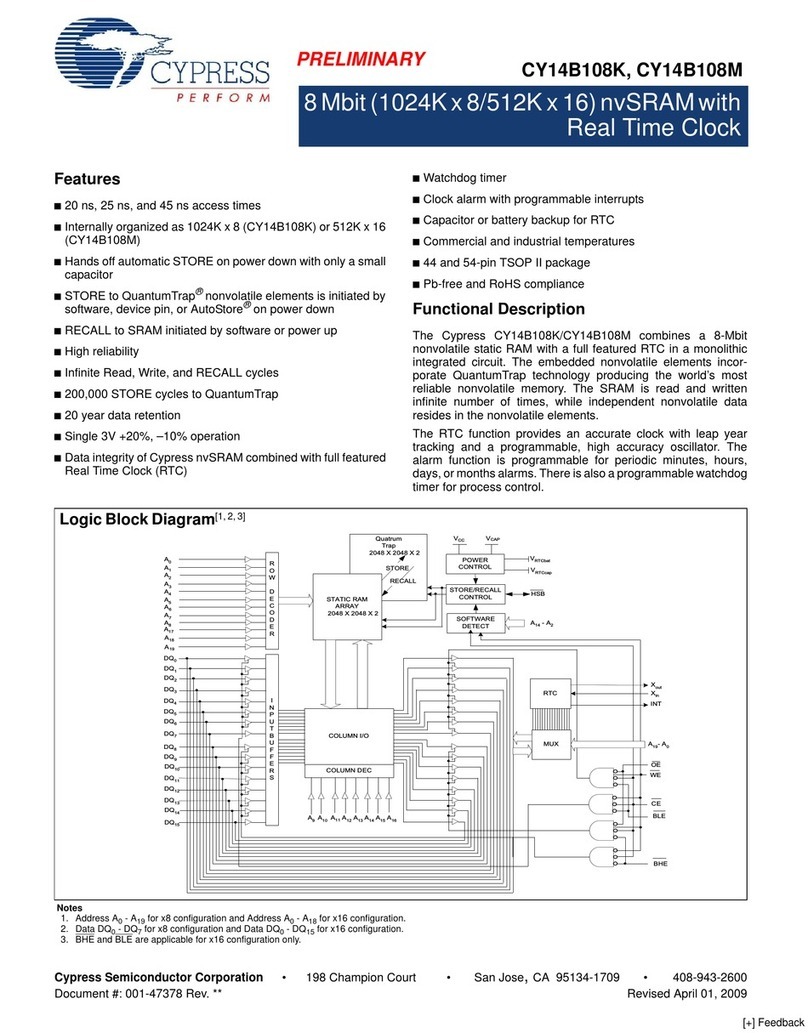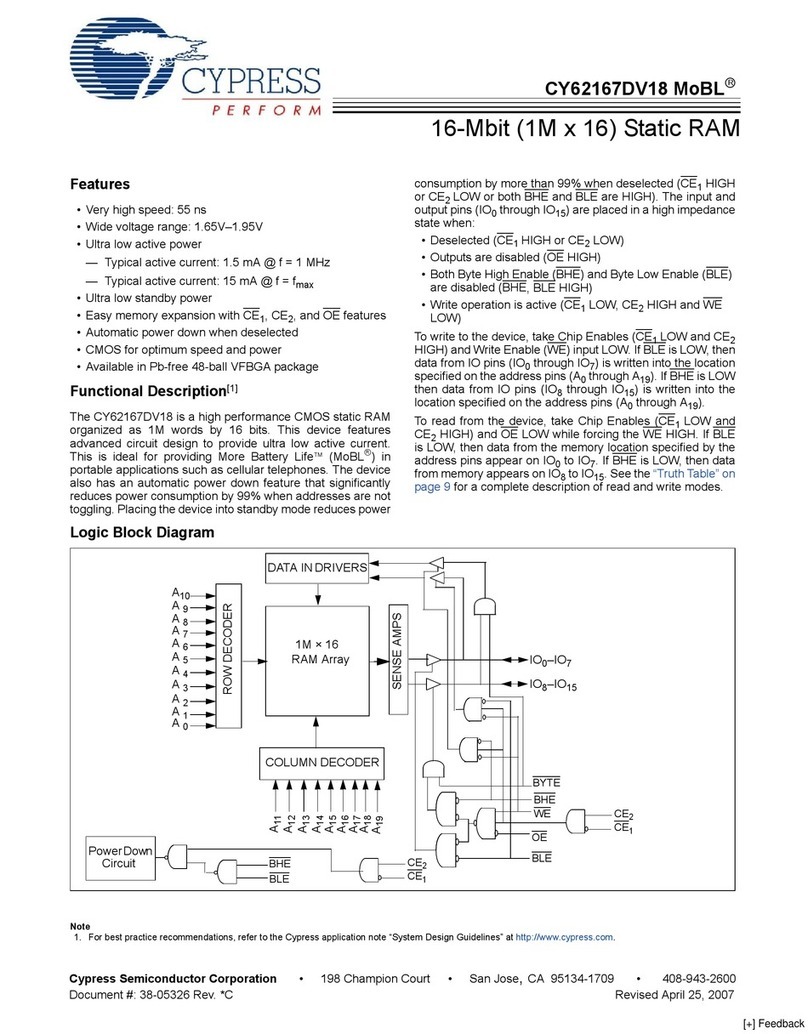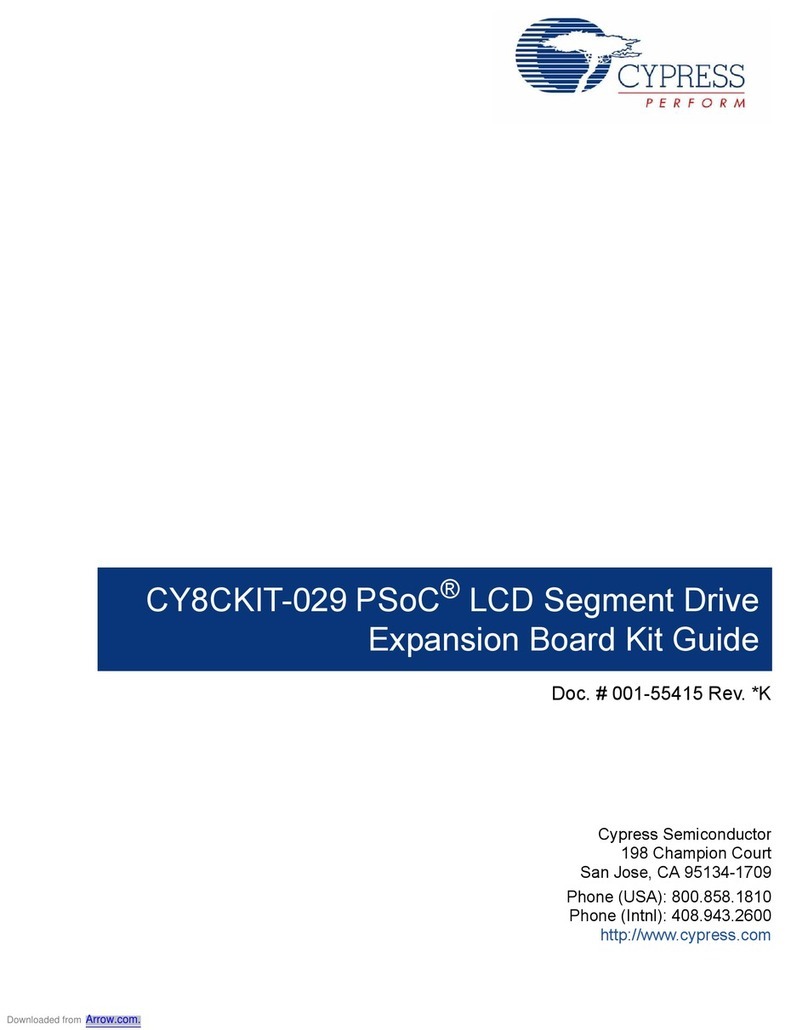Cypress CY8CKIT-029 PSoC User manual
Other Cypress Computer Hardware manuals

Cypress
Cypress CY62128EV30 User manual
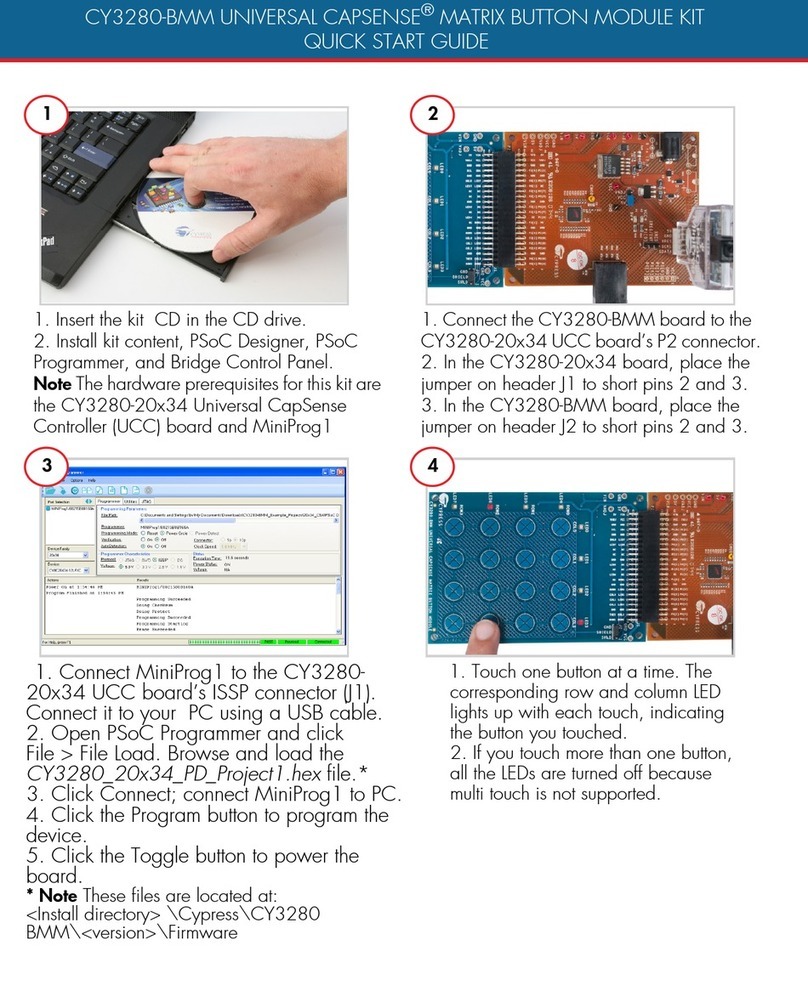
Cypress
Cypress UNIVERSAL CAPSENSE CY3280-BMM User manual
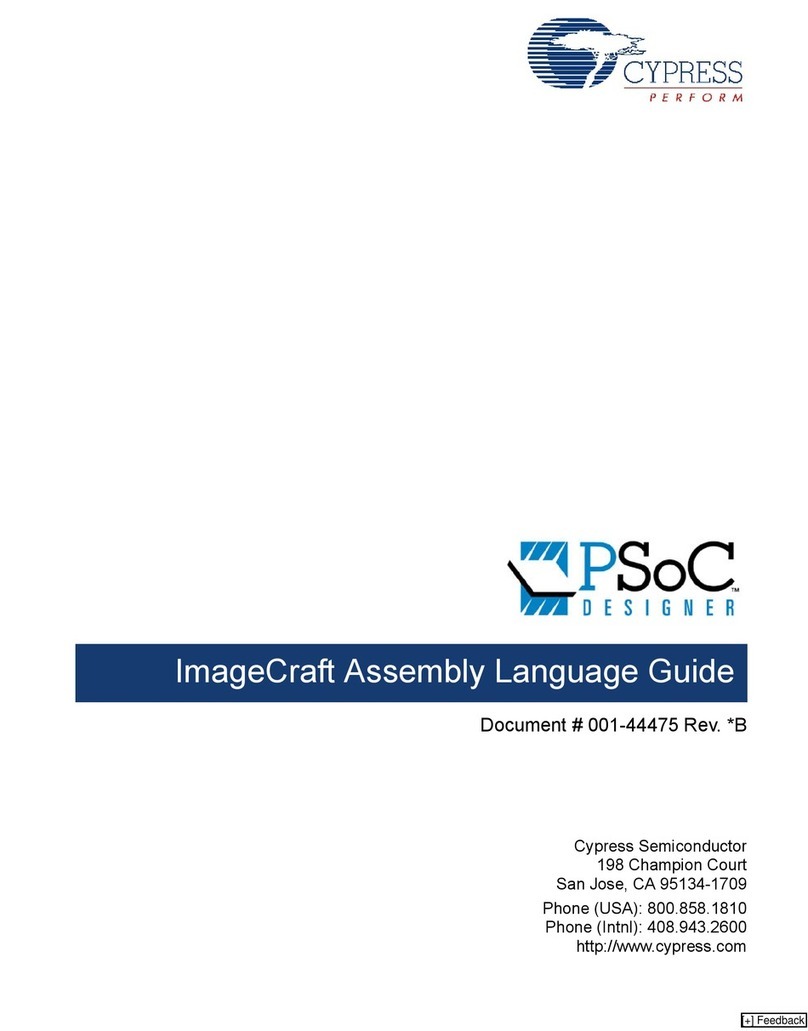
Cypress
Cypress PSoC DESIGNER ImageCraft M8C User manual
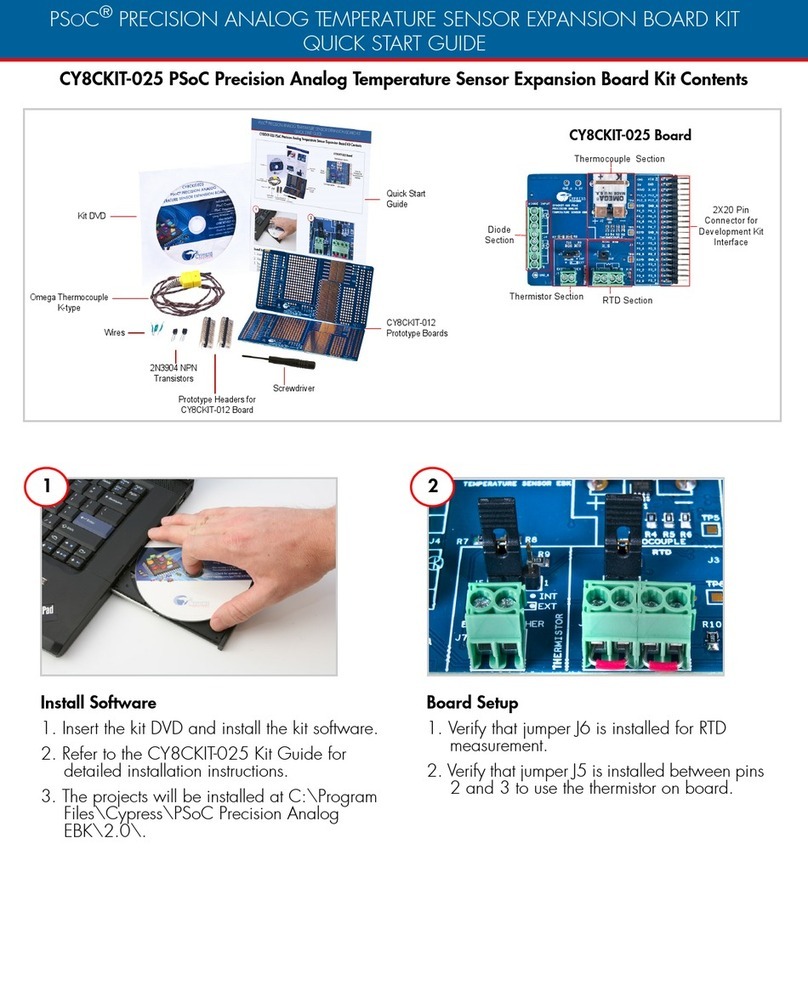
Cypress
Cypress CY8CKIT-025 User manual
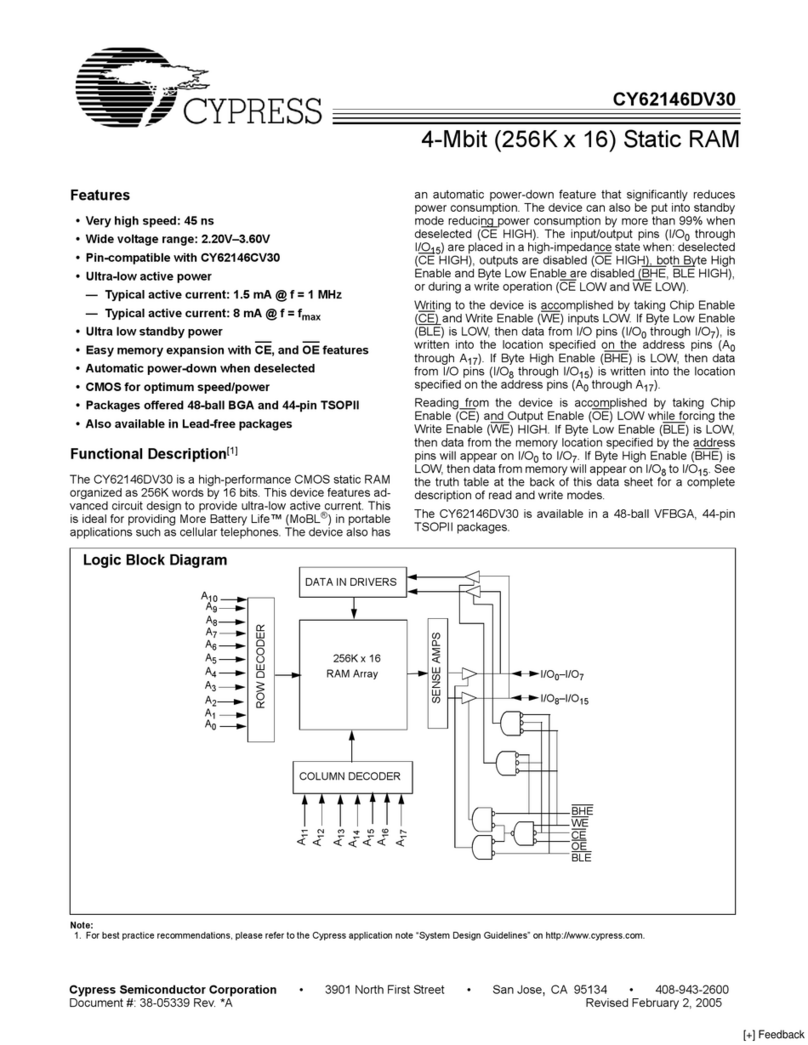
Cypress
Cypress CY62146DV30 User manual
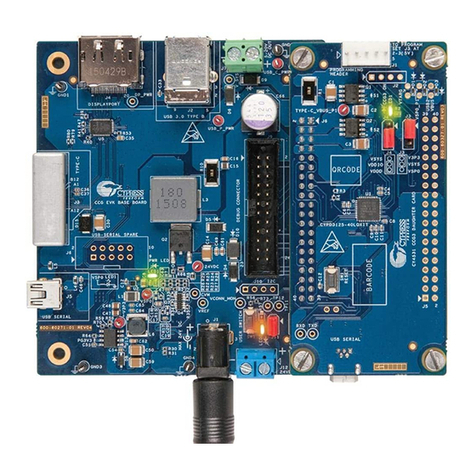
Cypress
Cypress EZ-PD CCG3 User manual
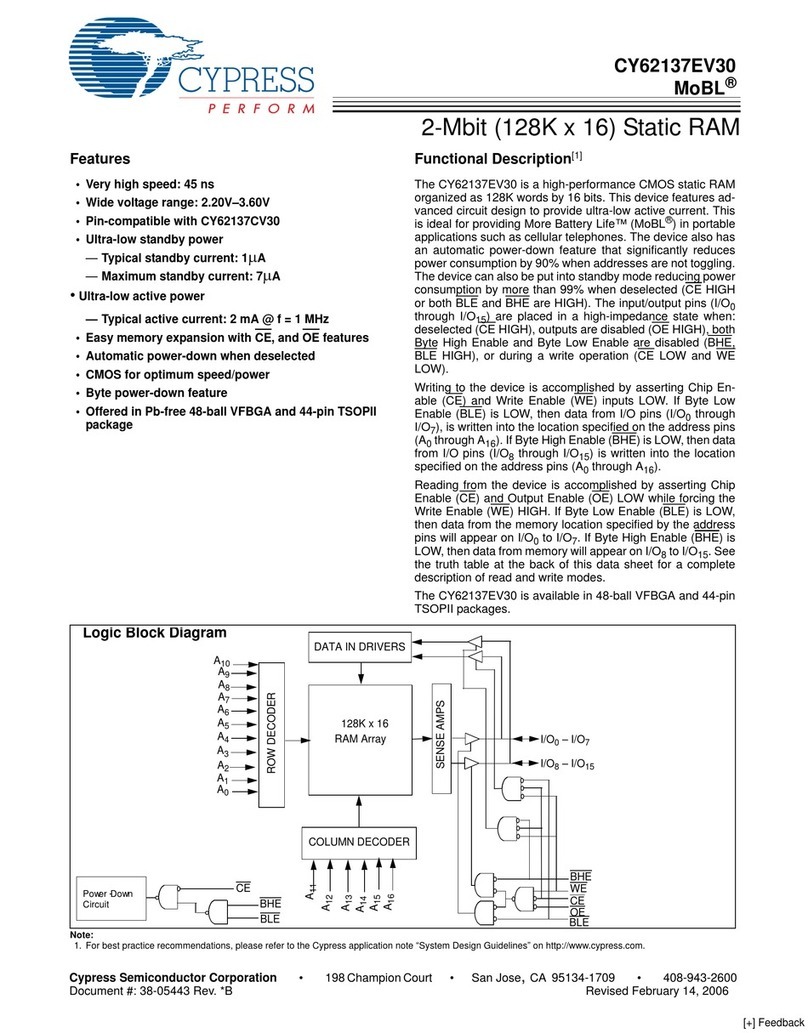
Cypress
Cypress CY62137EV30 User manual

Cypress
Cypress MB2198-01 User manual
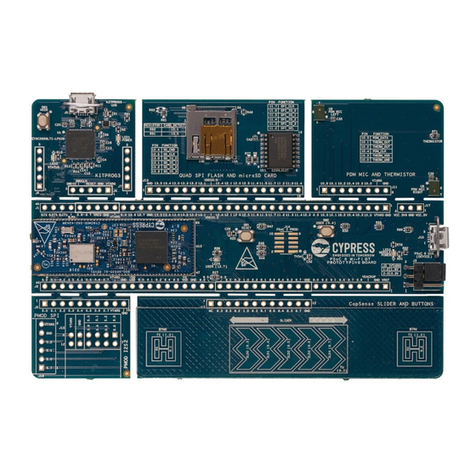
Cypress
Cypress CY8CPROTO-062-4343W User manual
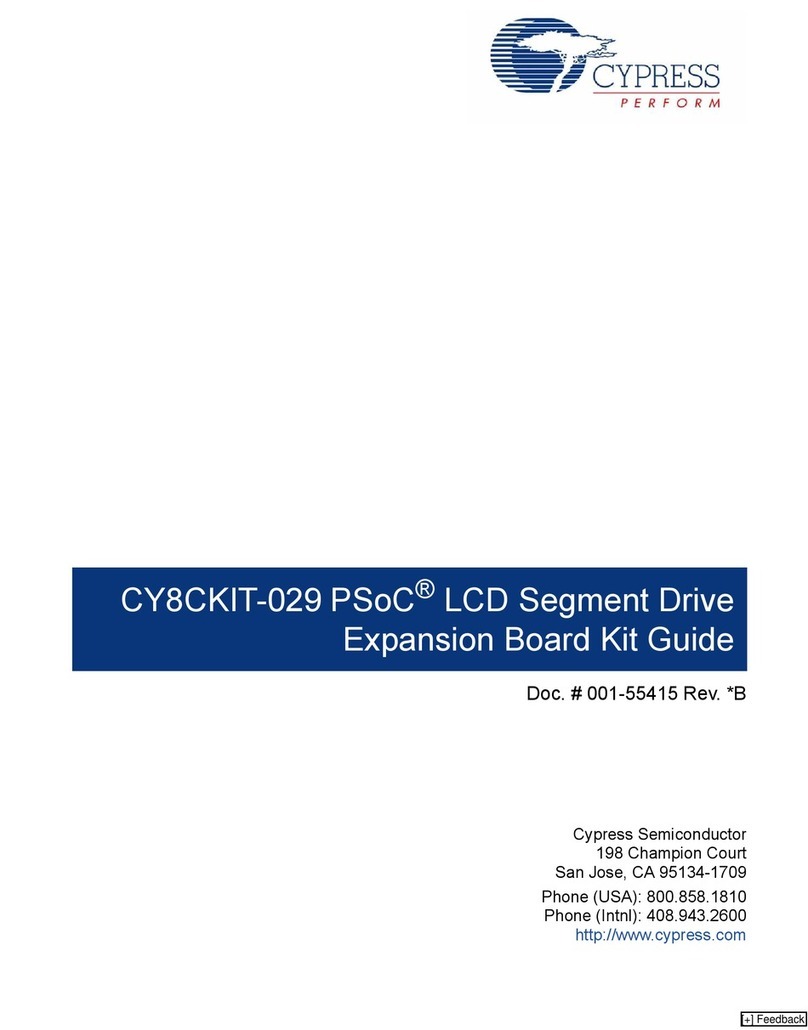
Cypress
Cypress CY8CKIT-029 PSoC User manual

Cypress
Cypress DCT-7 User manual
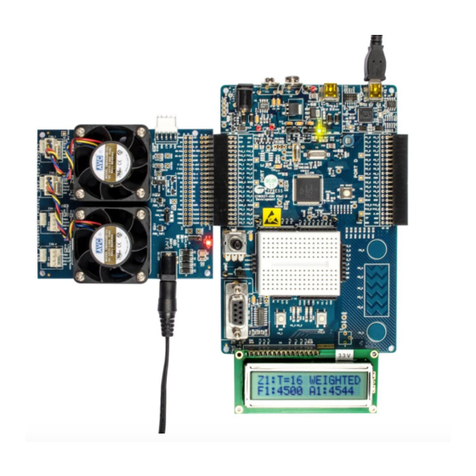
Cypress
Cypress CY8CKIT-036 User manual
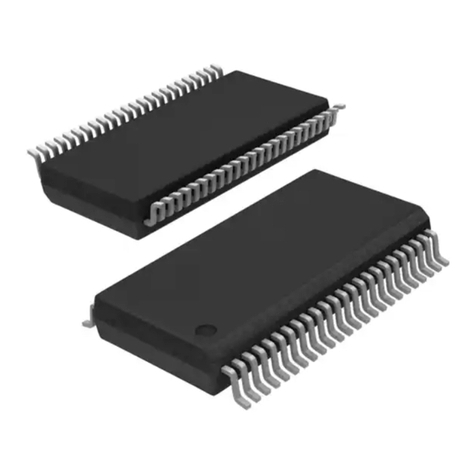
Cypress
Cypress AutoStore STK17T88 Installation and operating instructions
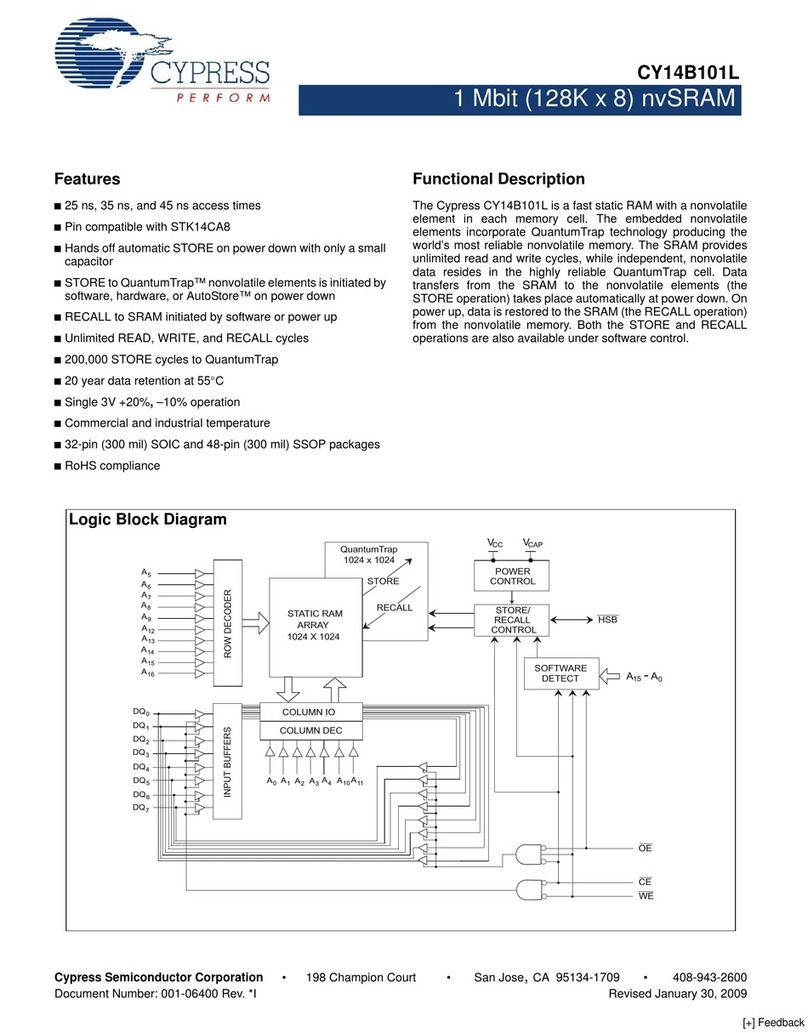
Cypress
Cypress CY14B101L User manual
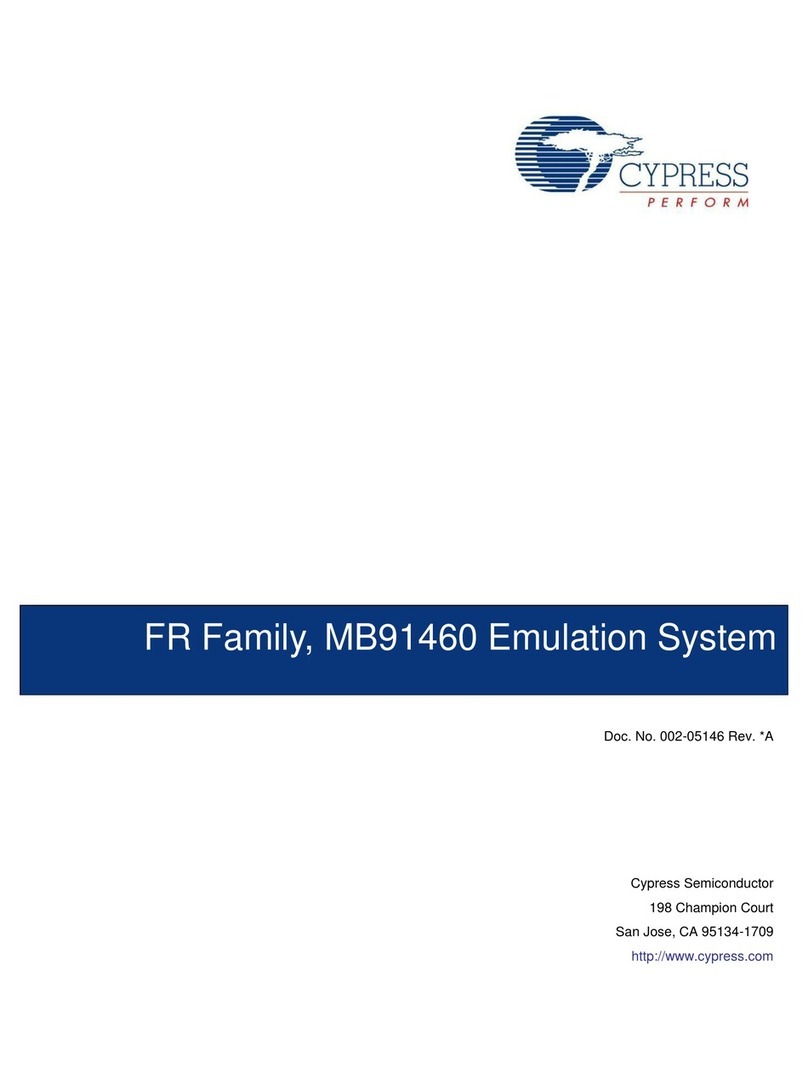
Cypress
Cypress MB91460 User manual
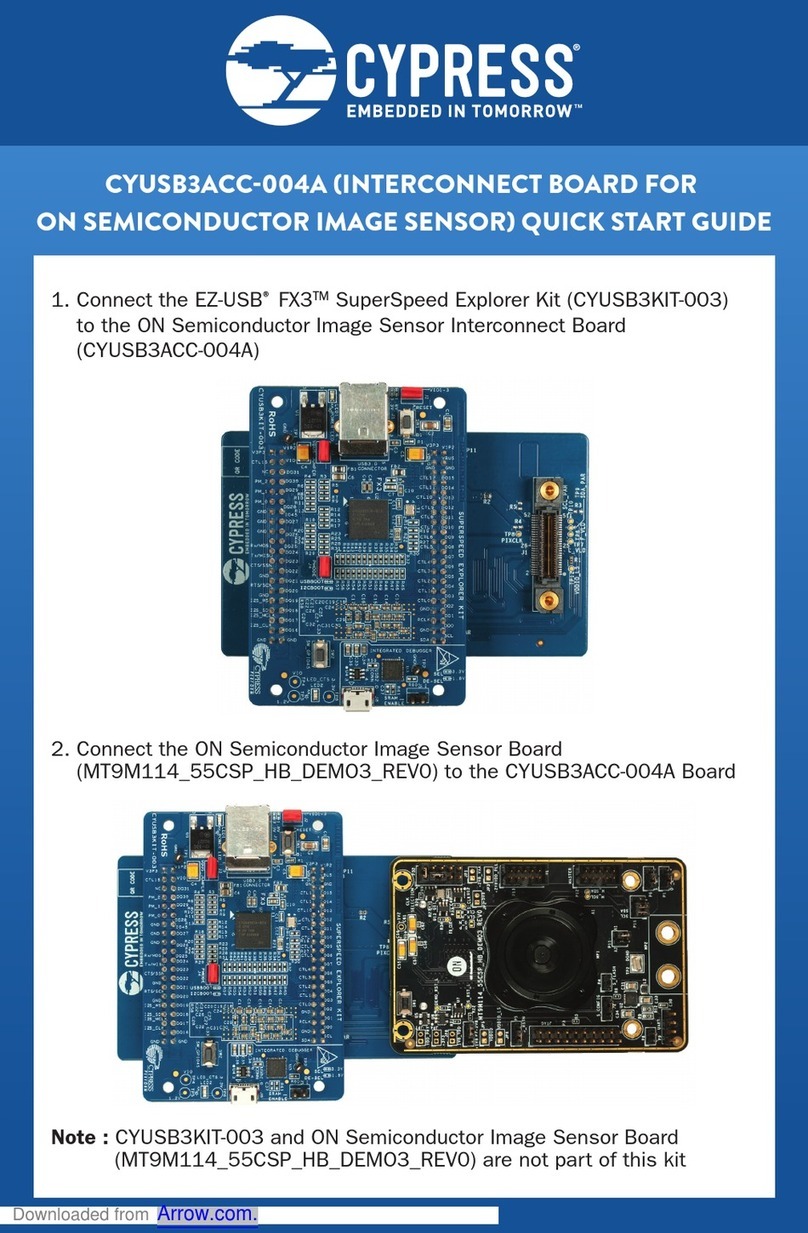
Cypress
Cypress CYUSB3ACC-004A User manual
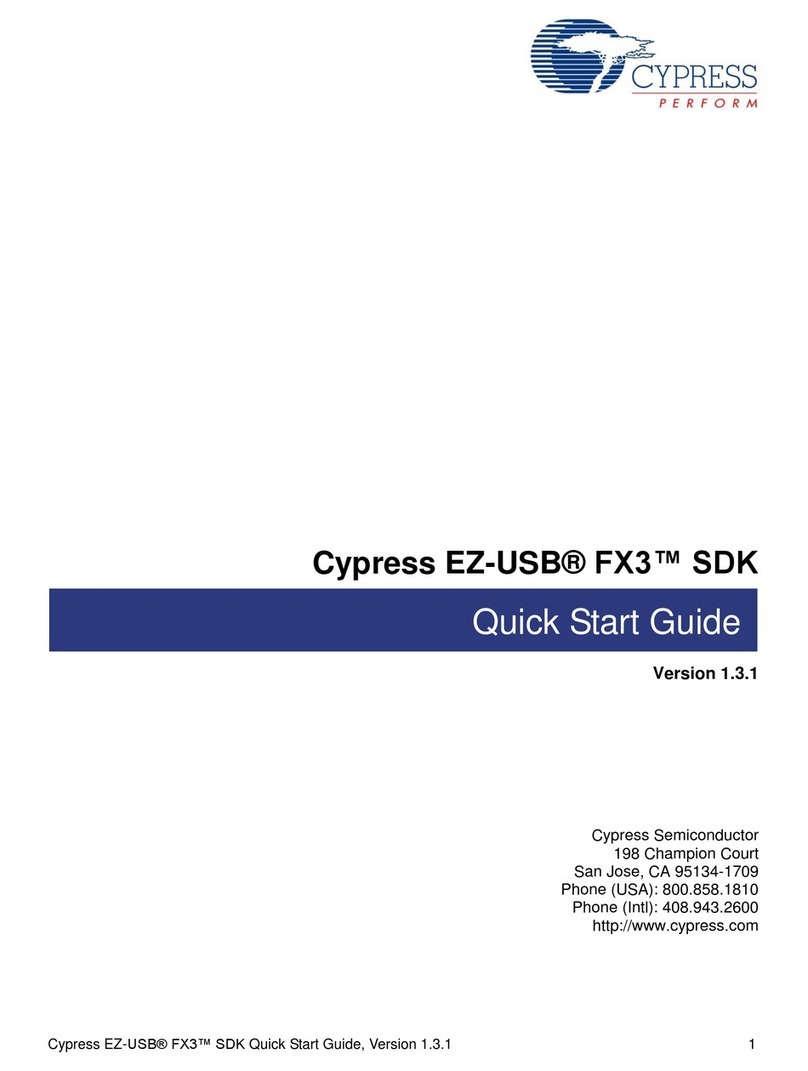
Cypress
Cypress EZ-USB FX3 SDK User manual

Cypress
Cypress CY3271 User manual
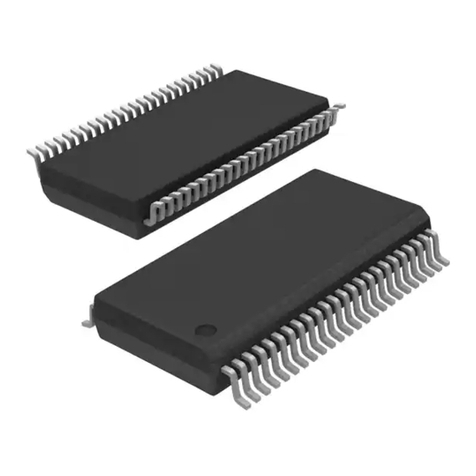
Cypress
Cypress AutoStore STK17TA8 User manual

Cypress
Cypress CY8CKIT-029 PSoC User manual
Popular Computer Hardware manuals by other brands

EMC2
EMC2 VNX Series Hardware Information Guide

Panasonic
Panasonic DV0PM20105 Operation manual

Mitsubishi Electric
Mitsubishi Electric Q81BD-J61BT11 user manual

Gigabyte
Gigabyte B660M DS3H AX DDR4 user manual

Raidon
Raidon iT2300 Quick installation guide

National Instruments
National Instruments PXI-8186 user manual