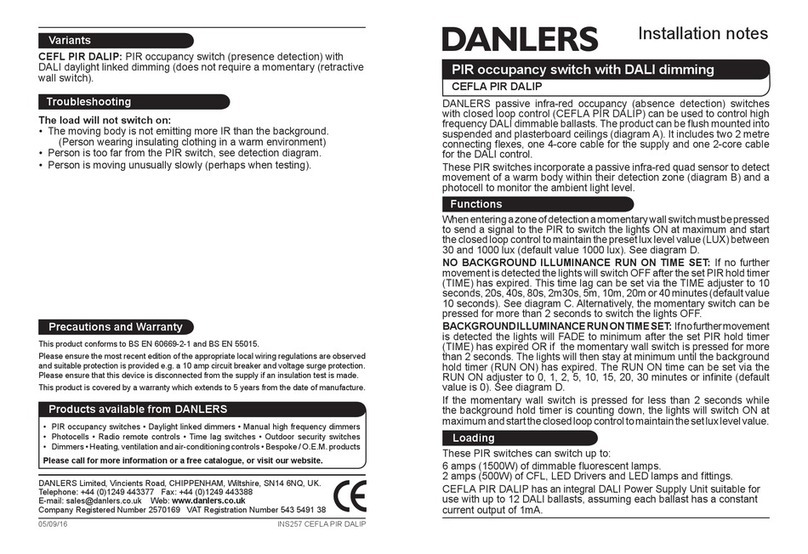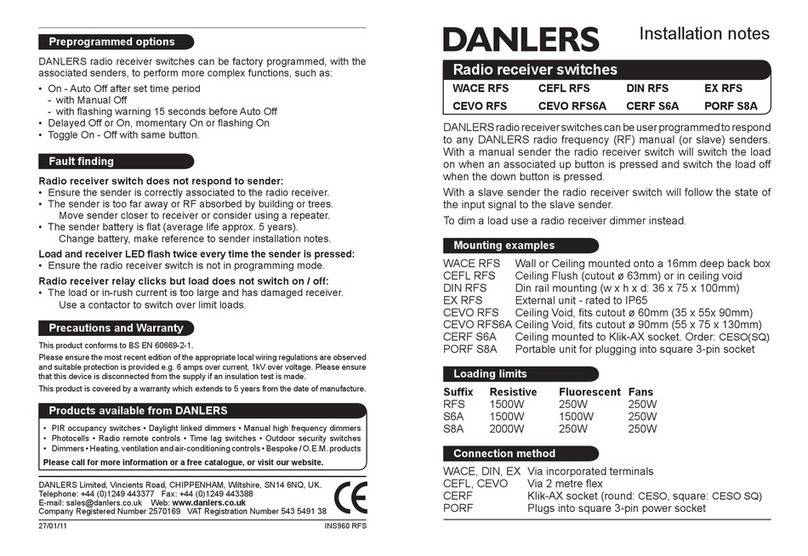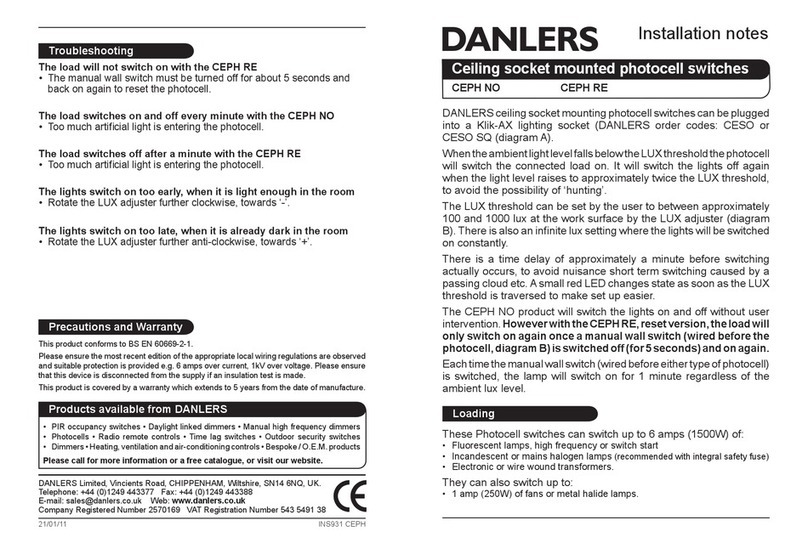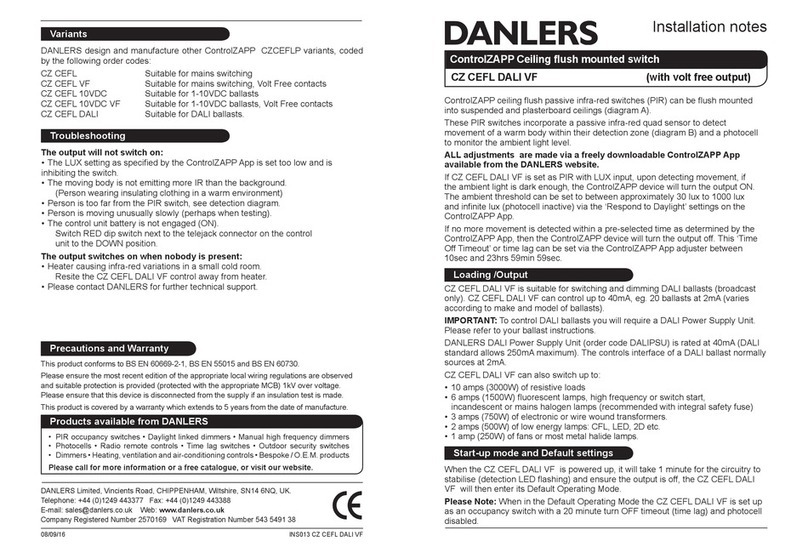Installation notes
DANLERS Limited, Vincients Road, CHIPPENHAM, Wiltshire, SN14 6NQ, UK.
Telephone: +44 (0)1249 443377 Fax: +44 (0)1249 443388
Company Registered Number 2570169 VAT Registration Number 543 5491 38
Products available from DANLERS
• PIR occupancy switches • Daylight linked dimmers • Manual high frequency dimmers
• Photocells • Radio remote controls • Time lag switches • Outdoor security switches
• Dimmers • Heating, ventilation and air-conditioning controls • Bespoke / O.E.M. products
Please call for more information or a free catalogue, or visit our website.
This product conforms to BS EN 60669-2-1 and BS EN 55015.
Please ensure the most recent edition of the appropriate local wiring regulations are observed
and suitable protection is provided e.g. a 10 amp circuit breaker and voltage surge protection.
Please ensure that this device is disconnected from the supply if an insulation test is made.
This product is covered by a warranty which extends to 5 years from the date of manufacture.
Precautions and Warranty
16/12/15 INS229 CESFPIRSV
Troubleshooting
The load will not switch on:
• The LUX adjuster is set too low and is inhibiting the switch.
• The moving body is not emitting more IR than the background.
(Person wearing insulating clothing in a warm environment)
• Person is too far from the CESFPIRSV switch, see detection diagram.
• Person is moving unusually slowly (perhaps when testing).
The load switches on when nobody is present:
• Heater causing infra-red variations in a small cold room.
Re-site the CESFPIRSV.
• Please contact DANLERS for further technical support.
Momentary switches
DANLERS can supply a range of Momentary/Retractive switches -
push to make or break:
MOMSW MP - Plated grey metal nish with PRESS preprinted on switch.
MOMSW M - Plated grey metal nish with blank switch.
MOMSW WHP - Plated white nish with PRESS preprinted on switch
MOMSW WH - Plated white nish with blank switch.
MOMSW PMOD - Grid module suitable for MK Grid Plus with PRESS
preprinted on switch.
MOMSW MOD - Grid module suitable for MK Grid Plus with blank switch.
Ceiling surface PIR occupancy switches with
short visit /courtesy exit mode
CESFPIRSV
DANLERS ceiling surface passive infra-red occupancy switches with short
visit / courtesy exit mode (CESFPIRSV) can be ceiling mounted on a square
pattress box (DANLERS code: PABO). To operate the short visit function a
momentary (retractive) wall switch is required.
CESFPIRSV incorporate a passive infra-red quad sensor to detect movement of
a warm body within their detection zone (diagram A) and a photocell to monitor
the ambient light level.
Upon detecting movement, if the ambient light is dark enough, the CESFPIRSV
will turn the load on. The ambient threshold can be set by the user to between
approximately 30 lux and 1000 lux and maximum (photocell inactive) at the
CESFPIRSV via the LUX adjuster (diagram D).
If no more movement is detected within a pre-selected time, then the
CESFPIRSV will turn the load off. This time lag can be set via the TIME
adjuster to 10 seconds, 20 seconds, 40 seconds, 80 seconds, 2 minutes
30 seconds, 5 minutes,10 minutes, 20 minutes or 40 minutes (diagram D).
SHORT VISIT MODE: If you are visiting a room for a short time you can
operate the wall switch. The lights will then just stay ON for just 30 seconds
before switching OFF and does not stay on for the rest of its set time lag. After
30 seconds, any other detected movement will bring the lights ON again, for
the regular set time lag.
COURTESY EXIT MODE: This can also switch lights OFF before the
regular time lag has elapsed. If you press the wall switch when you leave,
the lights will remain ON for 30 seconds for you to vacate, and then switch
OFF. Any other detected movement after the 30 seconds will bring the lights
back ON for the regular set time lag.
Loading
The CESFPIRSV switch should only be connected to a 230V 50Hz AC
supply. These PIR switches can switch up to:
6 amps (1500W) of resistive loads.
6 amps (1500W) of uorescent loads.
3 amps (750W) of electronic and wire wound transformer loads.
2 amps (500W) of CFL, 2D lamps, LED Drivers and LED lamps and ttings.
1 amp (250W) of fans
Minimum load 2W resistive, suitable for most energy saving lamps, LEDs
and emergency ttings.