DANLERS TWSW Quick start guide
Other DANLERS Switch manuals

DANLERS
DANLERS CEFLAPIR Quick start guide

DANLERS
DANLERS EasyZAPP EZ CEFL Quick start guide

DANLERS
DANLERS CEFL PIR LR Quick start guide

DANLERS
DANLERS CEFL PIR Quick start guide

DANLERS
DANLERS COPIR IP66 User manual

DANLERS
DANLERS TLSW HB Quick start guide

DANLERS
DANLERS CEFLA PIR DSIP Quick start guide

DANLERS
DANLERS EZ CESR Quick start guide

DANLERS
DANLERS ControlZAPP CZ CESR 10VDC Quick start guide

DANLERS
DANLERS CESRA PIR 10VDC Quick start guide

DANLERS
DANLERS CESFPIRSV Quick start guide
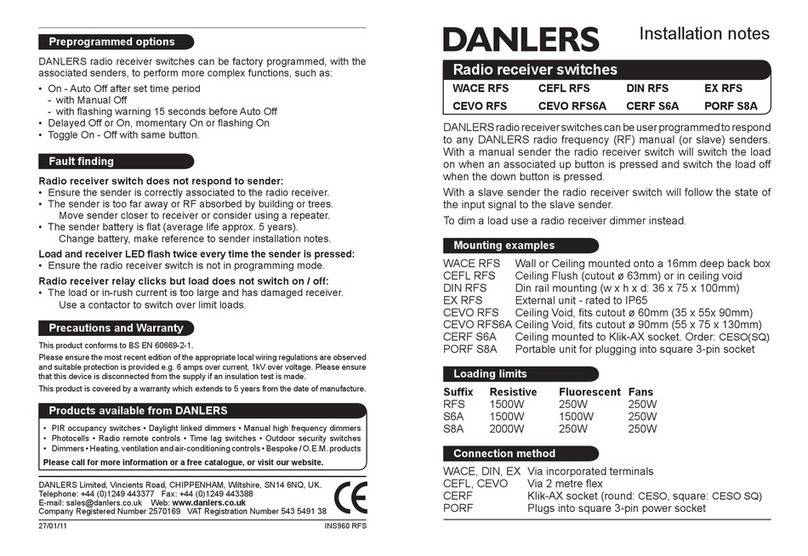
DANLERS
DANLERS WACE RFS Quick start guide
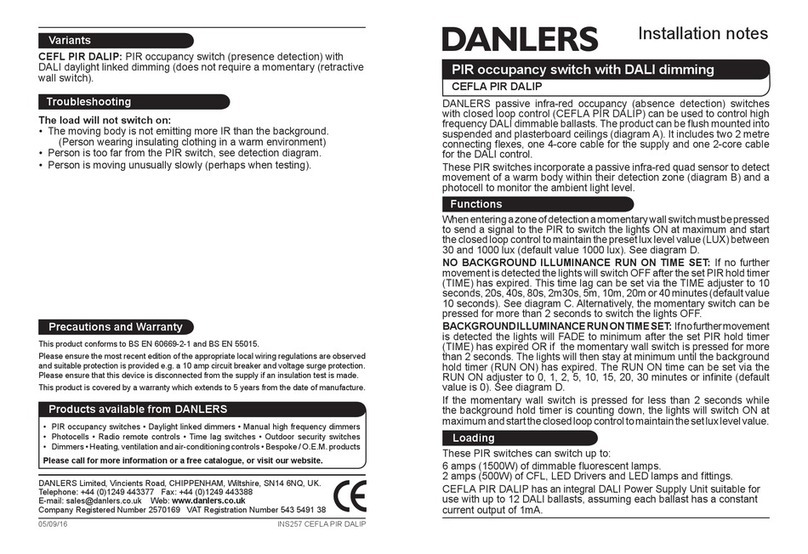
DANLERS
DANLERS CEFLA PIR DALIP Quick start guide

DANLERS
DANLERS CESRAPIRSD Quick start guide

DANLERS
DANLERS ControlZAPP CZ CEFL DALI Quick start guide
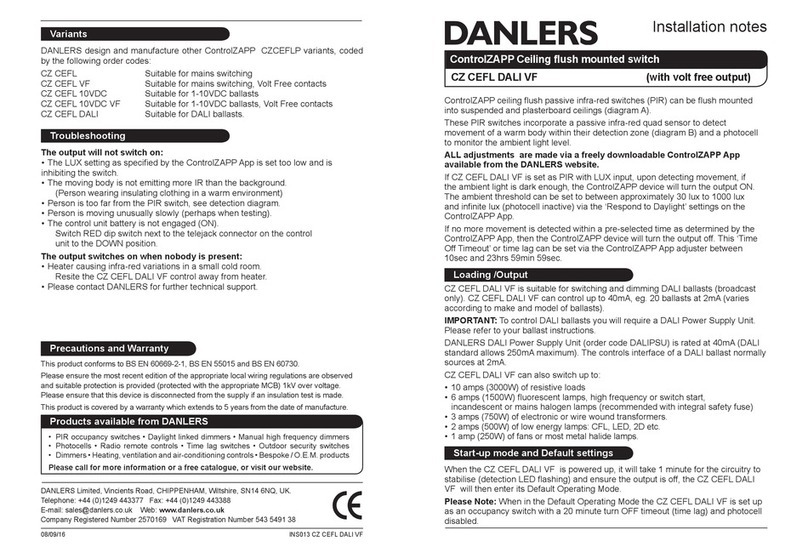
DANLERS
DANLERS ControlZAPP CZ CEFL Quick start guide

DANLERS
DANLERS BMPIR10M Quick start guide

DANLERS
DANLERS GRTL MK Quick start guide

DANLERS
DANLERS ControlZAPP CZ CEFL 10VDC Quick start guide

DANLERS
DANLERS BMEXPIR Quick start guide
Popular Switch manuals by other brands

SMC Networks
SMC Networks SMC6224M Technical specifications

Aeotec
Aeotec ZWA003-S operating manual

TRENDnet
TRENDnet TK-209i Quick installation guide

Planet
Planet FGSW-2022VHP user manual

Avocent
Avocent AutoView 2000 AV2000BC AV2000BC Installer/user guide

Moxa Technologies
Moxa Technologies PT-7728 Series user manual

Intos Electronic
Intos Electronic inLine 35392I operating instructions

Cisco
Cisco Catalyst 3560-X-24T Technical specifications

Asante
Asante IntraCore IC3648 Specifications

Siemens
Siemens SIRIUS 3SE7310-1AE Series Original operating instructions

Edge-Core
Edge-Core DCS520 quick start guide

RGBLE
RGBLE S00203 user manual











