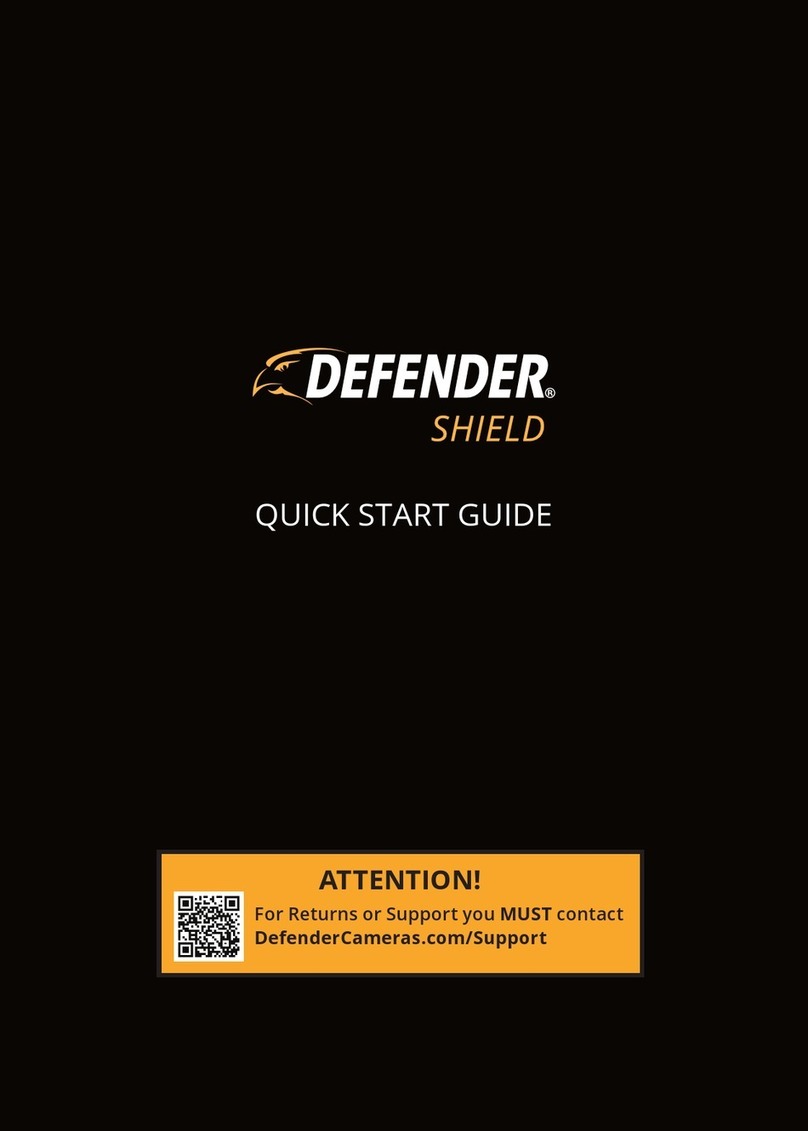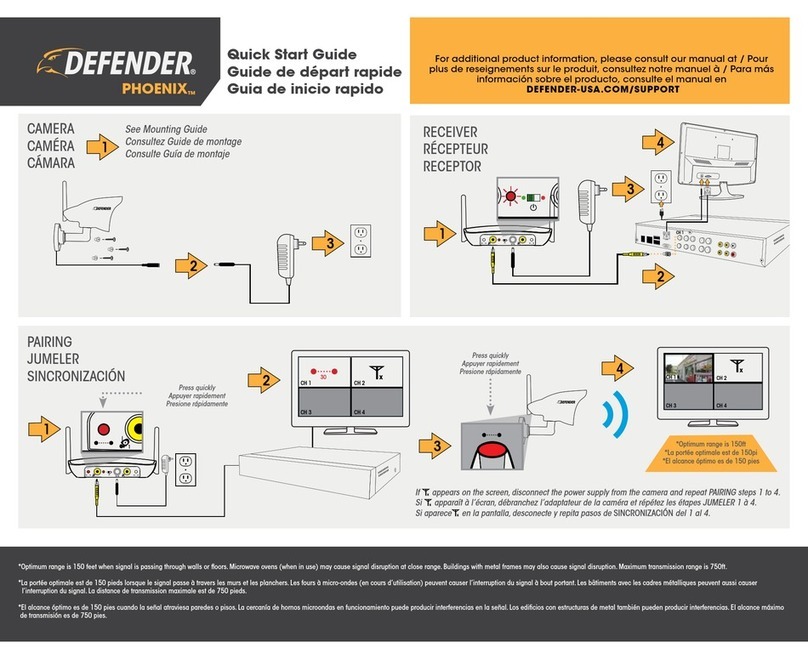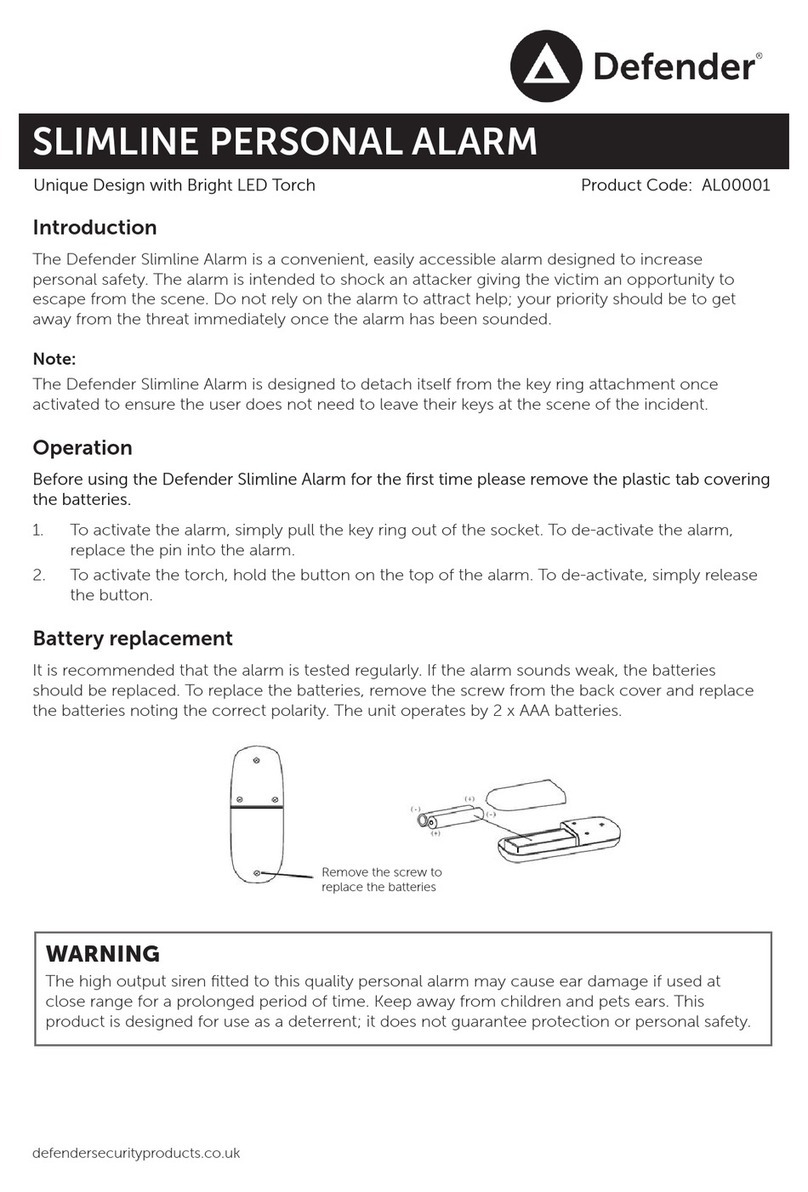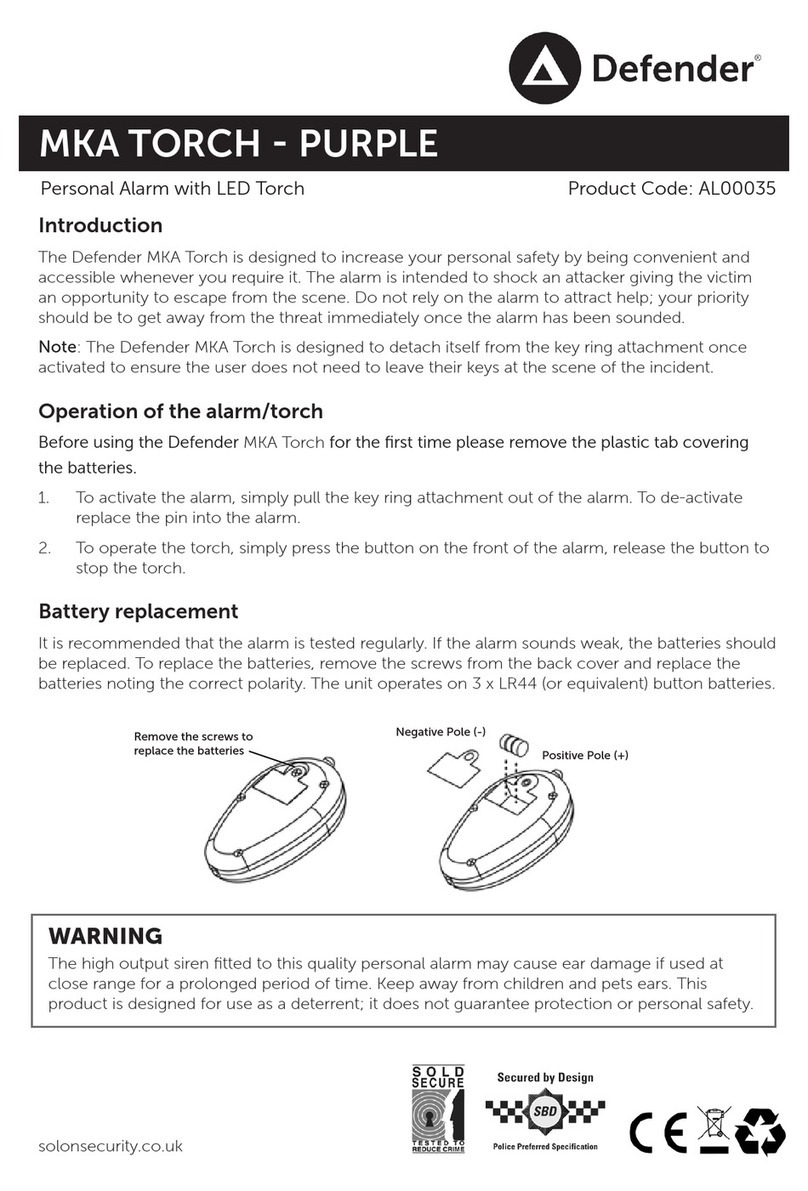The Defender Shock/Contact Alarm is a dual function
130dBs alarm. The alarm can be triggered when
vibration is detected or when the door/window is open
and the magnets are separated. The vibration function
can be disabled so the unit will only trigger when the
door/window opens. The alarm is for indoor use only.
The battery compartment is accessed from the back of
the alarm by removing the screw at the base of the unit
and pulling up the back cover. Insert 3 x AAA batteries,
noting the correct polarity. When the last battery is
inserted, the alarm will beep to indicate the batteries
have been installed correctly. Replace the back cover
and screw. The unit has a solar panel which helps
to prolong the battery life of the unit; the batteries
should last up to 18 months. It is recommended that
the alarm is tested regularly. If the alarm sounds weak,
the batteries should be replaced. The alarm has a low
battery indicator located at the top of the alarm, if this
is showing, the batteries should be replaced.
To set your PIN code
The PIN code can be modified when the unit is in
‘disarm’ mode by:
1. Input the default factory PIN code 1234, the red LED
will flash.
2. Enter your new four digit PIN code.
3. The red LED will flash three times to confirm your
new code has been set successfully. The unit is still in
disarm mode.
4. If the procedure is not completed successfully within
30 seconds, the alarm will return to disarm mode.
Vibration function
Deactivating the vibration function
1. With the alarm in disarm mode, enter the PIN code,
followed by code ‘111’.
2. The red LED will flash three times to confirm the
vibration function is deactivated.
3. The unit will now be in disarm mode.
Activating the vibration function:
1. With the alarm in disarm mode, enter the PIN code,
followed by code ‘222’.
2. The red LED will flash three times to confirm the
vibration function is activated.
3. The unit will now be in disarm mode.
To use the unit as a vibration alarm with the
vibrations function activated
The unit can be secured either with adhesive tape
or with screws. To install with adhesive tape, simply
stick the tape to the desired location and attach the
unit.
To install with screws, remove the back plate of the
alarm by removing the screw in the base of the
alarm. Using the screws provided secure the back
plate in the desired location. Then attached the
alarm to the back plate and replace the screw.
Battery installation/replacement
NOTE: the alarm must be re-programmed with yourNOTE: the alarm must be re-programmed with your
PIN code each time the batteries are removed or replaced.PIN code each time the batteries are removed or replaced.
NOTE: the first digit of your PIN can’t be ‘4’, and the lastNOTE: the first digit of your PIN can’t be ‘4’, and the last
three digits can’t be ‘111’ or ‘222’. If these are entered, thethree digits can’t be ‘111’ or ‘222’. If these are entered, the
code will not be set and the alarm will return to disarmcode will not be set and the alarm will return to disarm
mode.mode.
Program your alarm before installation
NOTE: when batteries are installed and replaced the
vibration function will be activated.