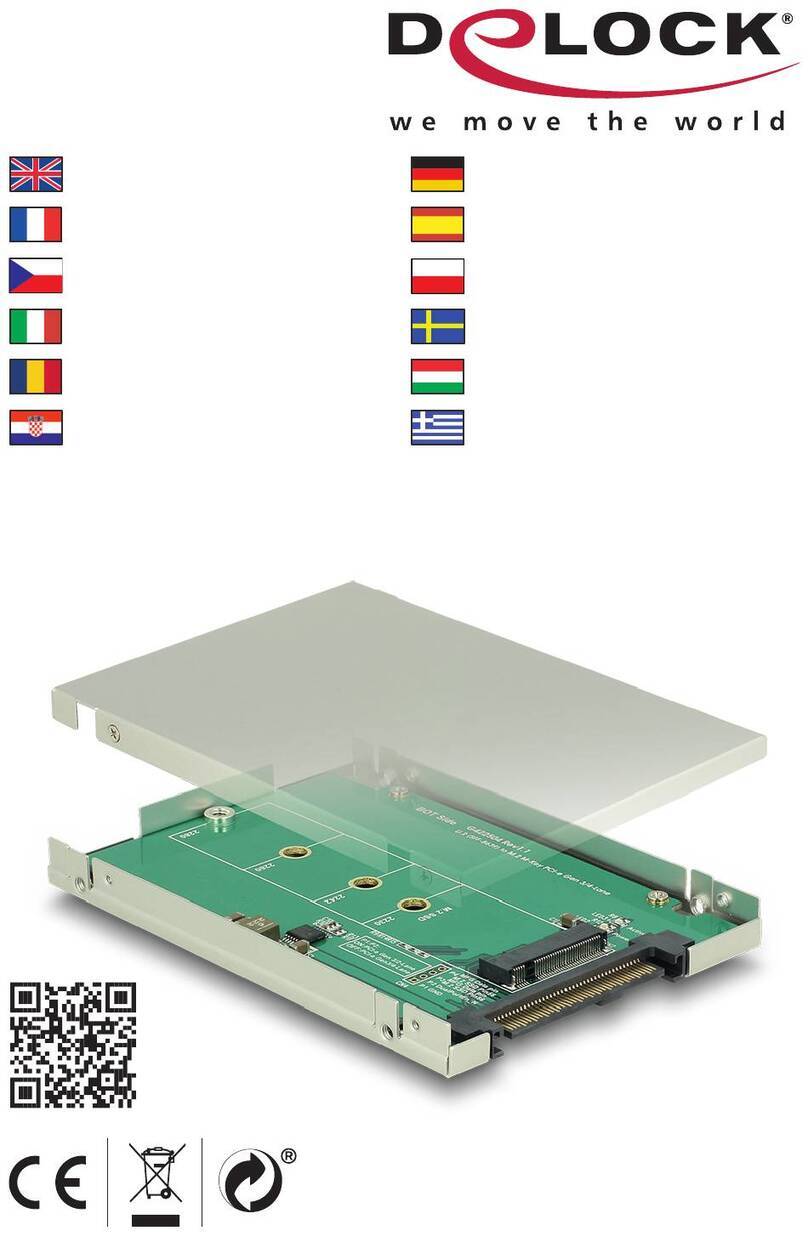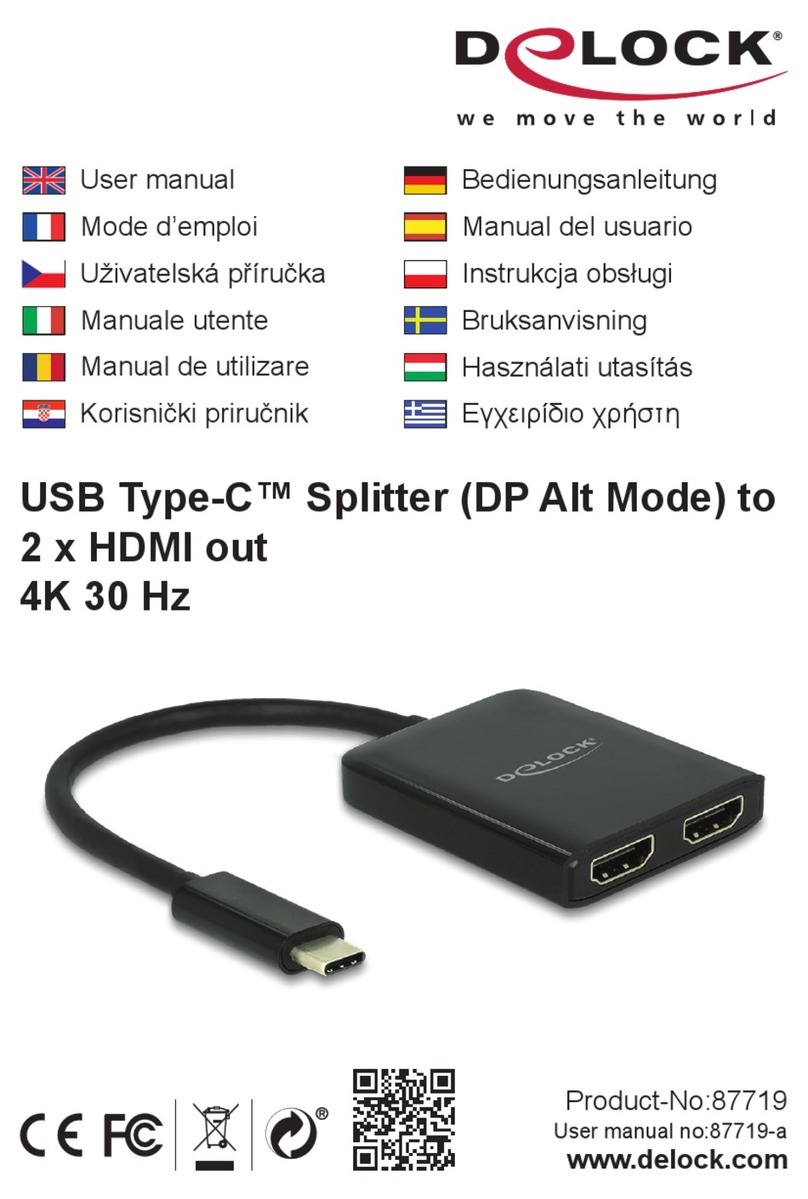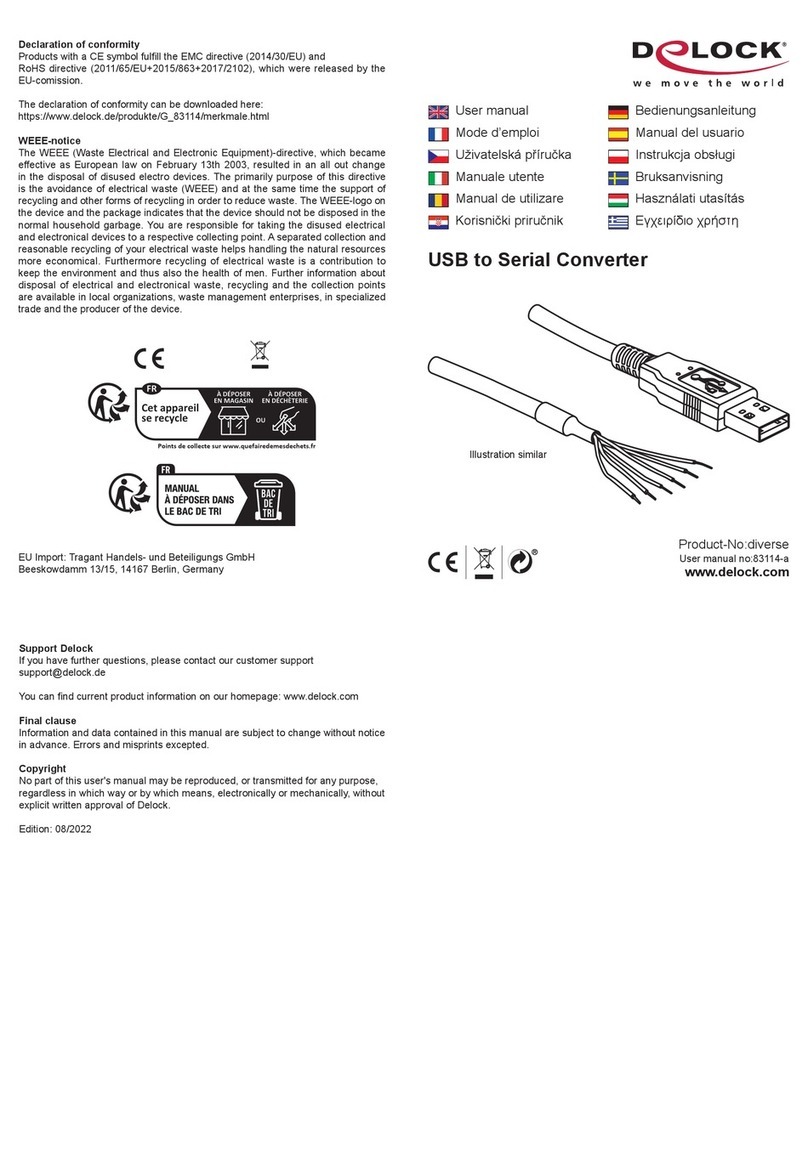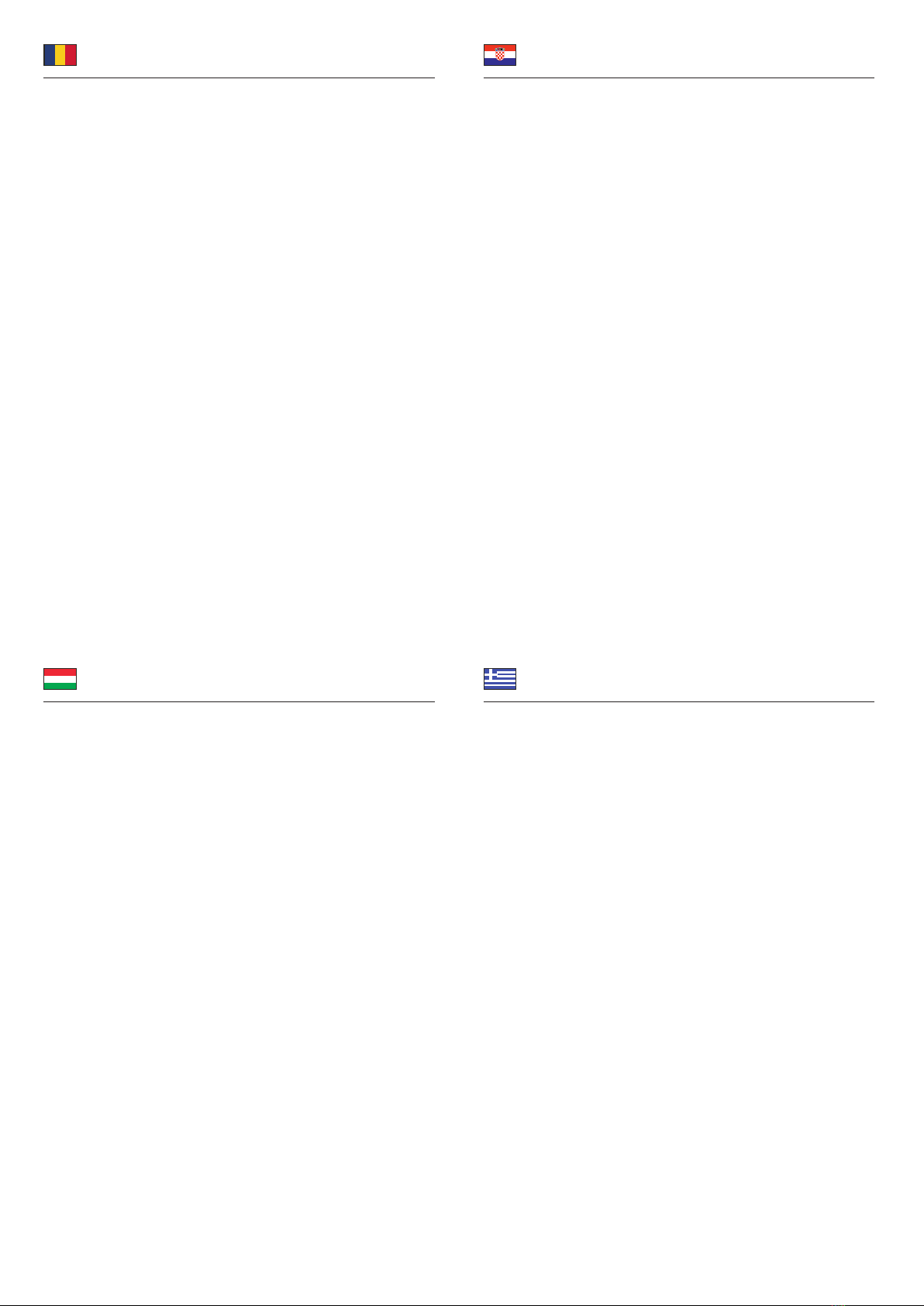Preduvjeti sustava
• Linux Kernel 5.15 ili noviji
• Windows 10/10-64/11
• Jedan slobodan M.2 utor s ključem B ili ključem M
Sadržaj pakiranja
• Pretvarač
• Vijak
• Korisnički priručnik
Sigurnosne upute
• Zaštitite proizvod od vlage
• Izbjegavajte statički elektricitet kod ugradnje proizvoda
Ugradnja hardvera
Napomena:
Provjerite podržava li M.2 utor PCIe.
1. Instalirajte pretvarač M.2 u slobodan M.2 utor sa zatikom M ili B.
2. Sada možete ukopčati mrežni kabel u priključak RJ45.
Instalacija upravljačkog programa
1. Uključite vaše računalo.
2. Upravljački program će se automatski instalirati. Ako to nije slučaj, molimo
provedite instalaciju upravljačkog programa na sljedeći način:
3. Preuzmite upravljački program sa stranice proizvoda: https://www.delock.com/
produkte/G_62985/treiber.html.
4. Slijedite upute za instalaciju upravljačkog programa.
5. Sada će se instalirati upravljački program.
6. Kliknite na "Finish" (Završi).
7. Vaše računalo će zatražiti da ponovno podizanje sustava. Kliknite "Da" radi
ponovnog pokretanja računala.
8. Nakon ponovnog pokretanja možete odmah početi koristiti uređaj.
Română
Magyar
Hrvatski
ελληνικά
Cerinte de sistem
• Linux Kernel 5.15 sau superior
• Windows 10/10-64/11
• O fantă M.2 cu cheie tip B sau cu cheie tip M liberă
Pachetul contine
• Convertizor
• Șurub
• Manual de utilizare
Instrucţiuni de siguranţă
• Protejaţi produsul împotriva umidităţii
• Evitaţi electricitatea antistatică atunci când instalaţi produsului
Instalarea componentelor hardware
Notă:
Asiguraţi-vă că fanta M.2 acceptă PCIe.
1. Instalați convertorul M.2 într-un slot liber M.2 cu cheie M sau B.
2. Acum puteți conecta un cablu de rețea în portul RJ45.
Instalarea driverului
1. Porniţi computerul.
2. Driverul se va instala automat. Dacă nu se întâmplă acest lucru, instalaţi
driverul după cum urmează:
3. Descărcați driverul de pe pagina produsului: https://www.delock.com/
produkte/G_62985/treiber.html.
4. Urmaţi instrucţiunile de instalare a driverului.
5. Driverul va instalat acum.
6. Faceți clic pe "Finish" (Terminare).
7. Computerul dvs. va cere să reporniți. Faceți clic pe "Da" pentru a reporni
computerul.
8. După repornire, puteţi începe să utilizaţi dispozitivul imediat.
Rendszerkövetelmények
• Linux Kernel 5.15 vagy újabb
• Windows 10/10-64/11
• Egy szabad M.2 aljzat B vagy M nyílással
A csomag tartalma
• Átalakító
• Csavar
• Használati utasítás
Biztonsági óvintézkedések
• Óvja a terméket a nedvességtől.
• Kerülje az elektrosztatikus kisüléseket a termék üzembe helyezése közben
Hardvertelepítés
Megjegyzés:
Győződjön meg arról, hogy az M.2 aljzat támogatja a PCIe használatát.
1. Helyezze az M.2 átalakítót az M.2 M vagy B kulcs helybe.
2. Most bedughat egy hálózati kábelt az RJ45 portba.
Illesztőprogram telepítése
1. Kapcsolja be a számítógépet.
2. Az illesztőprogram telepítése automatikusan végbemegy. Ha ez nem történik
meg, telepítse az illesztőprogramot az alábbiak szerint:
3. Töltse le a meghajtó programot a termék weboldaláról: https://www.delock.
com/produkte/G_62985/treiber.html.
4. Kövesse az illesztőprogram telepítésének útmutatásait.
5. Megtörténik az illesztőprogram telepítése.
6. Kattintson a "Finish" (Befejezés) gombra.
7. A számítógép megerősítést kér, hogy megtörténjen-e az újraindítás.
Kattintson a "Yes" (Igen) gombra a számítógép újraindításához.
8. A rendszerindítást követően azonnal használatba veheti az eszközt.
Απαιτήσεις συστήματος
• Linux Kernel 5.15 ή νεότερο
• Windows 10/10-64/11
• Μια ελεύθερη υποδοχή M.2 key B ή key M
Περιεχόμενα συσκευασίας
• Μετατροπέας
• Βίδα
• Εγχειρίδιο χρήστη
Οδηγίες ασφάλειας
• Προστατεύστε το προϊόν από την υγρασία
• Αποφύγετε αντιστατικό ηλεκτρισμό όταν εγκαθιστάτε το προϊόν
Εγκατάσταση υλικού
Σημείωση:
Βεβαιωθείτε ότι η υποδοχή Μ.2 υποστηρίζει το PCIe.
1. Εγκαταστήστε τον μετατροπέα M.2 με μια ελεύθερη υποδοχή M.2 κλείδας M ή
B.
2. Τώρα μπορείτε να συνδέσετε ένα καλώδιο δικτύου στη θύρα RJ45.
Εγκατάσταση προγράμματος οδήγησης
1. Ενεργοποιήστε τον υπολογιστή σας.
2. Η εγκατάσταση του προγράμματος οδήγησης θα γίνει αυτόματα. Εάν όχι,
εκτελέστε την εγκατάσταση του προγράμματος οδήγησης με τον τρόπο που
ακολουθεί:
3. Κατεβάστε τον οδηγό από την ιστοσελίδα του προϊόντος: https://www.delock.
com/produkte/G_62985/treiber.html.
4. Ακολουθήστε τις οδηγίες εγκατάστασης του οδηγού.
5. Αυτή η μονάδα πλέον θα είναι εγκατεστημένη.
6. Κάντε κλικ στην επιλογή "Τέλος".
7. Θα ζητηθεί από τον υπολογιστή σας θα κάνετε επανεκκίνηση. Κάντε κλικ στο
"Yes" (Ναι) για επανεκκίνηση του υπολογιστή.
8. Μετά την επανεκκίνηση, μπορείτε να ξεκινήσετε να χρησιμοποιείτε τη συσκευή
αμέσως.