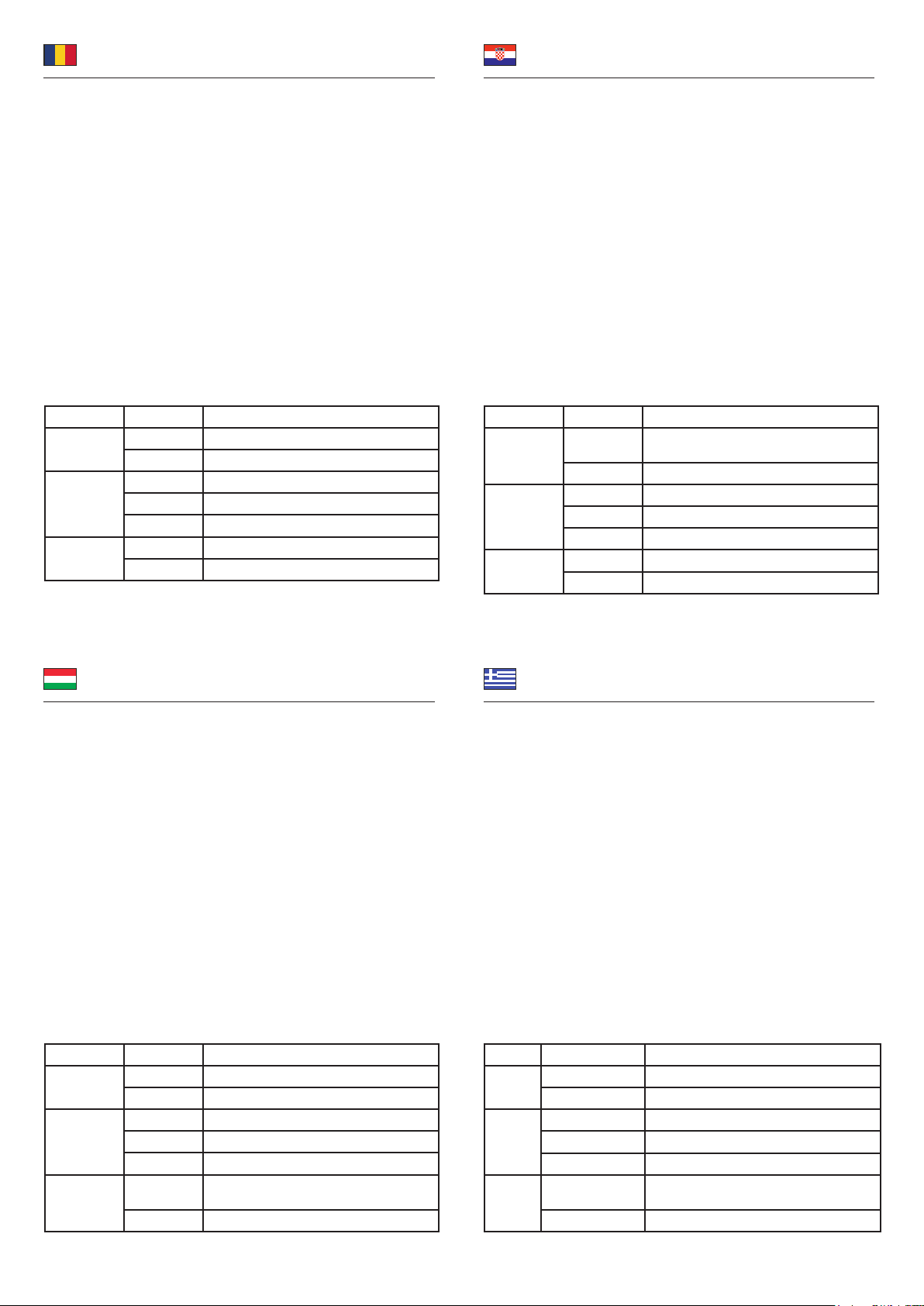Preduvjeti sustava
• uređaj s jednim slobodnim RJ45 priključkom
Sadržaj pakiranja
• PoE preklopnik
• Vanjski izvor napajanja
• Kabel napajanja
• Korisnički priručnik
Sigurnosne upute
• Zaštitite proizvod od vlage
• Zaštitite proizvod od izravne sunčeve svjetlosti
Instalacija
• Napajanje
Povežite isporučeni kabel napajanja na sklopku i provjerite svijetli li LED indikator
napajanja.
• TP sučelje
Povežite mrežne uređaje pomoću TP kabela na RJ-45 priključke preklopnika.
• SFP sučelje
Umetnite dodatni SFP modul u SFP utor i pritisnite ga tako sjedne na svoje
mjesto. Povežite optički kabel sa SFP modula na optičku mrežu.
LED lampice prednje ploče
LED Status Opis
Power uključeno Napajanje uključeno
isključeno Napajanje isključeno
LINK/ACT
(Port 1-5)
uključeno Ulaz je priključen
isključeno Ulaz nije priključen
bljeskanje Podaci se prenose ili primaju
PoE uključeno Ulaz je povezan na PoE uređaj (PD)
isključeno Nijedan PoE uređaj nije spojen
Română
Magyar
Hrvatski
ελληνικά
Cerinte de sistem
• Dispozitiv cu un port RJ45 liber
Pachetul contine
• Comutator PoE
• Sursă de alimentare externă
• Cablu de alimentare
• Manual de utilizare
Instrucţiuni de siguranţă
• Protejaţi produsul împotriva umidităţii
• Protejaţi produsul împotriva luminii directe a soarelui
Instalarea
• Alimentare
Conectaţi cablul de alimentare inclus la switch şi vericaţi dacă LED-ul de
alimentare iluminează.
• Interfaţă TP
Conectaţi dispozitivele de reţea cu cablul TP la porturile RJ-45 ale switch-ului.
• Interfaţă SFP
Glisaţi modulul SFP opţional în fanta SFP şi împingeţi până când auziţi un clic.
Conectaţi un cablu de bră optică de la modulul SFP la reţeaua de bră optică.
Panou frontal LED-uri
LED Stare Descriere scurta
Power pornit Pornit
oprit Oprit
LINK/ACT
(Port 1-5)
pornit Portul este conectat
oprit Portul nu este conectat
intermitent Datele sunt transmise sau primite
PoE pornit Portul este conectat la un dispozitiv PoE (PD)
oprit Nu este conectat niciun dispozitiv PoE
Rendszerkövetelmények
• Egy szabad RJ45-porttal ellátott eszköz
A csomag tartalma
• PoE kapcsoló
• Külső tápegység
• Tápkábel
• Használati utasítás
Biztonsági óvintézkedések
• Óvja a terméket a nedvességtől.
• Óvja a terméket a közvetlen napsugárzástól.
Telepítése
• Tápfeszültség
Csatlakoztassa a tartozékként kapott tápkábelt a kapcsolóhoz, és ellenőrizze,
hogy a bekapcsolt állapotot jelző LED-fény világít.
• TP-csatoló
Csatlakoztassa a hálózati eszközöket a TP-kábellel a kapcsoló RJ-45 portjaihoz.
• SFP-csatoló
Csúsztassa az opcionális SFP-modult az SFP-aljzatba, és tolja be addig, amíg
egy kattanó hangot nem hall. Csatlakoztasson egy optikai szálakból álló kábelt
az SFP-modultól a száloptikai hálózathoz.
Az elülső panel LED-jei
LED Állapot Leírás
Power bekapcsolt Áram bekapcsolva
kikapcsolva Áram kikapcsolva
LINK/ACT
(Port 1-5)
bekapcsolt Porthoz csatlakoztatva
kikapcsolva Porthoz nincs csatlakoztatva
villog Adat továbbítva vagy fogadva
PoE bekapcsolt Port összekapcsolódott egy PoE eszközhöz
(PD)
kikapcsolva Nincs PoE eszköz csatlakoztatva
Απαιτήσεις συστήματος
• Συσκευή με μια ελεύθερη θύρα RJ45
Περιεχόμενα συσκευασίας
• Διακόπτης PoE
• Εξωτερική παροχή ρεύματος
• Kαλώδιο τροφοδοσίας
• Εγχειρίδιο χρήστη
Οδηγίες ασφάλειας
• Προστατεύστε το προϊόν από την υγρασία
• Προστατεύστε το προϊόν από την άμεση ηλιακή ακτινοβολία
Εγκατάσταση
• Ισχύς
Συνδέστε το παρεχόμενο καλώδιο τροφοδοσίας με το διακόπτη και ελέγξτε ότι
ανάβει η λυχνία LED ισχύος.
• Διασύνδεση TP
Συνδέστε τις συσκευές δικτύου με το καλώδιο TP στις θύρες RJ-45 του διακόπτη.
• Διασύνδεση SFP
Σύρετε την προαιρετική μονάδα SFP μέσα στην υποδοχή SFP και πιέστε μέχρι
να ακούσετε ένα κλικ. Συνδέστε ένα καλώδιο οπτικών ινών από τη μονάδα SFP
στο δίκτυο οπτικών ινών.
Εμπρόσθιος Πίνακας LED
LED Κατάσταση Περιγραφή
Power ενεργοποιημένο Το ρεύμα είναι ενεργοποιημένο
απενεργοποιημένο Το ρεύμα είναι απενεργοποιημένο
LINK/
ACT
(Port
1-5)
ενεργοποιημένο Η θύρα είναι συνδεδεμένη
απενεργοποιημένο Η θύρα δεν είναι συνδεδεμένη
αναβοσβήνει Τα δεδομένα μεταδίδονται ή λαμβάνονται
PoE ενεργοποιημένο Η θύρα είναι συνδεδεμένη σε μια συσκευή
PoE (PD)
απενεργοποιημένο Καμία συσκευή PoE δεν είναι συνδεδεμένη