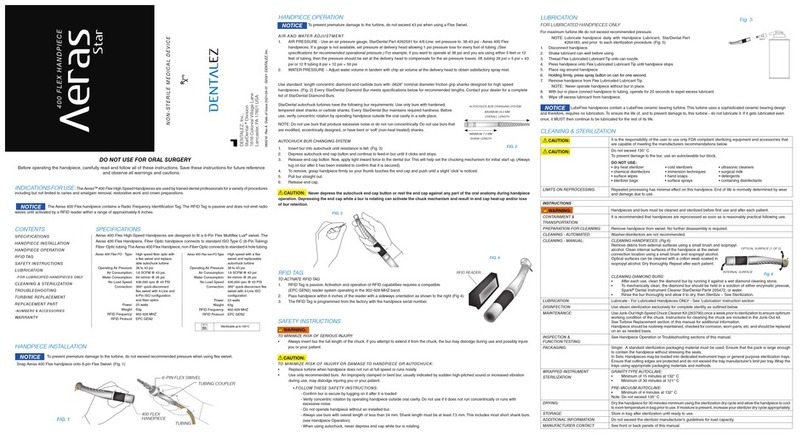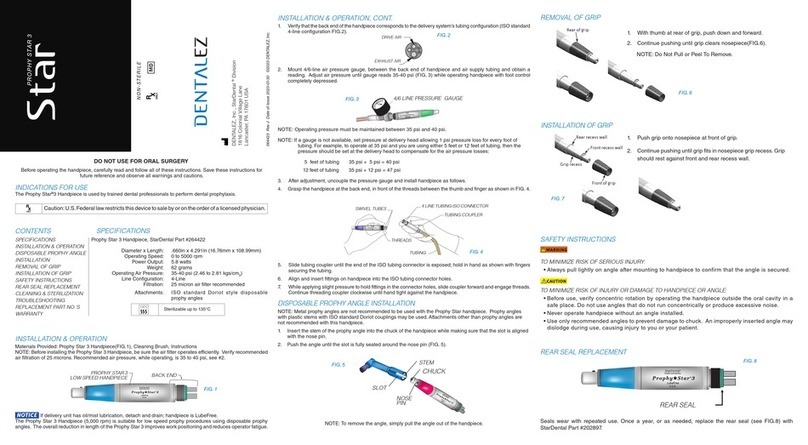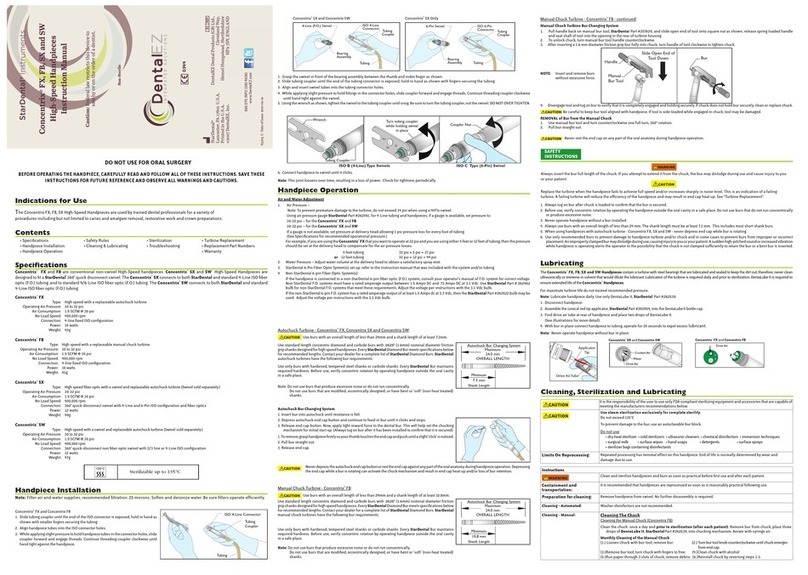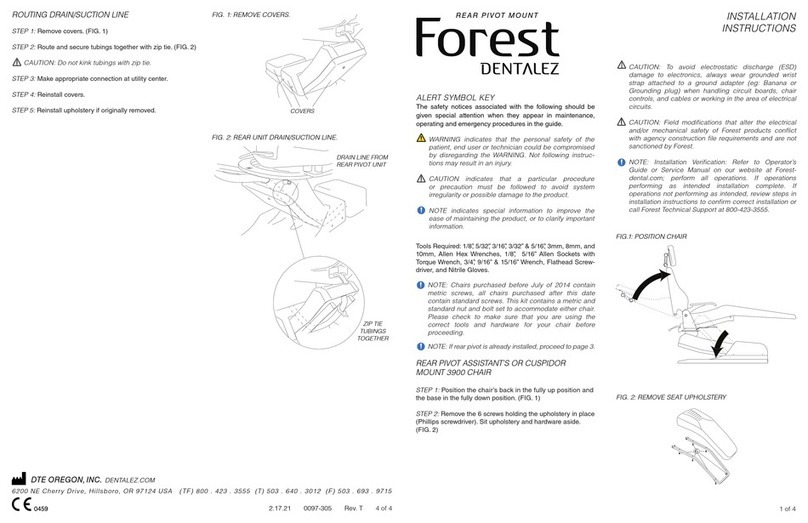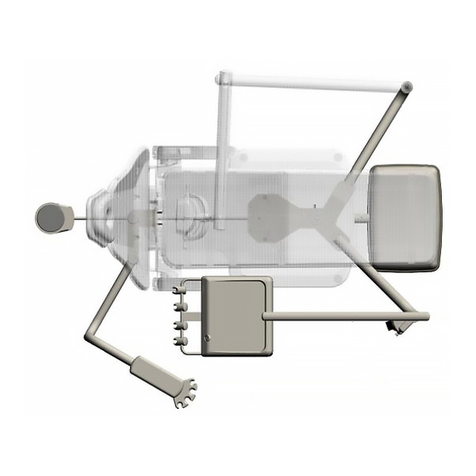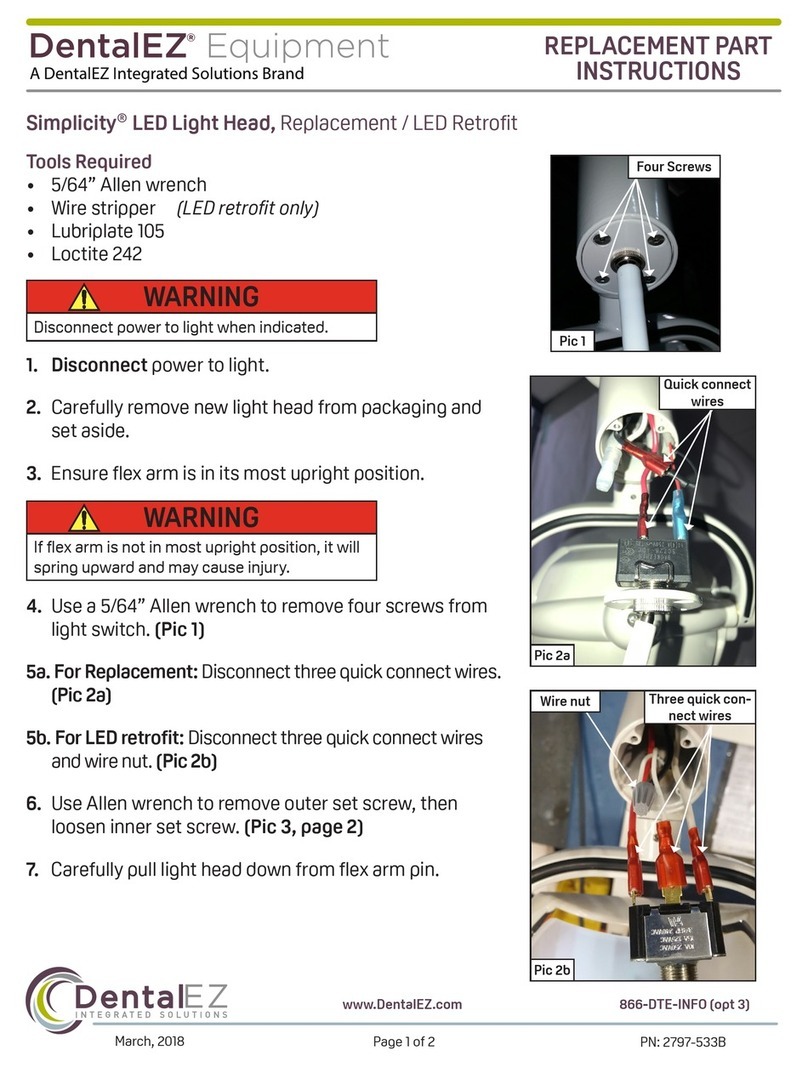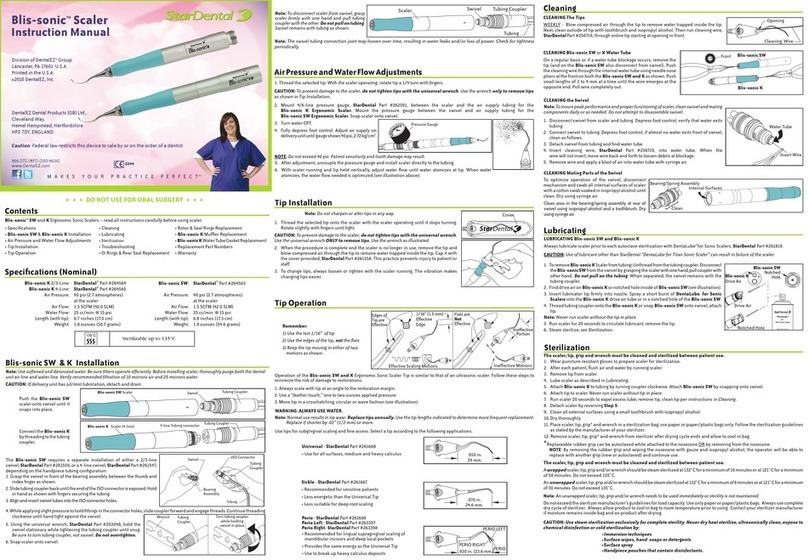6.11.21 0097-305 Rev. U 4 of 4
6200 NE Cherry Drive, Hillsboro, OR 97124 USA (TF) 800 . 423 . 3555 (T) 503 . 640 . 3012 (F) 503 . 693 . 9715
DTE OREGON, INC. DENTALEZ.COM
REAR PIVOT MOUNT
1 of 4
FIG.1:
STEP 2: Remove the 6 screws holding the upholstery in
place (Phillips screwdriver). Sit upholstery and hardware
aside (FIG. 2).
FIG. 2:
ROUTING DRAIN/SUCTION LINE
STEP 1: Remove covers (FIG. 1).
STEP 2: Route and secure tubings together with zip tie (FIG. 2).
CAUTION: Do not kink tubings with zip tie.
STEP 3: Make appropriate connection at utility center.
STEP 4: Reinstall covers.
STEP 5: Reinstall upholstery if originally removed.
FIG. 1:
COVERS
DRAIN LINE FROM
REAR PIVOT UNIT
ZIP TIE
TUBINGS
TOGETHER
FIG. 2:
6
INSTALLATION
INSTRUCTION
ALERT SYMBOL KEY
The safety notices associated with the following should be
given special attention when they appear in maintenance,
operating and emergency procedures in the guide.
WARNING indicates that the personal safety of the
patient, end user or technician could be compromised
by disregarding the WARNING. Not following instruc-
tions may result in an injury.
CAUTION indicates that a particular procedure
or precaution must be followed to avoid system
irregularity or possible damage to the product.
NOTE indicates special information to improve the
ease of maintaining the product, or to clarify important
information.
CAUTION: To avoid electrostatic discharge (ESD)
damage to electronics, always wear grounded wrist
strap attached to a ground adapter (eg: Banana or
Grounding plug) when handling circuit boards, chair
controls, and cables or working in the area of electrical
circuits.
CAUTION: Field modifications that alter the electrical
and/or mechanical safety of ForestTM products conflict
with agency construction file requirements and are not
sanctioned by Forest.
NOTE: Installation Verification: Refer to Operator’s Guide
and perform all operations. If operations performing
as intended installation complete. If operations not
performing as intended, review steps in installation
instructions to confirm correct installation or call
Technical Support at 800-423-3555.
Tools Required: 1/8”, 5/32”, 3/16”, 3/32” & 5/16”, 3mm, 8mm,
and 10mm, Allen Hex Wrenches, 1/8”, 5/16” Allen Sockets
with Torque Wrench, 3/4”, 9/16” & 15/16” Wrench, Flathead
Screwdriver, and Nitrile Gloves.
NOTE: Chairs purchased before July of 2014 contain
metric screws, all chairs purchased after this date
contain standard screws. This kit contains a metric and
standard nut and bolt set to accommodate either chair.
Please check to make sure that you are using the
correct tools and hardware for your chair before
proceeding.
NOTE: If rear pivot is already installed, proceed to page 3.
REAR PIVOT ASSISTANT’S OR CUSPIDOR
MOUNT 3900 CHAIR
STEP 1: Position the chair’s back in the fully up position
and the base in the fully down position (FIG. 1).