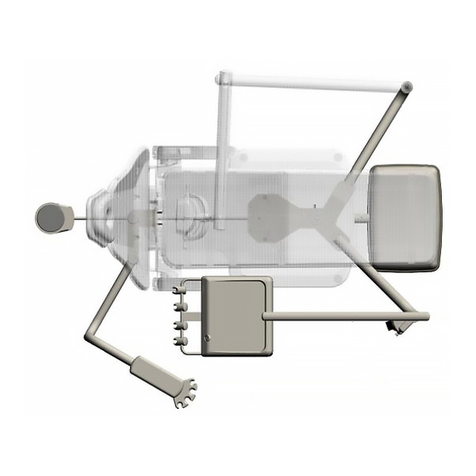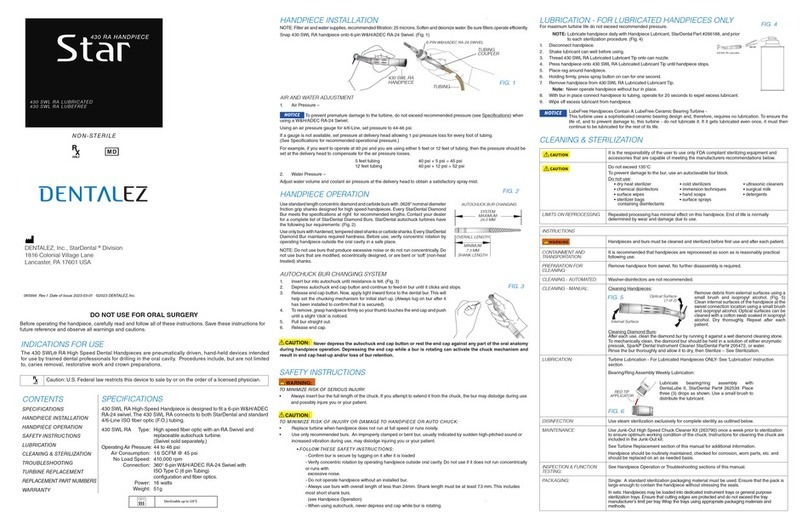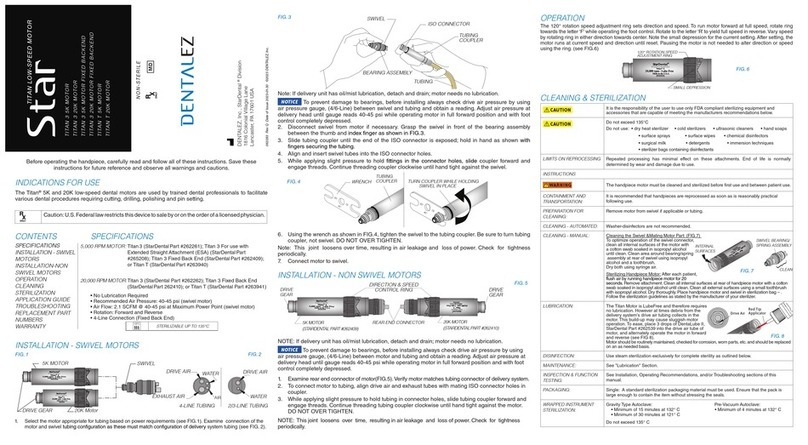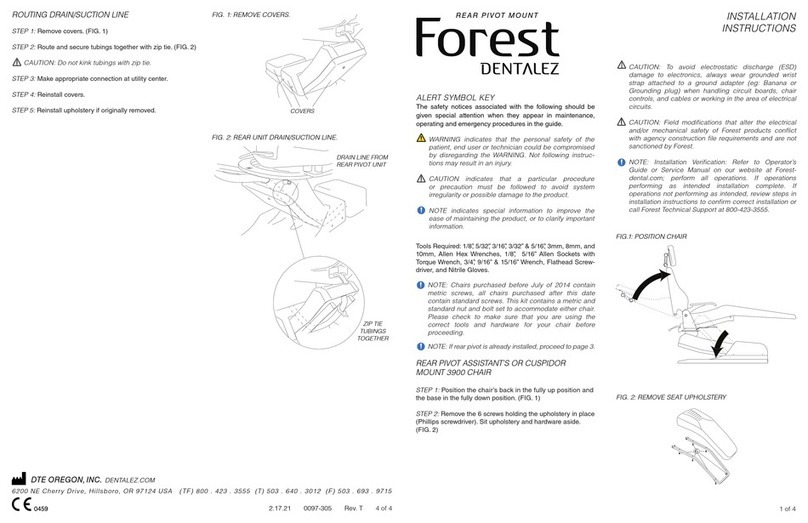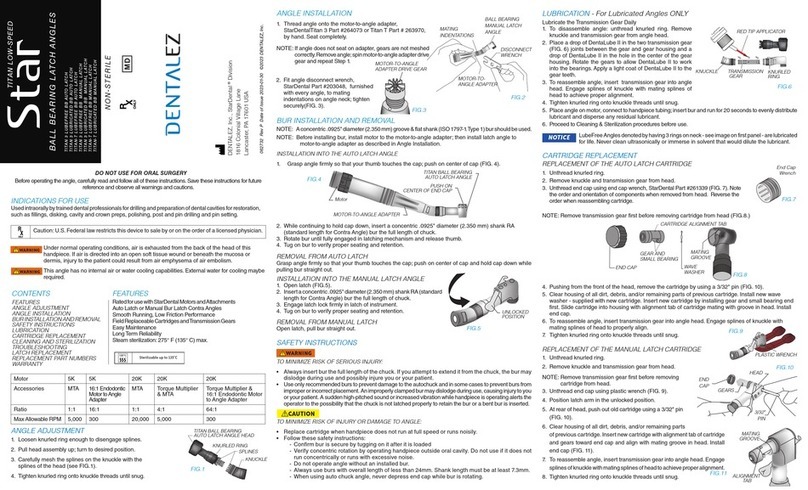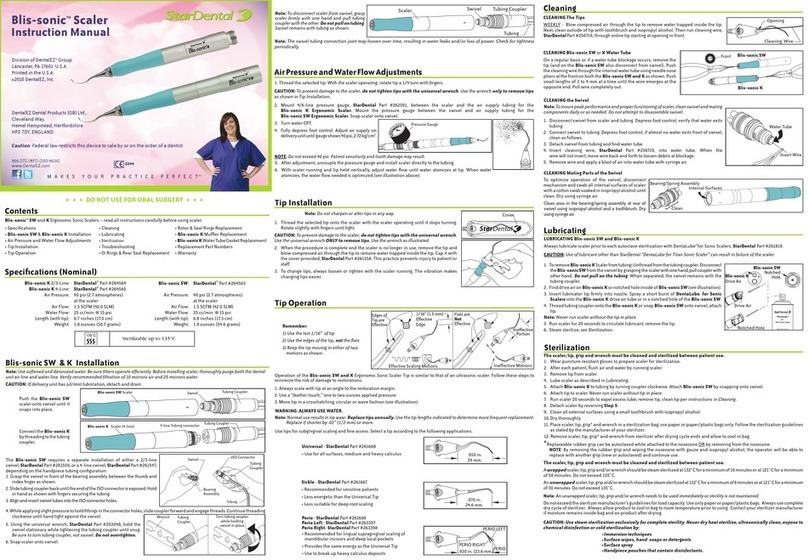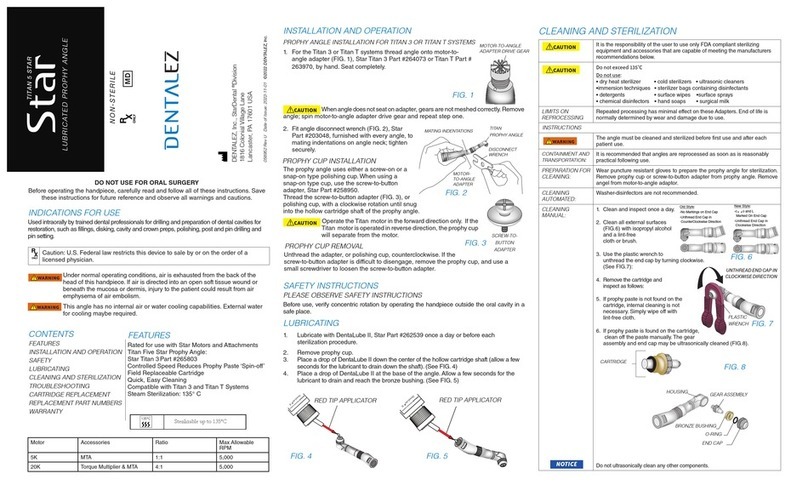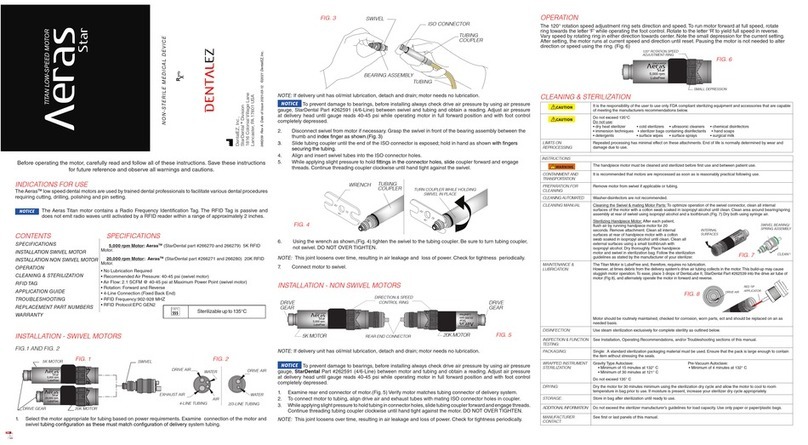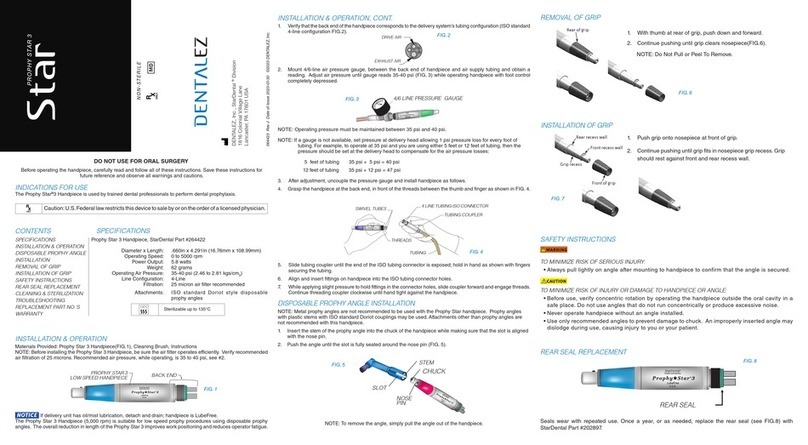Problem: NO LIGHT OR INTERMITTENT LIGHT
Cause: Electrical connections
Correction: Verify three connections:
1. Wall outlet – AC Adaptor
2. Power pack – Lamp Control electrical connections
3. Lamp Control – handpiece tubing electrical connections check connections and polarity
Cause: Crimped signal air line to lamp control
Correction: Straighten signal air line to allow air flow.
Cause: Lamp installation
Correction: Verify lamp is properly seated into tubing connector.
Cause: Corrosion on lamp contact pins
Correction: Remove lamp (located in the StarBright swivel connector) and clean contact pins with
isopropyl alcohol.
Cause: Faulty connector sockets
Correction: Verify lamp contact pins are properly seated into connector sockets. Clean contact pins of
lamp and connector sockets.
Problem: YELLOWISH LIGHT
Cause: Debris on optical surfaces
Correction: Clean optical surfaces. Refer to Swivel Connector Instruction Manual, StarDental Part #62549.
Problem: REDUCED LIGHT
Cause: Low voltage
Correction: It is recommended that a qualified service technician be employed for this purpose: Verify
correct adjustment of lamp voltage, refer to Adjusting Lamp Voltage section. If voltage is
adjusted correctly and problem persists, contact Customer Service at the number listed below.
NOTE: If a problem persists, contact dealer for further assistance or contact StarDental Customer Service
at 1-866-DTE-INFO.
LAMP CONTROL OPERATION
HANDPIECES:
The Lamp Control is designed to operate a variety of fiber optic handpieces. Once installation and
lamp voltage adjustments are completed, the Lamp Control will deliver the correct voltage to each
handpiece tubing and lamp.
1. Pick up the handpiece from hanger. To operate the fiber optic electrical system, press and hold
down the foot pedal of the delivery unit.
2. After completing the work session, return the handpiece to its holder.
CLEANING
TROUBLESHOOTING
StarBright Single Lamp Control system................................................................. 265677
StarBright Dual Lamp Control System .....................................................................265676
StarBright AC Adaptor ............................................................................................ 265672
Lamp, Xenon-Halogen Lamp, 3.3 VDC for StarBright (Pkg. of 2) ......................... 262522
Lamp, Xenon-Halogen Lamp 3.1 VDC for non-Star tubing (Pkg. of 2).................. 262962
TUBING ITEM NUMBER
6' Straight, Sterling .................................................................................................266170
ADJUSTING LAMP VOLTAGE
Tools Required: 5/64" Jeweler's Screwdriver, DMM - Digital Multimeter capable of measuring 2 to 5 volts DC
The operating voltage of the handpieces' lamps must now be set to the value recommended by the
manufacturer. The StarDental Fiber Optic handpiece and StarBright swivel lamp = 3.3VDC. The voltage
adjustment control is located near the terminal strip of the Lamp Control unit and is turned using a 5/64"
jeweler's screwdriver.
1. Connect the handpiece to applicable tubing adapter - follow the manufacturer's instructions. Plug
switching power supply into a convenient receptacle.
Voltage set levels seriously affect the operation of the lamp, especially longevity. Never use
these controls to adjust lamp intensity.
2. Turn all the voltage setting controls fully down (CCW). Gain access to the lamp connections and attach
the digital multimeter (DMM). Activate the handpiece line, which should turn on the lamp for seven
seconds. Slowly turn the appropriate voltage set control up (CW) until the meter reads 3.3VDC (if not
StarBright swivel lamp, then use the manufacturer's recommended voltage).
- If direct attachment of DMM to the lamp is mechanically difficult, then attach the DMM directly to the
appropriate set screw connections. With the lamp operating, set the recommended voltage. (With this
method, if using tubing with smaller wire sizes, a higher voltage may be required to achieve the specified
voltage at the lamp)
NOTE: Use StarDental power supply (part number 265672) with the StarBright Lamp
Controller. Use of other power supplies may cause damage to the Lamp Controller.
CAUTION
NOTE: Clean outside surfaces of tubing with a non-alcohol based disinfectant only.
Use of alcohol based cleaner will discolor tubing.
REPLACEMENT PART NUMBERS
ALWAYS INSIST ON STARDENTAL PARTS FOR BEST PERFORMANCE.
DESCRIPTION ITEM
DESCRIPTION
LIMITED WARRANTY
StarBright Lamp Control System (including Lamp Control and Power Supply) are warranted against defects in material and
workmanship for 12 months from date of purchase. Lamps are specifically excluded from this warranty. This warranty is subject
to the following conditions:
This product must not be abused and must have been operated in accordance with procedures detailed in this manual.
Please note the following additional terms of our warranty policy:
• Warranty covers manufacturing defects only and does not cover defects resulting from abuse, accidents, misuse, improper
handling, cleaning, care or maintenance or the failure to follow or observe our operating/use, maintenance and/or installation
instructions. Damage resulting from the use of chemicals, cleaners, disinfectants or sterilization is not covered under this
warranty nor is normal wear and tear. Failure to use authorized parts or an authorized repair facility voids this warranty.
• Liability is limited to repair or replacement of the defective part(s) or products at our sole discretion. All other liabilities,
in particular liability for damages, including, without limitation, special, exemplary, consequential or incidental damages
are excluded
• THIS WARRANTY IS IN LIEU OF ALL OTHER WARRANTIES, EXPRESSED OR IMPLIED, INCLUDING ANY
IMPLIED WARRANTIES OF MERCHANTABILITY OR FITNESS FOR A PARTICULAR PURPOSE. NO EMPLOYEE,
REPRESENTATIVE OR DEALER IS AUTHORIZED TO CHANGE THIS WARRANTY IN ANY WAY OR TO GRANT ANY
OTHER WARRANTY.
*Provided conditions in warranty are met.
WARRANTY REGISTRATION
Please visit the website below to register your StarDental product. This will ensure proper registration and prompt and accurate
service should any of your purchases need evaluation or repair during the warranty period.
StarDental Products: WWW.DENTALEZ.COM/warranty
FOR NEW PRODUCTS, MANUALS AND TECHNICAL INFORMATION, CALL
1-866-DTE-INFO OR VISIT OUR WEB SITE @ WWW.DENTALEZ.COM
IMPORTANT NOTICE ABOUT RETURNING PRODUCT TO DENTALEZ INC.
Anyone wishing to return any DENTALEZ Inc. product to a DentalEZ facility MUST obtain the proper RETURN AUTHORIZATION
NUMBER from the Customer Service Department. The RA Number must appear clearly marked on both the outside and inside of
the returned product carton. When calling for a return authorization number you will be asked to provide the following information:
To Obtain A
Return Authorization
Number Call
1-866-DTE-INFO
1. Product Name, Model Number or Part Number
2. Serial Number of Product
3. Dealer Return Purchase Order Number
4. Reason For Return
5. Copy of Invoice Showing Purchase
Items will be evaluated. Return Authorization Number is not a guarantee for credit. Your cooperation with this procedure will
help us expedite processing of any returns.