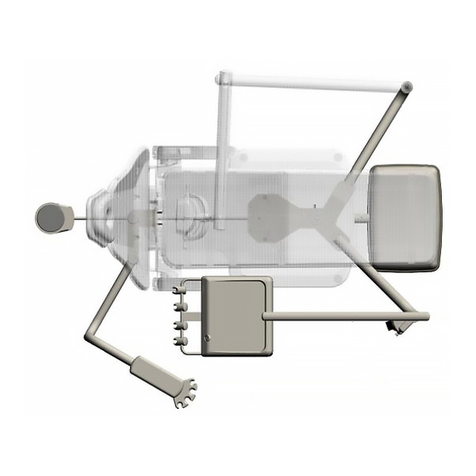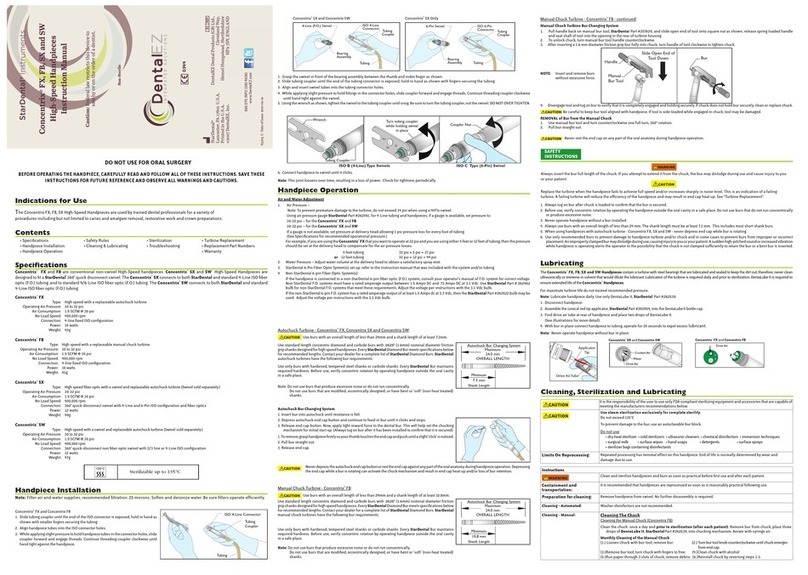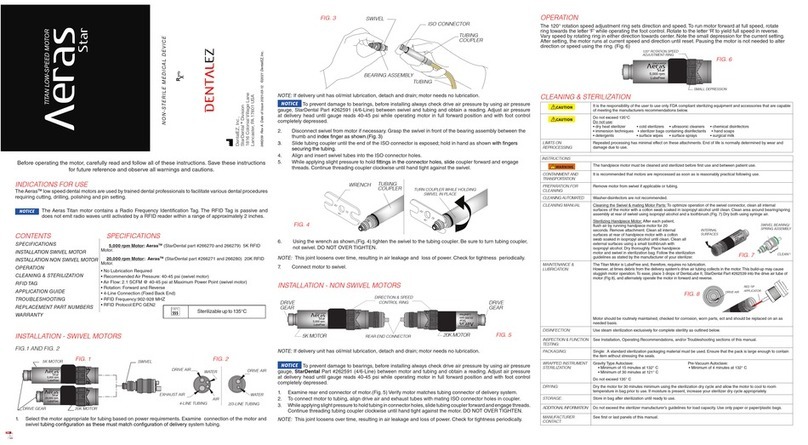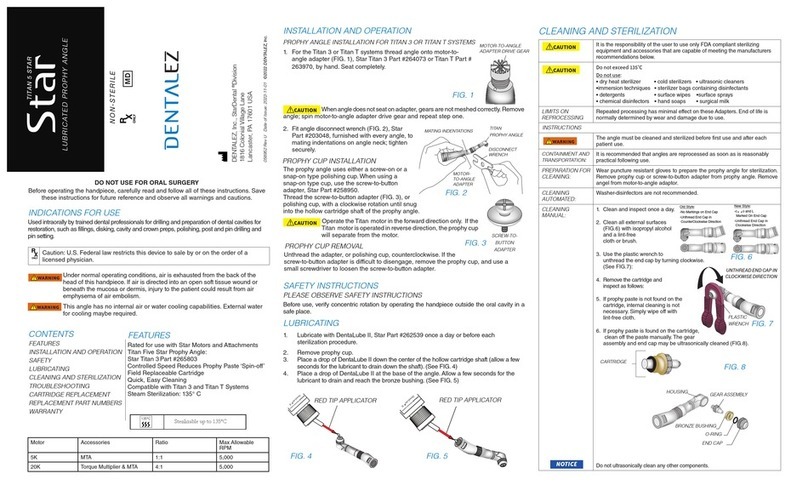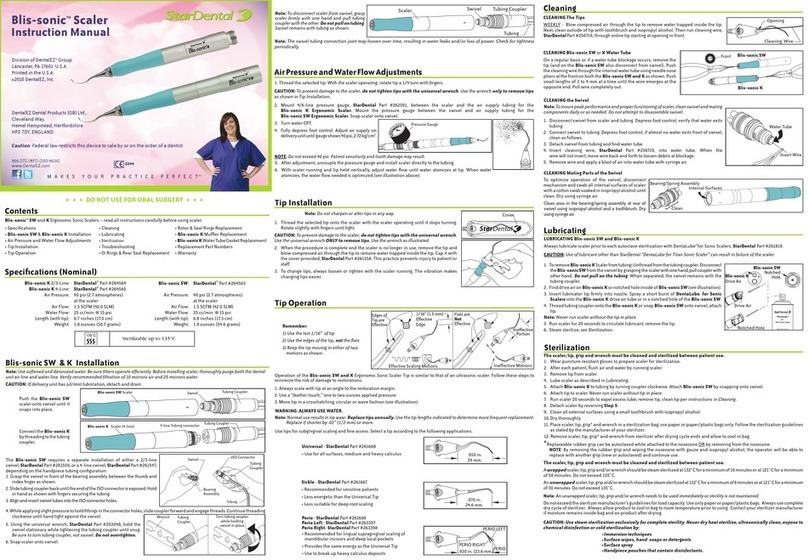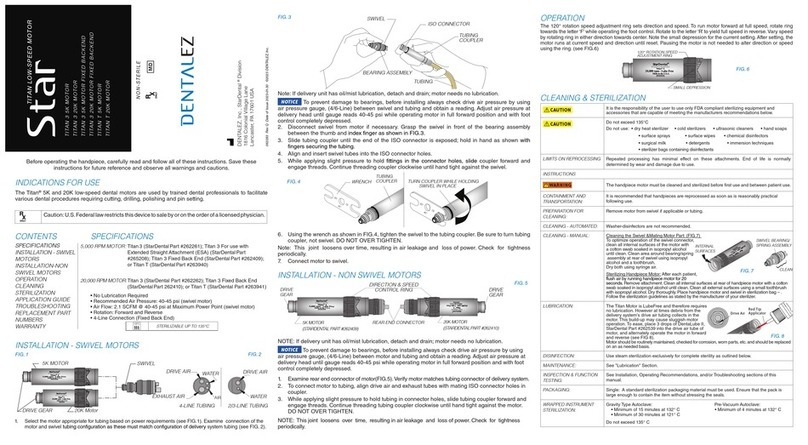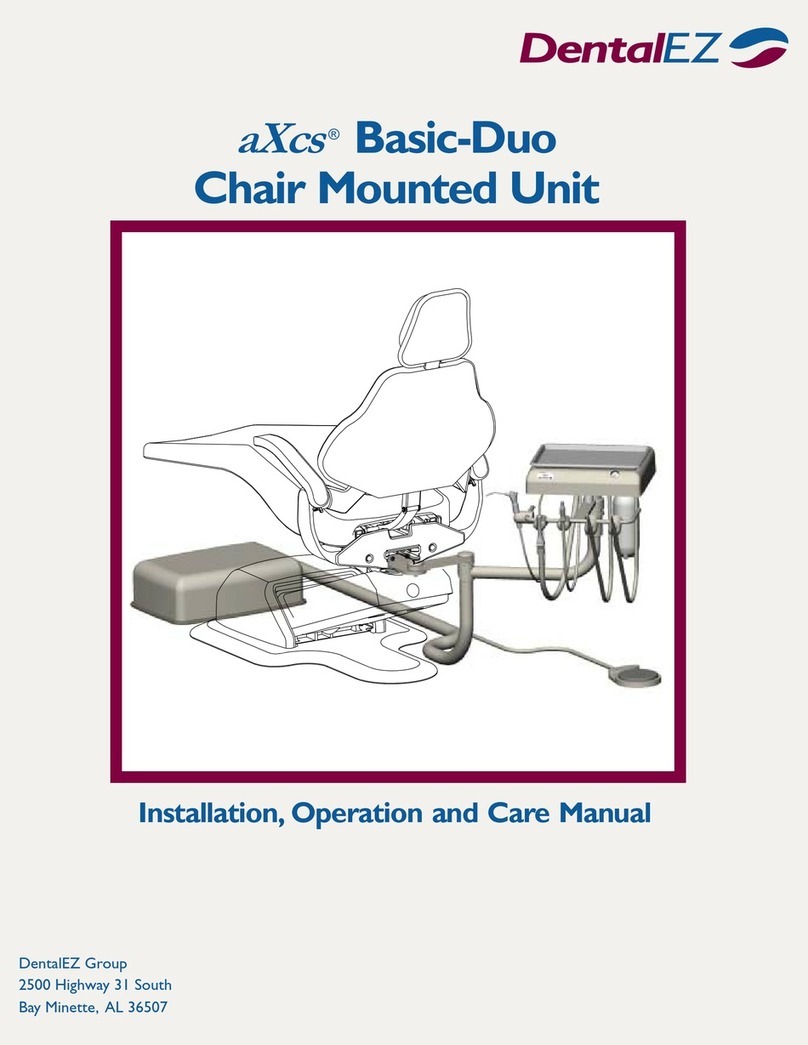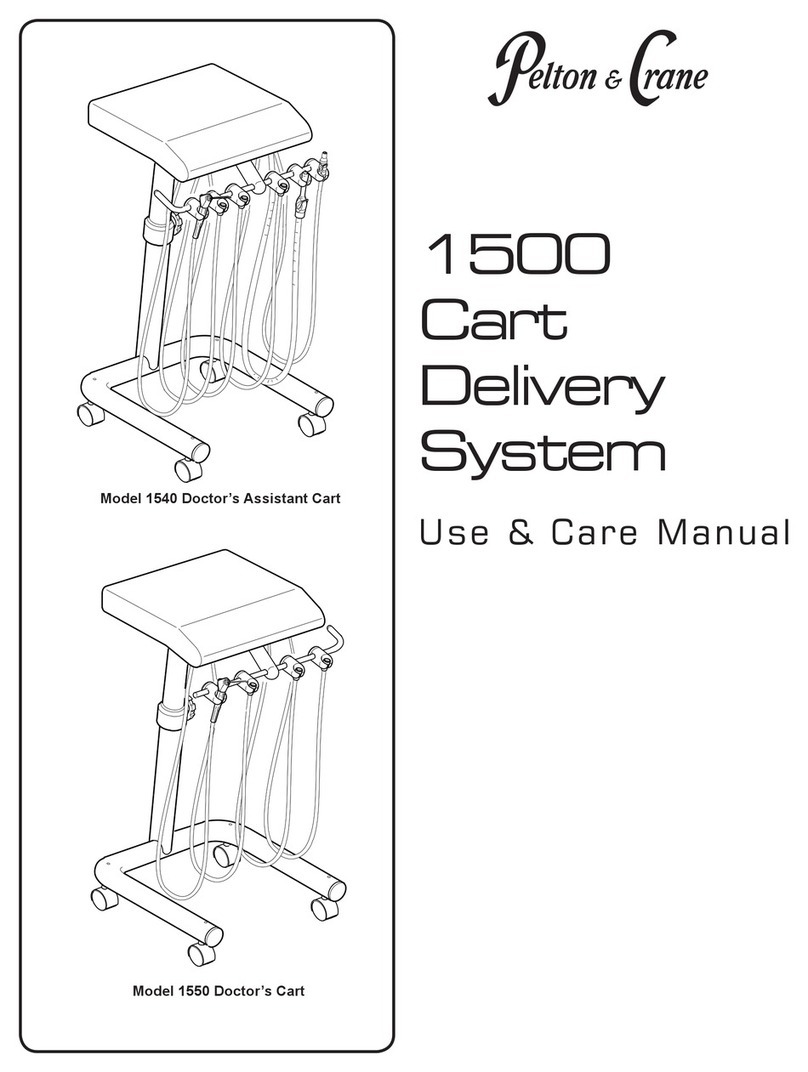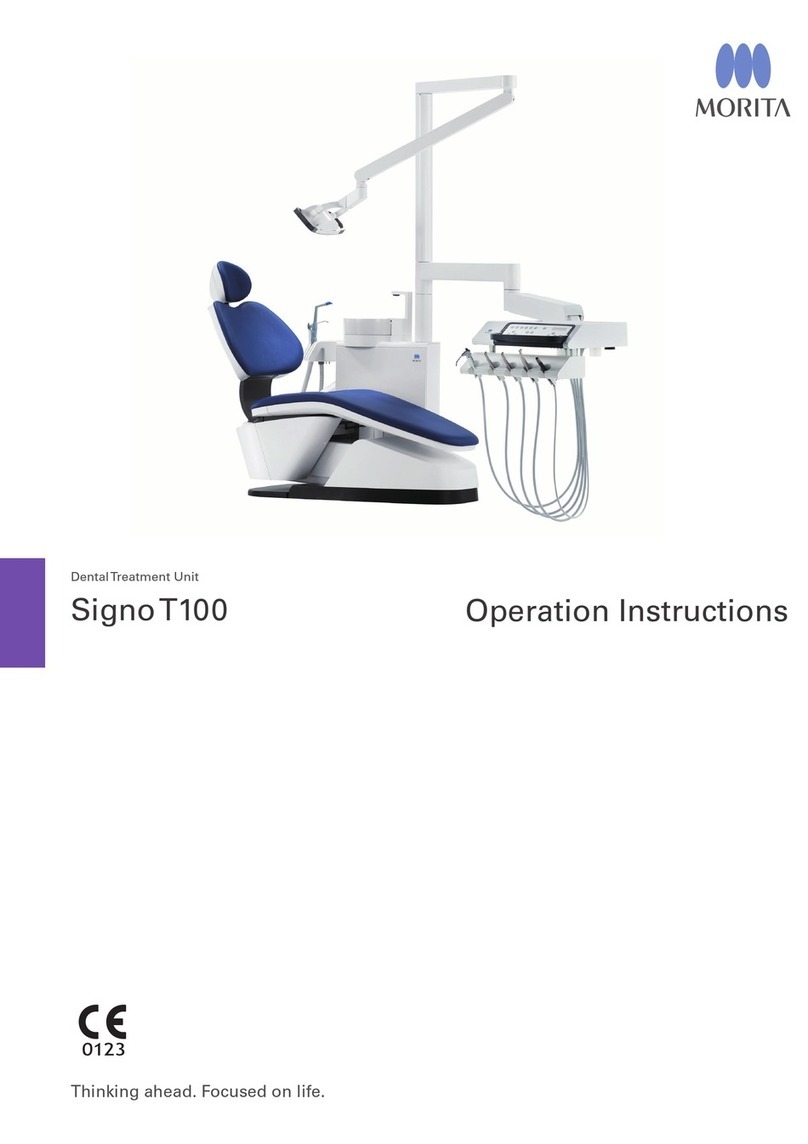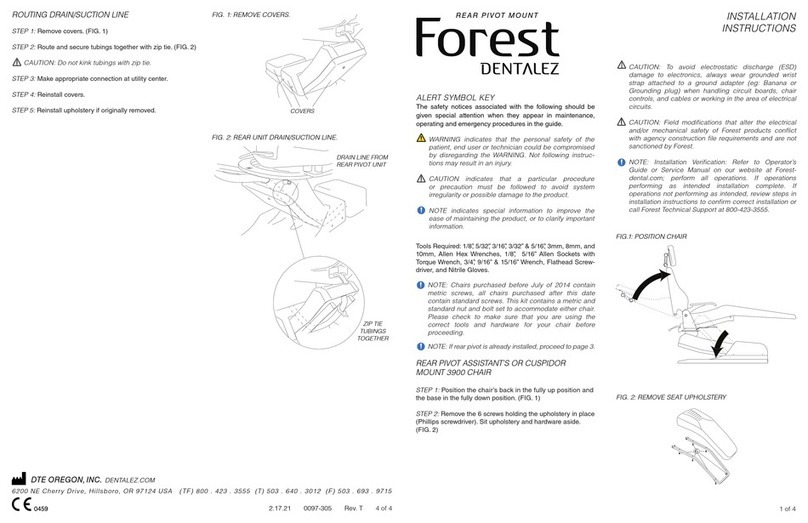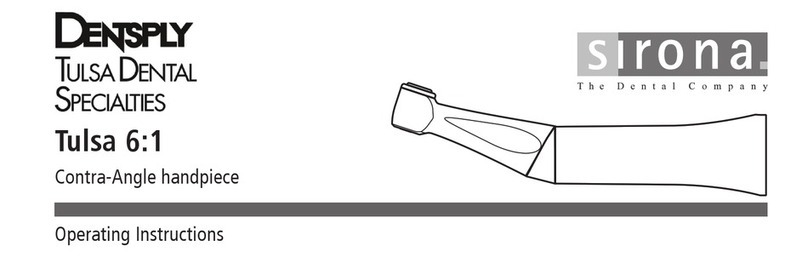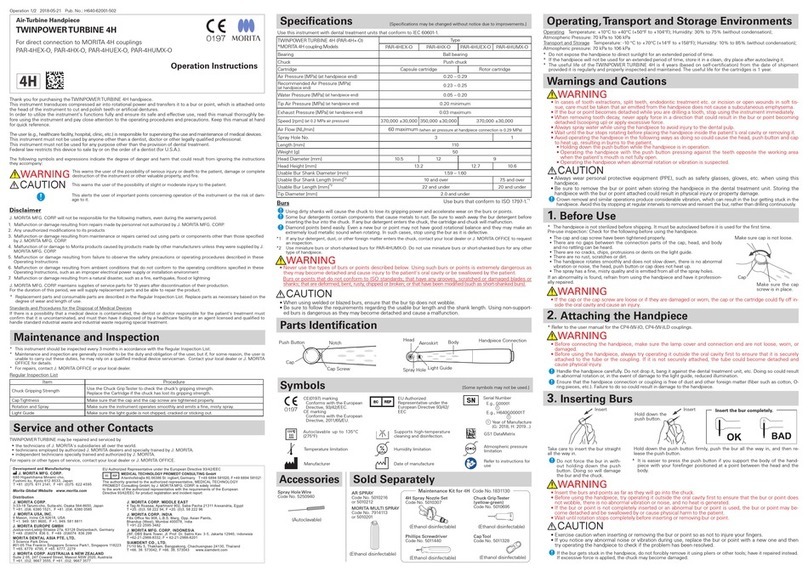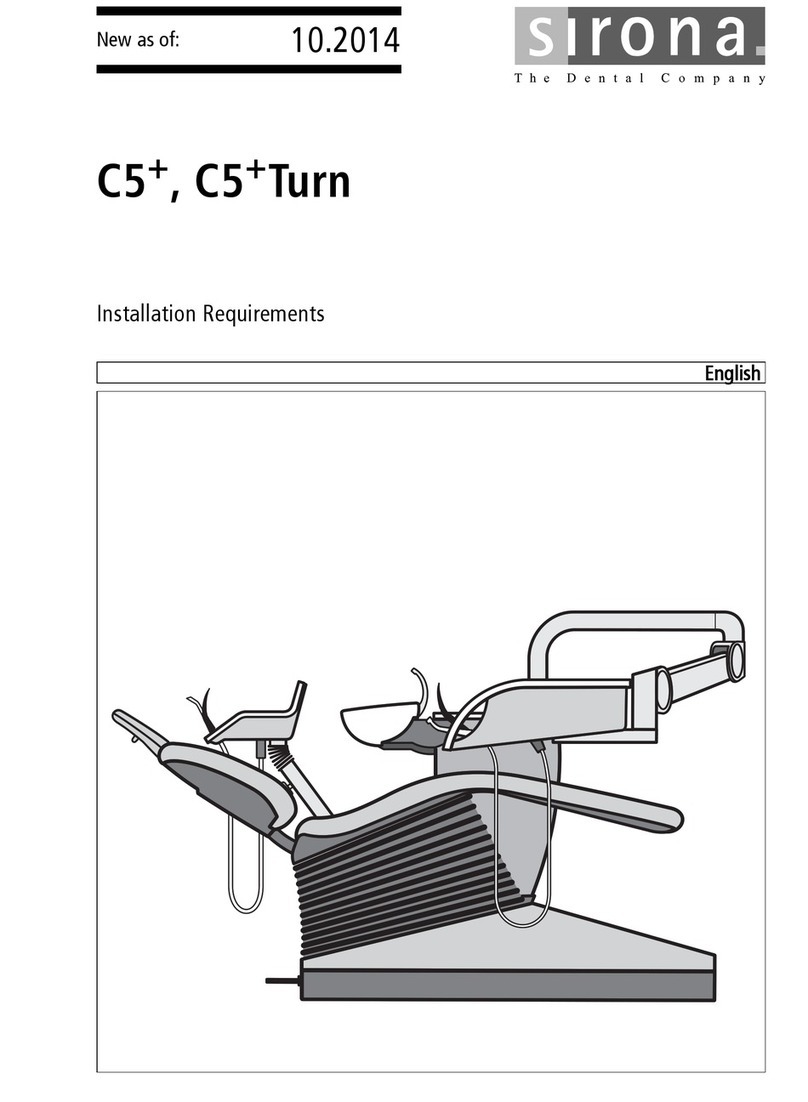TruSimTM Simulator
2 SetUp,OperationandCareManual
Section I Introduction
This manual contains installation, operation and care
instructions and user service information for the
DentalEZ®TruSimTM Simulator.
The TruSim Simulator is available in either a mobile
(situated on wheels) or stationary conguration with
either a delivery unit style operator arm and short
swivel assistant arm or a short swivel operator arm
and assistant arm.
The TruSim Simulator is intended to provide a dental
training center for students in a laboratory setting as
an interface device to connect the dental operatory
hand instruments to the appropriate supply utility
such as air, water, vacuum, drain and electrical. It
functions as a system management device that pro-
vides a method of operating the hand instruments
from a single control input device.
The Simulator is designed to provide trouble-free ser-
vice when installed, operated and maintained accord-
ing to the procedures set forth in this manual.
To ensure correct installation, carefully read all
the procedure instructions contained in this
manual paying close attention to all notices,
notes, cautions and warnings.
Before proceeding, please review the photo below to
become familiar with the basic components.
After the Simulator is installed, please review the
operation procedures and care guidelines with the
teacher and staff. Then leave this manual in the
laboratory for future reference.
Utility Service Compartment
(Stationary Style)
Storage
Compartments
Umbilical
BASIC COMPONENTS
Foot
Control
Specications
Power Supply
•115V, 15 Amp, 60 Hz., as applicable
Air Pressure - 551.6 pKa (80 PSI)
(at regulator in USC)
Water Pressure - 275.8 pKa (40 PSI)
(at regulator in USC)
Clean Water System(Optional)
Reservoir Capacity - 1.5 L
Simulator Shipping Weight
Mobile/Stationary Simulator - 109 kg (240 lbs.)
Recommended Environmental
Conditions
– Environmental conditions for transport and storage:
- Relative humidity range within 0% to 95%
- Transport/storage temp. within -29º C to +74º C
– Environmental conditions for operation:
- Conditioned Air
-
Atmospheric pressure range within 500 to 1050 kPa
- Operation at lab temperature between +4º C to
+40º C
Indoor Use: Altitude up to 2,000M (6,561')
Touchpad
Assistant
Instrumentation
Arm
(Operator Arm not shown.)
Torso
Controls
(Optional Clean
Water System
not shown.)
The TruSim Simulator is intended for indoor use only
and to be used as specied in this manual. Any other
use shall void the warranty. (See Limited Warranty,
Page 12.)
NOTICE
Operation of this equipment above or below the
recommended lab temperature range could result
in damage to components and reduction in life
expectancy of this device.
CAUTION
This device can safely be shipped and stored for up
to three months in temperatures between -28ºC and
73.8º C. Humidity levels will not have any impact
on the appearance of this device. Prolonged direct
exposure to salt air may impact the appearance of
certain components.
CAUTION