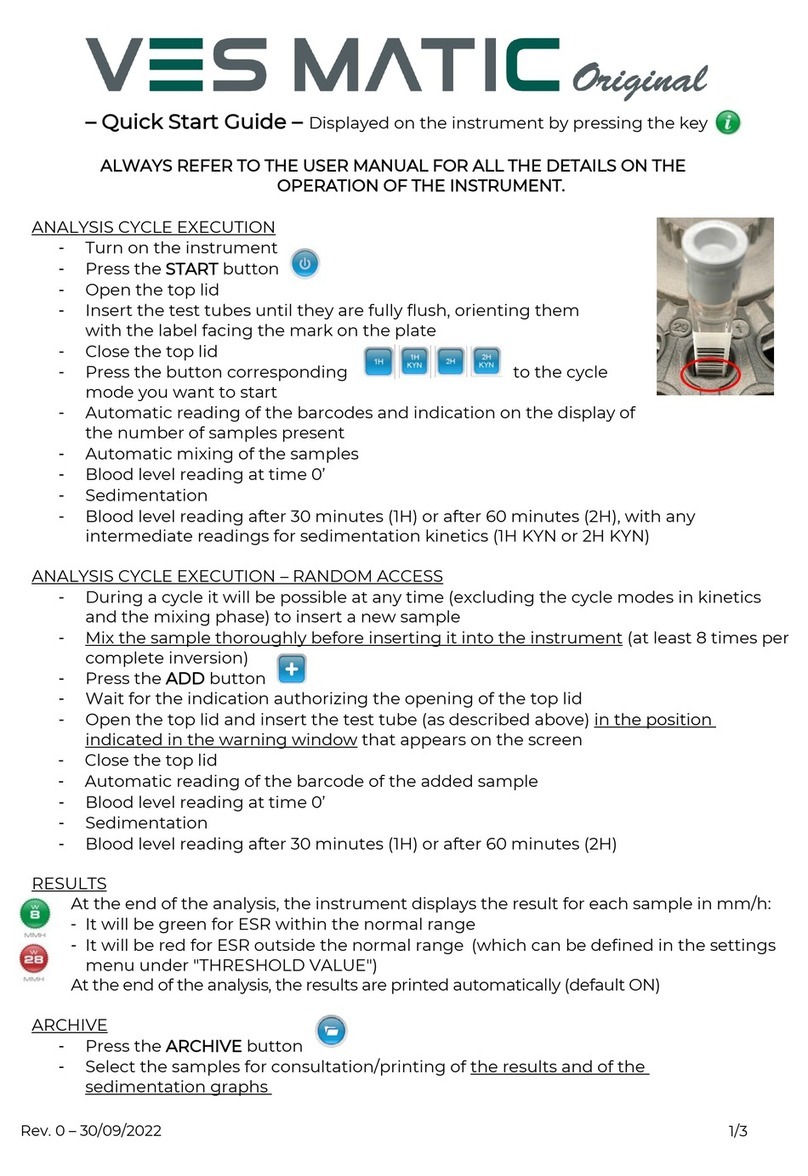Diesse Chorus User manual
Other Diesse Laboratory Equipment manuals

Diesse
Diesse VES-MATIC 20 User manual

Diesse
Diesse CHORUS AUTOSAMPLER User manual

Diesse
Diesse VES MATIC 5 User manual

Diesse
Diesse Chorus Trio User manual

Diesse
Diesse cube 30 touch User manual

Diesse
Diesse Ves-Matic Cube 200 User manual
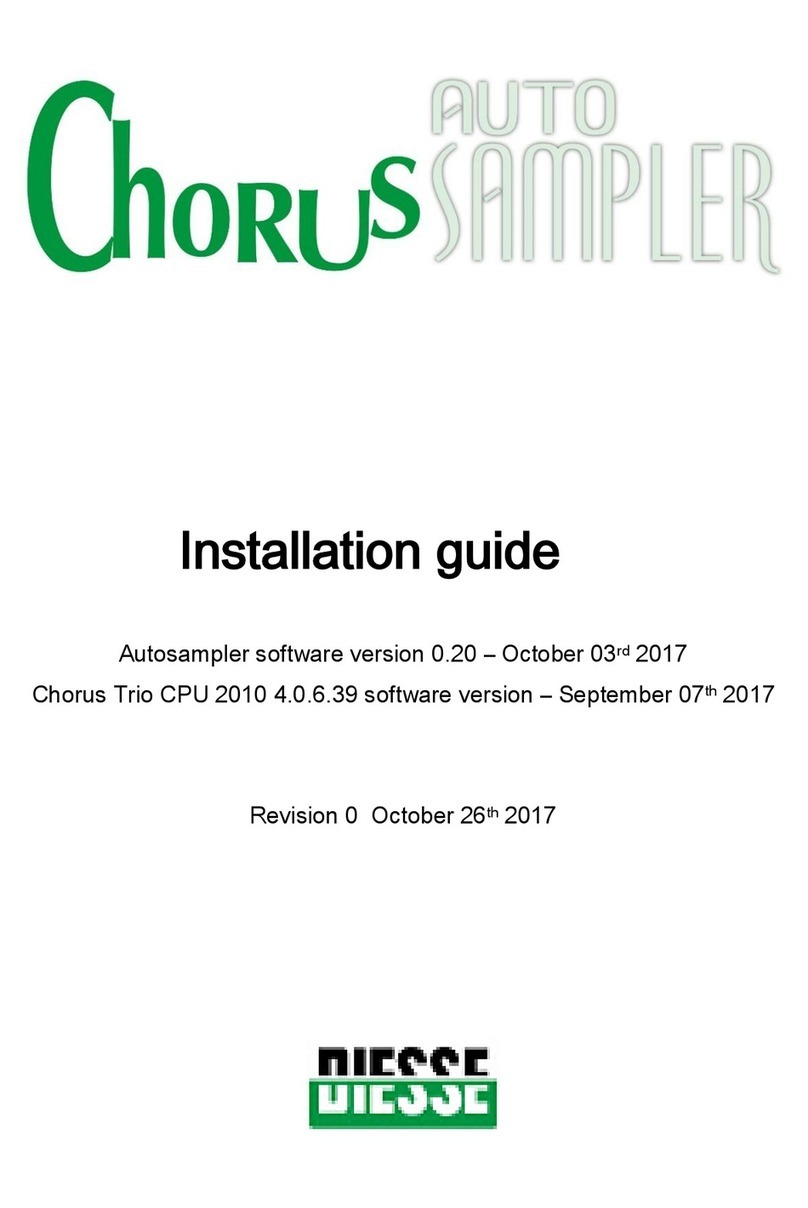
Diesse
Diesse CHORUS AUTOSAMPLER User manual

Diesse
Diesse cube 30 touch User manual

Diesse
Diesse cube 30 touch User manual
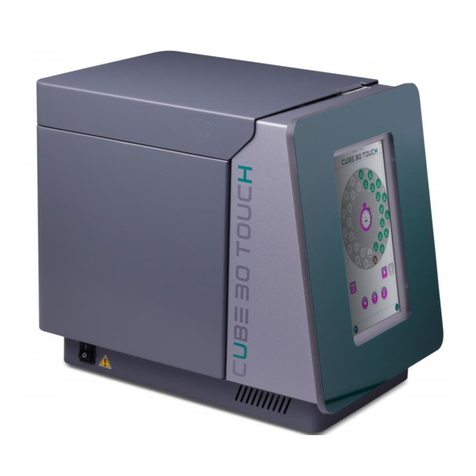
Diesse
Diesse cube 30 touch User manual

Diesse
Diesse VES MATIC CUBE 80 User manual

Diesse
Diesse MINI-CUBE User manual

Diesse
Diesse VES-MATIC CUBE 30 User manual

Diesse
Diesse MINI-CUBE User manual

Diesse
Diesse MINI-CUBE User manual
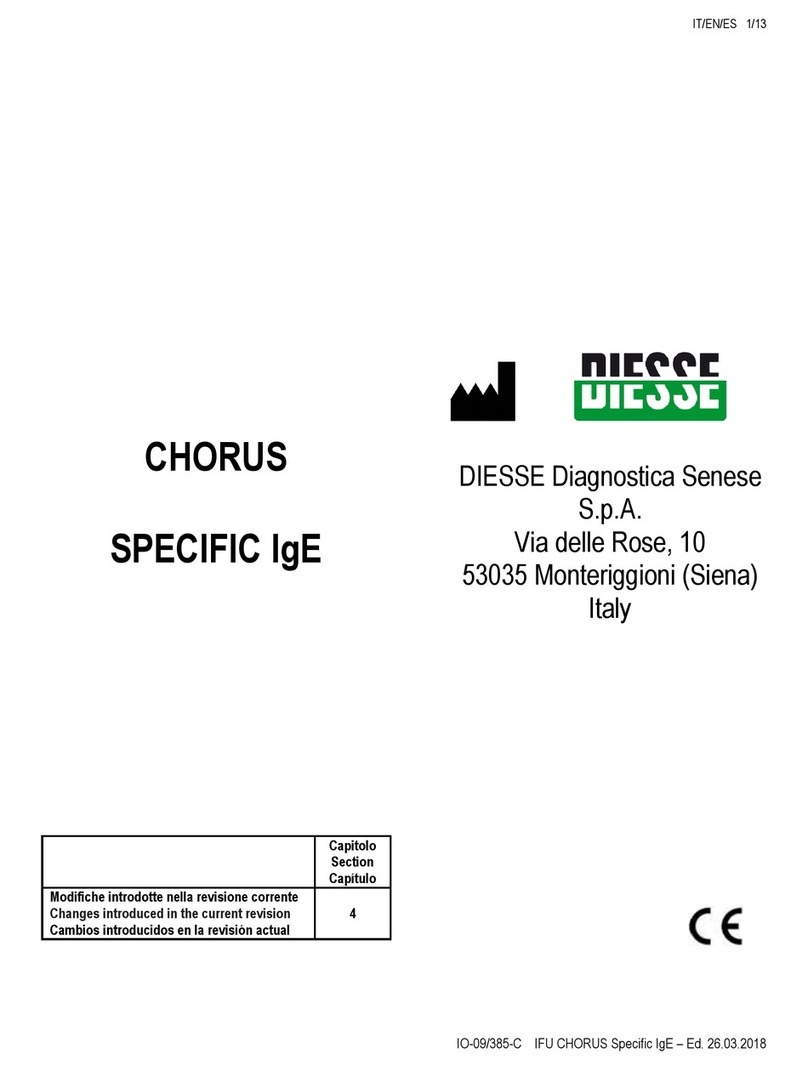
Diesse
Diesse CHORUS SPECIFIC IgE User manual

Diesse
Diesse cube 30 touch User manual

Diesse
Diesse CHORUS TRIO CHORUS EXPANDER UPGRADE KIT User manual

Diesse
Diesse VES-MATIC 30 User manual

Diesse
Diesse MINI-CUBE User manual
Popular Laboratory Equipment manuals by other brands

Belden
Belden HIRSCHMANN RPI-P1-4PoE installation manual

Koehler
Koehler K1223 Series Operation and instruction manual

Globe Scientific
Globe Scientific GCM-12 quick start guide

Getinge
Getinge 86 SERIES Technical manual

CORNING
CORNING Everon 6000 user manual

Biocomp
Biocomp GRADIENT MASTER 108 operating manual