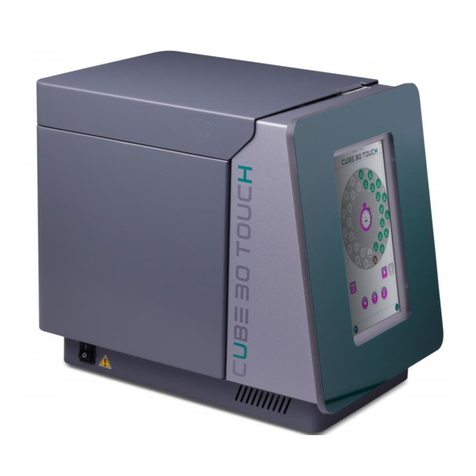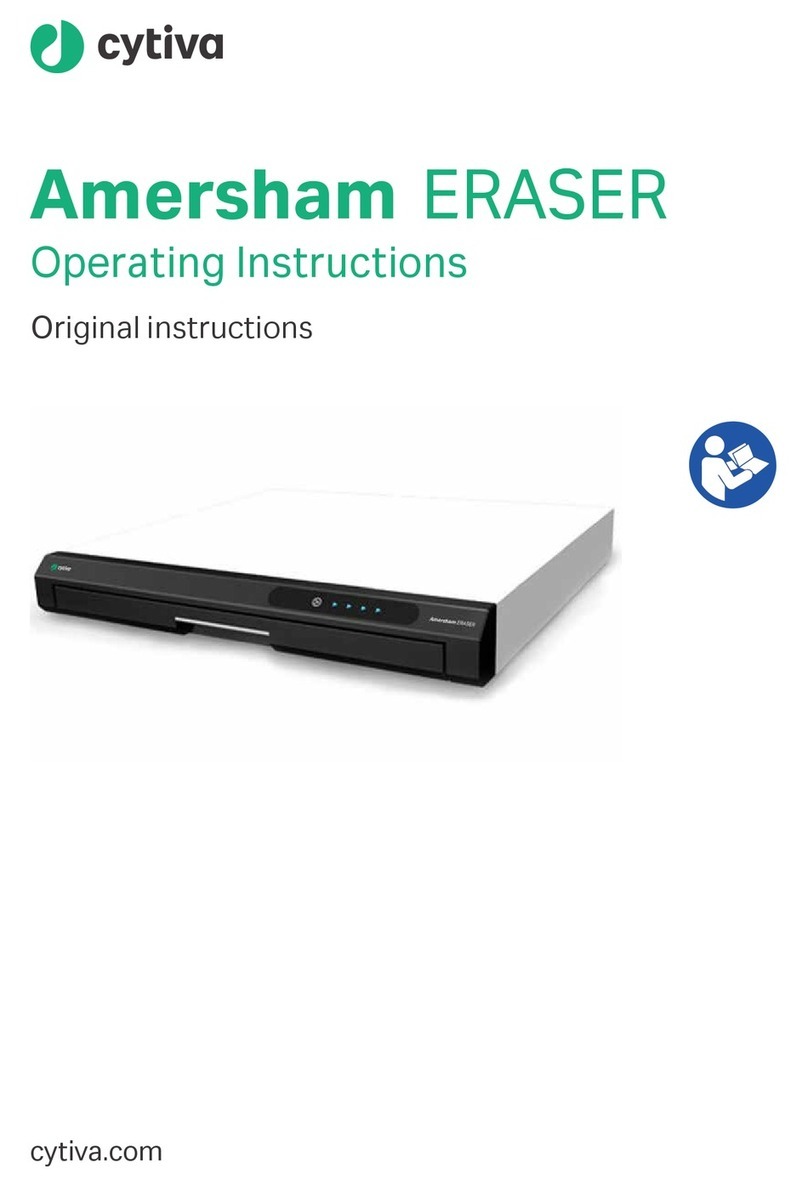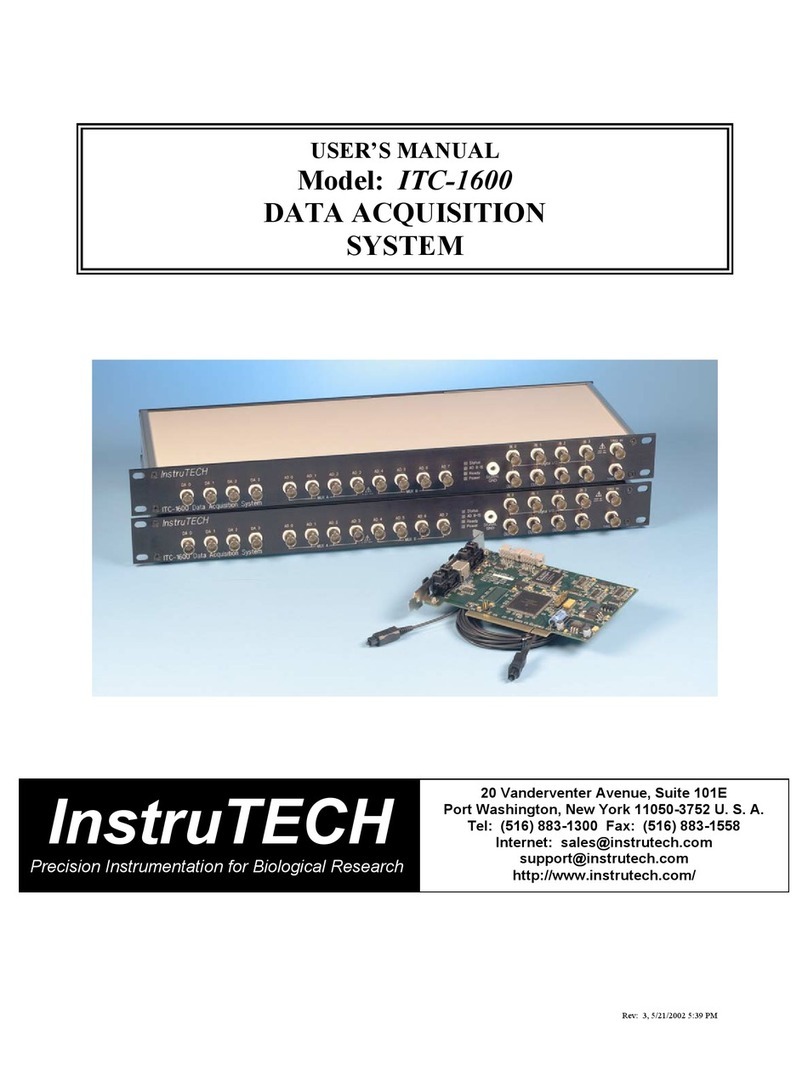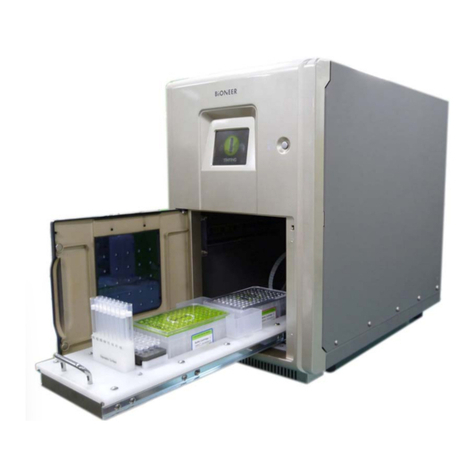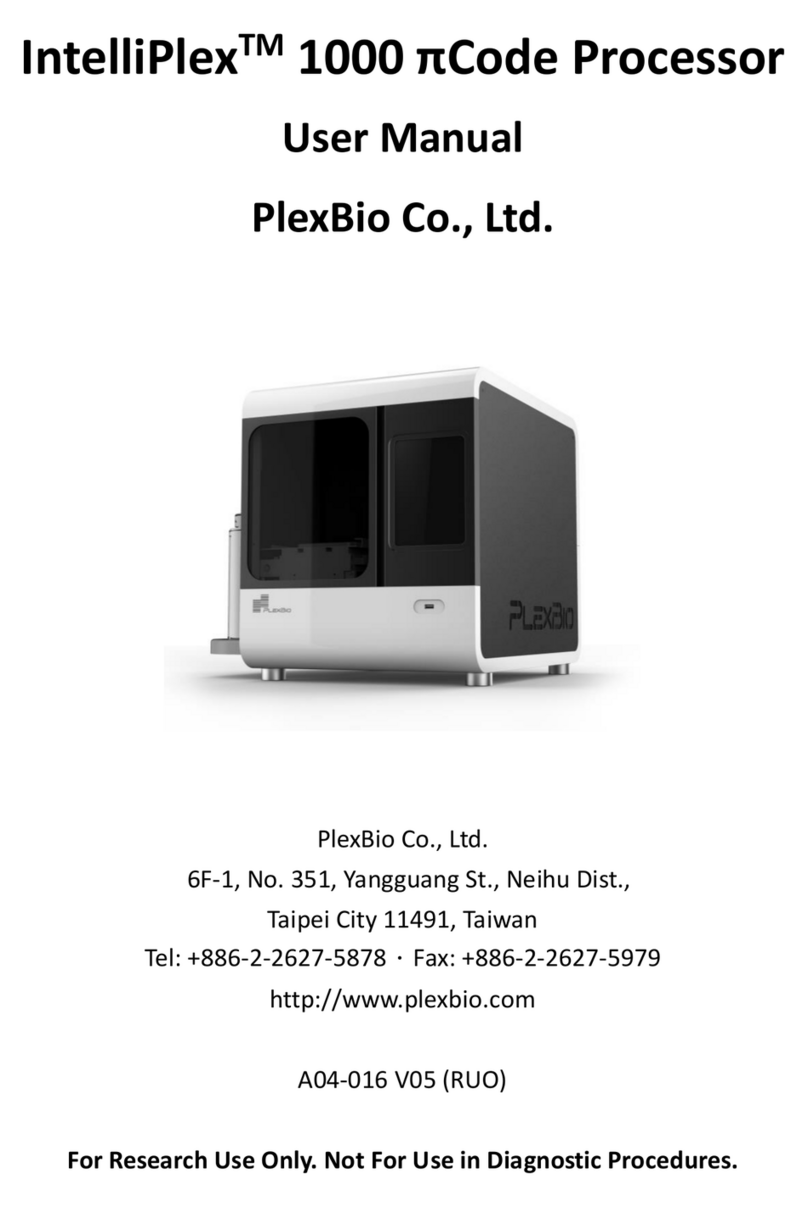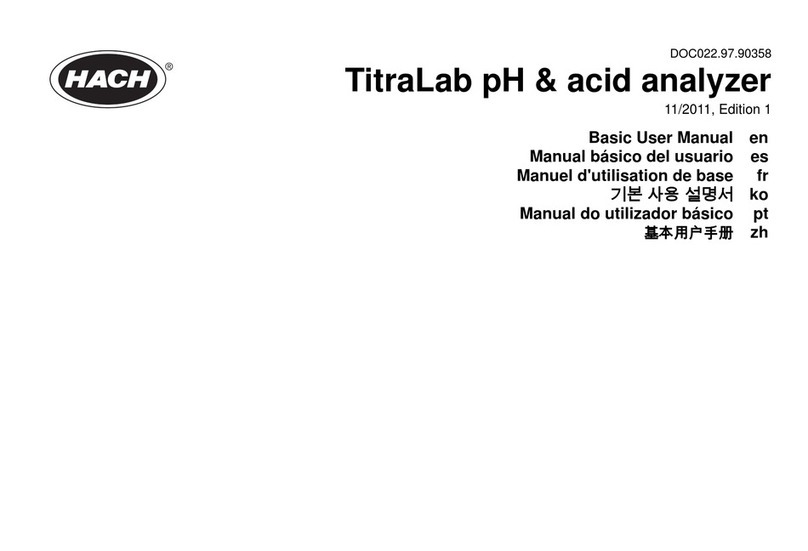Diesse MINI-CUBE User manual
Other Diesse Laboratory Equipment manuals

Diesse
Diesse Chorus Trio User manual

Diesse
Diesse VES-MATIC CUBE 30 User manual

Diesse
Diesse VES MATIC CUBE 80 User manual
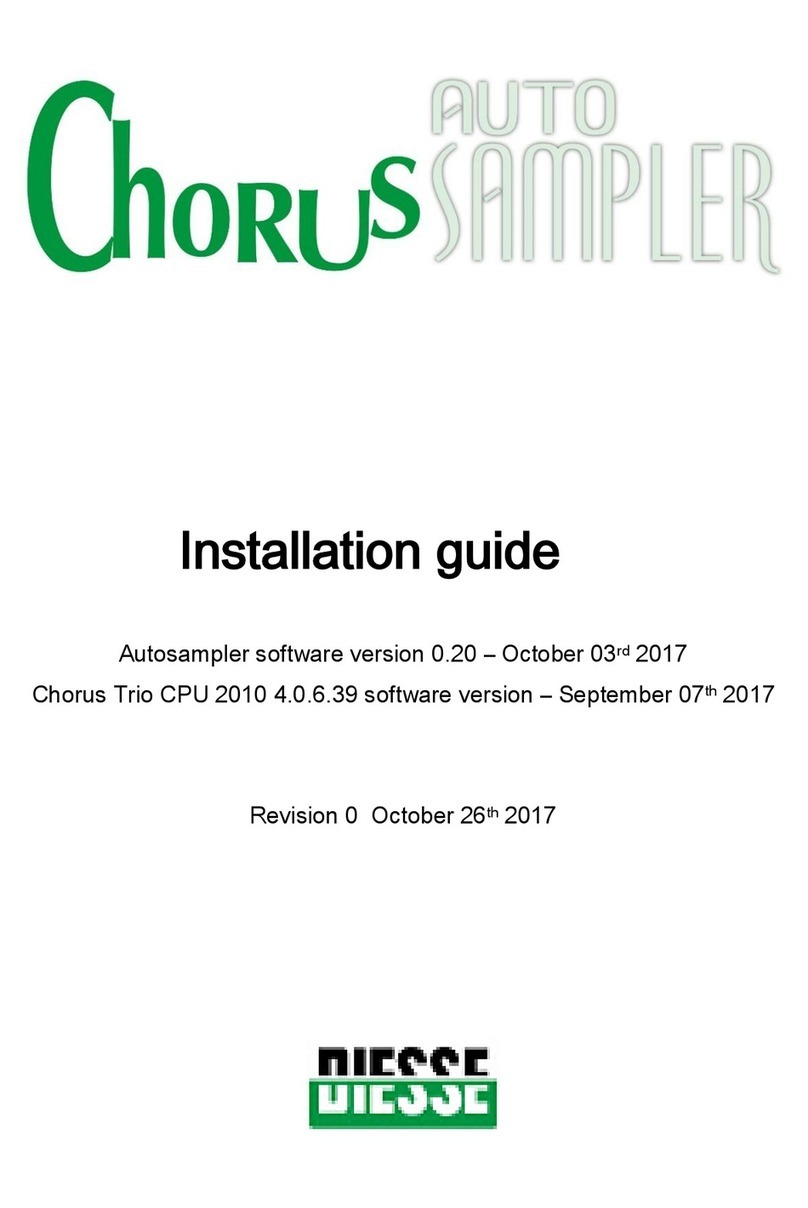
Diesse
Diesse CHORUS AUTOSAMPLER User manual
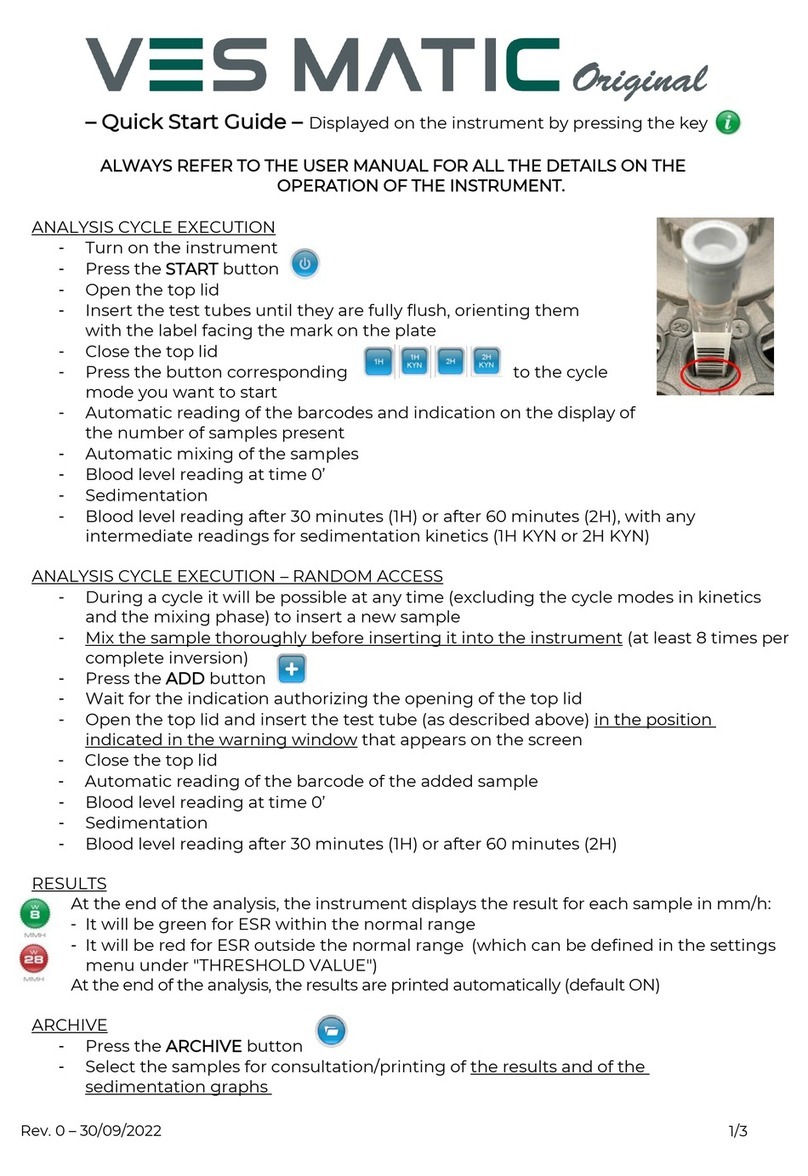
Diesse
Diesse VES MATIC Original User manual

Diesse
Diesse cube 30 touch User manual

Diesse
Diesse cube 30 touch User manual

Diesse
Diesse MINI-CUBE User manual

Diesse
Diesse CHORUS AUTOSAMPLER User manual

Diesse
Diesse Chorus User manual

Diesse
Diesse VES-MATIC 30 User manual
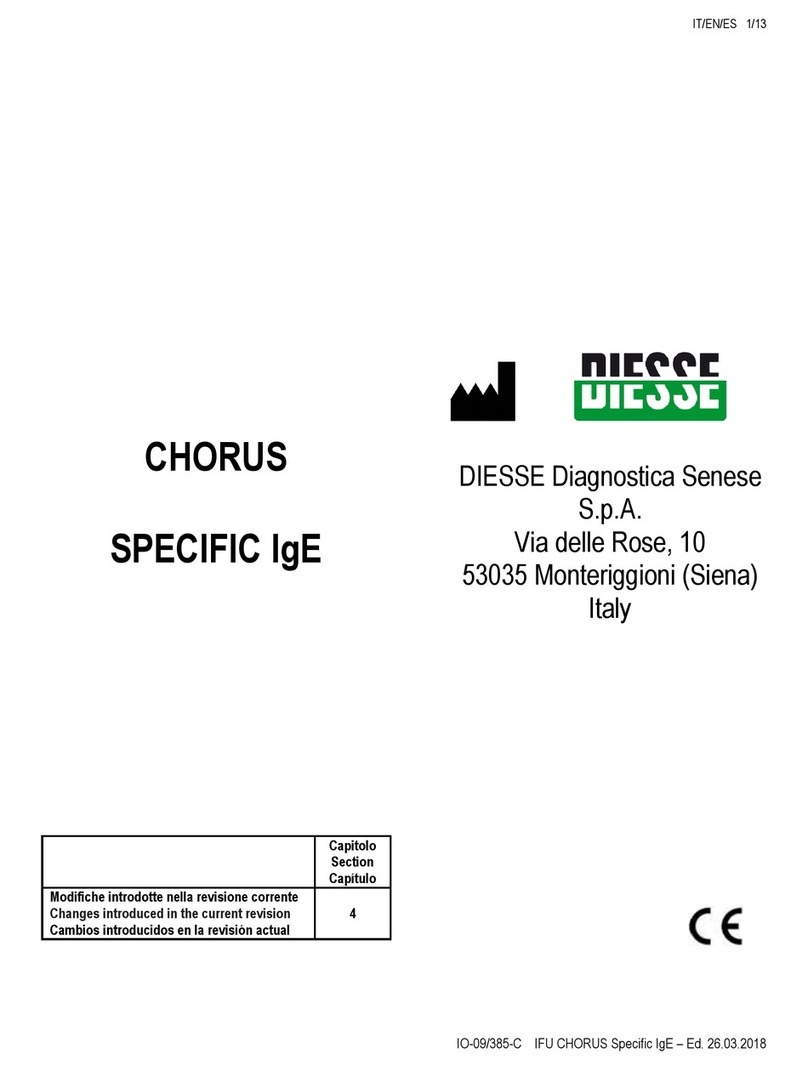
Diesse
Diesse CHORUS SPECIFIC IgE User manual

Diesse
Diesse cube 30 touch User manual

Diesse
Diesse Ves-Matic Cube 200 User manual

Diesse
Diesse VES MATIC 5 User manual

Diesse
Diesse MINI-CUBE User manual

Diesse
Diesse MINI-CUBE User manual

Diesse
Diesse cube 30 touch User manual

Diesse
Diesse CHORUS TRIO CHORUS EXPANDER UPGRADE KIT User manual

Diesse
Diesse VES-MATIC 20 User manual
Popular Laboratory Equipment manuals by other brands

FLUXANA
FLUXANA VITRIOX GAS Series user manual

Sigma
Sigma 2-16KC operating manual
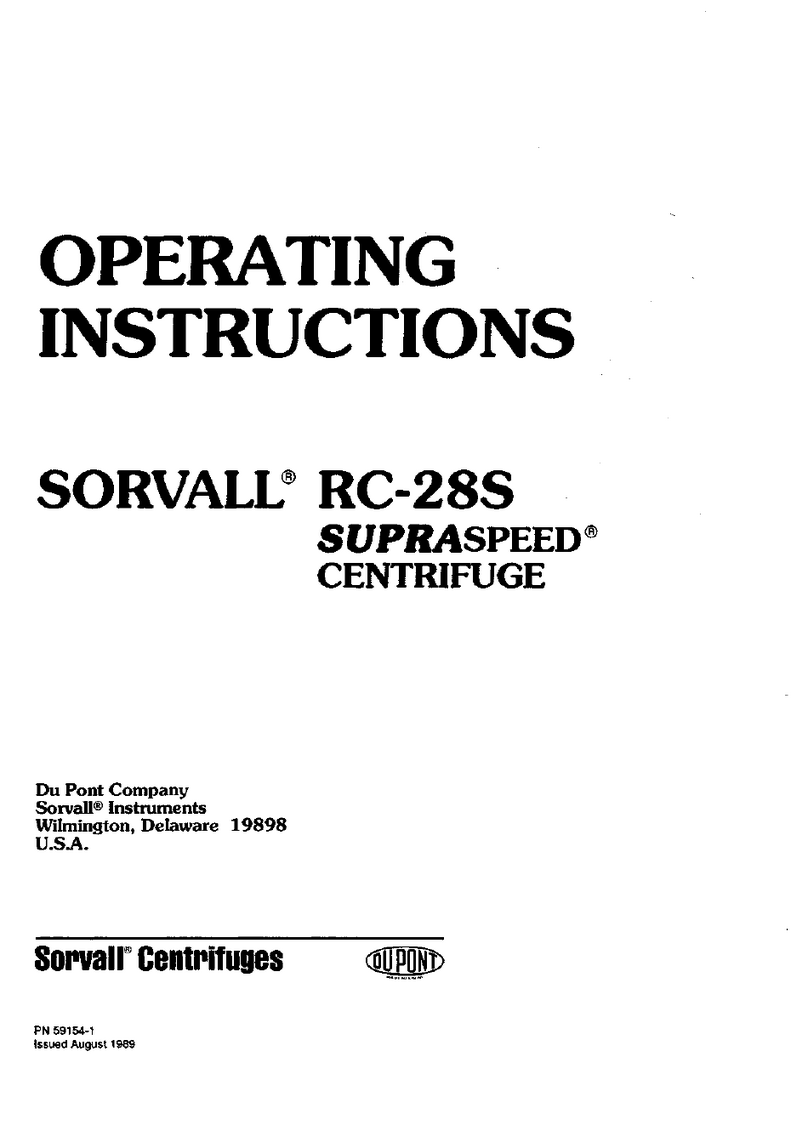
Du Pont
Du Pont SORVALL SUPRASPEED RC-28S operating instructions

Electrothermal
Electrothermal INTEGRITY 10 Instruction book

Thermo Scientific
Thermo Scientific IMC 18 operating instructions
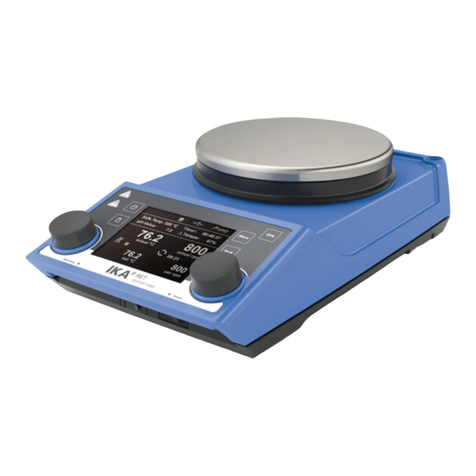
IKA
IKA RET control operating instructions