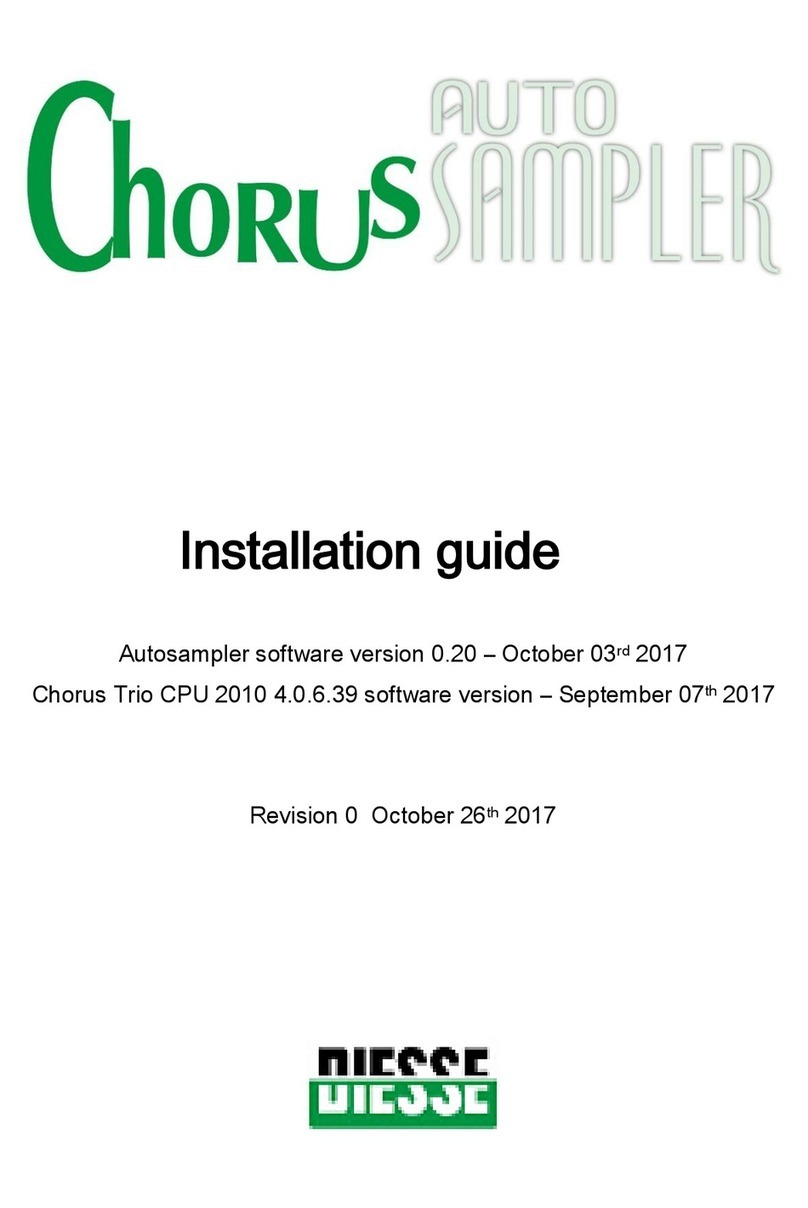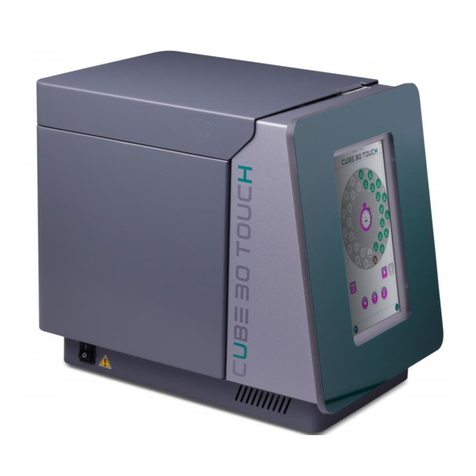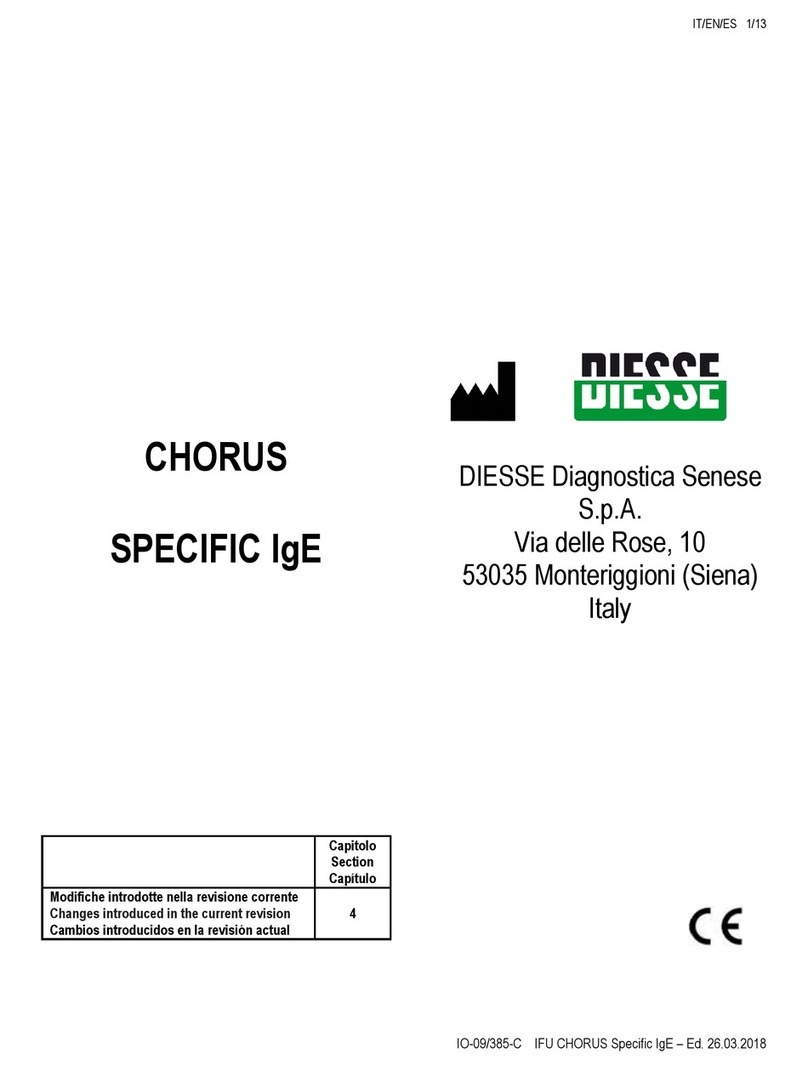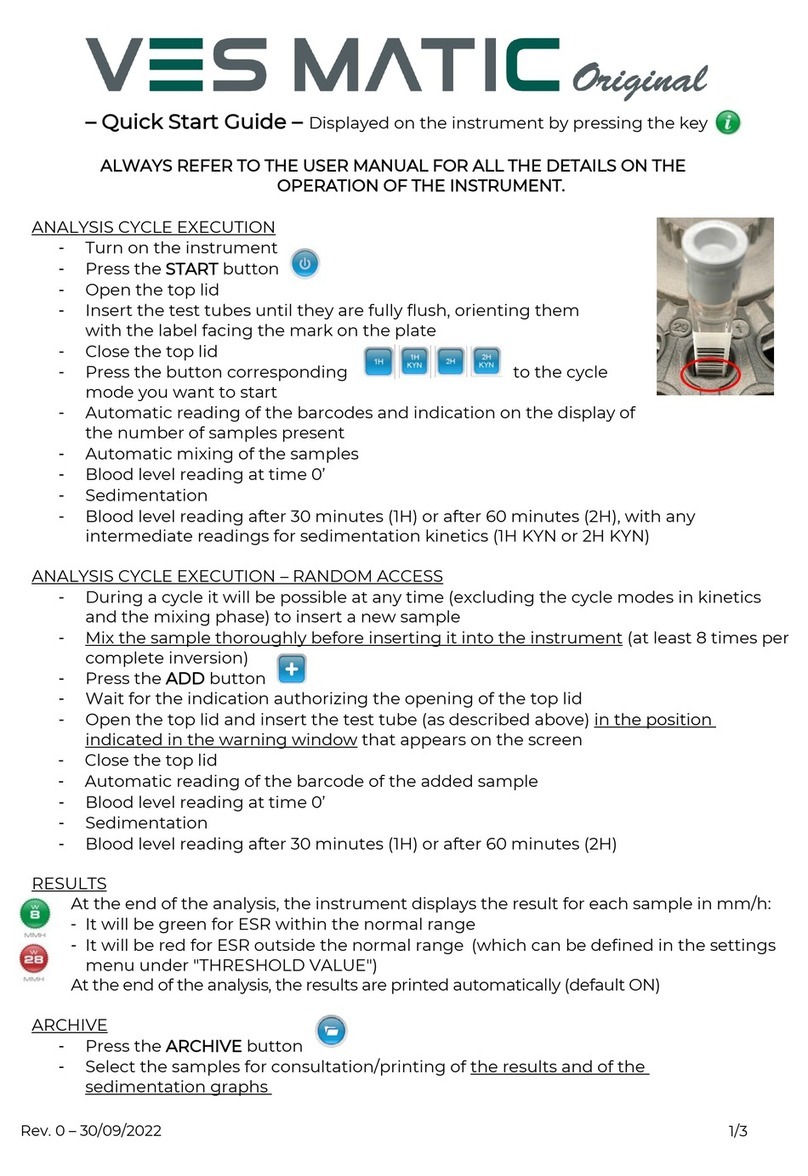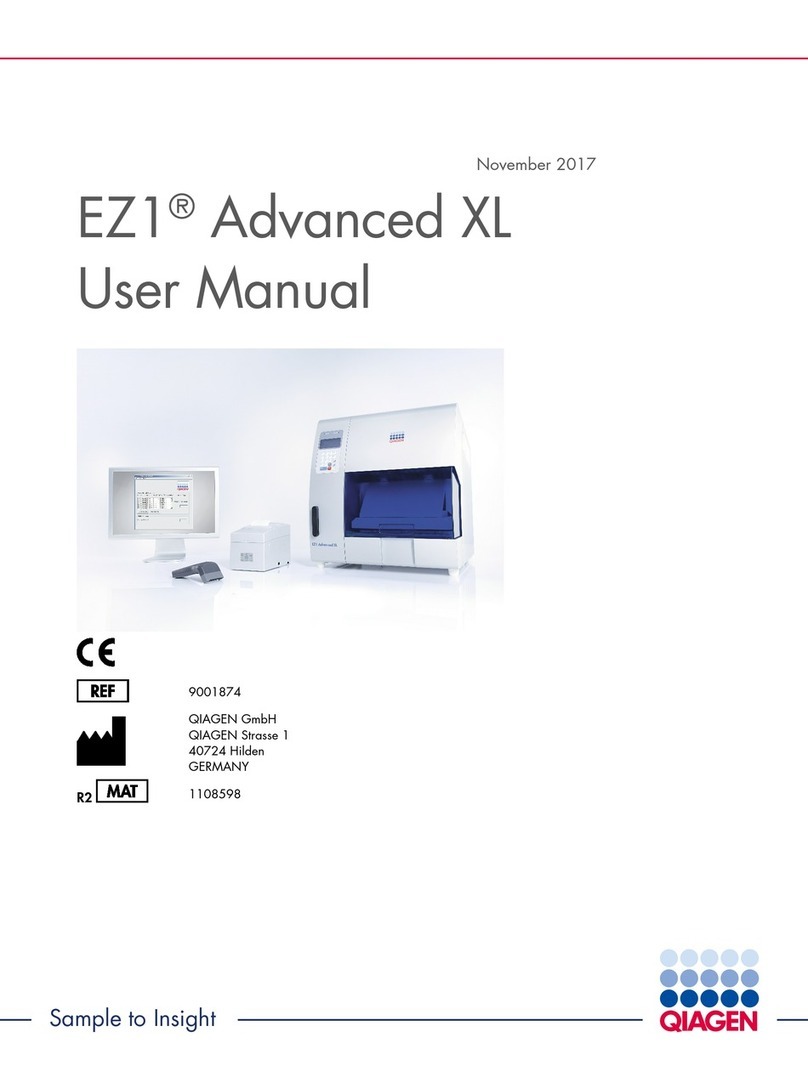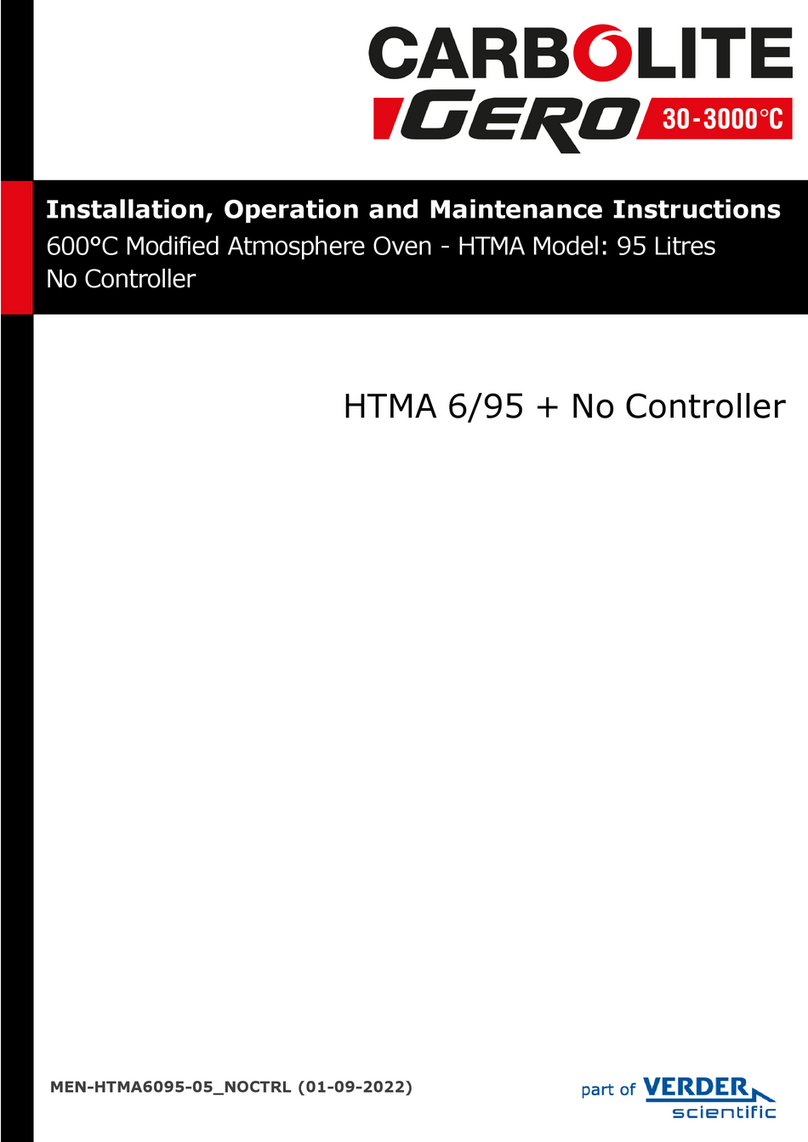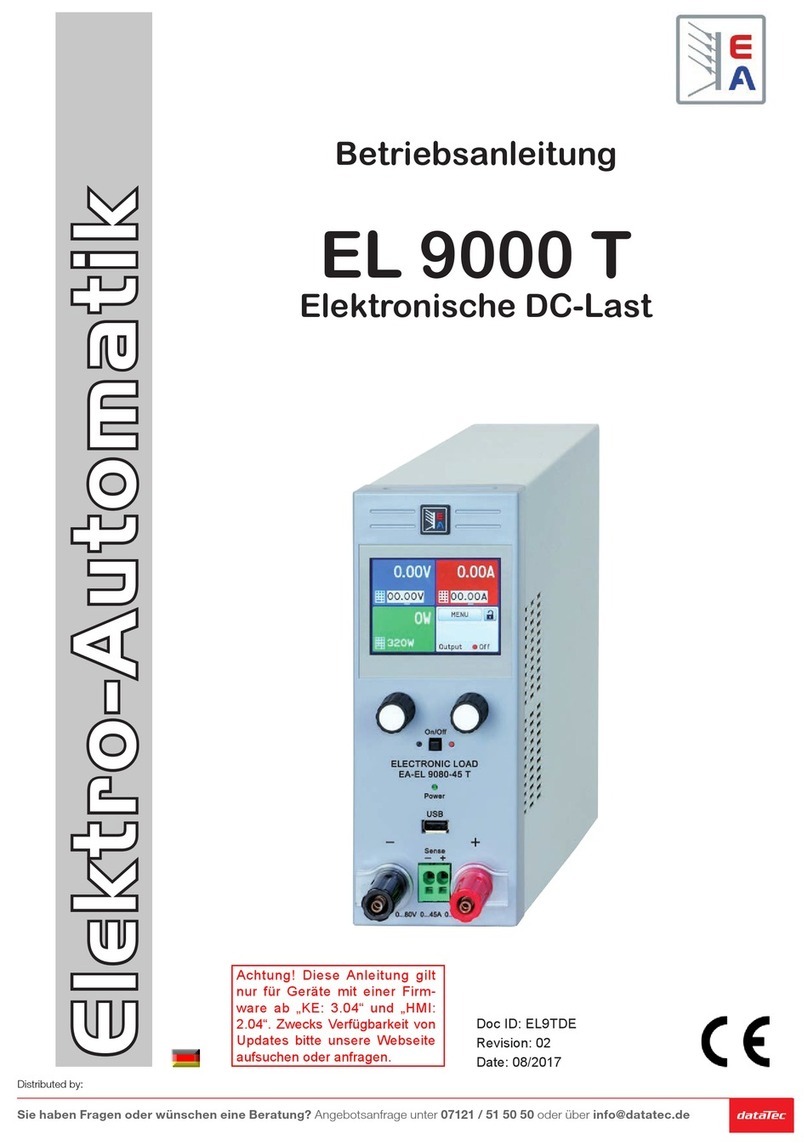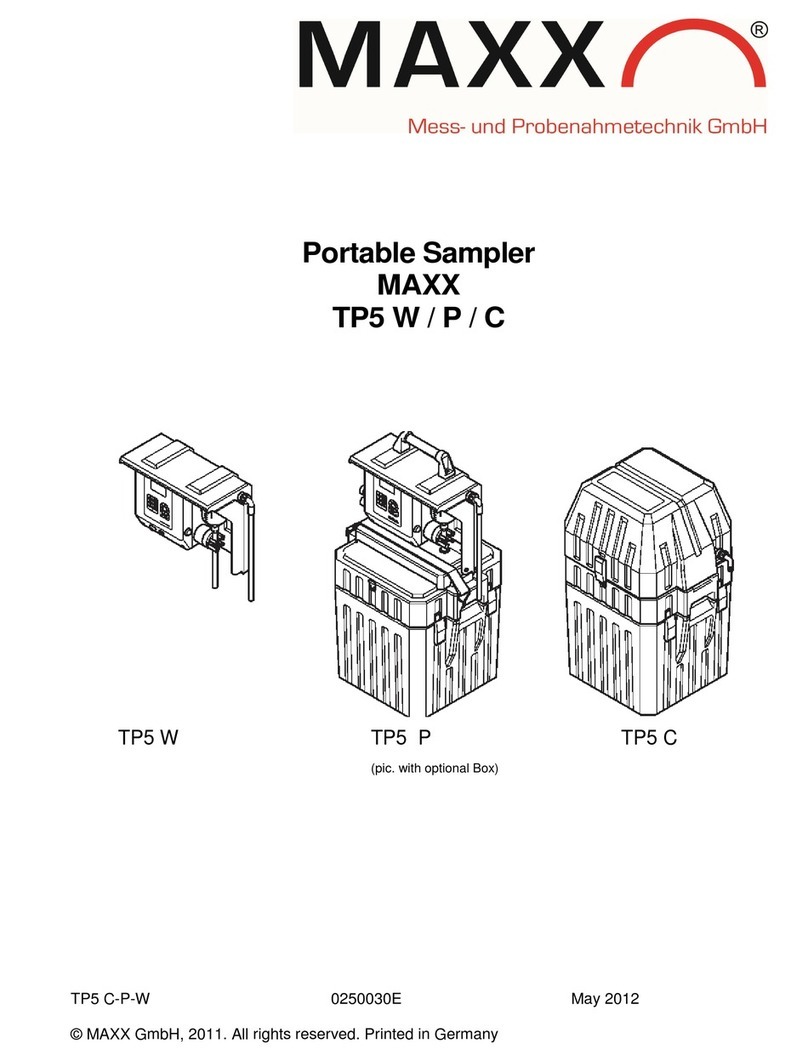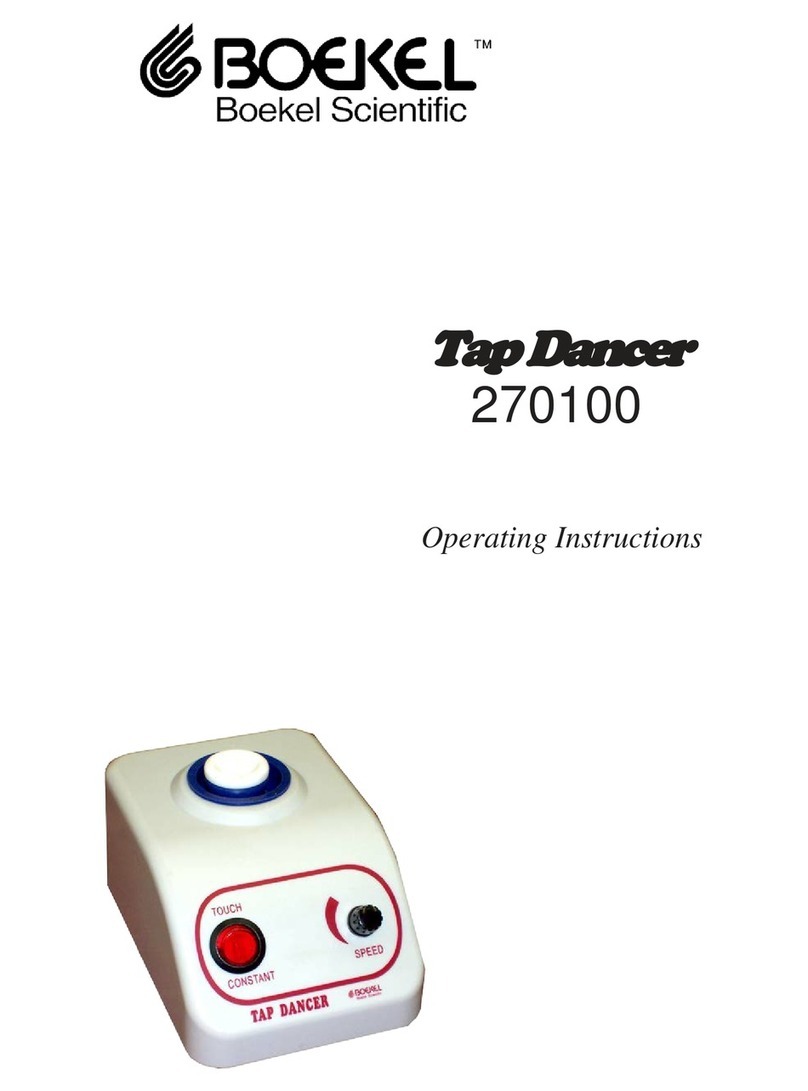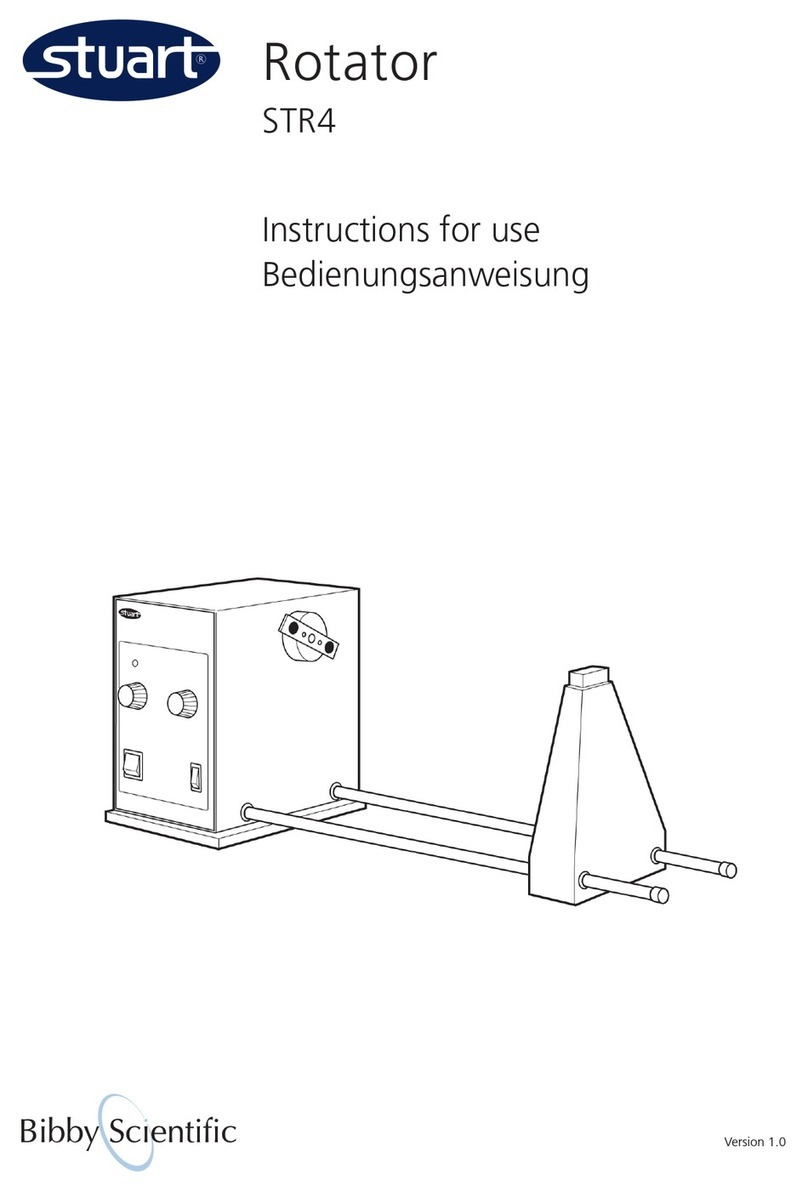CUBE 30 TOUCH | USER MANUAL
4USE .........................................................................................................................................................................................28
4.1 Sample preparation............................................................................................................................28
4.2 Test tube compatibility.....................................................................................................................28
4.3 Test tube labelling...............................................................................................................................29
4.4 Home page...............................................................................................................................................31
4.5 START Performing an analysis cycle..........................................................................................33
4.5.1 Inserting the test tubes ................................................................................................................ 35
4.5.2 Starting the analysis cycle........................................................................................................... 35
4.5.3 Type of tube.......................................................................................................................................... 39
4.5.4 Inserting a new sample (random access) .........................................................................42
4.5.5 Results..................................................................................................................................................... 44
4.5.6 Guided reading of the printed results................................................................................. 45
4.5.7 Interruption of a work session..................................................................................................48
5Archive .................................................................................................................................................................................49
5.1 Sample archiving functionality ................................................................................................... 50
5.1.1 ‘Export’ button......................................................................................................................................... 50
5.1.2 Samples selection ................................................................................................................................. 53
6Settings................................................................................................................................................................................56
7QUALITY CONTROL .....................................................................................................................................................60
7.1 QC registration procedure............................................................................................................. 60
7.2 Performing QC analysis.....................................................................................................................61
7.3 QC archive................................................................................................................................................62
8USER MANAGEMENT.................................................................................................................................................67
9TROUBLESHOOTING..................................................................................................................................................70
9.1 Temperature out of range................................................................................................................71
10 CONNECTION TO HOST COMPUTER ..............................................................................................................73
11 PERFORMANCES..........................................................................................................................................................74
11.1 CUBE 30 TOUCH precision ............................................................................................................ 74
11.2 CUBE 30 TOUCH correlation..........................................................................................................75
12 BIBLIOGRAPHY..............................................................................................................................................................77