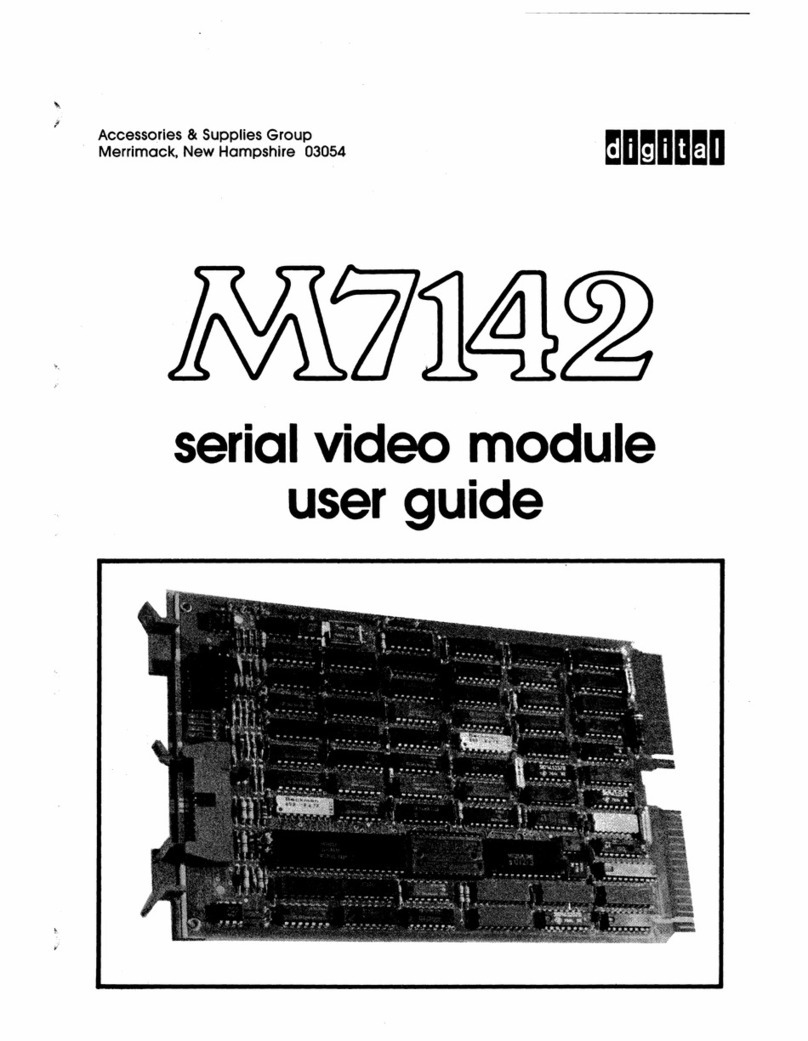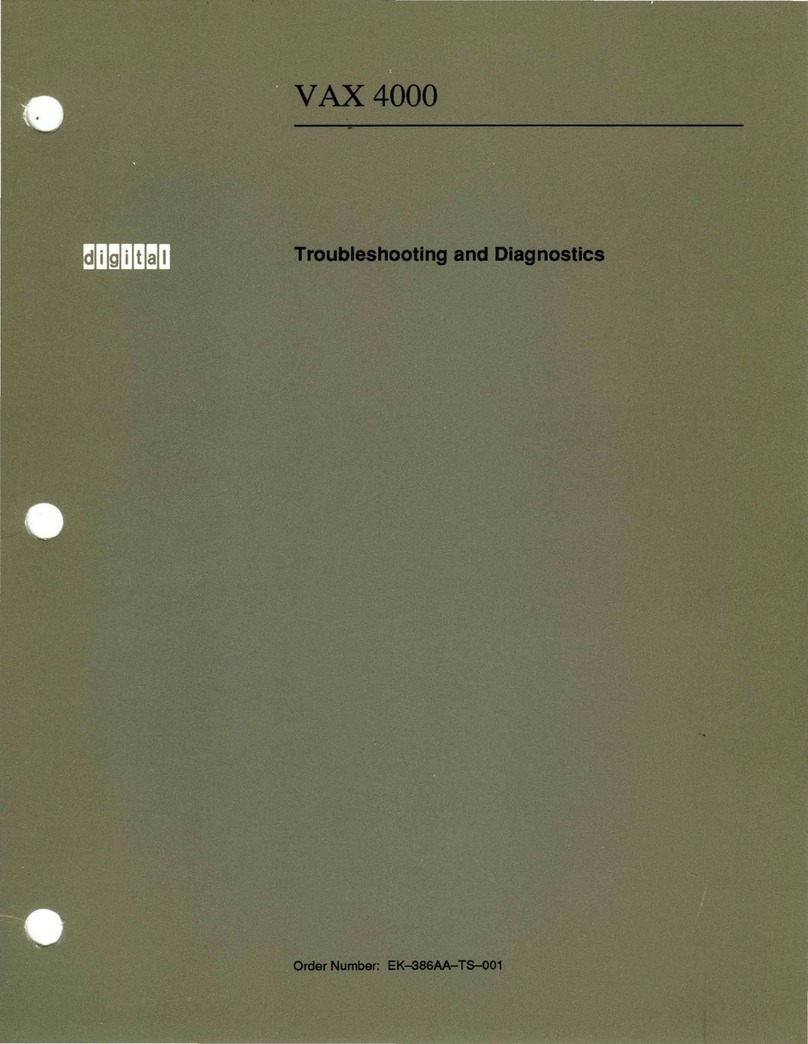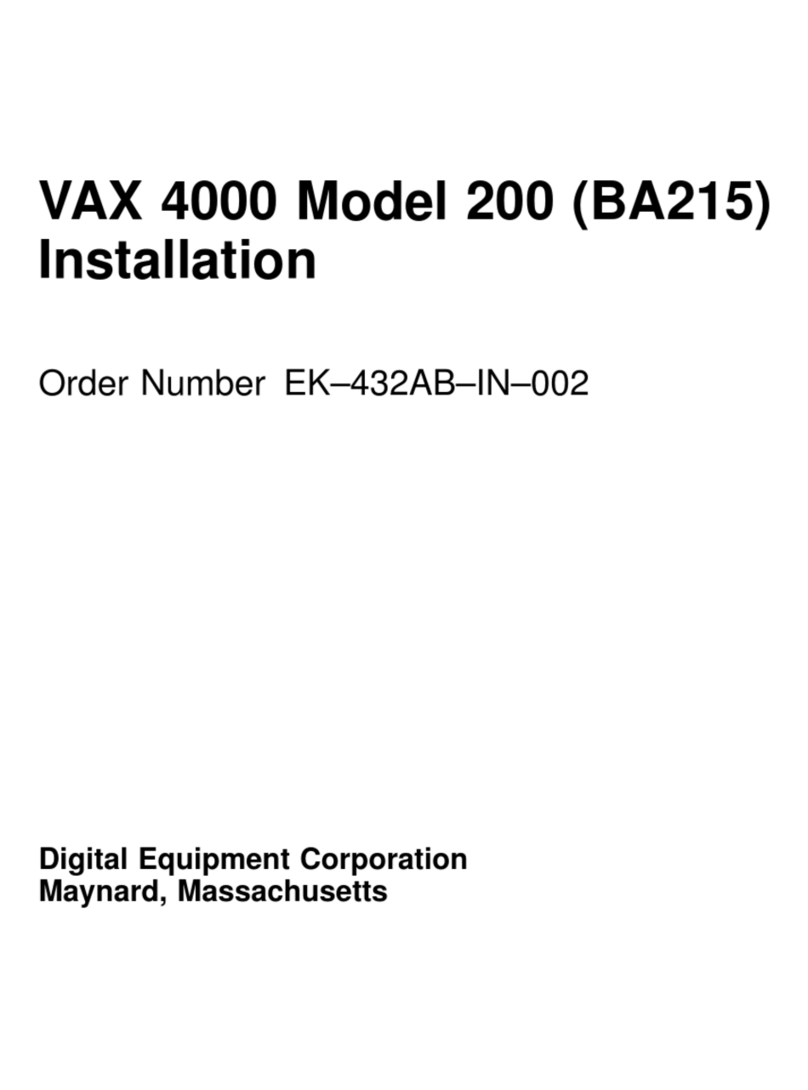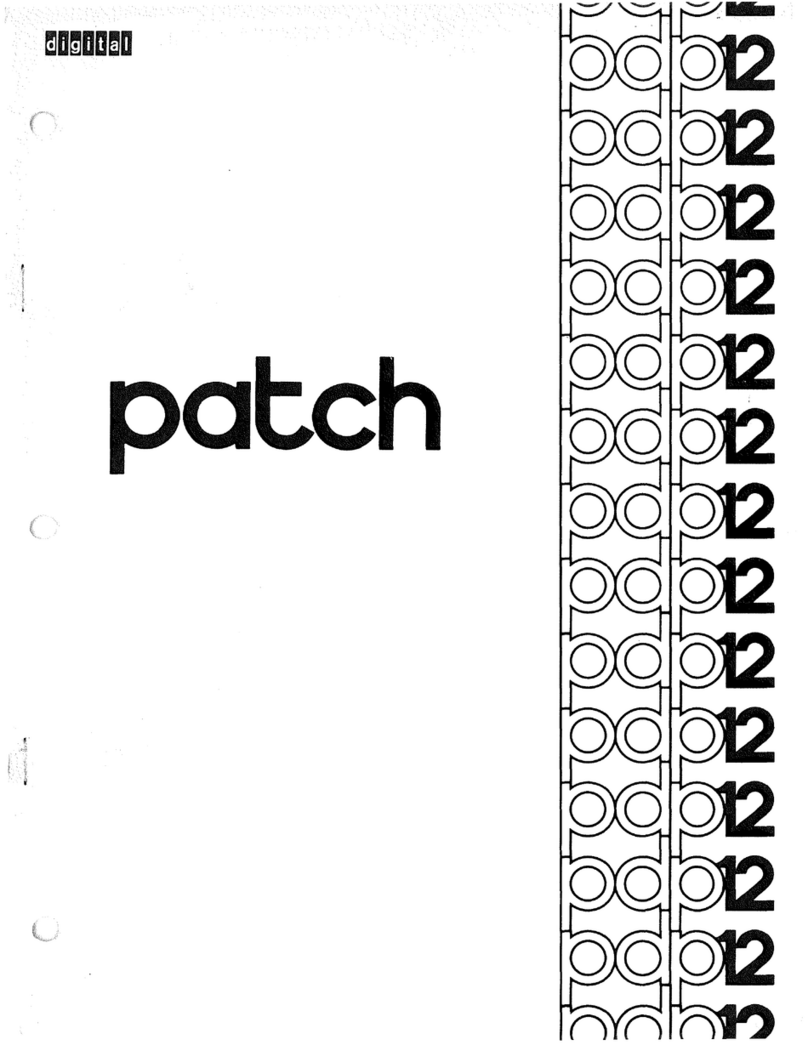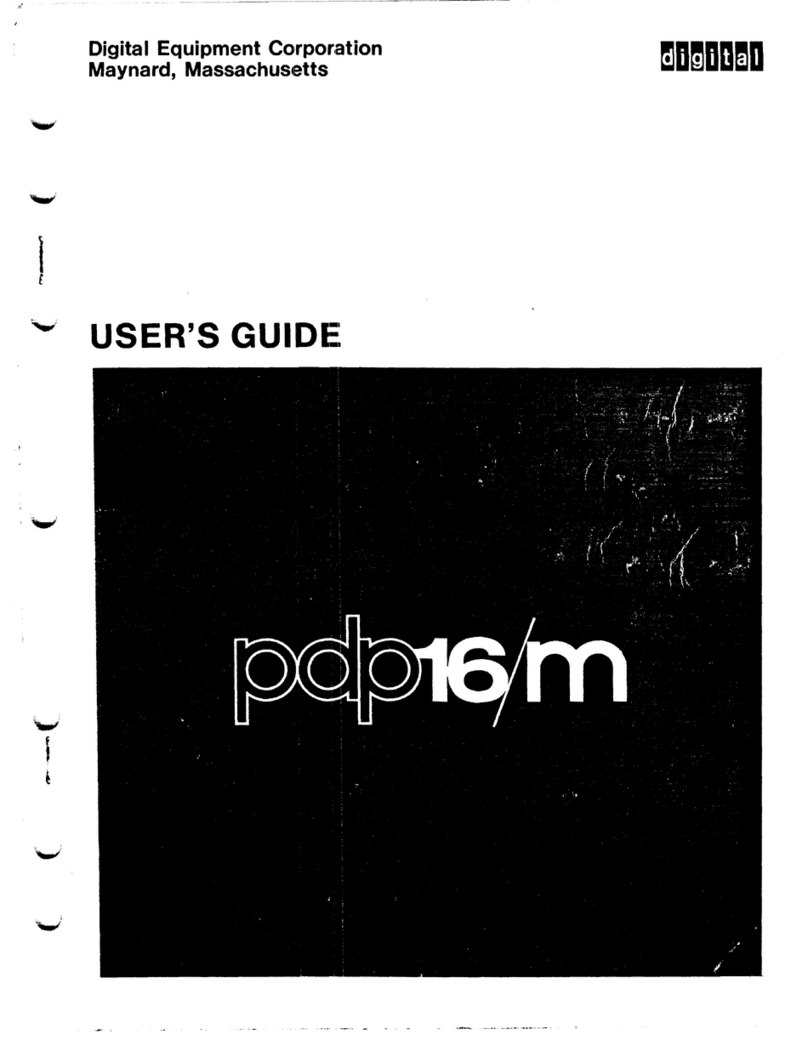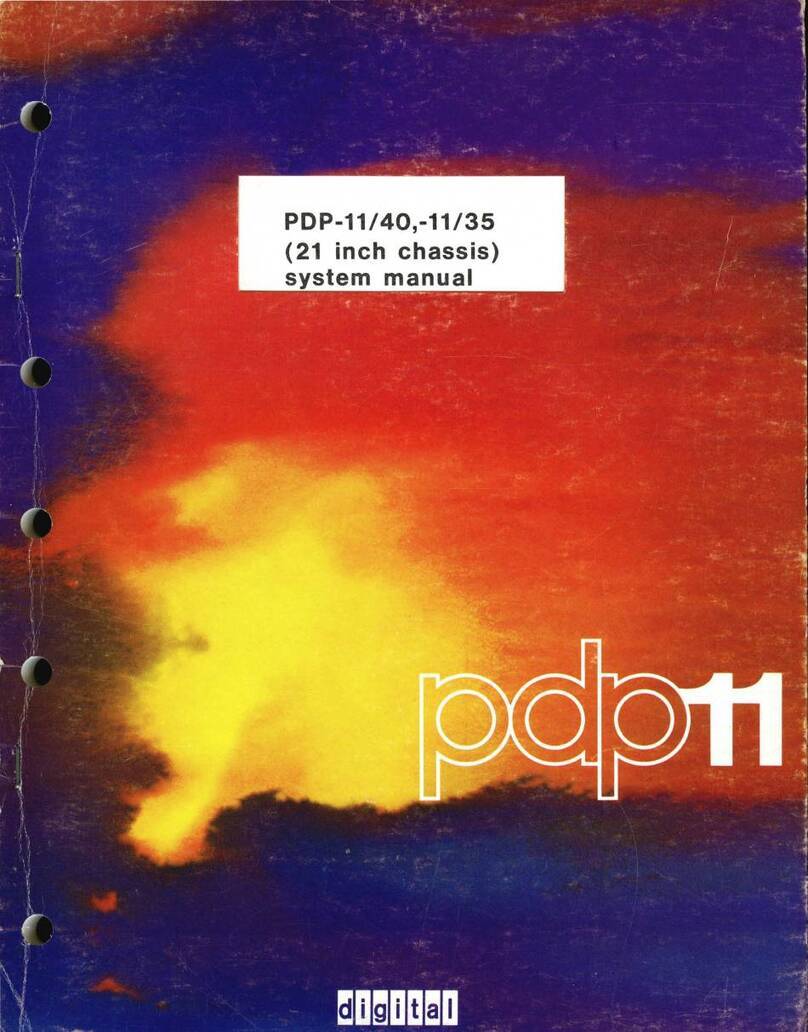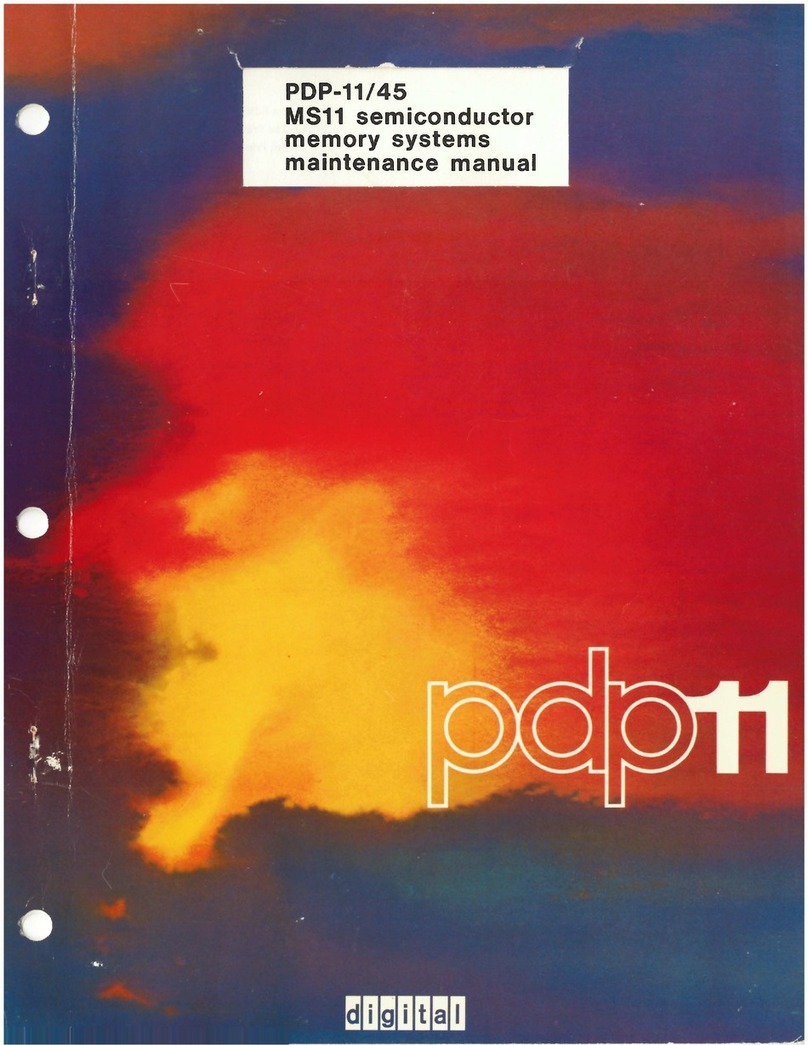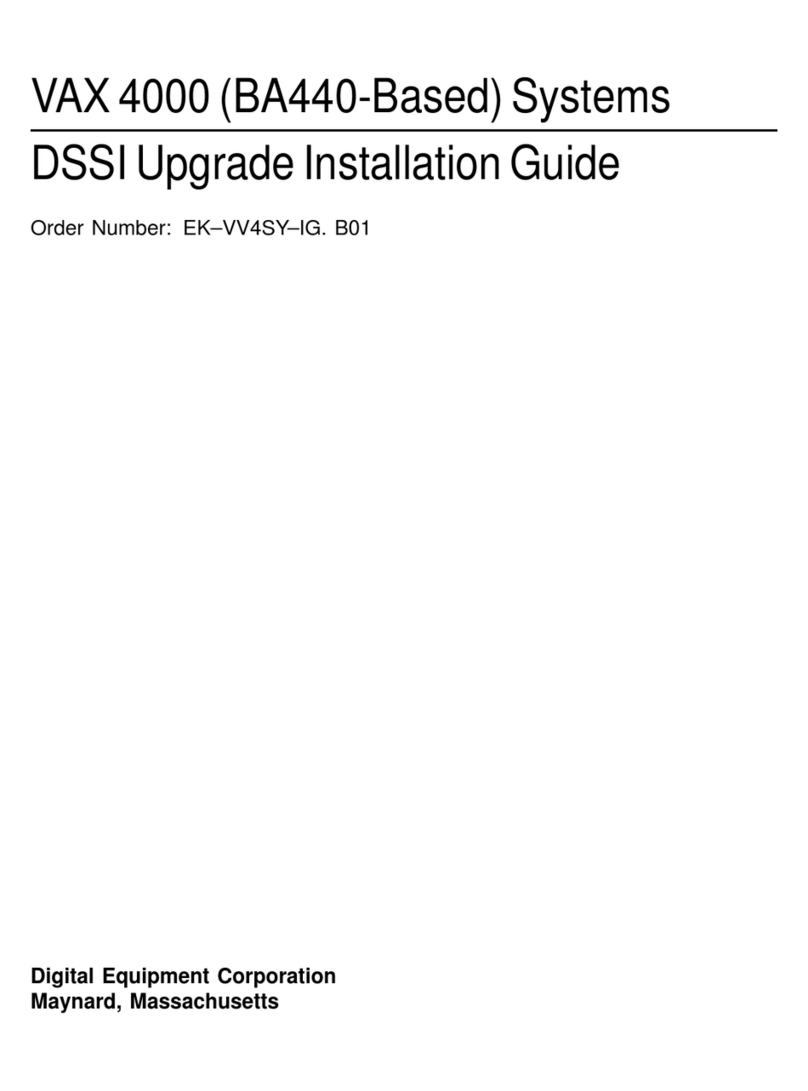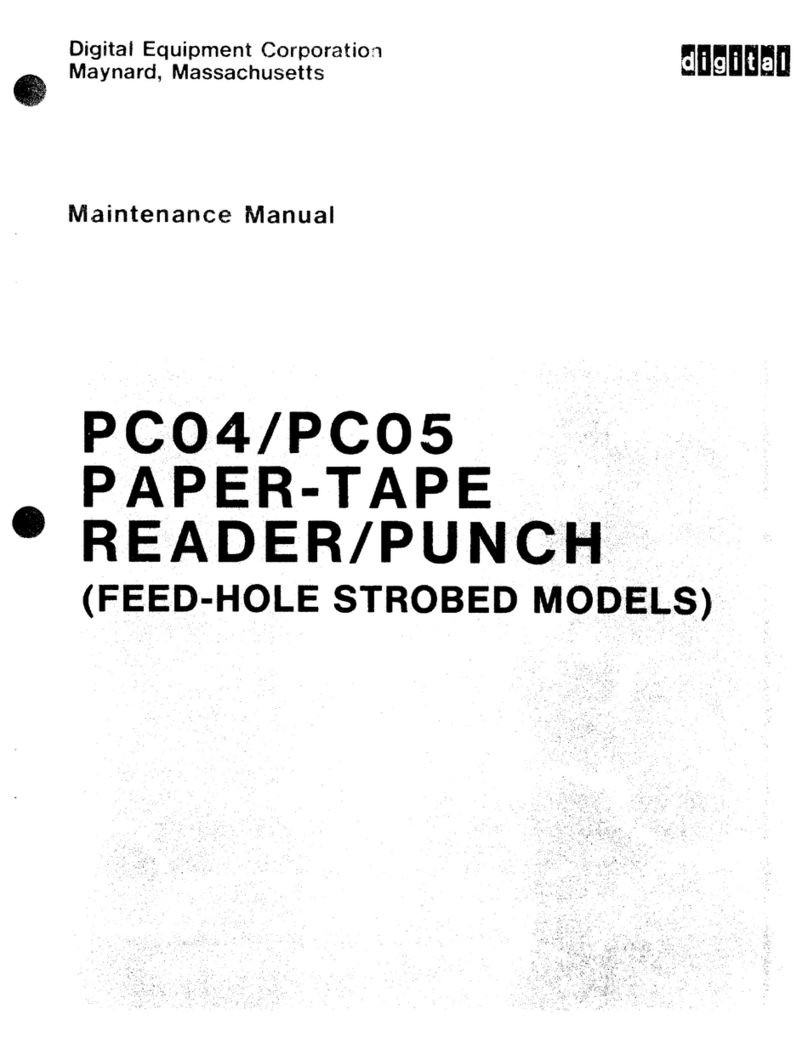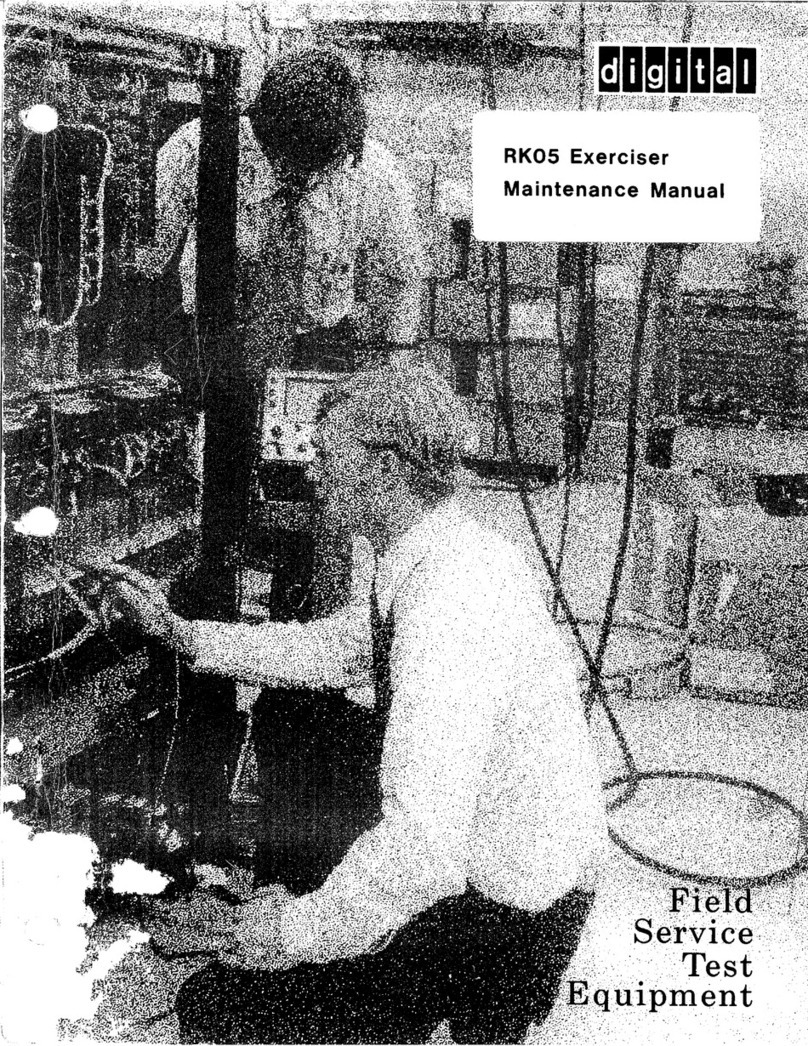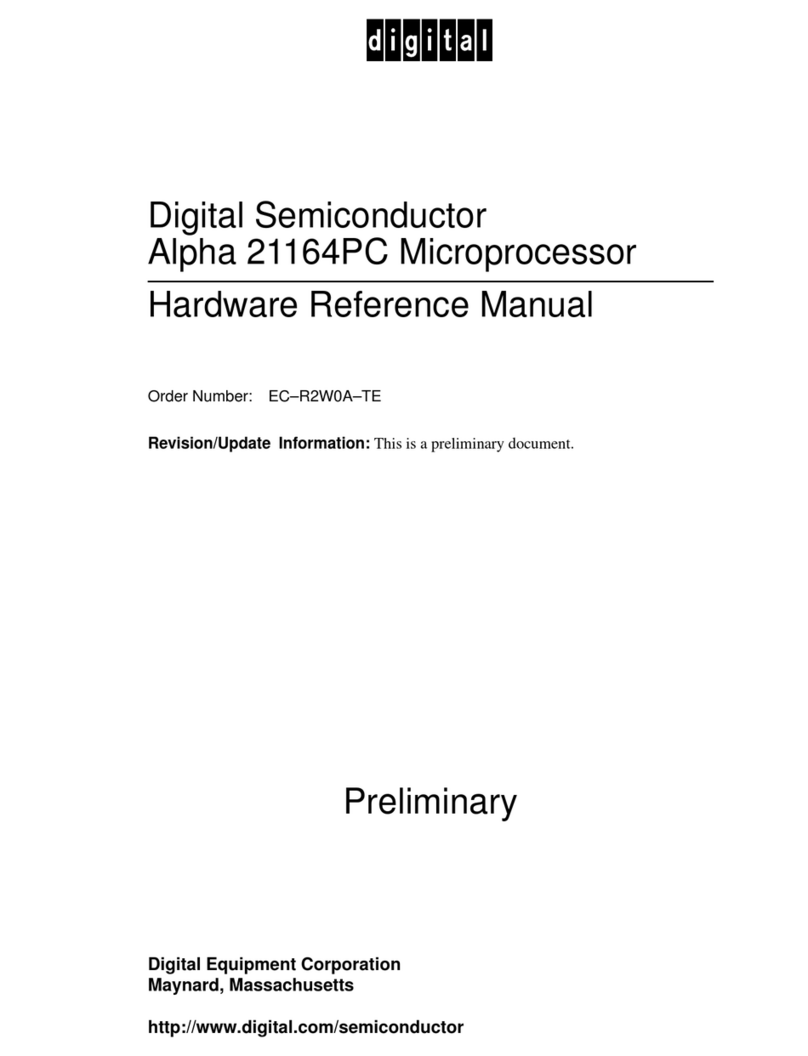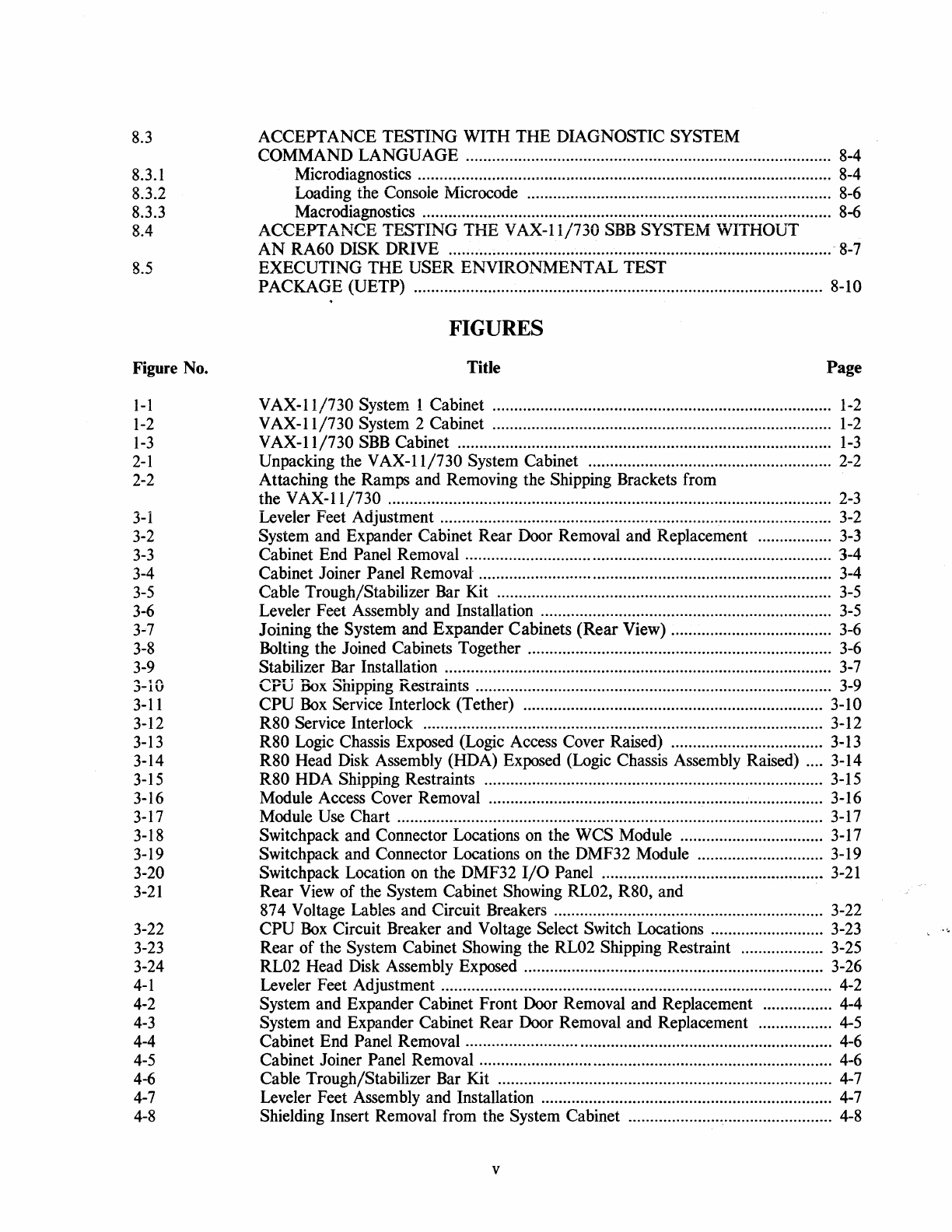8.3
8.3.1
8.3.2
8.3.3
8.4
8.5
Figure No.
1-1
1-2
1-3
2-1
2-2
3-l
3-2
3-3
3-4
3-5
3-6
3-7
3-8
3-9
....
,,.
.::>-1v
3-11
3-12
3-13
3-14
3-15
3-16
3-17
3-18
3-19
3-20
3-21
3-22
3-23
3-24
4-1
4-2
4-3
4-4
4-5
4-6
4-7
4-8
ACCEPTANCE
TESTING
WITH
THE
DIAGNOSTIC
SYSTEM
COMMAND
LANGUAGE
.................................................................................... 8-4
Microdiagnostics ............................................................................................... 8-4
Loading the Console Microcode .........
..
....
..
.......
..
.....................
..
........
..
........... 8-6
Macrodiagnostics ..............................
..
........
....
.
....
....................
......
................... 8-6
ACCEPTANCE
TESTING
THE
VAX-11/730
SBB
SYSTEM
WITHOUT
AN
RA60
DISK DRIVE
..
....
...
............................
....
.
....
.........
......
....
..
........
......
........
8-
7
EXECUTING
THE
USER
ENVIRONMENTAL
TEST
PACKAGE
(UETP)
.............................................................................................. 8-10
FIGURES
Title
Page
V
AX-11/730
System 1 Cabinet ........................................................................
..
.... 1-2
VAX-11/730
System 2 Cabinet ............................................................................... 1-2
VAX-11/730
SBB Cabinet ......................................................................................
1-3
Unpacking the
VAX-11/730
System Cabinet ........................................................ 2-2
Attaching the Ramps and Removing the Shipping Brackets from
the V
AX-11/730
...................................................................................................... 2-3
Leveler Feet Adjustment ........................................................................................... 3-2
System and Expander Cabinet
Rear
Door Removal and Replacement ................. 3-3
Cabinet End Panel Removal
..
.....
..
.
..
....
..
.
..
......
..
................
....
.
..
.......................
..
....... 3-4
Cabinet Joiner Panel Removal
........
...
..
.....
......
..
..
....
.....
..
..
..
.......
..
.
..
....
....
....
..
............ 3-4
Cable Trough/Stabilizer Bar Kit ............................................................................. 3-5
Leveler Feet Assembly and Installation ................................................................... 3-5
Joining
the
System
and
Expander
Cabinets
(Rear
View) ..................................... 3-6
Bolting the Joined Cabinets Together ...................................................................... 3-6
Stabilizer Bar Installation ......................
........
....
..
................
......
....
......
..................... 3-7
CPU Box Shipping Restraints
..
.......
..
....
....
...........................................
..
.................. 3-9
CPU
Box Service Interlock {Tether) ..................................................................... 3-10
R80
Service Interlock .................................................
..
.............
..
..
................
..
...... 3-12
R80
Logic Chassis Exposed (Logic Access Cover Raised) ..............
..
.................
..
3-13
R80
Head Disk Assembly (HDA) Exposed (Logic Chassis Assembly Raised) .... 3-14
R80
HOA Shipping Restraints ...............
..
....
..
........
..
...
..
....
..
......
....
....
....
...
..
.
..
........ 3-15
Module Access Cover Removal ...
..
....
....
.......
....
..................
........
....
......
................. 3-16
Module Use
Chart
.................................................................................................. 3-17
Switchpack and Connector Locations on the
WCS
Module ................................. 3-17
Switchpack and Connector Locations on the DMF32 Module ............................. 3-19
Switchpack Location on the DMF32 1/0 Panel ................................................... 3-21
Rear View
of
the System Cabinet Showing RL02, R80, and
874 Voltage Lables and Circuit Breakers .............................................................. 3-22
CPU
Box Circuit Breaker and Voltage Select Switch Locations ...
..
..................... 3-23
Rear
of
the System Cabinet Showing the RL02 Shipping Restraint ................... 3-25
RL02 Head Disk Assembly Exposed ..................................................................... 3-26
Leveler Feet Adjustment .......................................................................................... 4-2
System and Expander Cabinet Front Door Removal and Replacement ................ 4-4
System and Expander Cabinet
Rear
Door Removal and Replacement ................. 4-5
Cabinet End Panel Removal .
..
..
....
.
........
..
....
...........
..
..........
....
......
....
....................... 4-6
Cabinet Joiner Panel Removal ..
..
....
..
..
..
........
....
......
..
...........................................
..
.. 4-6
Cable Trough/Stabilizer Bar Kit
........
....
....
........
......
...
..
...............
..
.....
..
........
..
....
..
..
4-7
Leveler Feet Assembly and Installation .......
..
......
..
.....
....
.....
..
......
..
...........
..
............. 4-7
Shielding Insert Removal from the System Cabinet ..........
......
......
......
................... 4-8
v