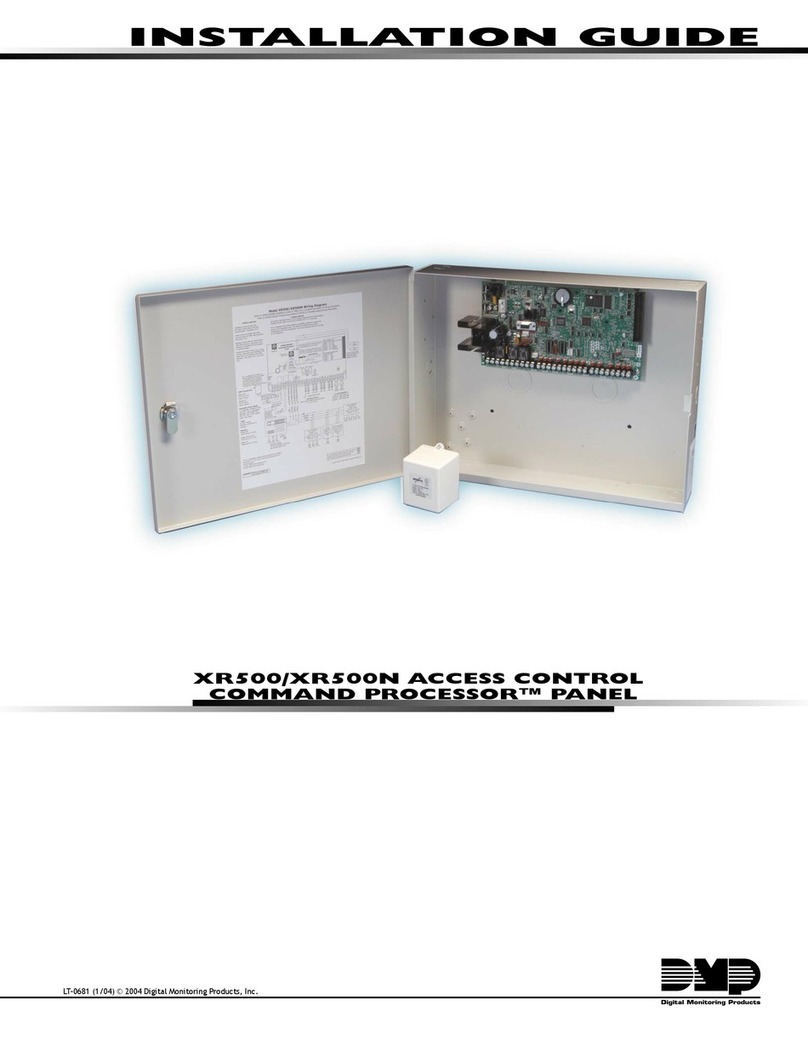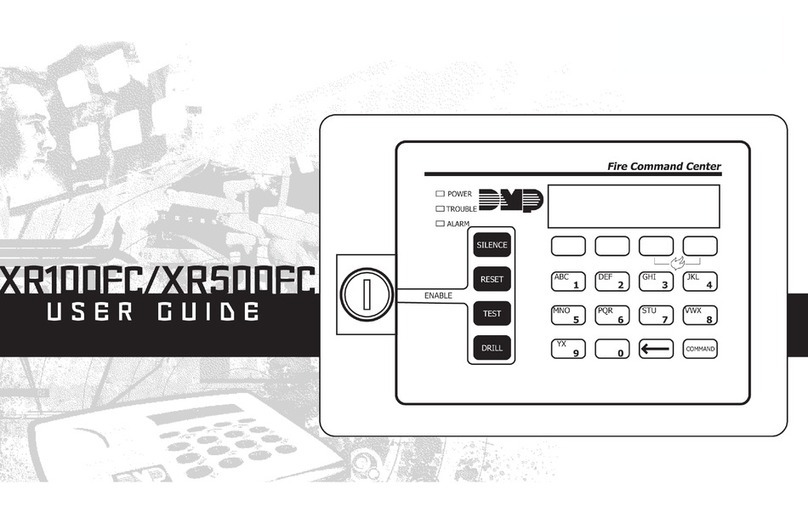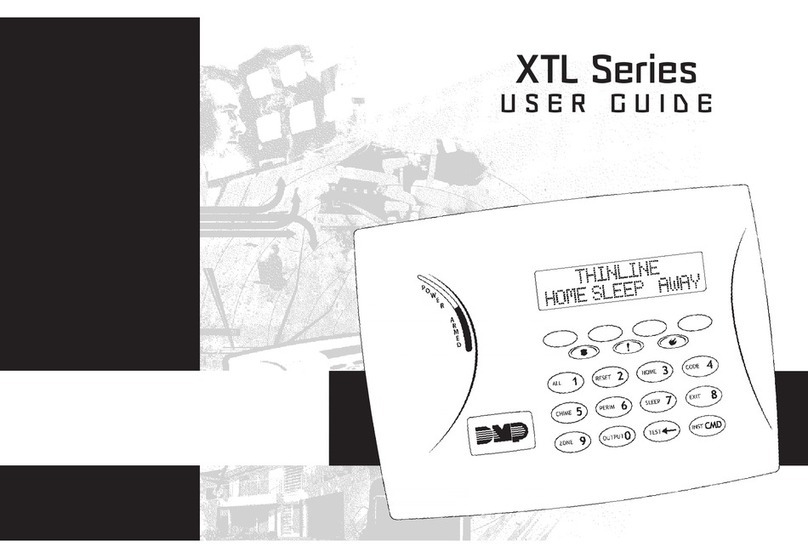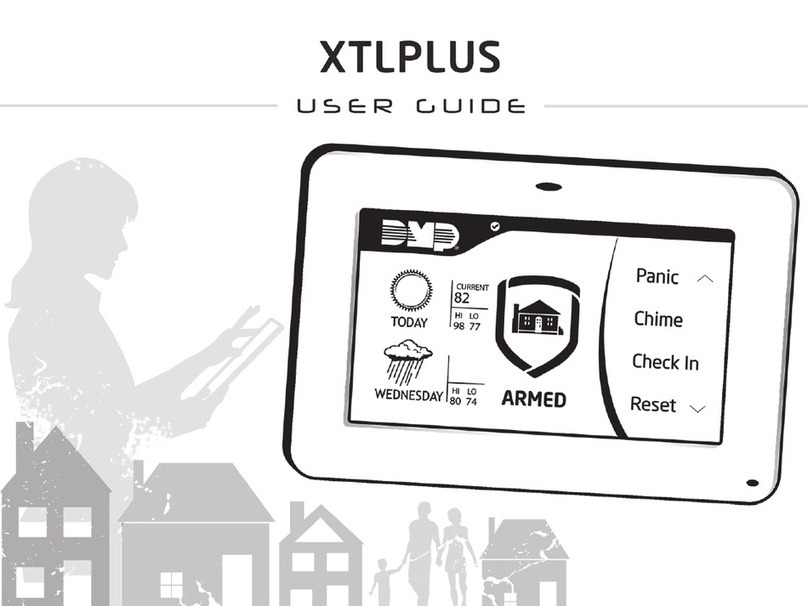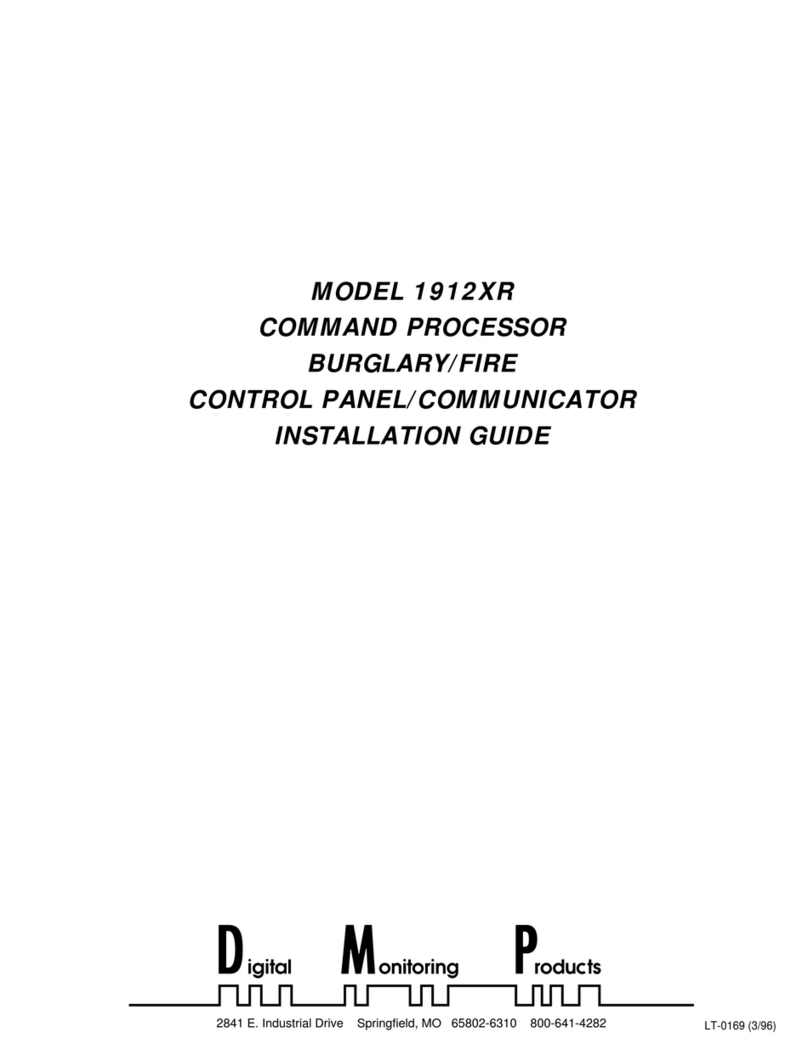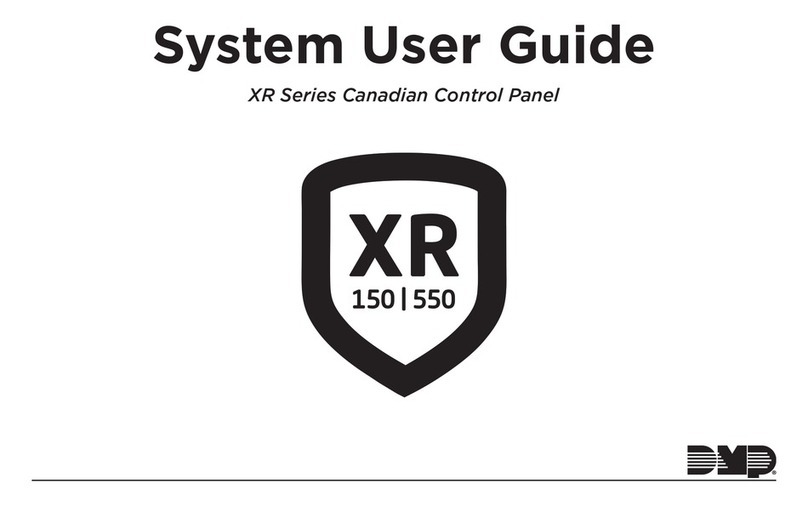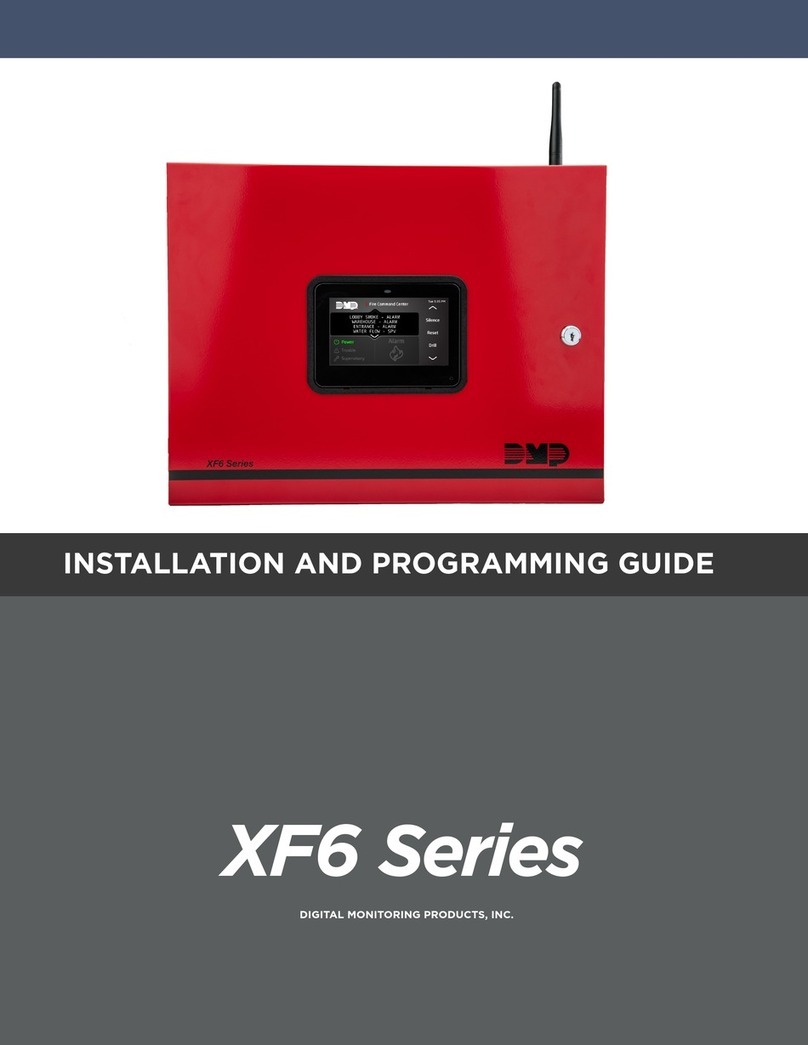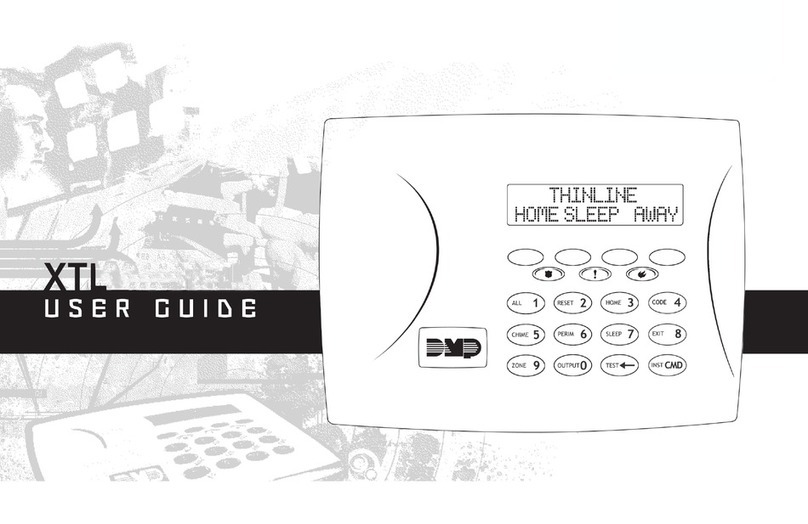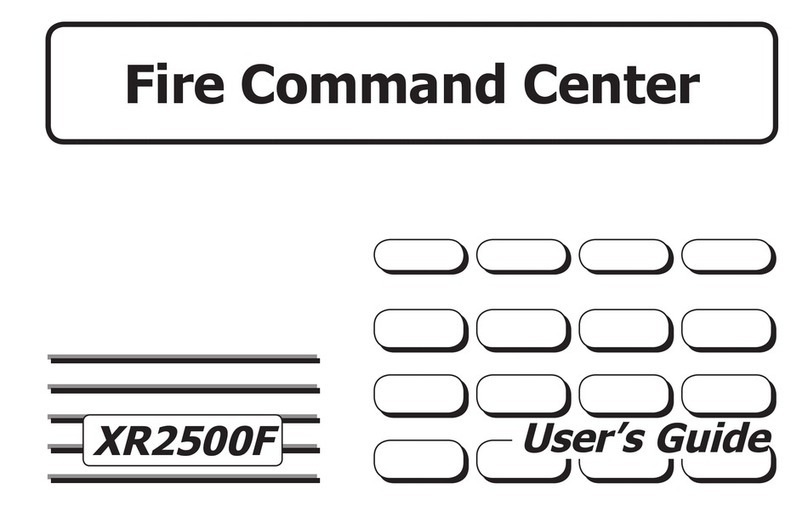XF6 Fire Control Panel Compliance Listing Guide Digital Monitoring Products
5
WIRING DIAGRAMS
System Diagrams
The following pages show examples for wiring requirements.
28 VAC 130 VA wire-in transformer
Maximum 12/24VDC output per circuit
(Cannot exceed 3.5 amps combined
output)
24 VDC Circuits:
• NAC 1 - 2.5 A
• NAC 2 - 2.5 A
• Battery Charging - 2.3 A
• SMK/AUX - .75 A
(Special Application)
12 VDC Circuits
• Keypad - 1 A
• LX-Bus - .70 A each
• X-Bus - .7 A each
NAC Circuit:
Supervised, Power Limited Battery
Backup
Regulated 0.25A
Special Application 2.5A
Maximum Line Loss 2V
NAC circuits sync individually and not
with each other
Smoke/Auxiliary Power:
Supervised (Ground Only), Power Limited
Battery Backup
24 VDC nominal rated voltage
Form C Relays
Programmable
3.0 VDC, 1 A, 0.35 power factor, Resistive,
Power Limited
All circuits are inherent Power Limited
except the red battery wire and AC
terminal.
Open Collector Outputs 3-6,
Programmable
12V 30mA
The open collector output must be
connected to devices located within the
same room as the panel.
WARNING: Incorrect connections
may cause damage to the unit.
Listed Resistors
10k Ohm - DMP Model 308
3.3k Ohm - DMP Model 309
1k Ohm - DMP Model 310
1k Ohm - DMP Model 311
Use Listed Power Supervision Relay
rated at 24 VDC.
Smoke
Detector
Zone Expander
Model 715
7 mA @ 12 VDC
Models 715-8, 715-16
20 mA @ 12 VDC
1k Ohm
S
= Supervised Circuit
Zone
5
Zone
6
22 gauge minimum
22 gauge minimum
22 gauge minimum
22 gauge minimum
RED
YELLOW
GREEN
BLACK
Zone Expander
Model 714
7 mA @ 12 VDC
Models 714-8, 714-16
20 mA @ 12 VDC
RED
YELLOW
GREEN
BLACK
ss
s s s s
ss
S S S S S S S S
S S
S SS SS S
Zone
Expander
Model 711
or 711S
7mA @ 12
VDC
1k Ohm 1k Ohm 1k Ohm 1k Ohm
RED
BLACK
Zone
1
Zone
2
Zone
3
Zone
4
All zones use 3.3k Ohm Resistors
All zones use 3.3k Ohm Resistors
AC AC B+ B- AUX GND RED YEL GRN BLK SMK GND NAC1+ NAC1- NAC2+ NAC2- Z1+ Z1- Z2+ Z2- Z3+ Z3- Z4+ Z4- Z5+ Z5- Z6+ Z6-
Cell Module
Ethernet (Supervised)
RESET
LOAD
PROG LX600 LX700 LX800 LX900
LX500
BAT T STA RT
TAMPER
OUTPUT 1 OUTPUT 2
1100 WIRELESS XBUS
(Supervised)
EXP
XF6 Series Panel
To pre-installed 130 VA power
supply
Connect to 120V 60 Hz circuit
with 1.3 Amp not controlled
by switch
24 VDC Connections
12 VDC Connections (Supervised)
The XF6-100 only
contains one
LX-Bus connection
3.3k Ohm EOL
FOR FUTURE USE
12 VDC Connection
NAC
1
NAC
2
s
s
ssssssssssssss
ss
PWR
Maximum impedance is 100 Ohmns
LINK LED ACTIVITY LED
Use Model 305 Relay
for Outputs 1 and 2
CAUTION: DO NOT USE LOOPED WIRE UNDER
TERMINALS. BREAK WIRE RUN TO PROVIDE
SUPERVISION OF CONNECTIONS.
Using verification
delays is optional. Use
the delays marked on
the smoke detectors.
Wiring on terminals 7 through 16 must exit right and maintain 1/4"
separation from the Battery and Auxiliary wiring.
Intended Installation Environment - Indoor/Dry
All Circuits (Class B):
Impedance value for testing at
which open circuit faults, short
circuit faults, and ground faults
prevent normal operation.
Open - Infinite
Shorts - 0.1 Ohms
Ground - 0.1 Ohms
7830F Keypad
Outputs 3-6
To 24 VDC battery
LX and Keypad Bus:
Use one bus per notification
area (zone)
¼"
¼"
AC AC B+ B- AUX GND RED YEL
Nominal circuit voltage 24 VDC
Maximum short circuit current 62mA