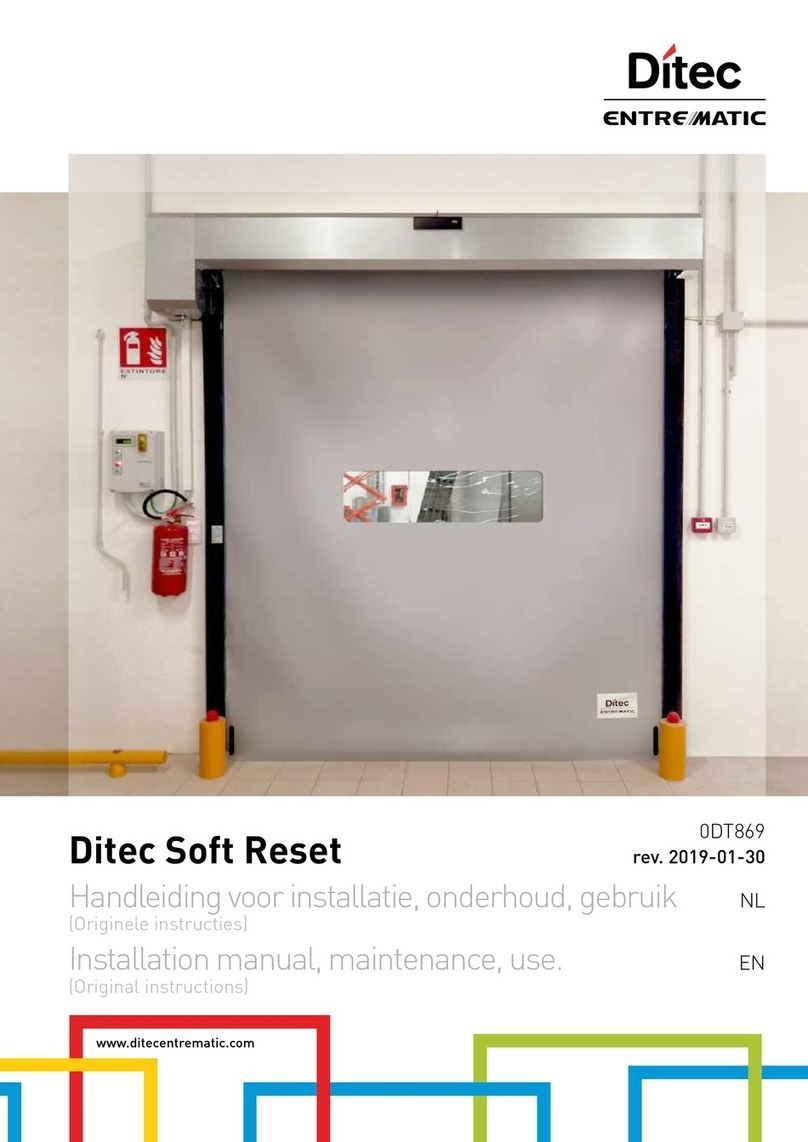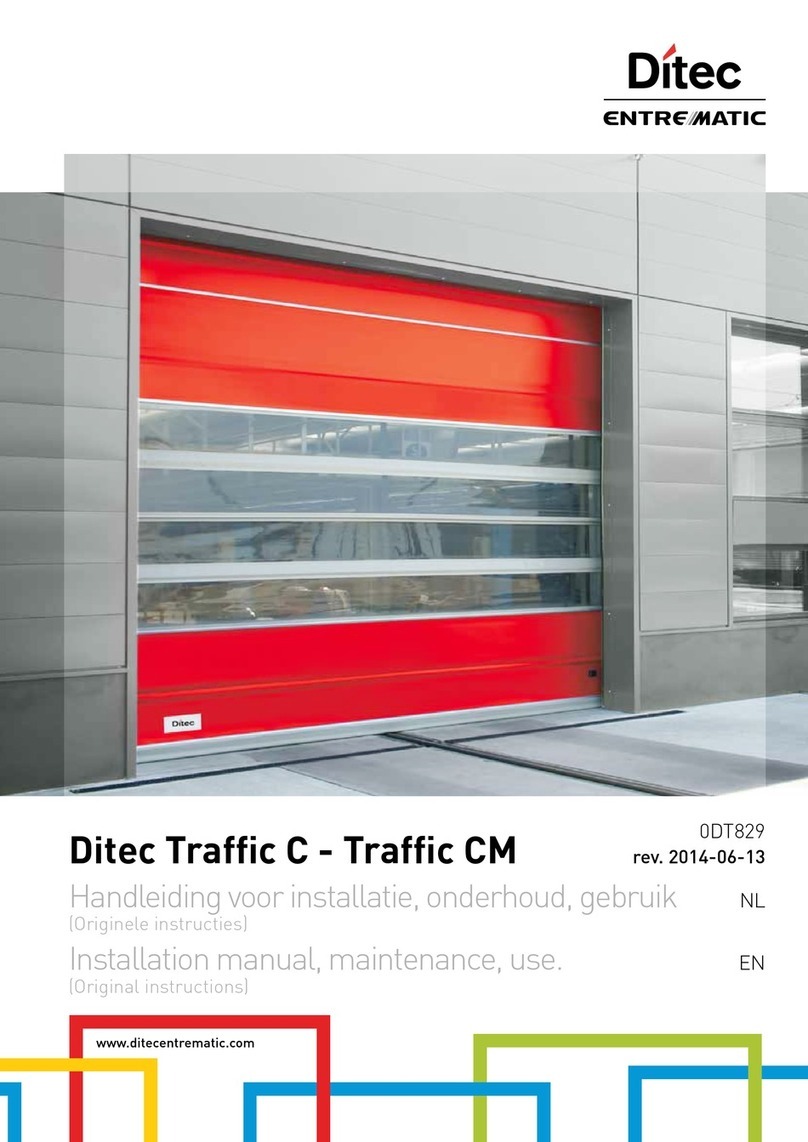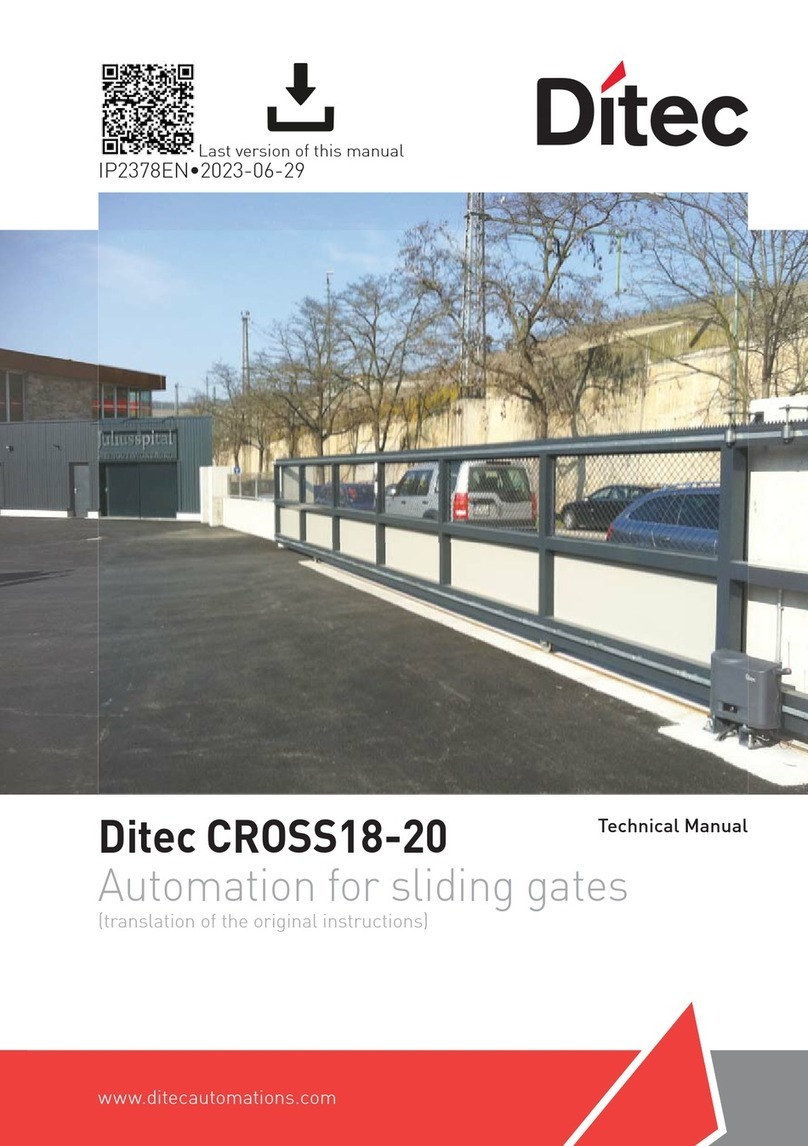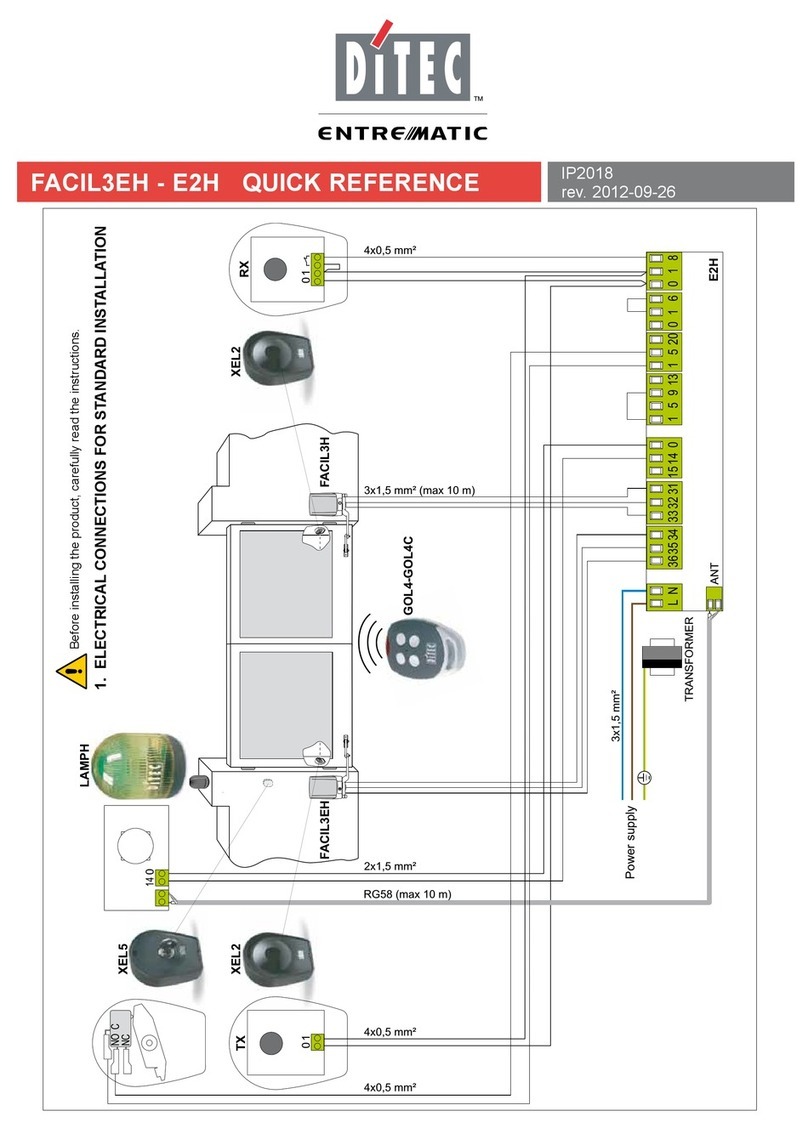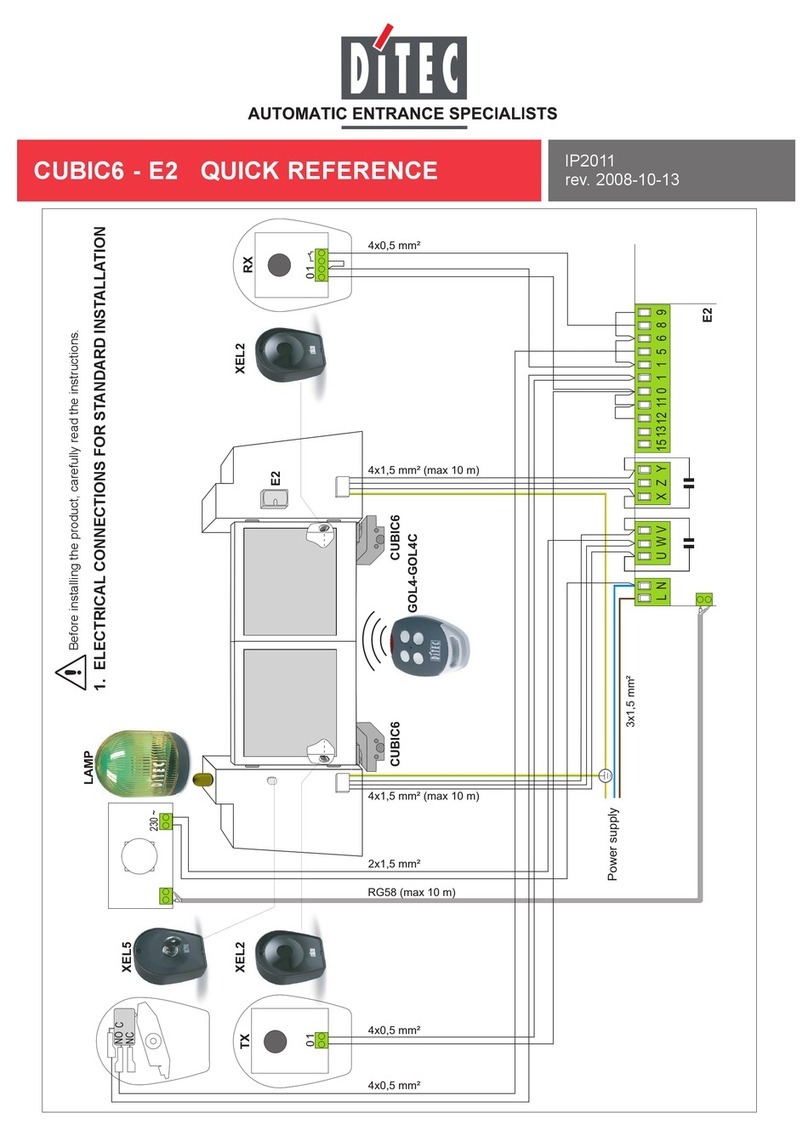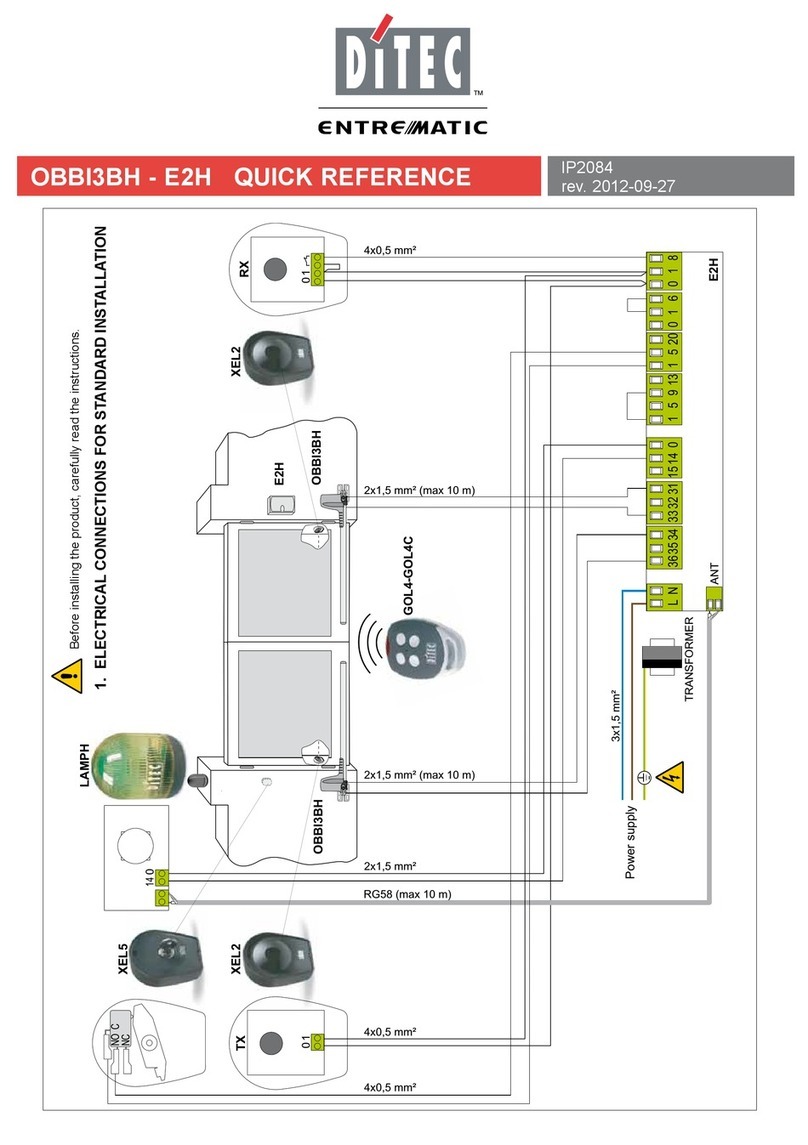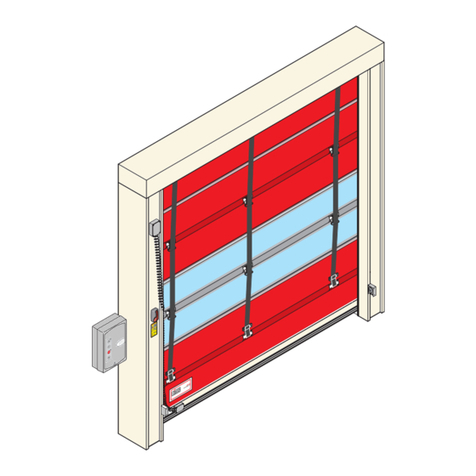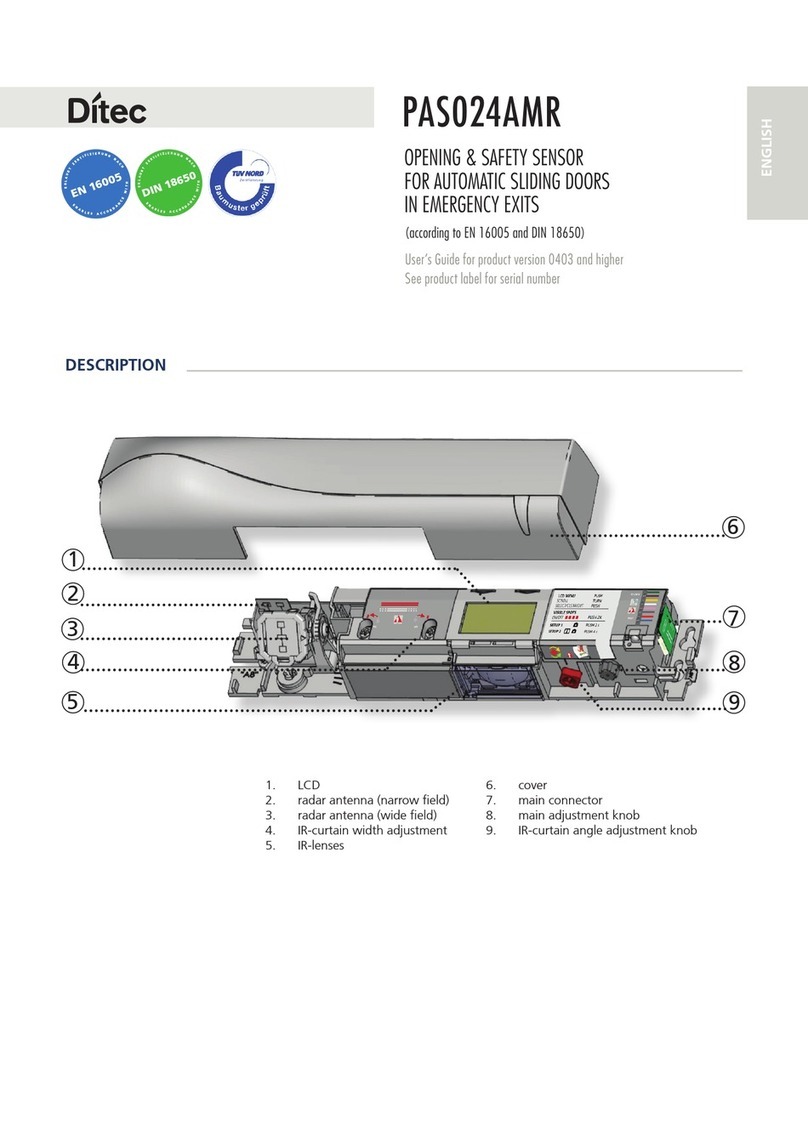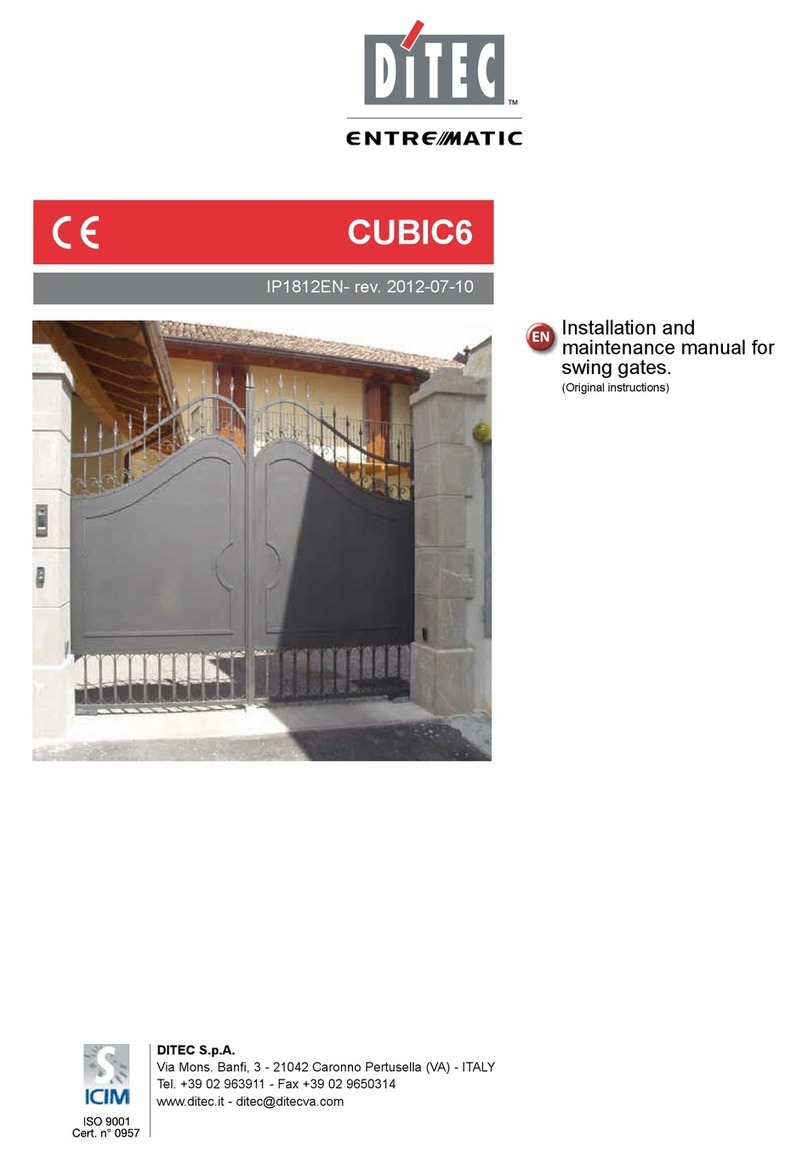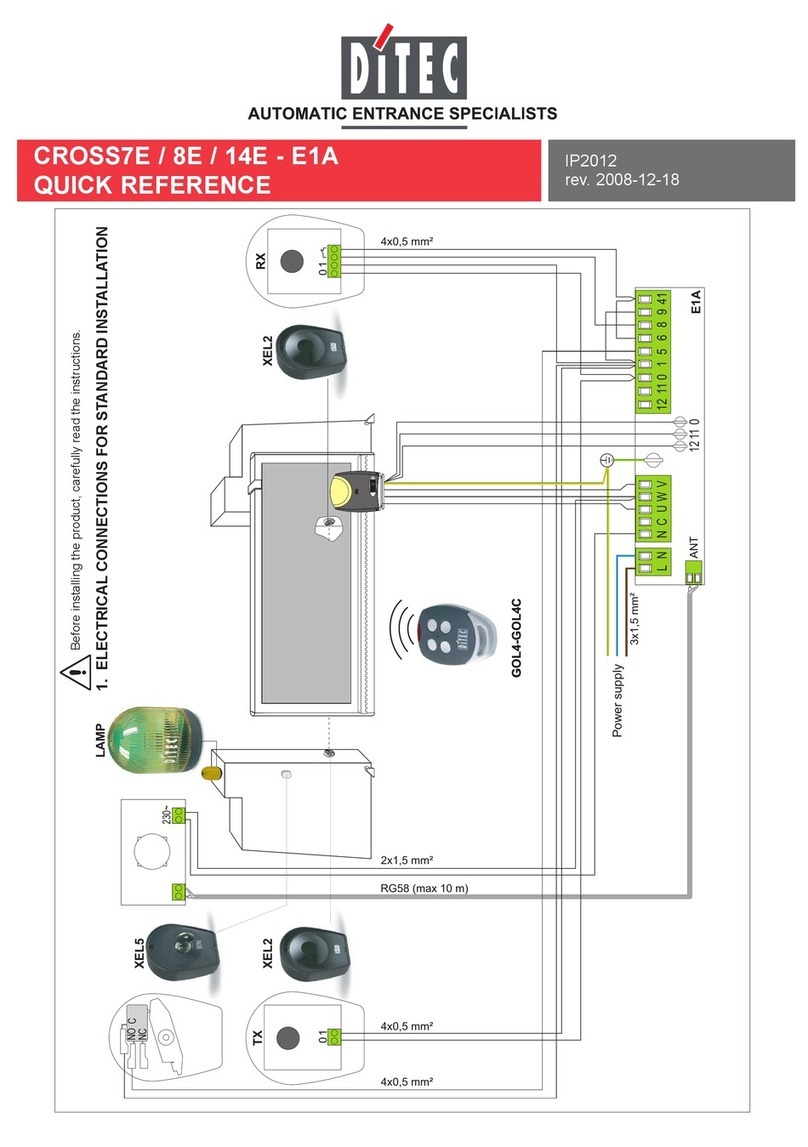6/8
N.B. : I parametri e funzioni ripresi nelle tabelle seguenti sono solo accessibili se il rilevatore è in modo aggiustamenti.
La LED rossa lampeggia lentamente.
Durante una sessione di aggiustamento, il valore di ogni parametro può essere verificato o modificato come indicato qui sotto :
PARAMETRI PROCEDURA
CONTROLLO
DEI VALORI
Premere il tasto del parametro il cui valore si vuole controllare, poi il tasto CONTROLLO DEI VALORI (15).
Basta poi contare il numero di lampeggiamenti della LED che corrisponde al valore del parametro controllato. Se non c’è nessun
lampeggiamento, significa che il valore del parametro controllato è 0. Ripetere l’operazione per controllare i valori di altri parametri.
Esempio : tasto sensibilità (7) – 7 lampeggiamenti della LED : il parametro « sensibilità » è impostato sul valore 7.
CONTROLO DEI VALORI :
PIÙ Premere il tasto corrispondente al parametro da modificare - sensibilità (7) o tempo di mantenimento (6) – poi il tasto PIÙ (3) per aumentare il
valore di un grado.
PIÙ :
MENO Premere il tasto corrispondente al parametro da modificare - sensibilità (7) o tempo di mantenimento (6) – poi il tasto MENO (3) per diminuire il
valore di un grado.
MENO:
Durante una sessione di configurazione, la LED rossa lampeggia rapidamente mentre il radar è in attesa di un valore. Questo valore impostato, torna a
lampeggiare lentamente.
PARAMETRI PROCEDURA DEFINIZIONE-CONSIGLI
SENSIBILITÀ Premere il tasto SENSIBILITÀ (7), poi i tasti numero 0-9 (1) per impostare la
sensibilità (o regolare questo parametro con i tasti PIÙ (3) o MENO (5) come
indicato qui sopra )
SENSIBILITÀ :
Aumentare la sensibilità consente al rilevatore di rilevare
meglio segnali di poca intensità.
Aumentare la sensibilità equivale a aumentare le dimensioni
dell’area di rilevazione.
DURATA DEL
CONTATTO DI
USCITA
Premere il tasto DURATA DEL CONTATTO DI USCITA (6), poi i tasti numero
0-9 (1) per impostare la durata del contatto in uscita (0.5 s à 9 s) (o regolare
questo parametro con i tasti PIÙ (3) o MENO (5) come indicato qui sopra ).
DURATA DEL CONTATTO DI USCITA :
La durata del contatto di uscita consente di protrare
l’eccitazione del relé dopo una rilevazione. È consigliato
utilizzare questo parametro piuttosto che quello dell’operatore
che ha la stessa funzione (rischio di interferenze con il
rilevatore).
MODALITÀ DI
RILEVAZIONE
SOLO PER
EAGLE ONE
Premere il tasto MODALITÀ DI RILEVAZIONE (8), poi i tasti numero 1-5 (1)
per scegliere il modo di rilevazione :
Tasto 1 : bidirezionale (avvicinamento ed allontanamento)
Tasto 2 : unidirezionale (solo avvicinamento)
Tasto 3 : unidirezionale con MTF
Tasto 4 : unidirezionale reverse
Tasto 5 : unidirezionale reverse con MTF
MODALITÀ DI RILEVAZIONE:
In modo bidirezionale, il rilevatore rileva bersagli che si
avvicinano o si allontanano. In modo unidirezionale, il
rilevatore rileva solo i bersagli che si avvicinano. In modo
unidirezionale reverse, il sensore rileva solo i corpi o oggetti
che si allontanano.
La funzione MTF (Motion Tracking Feature) consente al
rilevatore di commutare automaticamente dal modo
unidirezionale a modo bidirezionale in seguito alla rilevazione
di un avvicinamento. È consigliato utilizzare questa funzione
per applicazioni coinvolgendo persone anziane o persone che
si avvicinano alla porta con movimenti esitanti.
IMMUNITÀ Premere il tasto IMMUNITÀ (9), poi i tasti numero 1-9 (1) per scegliere
l’immunità.
Tasto 1 : rilevazione di quasi-presenza
Tasto 2 : normale
Tasto 3 : immunità rafforzata
Tasto 4-9 : immunità rafforzate addizionale
4: livello minimo
9: livello massimo
IMMUNITÀ :
Aumentare l’immunità induce un' incremento della resistenza
del rilevatore a perturbazioni esterne come pioggia, vibrazioni,
ecc.
Il modo immunita rafforzata (4-9) é utile per ridurre le
perturbazioni are developed to reduce perturbations negli
ambienti altamente riflettenti (paraventi, porte scorrevoli
curve, ambienti metallici ecc.).
ALTEZZA DI
MONTAGGIO
Premere il tasto ALTEZZA DI MONTAGGIO (13), poi i tasti numero 1-2 (1)
secondo l’altezza di montaggio del rilevatore:
Tasto 1 : altezza di montaggio standard (1.8 a 3 m)
Tasto 2 : altezza di montaggio elevata (3 a 4 m)
ALTEZZA DI MONTAGGIO:
In modo « altezza di montaggio elevata », la sensibilità del
rilevatore è accresciuta. Occorre utilizzare quest’impostazione
se il rilevatore viene montato ad un’altezza compresa fra 3 e
4 m, ma è anche riccomandata quando la rilevazione al
margine dell’area è aleatorio.
CONTROLLO
DELLA PORTA
Premete il pulsante Controllo della porta (14),
Usate il pulsanti numerate da 1 a3 (1) per selezionare il controllo desiderato:
Key 1 : Modo automatico
Key 2 : Porta aperat in permanenza
Controllo della porta:
Con la porta aperata in permanenza, il sensore é
continualmente in rilevazione. La LED rossa resta ACCESA.