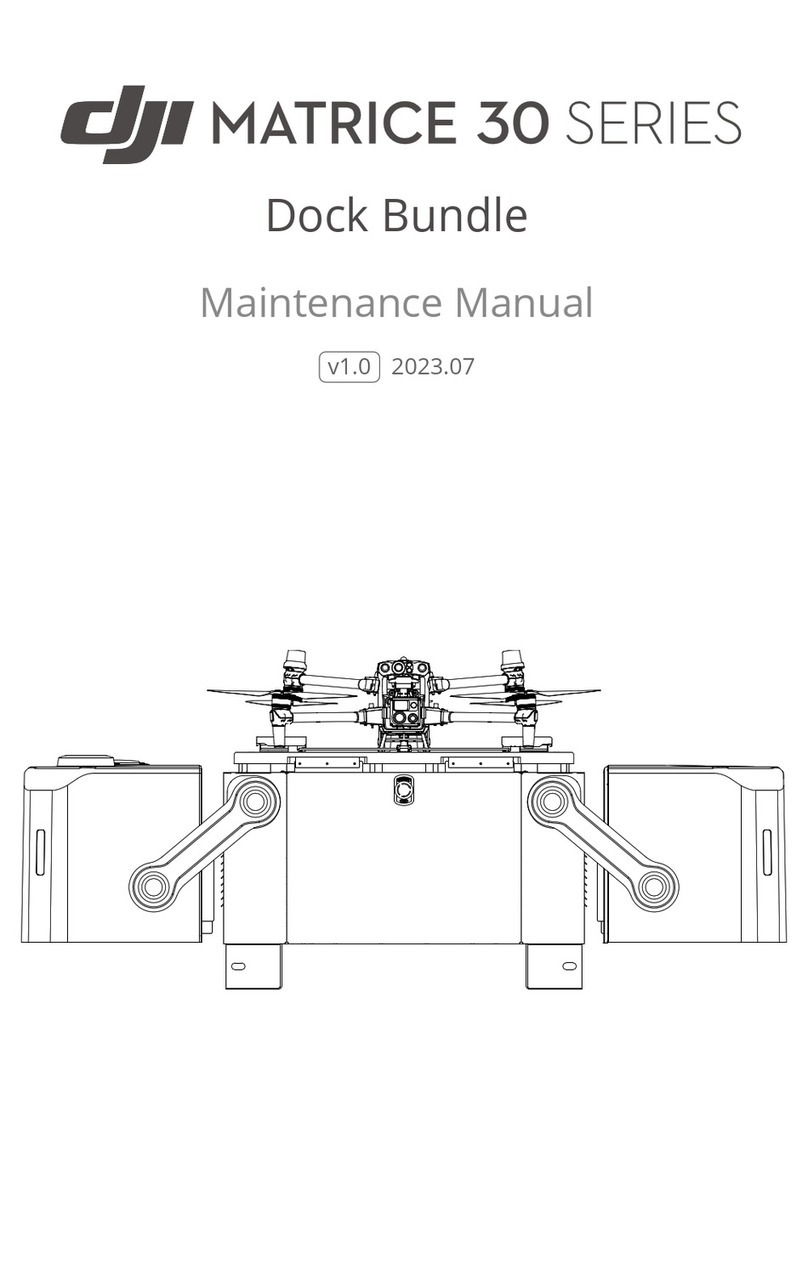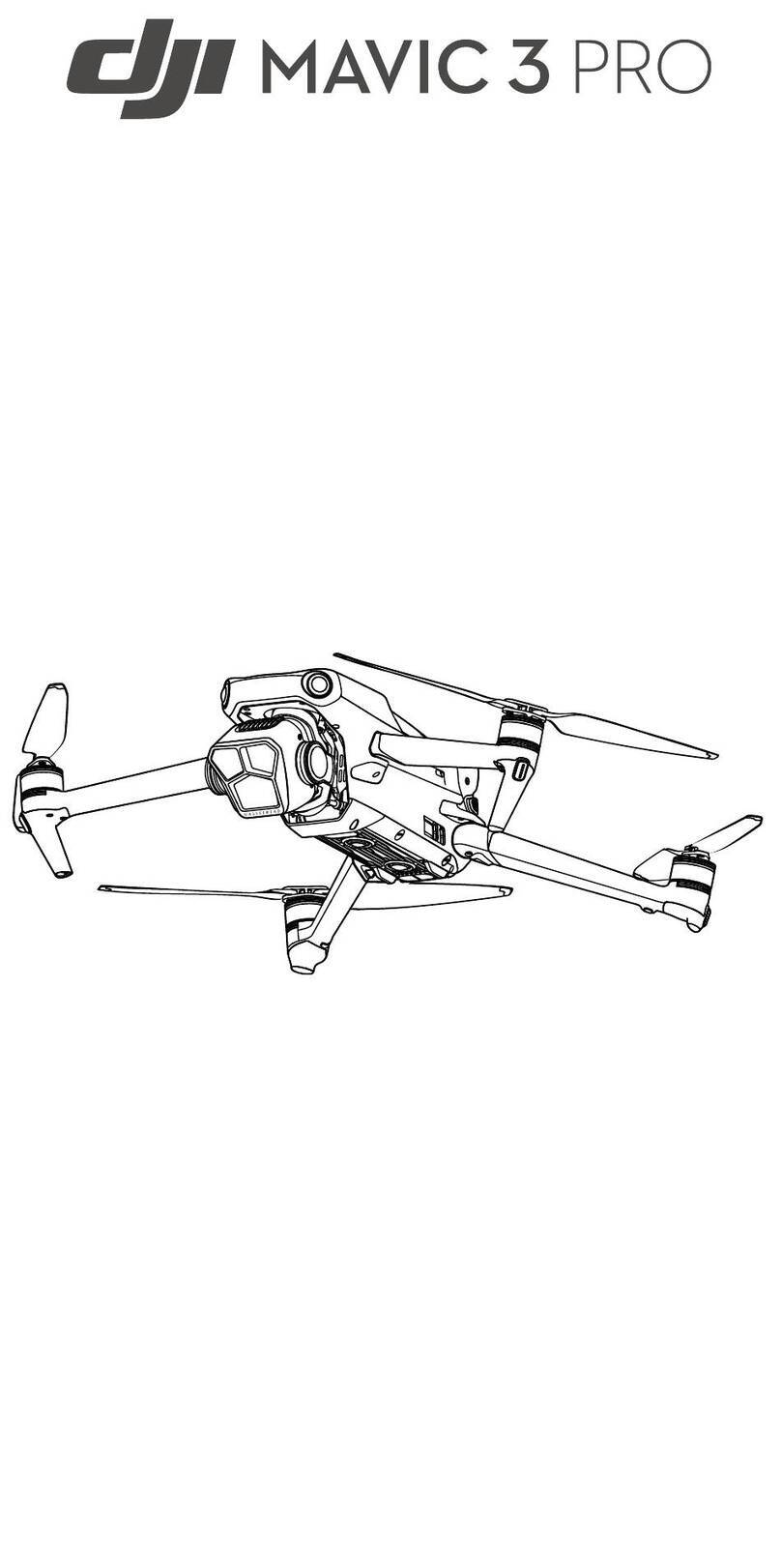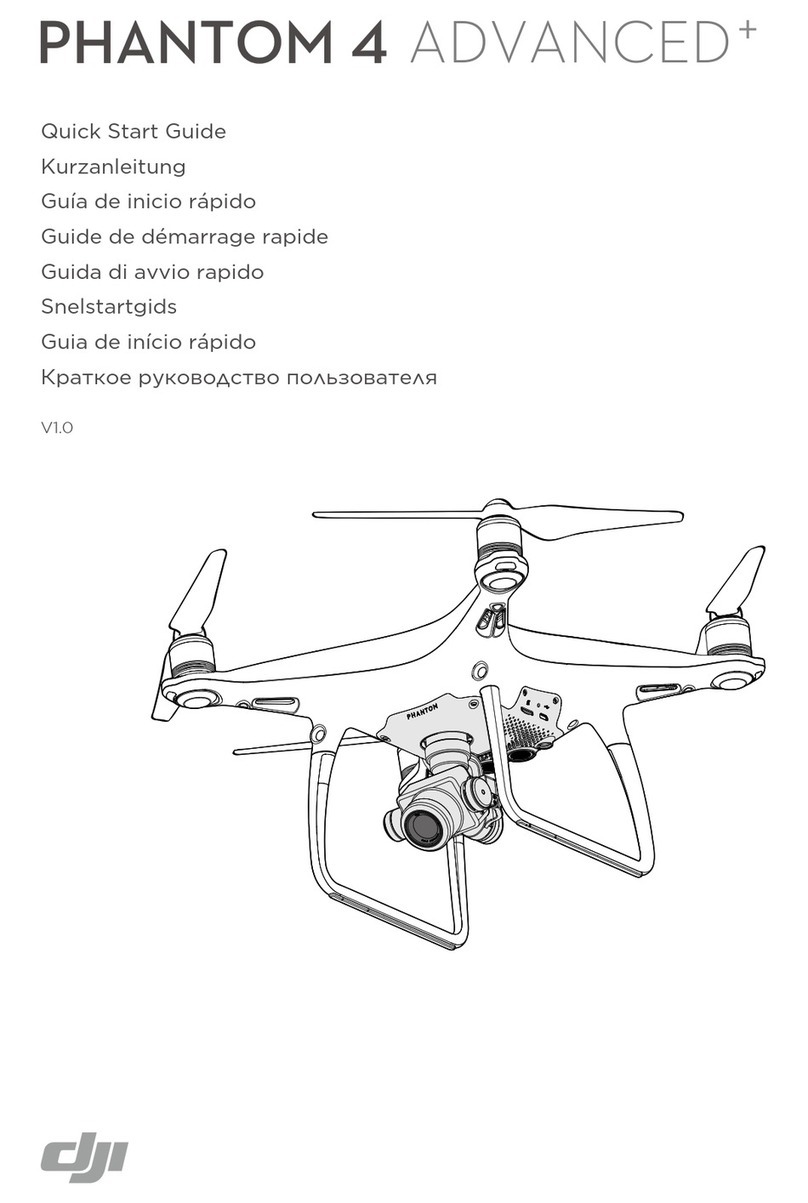dji SPARK User manual
Other dji Drone manuals

dji
dji MAVIC PRO User manual

dji
dji FPV FD1W4K User manual

dji
dji S800 User manual
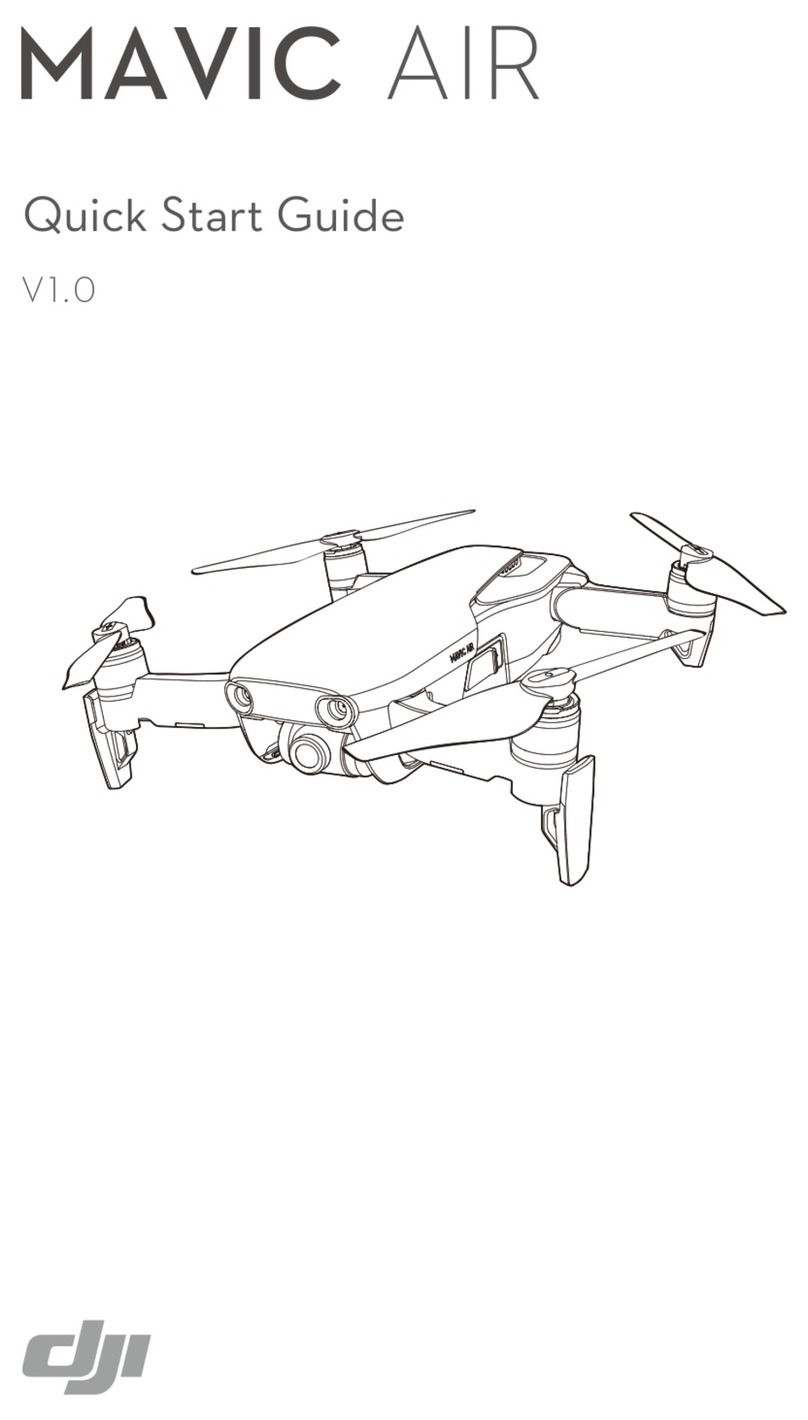
dji
dji mavic User manual
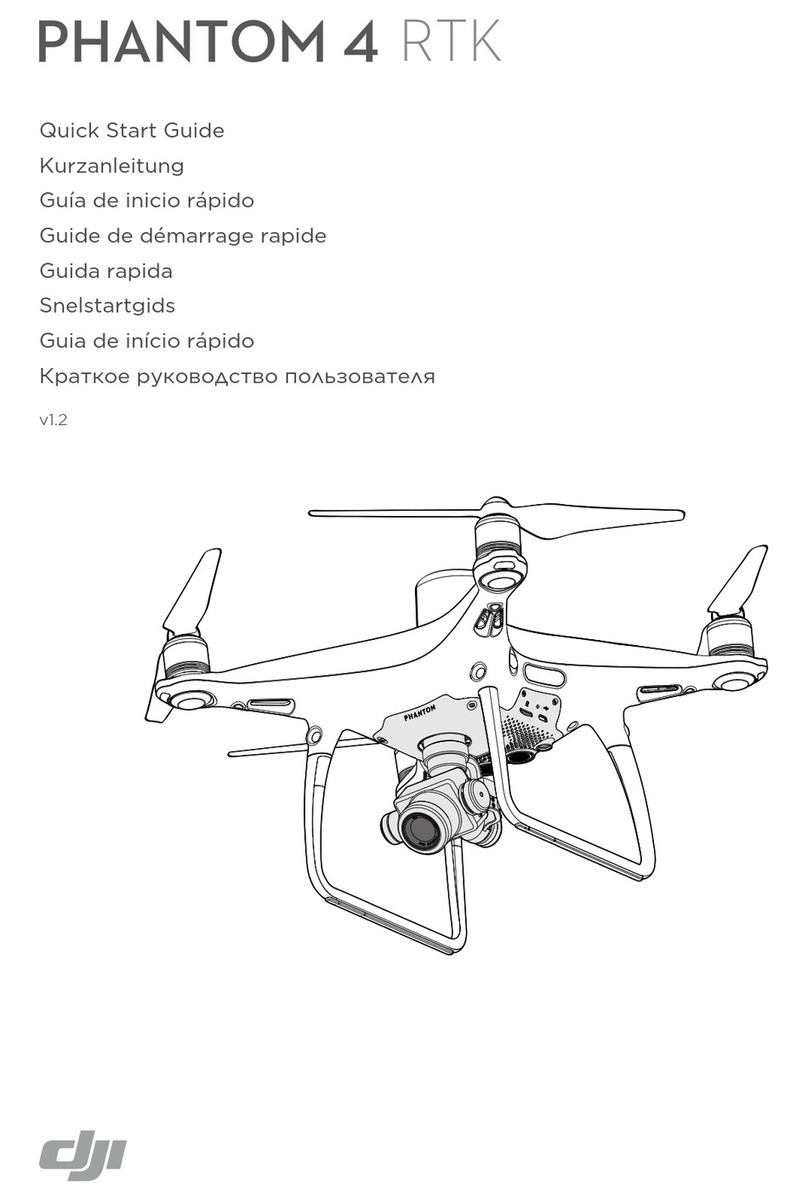
dji
dji Phantom 4 RTK User manual

dji
dji Phantom 2 Vision + User manual

dji
dji Phantom 4 RTK Instruction Manual

dji
dji MATRICE 300 RTK User manual

dji
dji Phantom 4 RTK User manual

dji
dji Phantom 3 Standard User manual

dji
dji GOGGLES 2 MOTION COMBO User manual

dji
dji WIND-4 User manual
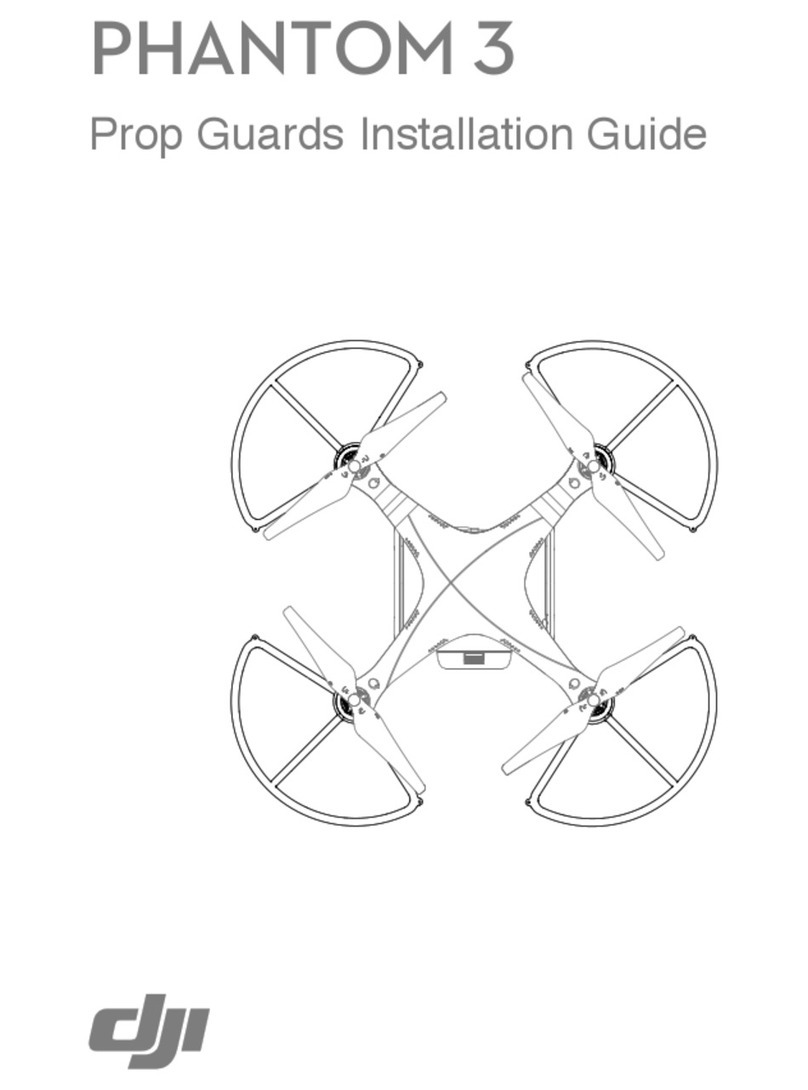
dji
dji Phantom 3 Advanced User manual
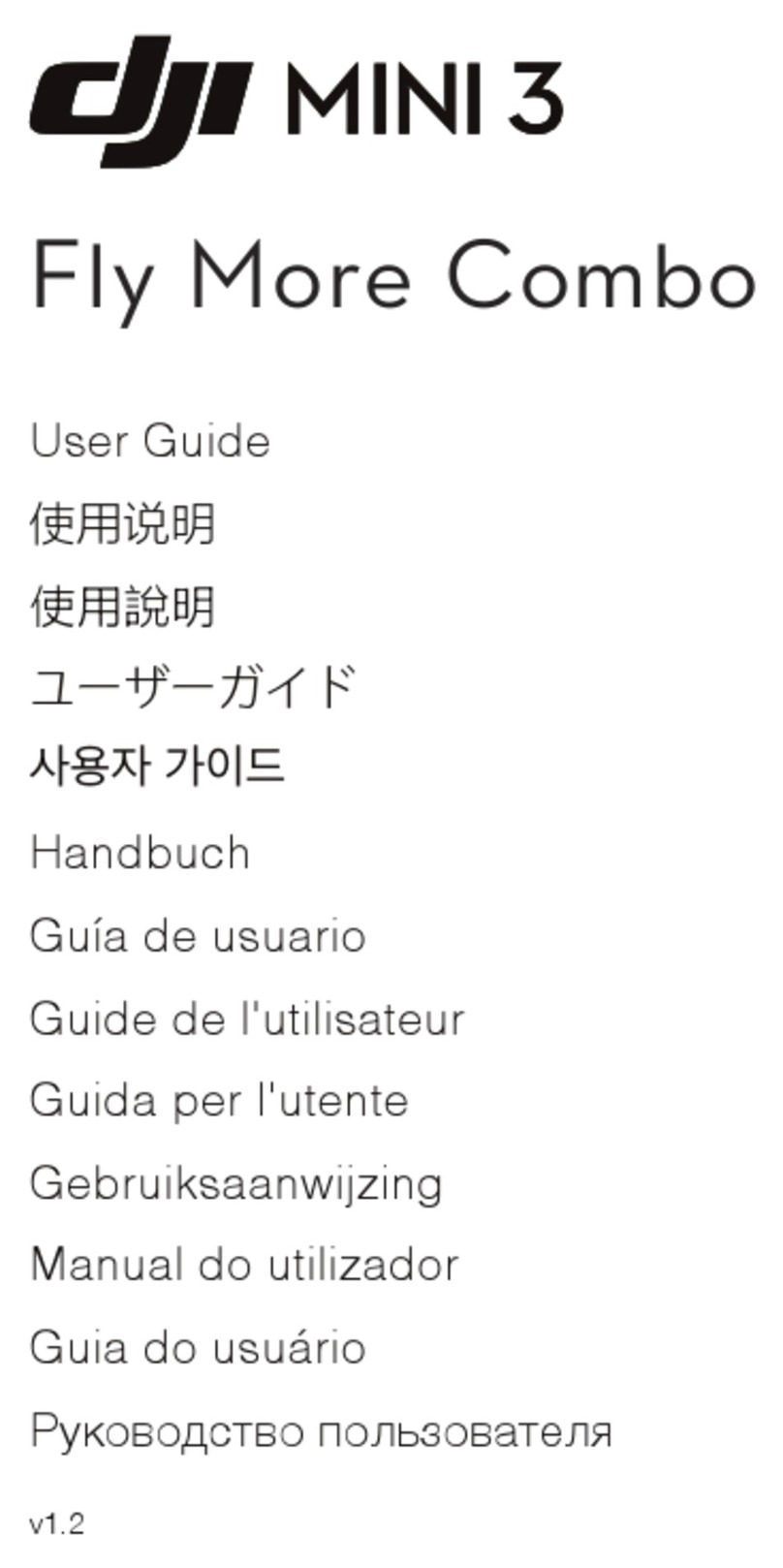
dji
dji MINI 3 Fly More Combo User manual

dji
dji S-900/Zenmuse Owner's manual

dji
dji MATRICE 600 User manual

dji
dji AVATA User manual

dji
dji PHANTOM 4 PRO User manual

dji
dji MATRICE 300 RTK User manual

dji
dji Mini 3 User manual