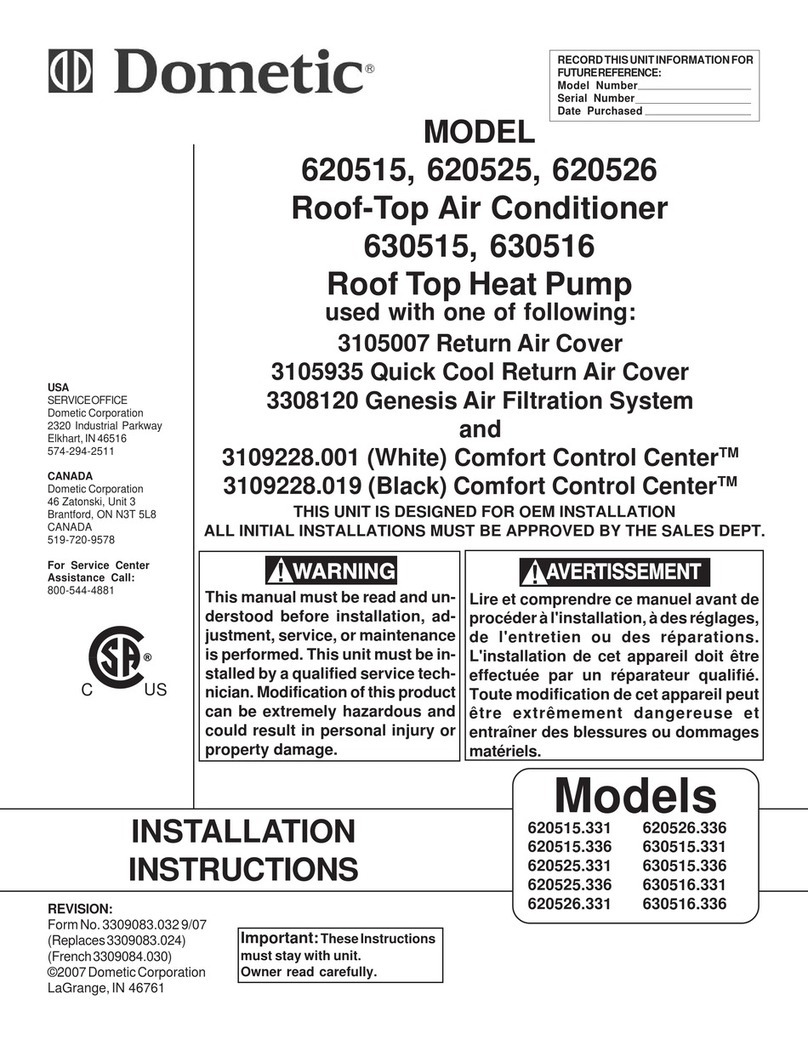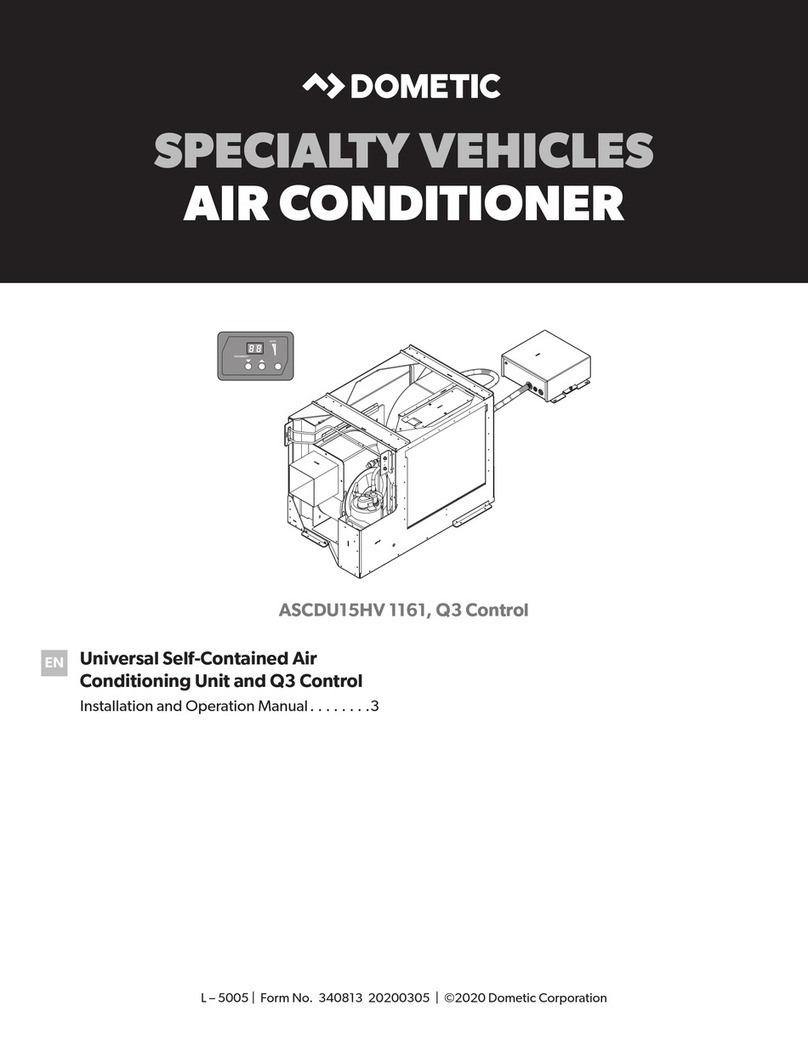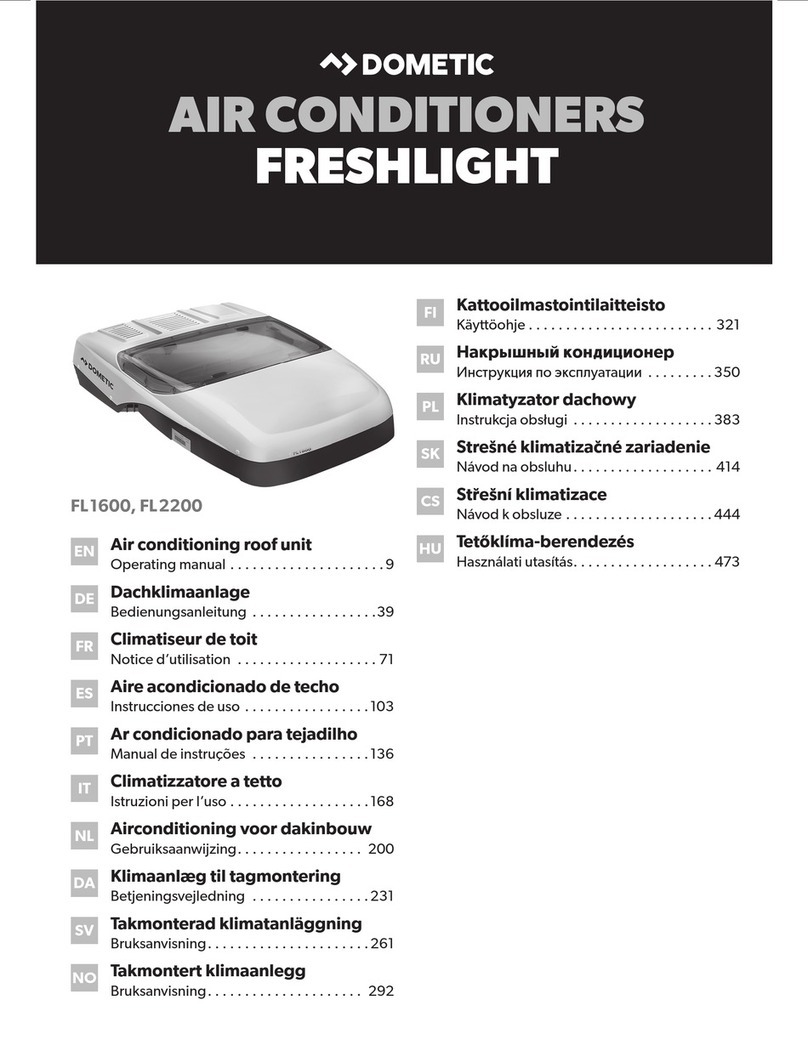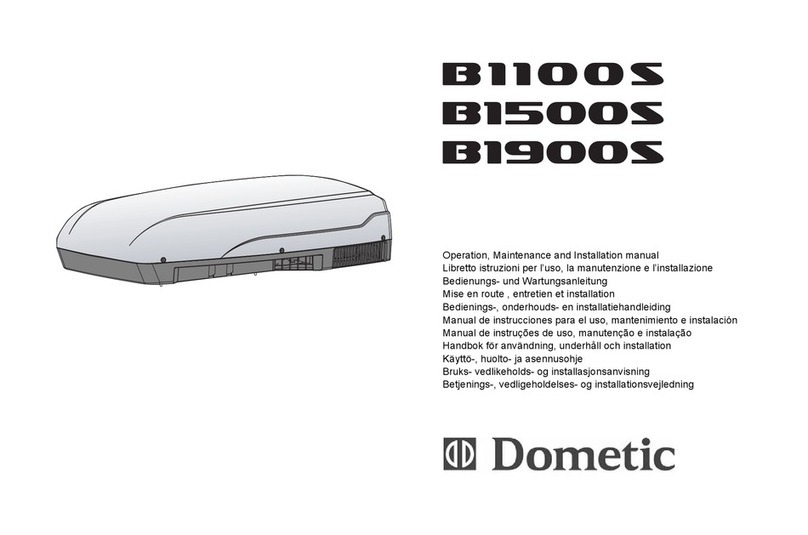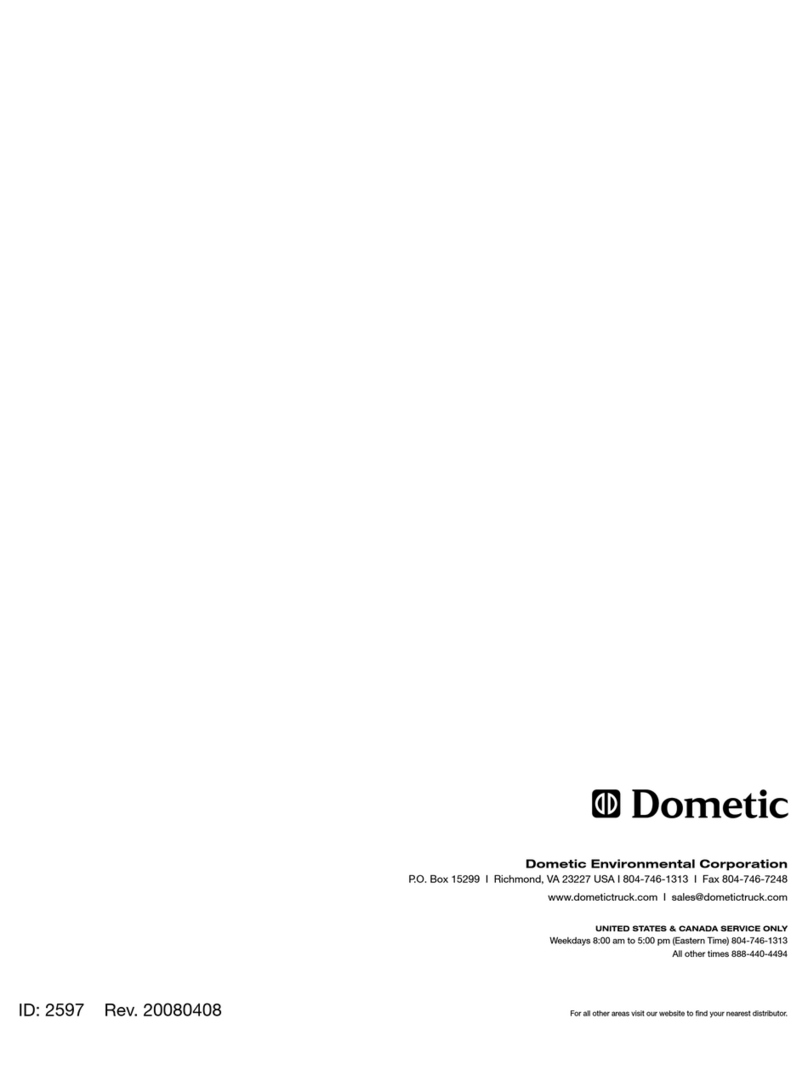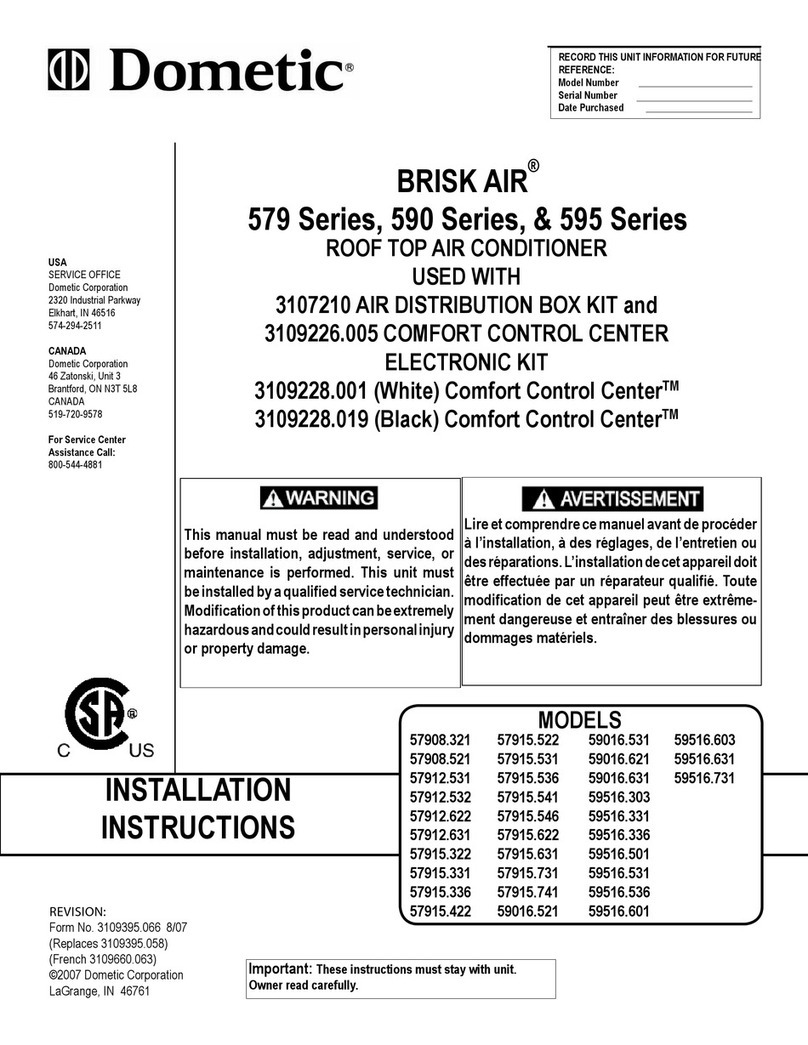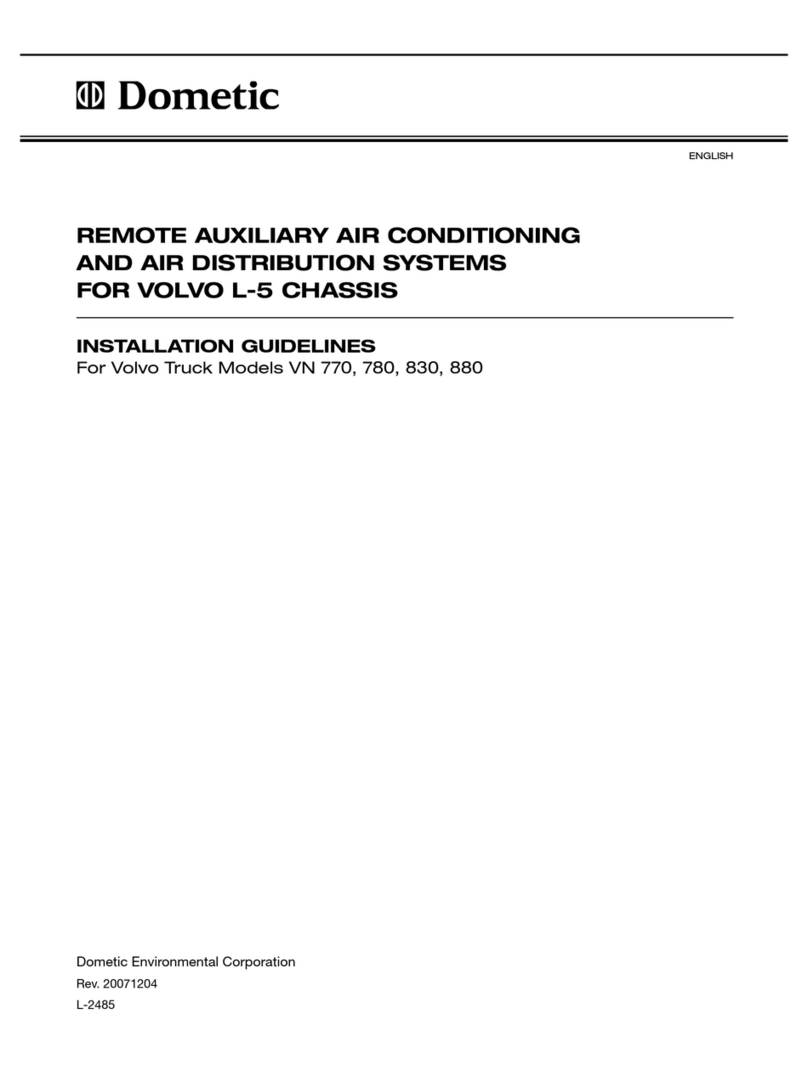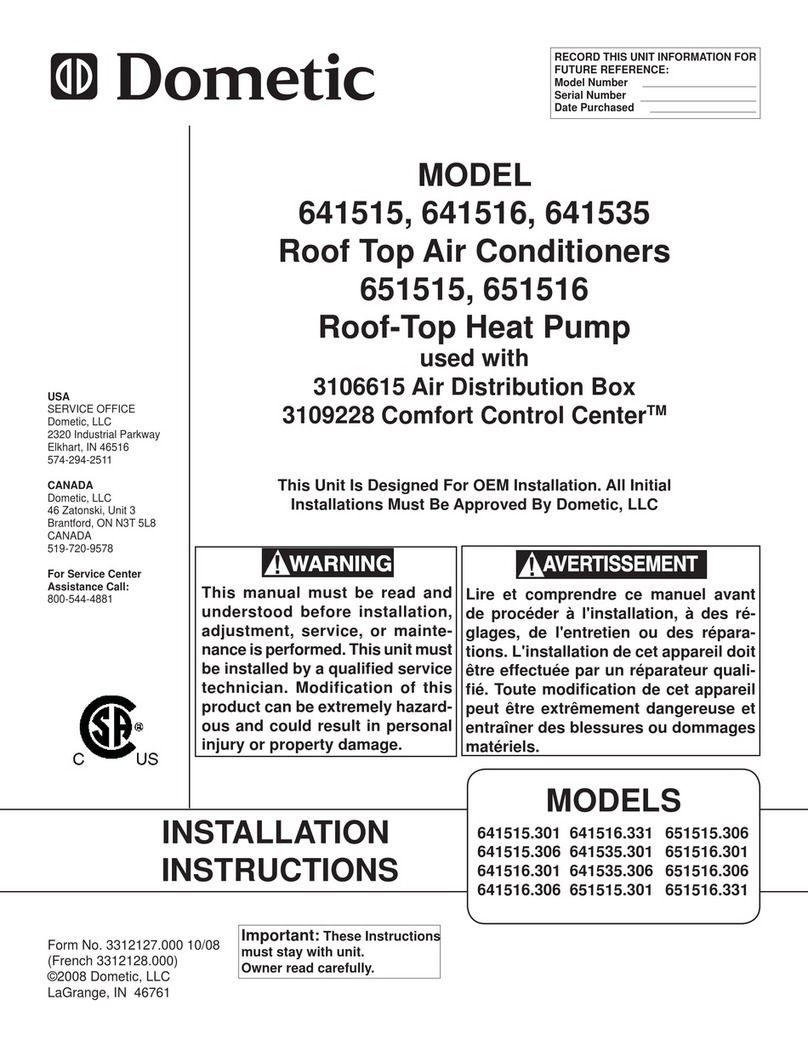9
Electrical Requirements
Before s itching on, make sure the electricity supply
voltage is the same as that indicated on the appliance
data plate.
Only for UK:
The appliance is supplied ith a 3 amp plug fitted. In
the event of having to change the fuse in the plug
supplied, a 3 amp ASTA approved (BS 1362) fuse
must be used. Should the plug need to be replaced
for any reason, the ires in the mains lead are
coloured in accordance ith the follo ing code:
Green and Yello : Earth
Blue: Neutral
Bro n: Live
The ire coloured green and yello must be connected
to the terminal marked ith the letter E or by the earth
symbol or coloured green and yello .
The ire coloured blue must be connected to the
terminal N or coloured black.
The ire coloured bro n must be connected to the
terminal marked L or coloured red.
Upon completion there must be no cut, or stray
strands of ire present and the cord clamp must be
secure over the outer sheath.
11.2 Connecting to vehicle power
source
Make sure no other energy source is connected (gas,
230V).
12V appliances must be connected to a vehicle
cigarette lighter, hich is protected ith a 10A fuse.
24V appliances must be connected by inserting a
terminal block and s itch and protected ith a 5A
fuse. The s itch must be suitable for s itching a 5A
current.
11.3 Connecting to gas cylinder
Make sure no other energy source is connected
(230V, 12V).
The unit must not be connected to town or
natural gas pipelines. It is only suitable for use ith
propane/butane gas (e.g. Calor Gas, Camping
Gaz, Caravangas, etc.).
The RC 4000 is equipped for a specific gas-
pressure, corresponding to the standard pressure
of the country in hich it is sold. The data plate
states the pressure that is correct. It is important
that a non-adjustable pressure-regulator must be
used to reduce the pressure in the gas cylinder to
the operating pressure specified on the data plate.
No other pressure may be used.
Needle valve-operated gas valves are NOT
suitable for use ith this appliance and must not be
used as a substitute for a pressure regulator.
11.4 Connection of gas supply
(The follo ing instructions refer in the main to
coolers manufactured in the United Kingdom. For
other countries please refer to your supplier.)
Al ays connect in the follo ing sequence:
GAS BOTTLE →PRESSURE-REGULATOR →
→ APPLIANCE.
To connect the appliance to the pressure-regulator
APPROVED GAS TUBING should be used. This
should be of a minimum in length and have an inner
diameter of 8mm and be marked BS3212/2/8.
The pressure-regulator must be compatible for
Butane 11 in (28 mbar) or for Propane 14 in (37
mbar).
To connect the pressure-regulator to the gas bottle,
the valve of the gas bottle must be closed. After
connecting the pressure regulator to the bottle by
scre ing, connect the t o ends of the tubing to the
nipples and secure them ith the t o hose clipse.
(Figure 10).
When fitting the connection to the gas inlet of the
appliance (Figure 10), hold the counterpart to avoid
straining and possibly damaging.
The gas bottle (Butane, blue bottle) may only be
used in an upright position and particular care must
be taken every time the appliance is connected to
the gas bottle to ensure that there are no leaks, that
the tubing (rubber hose) is not under tension or
kinked, and that it is not in contact ith hot surfaces.
The tubing and the gas bottle should al ays be
located in positions here they ill not be tripped
over or other ise inadvertently disturbed.
Before attempting to light the burner, every time
after connection, turn on the gas at the bottle and
check the gas connections for leaks by applying a
soap and ater solution over them and atching for
bubbles, hich ould indicate a leak.
After testing dry off traces of detergent.