Dorma EM 6900 AM B User manual
Other Dorma Door Lock manuals

Dorma
Dorma RTS Series User manual
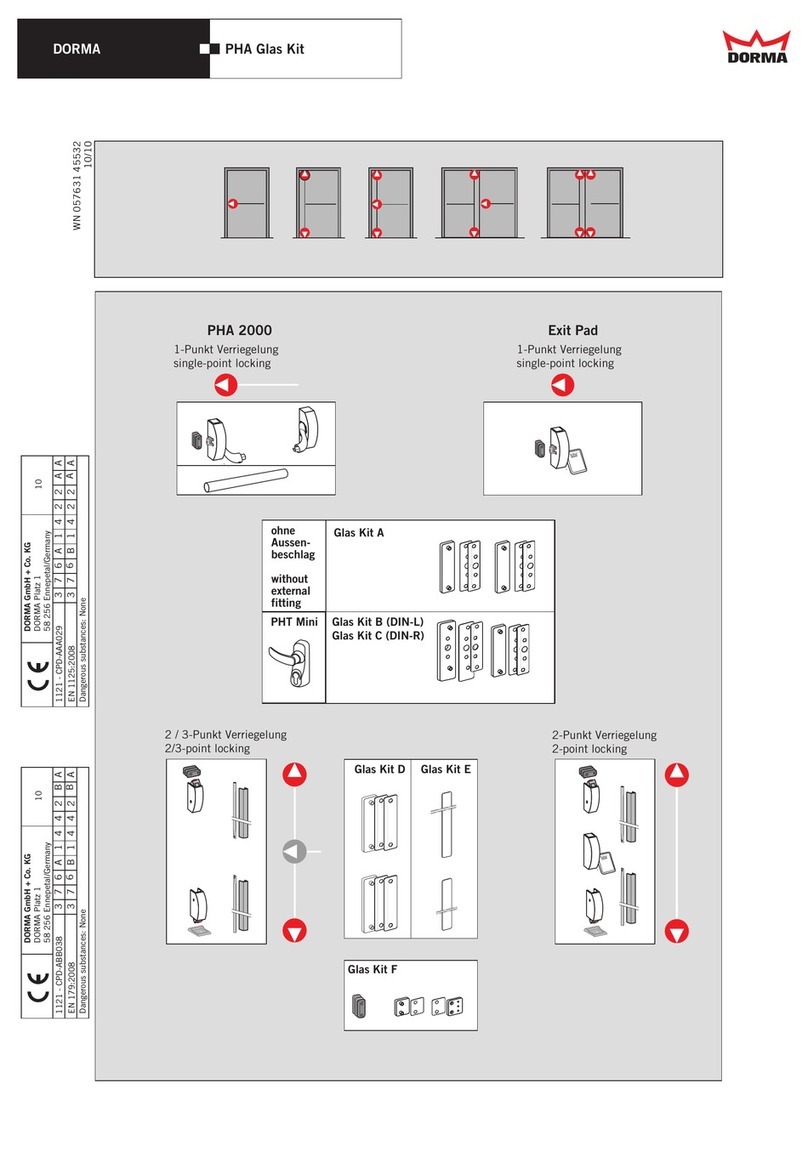
Dorma
Dorma PHA Glas Kit User manual

Dorma
Dorma MATRIX AIR Standard User manual

Dorma
Dorma SVP 22 DCW Series User manual

Dorma
Dorma D860 User manual

Dorma
Dorma HZ 43-F Series User manual

Dorma
Dorma MUNDUS PREMIUM US 10 User guide

Dorma
Dorma ES62 User manual

Dorma
Dorma ARCOS UNIVERSAL PT 30 User manual

Dorma
Dorma STE 400 User manual

Dorma
Dorma MUNDUS PREMIUM PT 60 User guide

Dorma
Dorma MUNDUS PREMIUM PT 70 User guide

Dorma
Dorma SVP 7000 Air Installation and operation manual

Dorma
Dorma ARCOS Universal PT 10 User manual

Dorma
Dorma RTS Series User manual

Dorma
Dorma RTS Series User manual

Dorma
Dorma RTS Series User manual
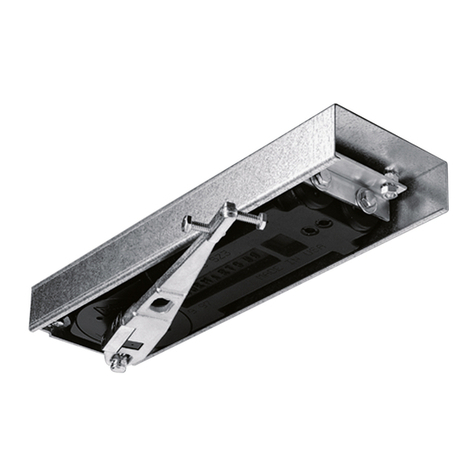
Dorma
Dorma RTS Series User manual
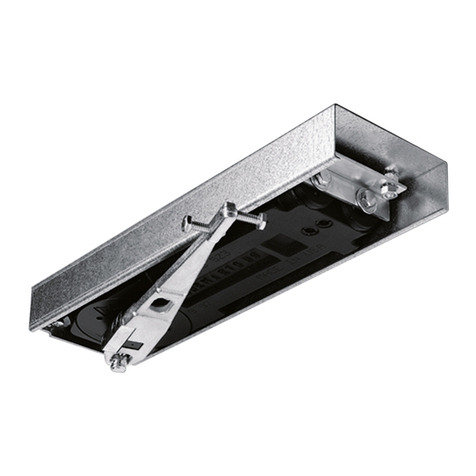
Dorma
Dorma RTS Series User manual

Dorma
Dorma RTS Series User manual
Popular Door Lock manuals by other brands

SCOOP
SCOOP Pullbloc 4.1 FS Panik Assembly instruction

Yale
Yale MORTISE 8800 SERIES installation instructions

Siegenia
Siegenia KFV AS3500 Assembly instructions

Saflok
Saflok Quantum ädesē RFID installation instructions

ArrowVision
ArrowVision Shepherd 210 installation manual
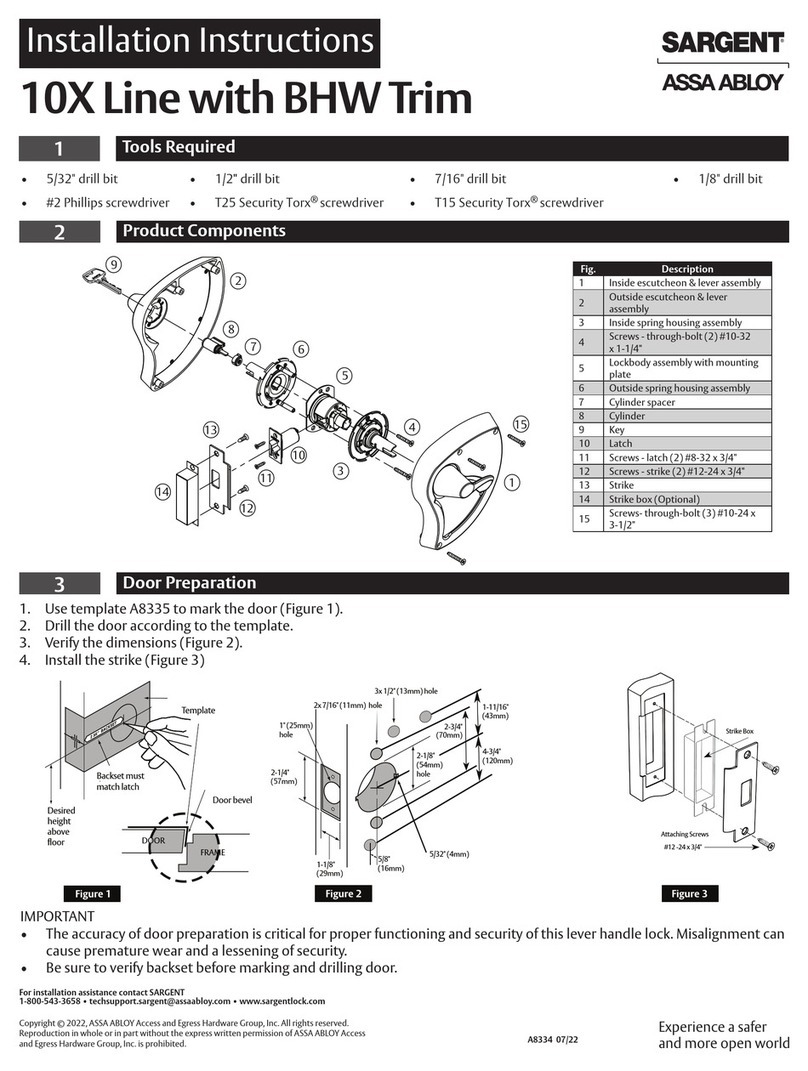
Assa Abloy
Assa Abloy Sargent 10X Line installation instructions



















