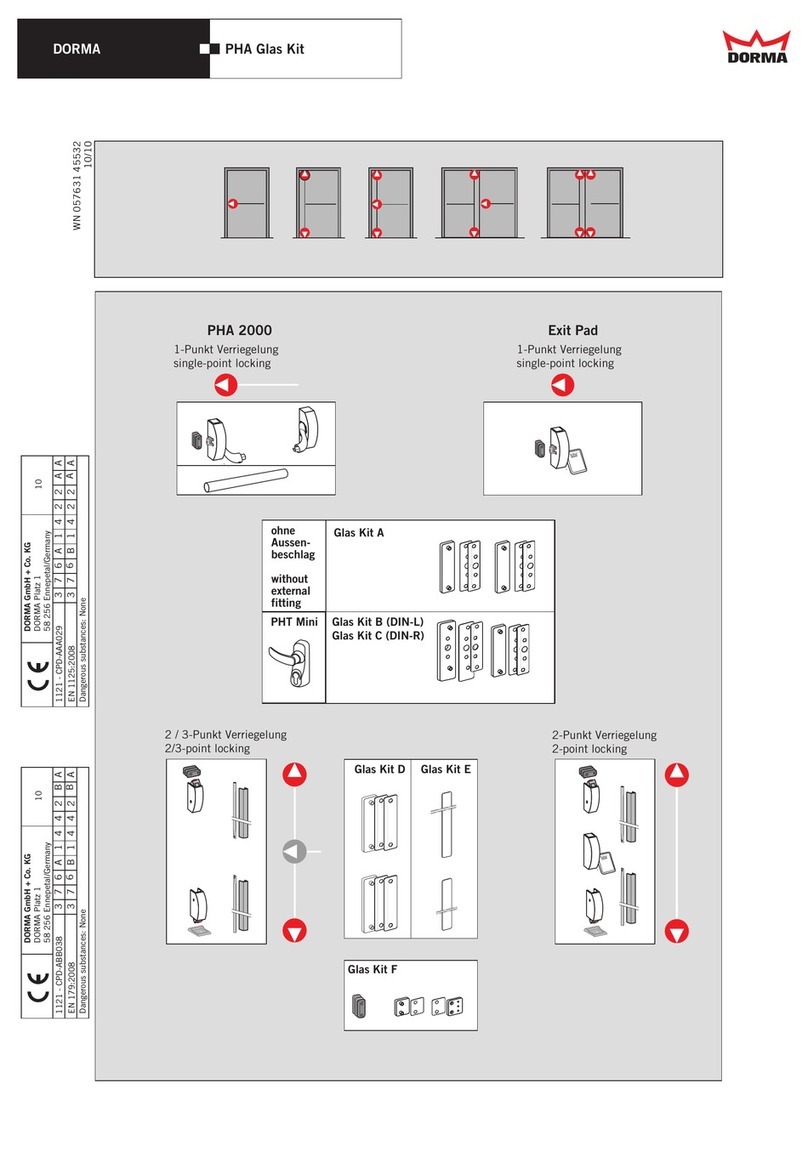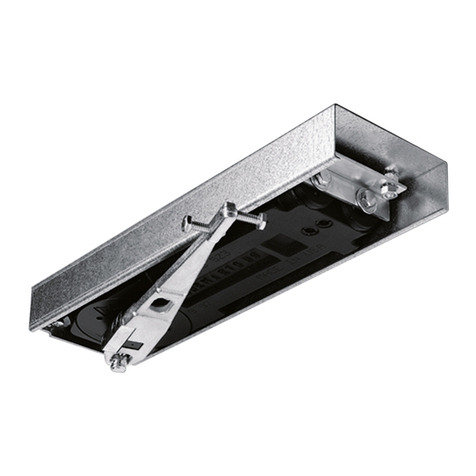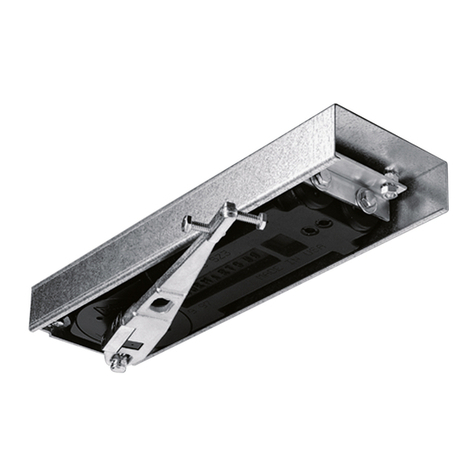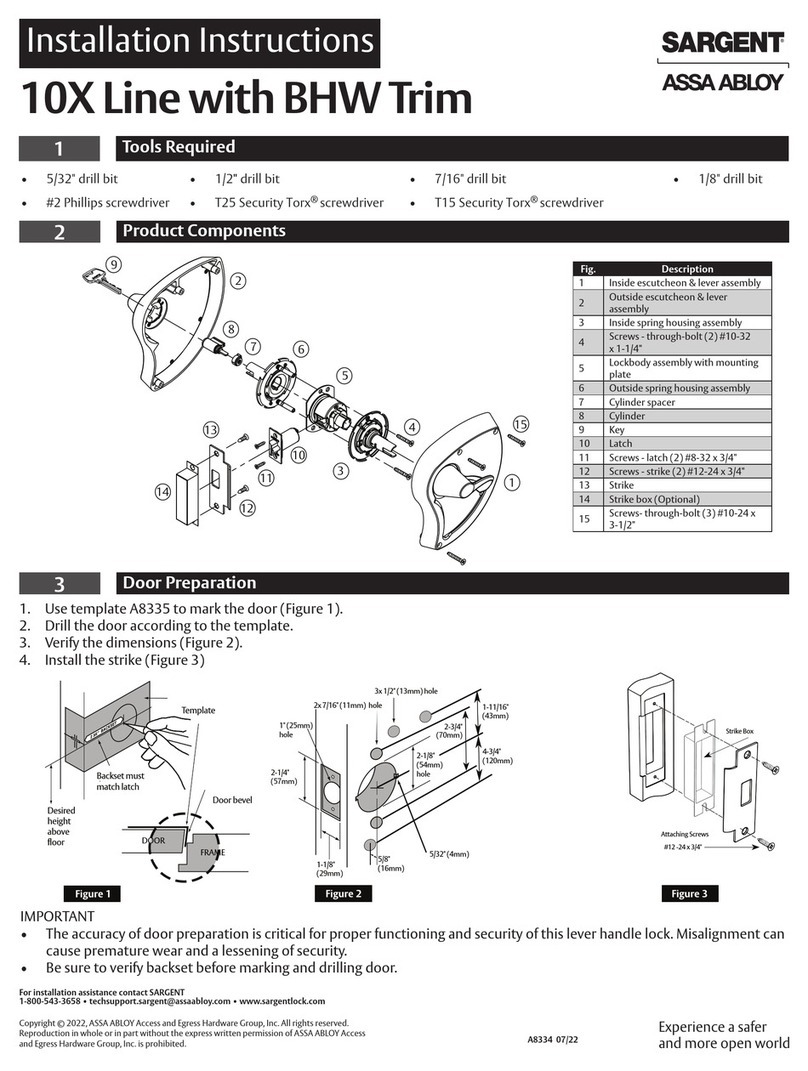1 of 2
INS NO. Rev.
08280261 12/08
PAGE
www.dorma-usa.com 1-800-523-8483
1. PREPARE FRAME AND INSTALL CLOSER
SIDE LOAD ALUMINUM DOOR AND FRAME
No. 8-32 pan head machine screws.
"A"
Prepare header 1 and side jamb 2
according to template. Fasten mounting
bracket 3 to side jamb with three
Fasten two 1/4-20 flat head machine
Fasten header to side jamb with two
No. 10-32 flat head machine screws.
head machine screws 6 into mounting
screws 4 to header with lock washers
and nuts. Fasten angle bracket 5 to
closer with two hex head machine screws
and flat washers. Install two fillister
three turns.
tabs on closer 7 , make approximately
then raise end of closer with angle
NOTE: For RTS 88 models only - do not
remove spacer washers in mounting tabs.
Install closer into header by inserting
mounting tabs into mounting bracket 3 ,
washers. Tighten the two fillister
bracket 5 onto the two 1/4-20
screws 4 . Fasten angle bracket with
the two remaining 1/4-20 nuts and lock
mounting bracket with two No. 8-32 flat
head machine screws 6 securely.
Install cover plate 8 by sliding tab
into frame and fasten opposite end to
2. PREPARE TOP OF DOOR AND INSTALL CLOSER ARM
head machine screws provided.
adjustment stud 9 in door channel.
Prepare top of door according to template.
NOTE: Cut-out side of door should face
interior of building. Fasten adjustment
stud 9 to door channel. Install two
1/4-20 hex head alignment screws 10 into
closer arm 11 . Place closer arm over
stud 9 . Secure arm 11 into place
Center arm in door, turning both
1/4-20 hex head alignment screws 10
counterclockwise until they are wedged
against door channel. Thread lateral
adjustment screw 12 into adjustment
screws. Prepare floor or threshold
with 1/4-20 flat head screw 13 and flat
washer 14 .
3. PREPARE BOTTOM OF DOOR AND INSTALL PIVOT
Prepare bottom of door according to
template. Fasten door portion of bottom
pivot with three 1/4-20 pan head machine
completely engaged into closer arm 11 .
according to template. Fasten floor
portion 16 with three No. 12 flat head
wood screws and plastic anchors. If
threshold is used, fasten threshold
portion 17 of bottom pivot with 1/2"
jamb nut 18 .
4. INSTALL DOOR
With door parallel to opening, place
bottom of door onto floor or threshold
portion of pivot. Push door to vertical
position until closer spindle is
RTS SERIES PACKAGE 01, 02
Fasten clamping block 19 to arm 11
with three 1/4-20 socket head cap
screws 20 . NOTE: Alternate fastening
screws when tightening clamping block.
TIGHTEN SECURELY! Fasten cover plate 21
to door with screws provided.
5. ADJUST CLOSING SPEEDS
Valve "A" - Controls closing speed
from maximum opening angle to 0° .
Clockwise turns decrease closing speed,
counterclockwise turns increase closing
speed.
Valve "B" - Increases closing speed
from maximum opening angle to 20° ,
turn valve counterclockwise.
6. DOOR ALIGNMENT
Double Acting - Center door in frame by
loosening 1/4-20 flat head screw 13
and adjusting the two 1/4-20 hex head
alignment screws 10 as required. To
adjust clearance between door and frame,
adjust lateral adjustment screw 12 .
Retighten 1/4-20 flat head screw 13 .
TIGHTEN SECURELY!
Single Acting - Adjust arm to insure that
door closes tightly against stop. Loosen
1/4-20 flat head machine screw 13 .
Adjust closer arm fully in the direction
of door swing. To adjust clearances
between door and frame, adjust lateral
adjustment screw 12 . Retighten 1/4-20
flat head screw 13 . TIGHTEN SECURELY!
7. CLEARANCE ADJUSTMENTS (IF REQUIRED)
If clearances differ from those shown on
template, adjust in the following manner.
Adjustable pivot art no. 8570, 8572 - open
door to approximately 90° . Loosen clamping
block 19 on closer arm. With small flat
blade screwdriver, turn height adjustment
screw 22 through 3/8" diameter clearance
hole in heel edge of door. Clockwise turns
raise door, counterclockwise turns lower
door. Retighten clamping block 19 .
TIGHTEN SECURELY!
8. DOOR REMOVAL
Remove cover plate 21 from side of door.
Remove clamping block 19 from top arm.
Lean top of door out until it clears
frame. Lift door off of bottom pivot.
VALVE "A"
VALVE "B"
20°
"B"
INSPK NO. 08280260 Rev.12/08