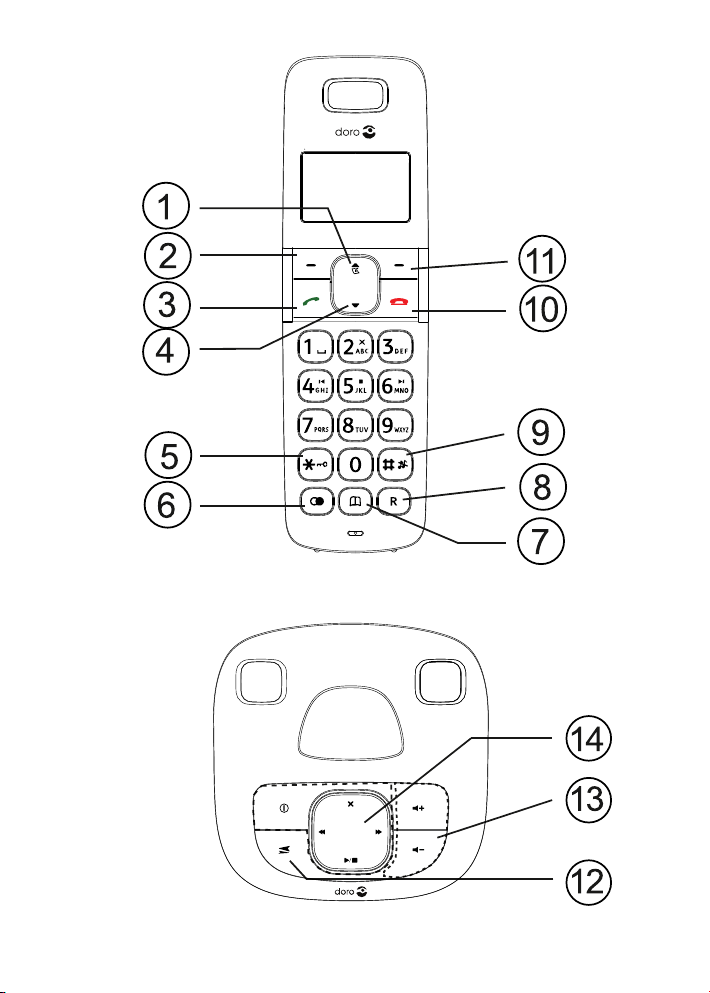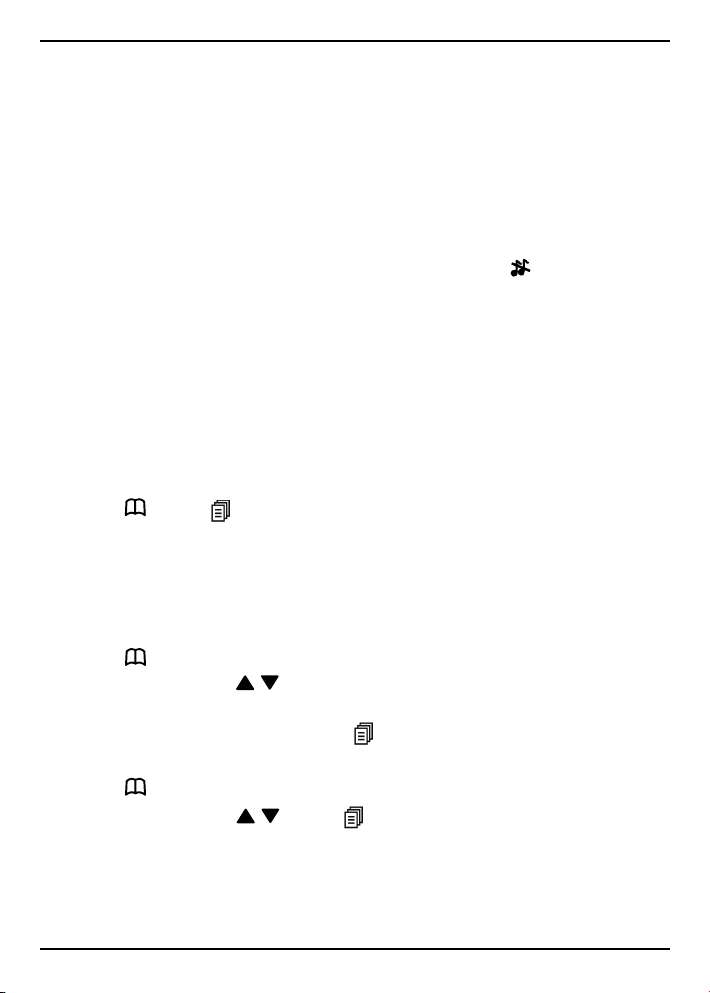English
Contents
Installation......................................................................................1
Connection................................................................................1
Basicsetup...............................................................................1
Operation........................................................................................2
Makingacall.............................................................................2
Receivingacall..........................................................................2
Volumecontrol...........................................................................2
Redial......................................................................................2
Mute........................................................................................2
Calltimer..................................................................................2
Enteringtext..............................................................................2
Keypadlock..............................................................................2
Paging......................................................................................3
Handsetpoweron/off..................................................................3
Silent/Ringeroff.........................................................................3
Temporarysilentmode.................................................................3
Phonebook................................................................................3
CallerID(CALLLIST)..................................................................4
Settings..........................................................................................5
Handsetsettings(HSSETTINGS)...................................................5
Basesettings(BSSETTINGS).......................................................6
Expandedsystem(twoormorehandsets).........................................6
Answeringmachine...........................................................................7
Setupfromhandset.....................................................................7
Usefrombaseunit.....................................................................9
Outgoingmessage.......................................................................9
Personalmessage(MEMO)...........................................................10
Screening.................................................................................10
Outofmemory...........................................................................10
Remoteaccess...........................................................................10
Others............................................................................................11
Battery.....................................................................................11
Range......................................................................................12
EcoFunctionality........................................................................12
Troubleshooting..........................................................................12
CareandMaintenance.................................................................13
Warranty...................................................................................14
SpecicAbsorptionRate(SAR).....................................................14
DeclarationofConformity.............................................................14