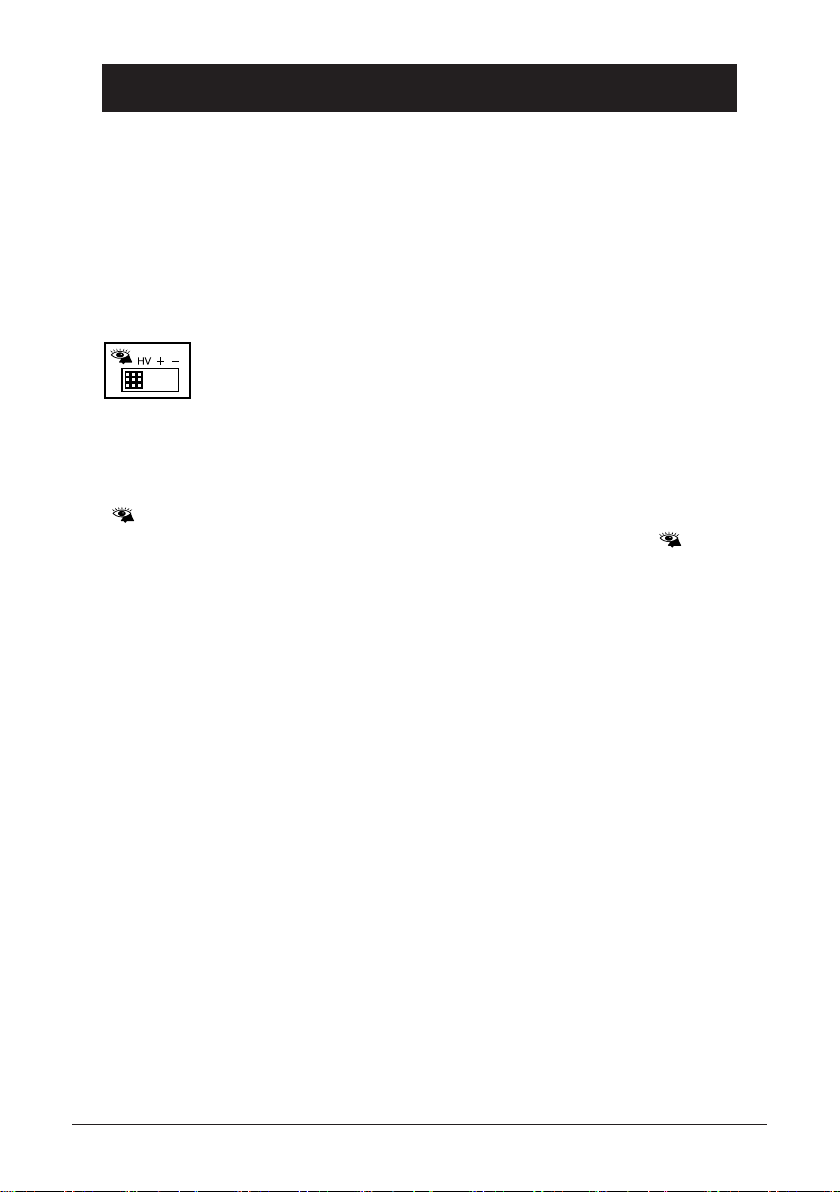EN 6
English
Troubleshooting
Check that the telephone cord is undamaged and properly plugged in.
Disconnect any additional equipment, extension cords and other telephones. If
the problem is resolved, the fault is with other equipment.
Test the equipment on another working line. If the product works, then the fault
is probably with your line. Please inform your local telephone company.
No number shown in display when ringing
- In order for this feature to function, you must subscribe to the Caller ID
service from your network provider.
- If a text message is shown on the display, the call may be an international
call (no data received), or from a private or withheld number.
- It may not be possible to receive Caller ID information if the phone is
connected to a PBX system.
If the telephone still does not work, contact the place of purchase. Don’t forget
the receipt or a copy of the invoice.
UK
If you cannot resolve the fault using the faultnder section, technical support is
available on the Premium Rate Number: 0906 302 0114. Calls cost 50 pence per
minute (prices correct at the time of going to press), and is operational between
9AM - 5PM Monday-Friday excluding Bank Holidays. Alternatively, E-mail on:
tech@doro-uk.com
You can contact us in writing: Consumer Support Group, Doro UK Ltd., 22
Walkers Road, North Moons Moat, Redditch, Worcestershire, B98 9HE, (regarding
any Spares or Technical query), or Telephoning (Spares only): 01527 584377
Web site: www.doro-uk.com
Guarantee
This product is guaranteed for a period of 12 months from the date of purchase.
Proof of purchase is required for any service or support required during the
guarantee period.
This guarantee shall not apply to a fault caused by an accident or a similar
incident or damage, liquid ingress, negligence, abnormal usage, not reasonably
maintained or any other circumstances on the purchaser’s part. Furthermore,
this guarantee shall not apply to a fault caused by a thunderstorm or any other
voltage uctuations.
This guarantee does not in any way affect your statutory rights. (As a matter of
precaution, we recommend disconnecting the telephone during a thunderstorm.)