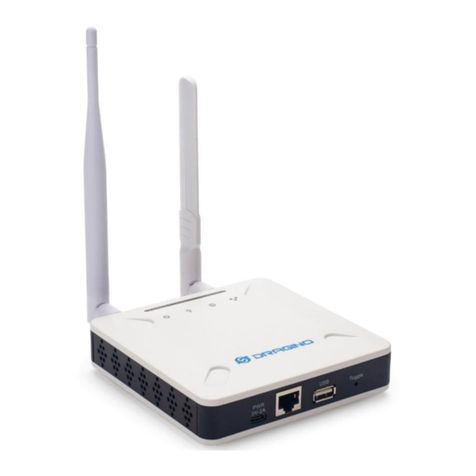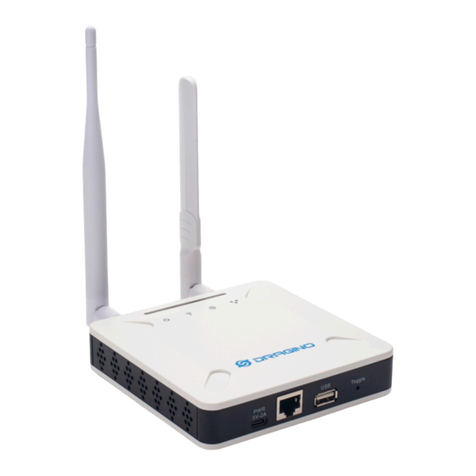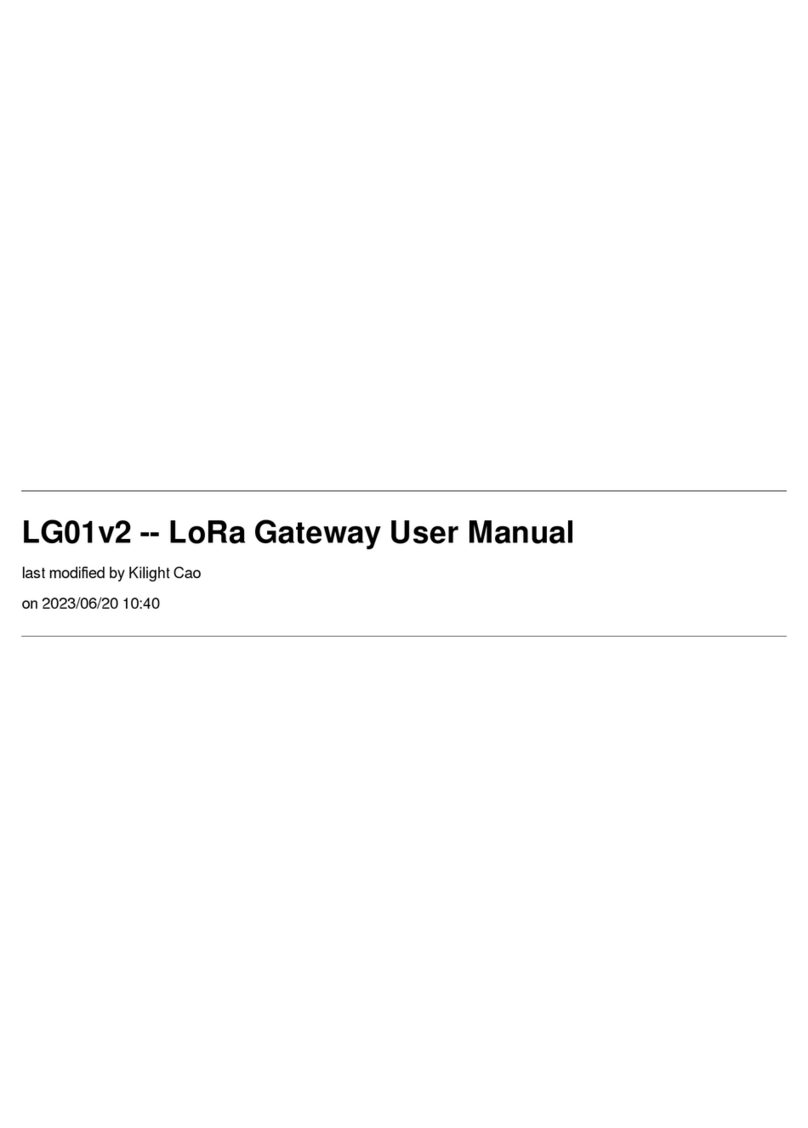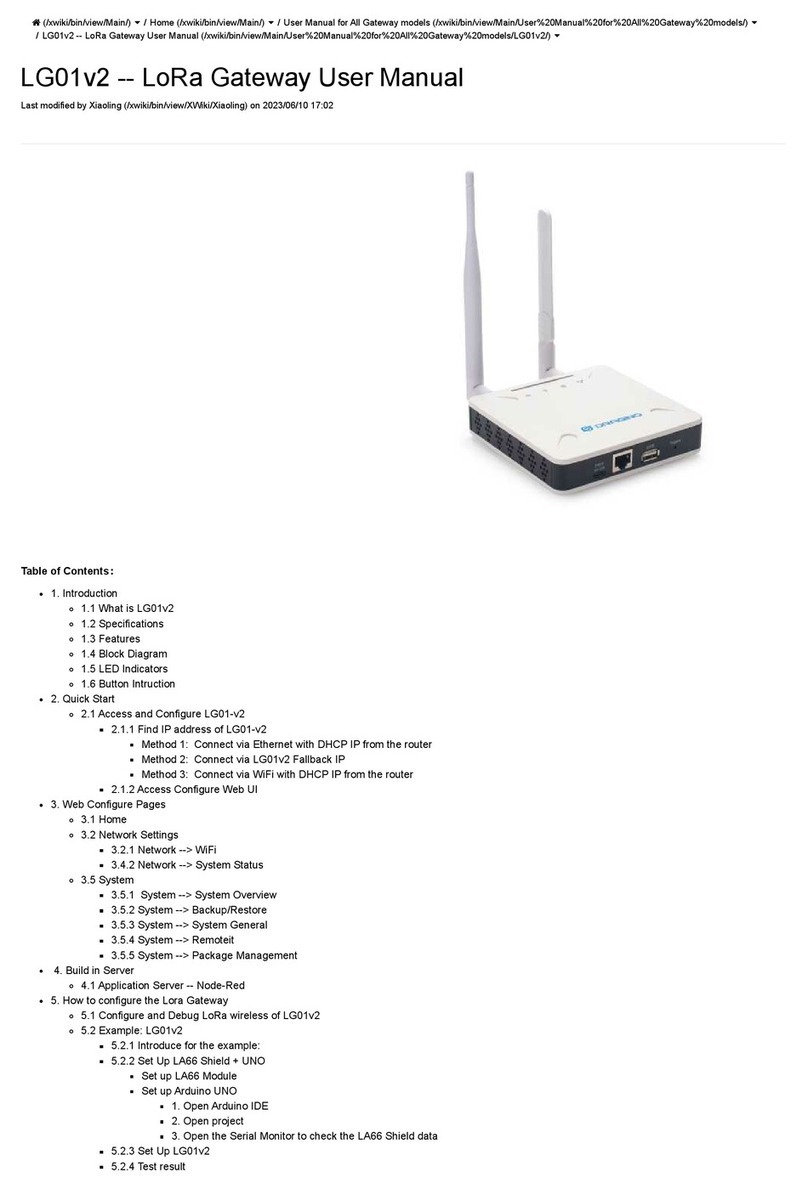www.dragino.com
LG01-N/OLG01-N Gateway User Manual 2 / 61
1. Introduction..............................................................................................................................5
1.1 What is LG01N & OLG01N ..........................................................................................................5
1.2 Specifications..............................................................................................................................6
1.3 Features......................................................................................................................................8
1.4 System Structure ........................................................................................................................8
1.5 Applications................................................................................................................................9
1.6 Hardware Variants ...................................................................................................................10
1.7 Interfaces..................................................................................................................................10
1.8 Install SIM card in 4G module...................................................................................................11
1.9 Firmware Change log ...............................................................................................................12
2. Access LG01N..........................................................................................................................12
3. Typical Network Setup ............................................................................................................ 14
3.1 Overview ..................................................................................................................................14
3.2 Use WAN port to access Internet..............................................................................................14
3.3 Access Internet as a WiFi Client................................................................................................15
3.4 Use built-in 4G modem for internet access ..............................................................................17
3.5 Check Internet connection........................................................................................................19
4. Example 1: Configure as a LoRaWAN gateway –Limited LoRaWAN mode............................... 20
4.1 Create a gateway in TTN Server ...............................................................................................20
4.2 Configure LG01N Gateway .......................................................................................................22
4.2.1 Configure to connect to LoRaWAN server ......................................................................22
4.2.2 Configure LG01’s Radio frequency..................................................................................23
4.3 Create LoRa End Node..............................................................................................................24
4.3.1 About Limited support for LoRaWAN .............................................................................24
4.3.2 Preparation .....................................................................................................................25
4.3.3 Test with OTAA LoRa end node (LoRa Shield + UNO)......................................................26
4.3.4 Test with ABP LoRa end node (LoRa Shield + UNO) ........................................................30
5. Example 2: Manually send / receive LoRa packets .................................................................. 34
5.1 User LoRa Radio via pkt_fwd....................................................................................................34
5.1.1 Use pkt_fwd to receive ...................................................................................................34
5.1.2 Use pkt_fwd to transmit .................................................................................................34