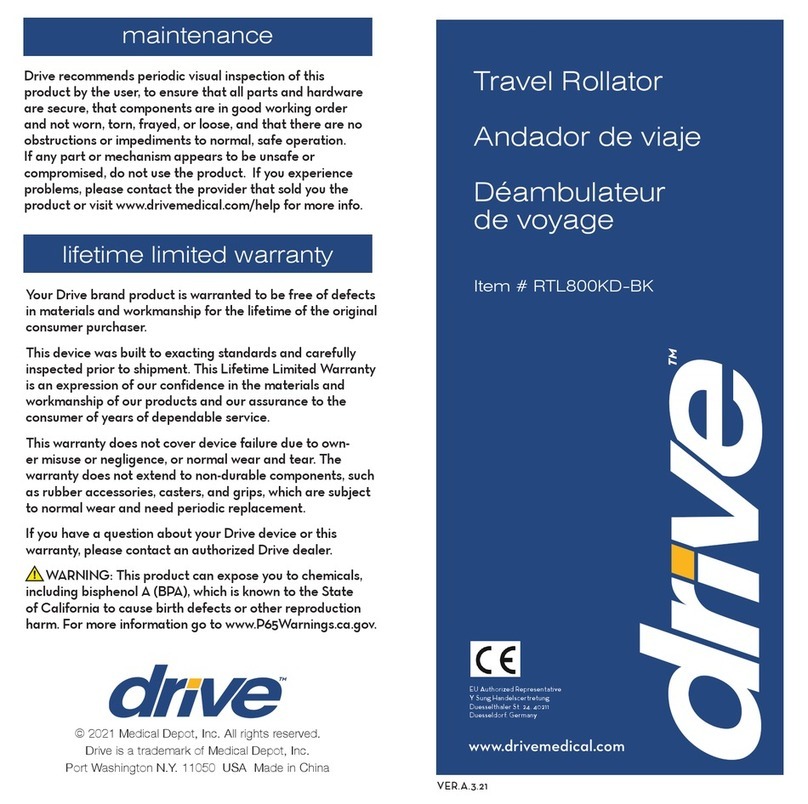Drive KA 1200N User manual
Other Drive Mobility Aid manuals

Drive
Drive D577-R User manual

Drive
Drive DUPONT ROAD User manual

Drive
Drive 10220-2 User manual

Drive
Drive Diamond User manual
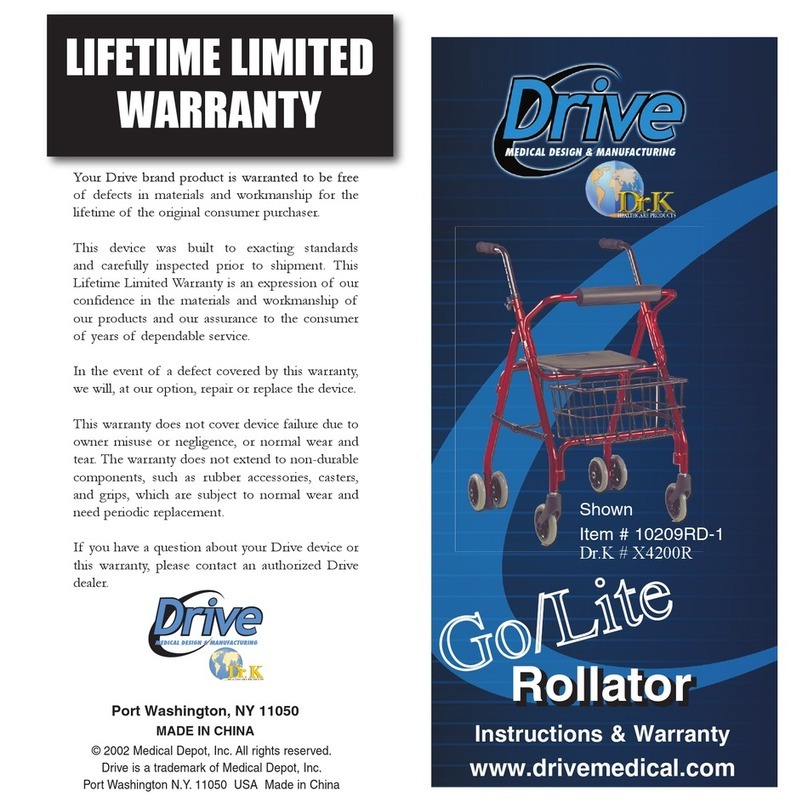
Drive
Drive Dr.K Go/Lite 10209RD-1 Installation instructions manual

Drive
Drive 2112-3 User manual

Drive
Drive Posterior Safety Roller User manual

Drive
Drive 750NB User manual

Drive
Drive ROOMBA User manual
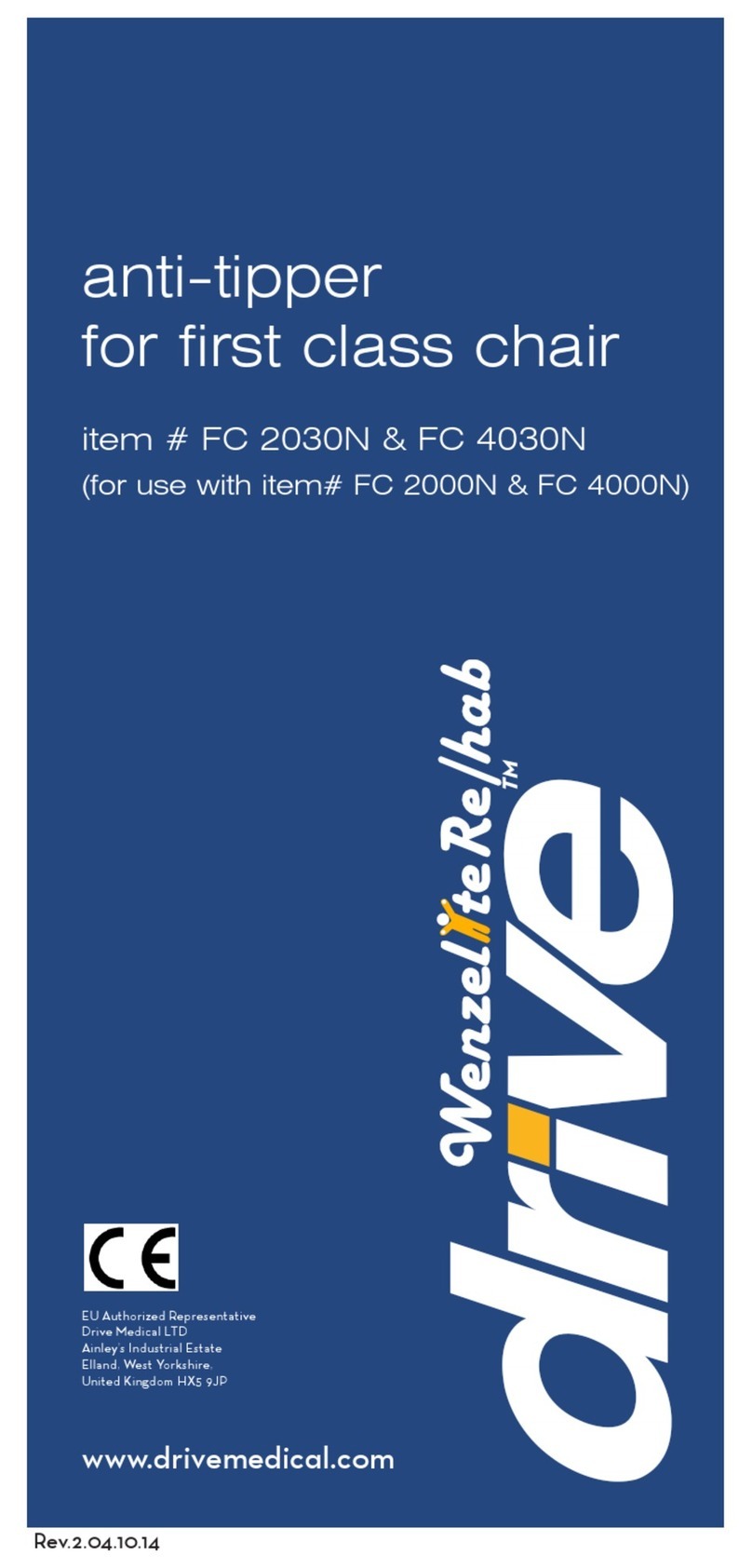
Drive
Drive FC 2030N User manual

Drive
Drive CE 1000 XL User manual

Drive
Drive Ultra Light Plus User manual

Drive
Drive GiGo User manual

Drive
Drive PreserveTech RTL12C005-WH User manual

Drive
Drive 10125 User manual

Drive
Drive Diamond Deluxe User manual

Drive
Drive Devilbiss HEALTHCARE Cristallo User manual

Drive
Drive R728RD User manual

Drive
Drive 10226-4 User manual

Drive
Drive Migo User manual
Popular Mobility Aid manuals by other brands

AMF-BRUNS
AMF-BRUNS PROTEKTOR installation manual

Drive DeVilbiss Healthcare
Drive DeVilbiss Healthcare OTTER Instructions for use

Rhythm Healthcare
Rhythm Healthcare C500U Assembly and Fitting Instructions

Lumex
Lumex RJ4200A manual

Rebotec
Rebotec Jumbo user manual

Rehaforum MEDICAL
Rehaforum MEDICAL PR50548 manual