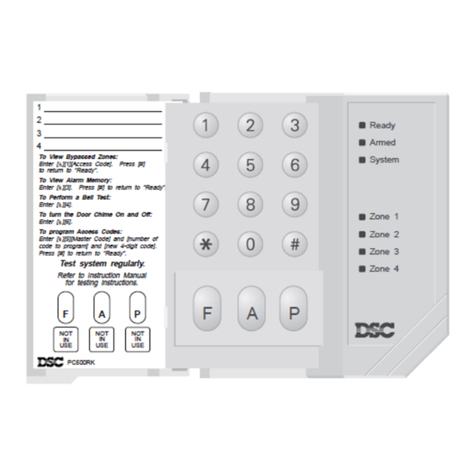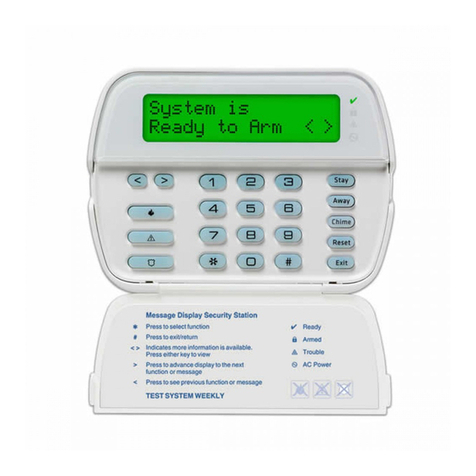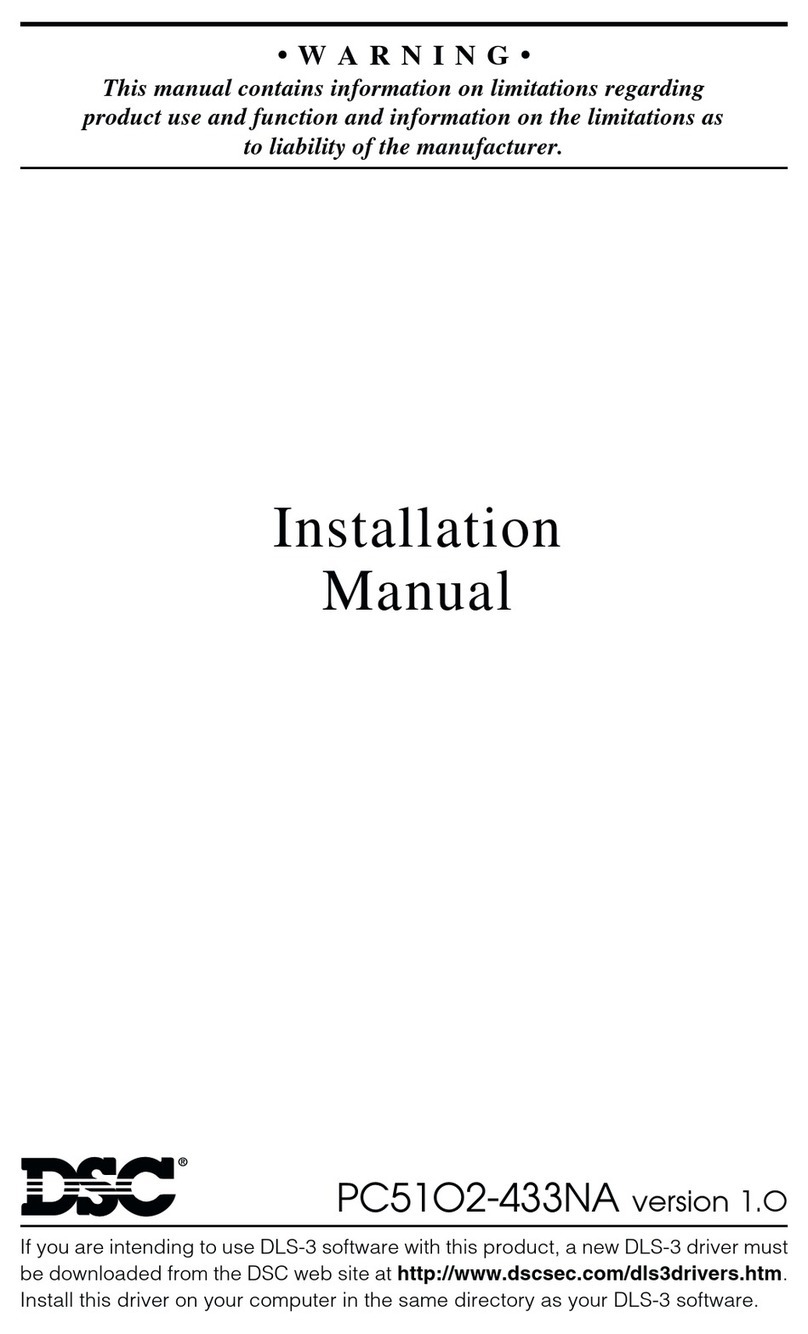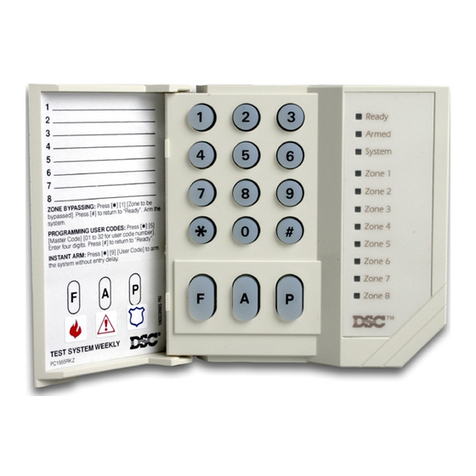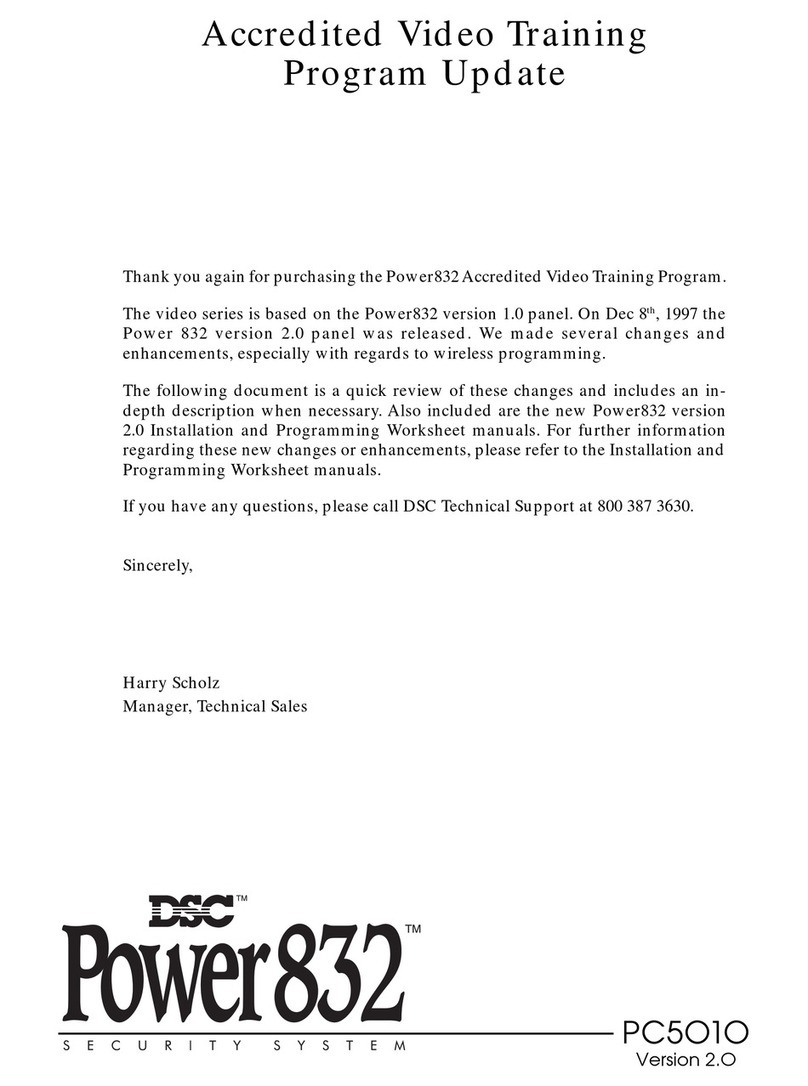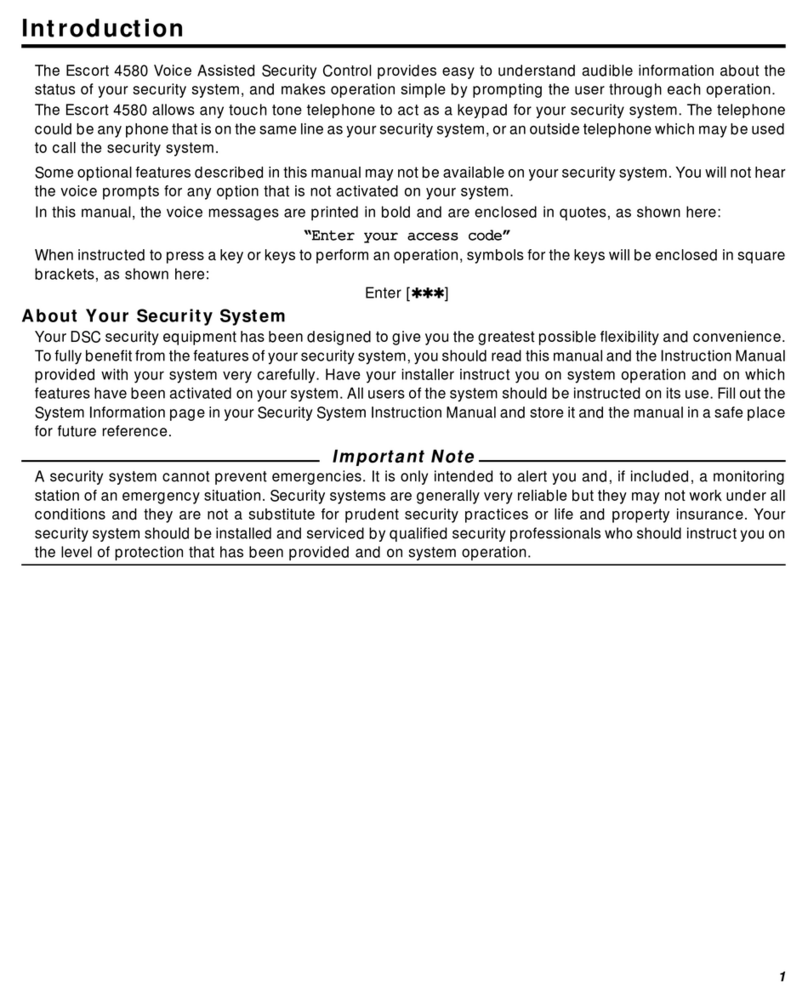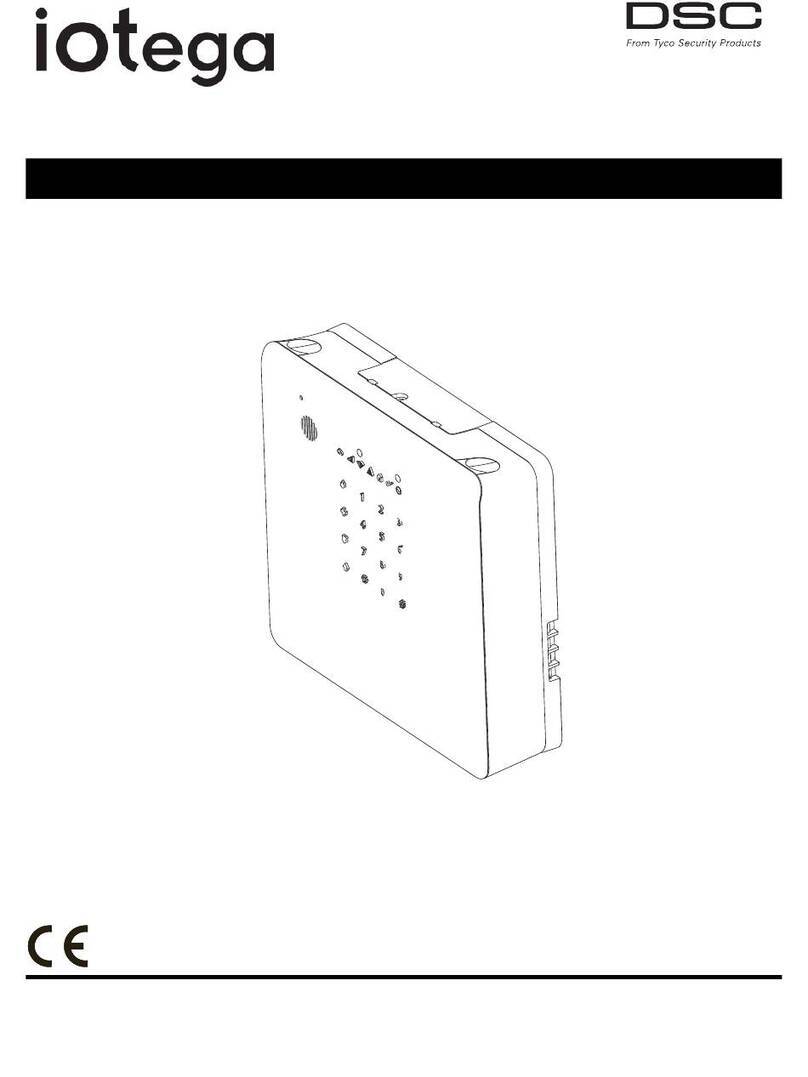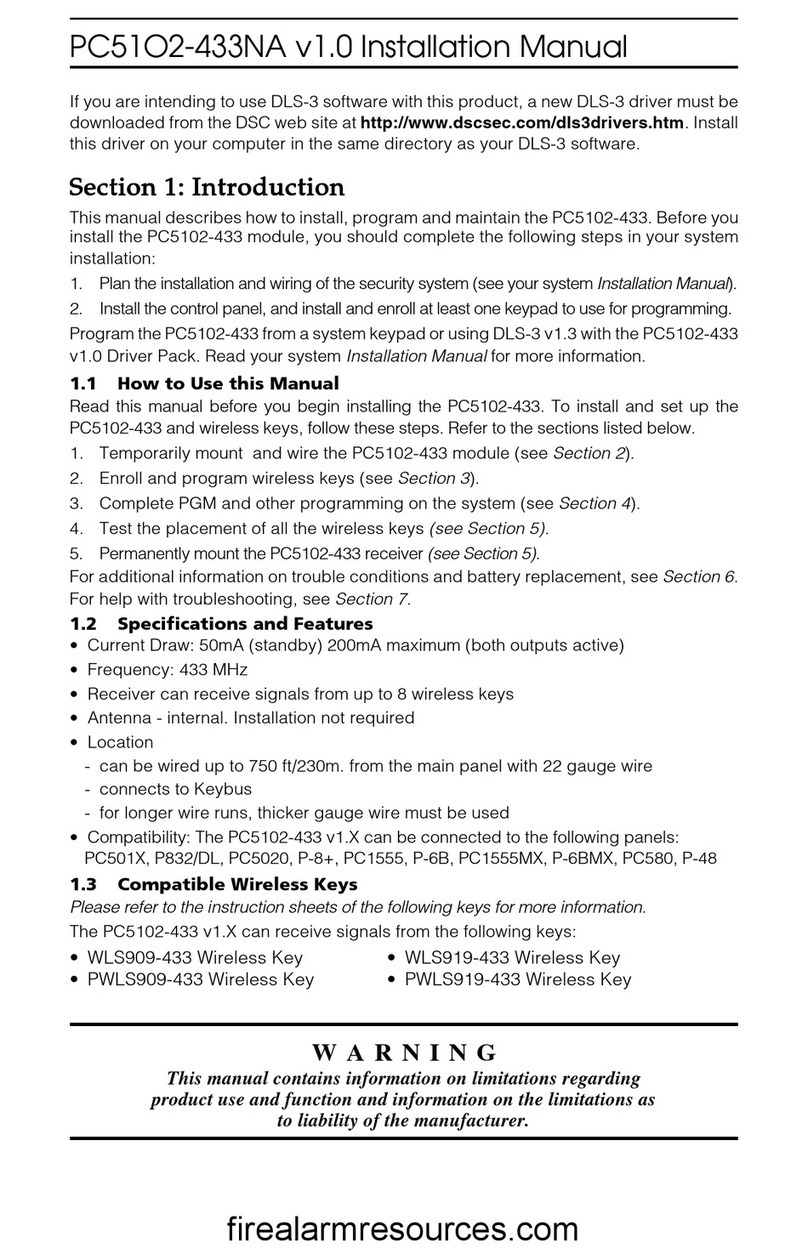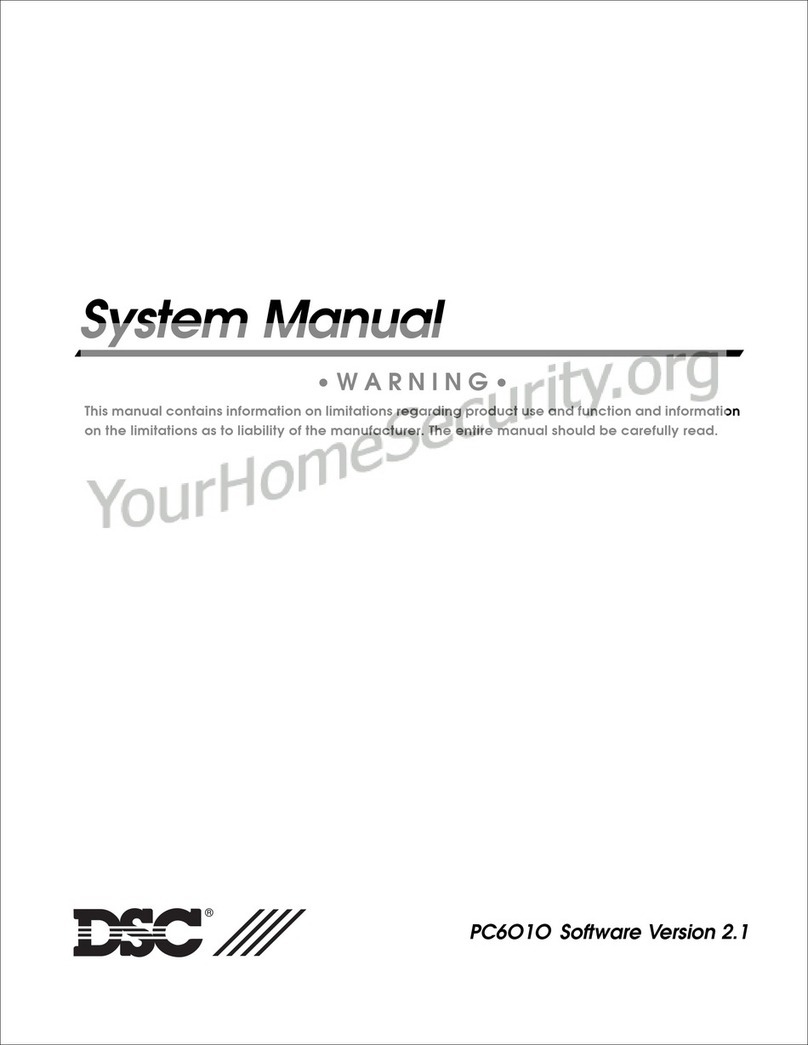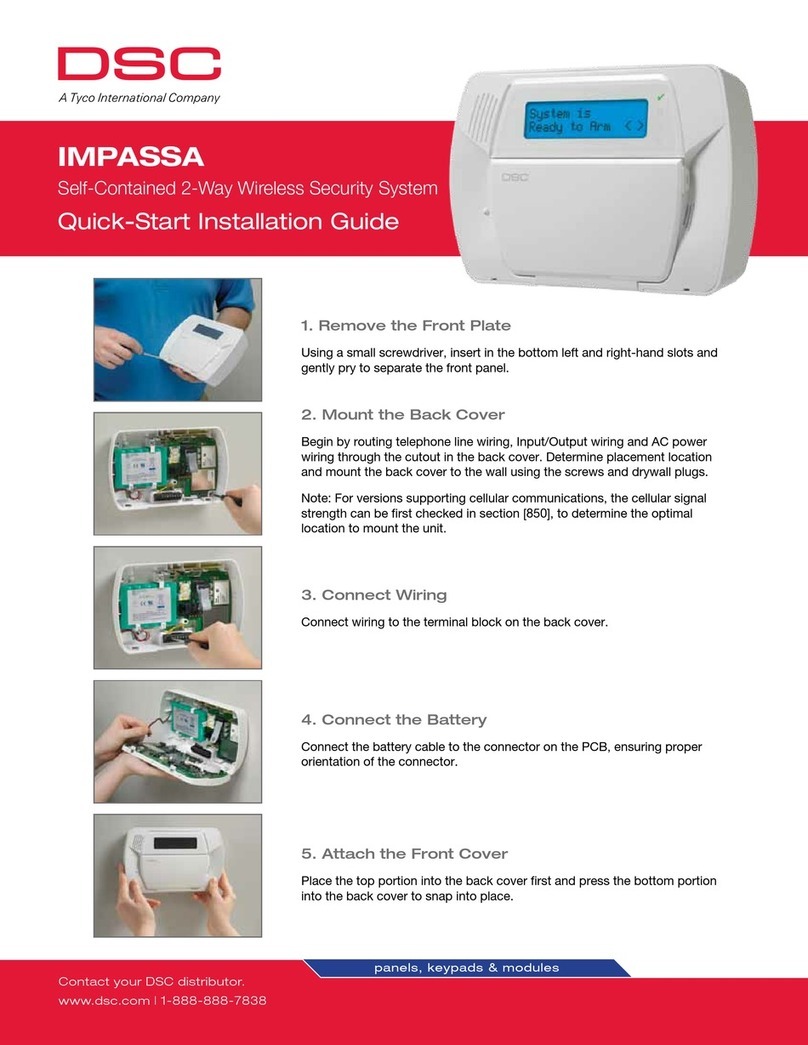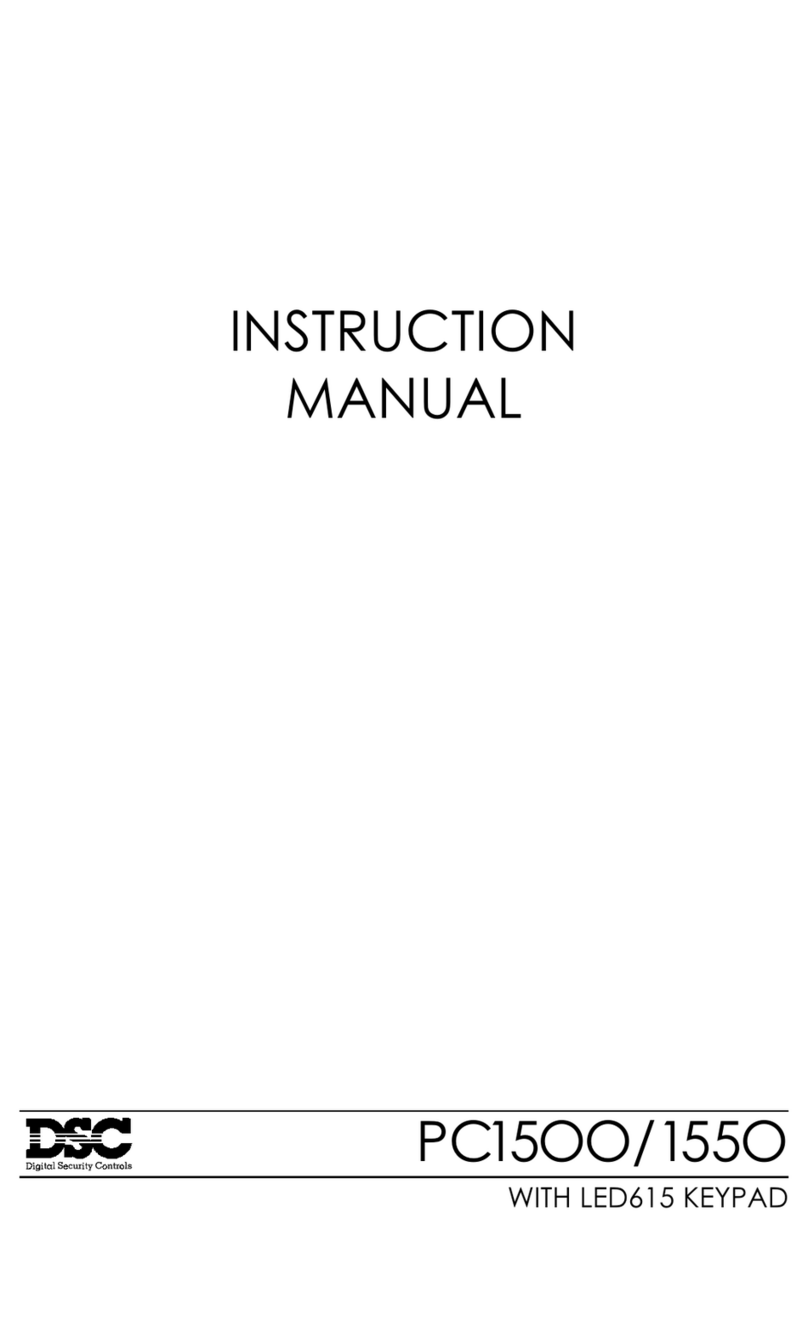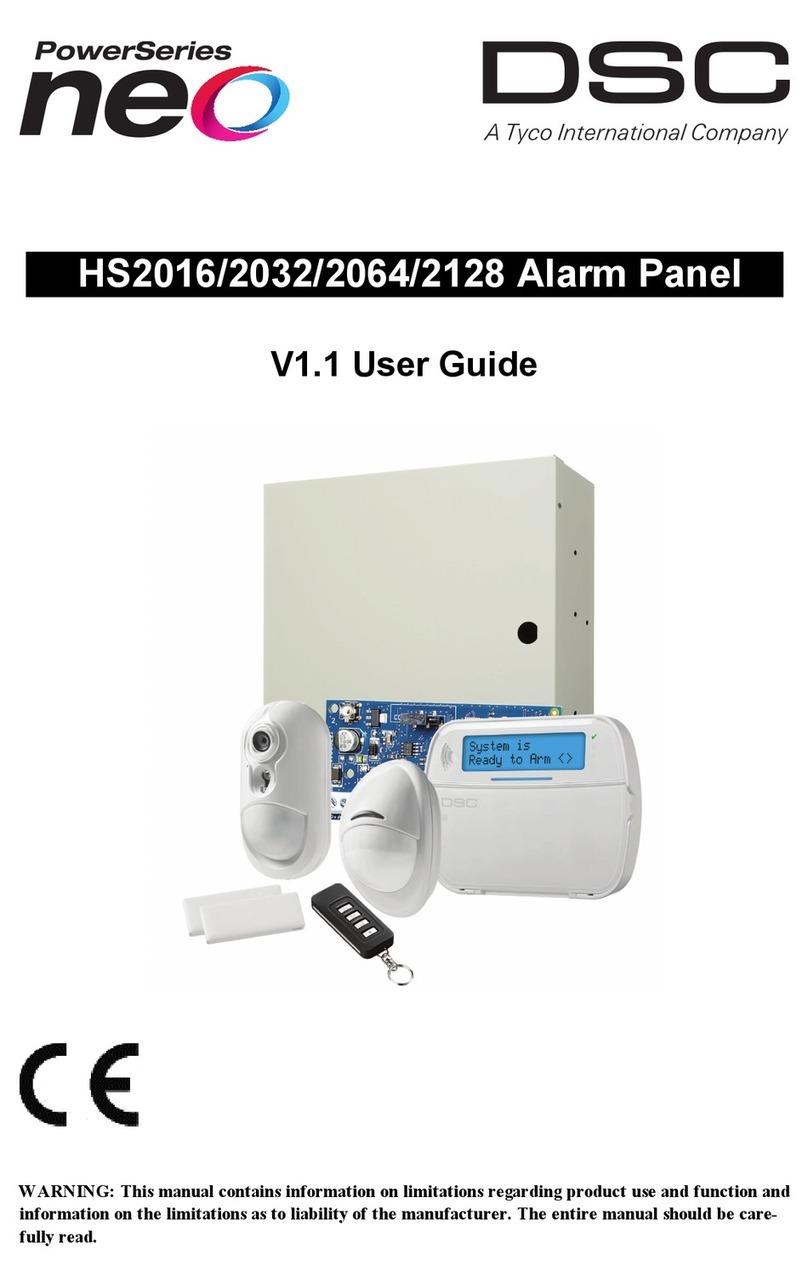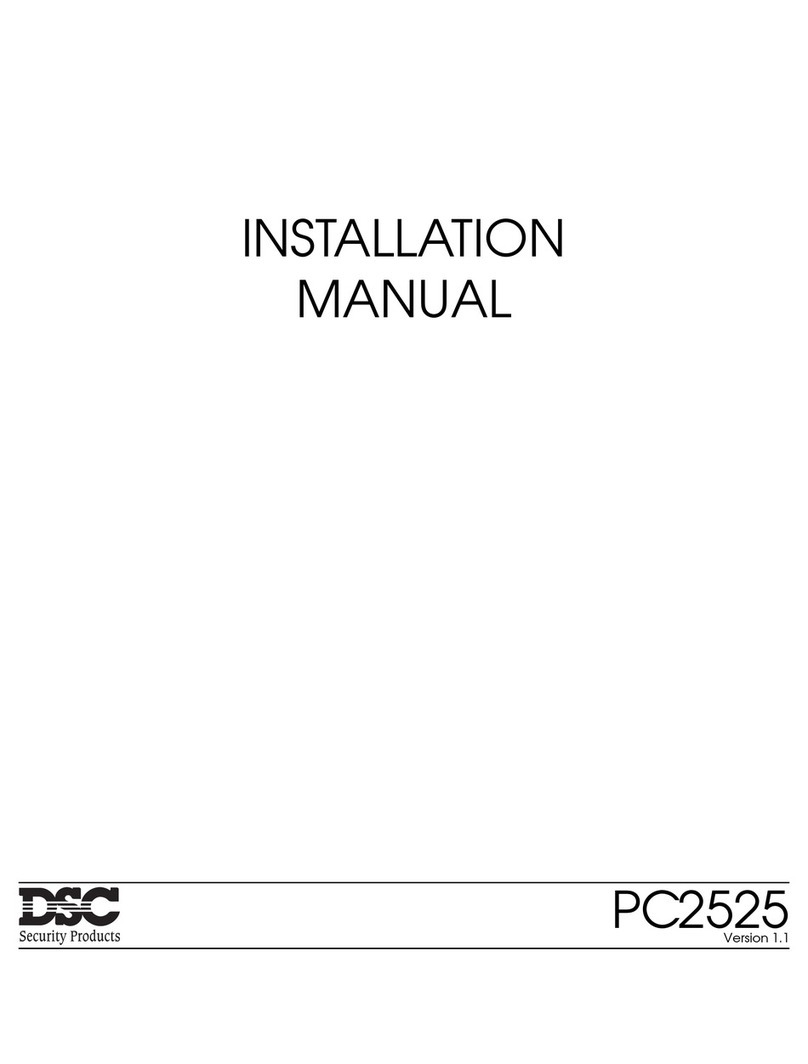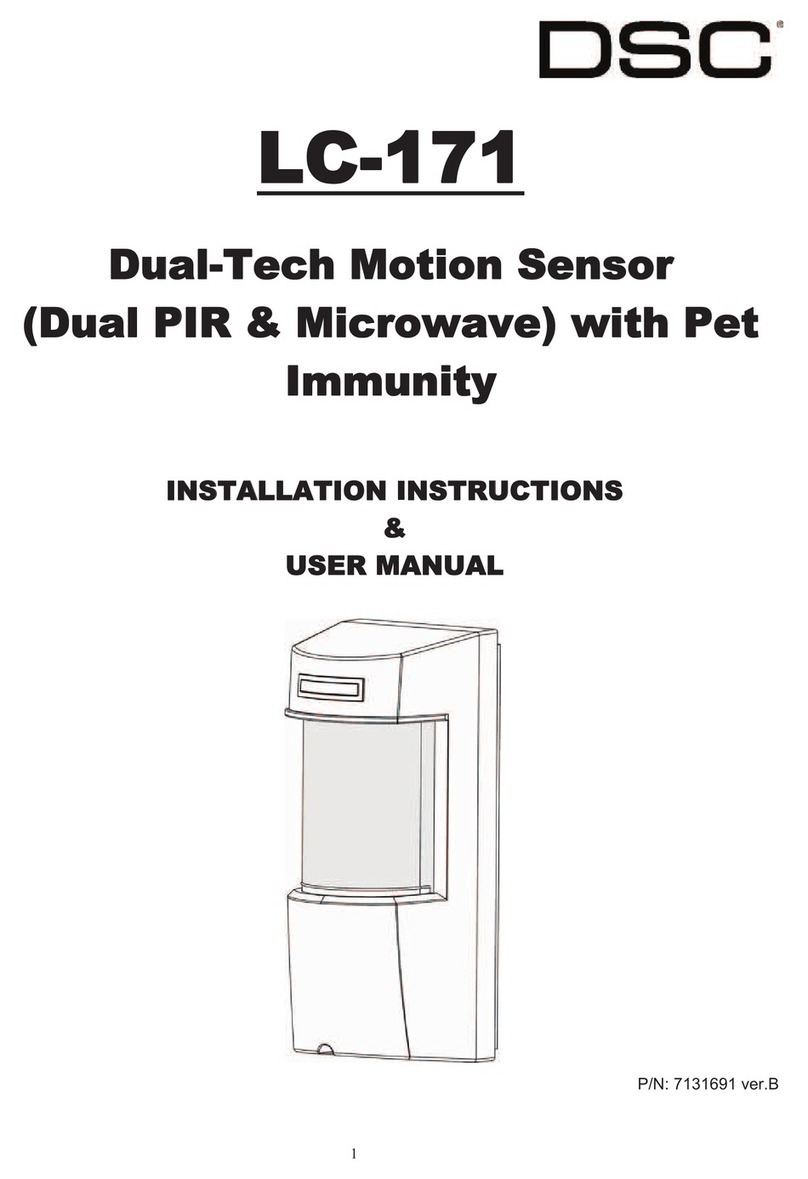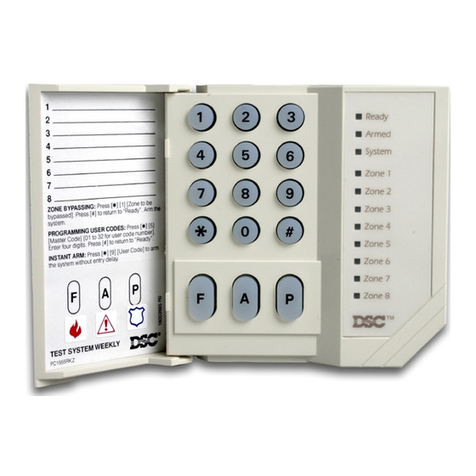PC5904
Central Station Talk / Listen Module
The PC5904 Central Station Talk / Listen module is used in conjunction with the
PC5908 (software version 1.10 or higher) or PC5928 Audio Interface modules for
communication with the central monitoring station. Each PC5904 station has a
separate microphone and speaker to both transmit and receive audio input. In
addition, personnel at the monitoring station can communicate with the end user
by listening in when security problems occur and providing verbal response via
the station’s speaker.
Each station must be home-run to the interface module using shielded 22-gauge,
four-conductor wire.
Each station can be programmed to sound a pulsing tone whenever the system
bell or siren is activated. To program this option, refer to the PC5908/PC5928
Programming Worksheets located in the Installation Manual (Section [802],
subsection [30], option [1]).
This station does not have Do Not Disturb or Page/Answer buttons
since it is used strictly for talking and listening-in purposes.Therefore,
we recommend that it be masked off in the general broadcast mask
options. This option can be programmed for each station in PC5908/
PC5928 programming section [802], subsection [20], options [2] - [8].
Specifications
• PC5908/PC5928 current-providing capability: 500mA
• PC5904 maximum current draw: 175mA
• PC5901/PC5921 maximum current draw: 50mA
Mounting and Wiring Directions
1. Locate the desired placement of the unit. Place the PC5904 backplate against
the wall and mark the appropriate screw locations.
2. Secure the PC5904 backplate to the wall using the supplied screws. Consult
the diagram below:
WALL
BACKPLATE
Installation Instructions
3. Wire the station to the PC5908/PC5928. To wire the power, connect the +VS to
AUX and GND to COM (red = positive; black = negative). The MIC and SPK
terminals on each PC5904 must be connected to a pair of M and S terminals on
the PC5908/PC5928 (eg. M1 and S1 for Station 1). The yellow wire is the
speaker; the green wire is the microphone. Consult the wiring diagram below:
NOTE: There are two AUX and COM terminals located on the PC5908/
PC5928. The PC5904 can be connected to either terminal.
4. The speaker volume and microphone sensitivity can be adjusted by turning the
potentiometers labelled MIC and SPK, as indicated in the diagram above.
5. Once all wiring is complete, mount the station to the backplate.
We suggest that wall anchors be used for all screw locations.When the
wall anchors have been placed, secure the backplate to the wall.
FCC COMPLIANCE STATEMENT
CAUTION: Changes or modifications not expressly approved by Digital Security Controls Ltd. could void your authority
to use this equipment.
This equipment has been tested and found to comply with the limits for a Class B digital device, pursuant to Part 15 of
the FCC Rules. These limits are designed to provide reasonable protection against harmful interference in a residential
installation. This equipment generates, uses and can radiate radio frequency energy and, if not installed and used in
accordance with the instructions, may cause harmful interference to radio communications. However, there is no
guarantee that interference will not occur in a particular installation. If this equipment does cause harmful interference
to radio or television reception, which can be determined by turning the equipment off and on, the user is encouraged to
try to correct the interference by one or more of the following measures:
IRe-orient the receiving antenna.
IIncrease the separation between the equipment and receiver.
IConnect the equipment into an outlet on a circuit different from that to which the receiver is connected.
IConsult the dealer or an experienced radio/television technician for help.
The user may find the following booklet prepared by the FCC useful: “How to Identify and Resolve Radio/Television
Interference Problems”. This booklet is available from the U.S. Government Printing Office, Washington D.C. 20402,
Stock # 004-000-00345-4.
Digital Security Controls Ltd. 160 Washburn St., Lockport, NY 14094
© 1997 Digital Security Controls, 1645 Flint Road, Downsview, Ontario, Canada M3J 2J6
(416) 665-8460 • 1-800-387-3630
Printed in Canada 29001908 R1
S E C U R I T Y S Y S T E M
TM
TM