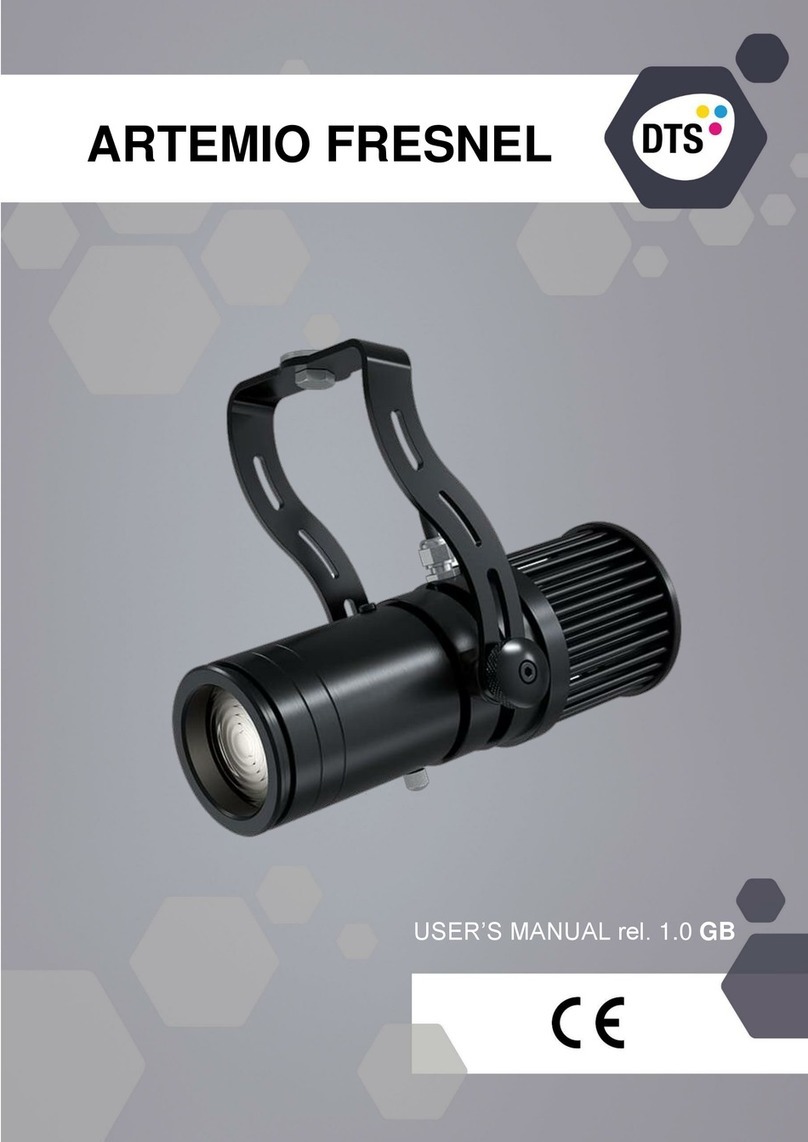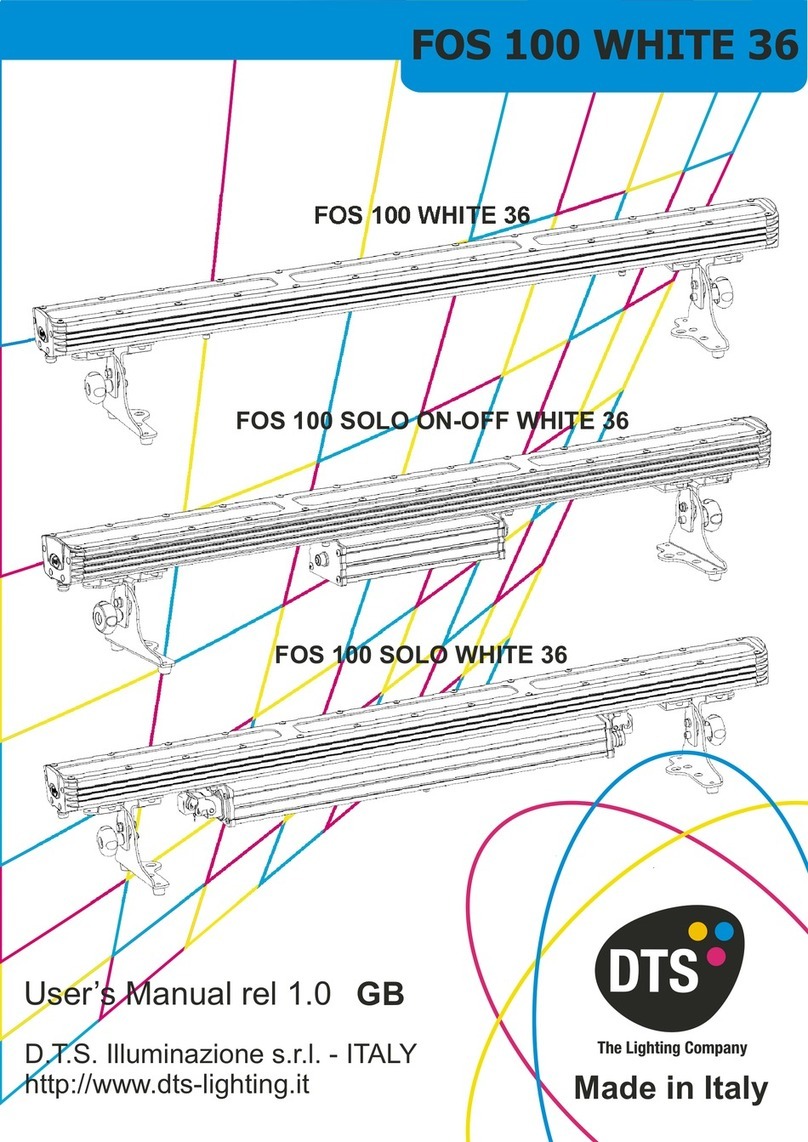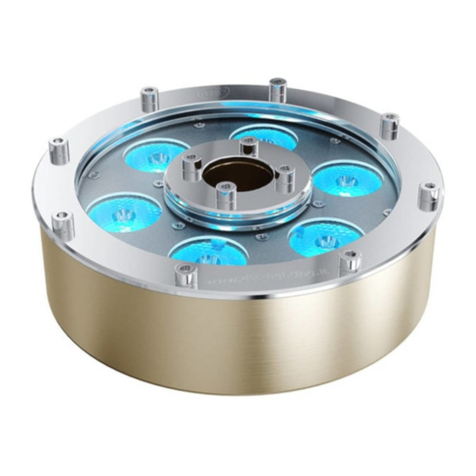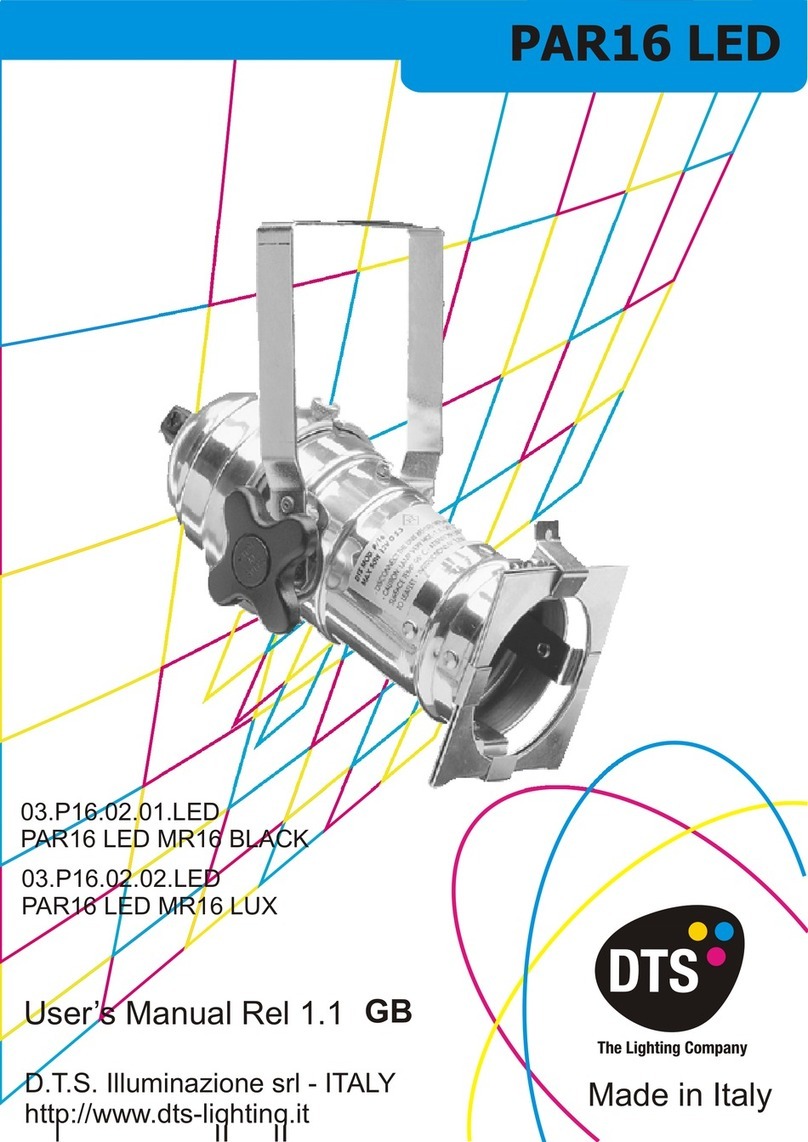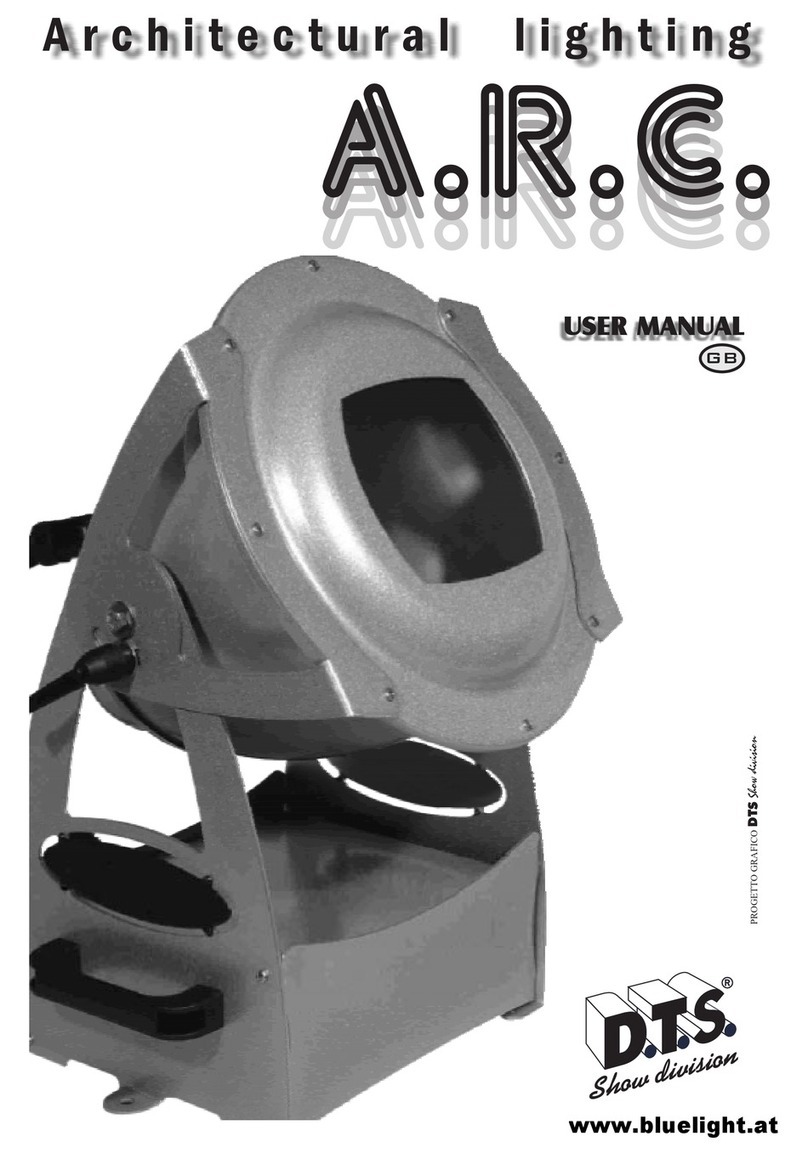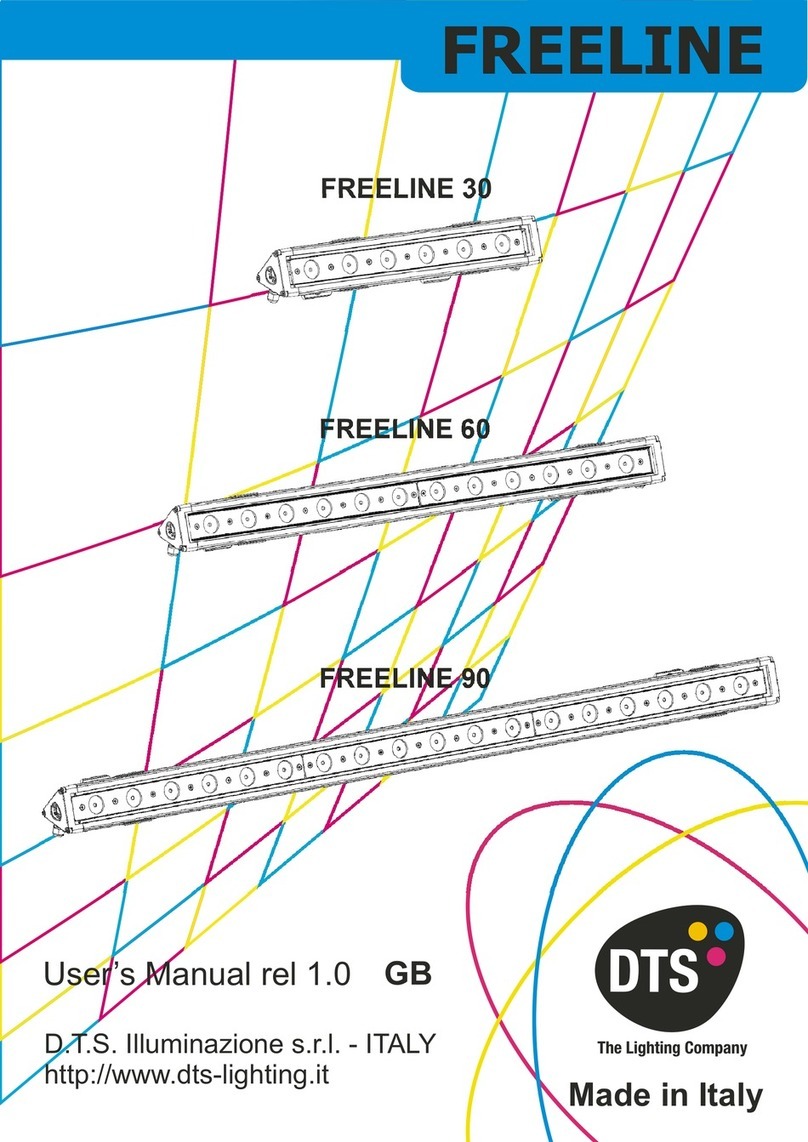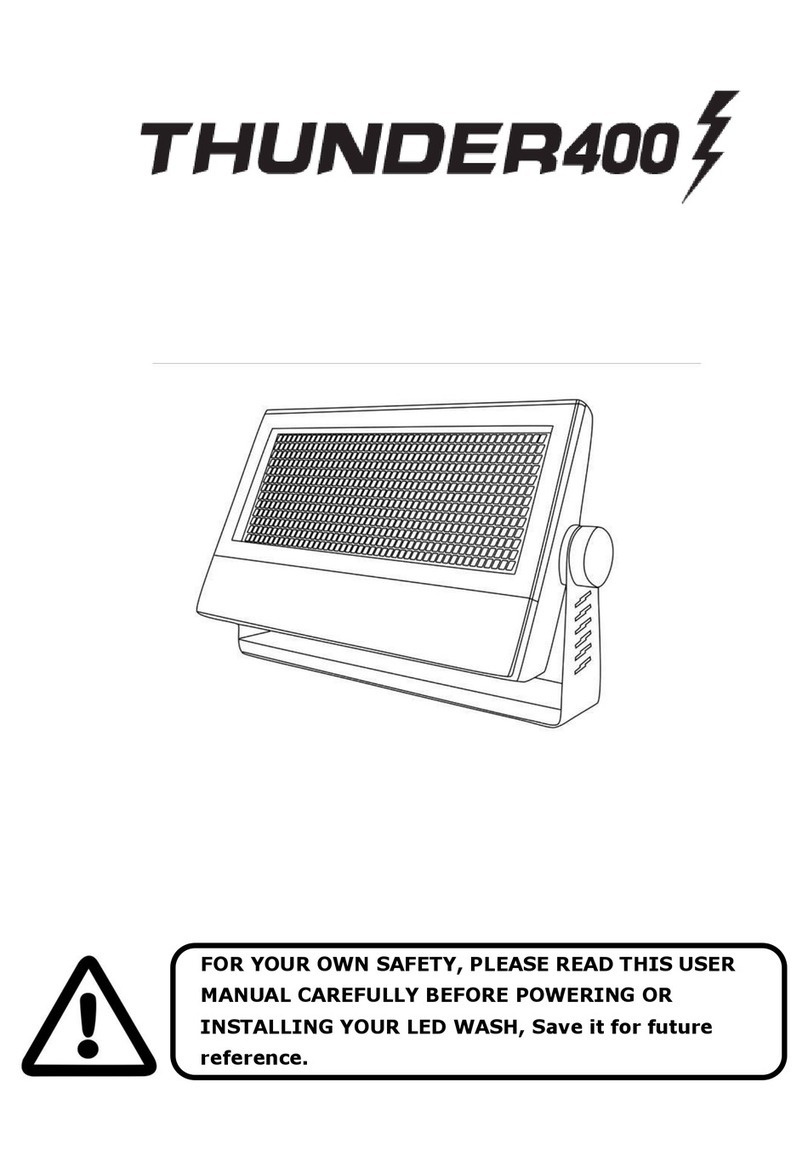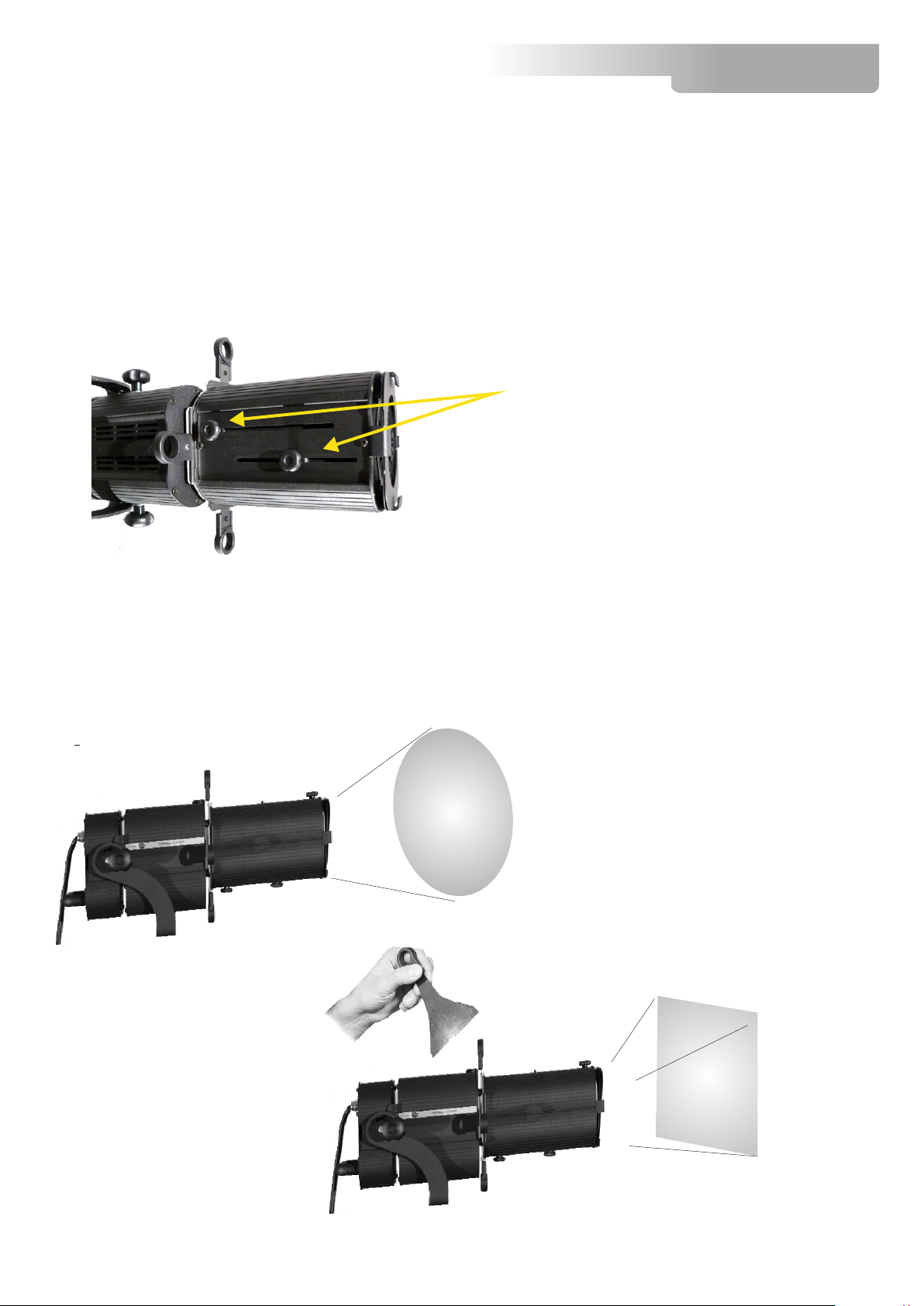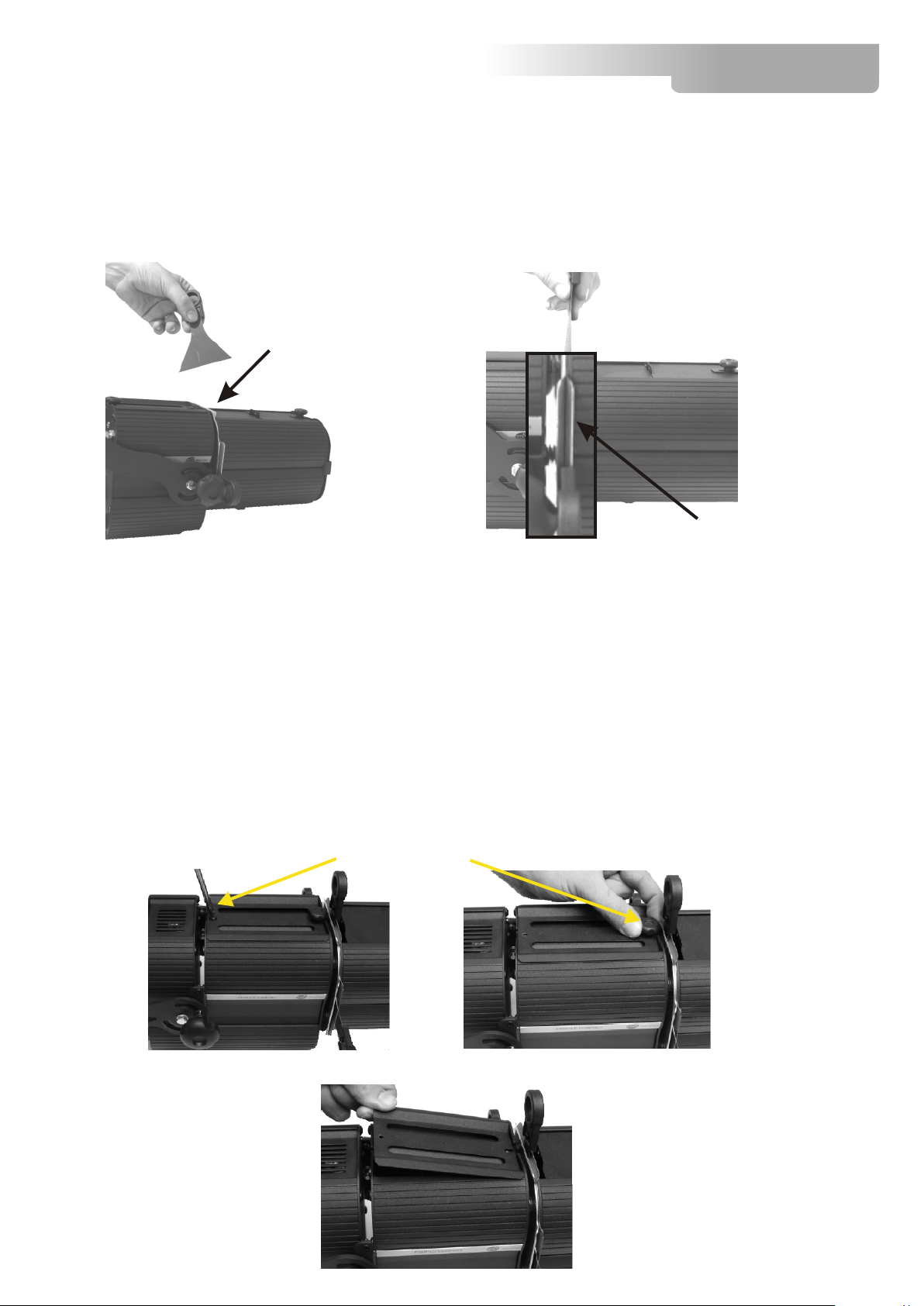4 PROFILO COMPACT
1 TECHNICAL FEATURES
PROFILO COMPACT is a new range of small and lightweight shapers, ideal for use in theatres,
showrooms, shops, museums, churches, trade fairs, conferences, etc.
PROFILO COMPACT models offer an elegant and compact design and a choice of different
finishes for easy installation even in the most refined settings.
PROFILO COMPACT has an internal system with four shutters to give high-precision shaping of
light beams.
PROFILO COMPACT also offers a series of high-level operating features neatly fitted into an
extremely small space.
PROFILO COMPACT is available in 2 versions: with halogen lamp (max 300W), or discharge lamp
(150W / 70W / 35W) with built-in ballast.
PROFILO COMPACT 35W (Cod. 03.TP006)
35W discharge lamp • Black colour
PROFILO COMPACT 70W (Cod. 03.TP004)
70W discharge lamp • Black colour
PROFILO COMPACT 150W (Cod. 03.TP003)
150W discharge lamp • Black colour
PROFILO COMPACT HALO 300W (Cod. 03.TS004.F)
300W halogen lamp • Black colour
Construction
Extremely compact and lightweight
Steel housing with aluminium edge profiles
Front-box for filter frame and barn door with locking system
Gobo holder for image projection (optional)
Internal ventilation labyrinth
Removable cover for easy access to lamp
Reversible yoke for using the projector in any position
Finishings
Black, White (RAL 9003), Grey (RAL 9006) or other colours on demand
Safety
Frontal protection grille (removable)
Heat insulated knobs and handles
Optical unit
High definition zoom lens with double optical condenser lens
Optical tempered glass lenses with anti-reflective coating
Focal adjustment from 20° to 40°, giving precision movement on a double track
Spherical reflector in polished and treated 99.9% aluminium
Internal system with four removable shutters
Iris
Iris diaphragm
Lampholders
G12 lampholder for discharge lamps (150W / 70W / 35W)
GY9,5 lampholder for halogen lamps (max 300W)
Power supply
230V 50/60Hz
Built-in ballast 230V 50/60Hz (discharge lamp models)