Dynojet Power commander V User manual
Other Dynojet Automobile Accessories manuals

Dynojet
Dynojet Power Commander III USB EX User manual

Dynojet
Dynojet Power Commander III User manual

Dynojet
Dynojet Power commander V User manual

Dynojet
Dynojet POWER VISION PV3-17-02 User manual
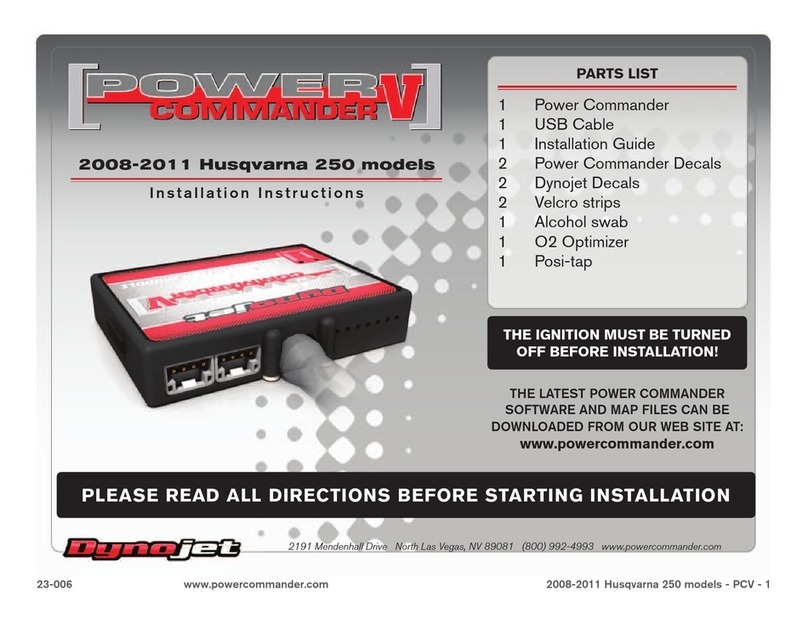
Dynojet
Dynojet Power commander V User manual

Dynojet
Dynojet Power commander V User manual
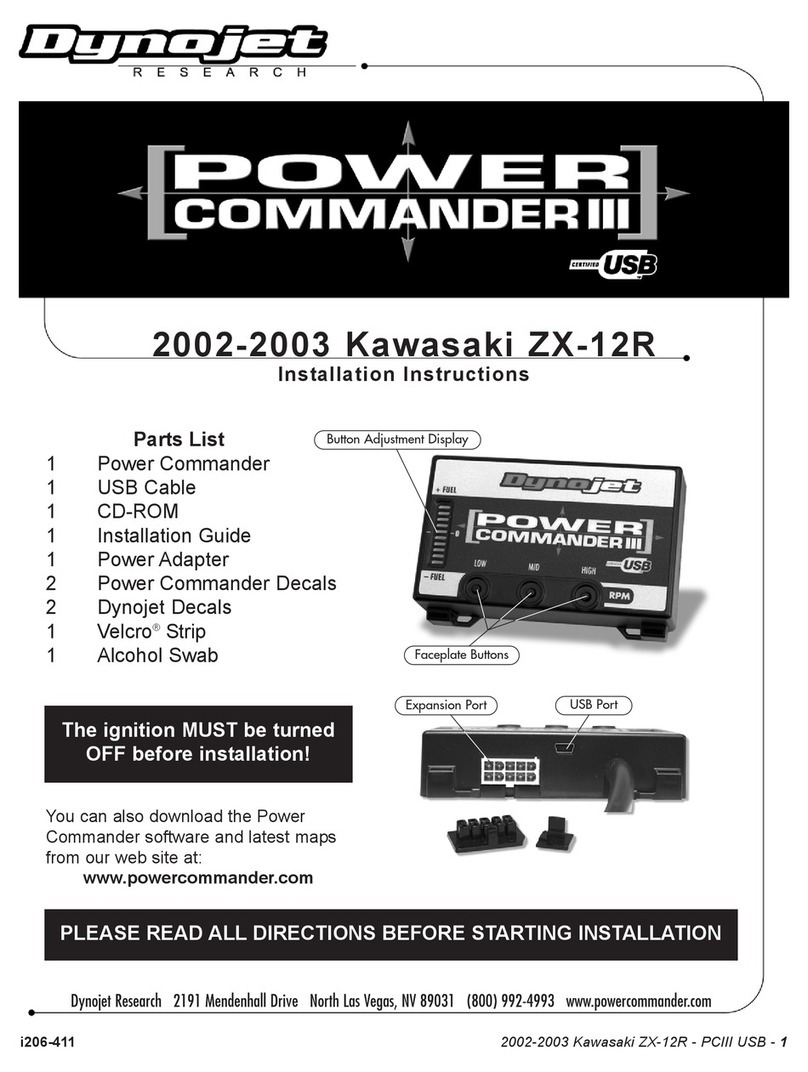
Dynojet
Dynojet power commander III User manual

Dynojet
Dynojet Power commander V User manual
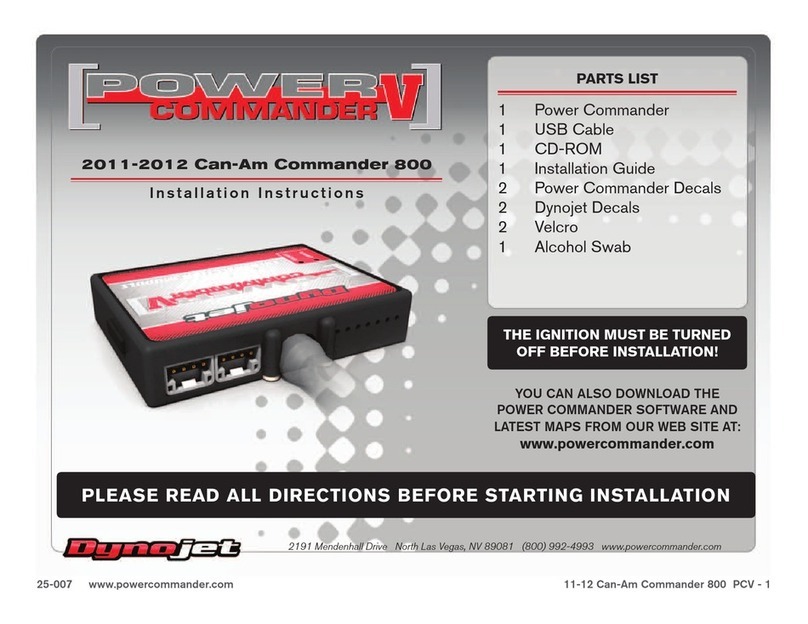
Dynojet
Dynojet Power commander V User manual
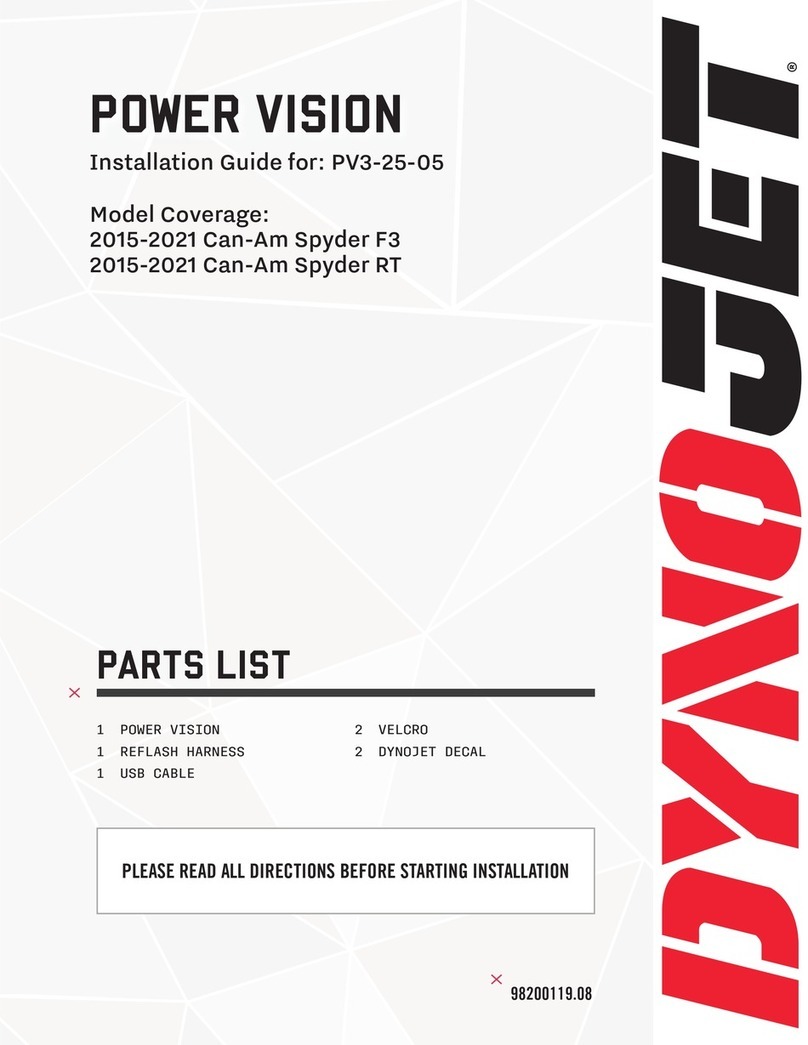
Dynojet
Dynojet PV3-25-05 User manual

Dynojet
Dynojet Power commander V User manual

Dynojet
Dynojet Power Vision User manual

Dynojet
Dynojet Power commander V Service manual

Dynojet
Dynojet Power Commander FC User manual
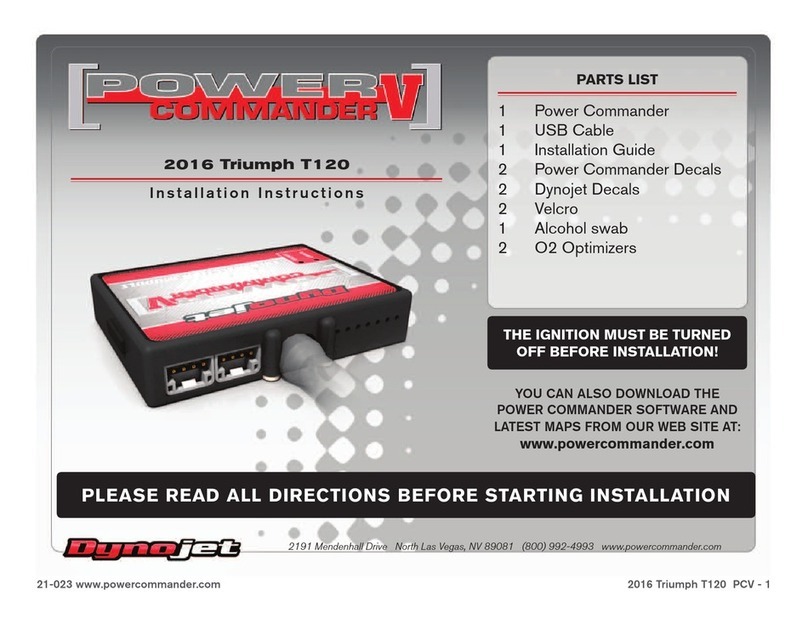
Dynojet
Dynojet Power commander V Service manual

Dynojet
Dynojet Power Commander III User manual
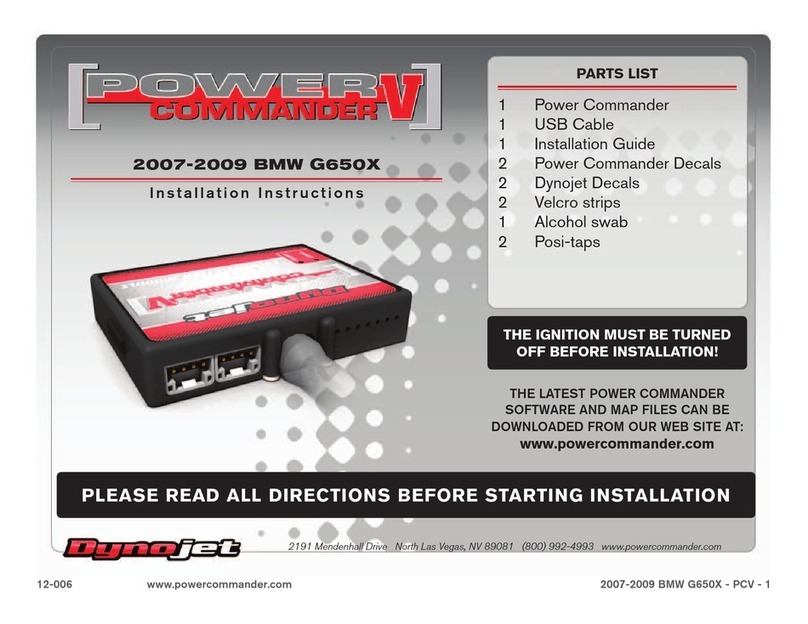
Dynojet
Dynojet Power commander V User manual
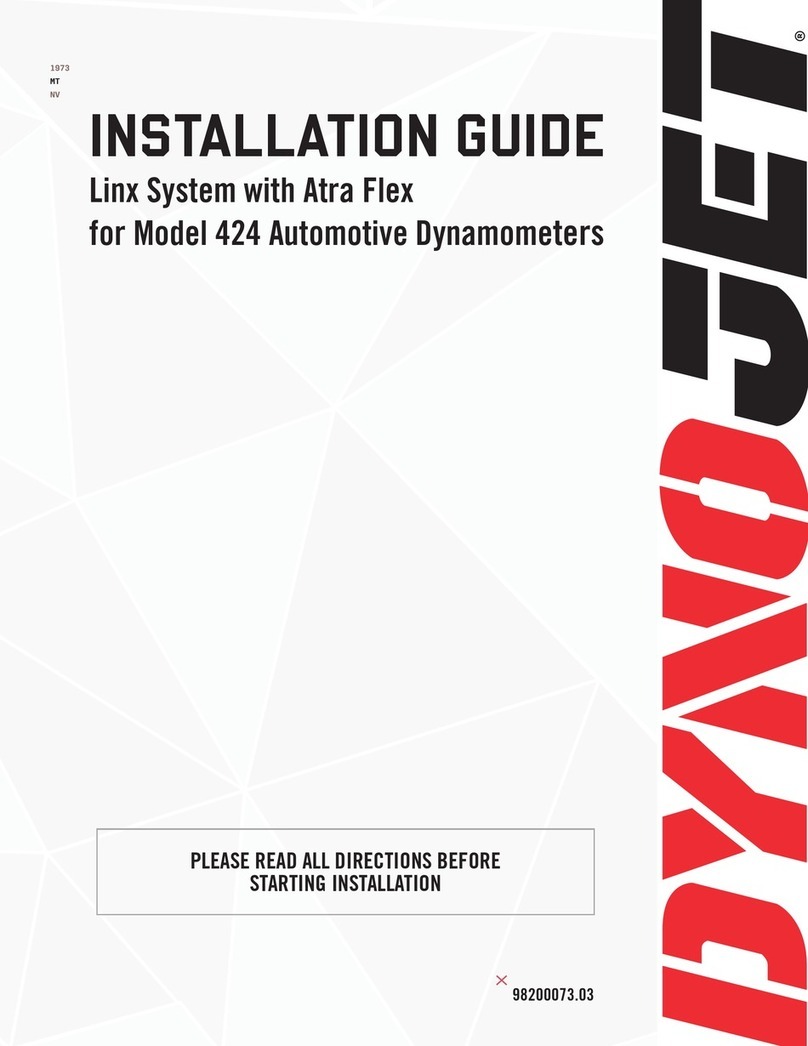
Dynojet
Dynojet 24xLC2 Linx User manual

Dynojet
Dynojet Power commander V User manual
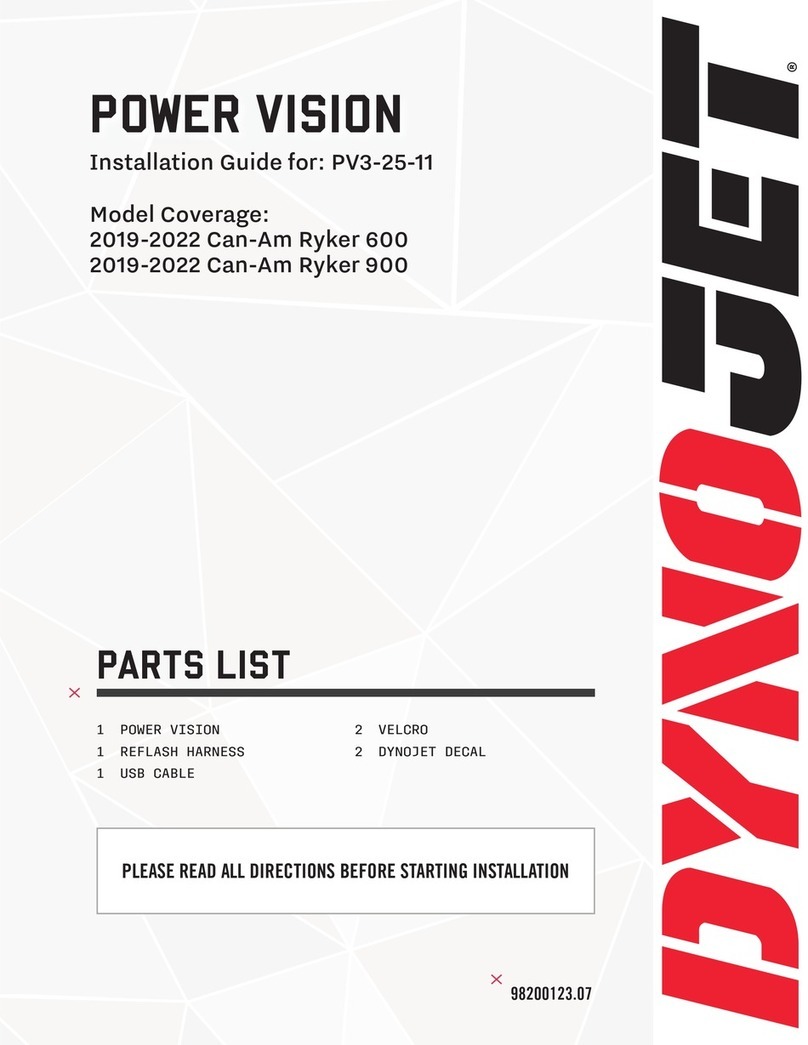
Dynojet
Dynojet Power Vision User manual





























