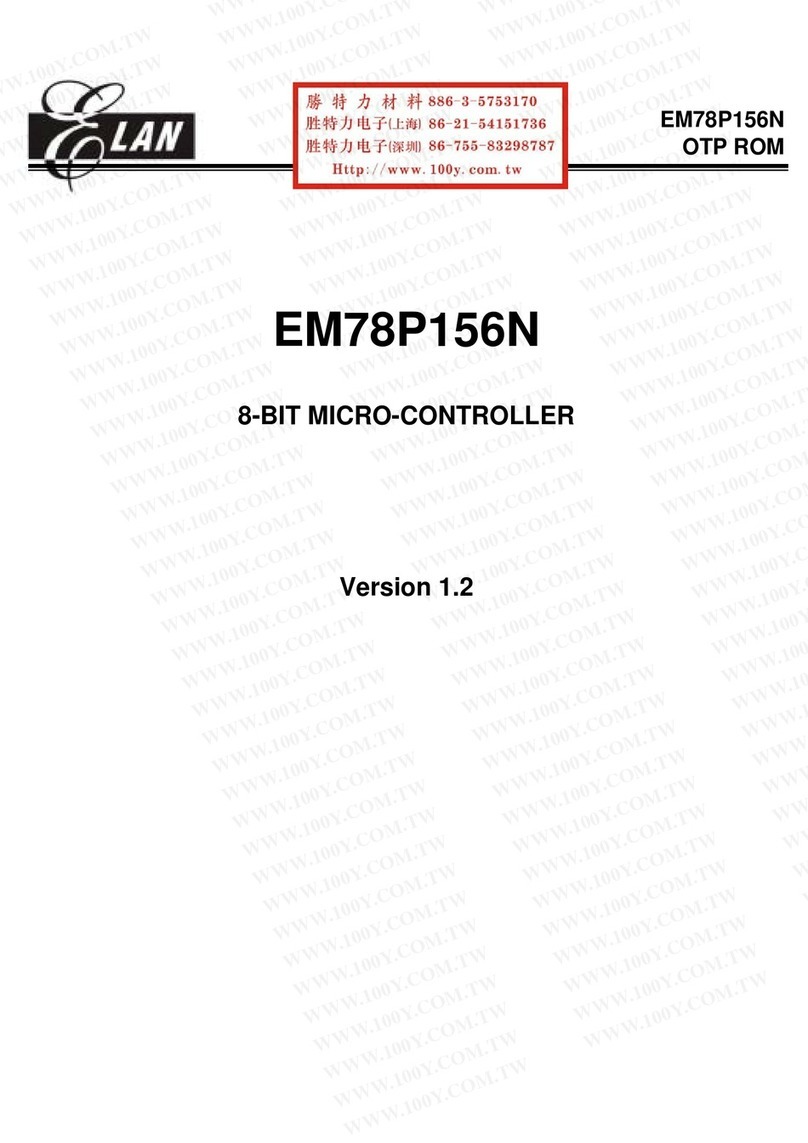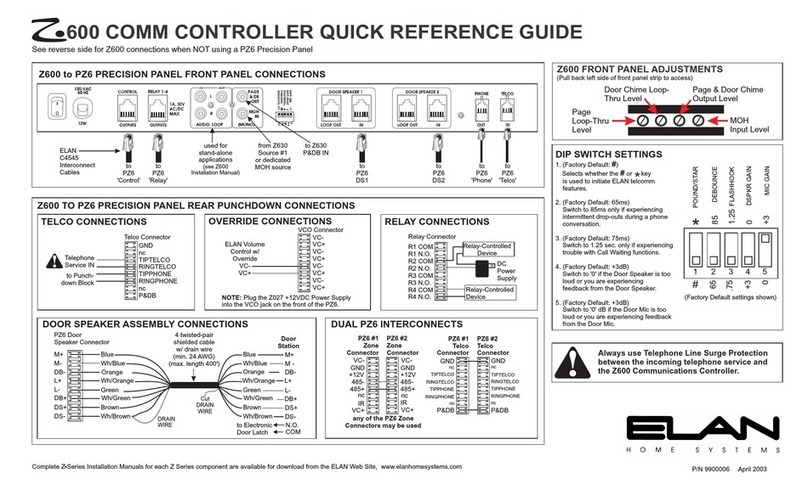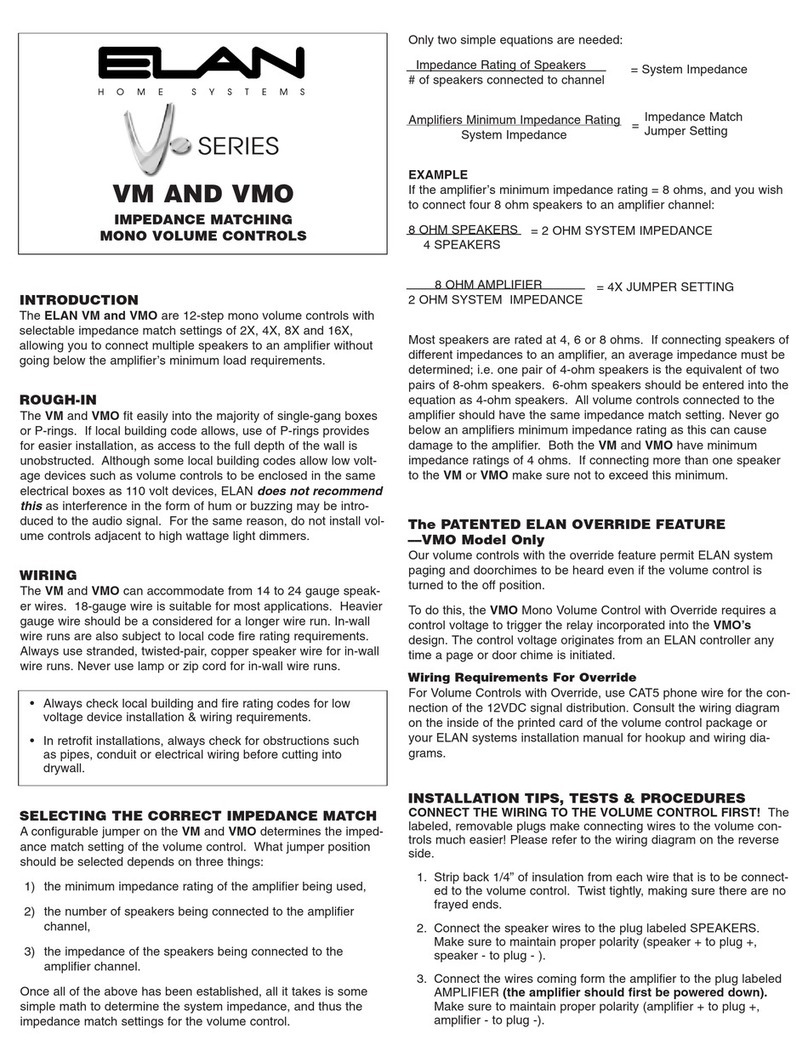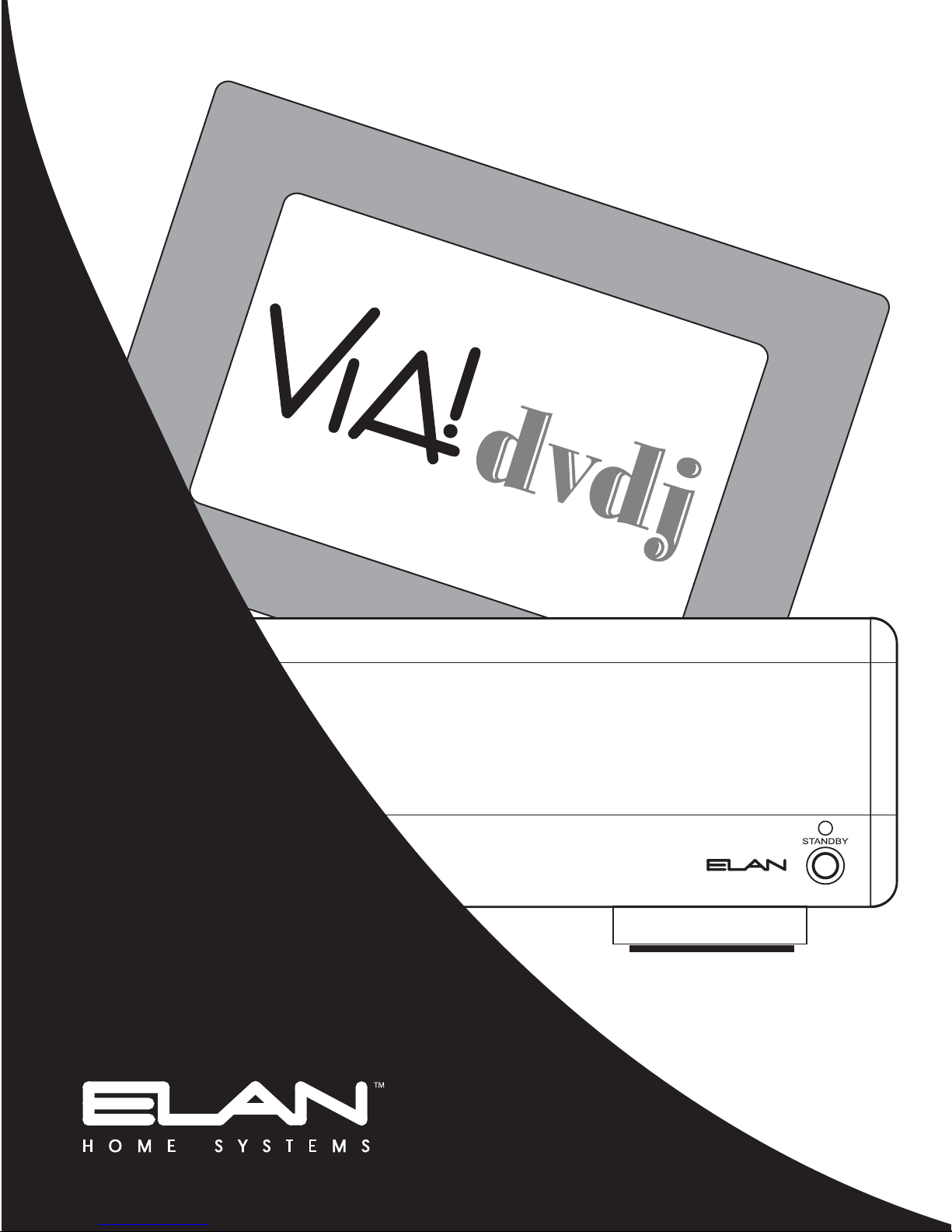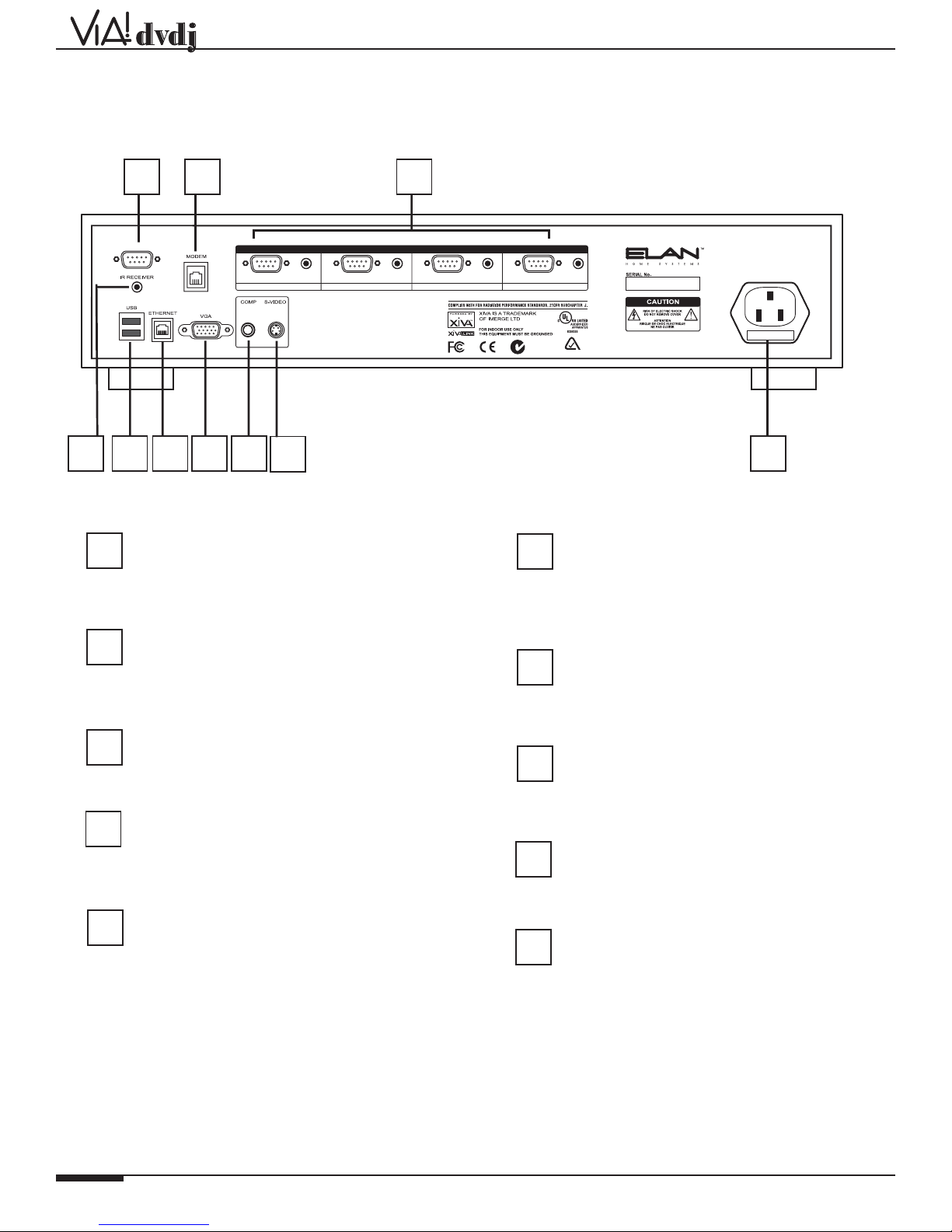ELAN HOME SYSTEMS
©2005 ELAN Home Systems All rights reserved. Page 3
INSTALLATION MANUAL
End-User Licence Agreement
• You have acquired a device ("DEVICE") that includes software licensed by Imerge Ltd. from an affiliate
of Microsoft Corporation ("MS"). Those installed software products of MS origin, as well as associated
media, printed materials, and "online" or electronic documentation ("SOFTWARE") are protected by inter-
national intellectual property laws and treaties. Manufacturer, MS and its suppliers (including Microsoft
Corporation) own the title, copyright, and other intellectual property rights in the SOFTWARE. The SOFT-
WARE is licensed, not sold. All rights reserved.
• This EULA is valid and grants the end-user rights ONLY if the SOFTWARE is genuine and a genuine
Certificate of Authenticity for the SOFTWARE is included. For more information on identifying whether
your software is genuine, please see http://www.microsoft.com/piracy/howtotell.
• IF YOU DO NOT AGREE TO THIS END USER LICENSE AGREEMENT ("EULA"), DO NOT USE THE
DEVICE OR COPY THE SOFTWARE. INSTEAD, PROMPTLY CONTACT Imerge Ltd. FOR INSTRUCTIONS
ON RETURN OF THE UNUSED DEVICE(S) FOR A REFUND. ANY USE OF THE SOFTWARE, INCLUDING
BUT NOT LIMITED TO USE ON THE DEVICE, WILL CONSTITUTE YOUR AGREEMENT TO THIS EULA (OR
RATIFICATION OF ANY PREVIOUS CONSENT).
GRANT OF SOFTWARE LICENSE. This EULA grants you the following license:
• You may use the SOFTWARE only on the DEVICE.
• Restricted Functionality. You are licensed to use the SOFTWARE to provide only the limited functionali-
ty (specific tasks or processes) for which the DEVICE has been designed and marketed by Imerge Ltd..
This license specifically prohibits any other use of the software programs or functions, or inclusion of
additional software programs or functions that do not directly support the limited functionality on the
DEVICE. Notwithstanding the foregoing, you may install or enable on a DEVICE, systems utilities, resource
management or similar software solely for the purpose of administration, performance enhancement
and/or preventive maintenance of the DEVICE.
• If you use the DEVICE to access or utilize the services or functionality of Microsoft Windows Server
products (such as Microsoft Windows Server 2003), or use the DEVICE to permit workstation or comput-
ing devices to access or utilize the services or functionality of Microsoft Windows Server products, you
may be required to obtain a Client Access License for the DEVICE and/or each such workstation or com-
puting device. Please refer to the end user license agreement for your Microsoft Windows Server product
for additional information.
• NOT FAULT TOLERANT. THE SOFTWARE IS NOT FAULT TOLERANT. Imerge Ltd. HAS INDEPENDENT-
LY DETERMINED HOW TO USE THE SOFTWARE IN THE DEVICE, AND MS HAS RELIED UPON Imerge
Ltd. TO CONDUCT SUFFICIENT TESTING TO DETERMINE THAT THE SOFTWARE IS SUITABLE FOR
SUCH USE.
• NO WARRANTIES FOR THE SOFTWARE. THE SOFTWARE is provided "AS IS" and with all faults. THE
ENTIRE RISK AS TO SATISFACTORY QUALITY, PERFORMANCE, ACCURACY, AND EFFORT (INCLUDING
LACK OF NEGLIGENCE) IS WITH YOU. ALSO, THERE IS NO WARRANTY AGAINST INTERFERENCE WITH
YOUR ENJOYMENT OF THE SOFTWARE OR AGAINST INFRINGEMENT. IF YOU HAVE RECEIVED ANY
WARRANTIES REGARDING THE DEVICE OR THE SOFTWARE, THOSE WARRANTIES DO NOT ORIGI-
NATE FROM, AND ARE NOT BINDING ON, MS.
• No Liability for Certain Damages. EXCEPT AS PROHIBITED BY LAW, MS SHALL HAVE NO LIABILITY
FOR ANY INDIRECT, SPECIAL, CONSEQUENTIAL OR INCIDENTAL DAMAGES ARISING FROM OR IN
CONNECTION WITH THE USE OR PERFORMANCE OF THE SOFTWARE. THIS LIMITATION SHALL APPLY
EVEN IF ANY REMEDY FAILS OF ITS ESSENTIAL PURPOSE. IN NO EVENT SHALL MS BE LIABLE FOR
ANY AMOUNT IN EXCESS OF U.S. TWO HUNDRED FIFTY DOLLARS (U.S.$250.00).
• Restricted Uses. The SOFTWARE is not designed or intended for use or resale in hazardous environ-
ments requiring fail-safe performance, such as in the operation of nuclear facilities, aircraft navigation or
communication systems, air traffic control, or other devices or systems in which a malfunction of the
SOFTWARE would result in foreseeable risk of injury or death to the operator of the device or system, or
to others.
• Limitations on Reverse Engineering, Decompilation, and Disassembly. You may not reverse engineer,
decompile, or disassemble the SOFTWARE, except and only to the extent that such activity is expressly
permitted by applicable law notwithstanding this limitation.
• SOFTWARE as a Component of the DEVICE - Transfer. This license may not be shared, transferred to
or used concurrently on different computers. The SOFTWARE is licensed with the DEVICE as a single
integrated product and may only be used with the DEVICE. If the SOFTWARE is not accompanied by a
DEVICE, you may not use the SOFTWARE. You may permanently transfer all of your rights under this
EULA only as part of a permanent sale or transfer of the DEVICE, provided you retain no copies of the
SOFTWARE. If the SOFTWARE is an upgrade, any transfer must also include all prior versions of the
SOFTWARE. This transfer must also include the Certificate of Authenticity label. The transfer may not be
an indirect transfer, such as a consignment. Prior to the transfer, the end user receiving the SOFTWARE
must agree to all the EULA terms.
Continued...