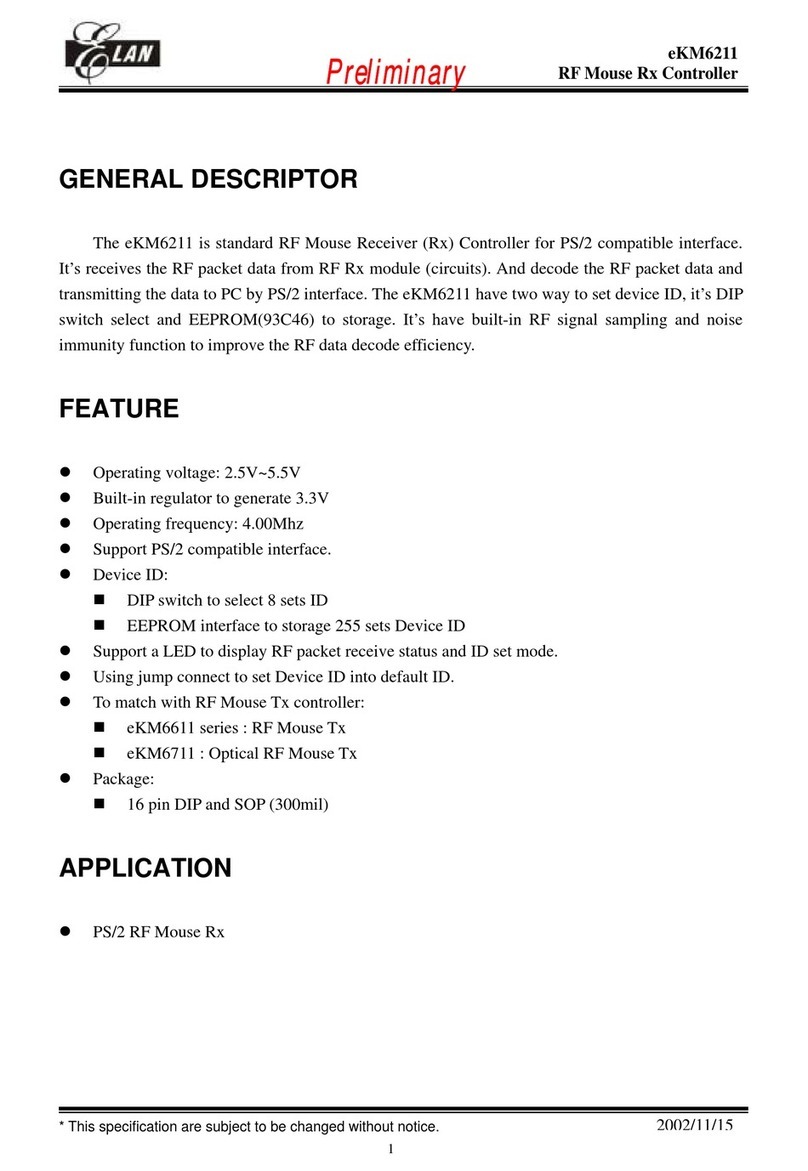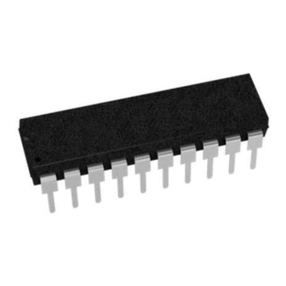VM AND VMO
IMPEDANCE MATCHING
MONO VOLUME CONTROLS
INTRODUCTION
The ELAN VM and VMO are 12-step mono volume controls with
selectable impedance match settings of 2X, 4X, 8X and 16X,
allowing you to connect multiple speakers to an amplifier without
going below the amplifier’s minimum load requirements.
ROUGH-IN
The VM and VMO fit easily into the majority of single-gang boxes
or P-rings. If local building code allows, use of P-rings provides
for easier installation, as access to the full depth of the wall is
unobstructed. Although some local building codes allow low volt-
age devices such as volume controls to be enclosed in the same
electrical boxes as 110 volt devices, ELAN does not recommend
this as interference in the form of hum or buzzing may be intro-
duced to the audio signal. For the same reason, do not install vol-
ume controls adjacent to high wattage light dimmers.
WIRING
The VM and VMO can accommodate from 14 to 24 gauge speak-
er wires. 18-gauge wire is suitable for most applications. Heavier
gauge wire should be a considered for a longer wire run. In-wall
wire runs are also subject to local code fire rating requirements.
Always use stranded, twisted-pair, copper speaker wire for in-wall
wire runs. Never use lamp or zip cord for in-wall wire runs.
• Always check local building and fire rating codes for low
voltage device installation & wiring requirements.
• In retrofit installations, always check for obstructions such
as pipes, conduit or electrical wiring before cutting into
drywall.
SELECTING THE CORRECT IMPEDANCE MATCH
A configurable jumper on the VM and VMO determines the imped-
ance match setting of the volume control. What jumper position
should be selected depends on three things:
1) the minimum impedance rating of the amplifier being used,
2) the number of speakers being connected to the amplifier
channel,
3) the impedance of the speakers being connected to the
amplifier channel.
Once all of the above has been established, all it takes is some
simple math to determine the system impedance, and thus the
impedance match settings for the volume control.
SERIES
Only two simple equations are needed:
Impedance Rating of Speakers
# of speakers connected to channel
Amplifiers Minimum Impedance Rating
System Impedance
EXAMPLE
If the amplifier’s minimum impedance rating = 8 ohms, and you wish
to connect four 8 ohm speakers to an amplifier channel:
8 OHM SPEAKERS
4 SPEAKERS
8 OHM AMPLIFIER
2 OHM SYSTEM IMPEDANCE
Most speakers are rated at 4, 6 or 8 ohms. If connecting speakers of
different impedances to an amplifier, an average impedance must be
determined; i.e. one pair of 4-ohm speakers is the equivalent of two
pairs of 8-ohm speakers. 6-ohm speakers should be entered into the
equation as 4-ohm speakers. All volume controls connected to the
amplifier should have the same impedance match setting. Never go
below an amplifiers minimum impedance rating as this can cause
damage to the amplifier. Both the VM and VMO have minimum
impedance ratings of 4 ohms. If connecting more than one speaker
to the VM or VMO make sure not to exceed this minimum.
The PATENTED ELAN OVERRIDE FEATURE
––VMO Model Only
Our volume controls with the override feature permit ELAN system
paging and doorchimes to be heard even if the volume control is
turned to the off position.
To do this, the VMO Mono Volume Control with Override requires a
control voltage to trigger the relay incorporated into the VMO’s
design. The control voltage originates from an ELAN controller any
time a page or door chime is initiated.
Wiring Requirements For Override
For Volume Controls with Override, use CAT5 phone wire for the con-
nection of the 12VDC signal distribution. Consult the wiring diagram
on the inside of the printed card of the volume control package or
your ELAN systems installation manual for hookup and wiring dia-
grams.
INSTALLATION TIPS, TESTS & PROCEDURES
CONNECT THE WIRING TO THE VOLUME CONTROL FIRST! The
labeled, removable plugs make connecting wires to the volume con-
trols much easier! Please refer to the wiring diagram on the reverse
side.
1. Strip back 1/4” of insulation from each wire that is to be connect-
ed to the volume control. Twist tightly, making sure there are no
frayed ends.
2. Connect the speaker wires to the plug labeled SPEAKERS.
Make sure to maintain proper polarity (speaker + to plug +,
speaker - to plug - ).
3. Connect the wires coming form the amplifier to the plug labeled
AMPLIFIER (the amplifier should first be powered down).
Make sure to maintain proper polarity (amplifier + to plug +,
amplifier - to plug -).
= System Impedance
= Impedance Match
Jumper Setting
= 2 OHM SYSTEM IMPEDANCE
= 4X JUMPER SETTING