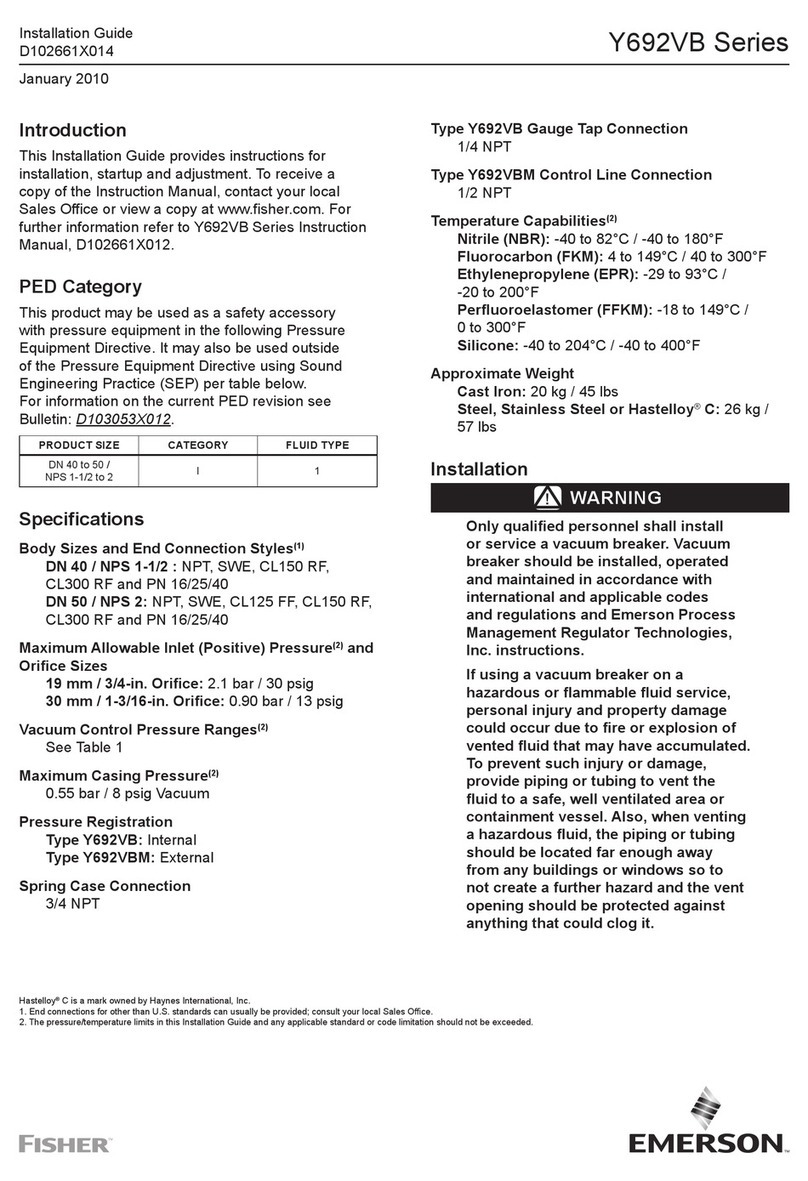Emerson BETTIS TEC2 CCM Installation manual
Other Emerson Controllers manuals
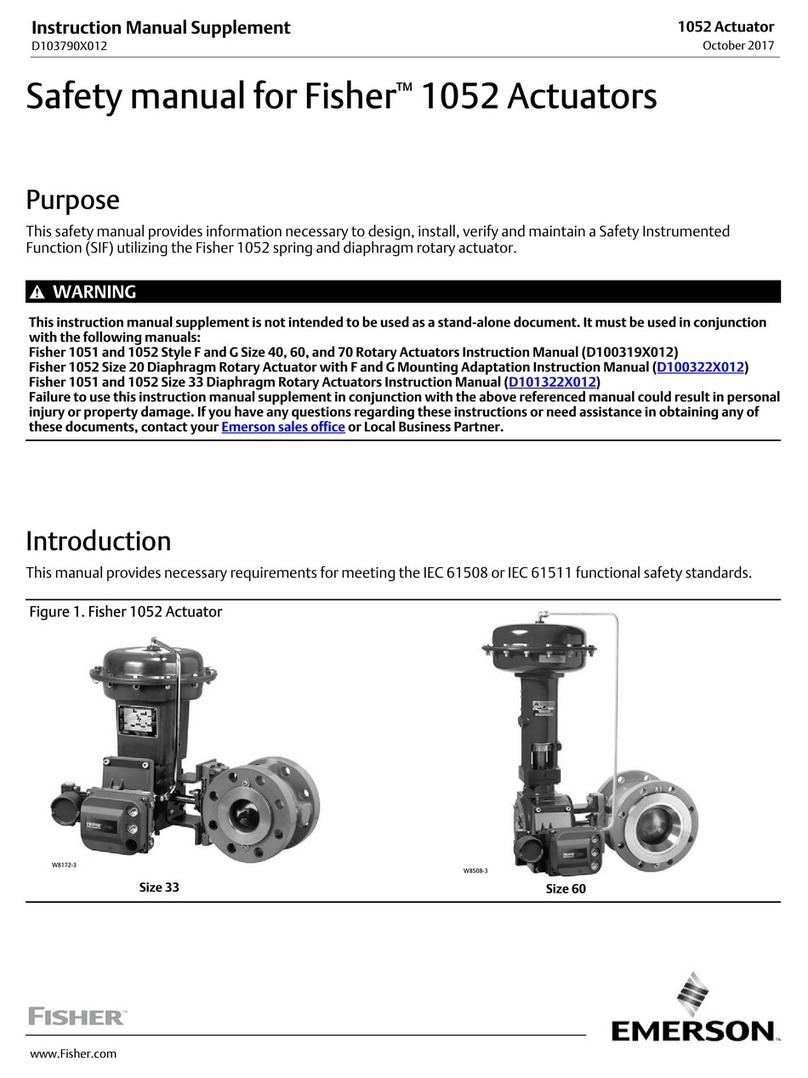
Emerson
Emerson Fisher 1052 User guide

Emerson
Emerson Alco Controls EC3 Series User manual
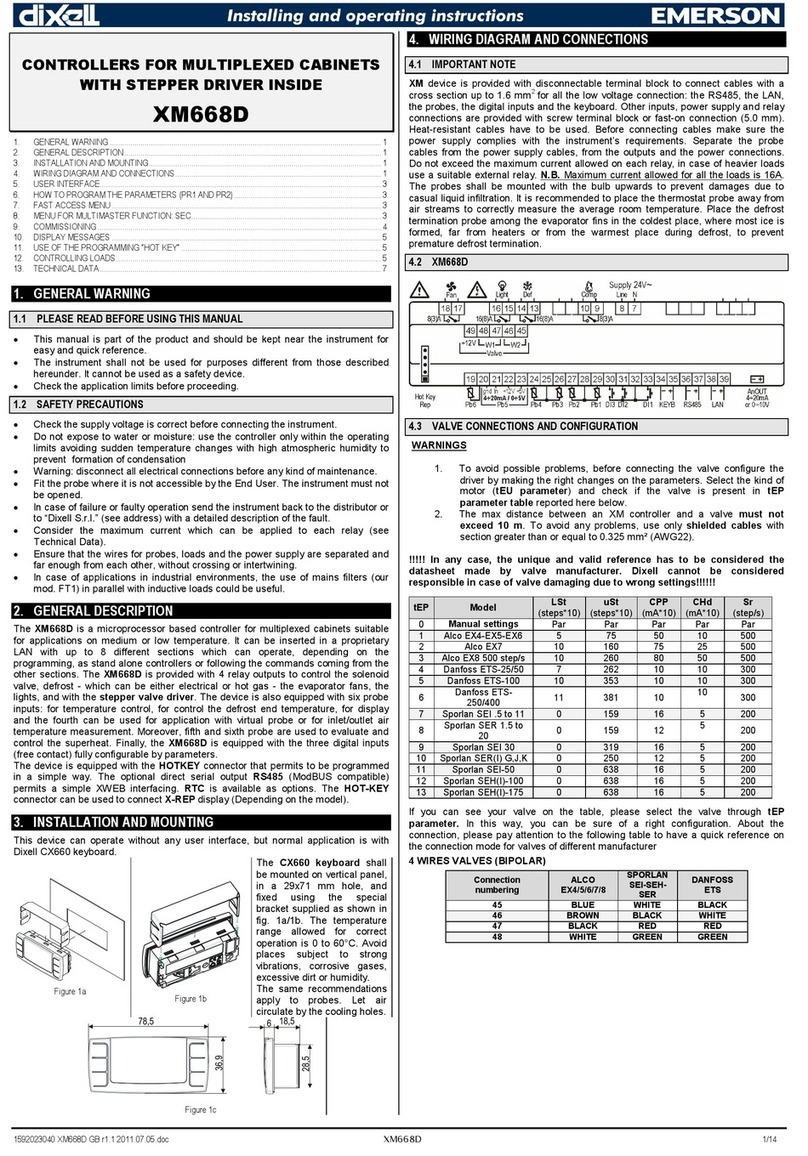
Emerson
Emerson Dixell XM668D Wiring diagram
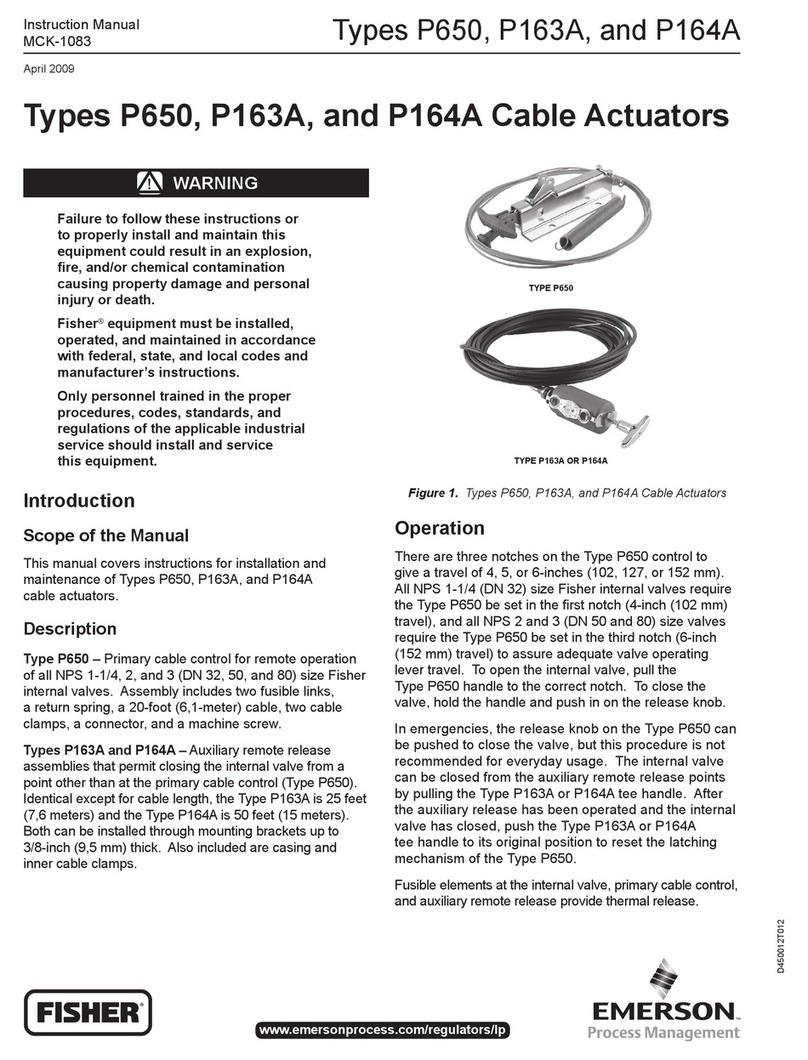
Emerson
Emerson FISHER P650 User manual

Emerson
Emerson Dixell WING XW563L Wiring diagram
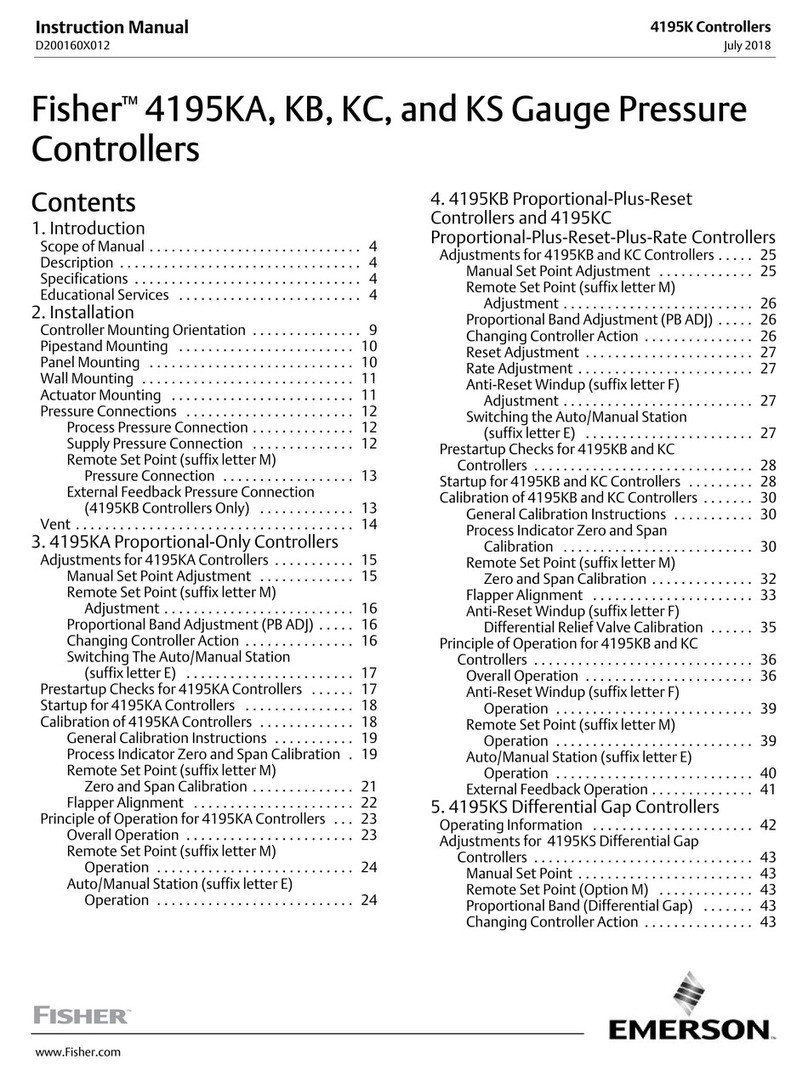
Emerson
Emerson Fisher 4195KA User manual
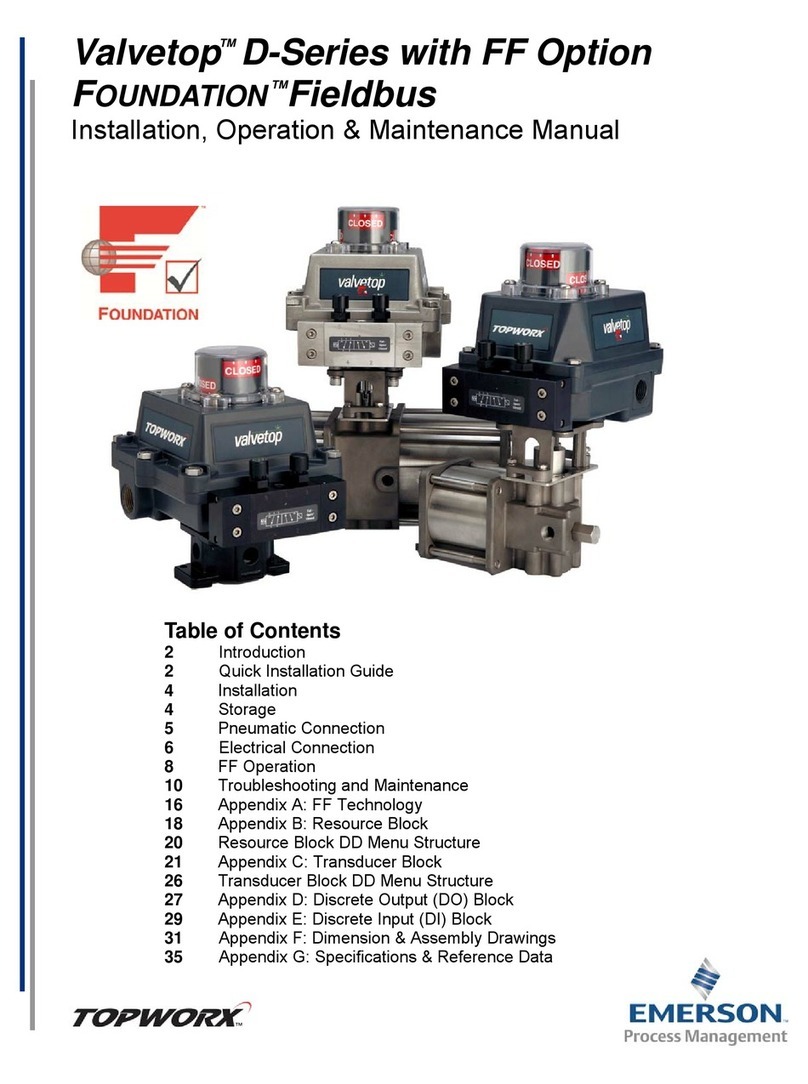
Emerson
Emerson DXP-FF Instruction manual
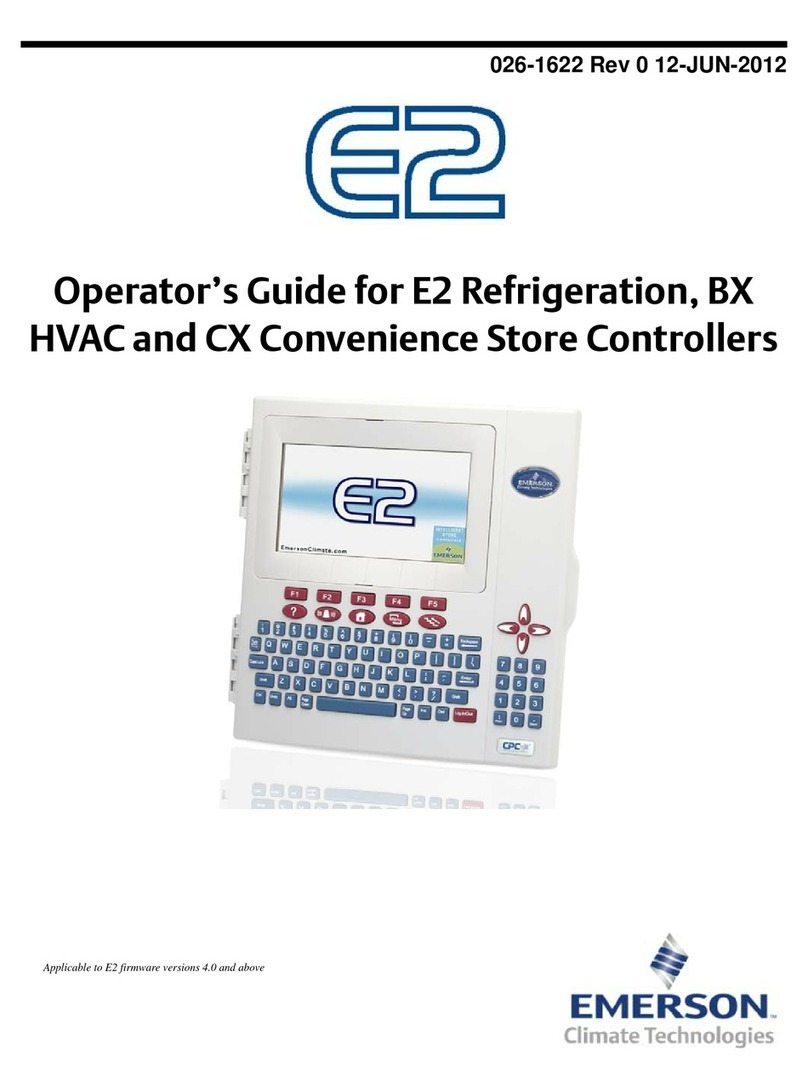
Emerson
Emerson E2 RX Series Manual

Emerson
Emerson Dixell XW60LH Wiring diagram

Emerson
Emerson Fisher NS2 Yoke User manual
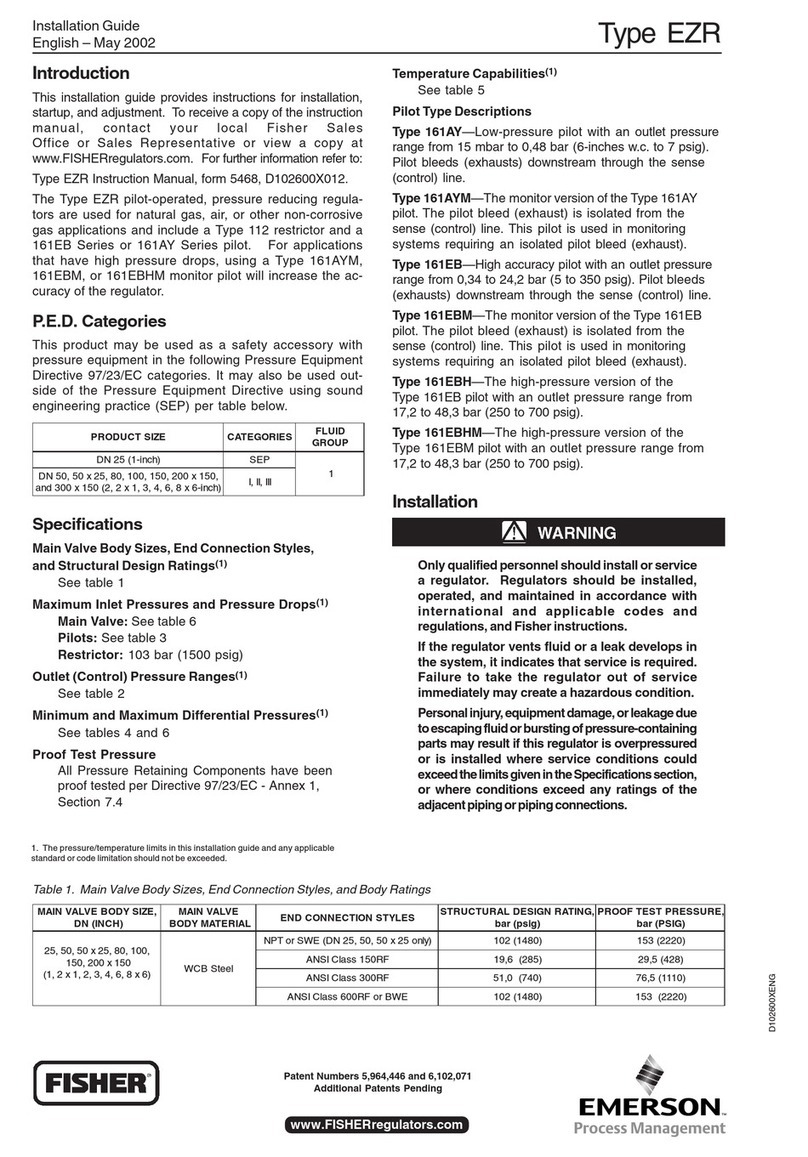
Emerson
Emerson Fisher EZR series User manual

Emerson
Emerson Unidrive M700 User manual

Emerson
Emerson Fisher L2e User manual
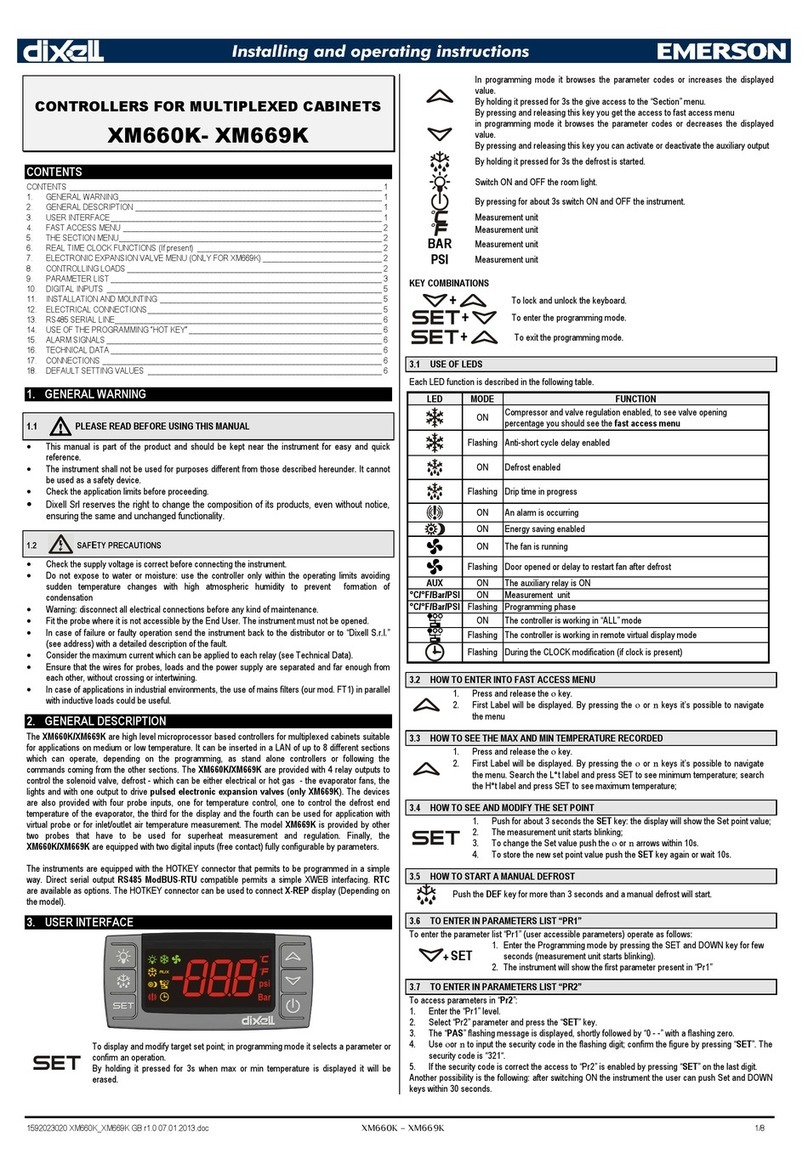
Emerson
Emerson Dixell XM660K Wiring diagram
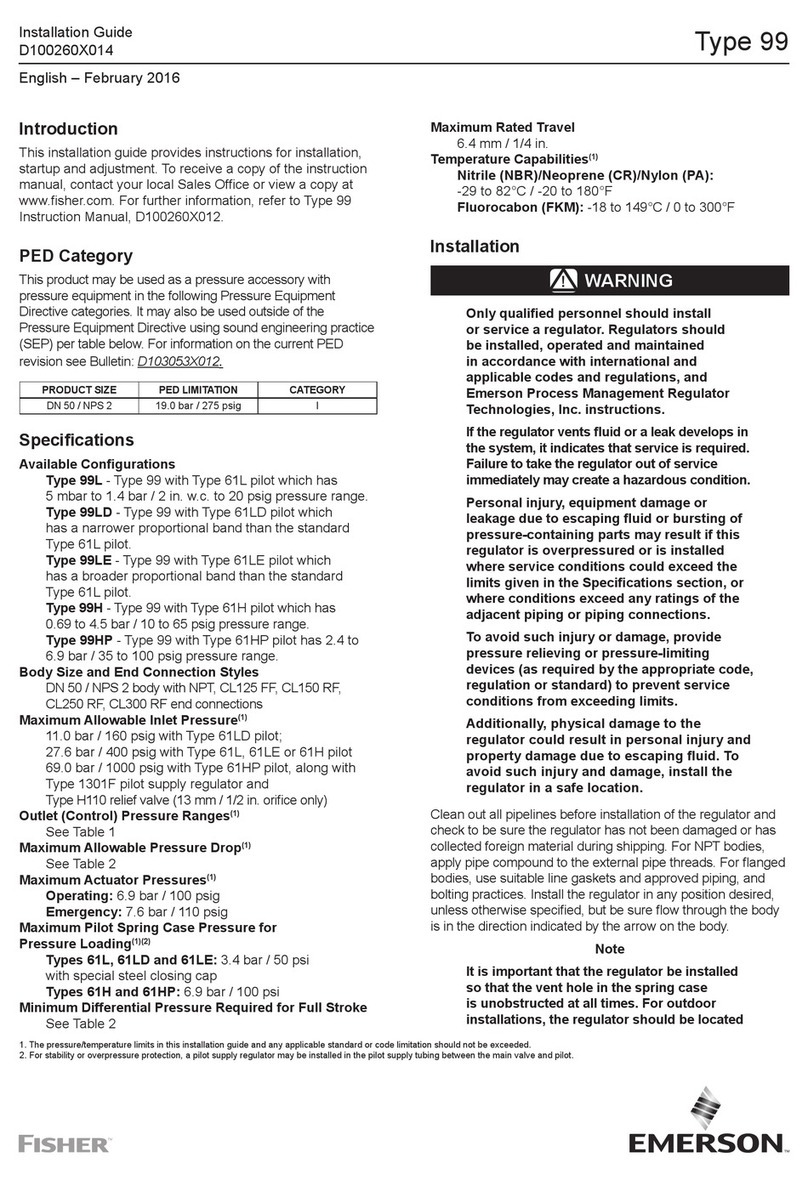
Emerson
Emerson 99 User manual
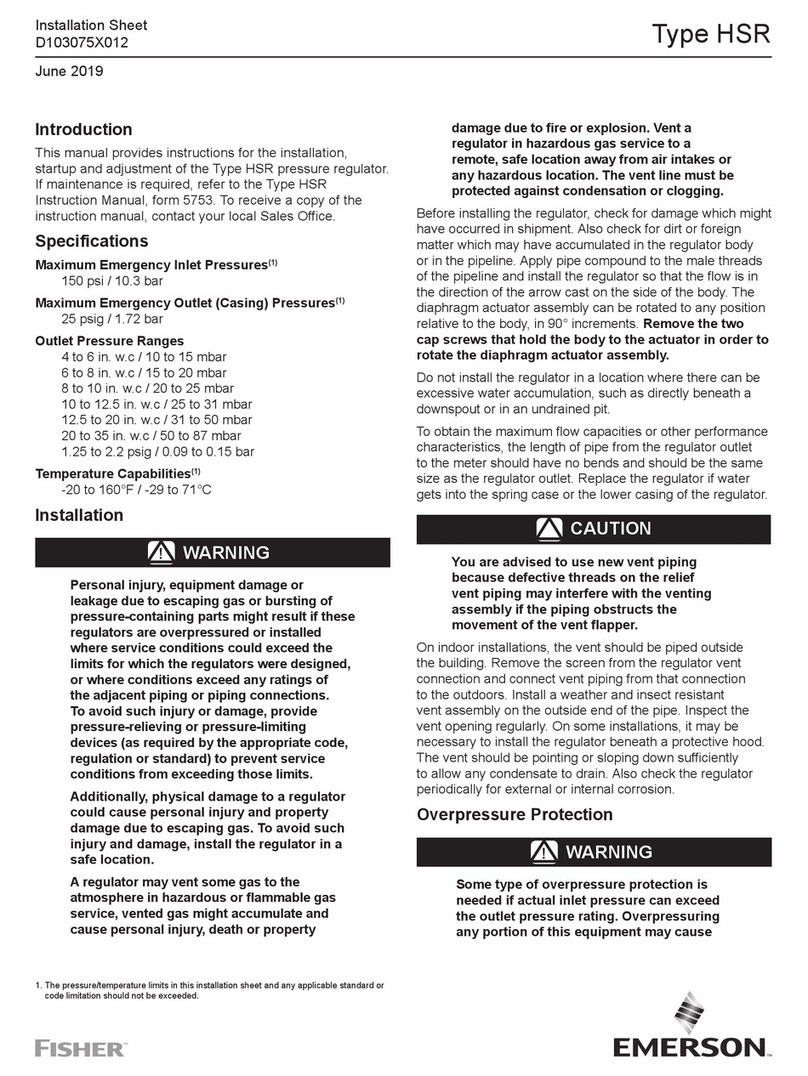
Emerson
Emerson HSR Assembly instructions

Emerson
Emerson EC3-XEV02D User manual

Emerson
Emerson Bettis G2XXX M11 series Operating instructions

Emerson
Emerson CSS Series User manual

Emerson
Emerson EC3-D72 User manual
Popular Controllers manuals by other brands

Digiplex
Digiplex DGP-848 Programming guide

YASKAWA
YASKAWA SGM series user manual

Sinope
Sinope Calypso RM3500ZB installation guide

Isimet
Isimet DLA Series Style 2 Installation, Operations, Start-up and Maintenance Instructions

LSIS
LSIS sv-ip5a user manual

Airflow
Airflow Uno hab Installation and operating instructions