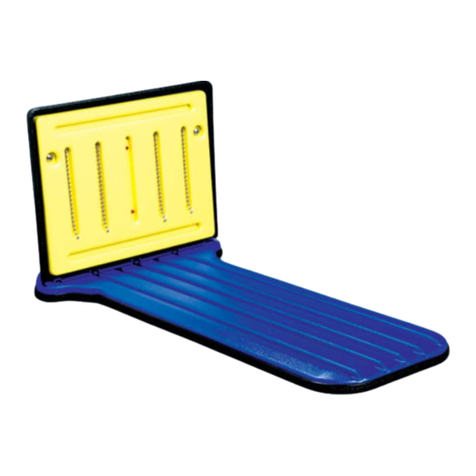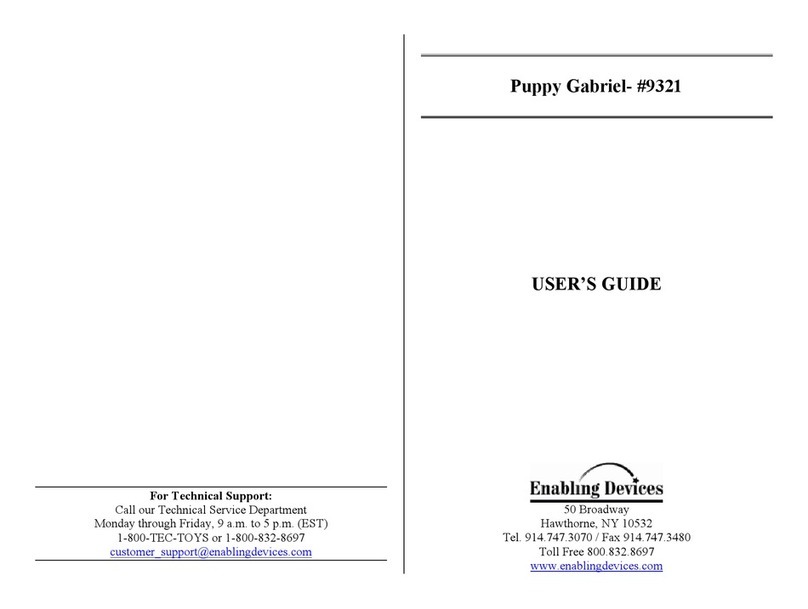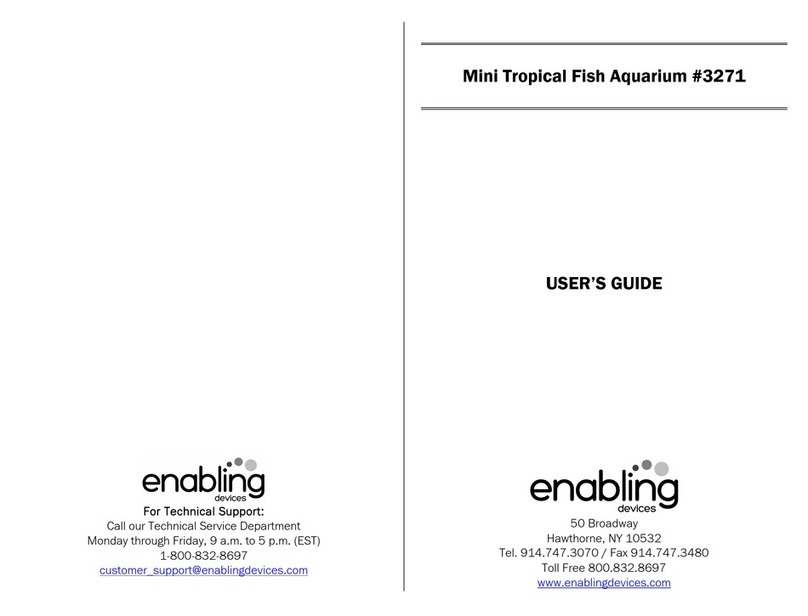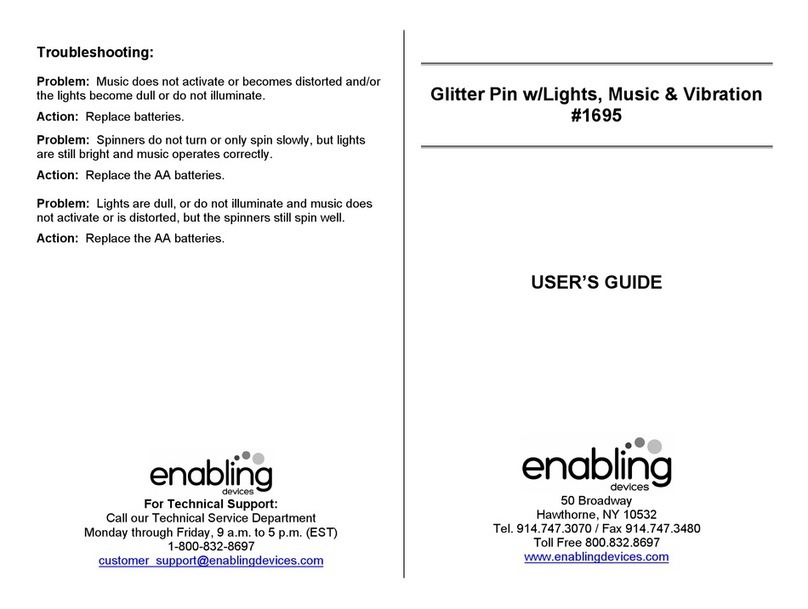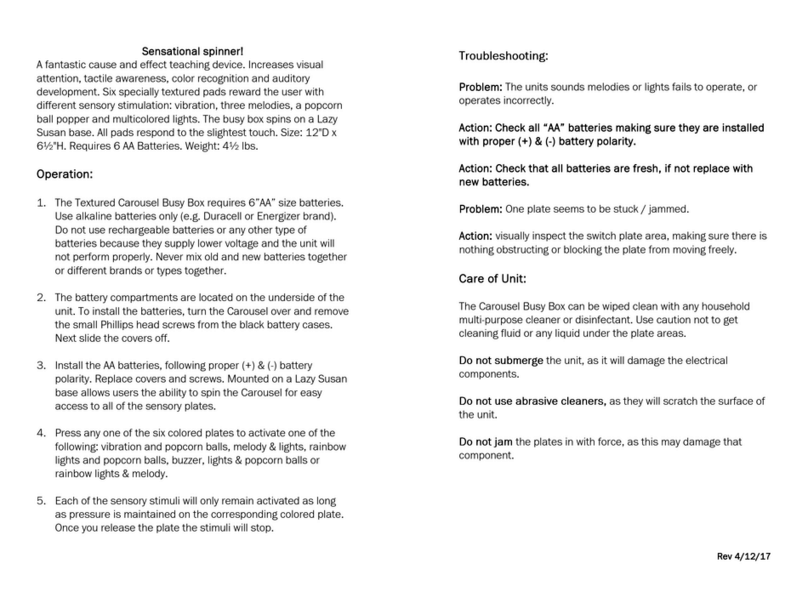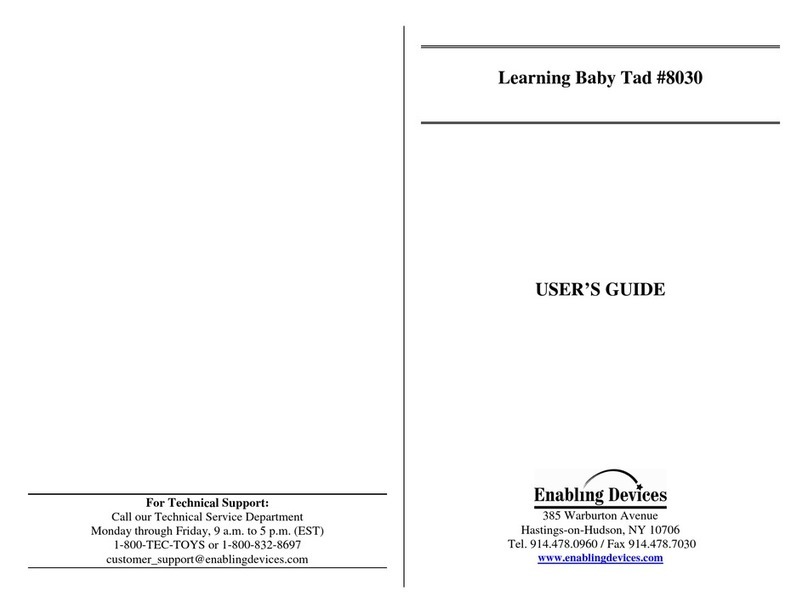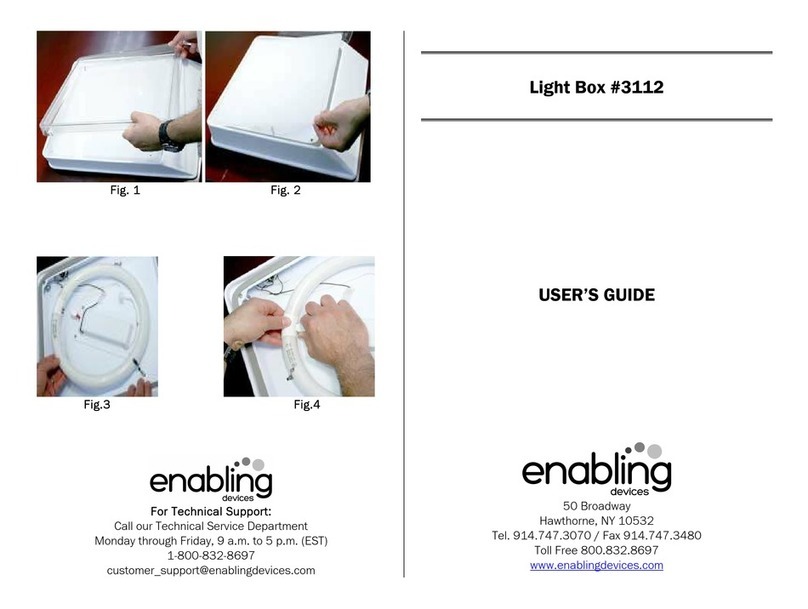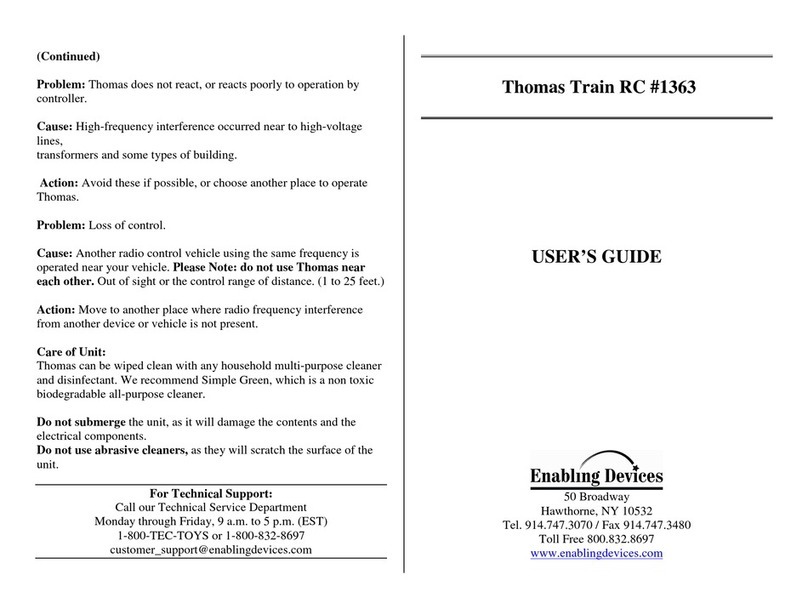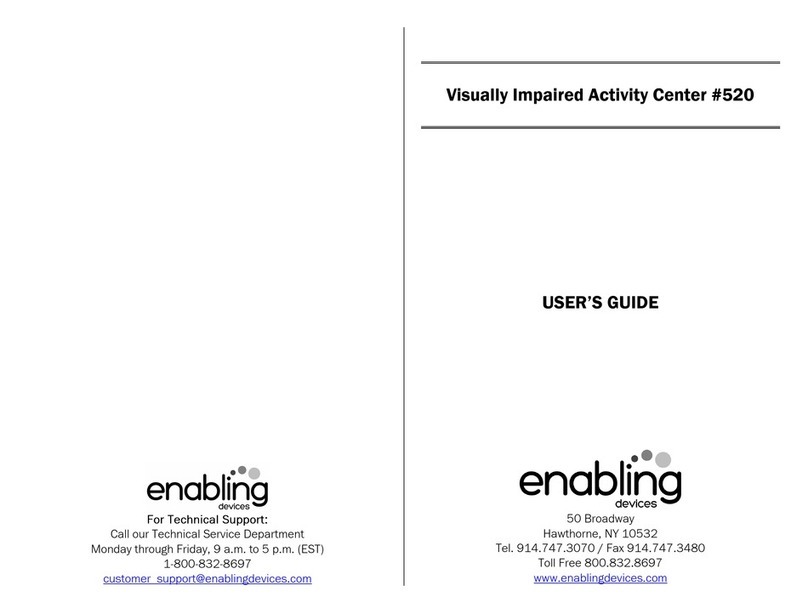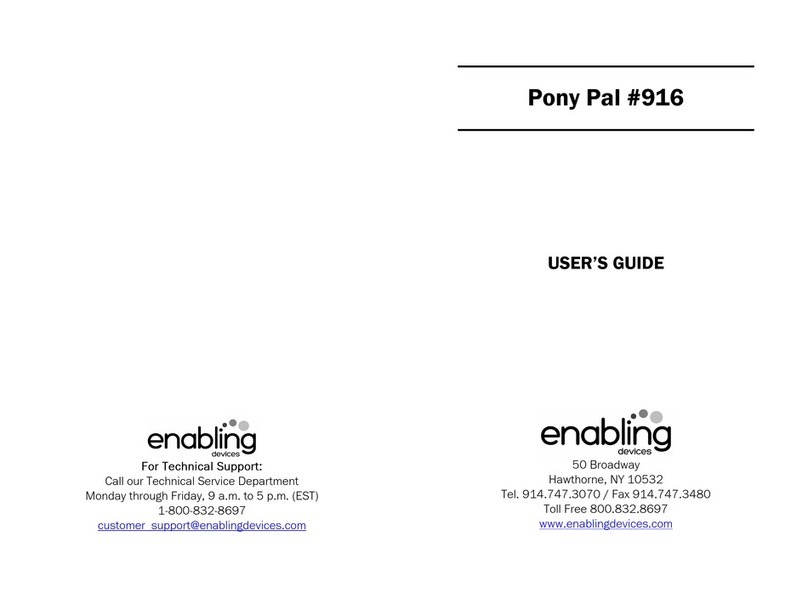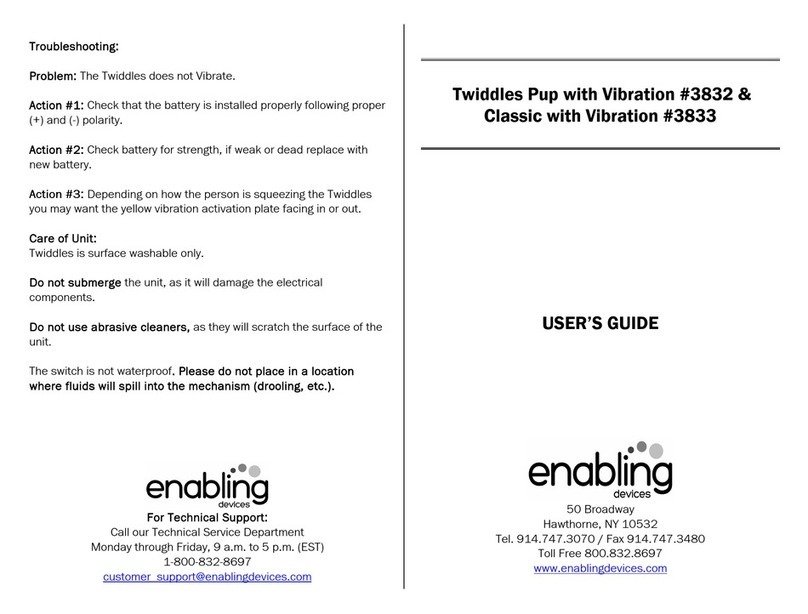Learning through actions...
Learning through actions...Learning through actions...
Learning through actions...
That is what our Take N’ Talk devices strive to achieve. This model allows
you to record seven 35-second messages. You play the messages back by
removing or placing one of the 3" x 3" icon frames. We have moved all
controls to the side of the device making it easier to record your messages.
The pocket on the front of the unit can be used for storage. #3356 comes
with 7 yellow icon holders, #3358 comes with 7 black icon holders. Wall
mounting hardware is included. Pictures not included. Size: 29½"L x 5¼"W x
3"H. Requires 4AA Batteries. Weight: 2¼ lbs.
Operation:
Operation:Operation:
Operation:
1. Carefully turn unit to face the control panel side and remove the small
screws from the battery compartments. Slide the battery compartment
covers off. Observing proper polarity, install four AA batteries (Not
included) into the holders. Use alkaline batteries only (e.g. Duracell or
Energizer brand). Do not use rechargeable batteries or any other type of
batteries because they supply lower voltage and the unit will not perform
properly. Never mix old and new batteries together or different brands or
types together. Replace the battery compartment covers and screws.
2. Turn the unit on by turning the ON/OFF/VOLUME knob clockwise. It will
click into the on position. Make sure to turn it to an audible volume level.
3. You may hear some of the “test recordings. This is all right. It is due to
the light hitting the photocells. Do not worry.
4. It is very important that the photocells (the small dot in the middle of
each compartment) be covered while trying to record. Place your icon
frames to cover all photocells during recording.
5. To record, simply press and hold the “RECORD button (labeled “REC )
while simultaneously holding down one of the black buttons next to it.
While continuing to hold the buttons down, speak your message. You
should speak in a normal volume with your mouth approximately 6-8
inches from the microphone (the small black felt-like circle). Release
both buttons when you finish recording. Record the remaining buttons in
the same manner. You have 37 seconds for each recording so plan
accordingly.
6. Once you have finished recording, turn the unit to face you. Now
place your pictures, symbols, objects, etc. into the icon frames. There
are Velcro attachment sites provided with the two wall mounted
models.
7. When you remove the picture, symbol, item, etc., your message will
play back to you. If you remove more than one item at a time, the first
photocell exposed to light will be the only one that plays.
8. You can then place the icon frame back in its location if you choose.
9. The unit will retain recorded information indefinitely. Previously stored
information will be erased only when a new recording is performed.
10. Playback volume can be adjusted using the “ON/OFF/VOLUME
control knob (black knob).
Important Notes:
Important Notes:Important Notes:
Important Notes:
• The memory of this unit is capable of holding up to a total of 259
seconds of speech information. This allows for 37 seconds per
square. Please plan accordingly.
• Subdued/dim lighting may cause erratic operation. Normal room
lighting is best. DO NOT leave in direct sunlight, as this will
irreversibly damage the photocells and void out your warranty.
• Please take caution not to spill anything on the photocells, or expose
the photocells to any liquid. When cleaning the unit, wipe around the
photocells but do not actually wipe it.
• Do not put excessive pressure on the “REC button or any of the
black buttons.
Troubleshooting:
Troubleshooting:Troubleshooting:
Troubleshooting:
Problem:
Problem:Problem:
Problem: The unit fails to operate, or operates incorrectly.
Action #1:
Action #1:Action #1:
Action #1: Make sure that you are using fresh alkaline batteries and that
they are installed according to proper battery polarity.
Rev 5
Rev 5Rev 5
Rev 5/3
/3/3
/3/17
/17/17
/17