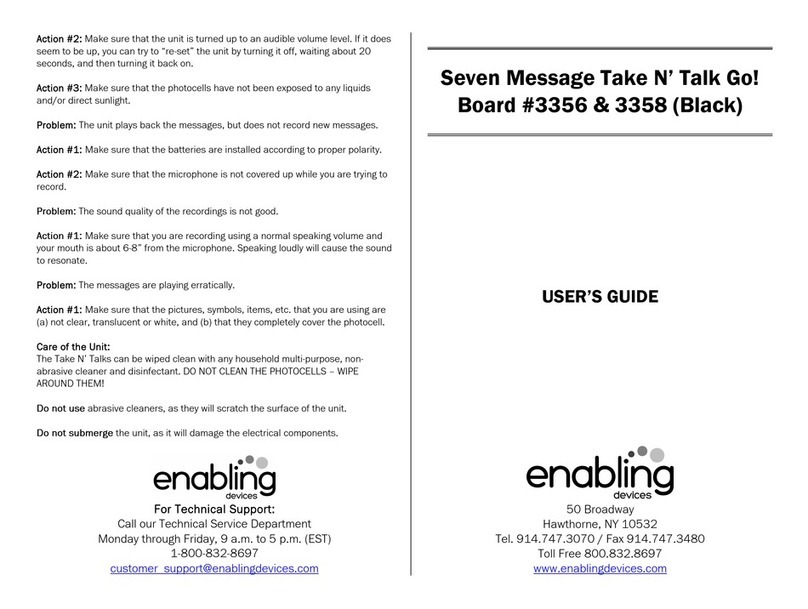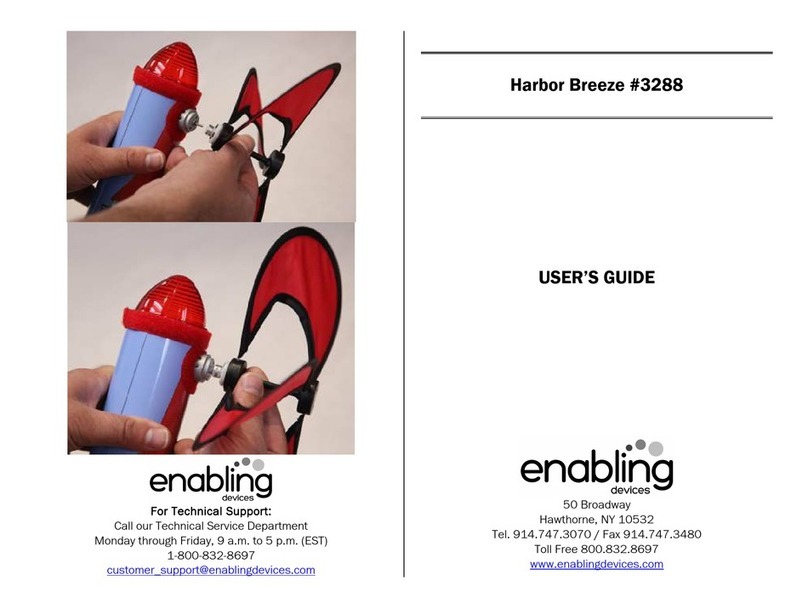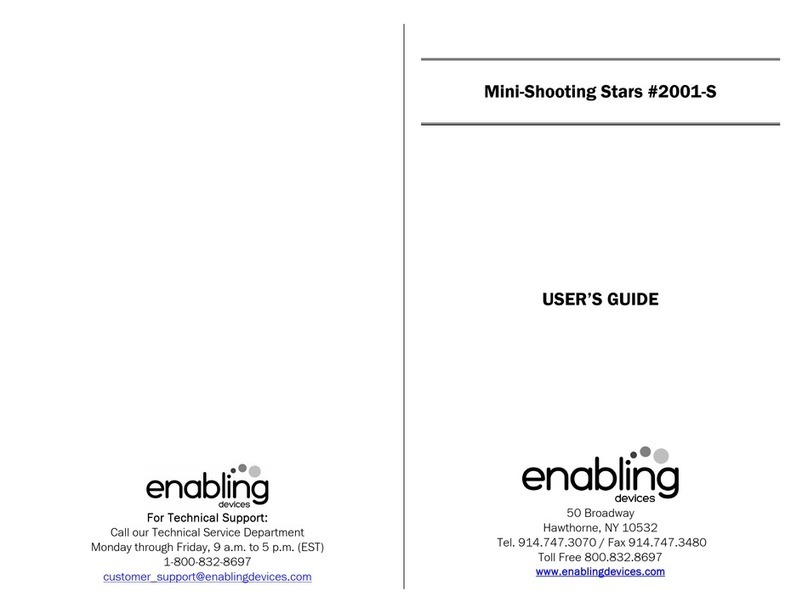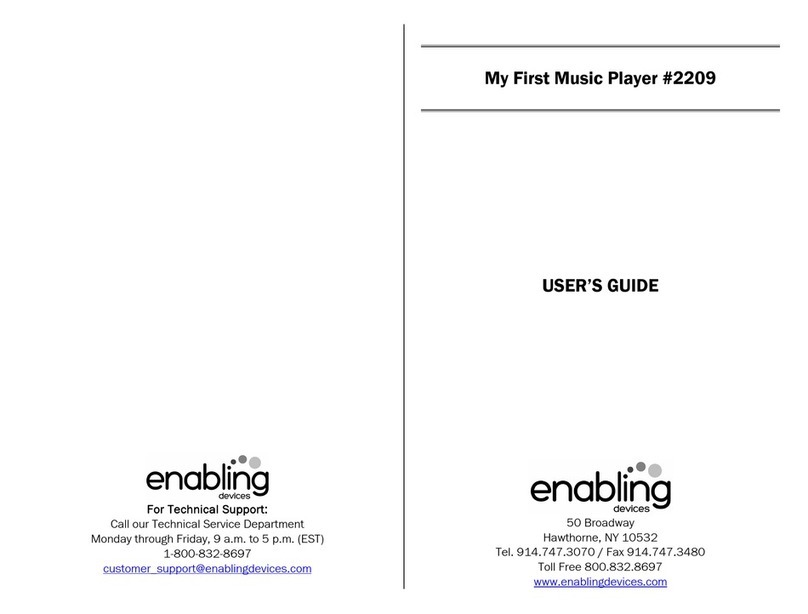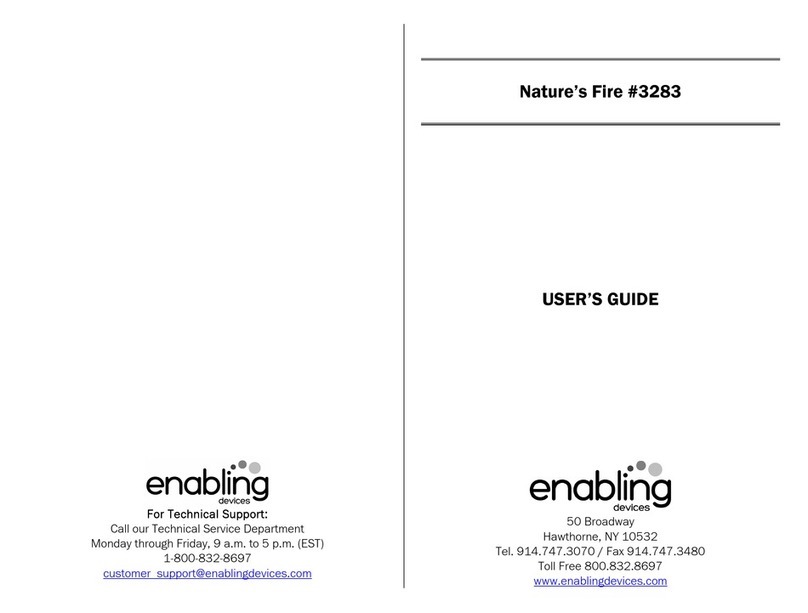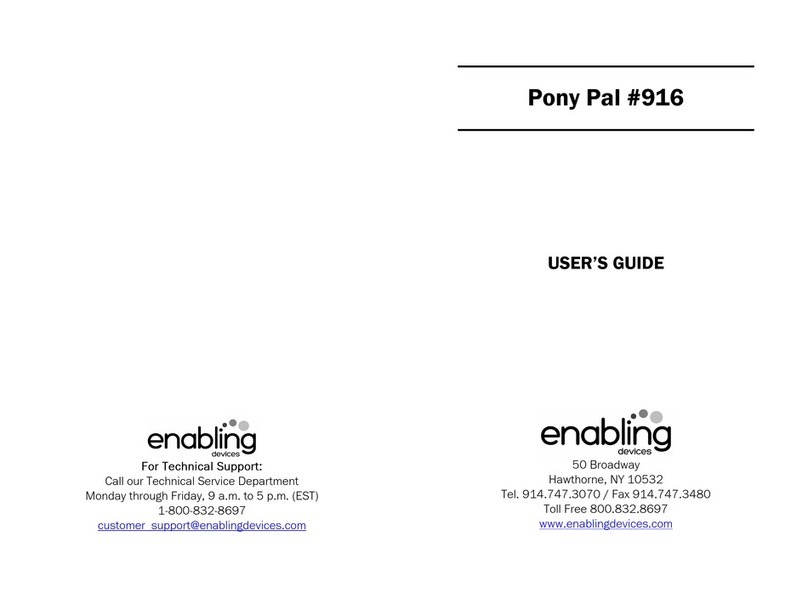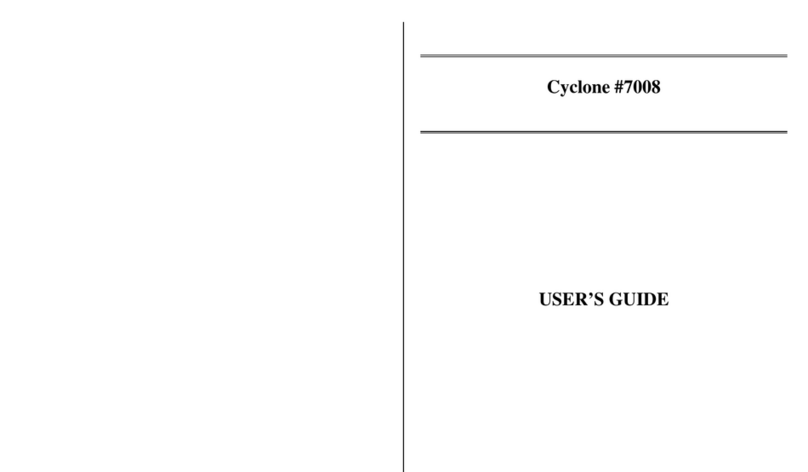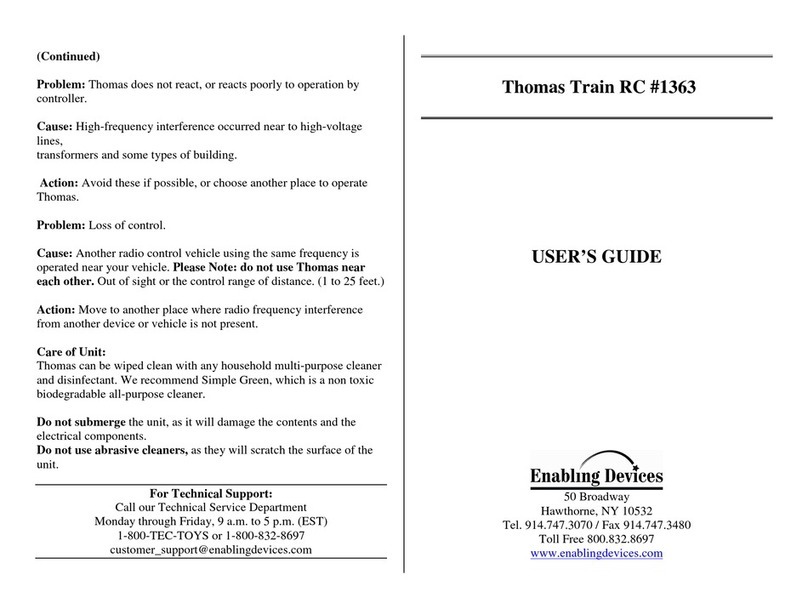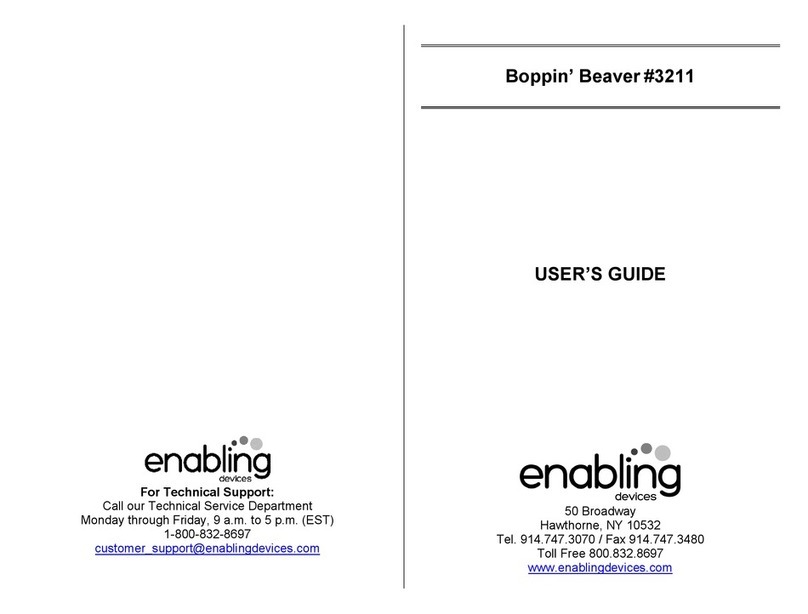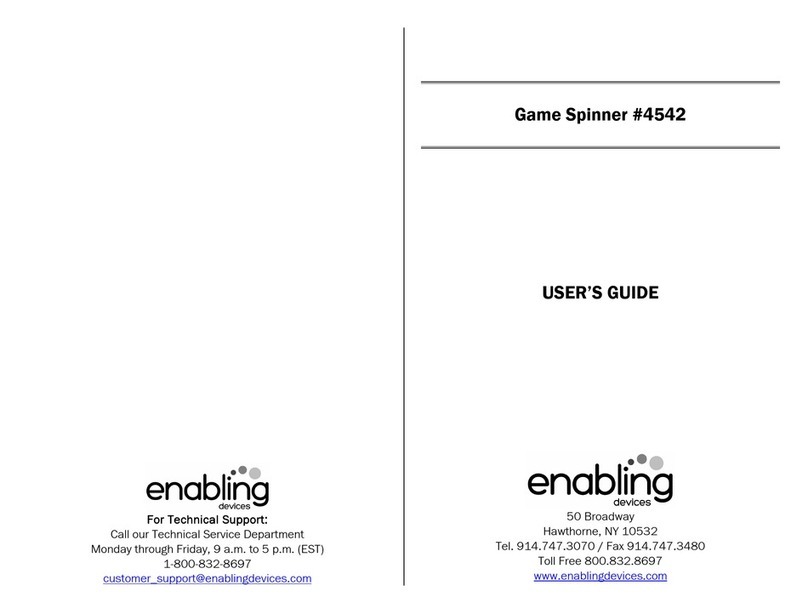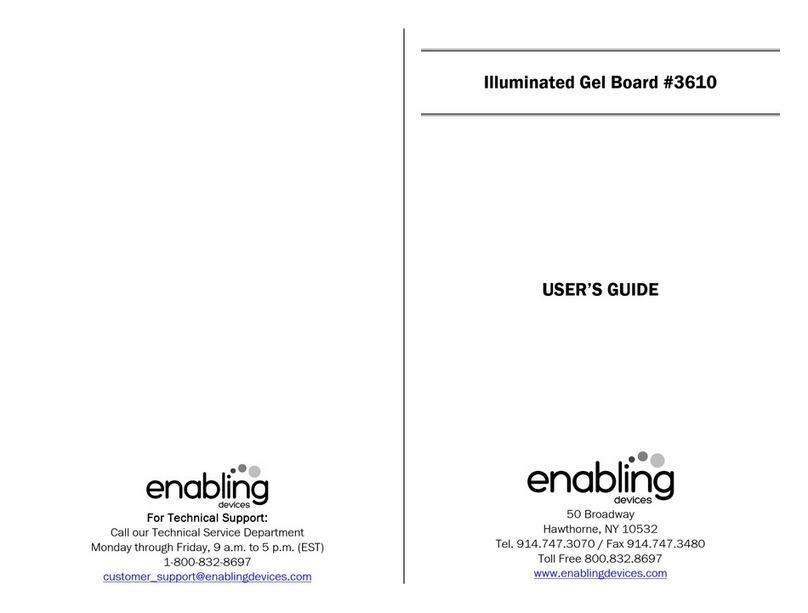Perfect for the hearing impaired!
Our best selling Ring around Bells have been recreated. It is excellent for
music therapy and classroom music time. Activate the attached capability
switch and the colorful bells twirls around sounding the musical scale while
the multi-colored LED’S blink. The bells are precision-tuned and provide
exceptionally clear sounds. The bells can also be easily pulled out from its
stand to play by hand. It is very easy to disconnect them and reconnect.
Size: 12"L x 14"W x 10"H. Requires 4 C Batteries.
Operation:
1. The Ring-Around Bells requires 4 C cell batteries. Use alkaline
batteries only (e.g. Duracell or Energizer brand). Do not use
rechargeable batteries or any other type of batteries because they
supply lower voltage and the unit will not perform properly. Never
mix old and new batteries together or different brands or types
together.
2. To install the batteries turn the unit over and remove the
battery cover screws. Next slid the covers to one side to reveal
the battery compartment. Install the batteries following proper
+ & - battery polarity. Slide covers back and replace screws.
Turn the ON/OFF switch to ON.
3. The Ring Around Bells has its own built in switch, depressing
the switch will start the bells moving if the switch is released
the bells will stop. The bells can also be moved by hand by
turning the carousel.
4. The Ring Around Bells can also be activated by an external
switch. Connect any external capability switch via the jack,
located on the back of the unit. The Ring Around Bells is
equipped with a 1/8-inch jack, for use with capability switches
with a 1/8-inch plug. If you need to use a 1/4- to 1/8-inch
adapter purchased elsewhere, it must be a mono adapter, not
stereo. Make sure that the connections are very tight, especially
when using adapters. There should be no gaps between the
switch and the adapter (if applicable) and/or the adapter and the
jack.
5. Activate your external capability switch and enjoy the music!
If you are using a momentary switch, the Ring Around Bells
will only remain on while your switch continues to be
activated. A switch Latch/Time module (e.g. #605) or switch
with a built in Latch/Timer can also be used with the Ring
Around Bells.
6. The bells are also removable from the carousel, to remove any
of the bells carefully grab the outside of the bell and pull it
straight out from the carousel. To replace slide the bell back
into the carousel until it is flush with the carousel. Please Note:
The bells are number marked when replacing them follow their
numbered sequence, if not the musical scale will not play
properly.
Troubleshooting:
Problem: The bells do not turn.
Action: Replace the batteries.
Action: Make sure nothing is blocking or restricting the carousel from
rotating.
Care of Unit:
The Ring-Around Bells can be wiped clean with any mild household
multi-purpose, non-abrasive cleaner and disinfectant. We recommend
Simple Green, which is a non toxic biodegradable all-purpose cleaner.
Do not use abrasive cleaners, as they will scratch the surface of the
unit.
Do not submerge the unit, as it will damage the electrical
components.