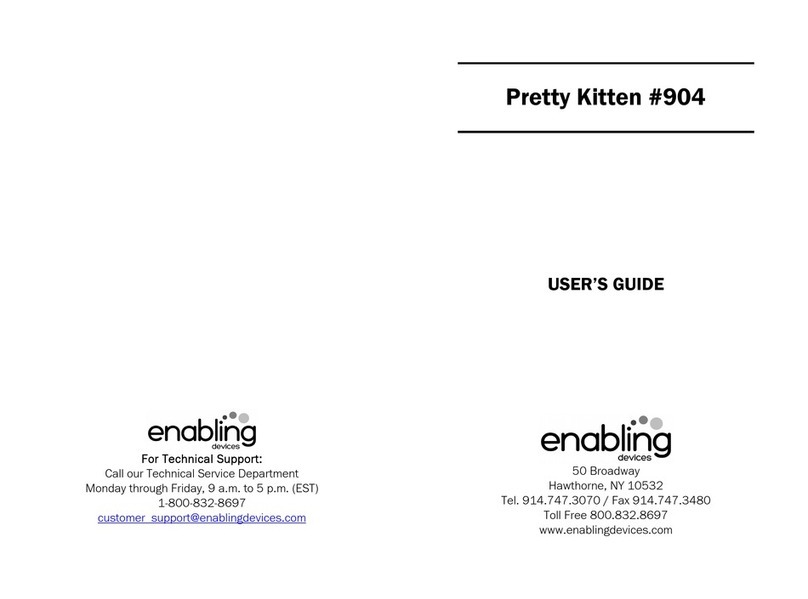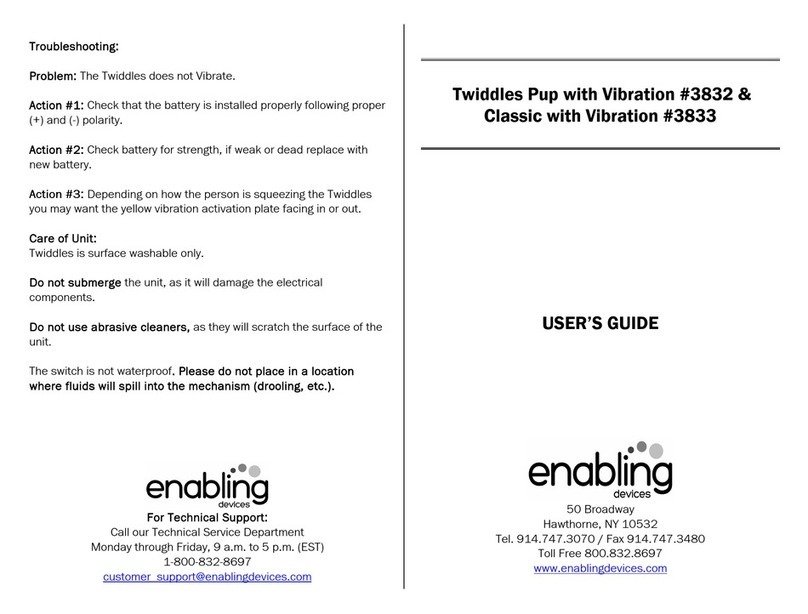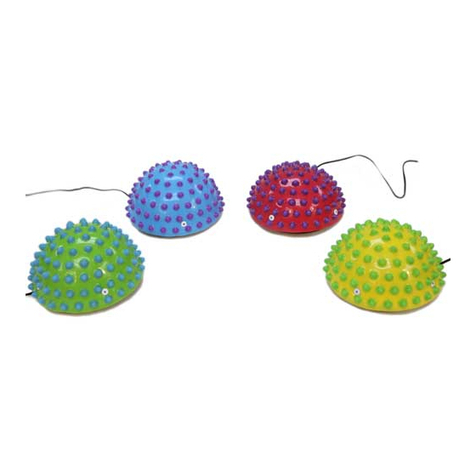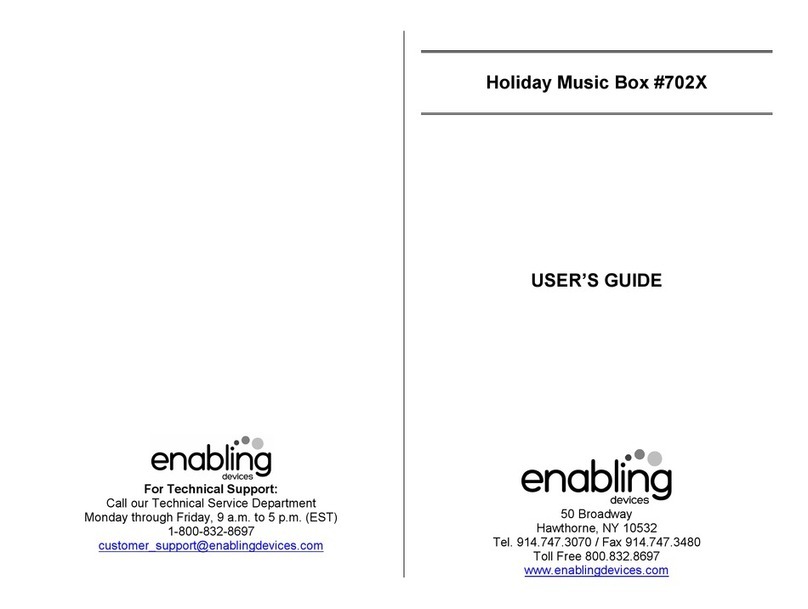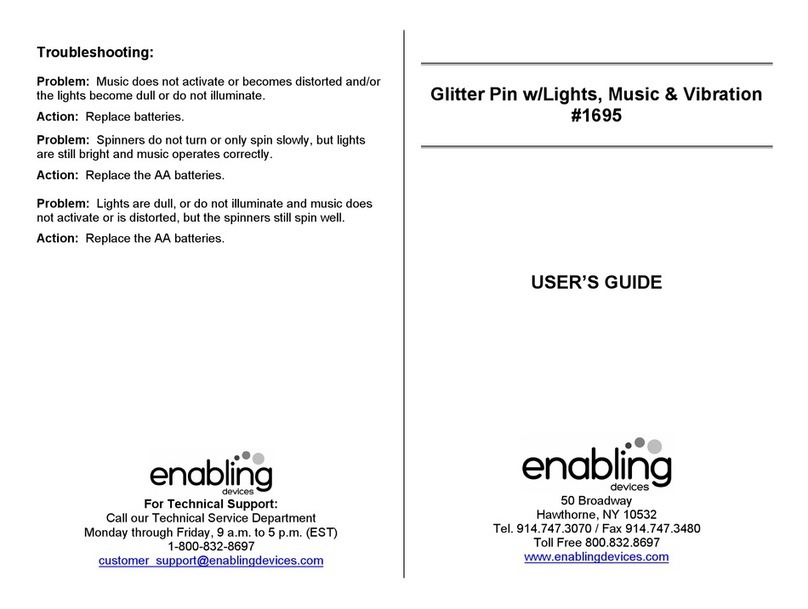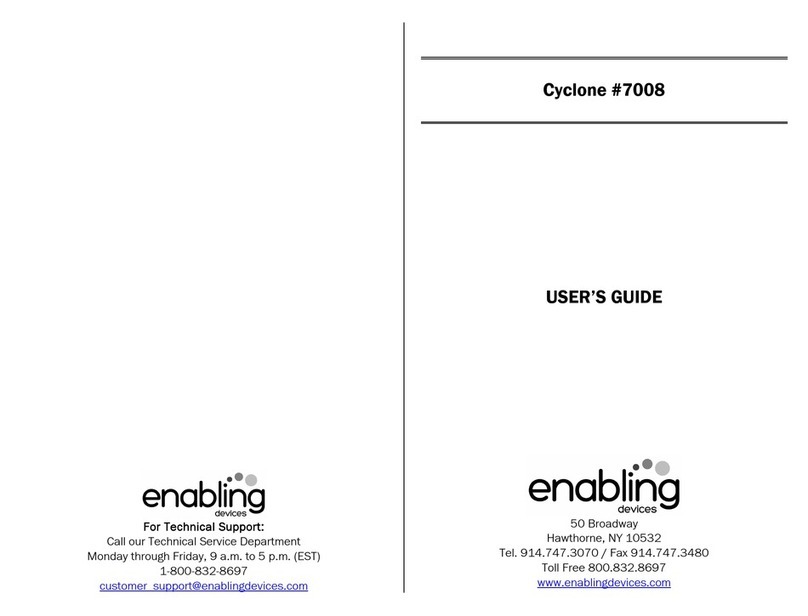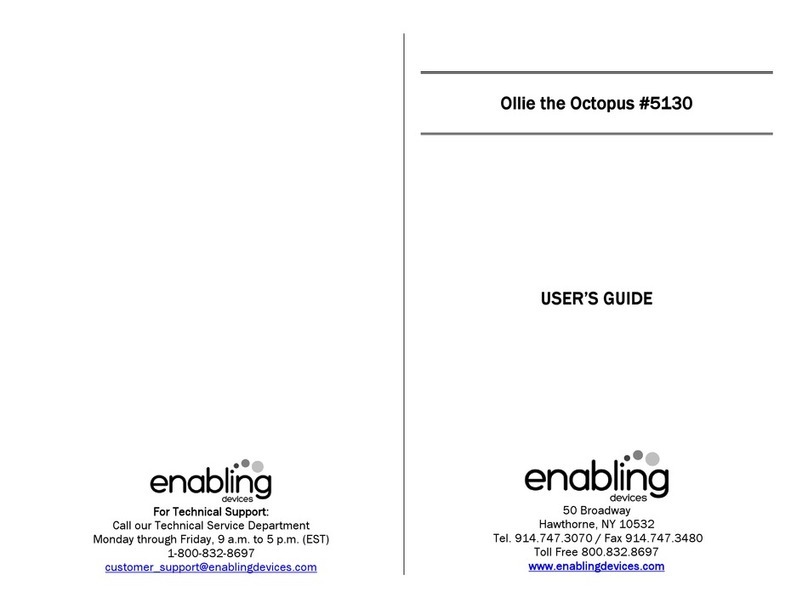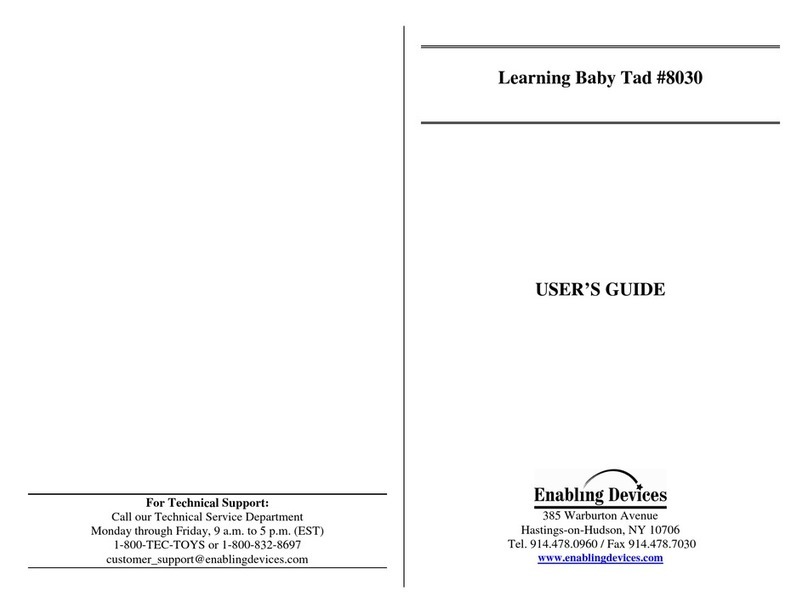Boppin’ Beaver introduces shapes, colors, and counting numbers
- 0 through 25+ songs, sounds and phrases! Press his head
and he lights up, swishes his tail and sings. Or use an external
capability switch to control the music and lights. Each touch of his
head or switch changes the song. Boppin’ Beaver also interact
with Cool Beats Penguin (#7578) and Smooth Moves Sloth
(#7579). Works with or without a switch. Has on/off button. Size:
4½L" x 3¼"W x 5½"D x 8½"H. Requires 3 AA Batteries. Weight:
¾ lb.
Help with:
•Developing Cognitive Skills
•Increasing Auditory Development
•Increasing Visual Attention
•Teaching Cause & Effect
Operation:
. Boppin’ Beaver requires 3 AA batteries. Use alkaline batteries
only (e.g. Duracell or Energizer brand). Do not use
rechargeable batteries or any other type of batteries because
they supply lower voltage and the unit will not perform
properly. Never mix old and new batteries together or different
brands or types of batteries together.
2. The battery compartment is located under the toy. Carefully
remove the screw from the cover using a Phillips head
screwdriver, and lift the cover off. Observing proper (+) & (-)
battery polarity, install 3 AA size batteries into the holders.
Replace the cover and screw. Next set the ON/OFF switch to
ON.
3. Boppin’ Beaver has an external switch input jack so you can
use your own capability switch if needed. To use an external
switch, plug your switch into the jack. Make sure your switch
is plugged in all the way. There should be no gaps. Activating
your switch will replicate pushing down on Boppin’ Beaver’s
head.
4. Press his head and he lights up, swishes his tail and sings. Or
use an external capability switch to control the music and
lights. Each touch of his head or switch changes the song.
Boppin’ Beaver also interact with Cool Beats Penguin (#7578)
and Smooth Moves Sloth (#7579). Works with or without a
switch.
For more detailed information on all Boppin’ Beaver feature
and function plea e read the original manufacture u er’
guide.
Trouble hooting:
Problem: Boppin’ Beaver does not work.
Action #1: Rotate (spin) the batteries within the battery
compartment to ensure a good connection. Check that all
batteries are installed properly.
Action #2: Check all batteries for freshness, if weak or dead
replace with new batteries. Use an alkaline battery (E.G. Duracell
or Energizer brand).
Problem: Boppin’ Beaver does not work with a switch.
Action: Try a different switch with Boppin’ Beaver to rule out that
Boppin’ Beaver is the source of the problem.
Care of the Unit:
Boppin’ Beaver can be wiped clean with any mild household
multi-purpose, non-abrasive cleaner and disinfectant. We
recommend Simple Green, which is a non toxic biodegradable
all-purpose cleaner.
Do not u e abra ive cleaner , a they will cratch the
urface of the unit.
Do not ubmerge the unit, a it will damage the electrical
component .
Rev 4/25/2023