Enabling Devices Glitter Gumball Switches 7830B User manual
Other Enabling Devices Toy manuals

Enabling Devices
Enabling Devices Musical Swirl Art User manual

Enabling Devices
Enabling Devices St. Bernard Puppy User manual

Enabling Devices
Enabling Devices 2336 User manual
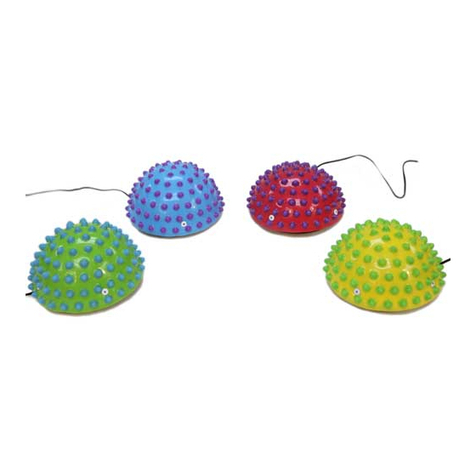
Enabling Devices
Enabling Devices Senso Dot Vibrating Switch User manual
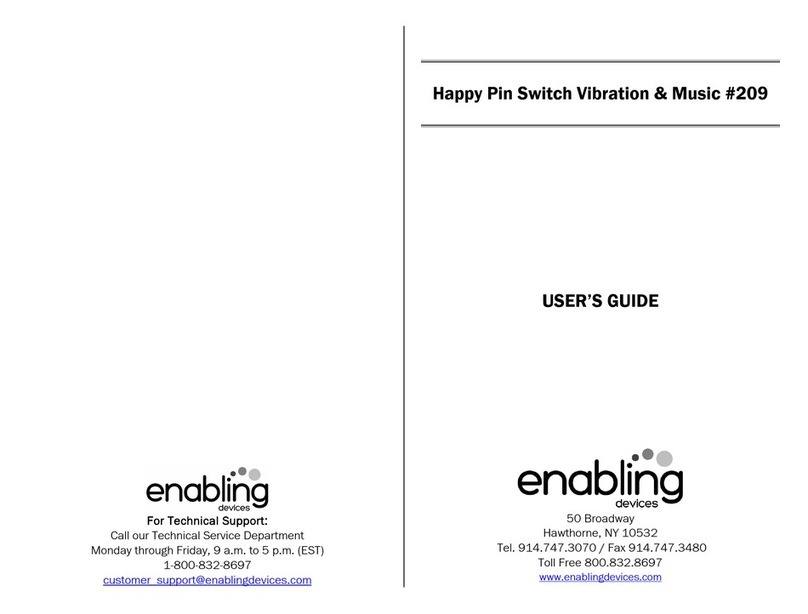
Enabling Devices
Enabling Devices 209 User manual

Enabling Devices
Enabling Devices 2257 User manual
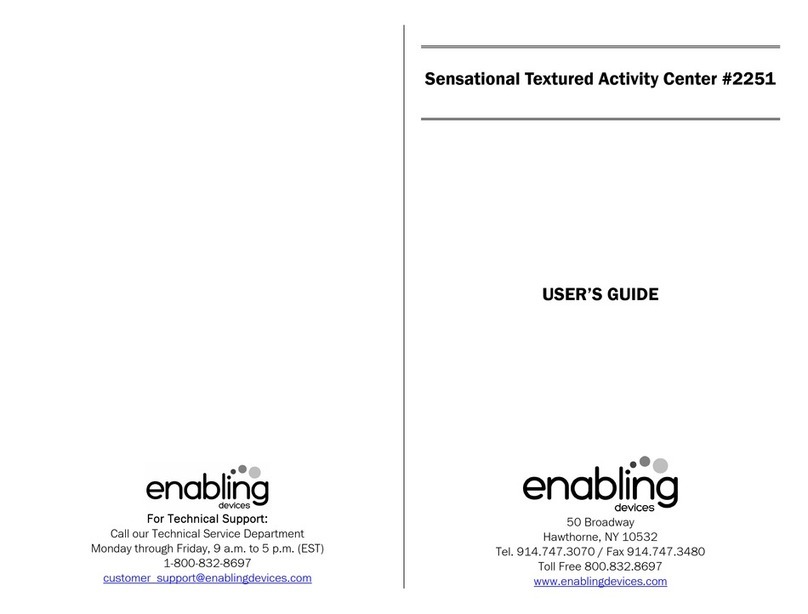
Enabling Devices
Enabling Devices 2251 User manual

Enabling Devices
Enabling Devices Clubhouse Fun Mickey 9411 User manual

Enabling Devices
Enabling Devices Tickle Tube User manual

Enabling Devices
Enabling Devices 1593 User manual

Enabling Devices
Enabling Devices Flip Flop 503 User manual
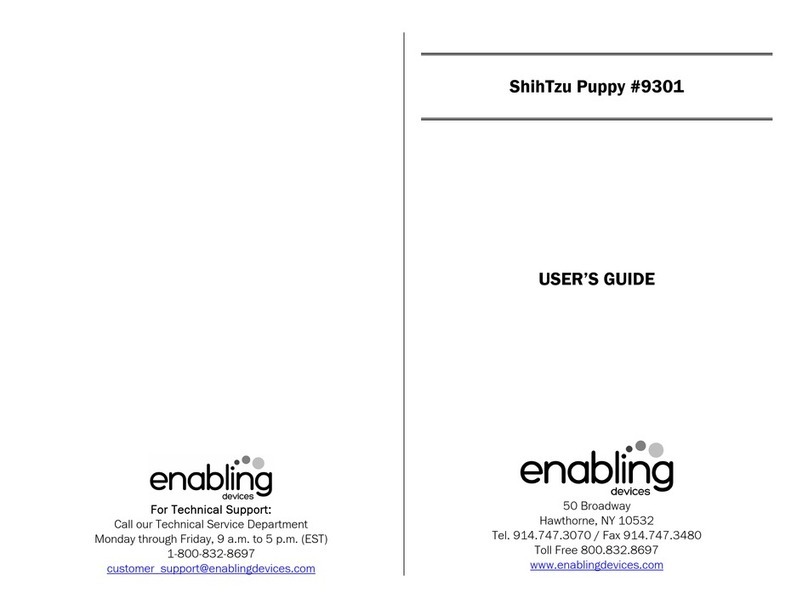
Enabling Devices
Enabling Devices ShihTzu Puppy User manual
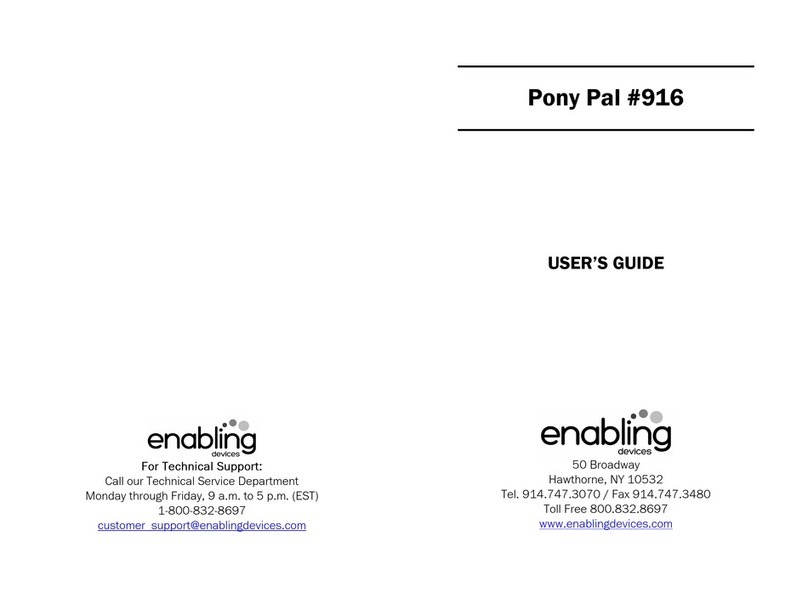
Enabling Devices
Enabling Devices Pony Pal 916 User manual
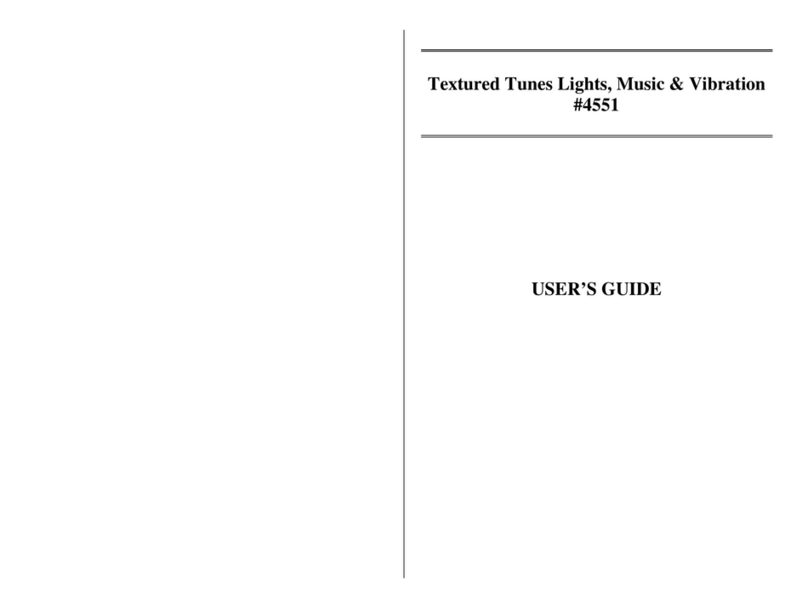
Enabling Devices
Enabling Devices 4551 User manual

Enabling Devices
Enabling Devices Bump & Go Train User manual
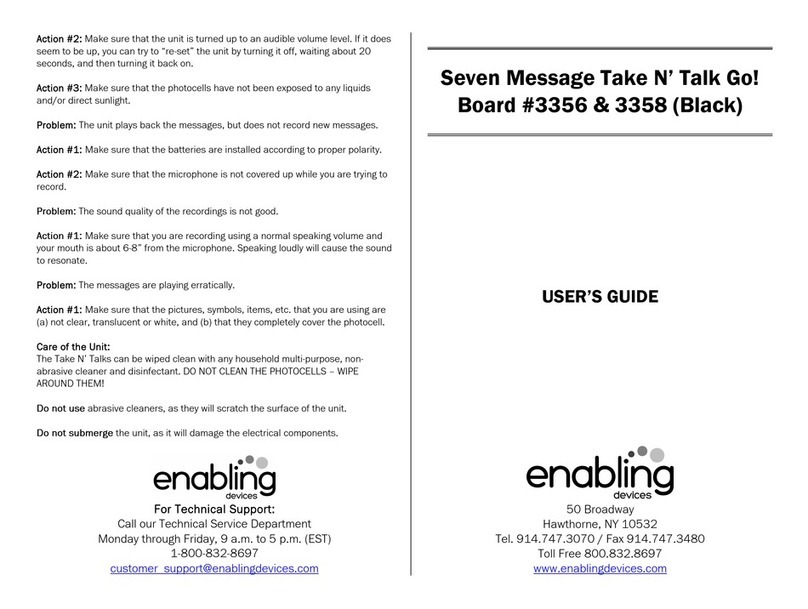
Enabling Devices
Enabling Devices Seven Message Take N’ Talk Go! Board Series User manual
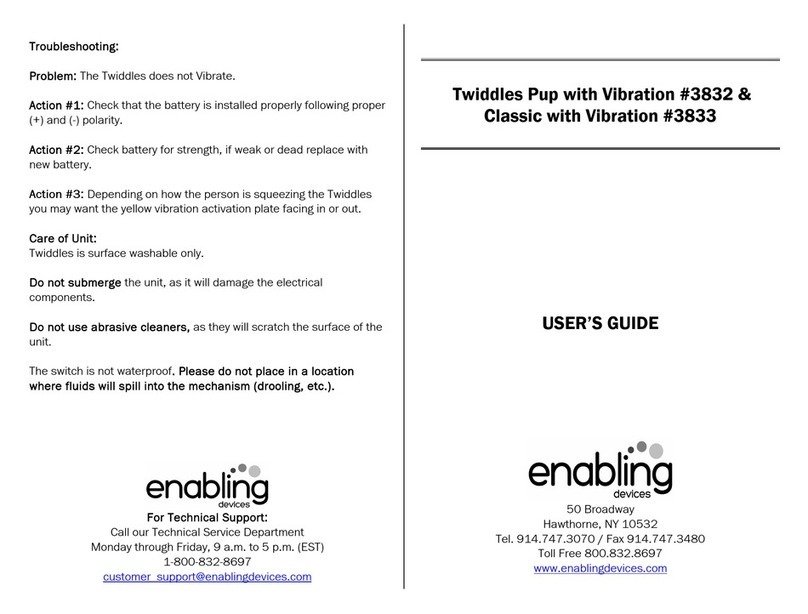
Enabling Devices
Enabling Devices Twiddles Pup with Vibration User manual

Enabling Devices
Enabling Devices Cheap Talk 8 Six Level User manual

Enabling Devices
Enabling Devices 9349 User manual

Enabling Devices
Enabling Devices Wheelie User manual























