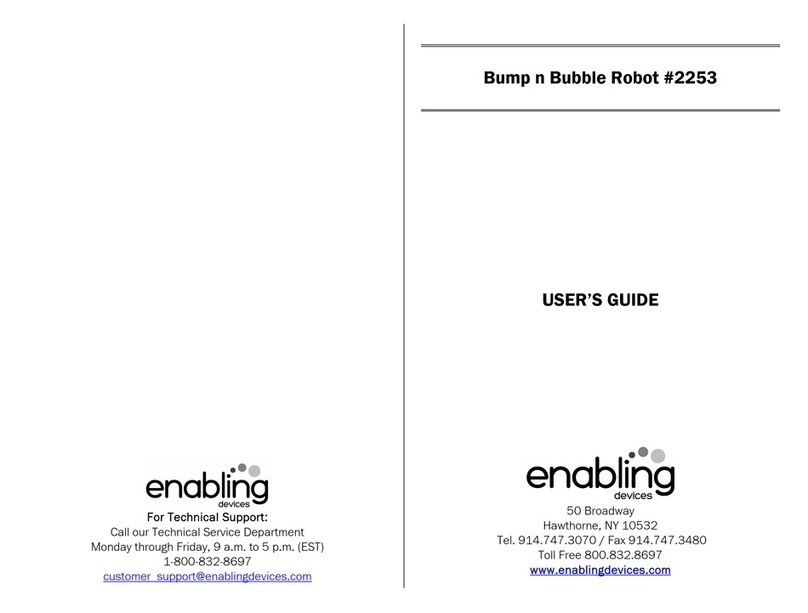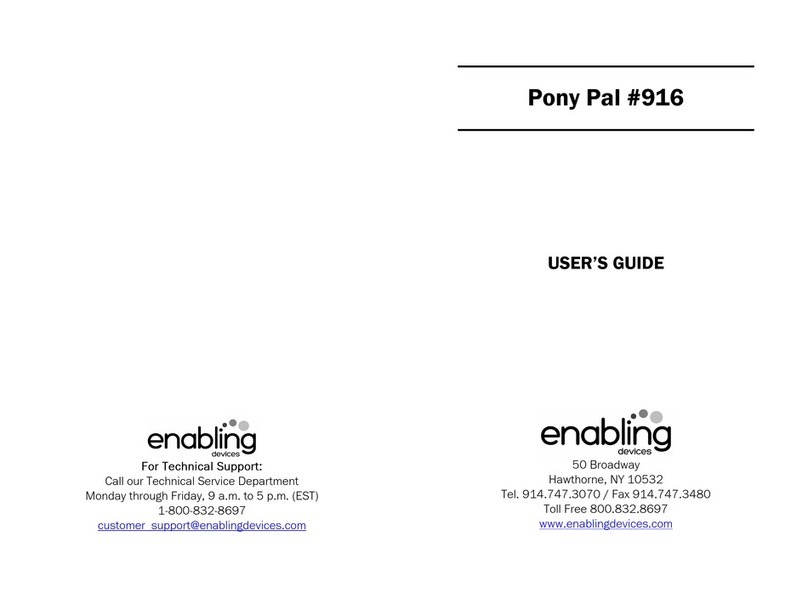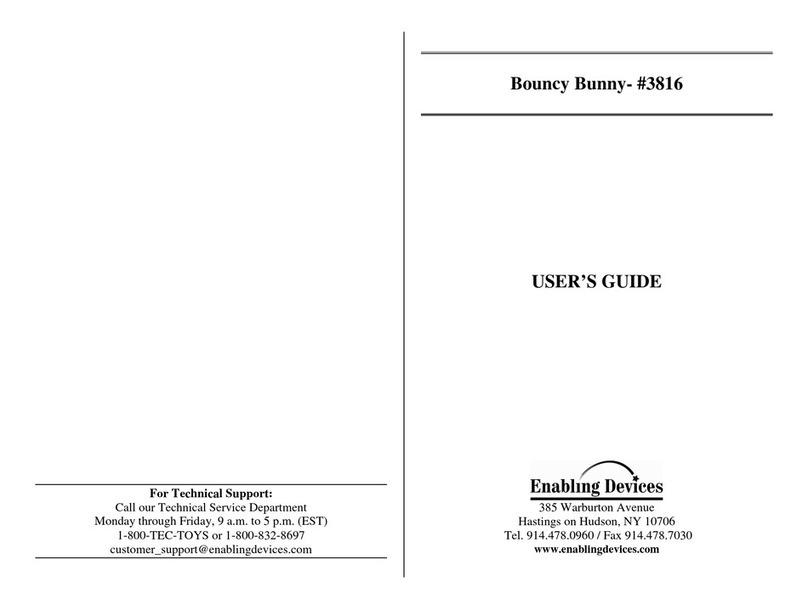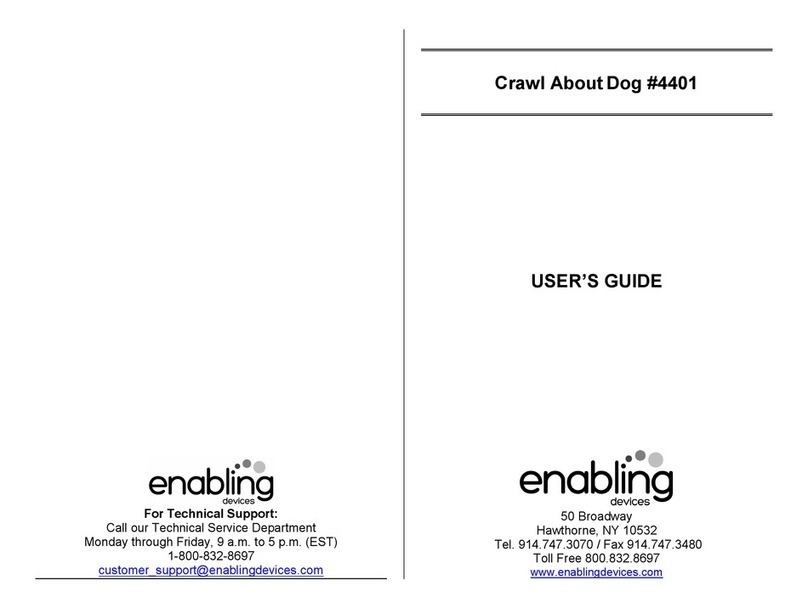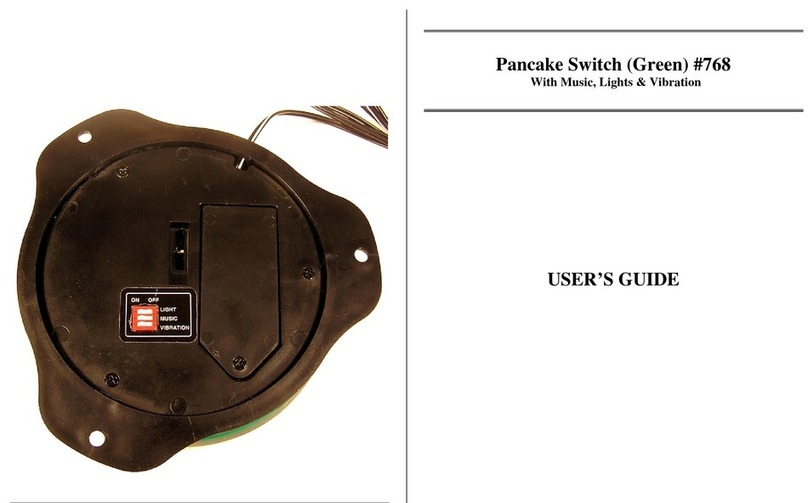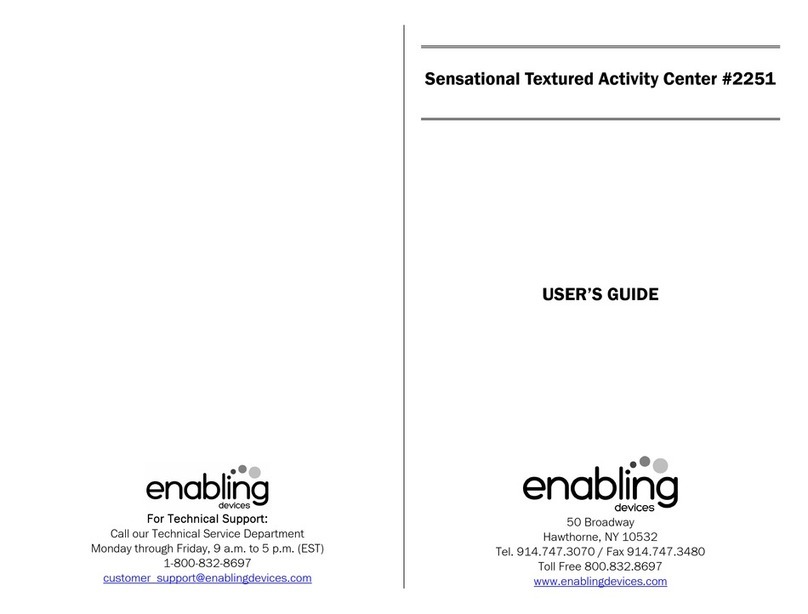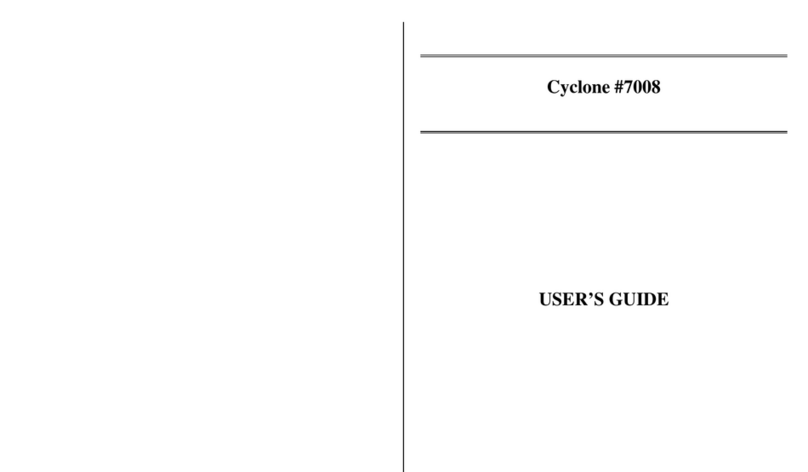Cars go round and round!
Activate your capability switch and three race cars spin while music and
racing sounds play. Great for teaching cause and effect and for
promoting visual attention especially for car lovers. On/off volume
control. Clamp able base prevents falls. Three removable cars included.
You can also attach your own cars with Velcro.
Size: 9"D x 5"H. Requires 4 AA Batteries. Weight: 3 lbs.
Operation:
. Racing Around requires 4 AA batteries. Use alkaline batteries only
(e.g. Duracell or Energizer brand). Do not use rechargeable
batteries or any other type of batteries because they supply lower
voltage and the unit will not perform properly. Never mix old and
new batteries together or different brands or types together.
2. Gently turn the unit over to reveal the black battery compartments.
Carefully remove the small screw from each of the battery
compartment covers using a Phillips head screwdriver, and slide
the covers off. Observing proper (+) & (-) battery polarity, install
four AA size batteries into the holders. Replace the battery
compartment covers and screws. Adjust the ON/OFF/Volume knob
to the desired volume level.
3. If you would like to change out any of the cars with your own,
simple remove the three Philips head screws from the base of the
clear dome (See Photos on back of guide). The cars are held in
place by Velcro strips. We have included some extra Velcro strips
for changing out the cars.
4. Connect Racing Around to any external capability switch via the
jack, located on the base of the unit. Racing Around is equipped
with a /8-inch jack, for use with capability switches with a /8-
inch plug. If you need to use a /4- to /8-inch adapter use our
No. 70 adapter. If purchased elsewhere, it must be a mono
adapter, not stereo.
5. Now actuate your external capability switch to start Racing Around.
Three race cars on springs bounce and spin while music and racing
sounds play. Great for teaching cause and effect and for promoting
visual attention especially for car lovers.
6. Racing Around will only continue playing while the external
capability switch is actuated. Once you release the switch, Racing
Around will stop.
Troubleshooting:
Problem: Racing Around cars not move and/or there is no music.
Action #1: Rotate (spin) the batteries within the battery compartments
to ensure a good connection. Check that all batteries are installed
properly.
Action #2: Check all batteries for freshness, if weak or dead replace
with new batteries. Use an alkaline battery (E.G. Duracell or Energizer
brand).
Action#3: Make sure that you have your external switch plugged in all
the way. There should be no gaps.
Action#4: Try your external capability switch with another toy/device
to rule out the switch as the source of the problem.
Care of the Unit:
Racing Around can be wiped clean with any mild household multi-
purpose, non-abrasive cleaner and disinfectant. We recommend
Simple Green, which is a non-toxic biodegradable all-purpose cleaner.
o not use abrasive cleaners, as they will scratch the surface of the
unit.
o not submerge the unit, as it will damage the electrical
components.
Rev 4/15/16