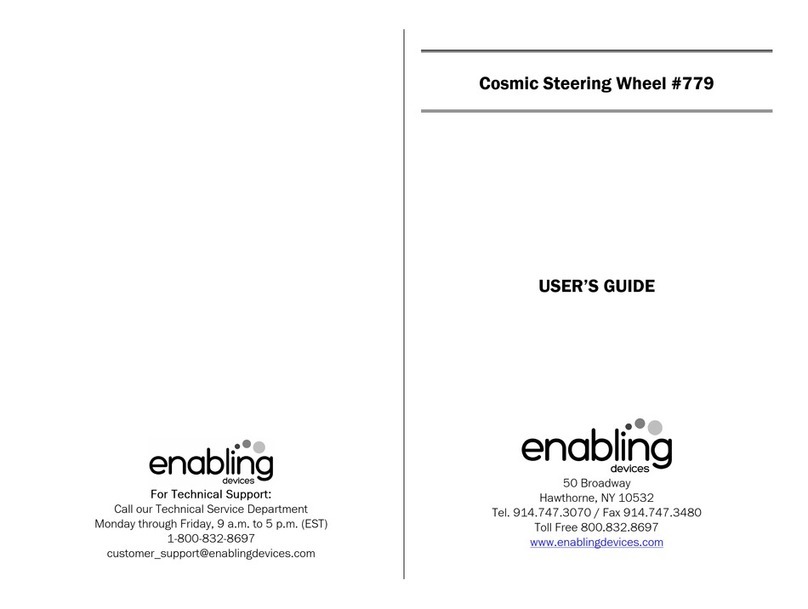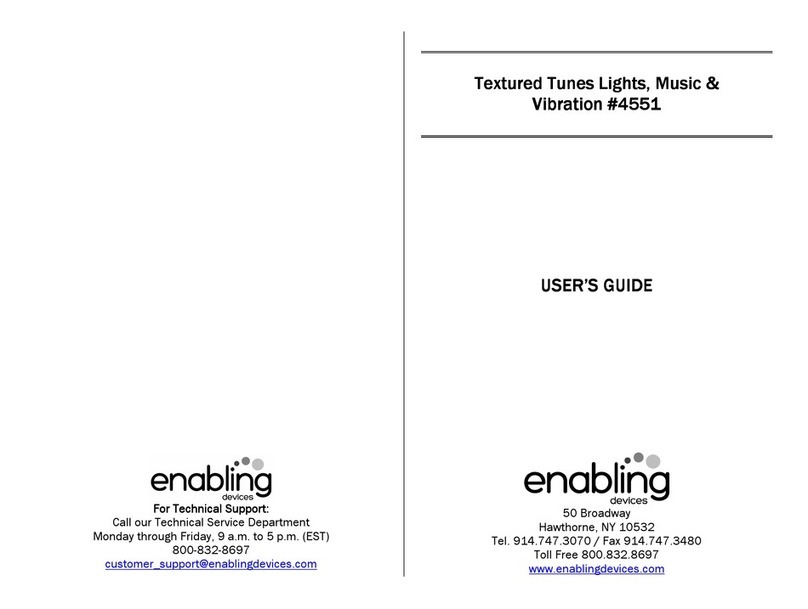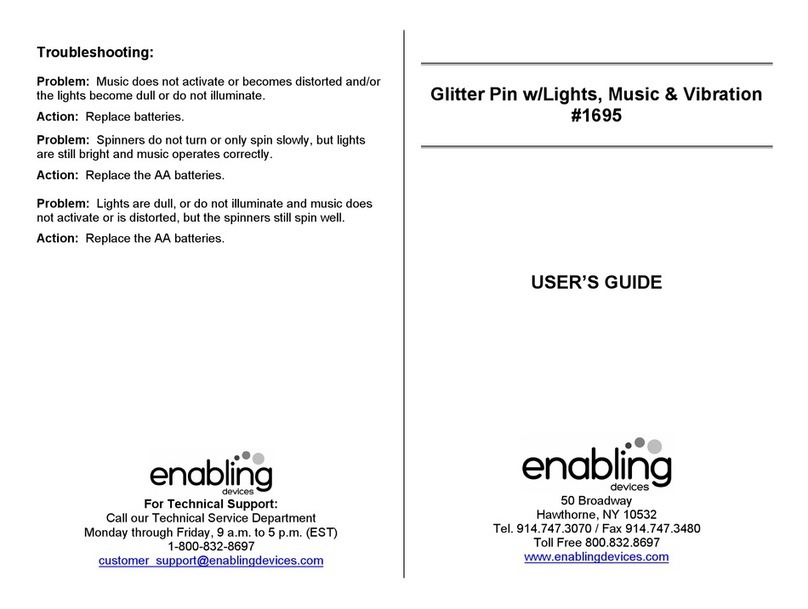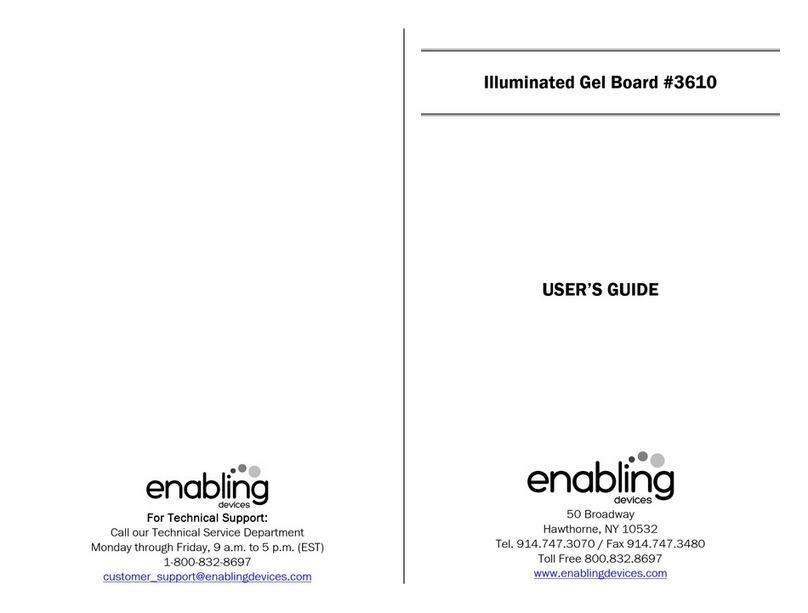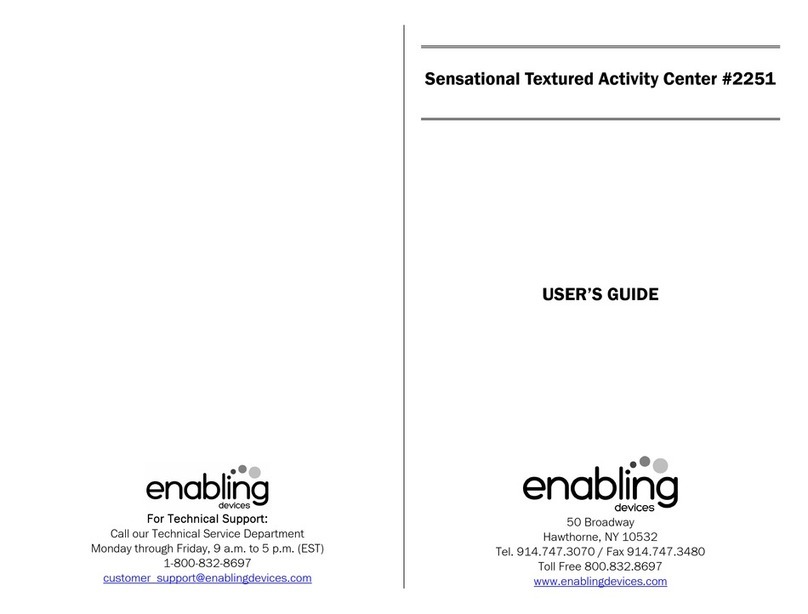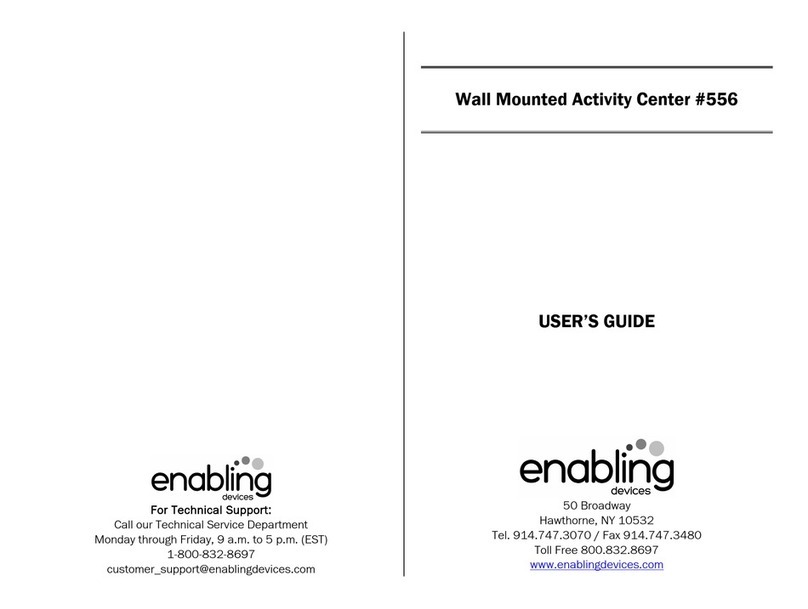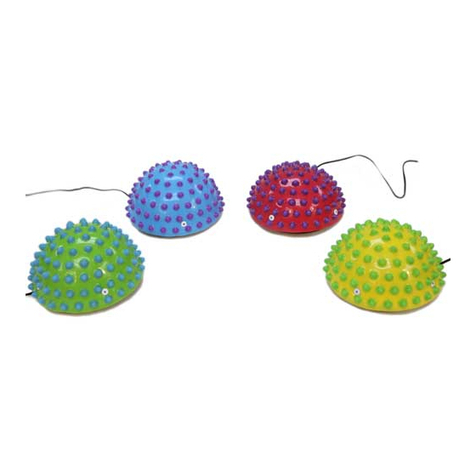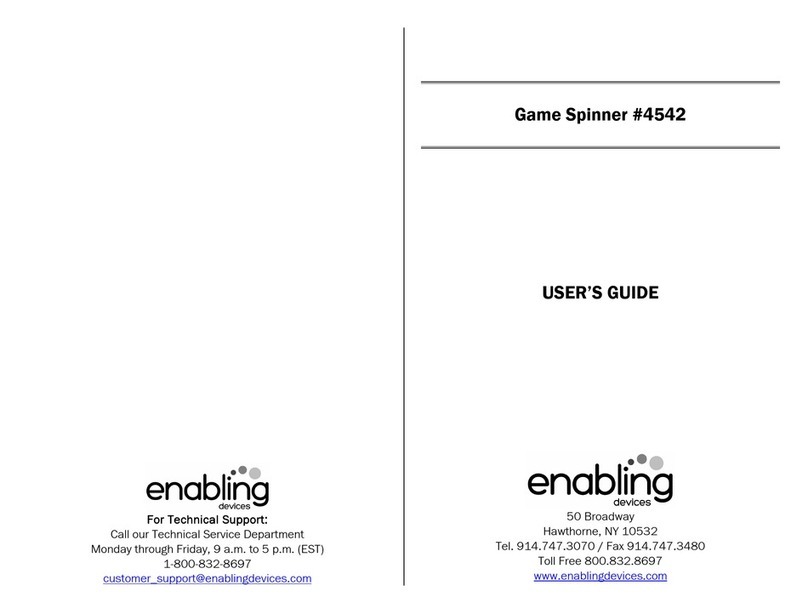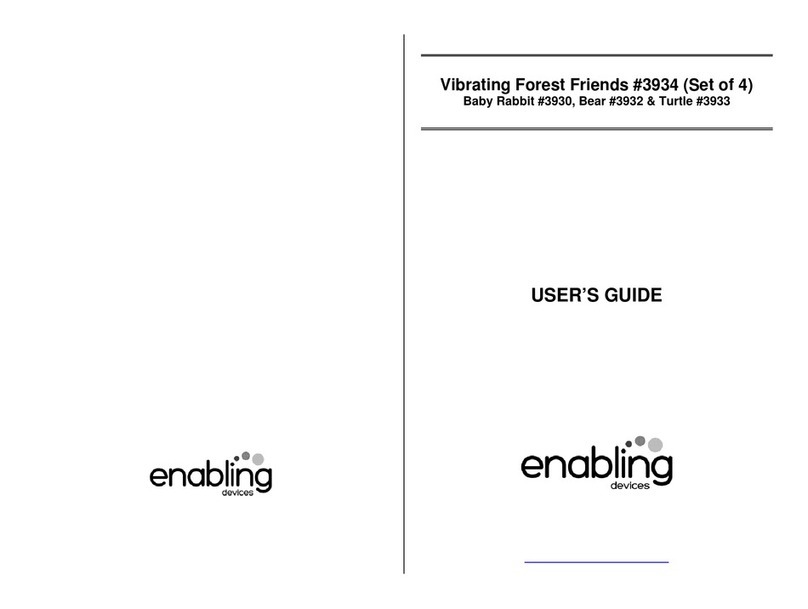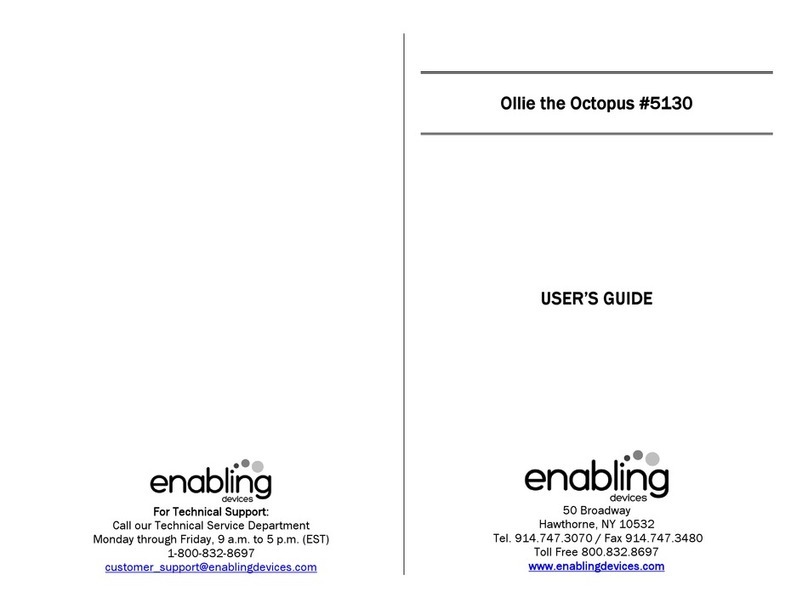Easy control!
This one button remote control car beeps, flashes and spins. Activate
and hold your capability switch and the car will go straight, press again
to turn the car. Works both with and without a switch. Size: 5 ¼ "W x
6"L x 4"H. Car requires 4 AA Batteries; Remote requires 9-V Battery.
Weight: ¼ lbs.
Operation:
. To install the batteries for the controller, turn the controller over,
remove the small Phillips Head screw from the battery cover then
lift the cover off. Install one 9-Volt battery making note to follow
proper (+) & (-) battery placement. Replace cover and screw.
Alkaline batteries are recommended for best range of use and
performance of this toy.
2. To install the batteries in the Wheeee Mote car, using a Philips
Head screwdriver remove the screw on the bottom of the car, then
lift cover off. Next install four AA batteries following proper (+) &
(-) battery placement. As earlier mentioned follow battery
recommendation. Replace battery cover and screw. Turn the car’s
ON/OFF switch located on the bottom of the car to ON.
3. This controller allows the user to move the car forward, and turning
the car in a clockwise direction. Pressing on the control button or
your own switch will drive the car in the direction the care is facing.
Once you release pressure on the pad or your switch the car will
stop. Pressing and holding the pad on the controller or your switch
again, will make the car turn in a counterclockwise rotation. Release
the pad or switch and the car will stop. Pressing and holding the pad
or switch will start the car moving in the direction the car is facing.
4. When you are finished using the car turn the ON/OFF switch to the
OFF position. The controller does not have an ON/OFF switch,
when not in use make sure noting is pressing the pad, as this will
drain the 9-Volt battery in the controller regardless if the car is
turned ON. If the Wheeee Mote car is not going to be used for a
long time, e.g. one month or longer, we recommend removing the
batteries from the car and controller during storage to prevent
battery drain or leakage, which can cause damage to the car and
controller.
Troubleshooting:
Problem: The Wheeee Mote Car is not running.
Action: Make sure batteries in the car and the controller are fresh and
installed following proper (+) & (-) battery placement.
Problem: The Wheeee Mote Car is running intermittently.
Action: Replace batteries in the remote control and car. Weak batteries
will severely limit the normal transmitting range of your remote control.
Problem: Vehicle does not react, or reacts poorly to operation by
transmitter.
Cause: High-frequency interference occurred near to high-voltage lines,
transformers and some types of building.
Action: Avoid these if possible, or choose another place to operate the
vehicle.
Problem: Loss of control.
Cause: Another radio control vehicle using the same frequency is
operated near your vehicle. Please Note: do not use two Wheeee Mote
cars near each other. Out of sight or the control range of distance. ( 5
to 20 feet.)
Action: Move to another place where radio frequency interference from
another device or vehicle is not present.
Care of Unit:
The Wheeee Mote Car can be wiped clean with any household multi-
purpose cleaner and disinfectant. We recommend Simple Green, which
is a non toxic biodegradable all-purpose cleaner.
Do not submerge the unit in any fluids, as it will damage the contents
and the electrical components.
Rev 4/23/13