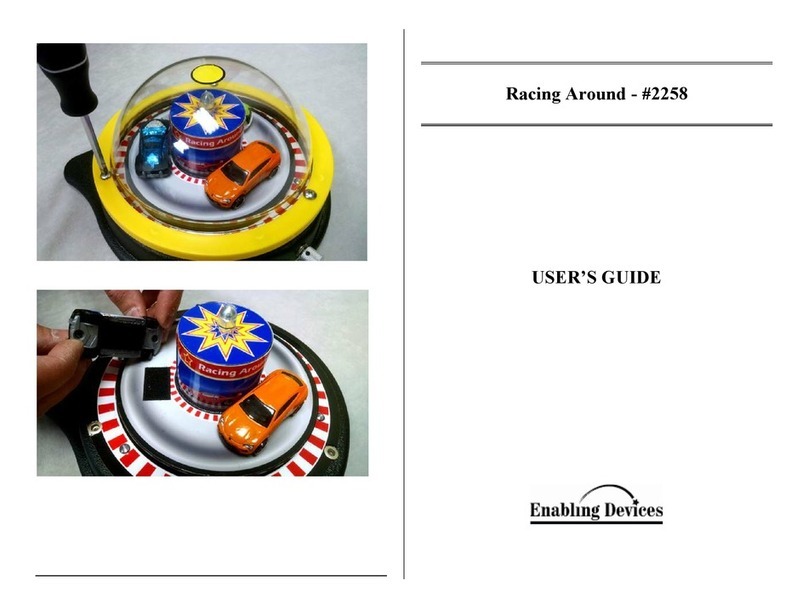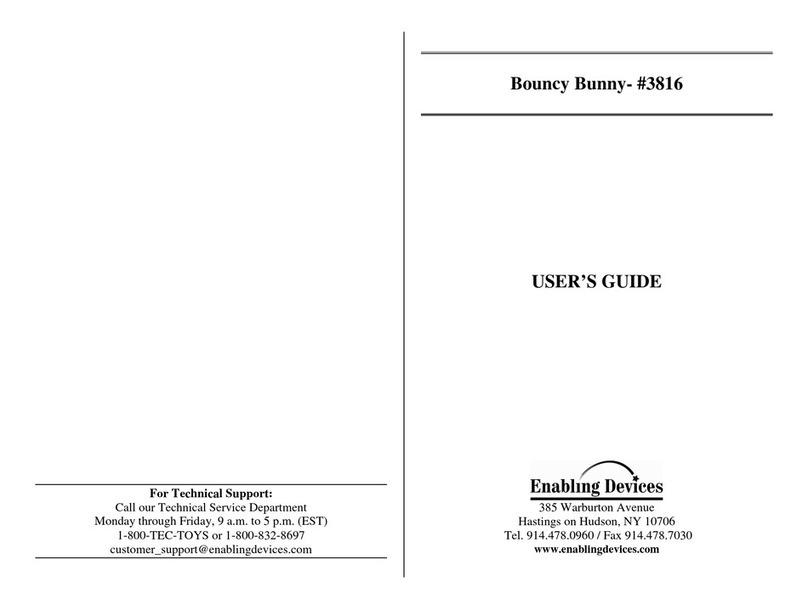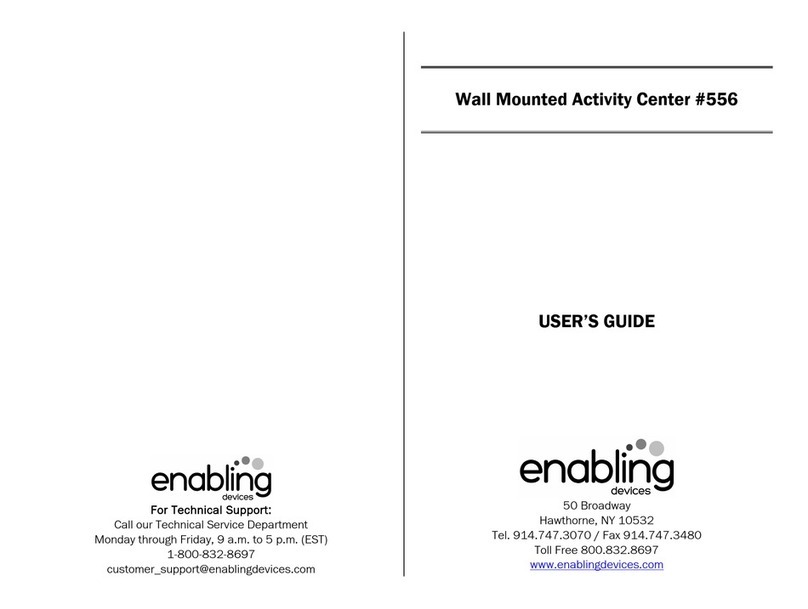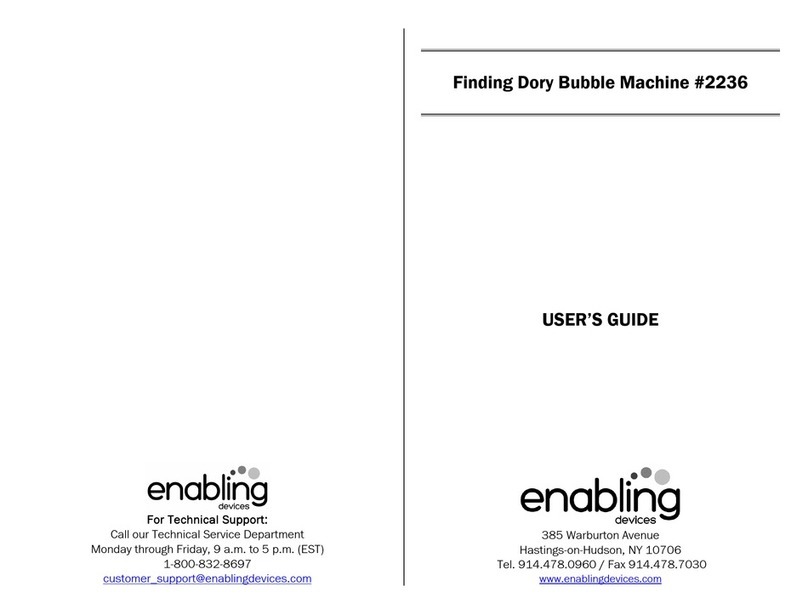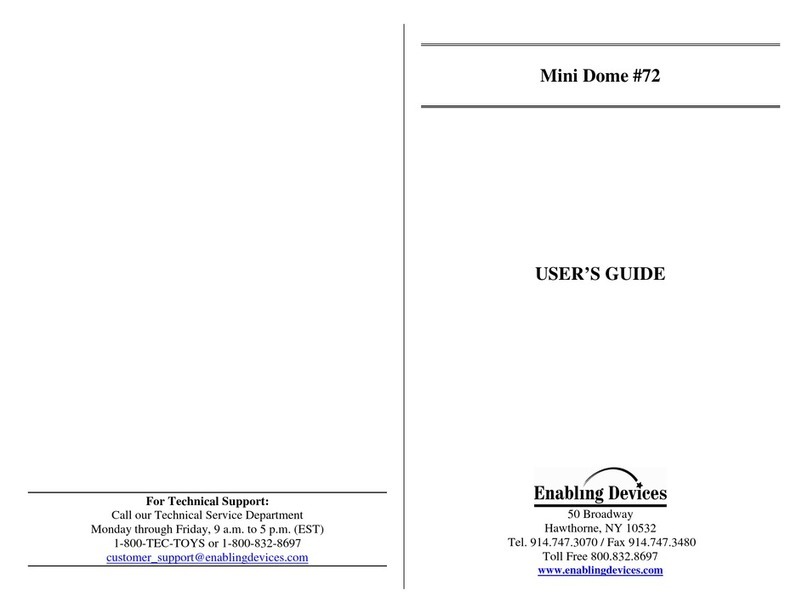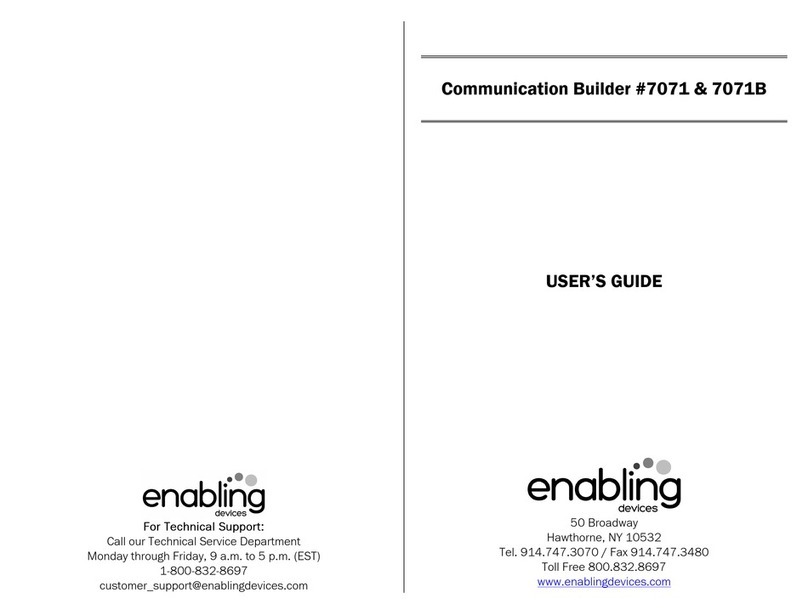Feel the cool beads!
Feel the cool beads!Feel the cool beads!
Feel the cool beads!
Activate the built-in red gumball switch and the carousel begins to turn
causing the colorful cool beads to gently touch your hand as they spin
by. In addition, upbeat music plays and red and blue lights sparkle.
Can also be activated with your own capability switch. A great sensory
experience that also teaches cause and effect.
Size: 8½"Diameter x
11"H. Requires 2 C and 6 AAA Batteries. Weight: 3 lbs.
1. Twirling Bead Chain requires 6 AAA & 2 C batteries (not included .
Alkaline batteries must only be used (e.g. Duracell or Energizer
brand . Do not use rechargeable batteries or any other type of
batteries because they supply lower voltage and the unit will not
perform properly. The battery compartments are located under the
unit’s twirling top and base. Gently turn the unit over to reveal 3
AAA black battery compartments. Pull back the Velcro straps and
slid the covers off. When installing new batteries, always be
careful to observe battery polarity. Replace battery covers and
secure with straps. Next remove the small screw from the C
battery compartment under the base, using a Phillips head
screwdriver, and then slide the battery compartment cover off.
Install C batteries. .Replace battery cover and screw. Never mix
old and new batteries together or different brands or types
together.
2. Turn the ON/OFF/VOLUME knob under the Twirling Top clockwise,
you will hear an auditable click. Adjust to knob for desired volume
level. Also push the ON/OFF power button under the base to ON.
3. Simply activate your capability switch or just press the 2 ½'' red
gumball to watch the white circus top begin to spin and the
colorful beads fly around in a wonderful circle. As the beads are
swirling around you will see red and blues spots of light circling the
base of the carousel while listen to upbeat music in the
background. The feel of the beads crossing your hands while the
top spins is fantastic.
4. To use the Twirling Bead Chain with a switch, plug, any Capability
switch into the switch jack located on the side of the Twirling Bead
Chain’s base. Make sure to plug your switch all the way in. There
should be no gaps.
5. It’s a great tactile experience for all users. It provides hours of
pleasurable sensory input. If you use the Carousel Bead Chain in
low light you will be rewarded with a magnificent sparkling colored
light show.
Troubleshooting:
Troubleshooting:Troubleshooting:
Troubleshooting:
Problem:
Problem:Problem:
Problem: Twirling Bead Chain does not light up or play music.
Action #1:
Action #1:Action #1:
Action #1: Check the Batteries for strength and for proper battery
polarity. Replace if weak or dead.
Action #2:
Action #2:Action #2:
Action #2: Make sure nothing is blocking or restricting the movement
of the builtin Gumball switch.
Problem:
Problem: Problem:
Problem: Twirling Bead Chain does not activate an external switch.
Action # 1:
Action # 1: Action # 1:
Action # 1: Make sure your switch is plugged in all the way. There
should be no gaps.
Action # 2:
Action # 2: Action # 2:
Action # 2: Check your switch with another device you know is
working.
Care of the Unit:
Care of the Unit:Care of the Unit:
Care of the Unit:
Twirling Bead Chain can be wiped clean with any household multi-
purpose, non-abrasive cleaner and disinfectant.
Do not use
Do not useDo not use
Do not use abrasive cleaners, as they will scratch the surface of the
unit.
Do not submerge
Do not submergeDo not submerge
Do not submerge the unit, as it will damage the electrical
components. Rev
Rev Rev
Rev 6
66
6/1
/1/1
/1/17
/17/17
/17