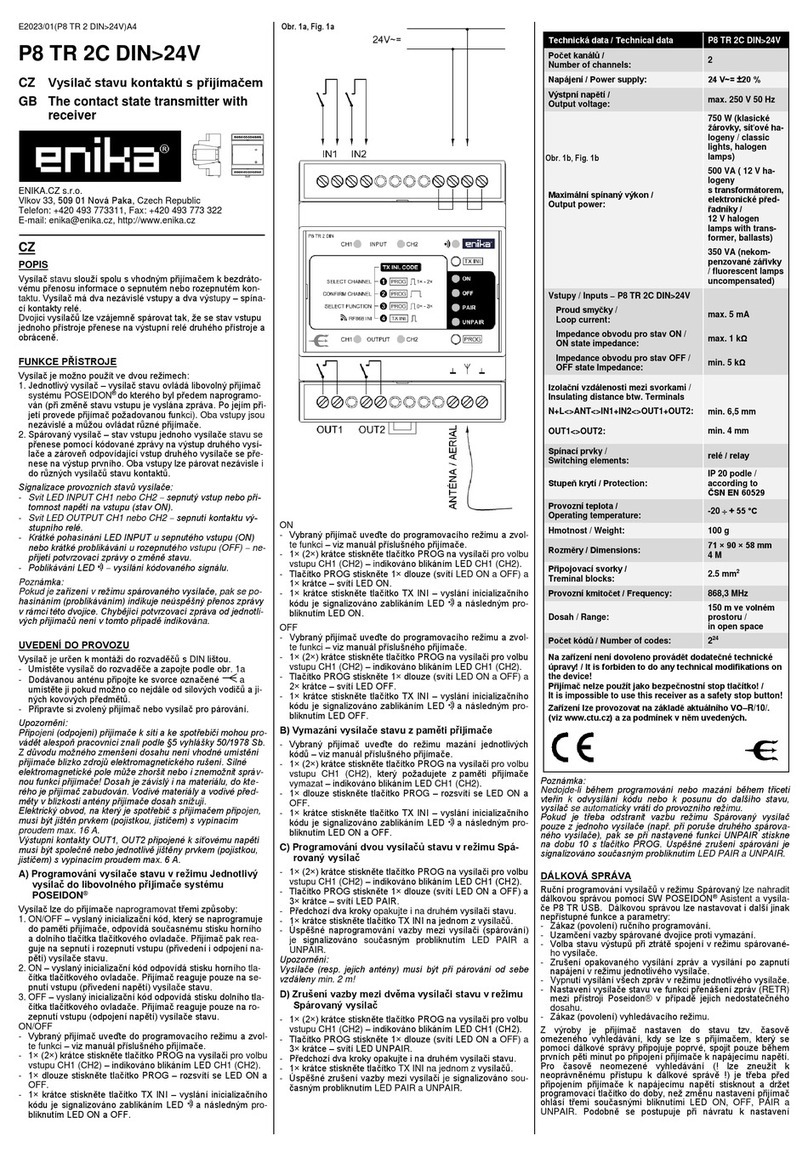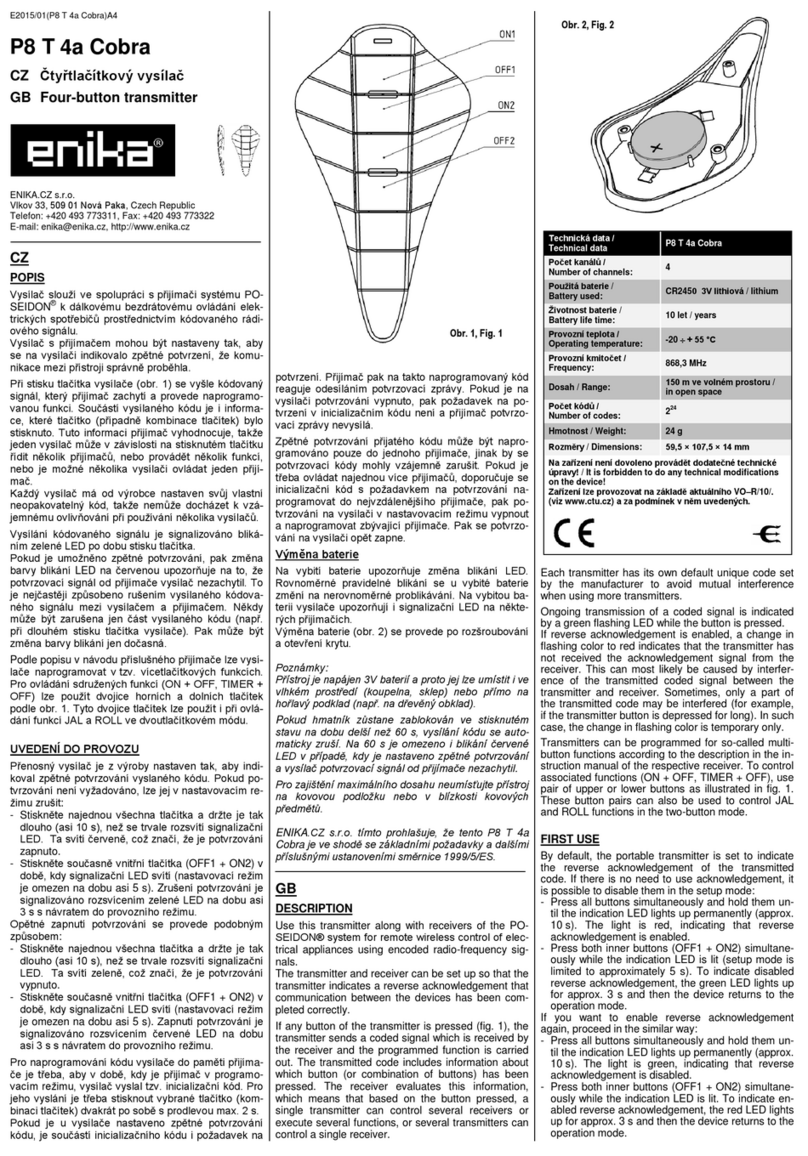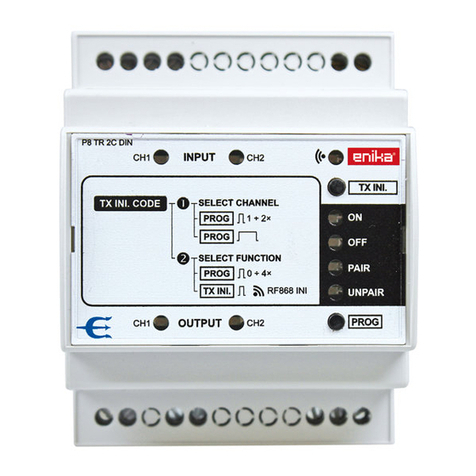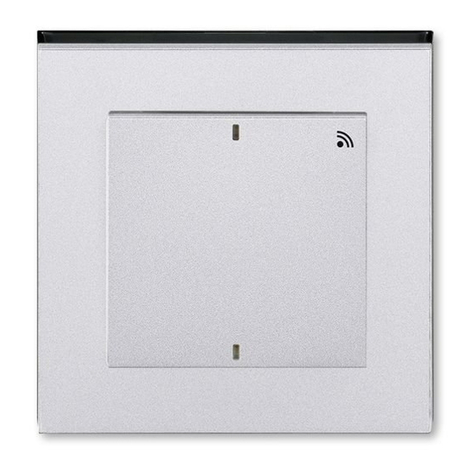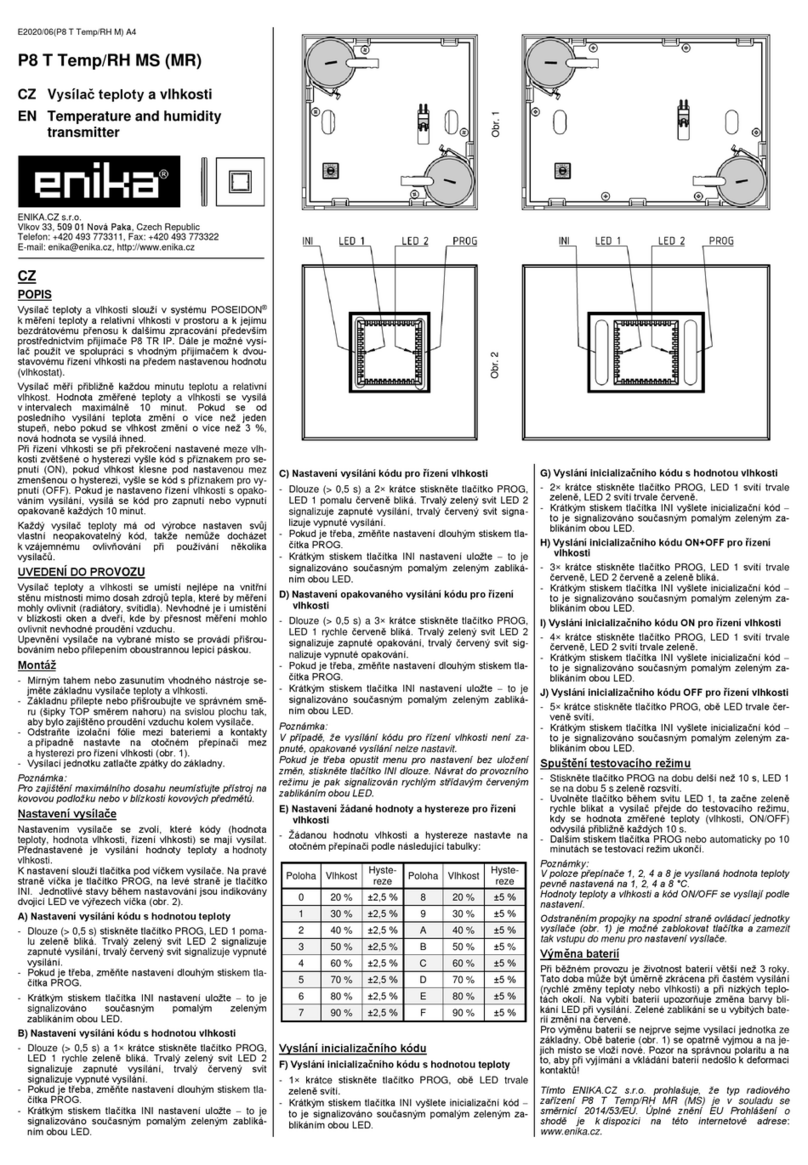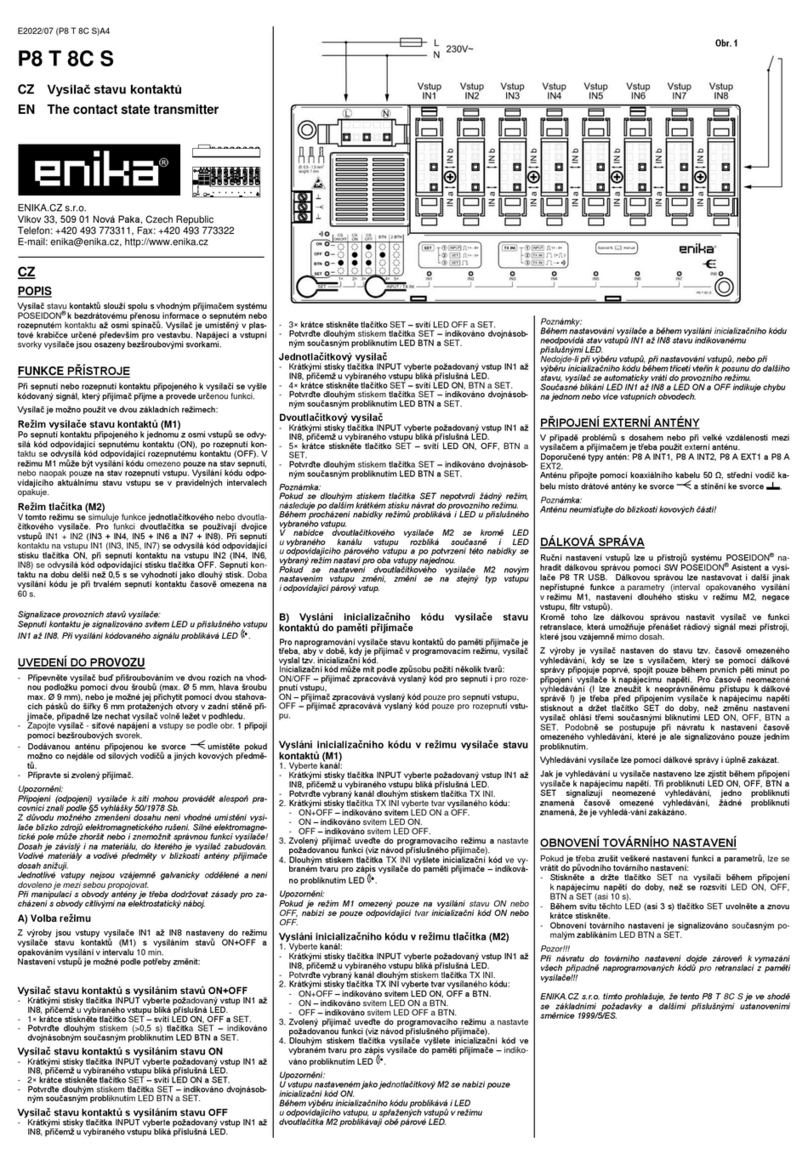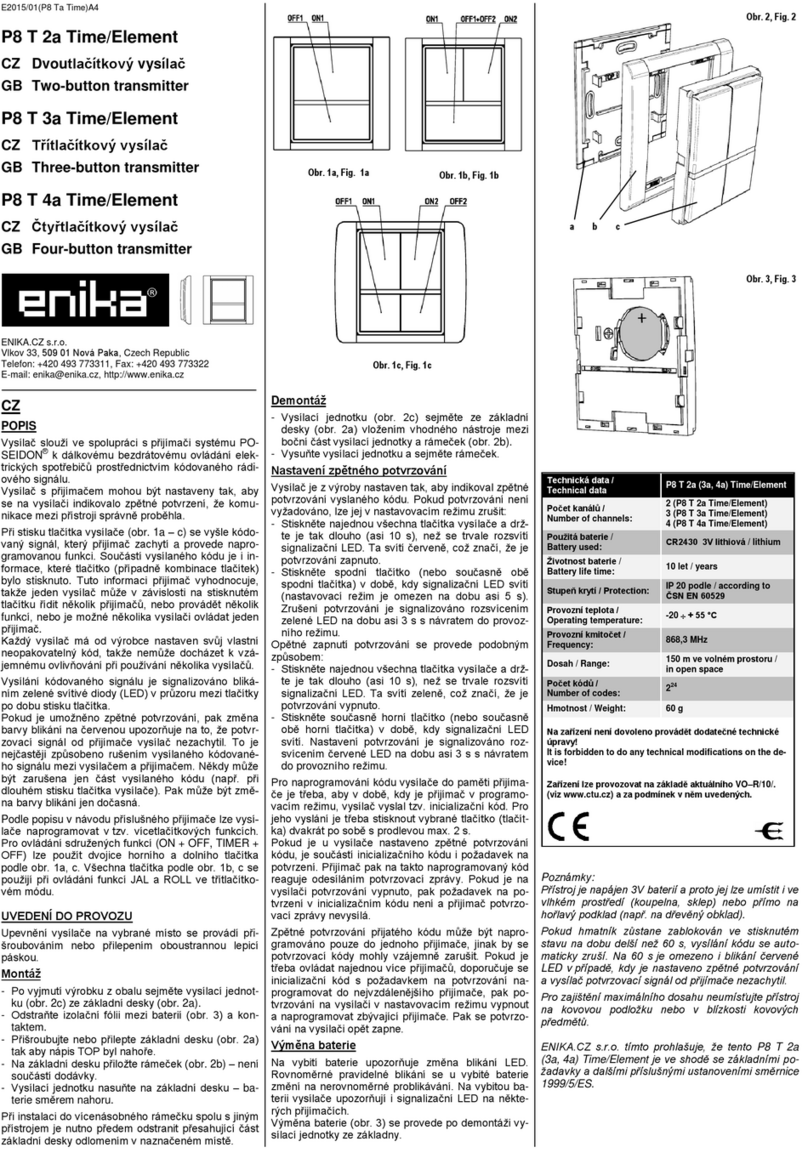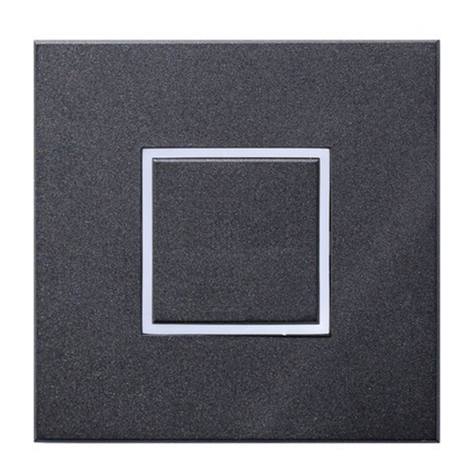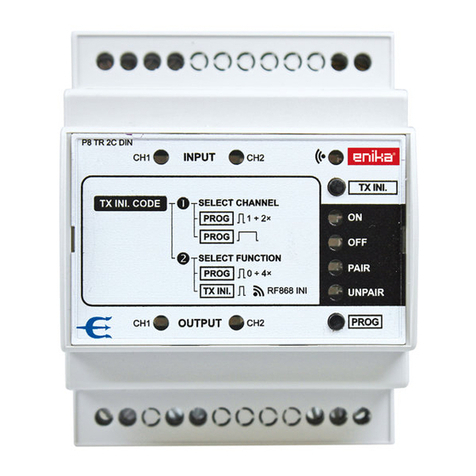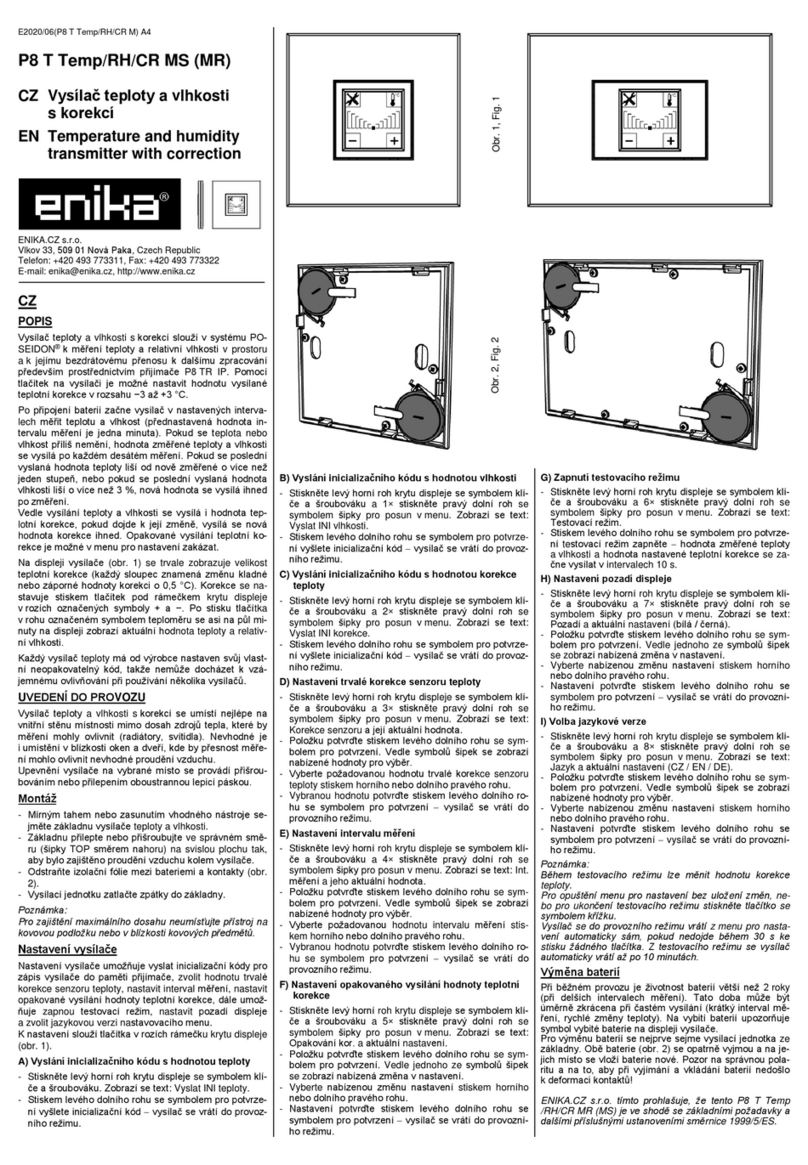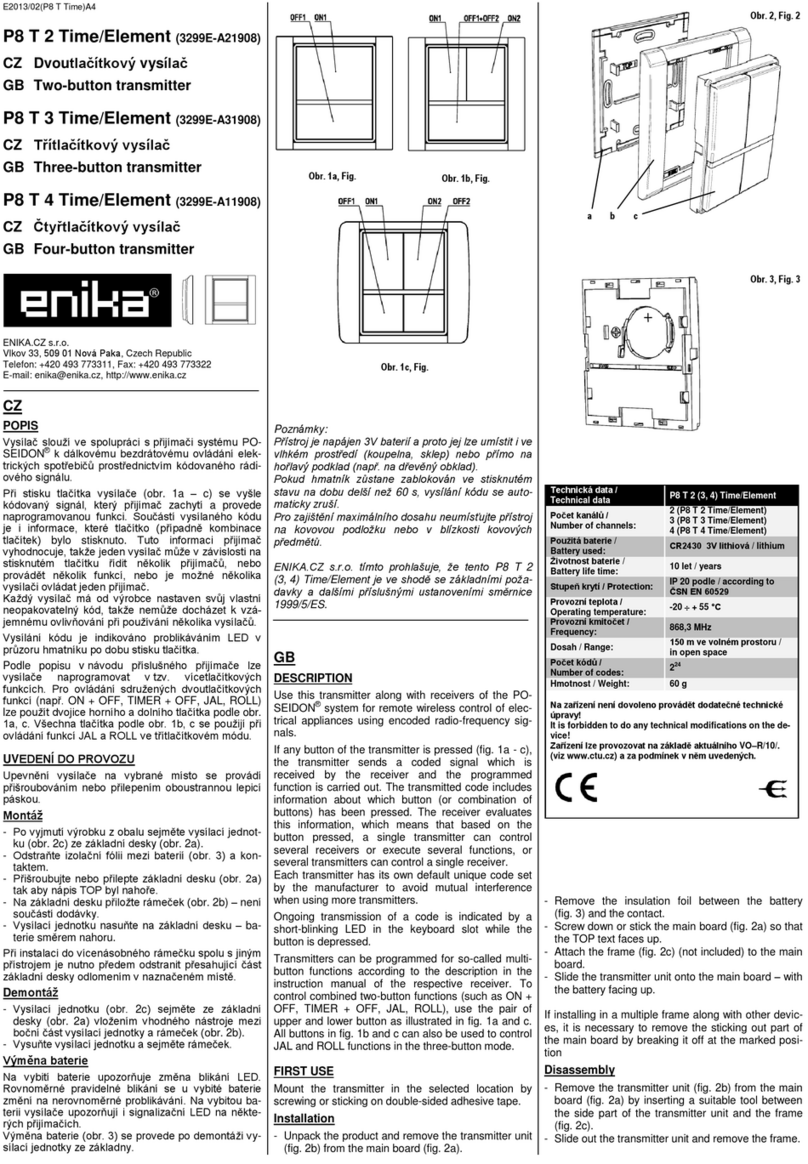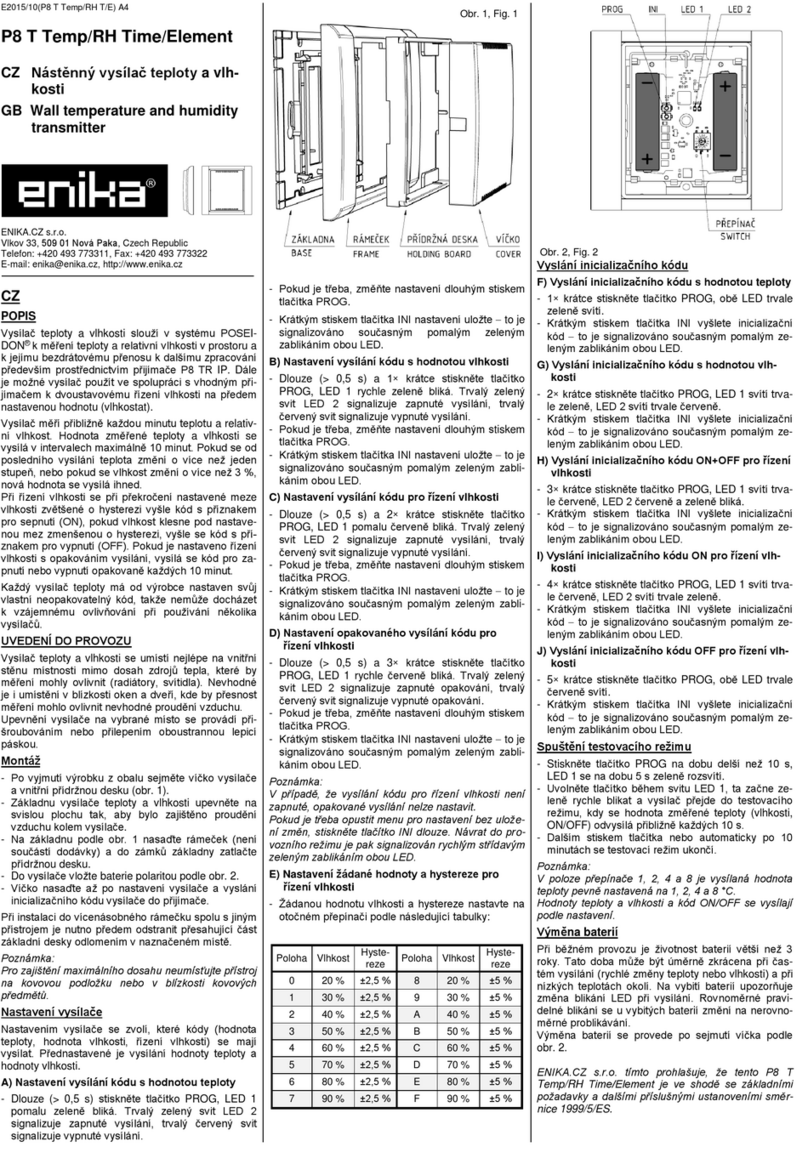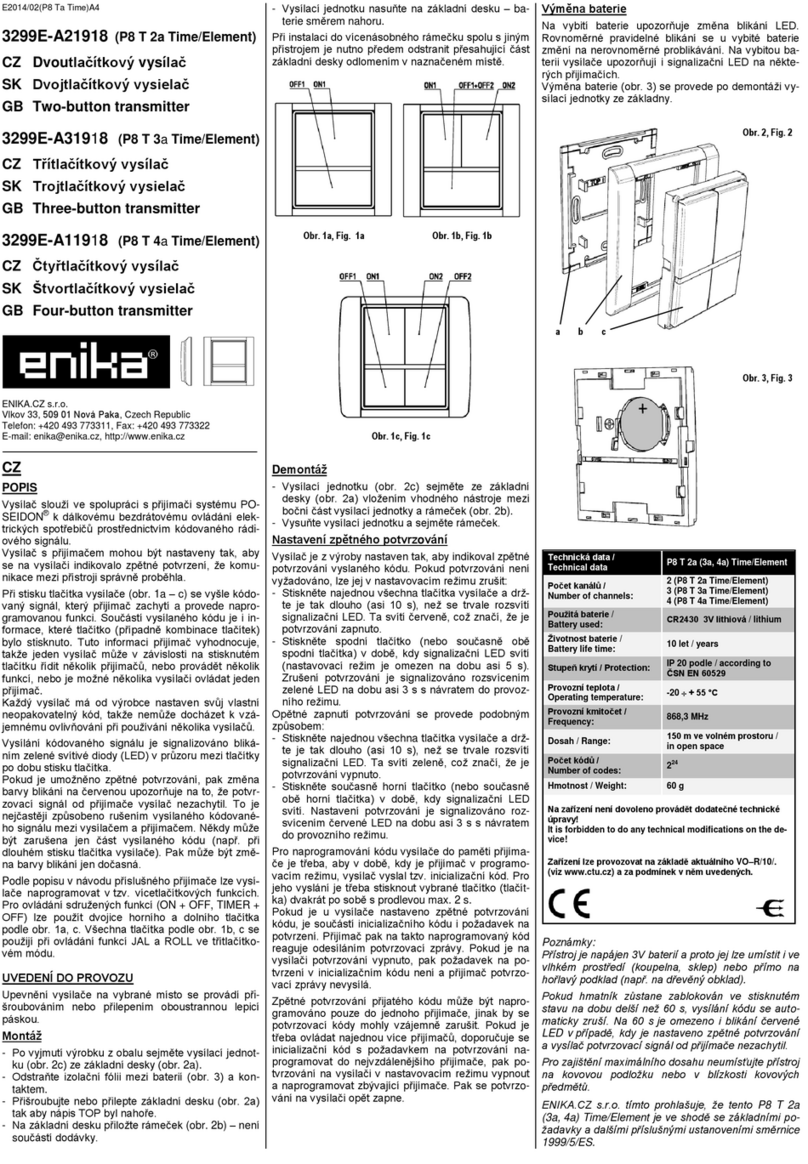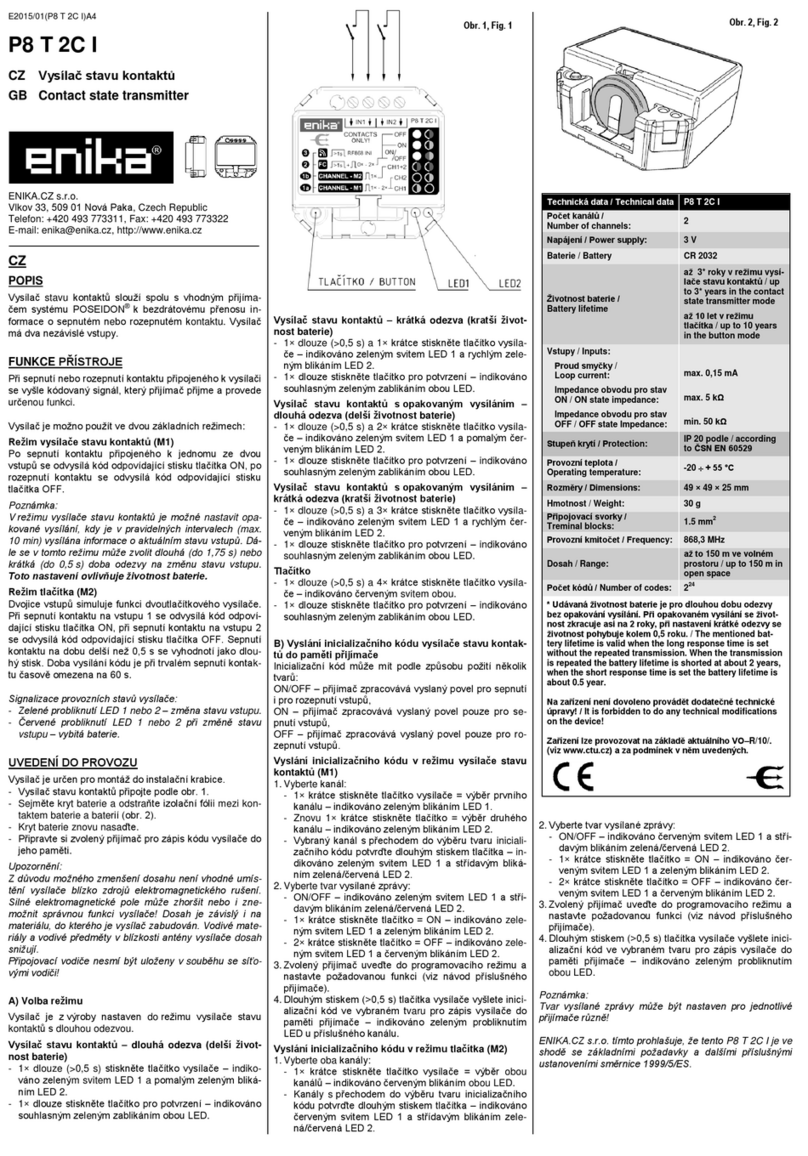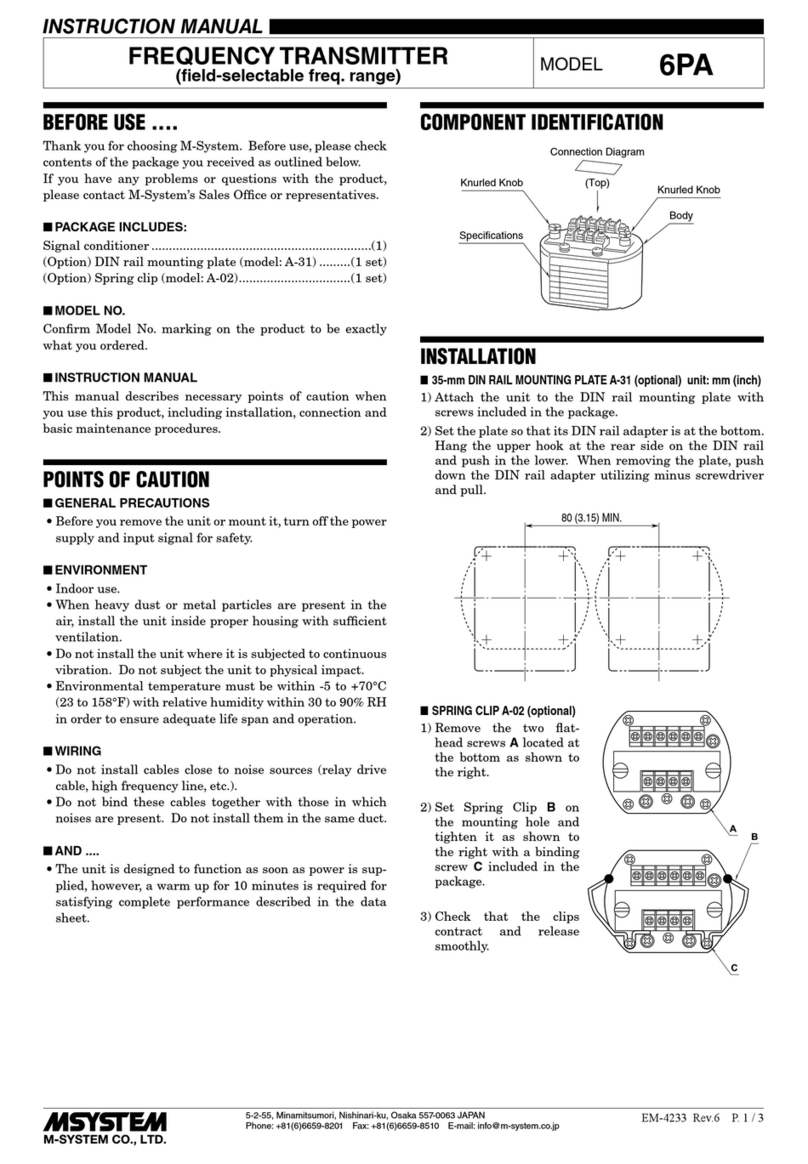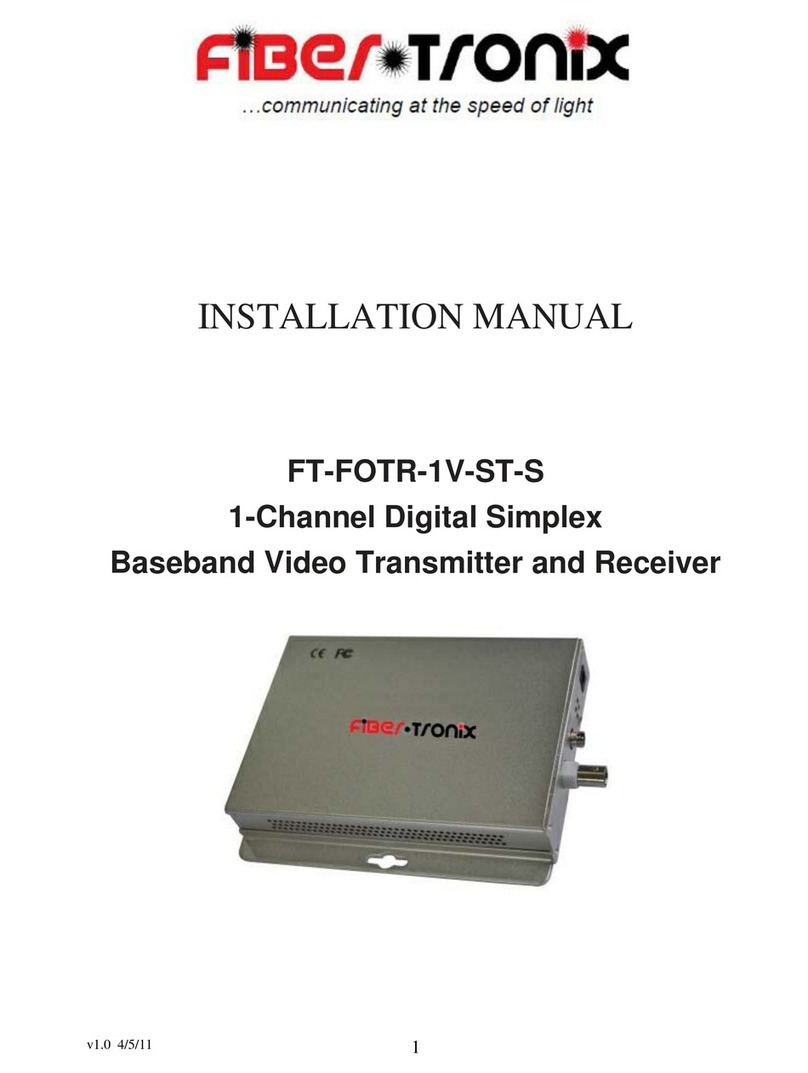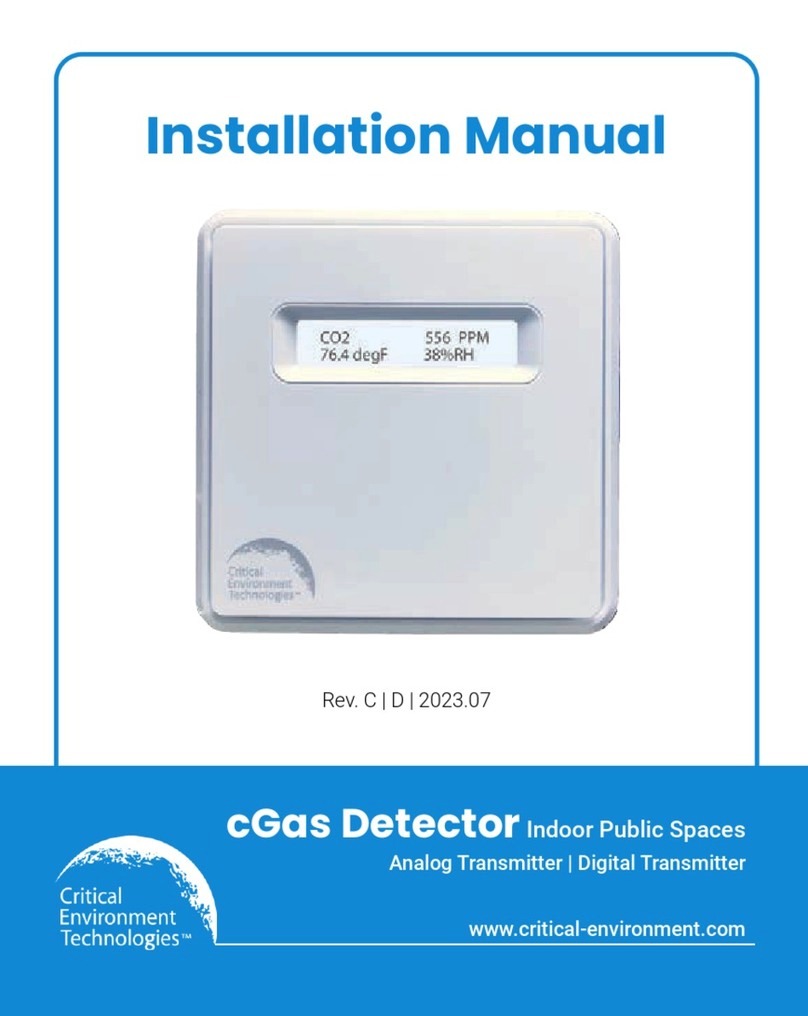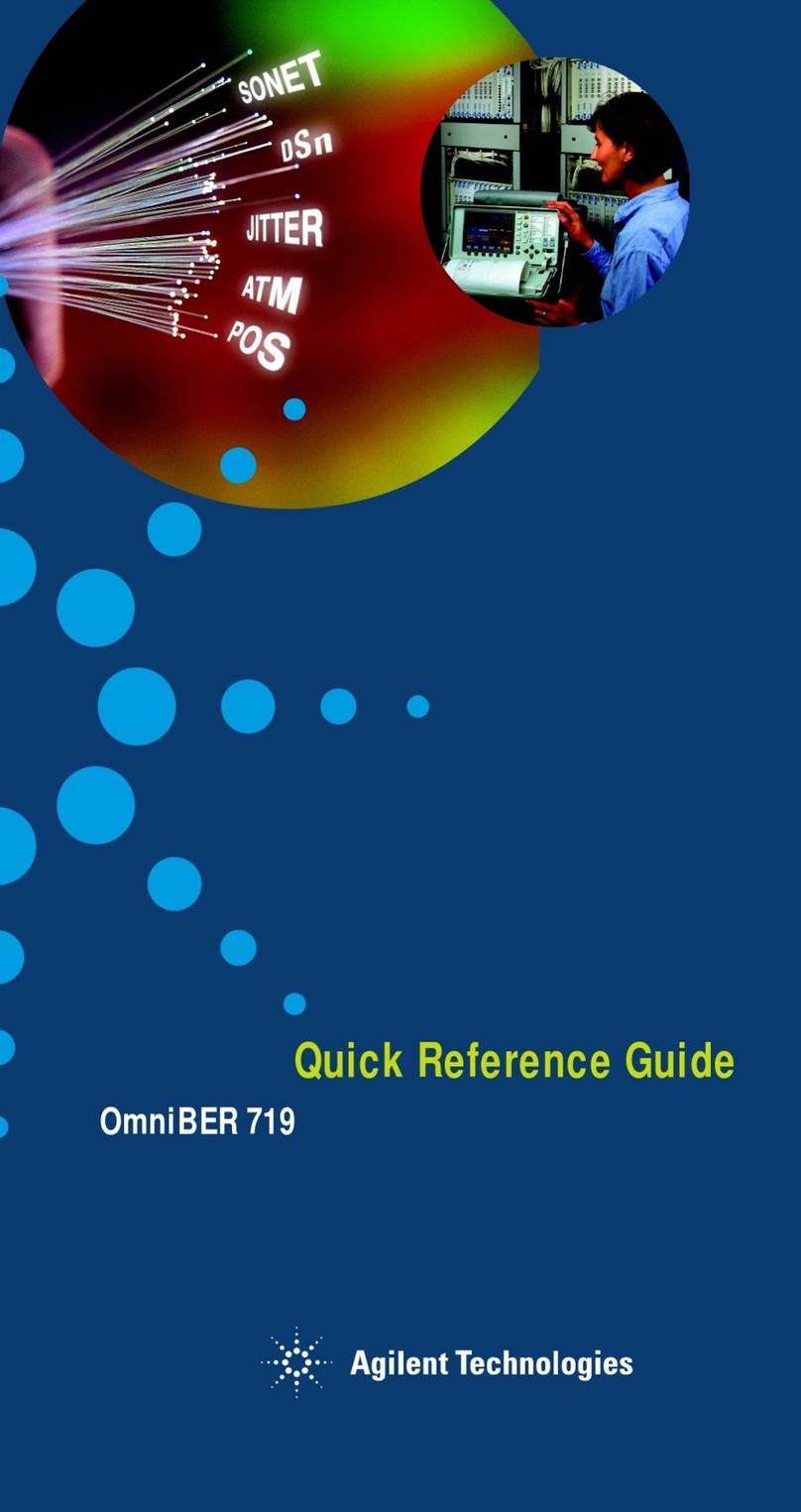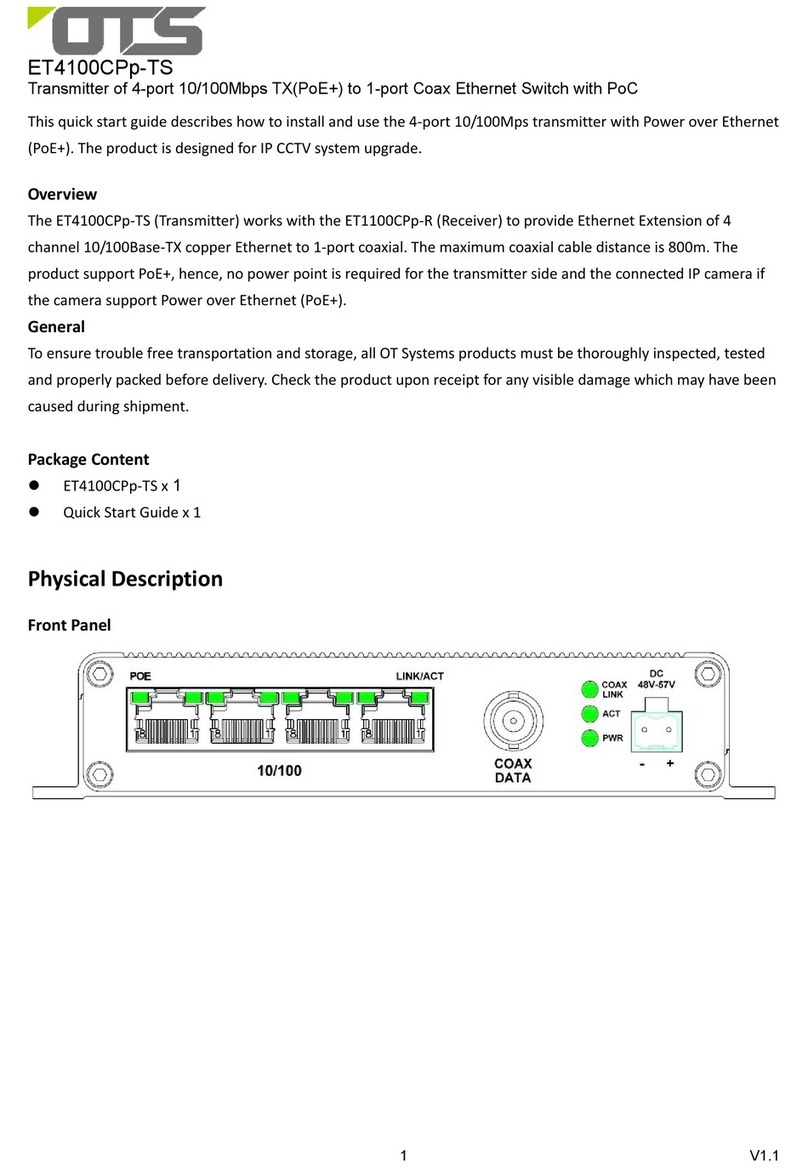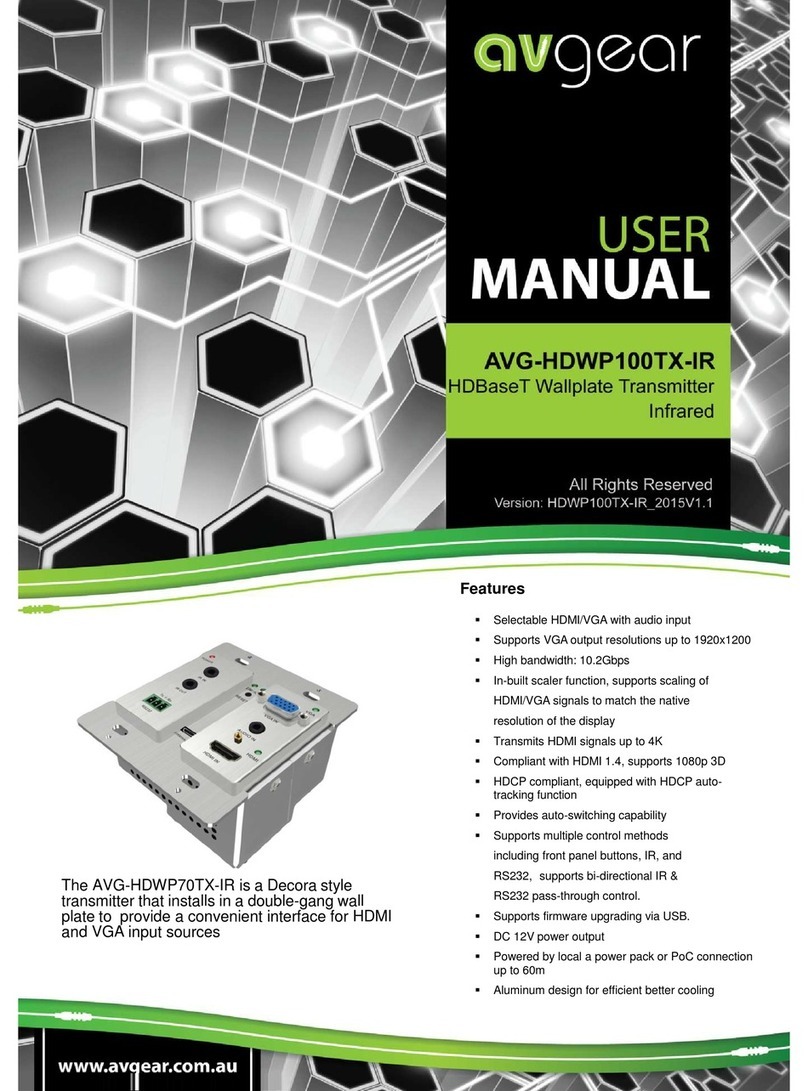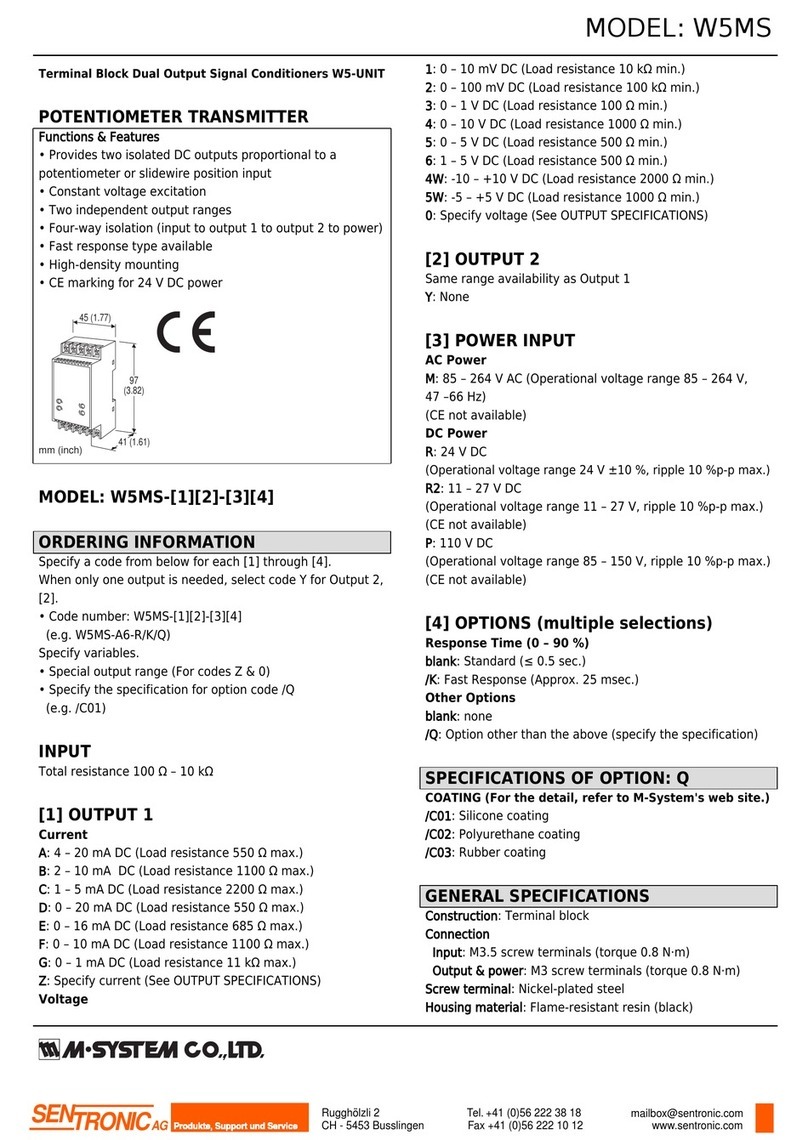receivers or execute several functions, or several
transmitters can control a single receiver.
Each transmitter has its own default unique code set
by the manufacturer to avoid mutual interference
when using more transmitters.
Ongoing transmission of a coded signal is indicated
by a green flashing LED in the keypad slot while the
keypad is pressed.
If reverse acknowledgement is enabled, a change in
flashing color to red indicates that the transmitter has
not received the acknowledgement signal from the
receiver. This can most likely be caused by interfe-
rence of the transmitted coded signal between the
transmitter and receiver. Sometimes, only a part of
the transmitted code may be interfered (for example,
if the transmitter keypad is pressed for long). In such
case, the change in flashing color is temporary only.
Transmitters can be programmed for so-called multi-
button functions according to the description in the in-
struction manual of the respective receiver. To control
associated functions (ON + OFF, TIMER + OFF), use
the left or right half of the keypad (fig. 1). The same
half of the keypad can be used to control receivers in
JAL and ROLL functions in two-button mode. The
whole keypad can also be used to control JAL and
ROLL functions in the three-button mode.
FIRST USE
Mount the transmitter in the selected location by
screwing or sticking by double-sided adhesive tape.
Installation
- Unpack the product and remove the transmitter unit
(fig. 2c) from the main board (fig. 2a).
- Remove the insulation foil between the battery
(fig. 3) and the contact.
- Screw down or stick the main board (fig. 2a) so that
the TOP text faces up.
- Attach the frame (fig. 2b) (not included) to the main
board.
- Slide the transmitter unit onto the main board –with
the battery facing down.
If installing in a multiple frame along with other devi-
ces, it is necessary to remove the sticking out part of
the main board by breaking it off at the marked posi-
tion.
Disassembly
- Remove the transmitter unit (fig. 2c) from the main
board (fig. 2a) by inserting a suitable tool between
the side part of the transmitter unit and the frame
(fig. 2b).
- Slide out the transmitter unit and remove the frame.
Reverse acknowledgement setting
By default, the transmitter is set to indicate the re-
verse acknowledgement of the transmitted code. If
there is no need to use acknowledgement, it is possi-
ble to disable it in the setup mode:
- Press all four corner of the keypad simultaneously
and hold them until the indication LED lights up
permanently (approx. 10 s). The light is red, indi-
cating that reverse acknowledgement is enabled.
- Press lower half of the keypad (OFF1 + OFF2)
while the indication LED is lit (setup mode is limited
to approximately 5 s). To indicate disabled reverse
acknowledgement, the green LED lights up for ap-
prox. 3 s and then the device returns to the opera-
tion mode.
If you want to enable reverse acknowledgement
again, proceed in the similar way:
- Press all four corner of the keypad simultaneously
and hold them until the indication LED lights up
permanently (approx. 10 s). The light is green, in-
dicating that reverse acknowledgement is disabled.
- Press upper half of the keypad (ON1 + ON2) while
the indication LED is lit. To indicate enabled re-
verse acknowledgement, the red LED lights up for
approx. 3 s and then the device returns to the oper-
ation mode.
To program the transmitter code to the receiver
memory, it is necessary for the transmitter to send a
so-called initialization code during the time the re-
ceiver is in the programming mode. To send the ini-
tialization code, press the selected part of the keypad
twice with a pause between the two presses no lon-
ger than 2 s.
If the reverse acknowledgement of the code is ena-
bled on the transmitter, an acknowledgement request
is included in the initialization code as well. As a reply
to such programmed code, the receiver will send a
reverse acknowledgement message. If the reverse
acknowledgement is disabled on the transmitter,
there will be no request for acknowledgement in the
initialization code and the receiver will not send
acknowledgement message.
Reverse acknowledgements of the received code can
be programmed to a one receiver only, otherwise,
acknowledgement codes could interfere with each
other. If multiple receivers are to be controlled, it is
recommended to program the initialization code in-
cluding the request for acknowledgement to the fur-
thest receiver, then disable acknowledgements using
the setup mode in the transmitter, and then program
the remaining receivers. After that, enable reverse
acknowledgement in the transmitter again.
Replacing the battery
A weak battery is indicated by a change in the LED
flashing. If the battery is weak, even and regular
flashing will change to irregular flashing. Indication
LEDs in some receivers will indicate a weak battery in
the transmitter, too.
If you need to replace the battery (fig. 3), dismount
the transmitter unit from the main board.
Notes:
The device is powered by a 3V battery and therefore
can be placed even in a humid area (such as a bath-
room or cellar) or directly on a flammable base (such
as a wood wall lining).
If the keypad remains blocked in the depressed posi-
tion for a period longer than 60 s, transmission of the
code will automatically be cancelled. The red LED
flashing is limited for 60 s even when the reverse
acknowledgement is enabled and the transmitter has
picked up no acknowledgement code from a receiver.
To ensure the maximum range, do not place the de-
vice on a metal base or near metal objects.
ENIKA.CZ s.r.o. hereby declares that this P8 T 4a
Tango complies with the essential requirements and
other relevant provisions of Directive 1999/5/EC.