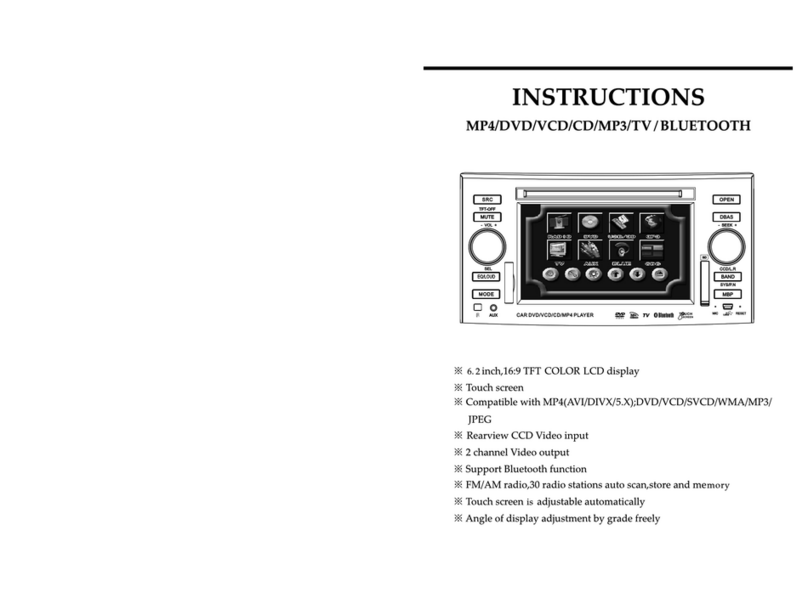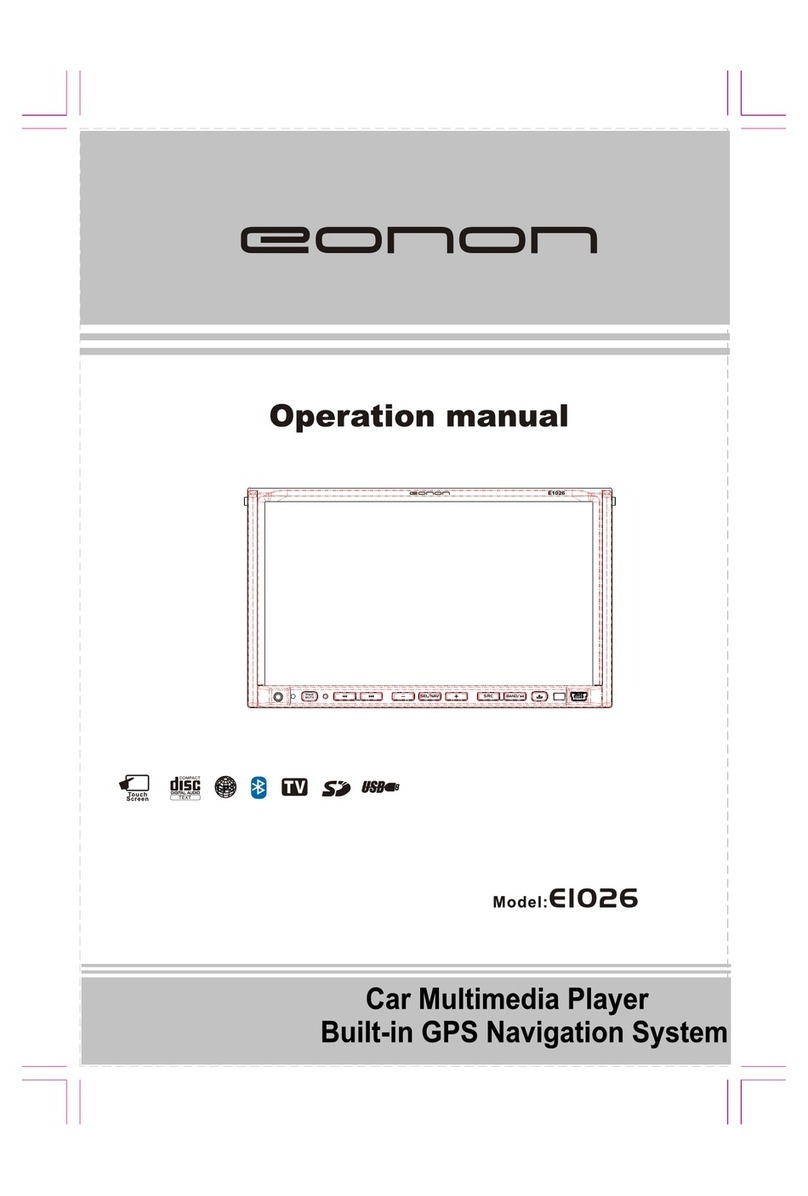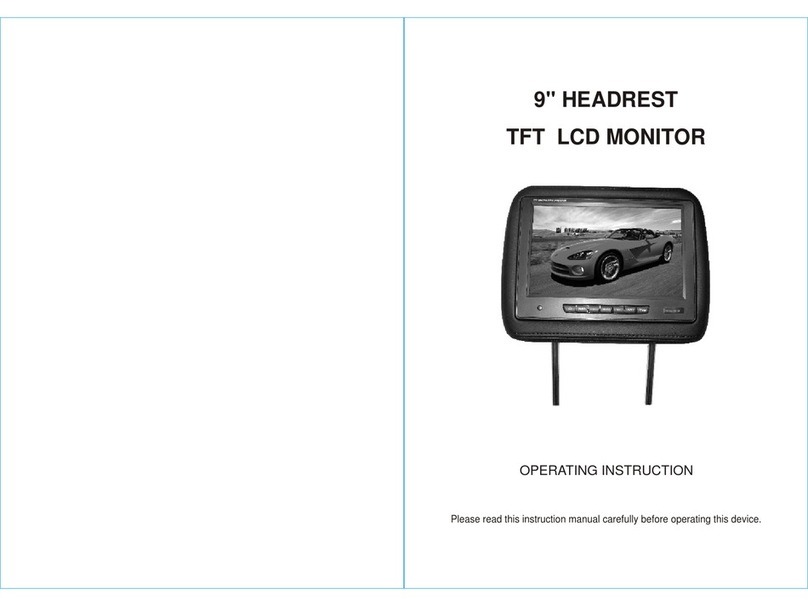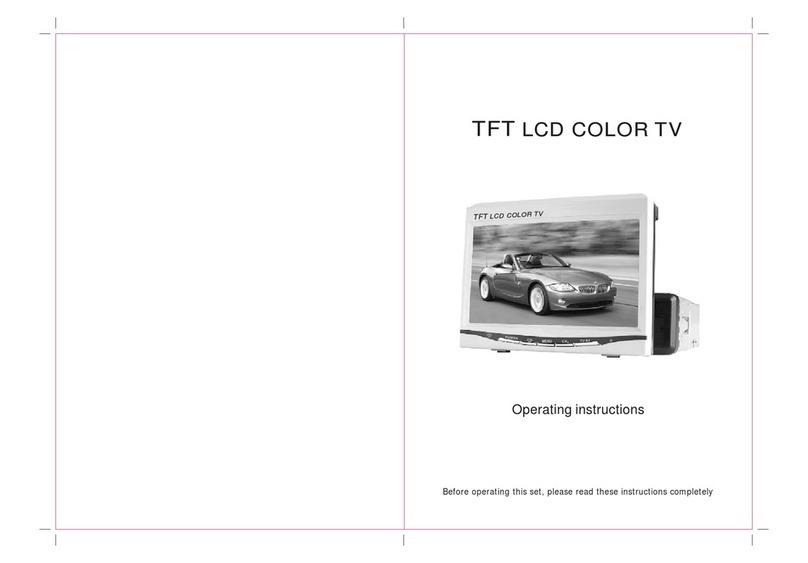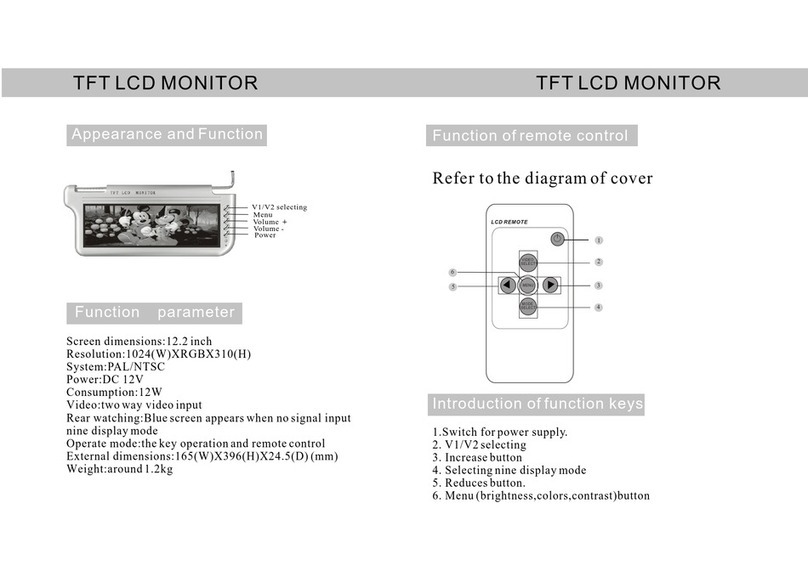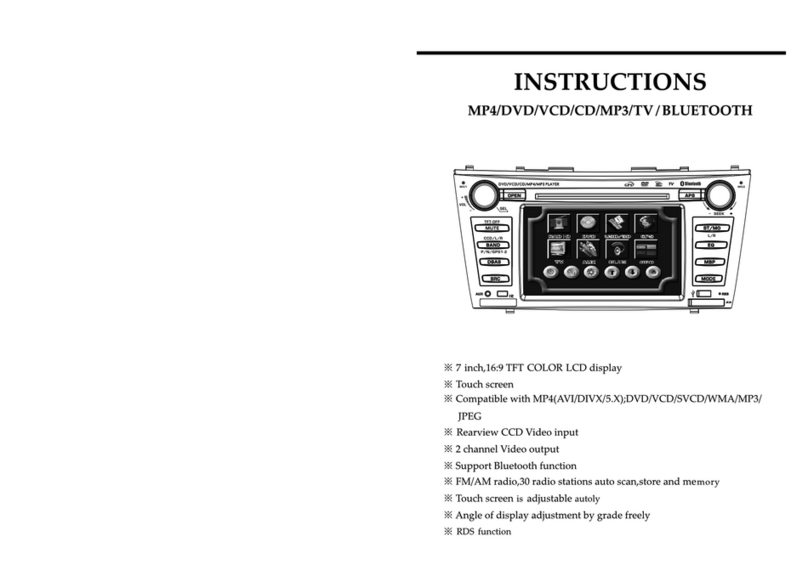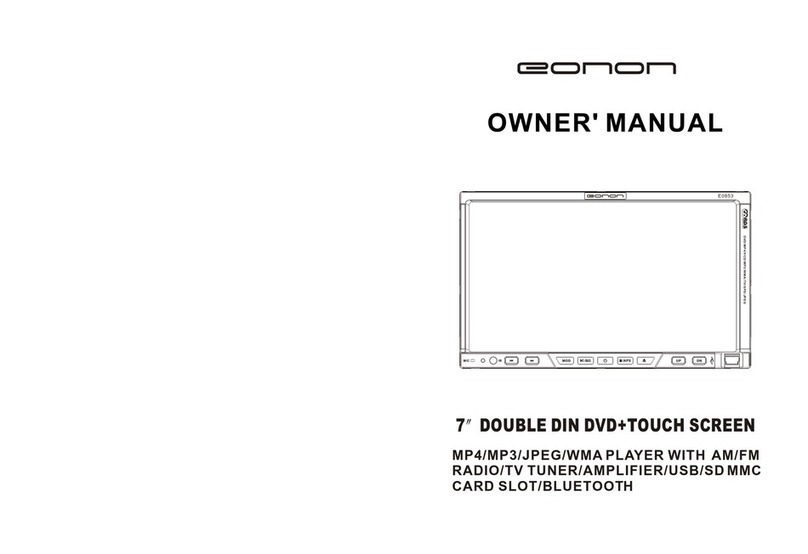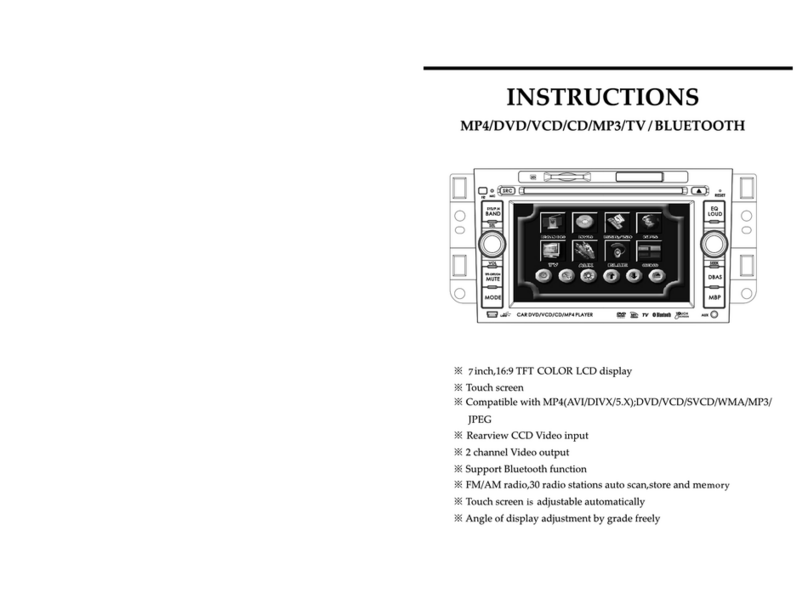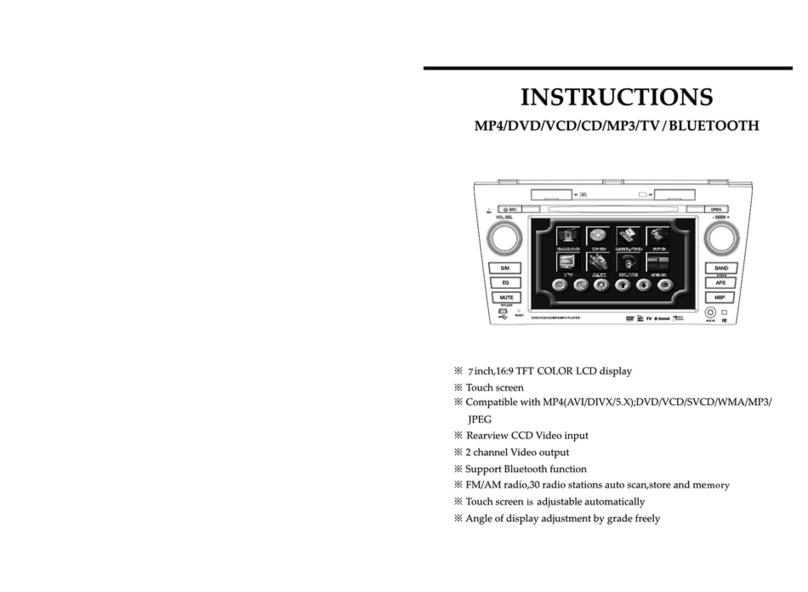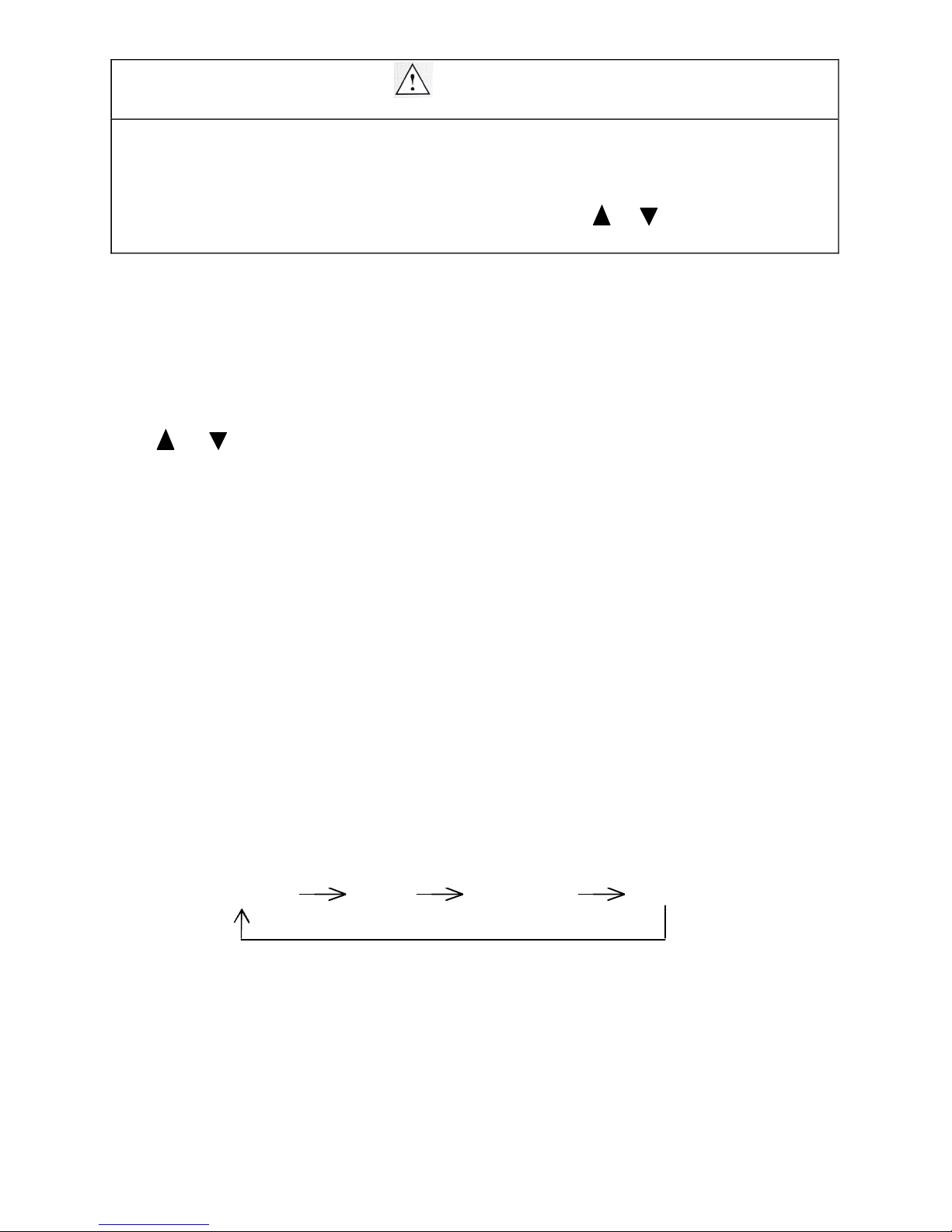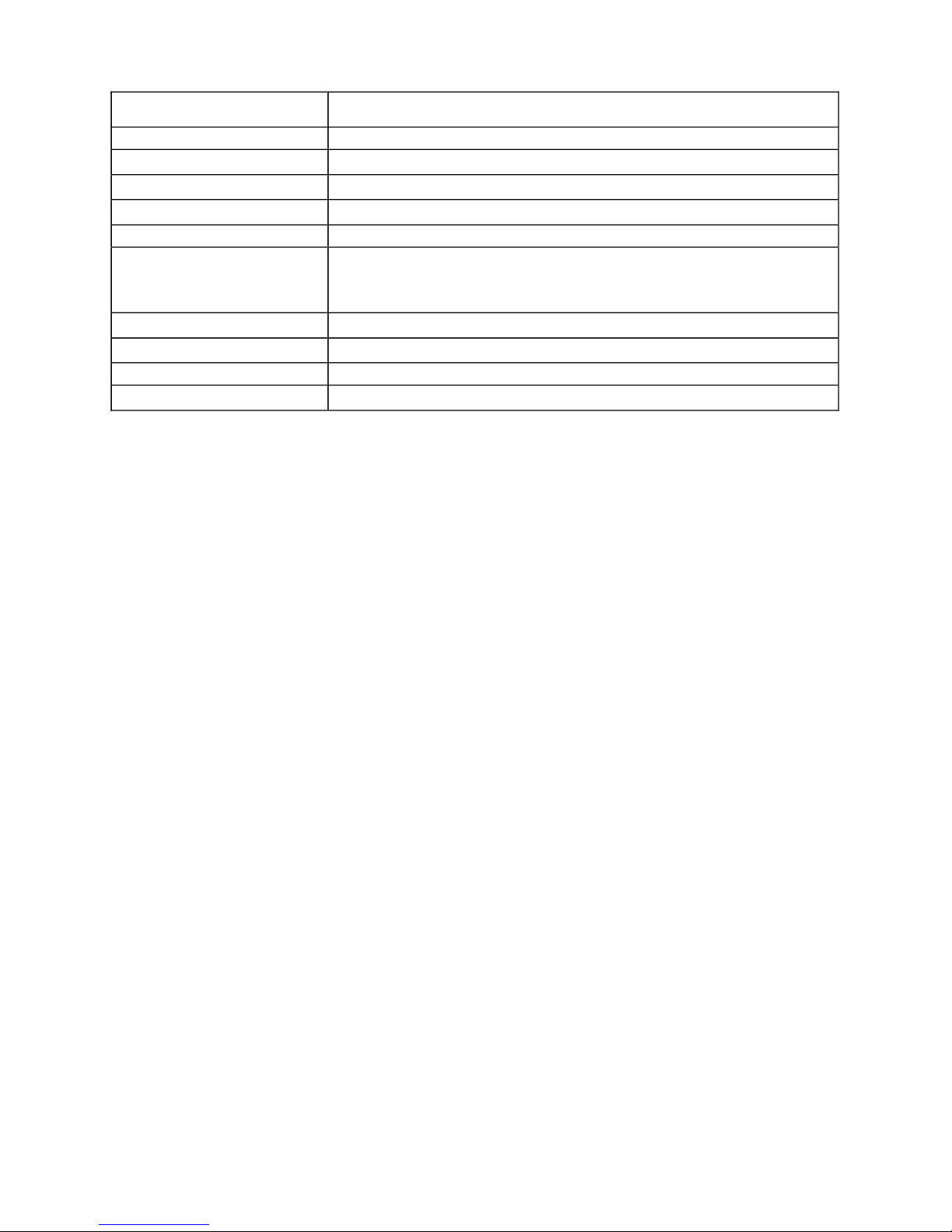4
Notice
1).PleasealigntheremotecontrollerwiththeinfraredreceivingwindowonTVinoperation.
2).Neveroppress,drop,wetordisassemblytheremotecontroller.
3).Neverpressanybuttoncontinuouslyandswiftly.Operationintervalisatleast2seconds.
4). Press power to turn on the machine before pressing P / P for program channel
selection.
1.Channel(digitkey0~9and/):
Thereare0~254intotalof255channelsavailableontheremotecontroller
foryouroptionbythe1buttonsof0~9and/ontheremotecontroller.When
thechannelisaonedigitfigure,justpussthecorrespondingdigitbutton,Ifthe
channel is a twodigit figure, you should press/ first to show/ “”on the
displayscreenbeforefurtherpressingthe correspondingdigitbuttons.
2.P / P (Channel selection)
1).PressCH+,ThenumberofTVchannelsincreases.
2).PressCH,ThenumberofTVchannelsdecrease.
3.V+/V(Volumeadjust)
1).PressVOL+,thevolumeofTVinreduces.
2).PressVOL,thevolumeofTVinreduces.
4.Power(powerswitch)
PressthisbuttonistoturnofftheTV.Pressitagaintoturnonthemachine.
Pressthisbuttoningamestatusistoexitgame
5.MUTE(mute)
Press this button, sound disappears, press it again or VOL+/VOL to resume
normalsound.
6.TIME
Timesetupofsleepoff,itisusedtosetthetineoffwithin120minutes.
7.SYS
Press“SYS”BUTTON,ItcanchangebetweenD/K,I,B/G,M.
8.VIEWMODE
Press“viewmode”button,thefollowing,Itemsareappeared:
ZOOM JUST NORMAL FULL
9.VIDEO(AV/TVSelection)
PressthisbuttonistorealizeswitchbetweenTV/AVpictures.
6、MenuOperation
PressMENUtodisplayprogramasfollows.