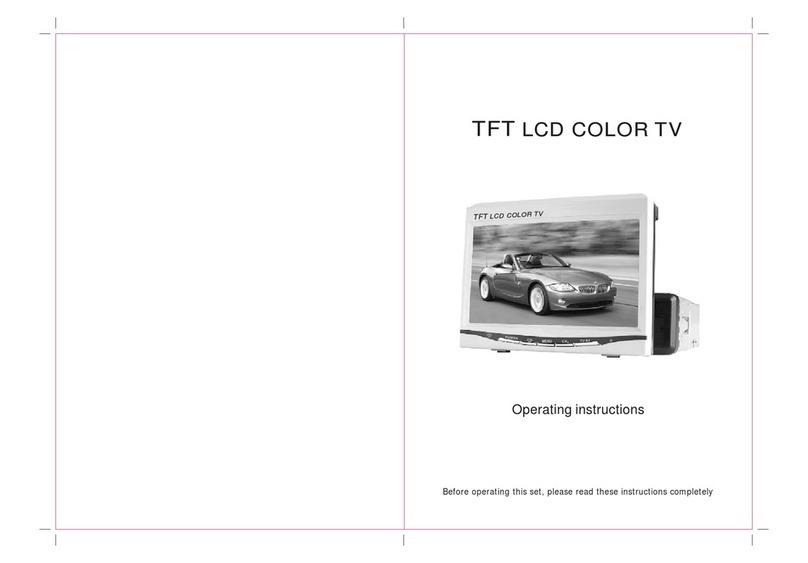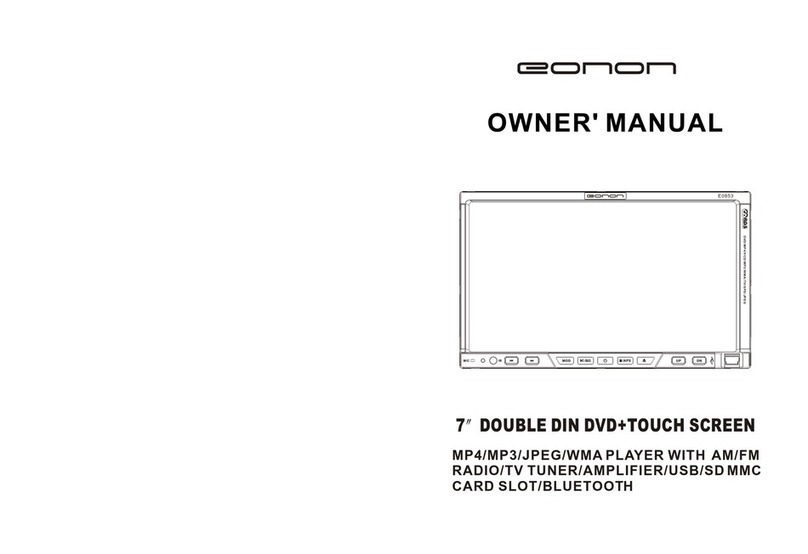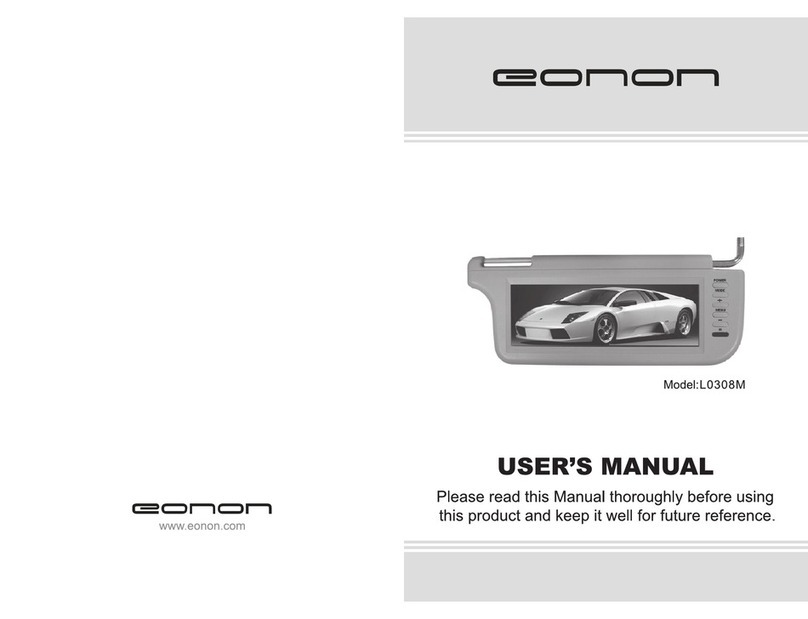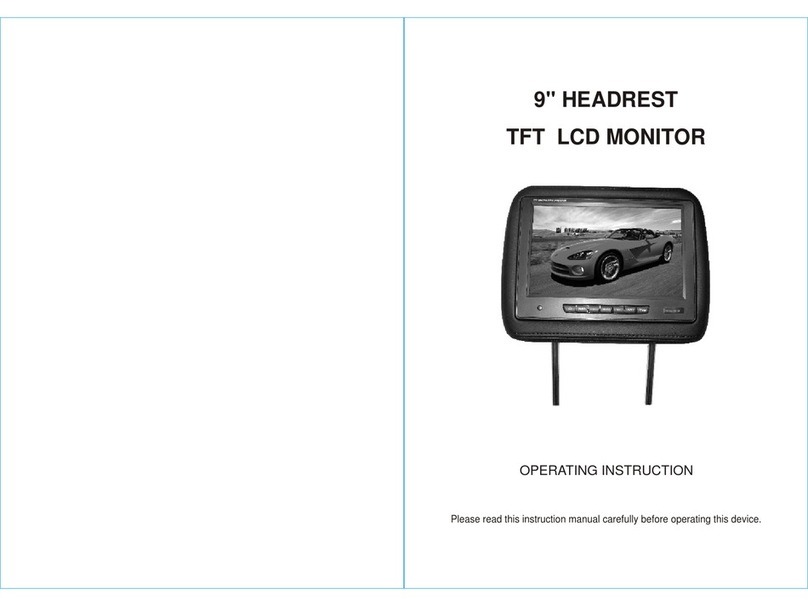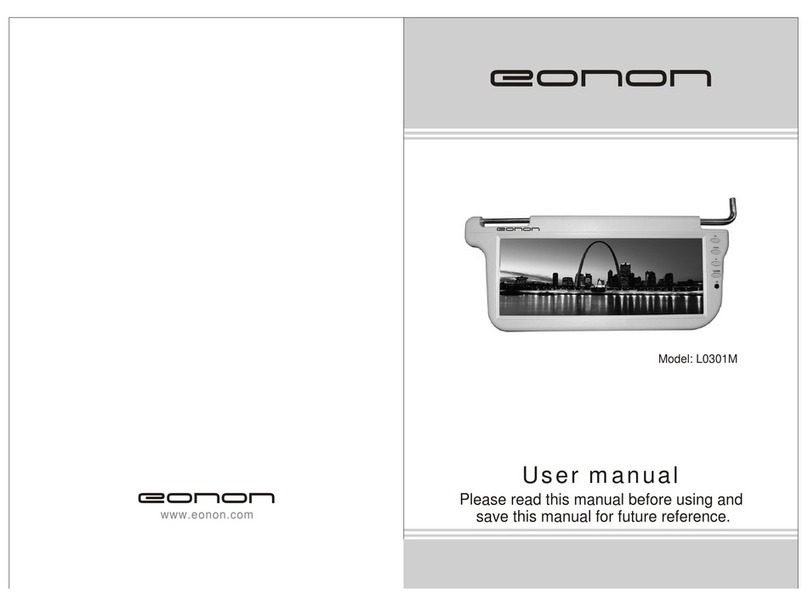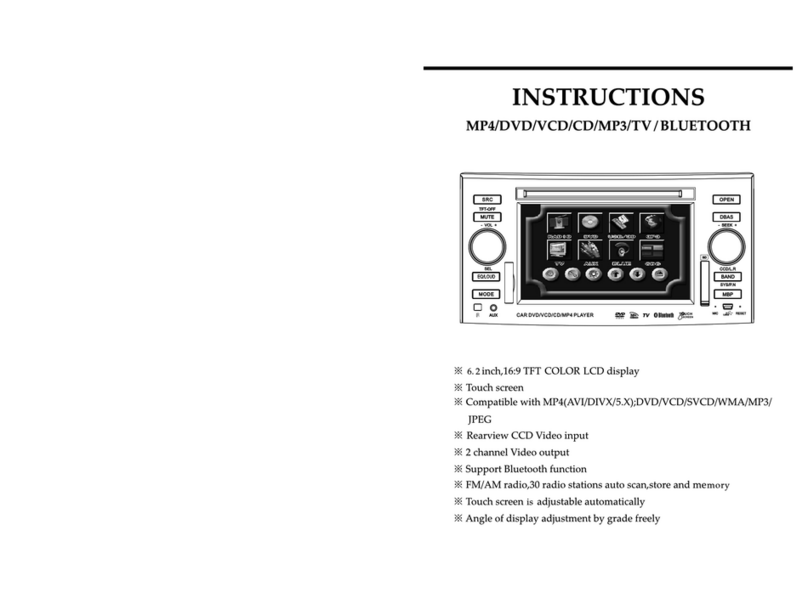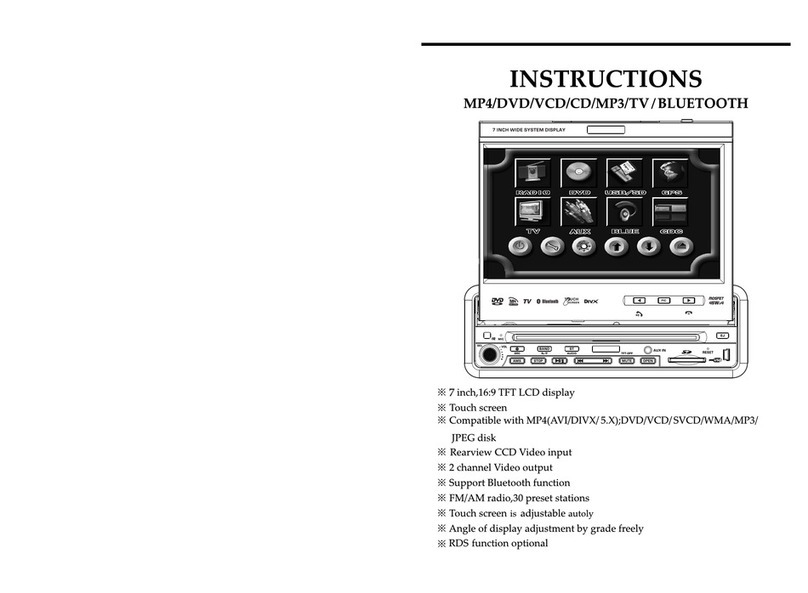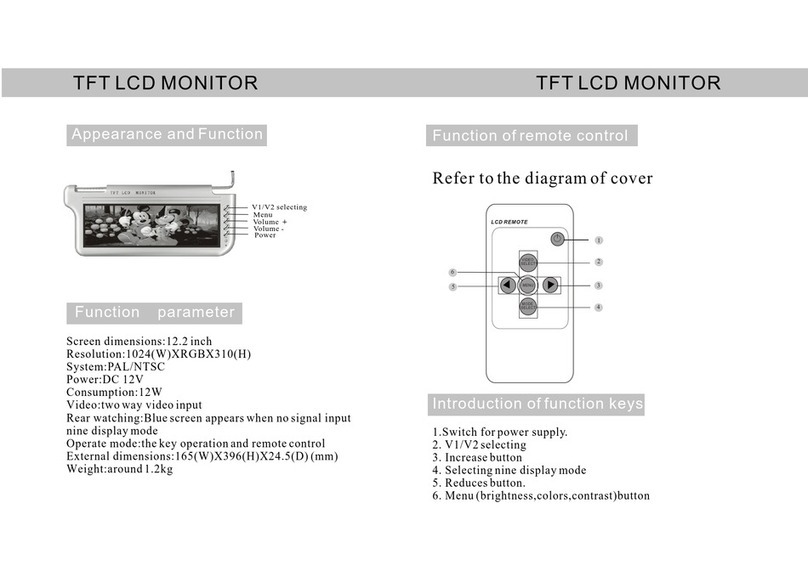841
TV
Touch TV mode of the menu or press SOURCE button on remote control to switch to
TV mode, auto scan and store channels.
Press AMS/RPT button on remote control or SCAN touch button on display to auto
scan TV channels. The range of scan if full TV channel. The channels will auto store into
number button in sequence.
1. Switch channel
1) Press SEEK + / SEEK- button on panel or SEEK + / SEEK- on remote control or /
touch button on display, unit will skip to previous or next stored channel.
2) Press number button on remote control, unit will skip to appointed channel, for
example, press 6 button, unit will skip to 6 channel. Press 10+, “_ _” will appear on left
top corner of display, press number button 3,9, unit will skip to 39 channel.
2.Manual tuning TV channel
1) Press and hold SEEK + button on panel, SEEK + button on remote control, or
touch button on display to scan TV channel in increase direction.
2) Press and hold SEEK - button on panel, SEEK - button on remote control, or
touch button on display to scan TV channel in descending direction.
3.TV sound system switch
Press the AUDI button on the touch screen to switch TV sound system. The sequence is
as follows:
PAL I→PAL DK →PAL BG →PAL I
4.Blue screen
The display will be blue when there is no signal.
FM1 FM2 FM3
AM1
AM2
7. Radio station selection/Tvchannel selection/previous song
At Radio mode:short press this button can adjust the frequency by single step.Long
press it can search the frequency automatically At Tv mode:short press this button can
select next channel. Long press it can search the channel by single step At play
state:press this button can select previous song.
8.Release button
Press this button can take off the control panel
9.Remote Controller Receiving Window
It receives infra red signals from the remote controller which fits this device.
10.BAND/SYS /P.N
In radio mode, press this button to switch bank, every time to choose band, the sequence
is as follows:
In TV mode, shortly press this button to switch TV sound system. The sequence is as
In playing state, press this button to switch video system, AUTO, NTSC, PAL.
At the rear camera status, press this button can switch to rear left camera & rear right
camera;
11.(VOL/SEL) Volume adjustment mode
Repeat pressing this button can select the VOL. BAS. TRE. FAD adjustment mode. Then
can rotate the button to adjust VOL. BAS. TRE. FAD as your likes.
12.Disc Out button
Press this button can eject the disc.
13.Scan/repeat button
At Radio Mode:Press this button can scan the station,andstore the most strong signal
station at 1-6 Number button of display.At TV mode:press this button will search and
store the most strong signal station At play state:press this button can repeat
Repeat one→Repeat all →Repeat(OFF)
14. Reset button
Press this button can back to default mode.
15.Dsik load slot
Opening for disks to enter or retreat.
SECAM PAL MPAL N
NTSC
PAL I