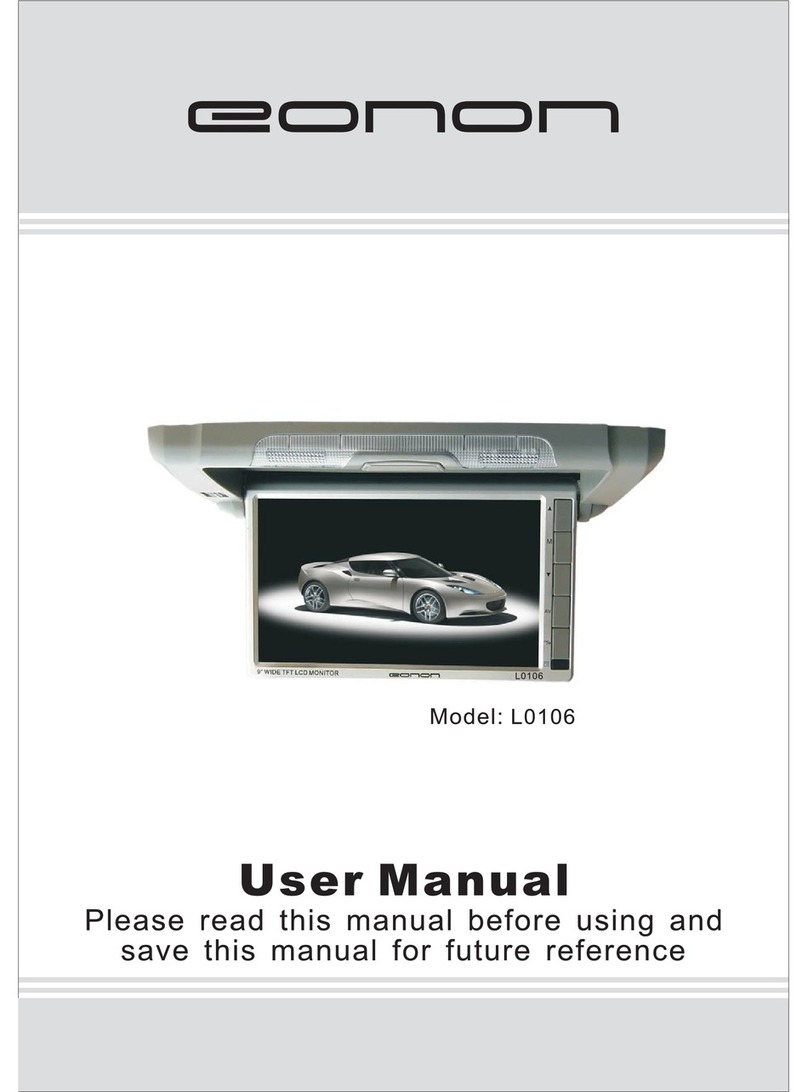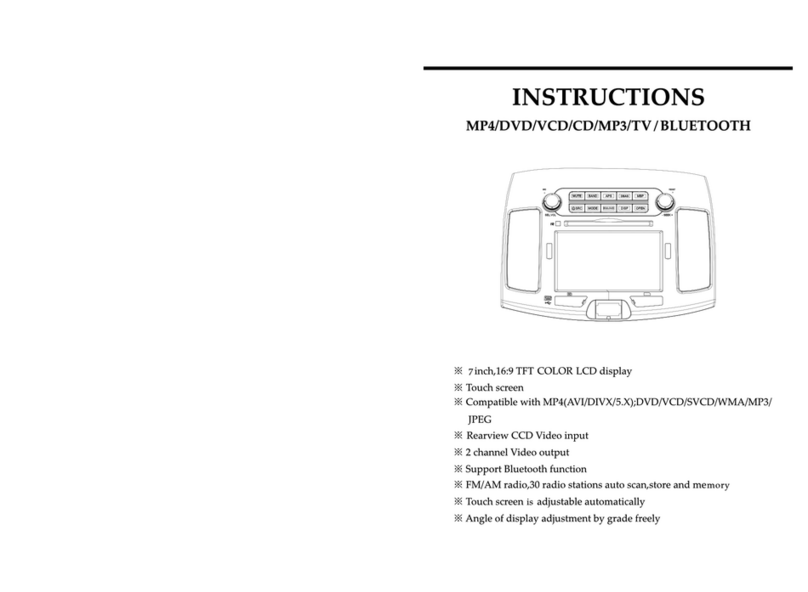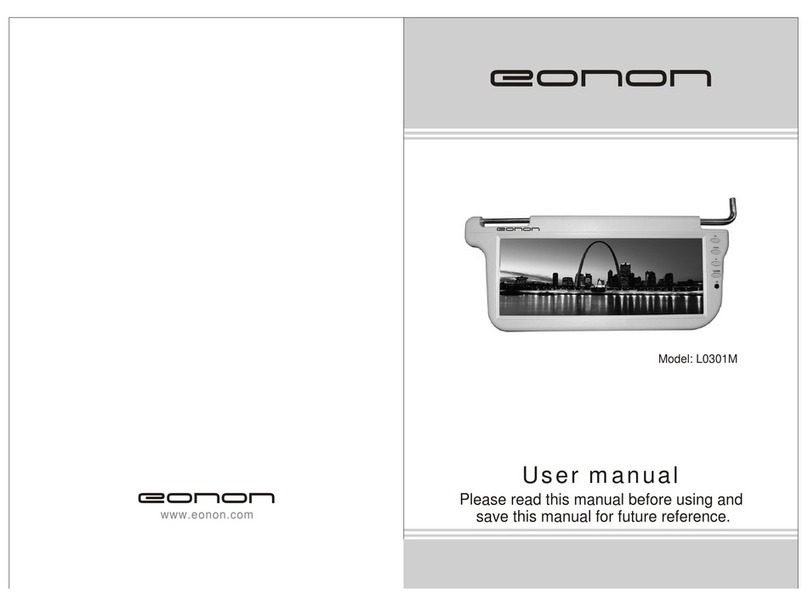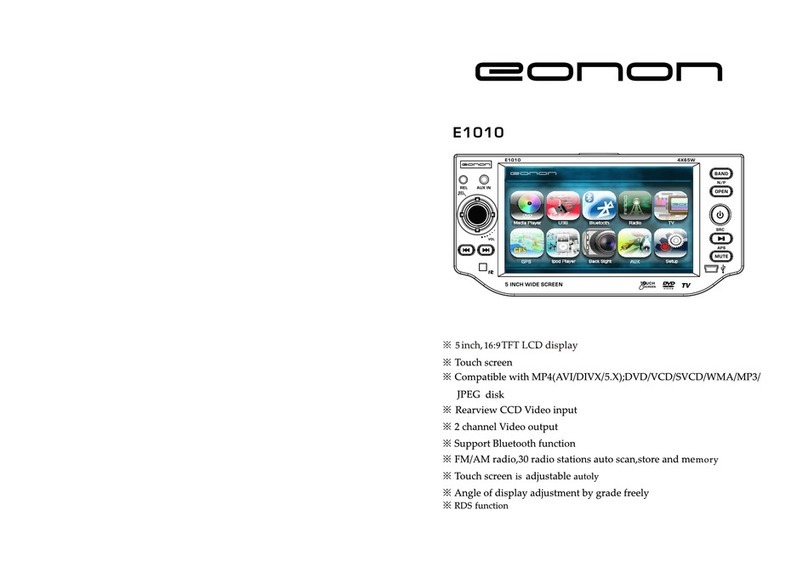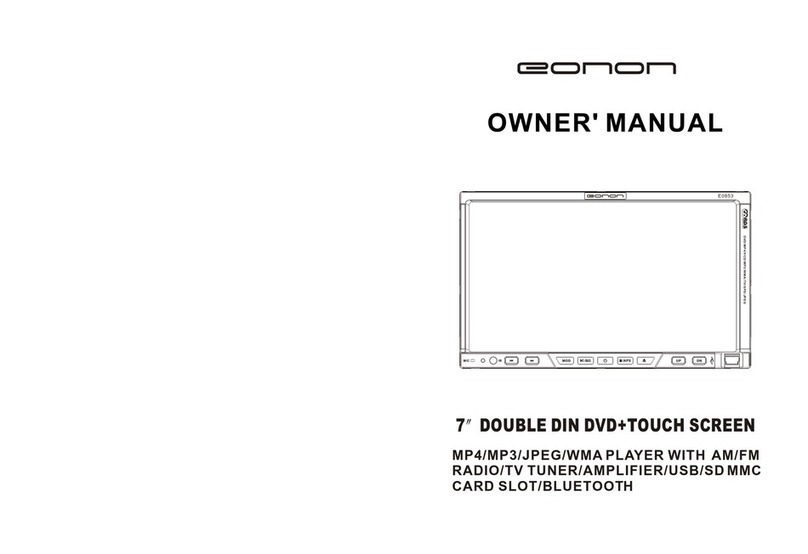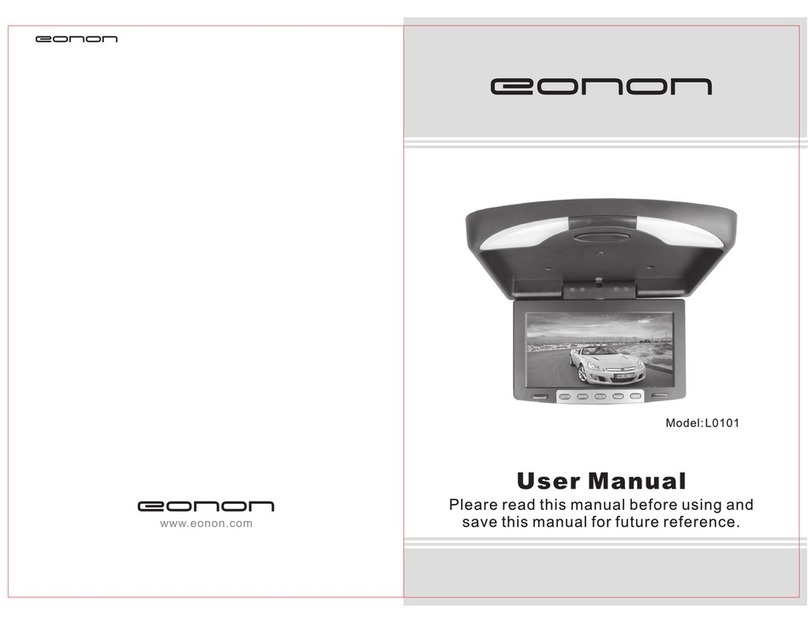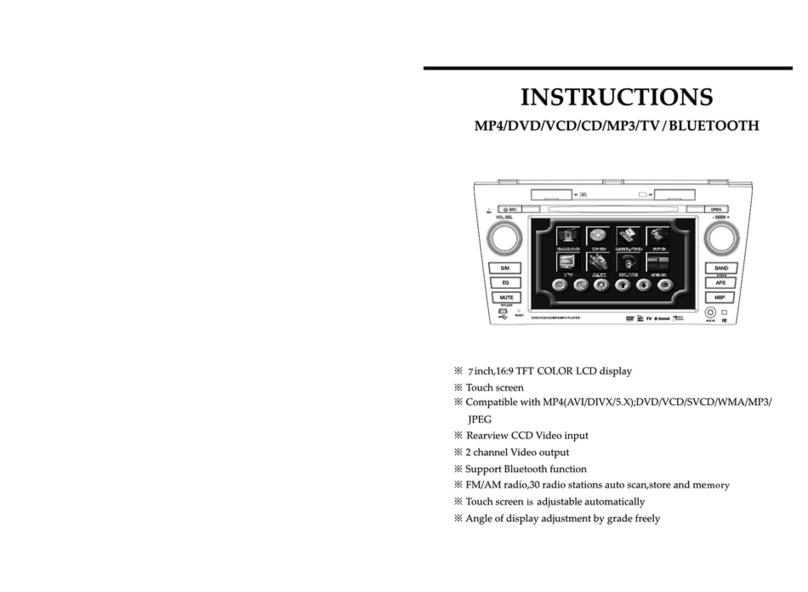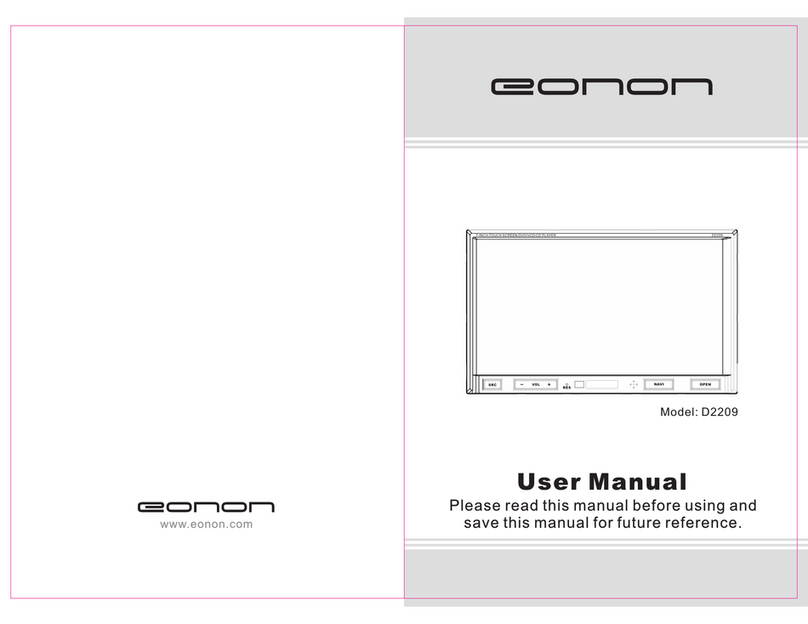- 1 -
Thank you for purchasing the Car LCD TV! To use the system
correctly, please read through this User’s Manual carefully
before using, and keep it well for future reference.
Important cautions
1. Please ensure that all requirements are meet before
operating.
2. The LCD cannot be installed where sight of driver is
adversely affected against safe operation.
3. If troubles occurred please do not disassemble the LCD
instead of contacting dealers or authorized service center.
For electric shock or other dangers that may be generated
by inside high-pressure parts, the installation or
maintenance must be carried out by professional
maintenance people.
4. Please ensure that dampness and impact are away kept
from.
5. Please do not use alcohol or other chemical cleansers
instead of soft dry cloth to clean dirt on it.
6. Please keep it in -20 C~+60 C and operate it in 5 C~40 C.
o o o o
During running, a few of bright dots or dark dots may appear,
which is normal other than troubles in source matrix display
technology.
In low temperature, the pictures may be much darker when
power is on, which is not trouble.
Special attention
Considering your safe, please do not watch
TV when driving. Operating or watching
during driving is forbidden under some
countries' laws.
Warning
TFT LCDCOLOR TV TFT LCDCOLOR TV
- 8 -
Main Menu
6. CLOCK
CLOCK
FSLEEP 0
TIME --:--
OFF-TIME --:--
ON-TIME --:--
Display size:
System: PAL/NTSC/SECAM
Power supply: 12V, 12W
Resolution: 480 (W) RGB 234(H)=336960
7"
Specifications
5. PRESET
PRESET
AUTO-SEARCH
FSEARCH
FINE 85.55
BAND VHFL
POSITION 0
SKIP OFF
..............................
The operation is same as that of picture.
The operation is same as that of picture.