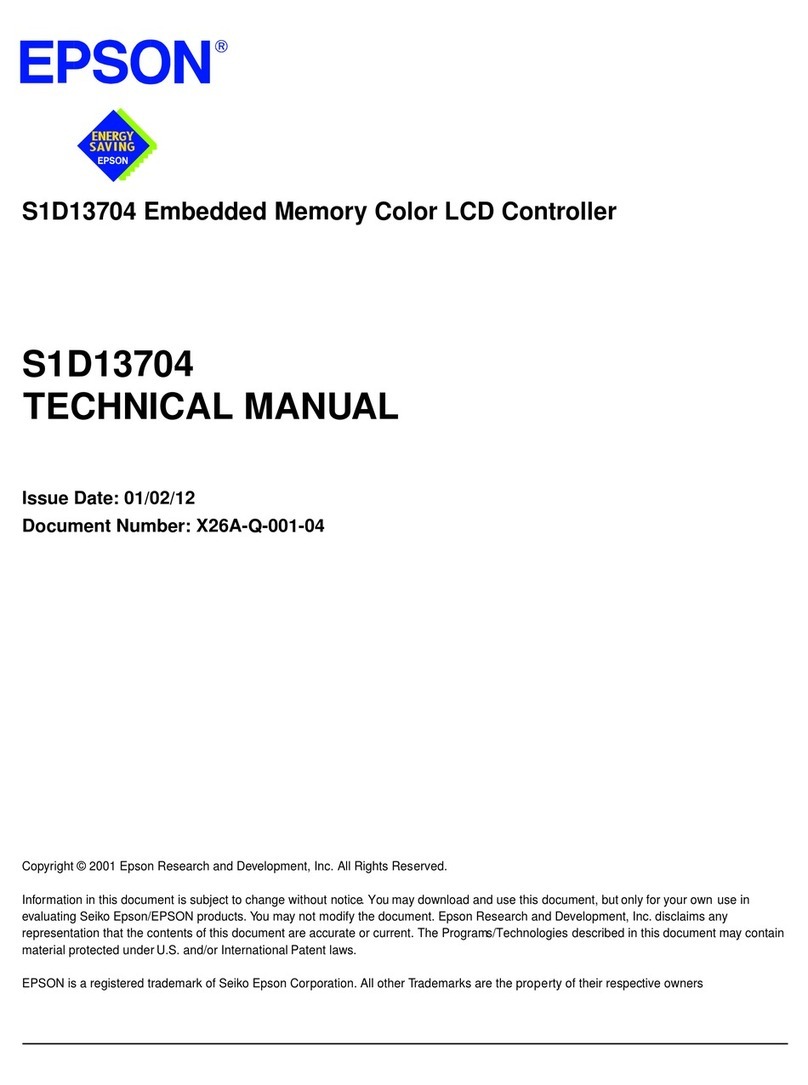Epson RC90 User manual
Other Epson Controllers manuals

Epson
Epson TP3 User manual

Epson
Epson RC700 User manual

Epson
Epson S1R72104 User manual
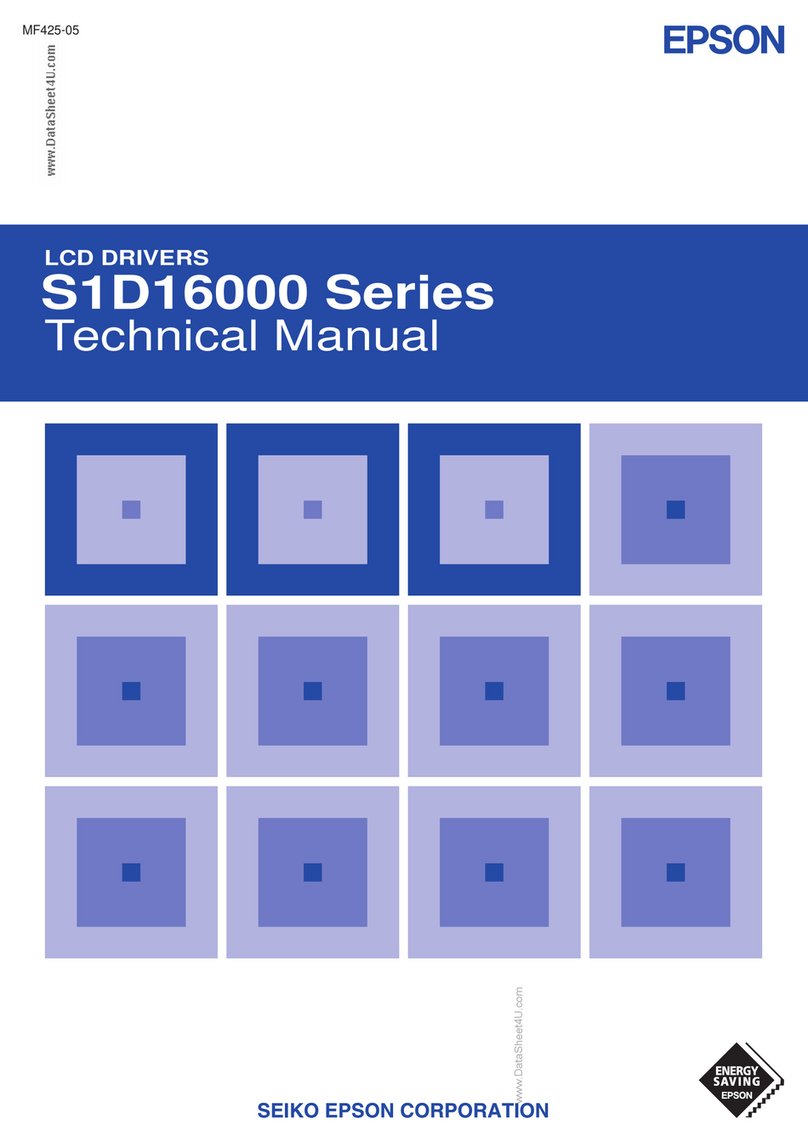
Epson
Epson S1D16000 Series User manual

Epson
Epson S1D13506 User manual
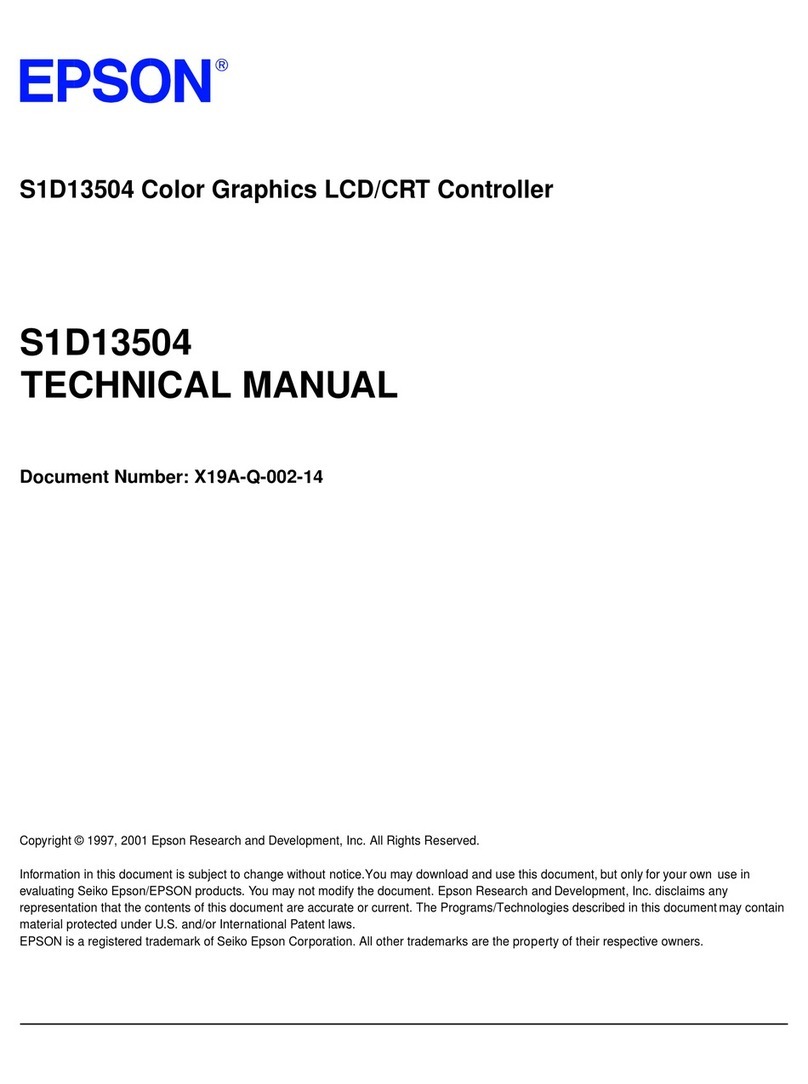
Epson
Epson S1D13504 User manual
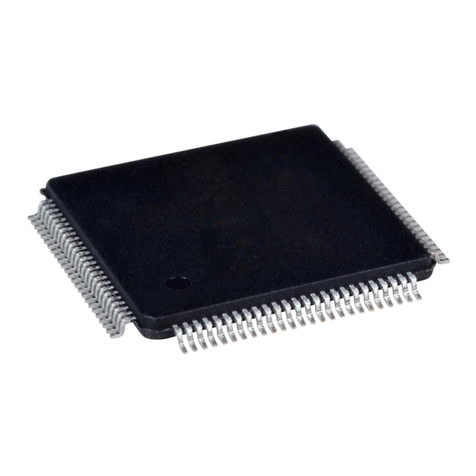
Epson
Epson S1D13505F00A User manual
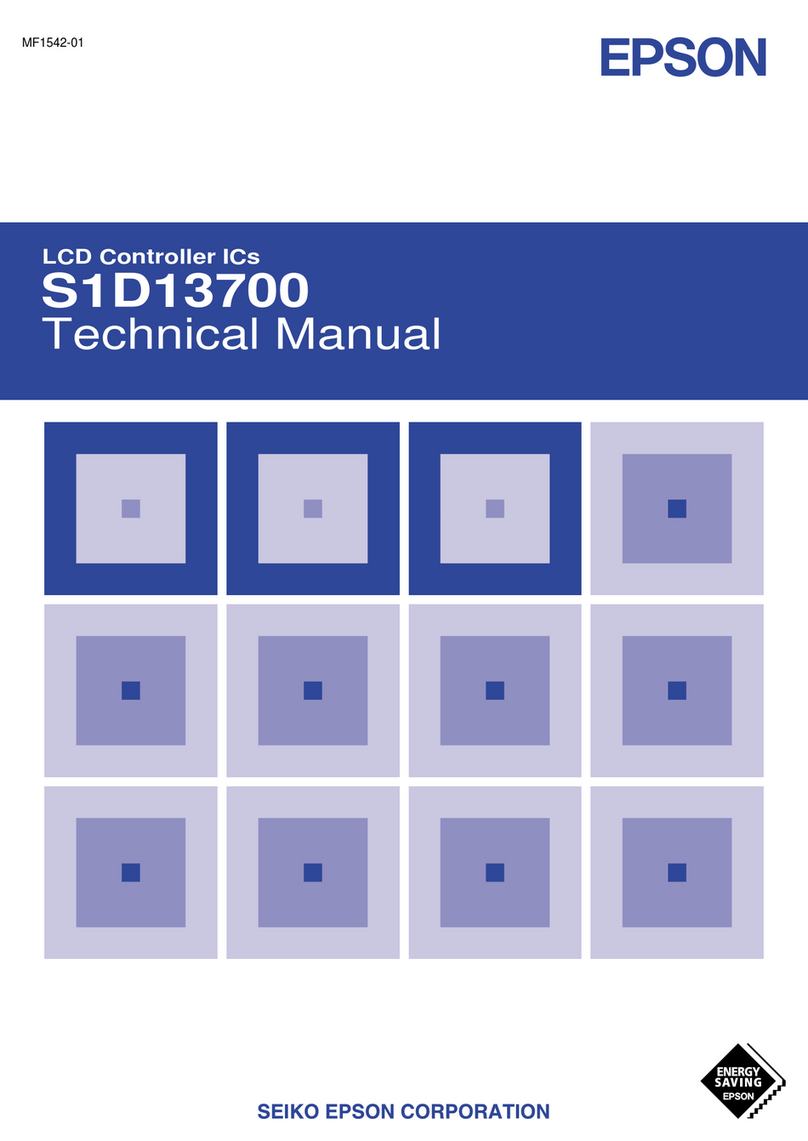
Epson
Epson S1D13700 User manual

Epson
Epson RC180 User manual

Epson
Epson RC700 User manual
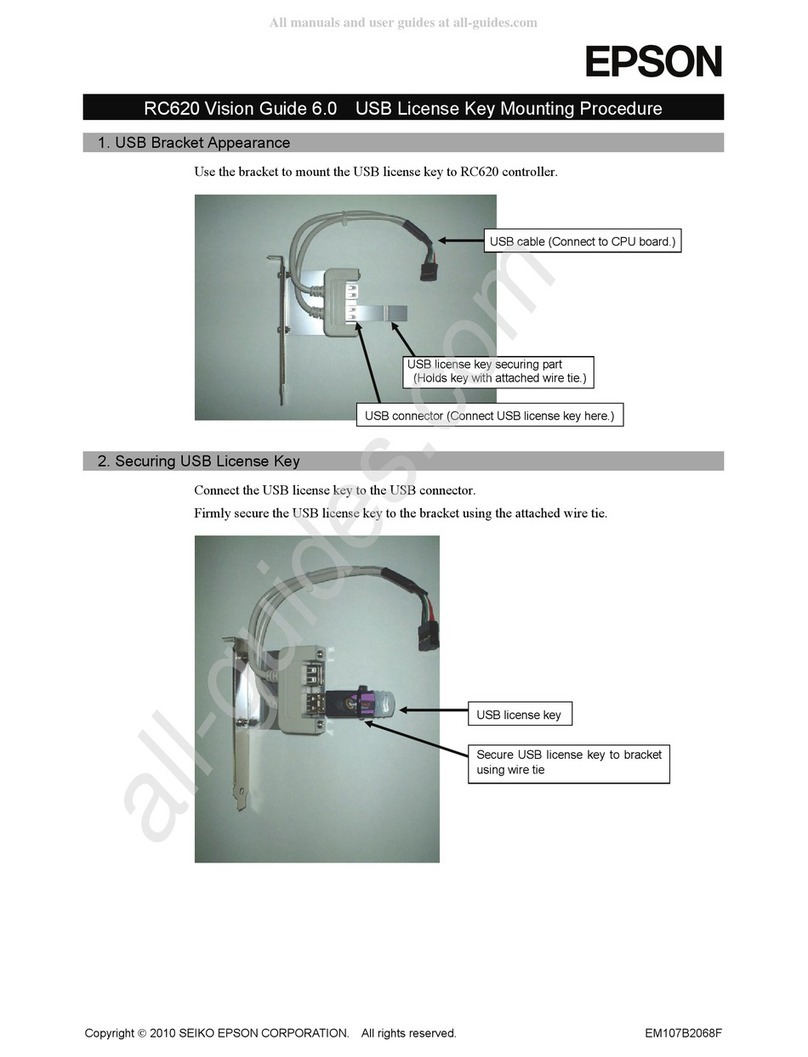
Epson
Epson RC620 Series Manual
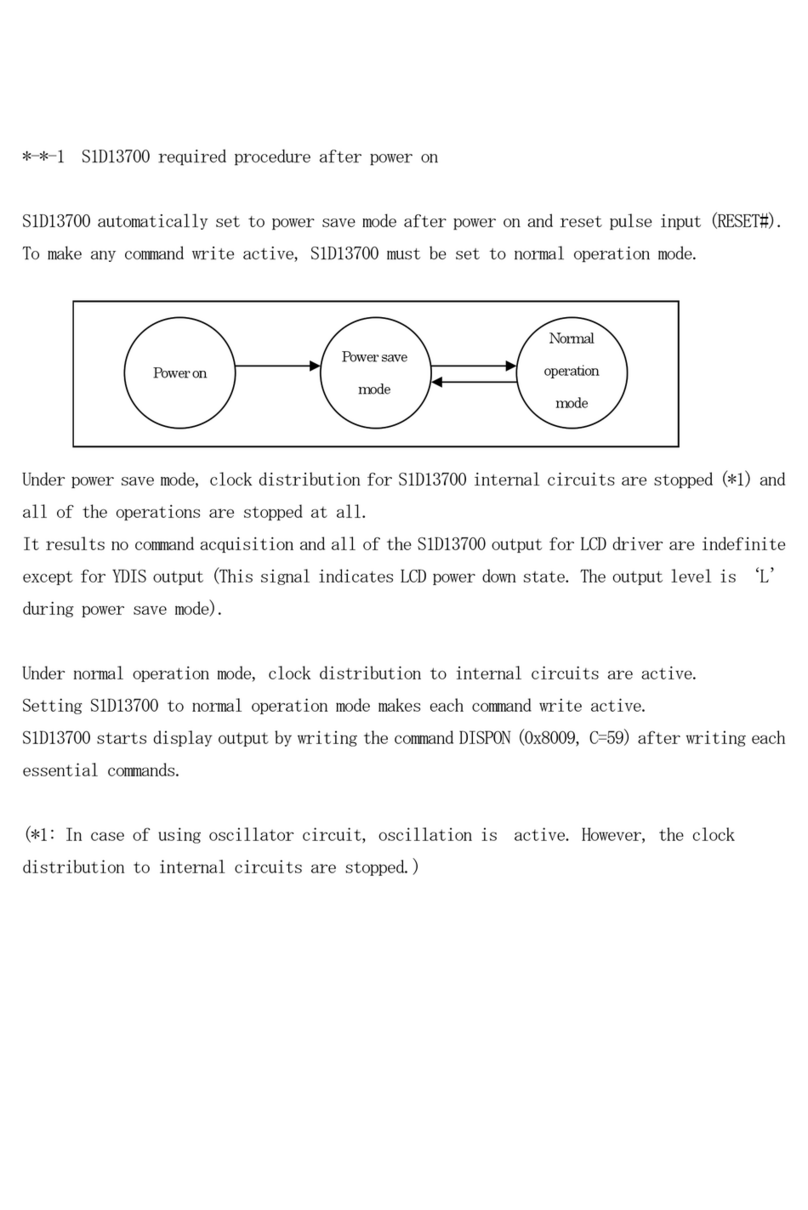
Epson
Epson S1D13700 User manual
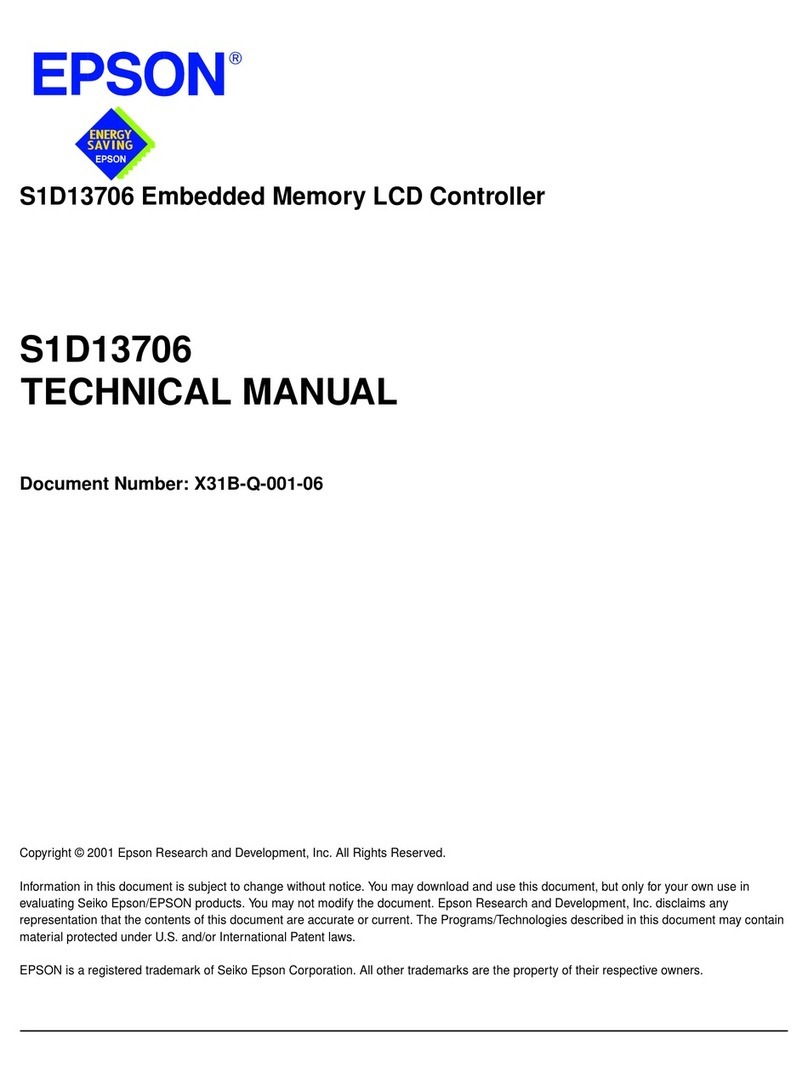
Epson
Epson S1D13706 User manual

Epson
Epson RC700 User manual
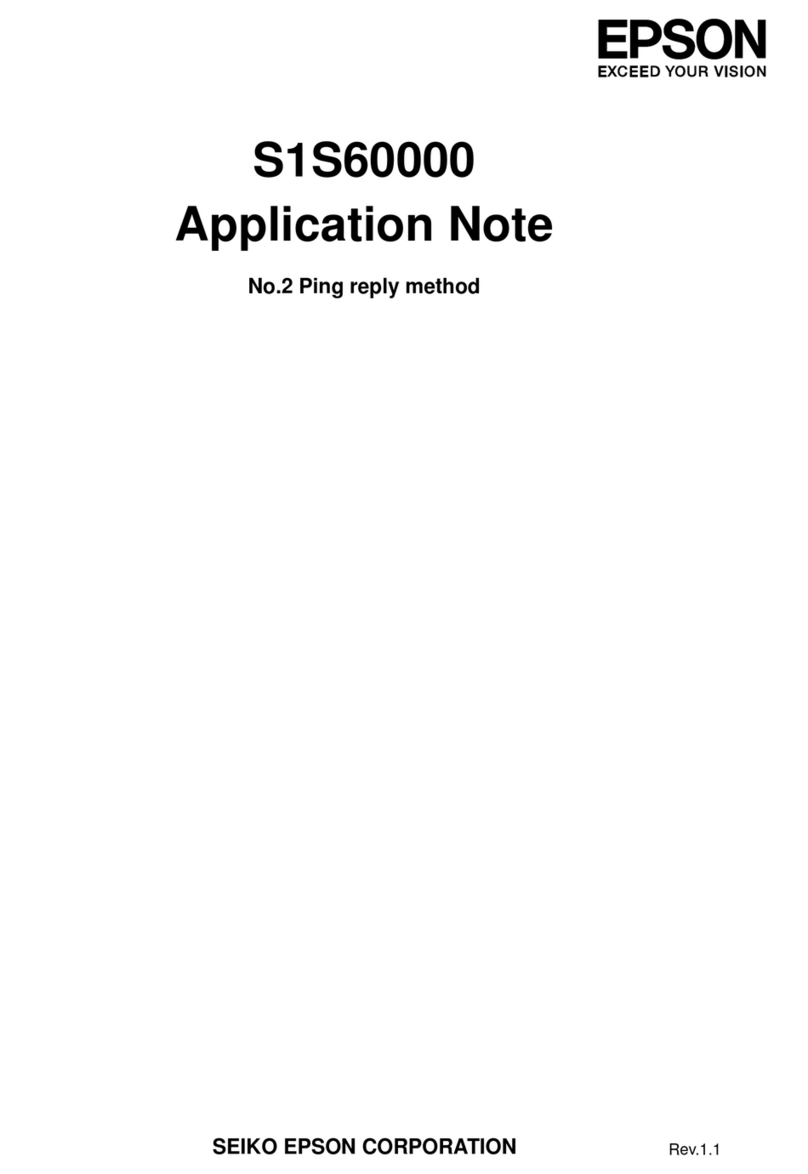
Epson
Epson S1S60000 Supplement

Epson
Epson RC700 User manual

Epson
Epson RC90 User manual
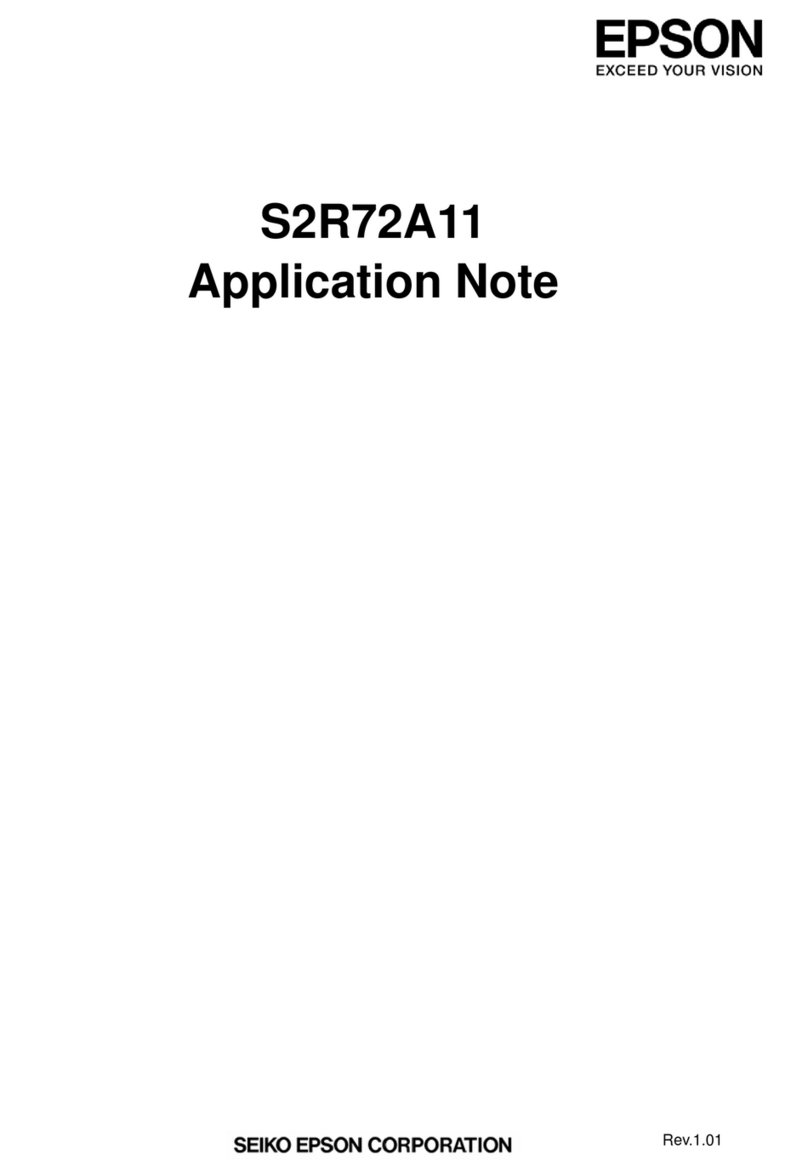
Epson
Epson S2R72A11 Installation and operating instructions
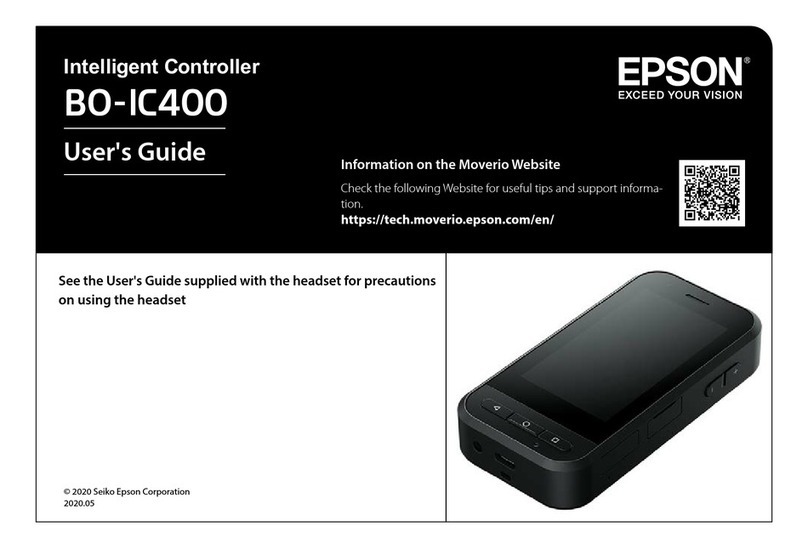
Epson
Epson BO-IC400 User manual
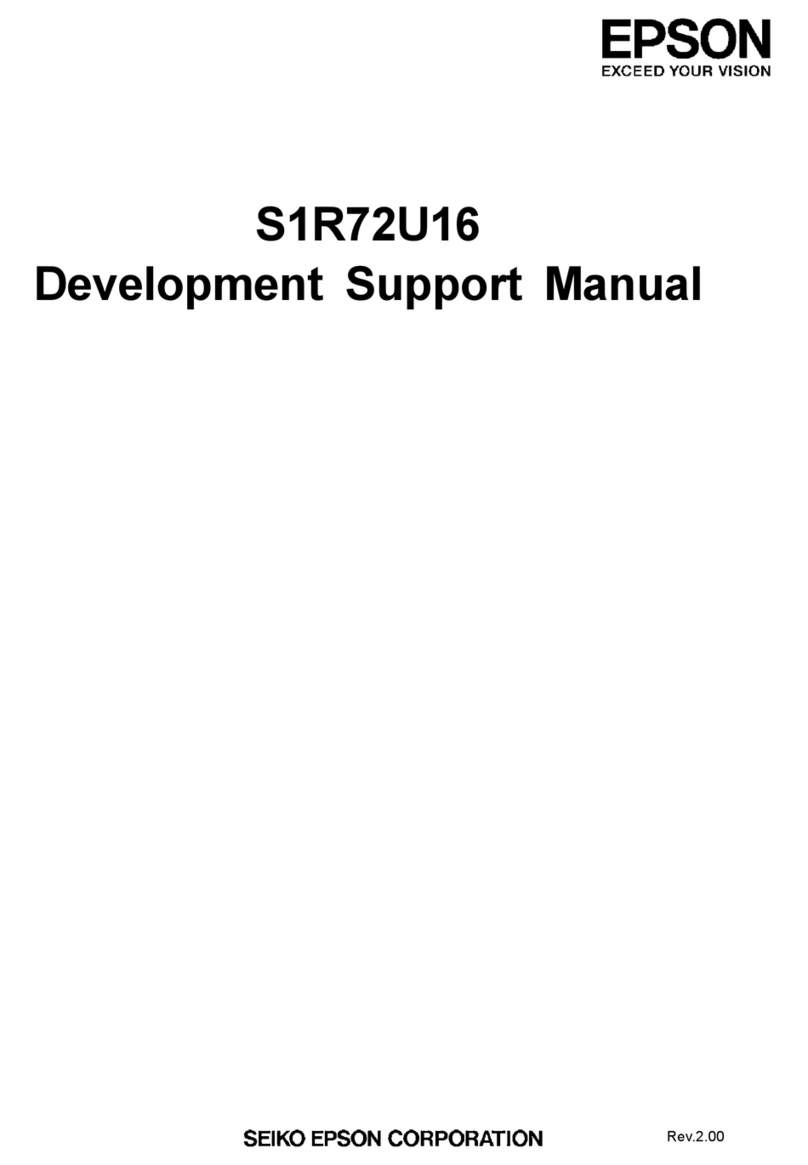
Epson
Epson S1R72U16 Installation instructions
Popular Controllers manuals by other brands

Digiplex
Digiplex DGP-848 Programming guide

YASKAWA
YASKAWA SGM series user manual

Sinope
Sinope Calypso RM3500ZB installation guide

Isimet
Isimet DLA Series Style 2 Installation, Operations, Start-up and Maintenance Instructions

LSIS
LSIS sv-ip5a user manual

Airflow
Airflow Uno hab Installation and operating instructions