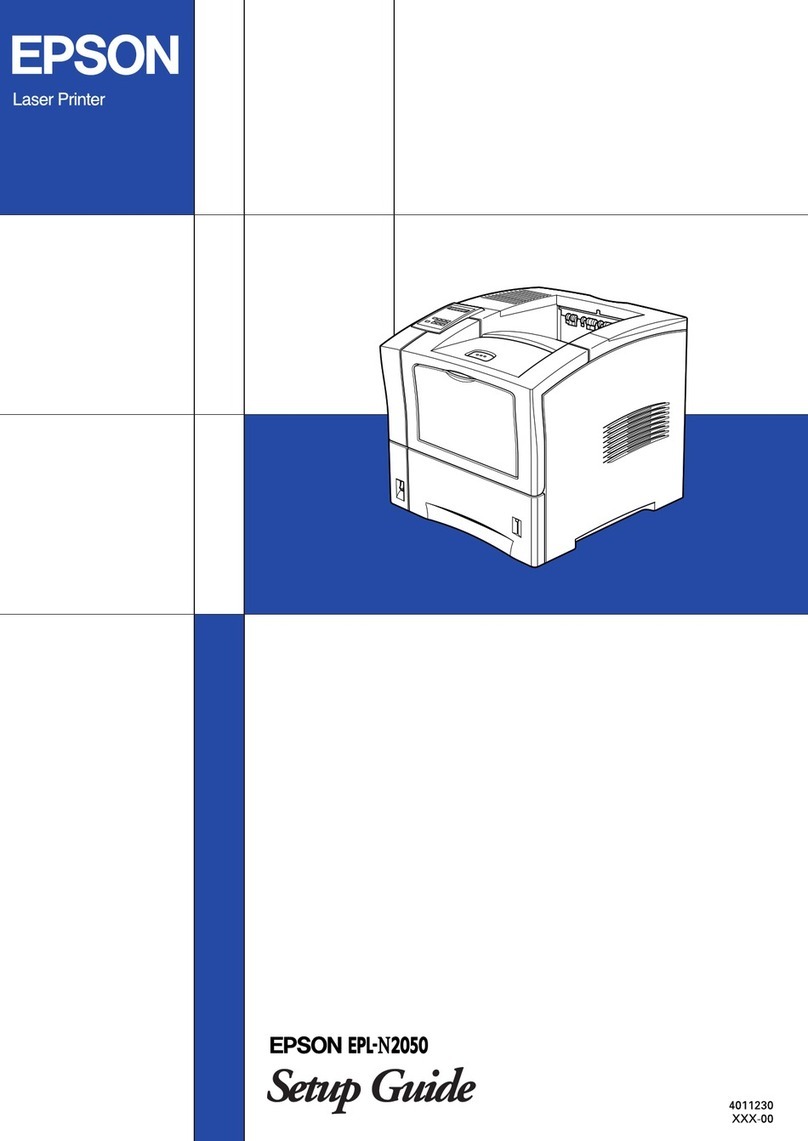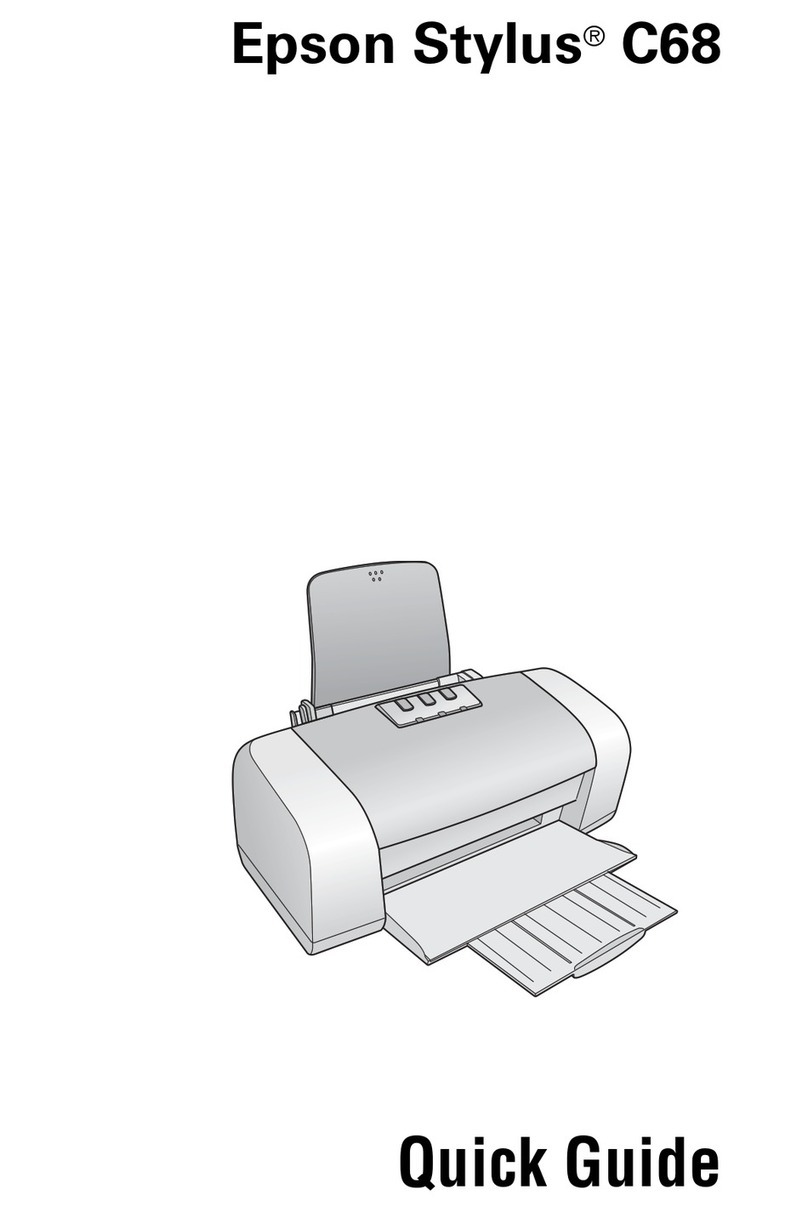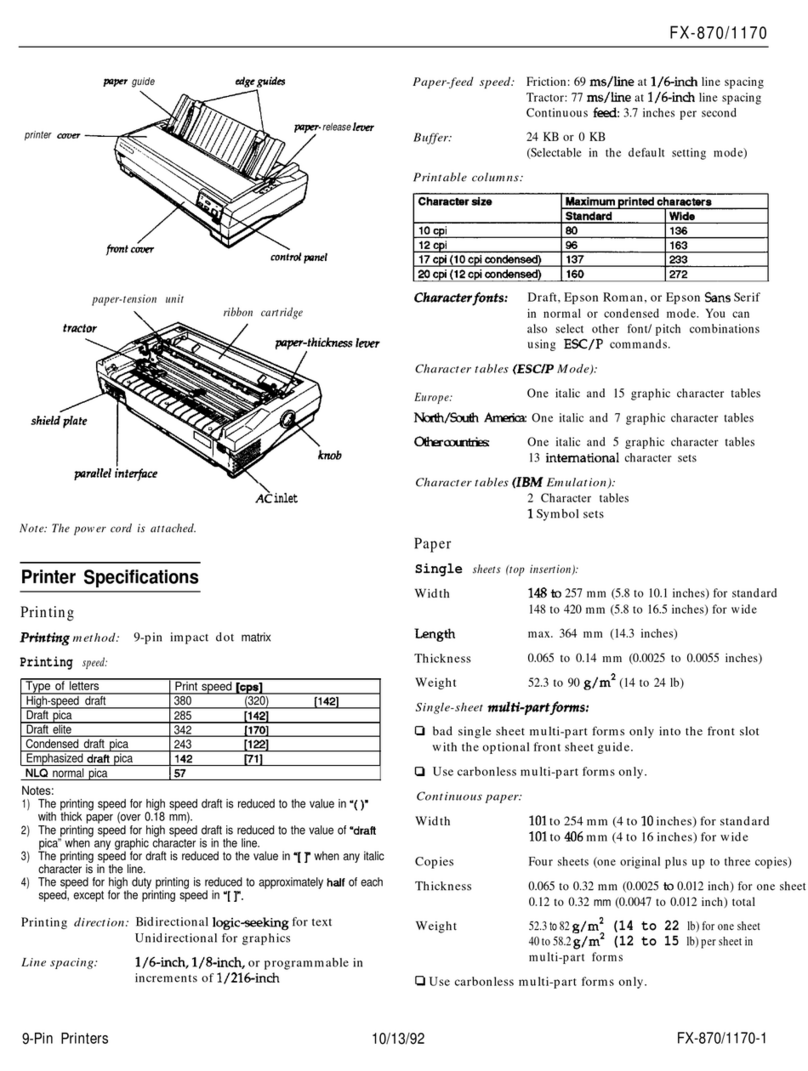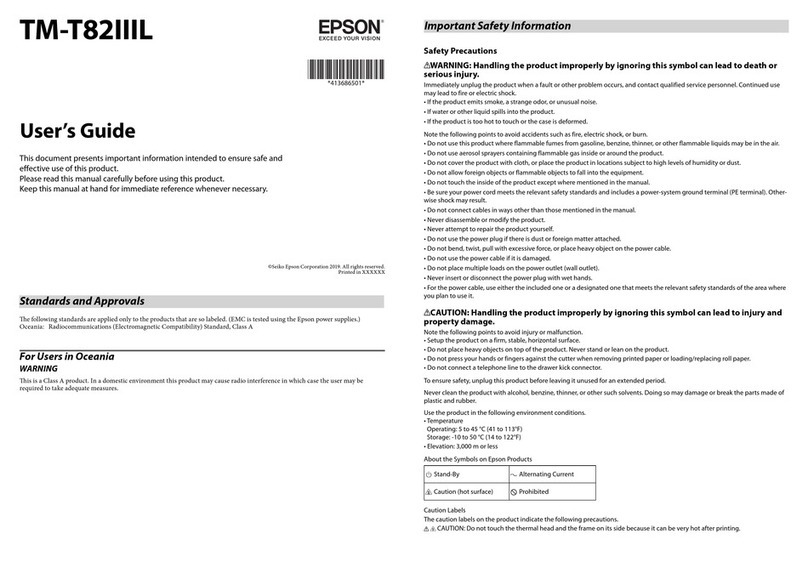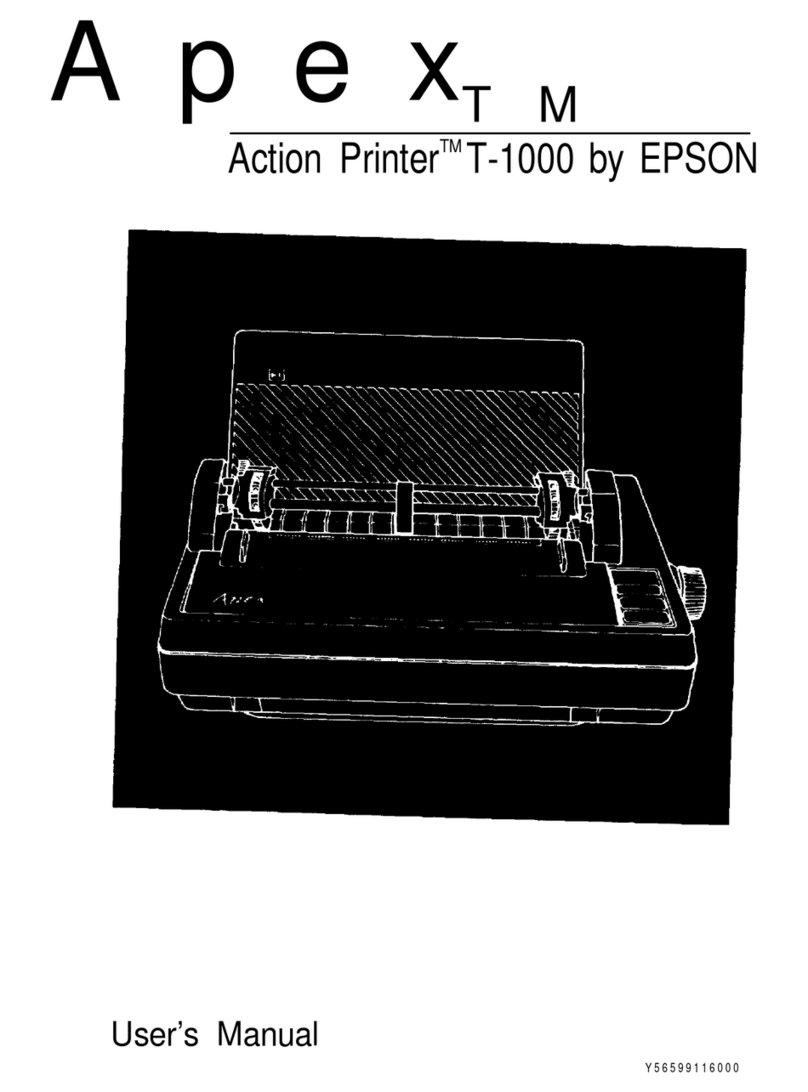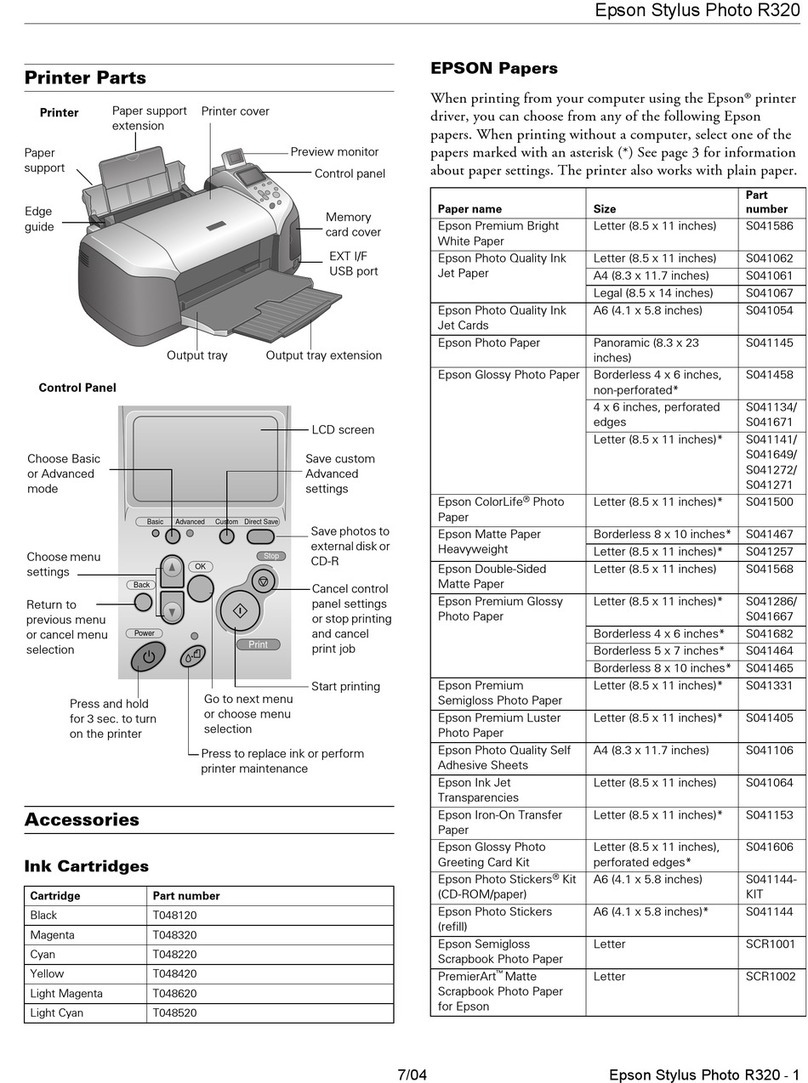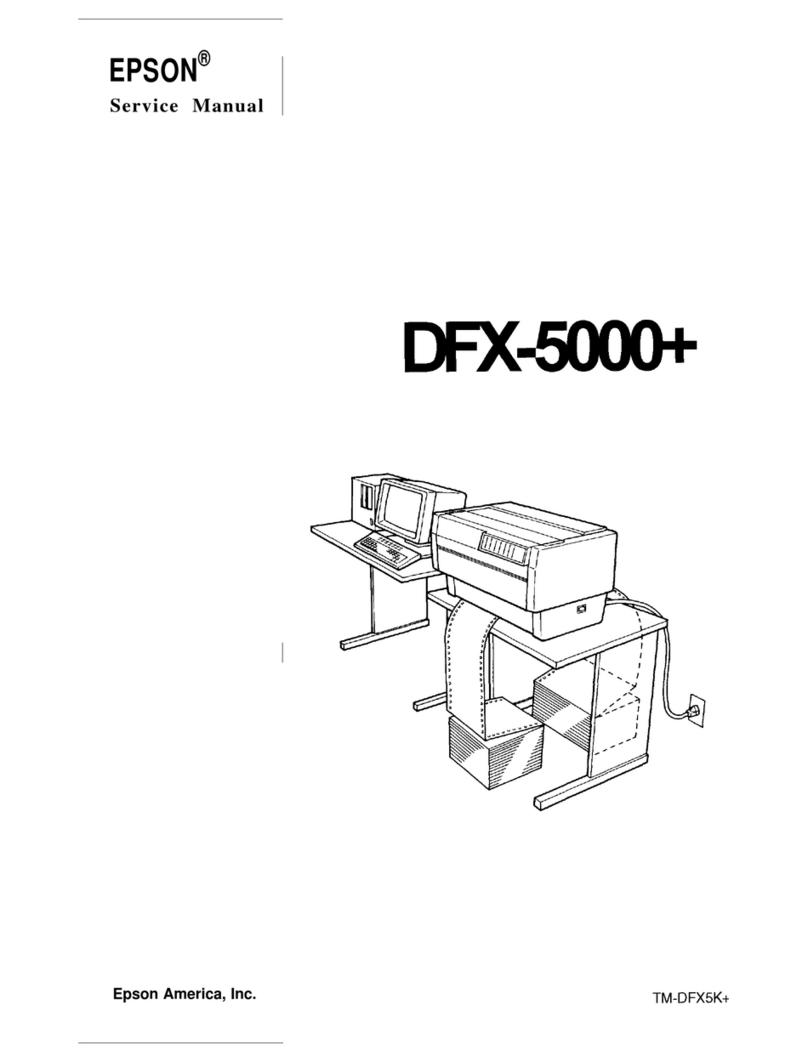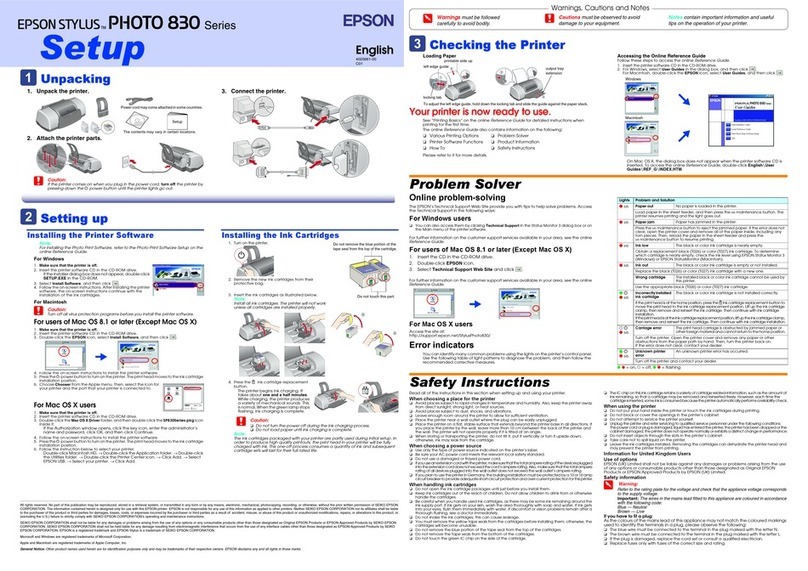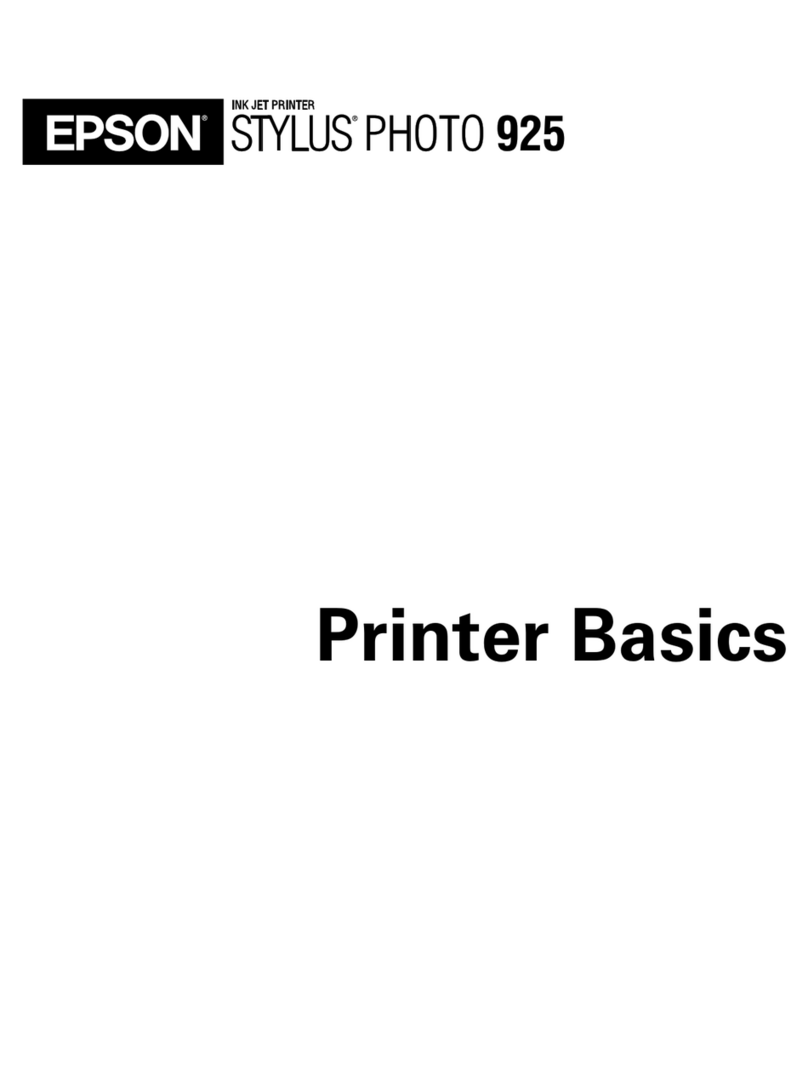Contents
Copyrights and Trademarks
Introduction
ImportantSafetyInstructions.................5
When choosing a place for this product. . . . . . . . 5
Whensettingupthisproduct...............5
Whenusingthisproduct...................5
Whenhandlingtheinkcartridges............6
NoteonthisGuide.........................6
MeaningofSymbols......................6
OperatingSystemVersions.................6
PrinterParts..............................7
Frontsection...........................7
Interior...............................9
Rearsection...........................11
Controlpanel..........................13
ScreenView...........................15
Features................................16
HighProductivity.......................16
HighReliability.........................16
HighResolution........................16
Ease-of-Use...........................17
NotesonUsageandStorage..................17
Installationspace.......................17
Notesforusingtheprinter.................17
Notesforwhennotusingtheprinter.........18
NotesonHandlingCartridges..............18
NotesonHandlingWhiteInk..............19
NotesonHandlingT-shirts(Media).........20
UsingtheSoftware........................21
ContentsoftheSoftwareDisc..............21
UsingEPSONLFPRemotePanel2..........22
RemovingtheSoftware...................22
Basic Printing
Overview...............................24
NecessaryItems..........................26
Pre-treatment............................27
UsingPre-treatmentLiquid................27
Fixating the Pre-treatment Liquid (Heat Press)
....................................30
PreparingthePrinter.....................31
Creatingandtransmittingdata...............32
AreasthatCannotbePrinted...............32
Notes on Transmitting and Receiving Data. . . . 32
FromPhotoshop/Illustrator................32
Fromothersoftwareapplications............33
LoadtheT-shirt(media)....................33
ReplacingthePlaten.....................33
LoadingonthePlaten....................34
AdjustingtheHeight.....................36
StartingandCancelingPrinting...............38
Starting..............................38
Canceling.............................38
Post-treatment...........................39
RemovingtheT-shirt....................39
FixatingtheInk.........................39
Other Printing Methods
PrintingfromaUSBMemoryStick............41
USBmemoryrequirements................41
Print.................................41
PrintingonThickMaterial(Media)............42
RemovingtheLabeledRoundPart...........42
InstallingtheLabeledRoundPart...........44
Maintenance
AdjustingthePrintHeadandsoon............45
Checkingforcloggednozzles...............45
Cleaningtheprinthead...................46
Correctingtheprintmisalignment...........47
PeriodicMaintenance......................49
Frequency.............................49
Preparations and Notes for Periodic Cleaning
....................................49
Disposing of Used Consumables and Optional
Parts.................................51
CleaningCaps..........................51
ReplacingtheHeadCleaningSet............53
TubeWashing.........................56
ReplacingandShakingCartridges...........58
DisposingofWasteInk...................60
ReplacingWhiteInk.....................62
ProlongedStorage.......................62
CleaningthePrinter.......................63
Using the Control Panel Menu
MenuOperations.........................64
Starting and Ending the Maintenance Mode
Menu................................64
SC-F2000 Series User’s Guide
Contents
3