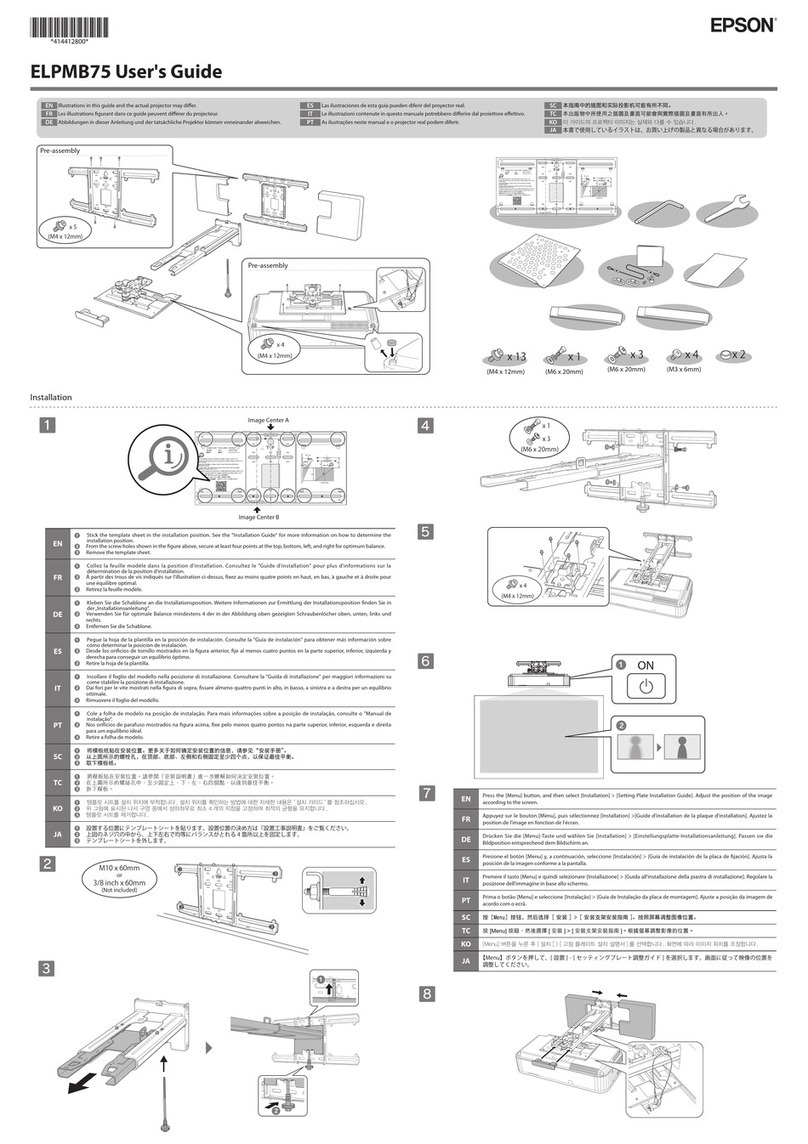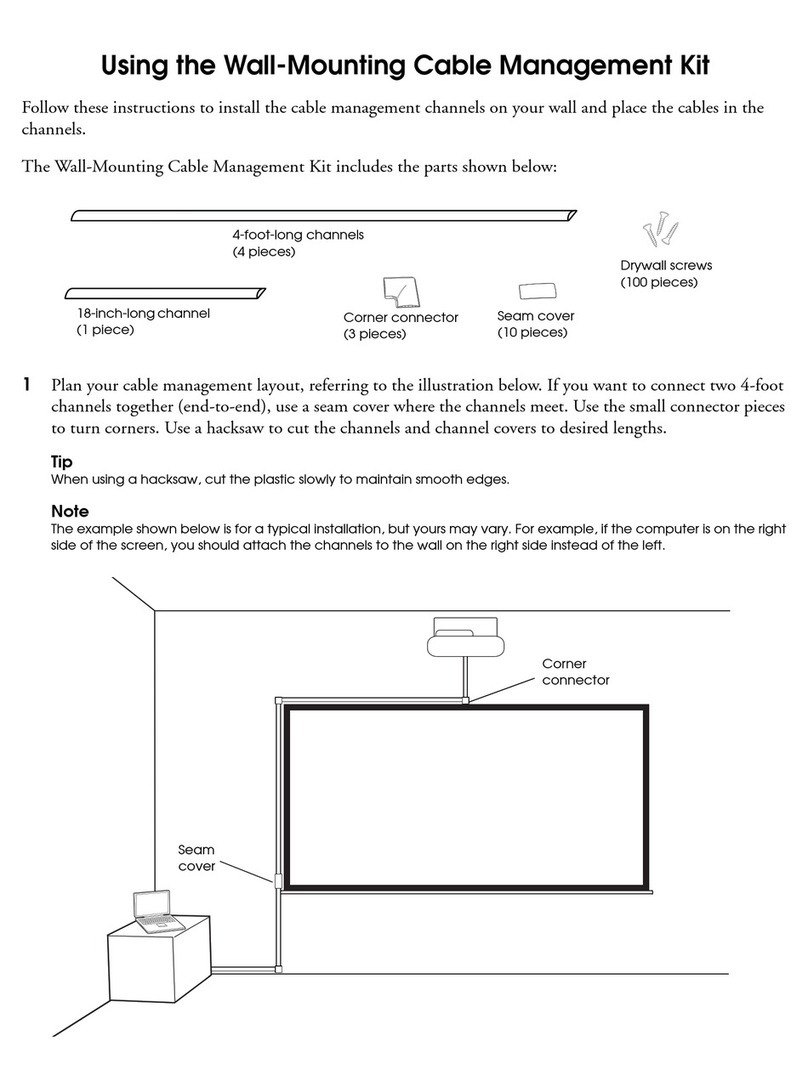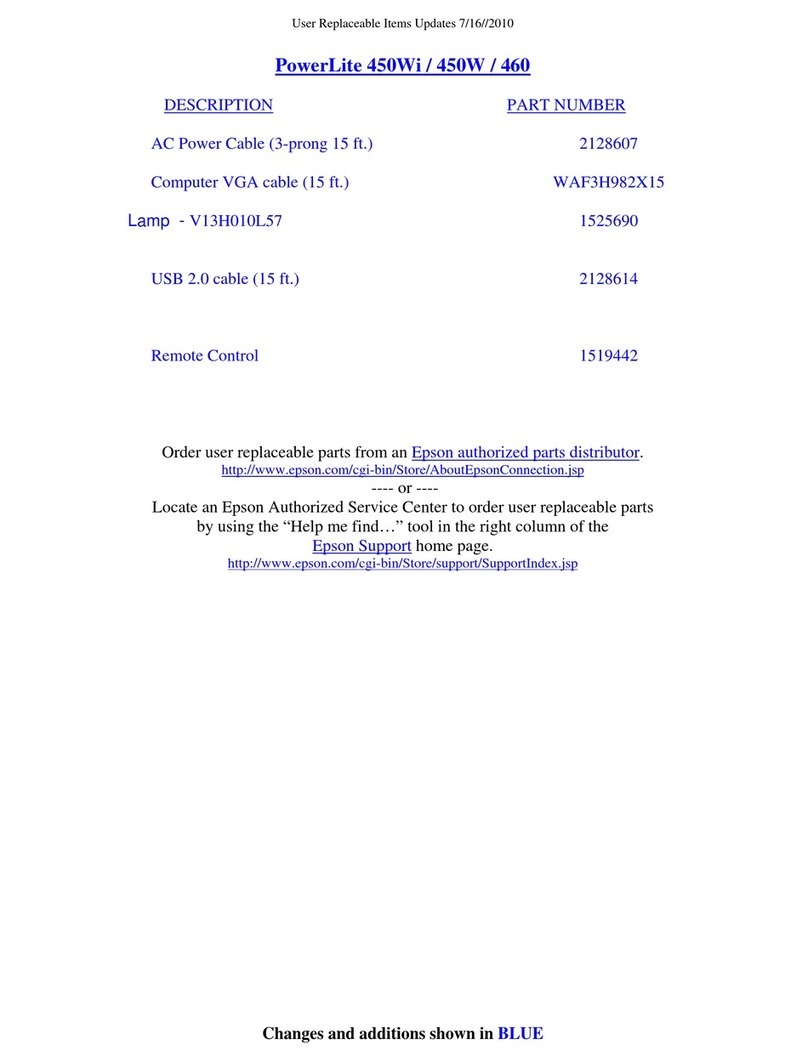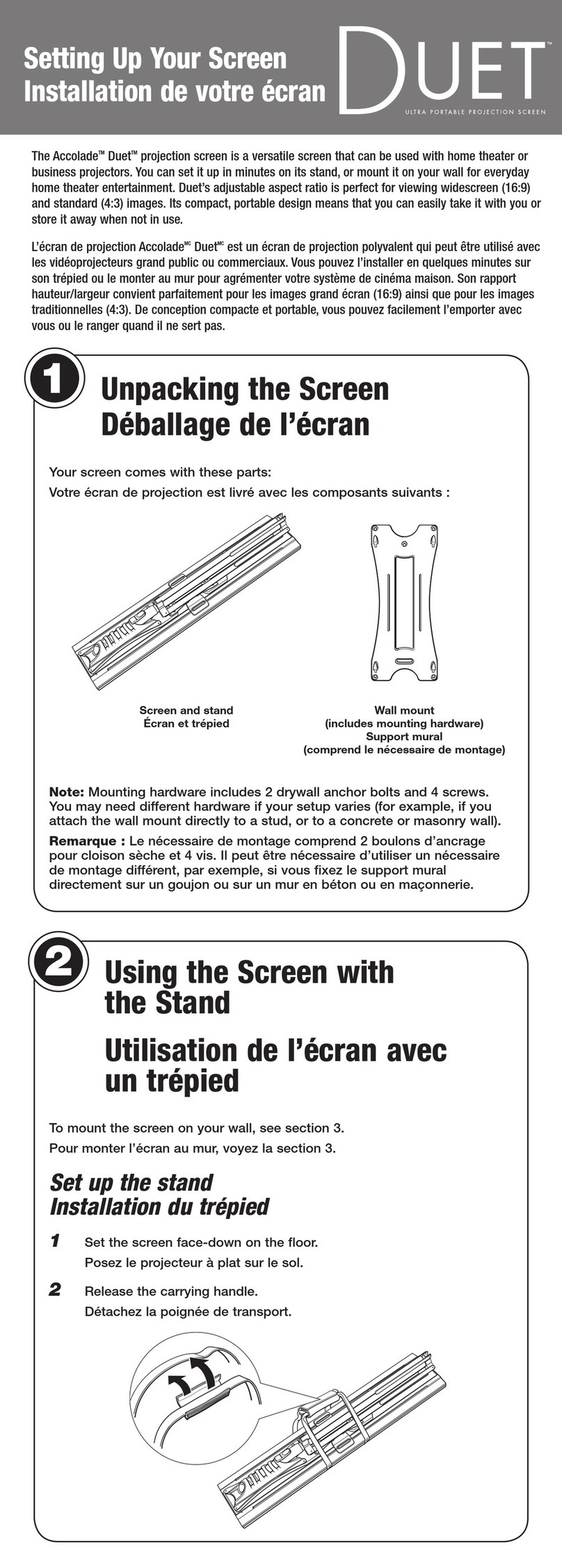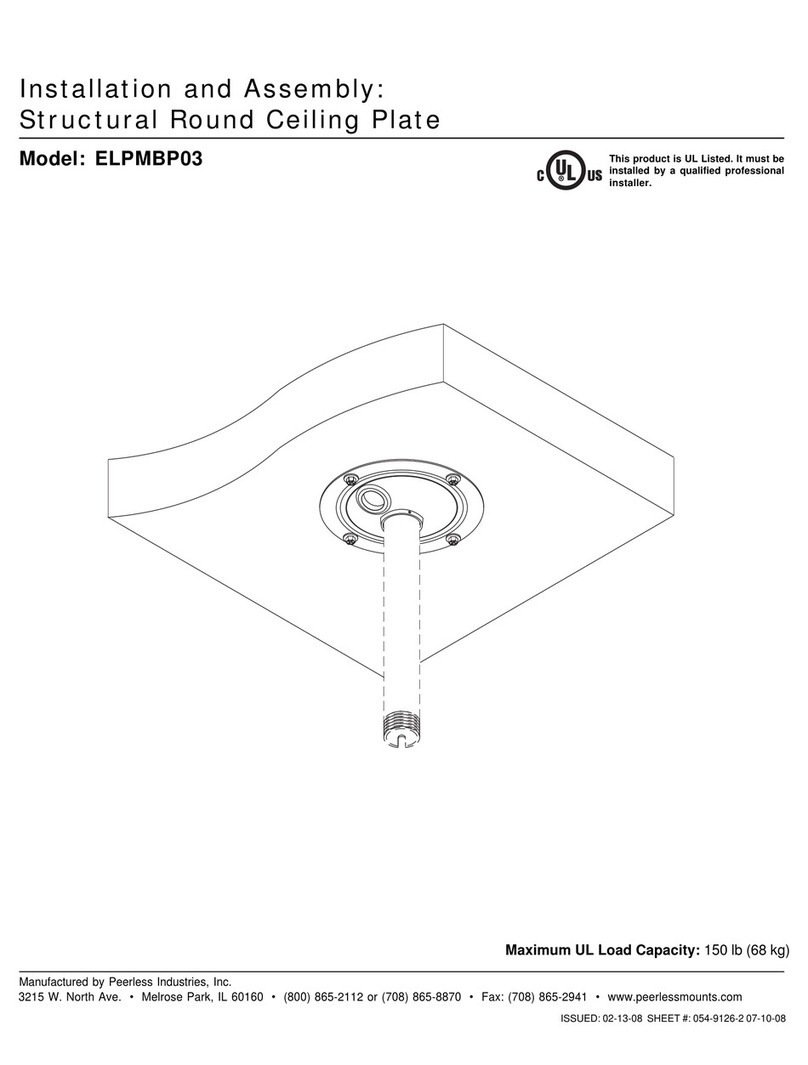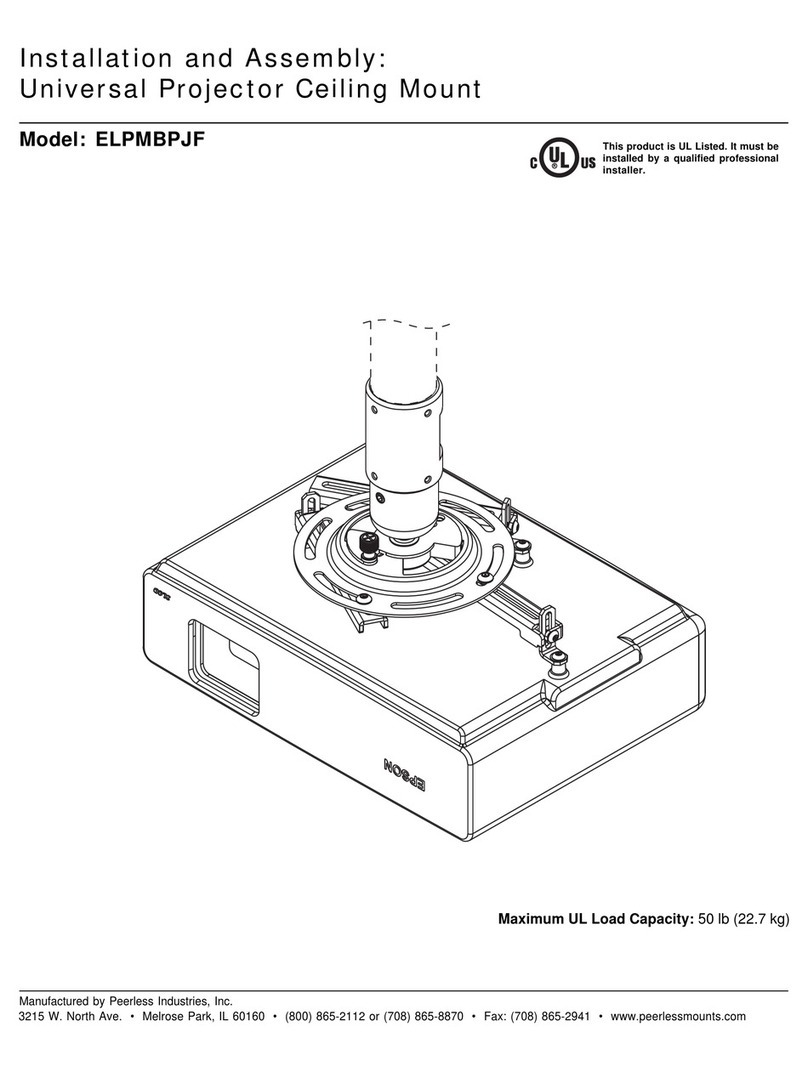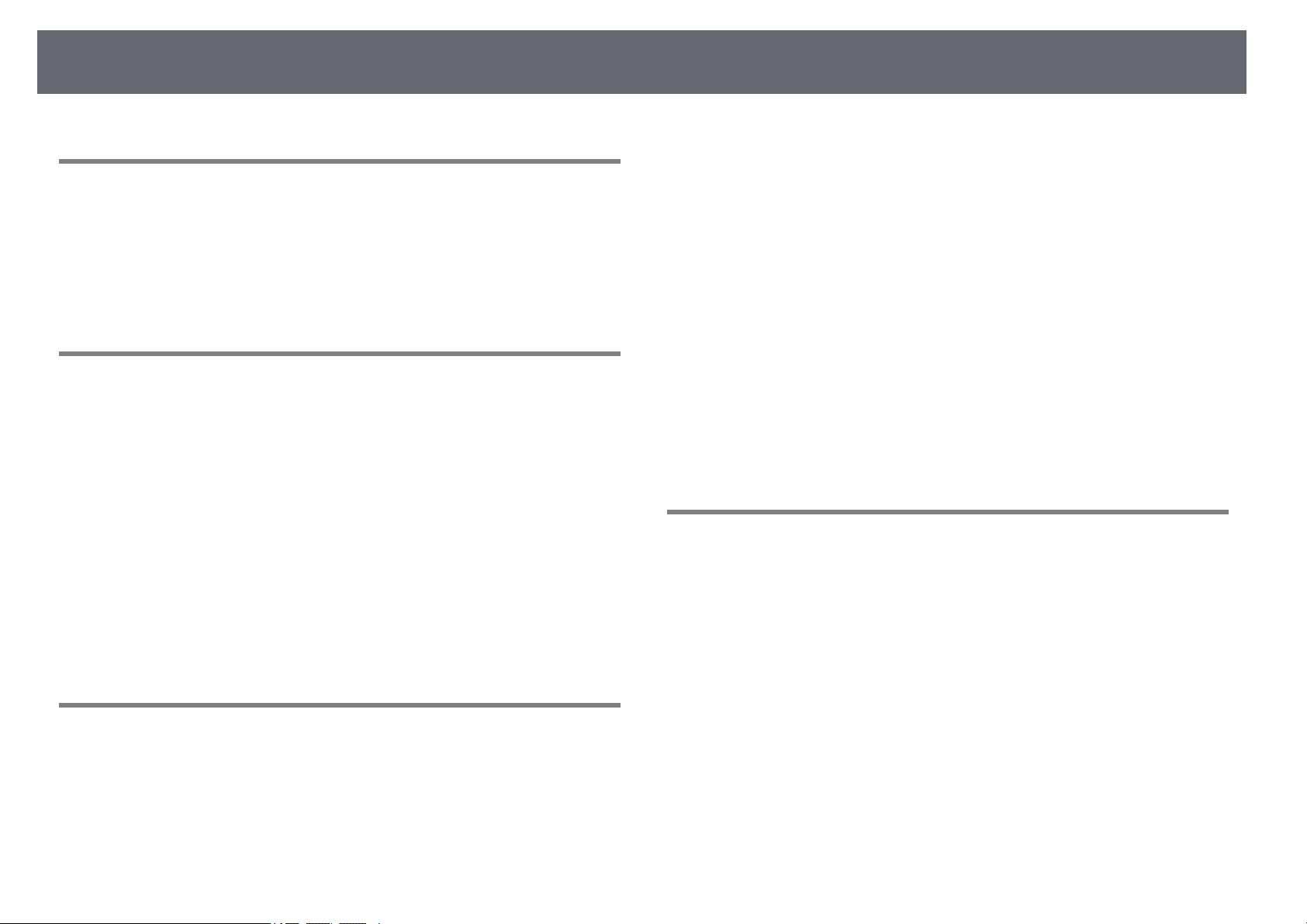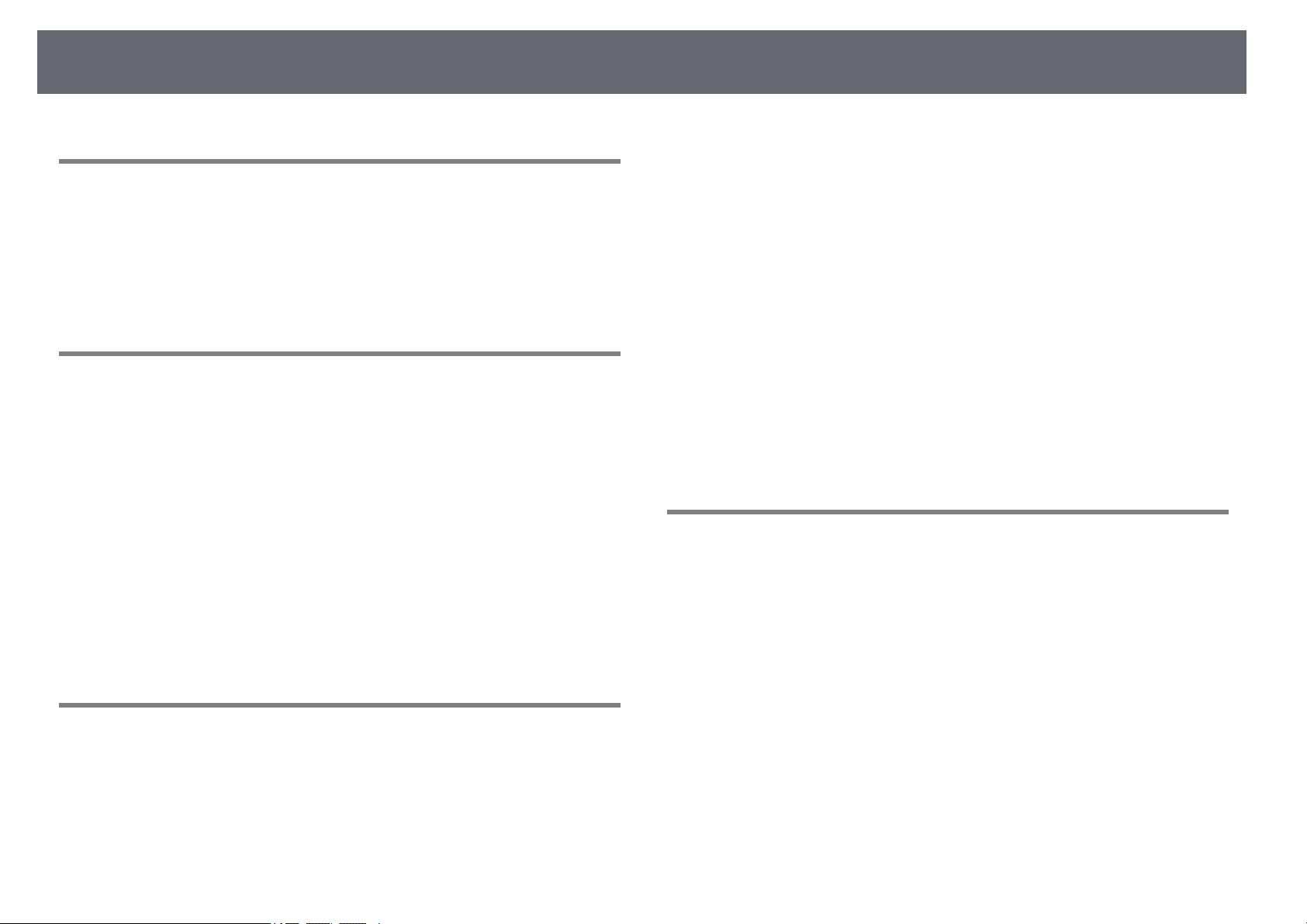
Contents 2
Notations Used in This Guide 5
Using the Manual to Search for Information .................................. 6
Searching by Keyword................................................................................................................... 6
Jumping Directly from Bookmarks............................................................................................ 6
Printing Only the Pages You Need............................................................................................ 6
Getting the Latest Version of the Documents................................. 7
Introduction to The Product 8
Safety Instructions ............................................................................. 9
Notes on Handling and Storage.............................................................................................. 11
Product Features.............................................................................. 12
Easy Setup and Operation ......................................................................................................... 12
Various Input Source for Base Unit......................................................................................... 13
Product Parts and Functions........................................................... 15
Base Unit Parts - Front/Top........................................................................................................ 15
Base Unit Parts - Base................................................................................................................... 15
Base Unit Parts - Rear................................................................................................................... 16
Base Unit Parts - Interface Ports............................................................................................... 16
Base Unit Parts - Remote Control............................................................................................ 17
Wireless Transmitter Parts.......................................................................................................... 18
Setting Up the Product 19
Pairing the Wireless Transmitter.................................................... 20
Conditions that Require Pairing............................................................................................... 20
Pairing Using a Base Unit ........................................................................................................... 20
Pairing on a Computer................................................................................................................ 21
Pairing Using a Projector............................................................................................................ 21
Base Unit Placement........................................................................ 22
Installation Example of the Base Unit ................................................................................... 22
Precautions on Installation .................................................................................................. 23
Installing the Base Unit on a Wall ........................................................................................... 23
Connecting Base Unit to an External Display Equipment............ 25
External Display Equipment Preparation............................................................................. 25
External Display Equipment Specification..................................................................... 25
Connecting to External Display Equipment........................................................................ 25
Connecting Video Sources to the Base Unit.................................. 26
Connecting to a Computer........................................................................................................ 26
Connecting to Video Sources................................................................................................... 26
Connecting to a Wired Network.............................................................................................. 27
Connecting to a Document Camera...................................................................................... 27
Connecting to External Speakers............................................................................................ 27
Installing Batteries in the Remote Control.................................... 29
Remote Control Operation........................................................................................................ 30
Using Basic Features 31
Turning On the Base Unit................................................................ 32
Home Screen................................................................................................................................... 33
Turning Off the Base Unit................................................................ 34
Setting the Date and Time .............................................................. 35
Selecting the Language for the Menus.......................................... 37
Sharing Computer Screen Using Wireless Transmitter................ 38
Starting Computer Screen Sharing......................................................................................... 38
Switching Between Maximize Screen and Split Screen.................................................. 39
Display Order of Screens Projected from Multiple Devices .................................... 39
Ending Computer Screen Sharing .......................................................................................... 40
Sharing Computer Screen Using Application (Wired Network
Projection) ........................................................................................ 41
Selecting Wired Network Settings.......................................................................................... 41