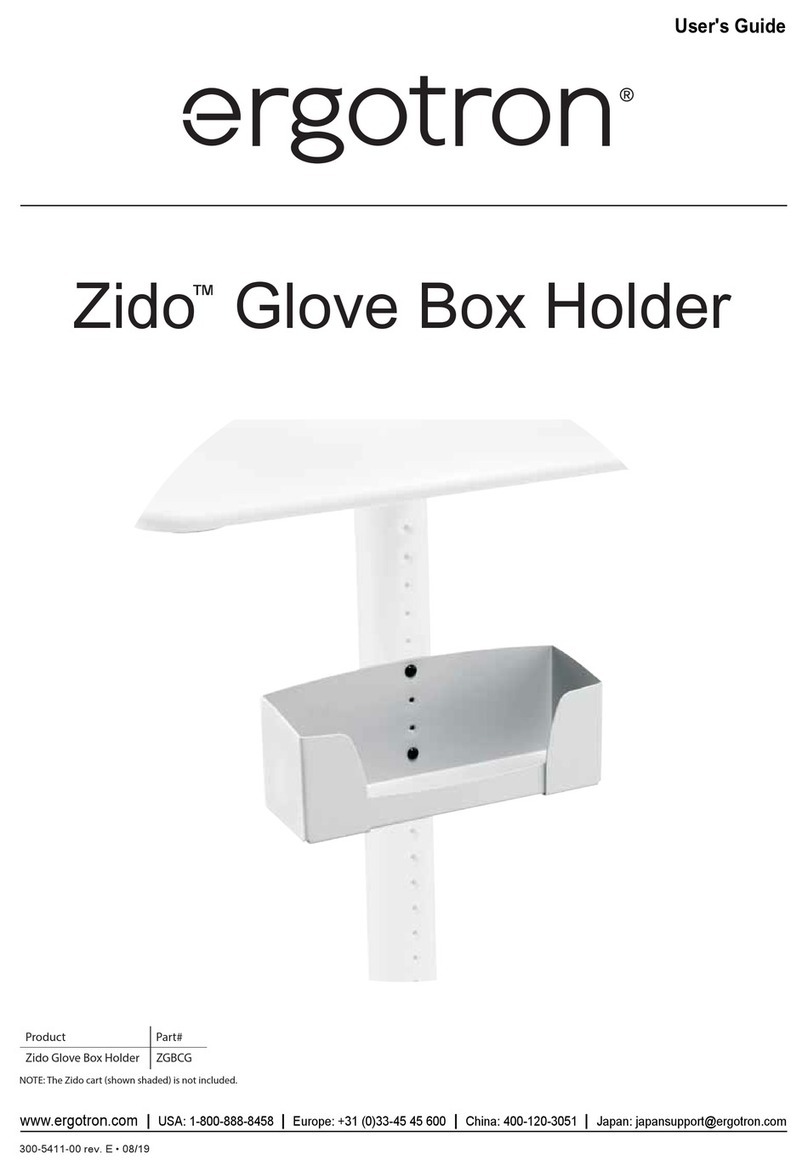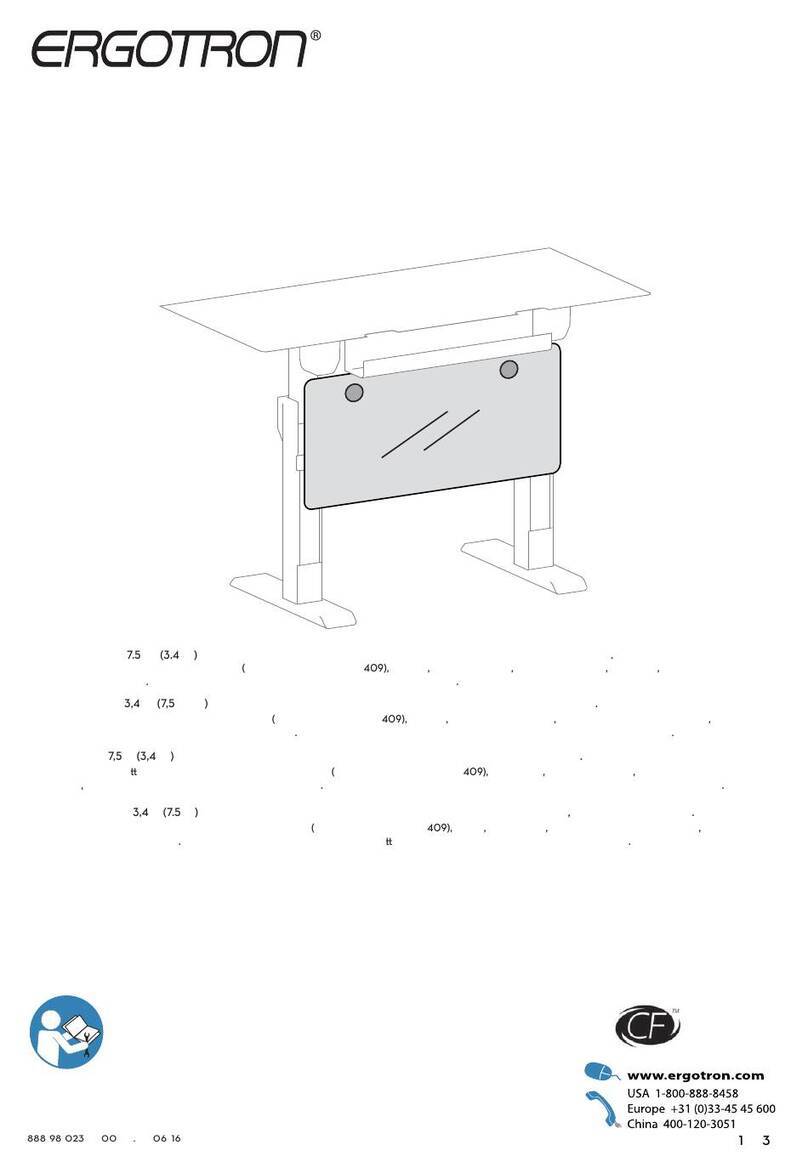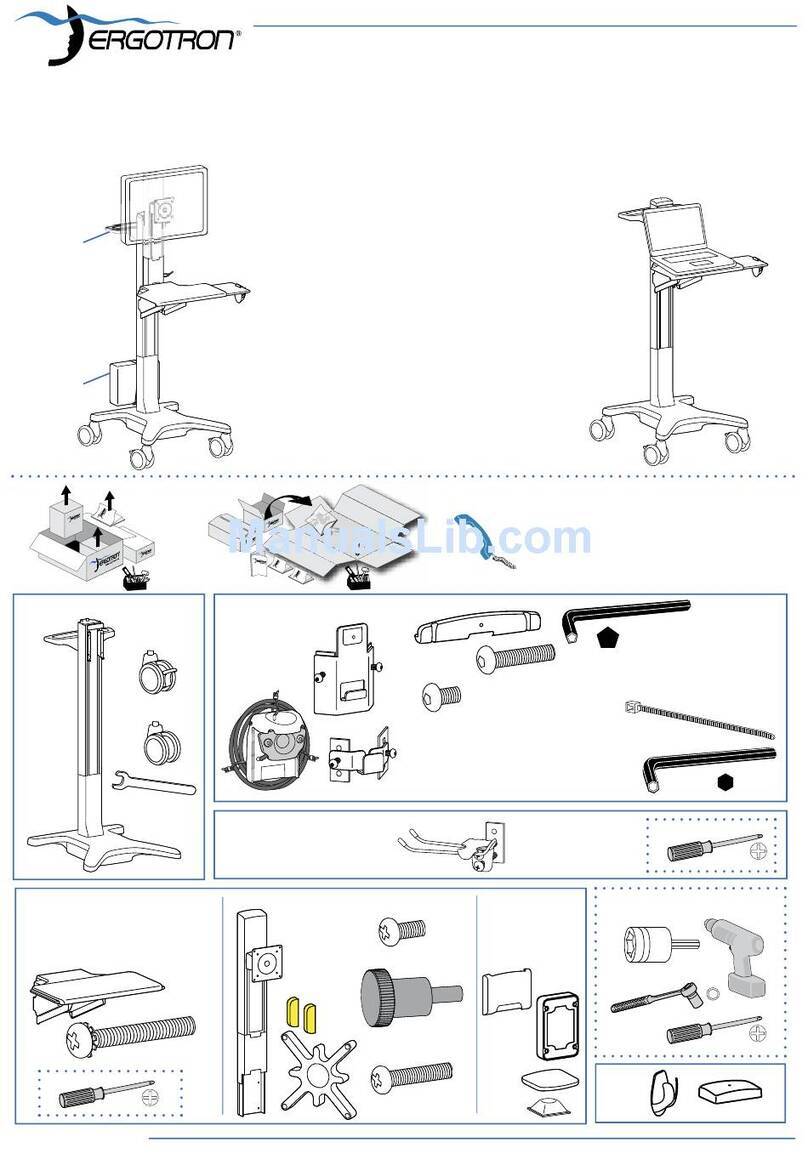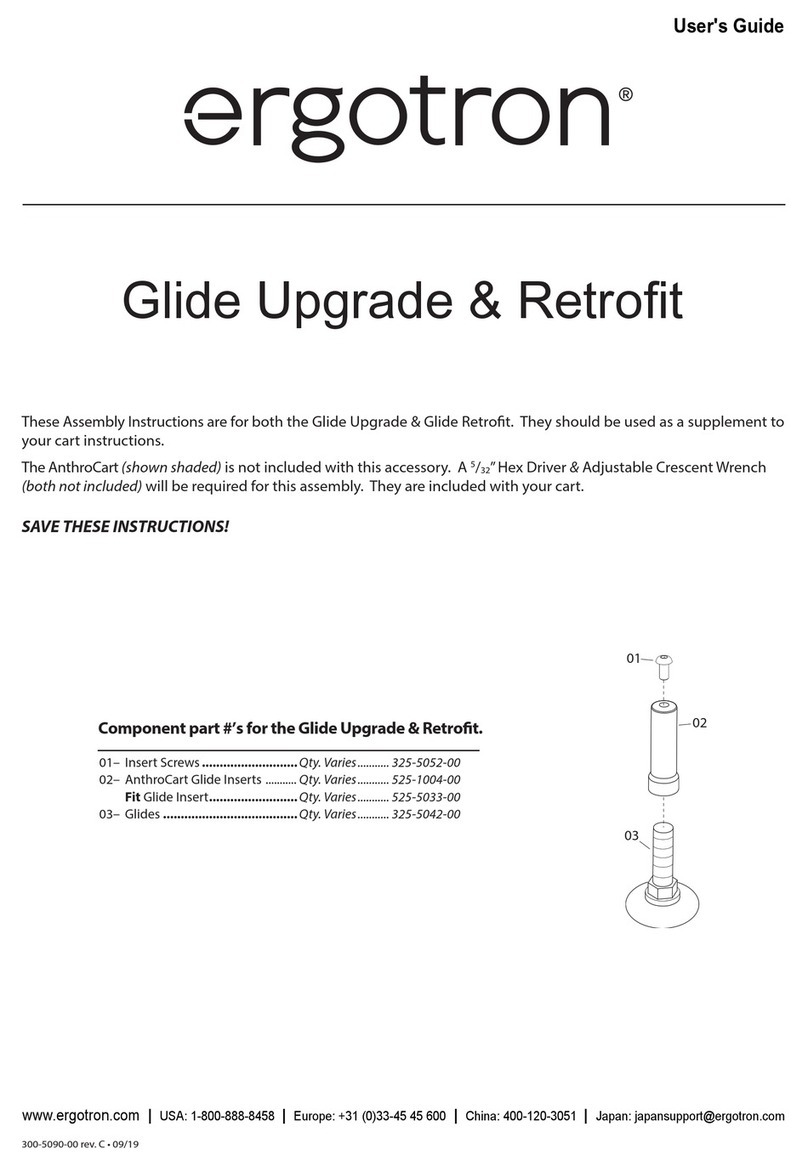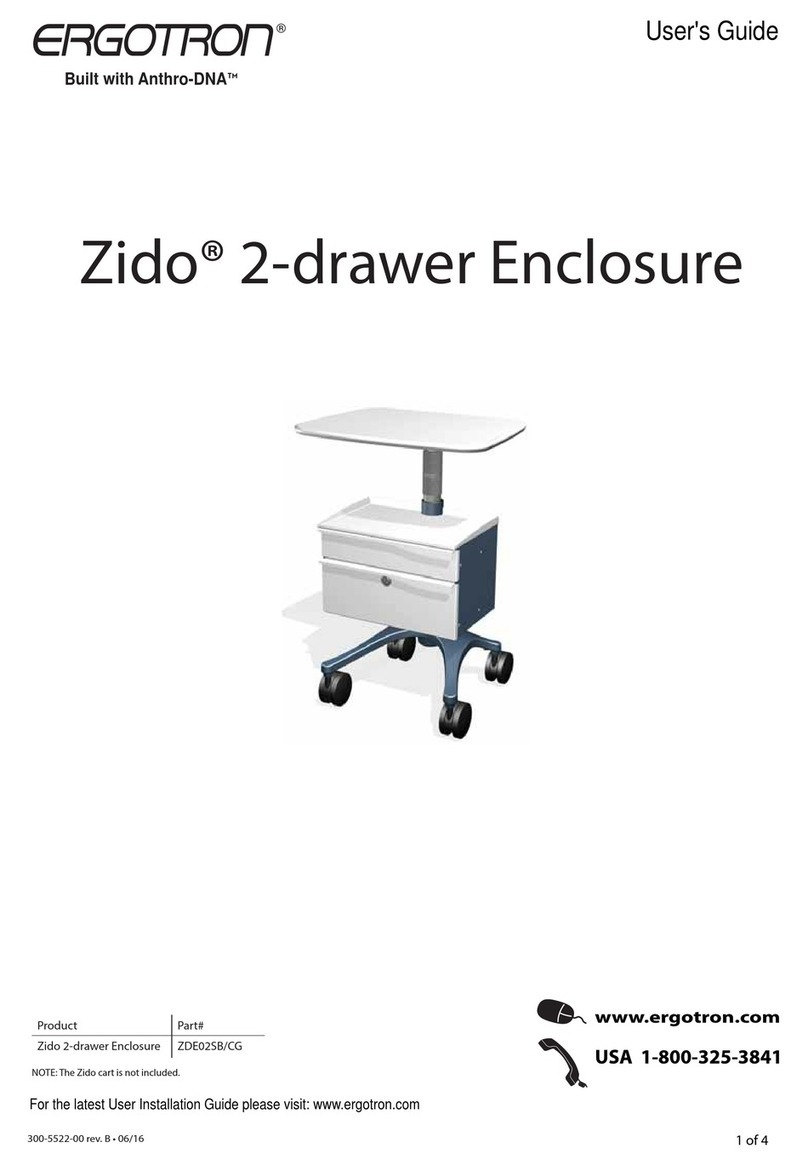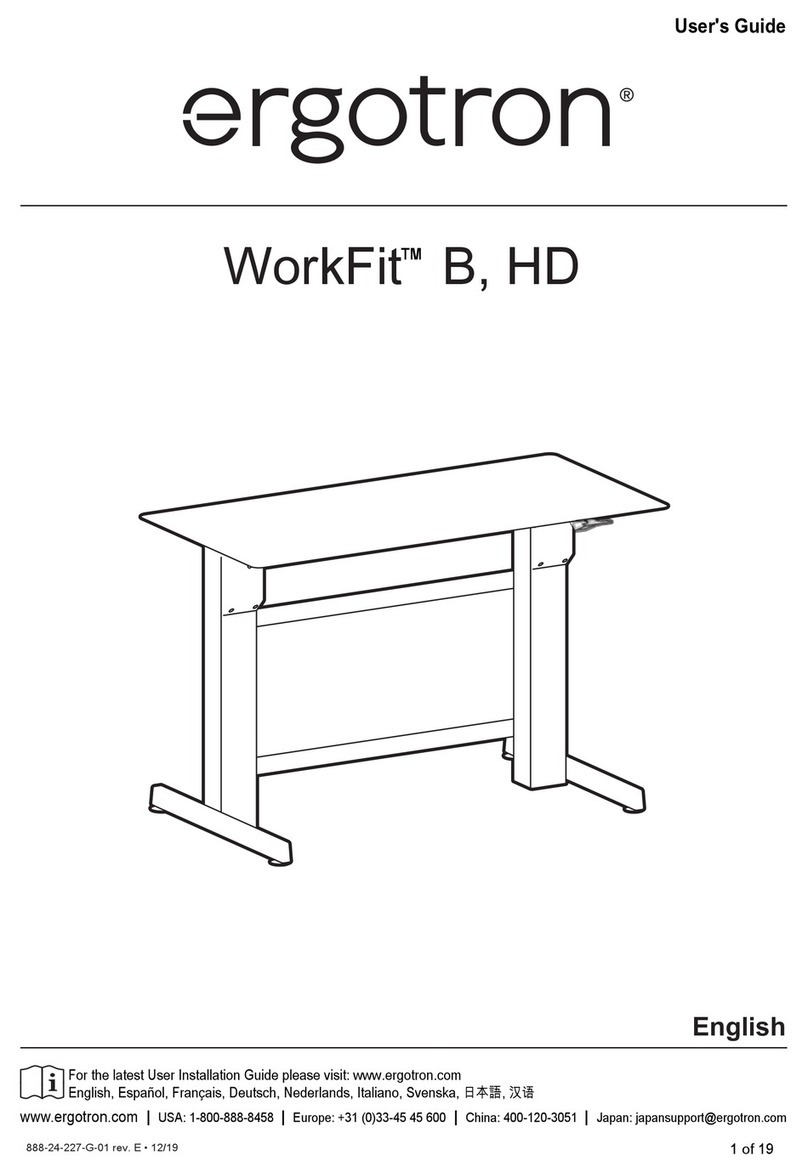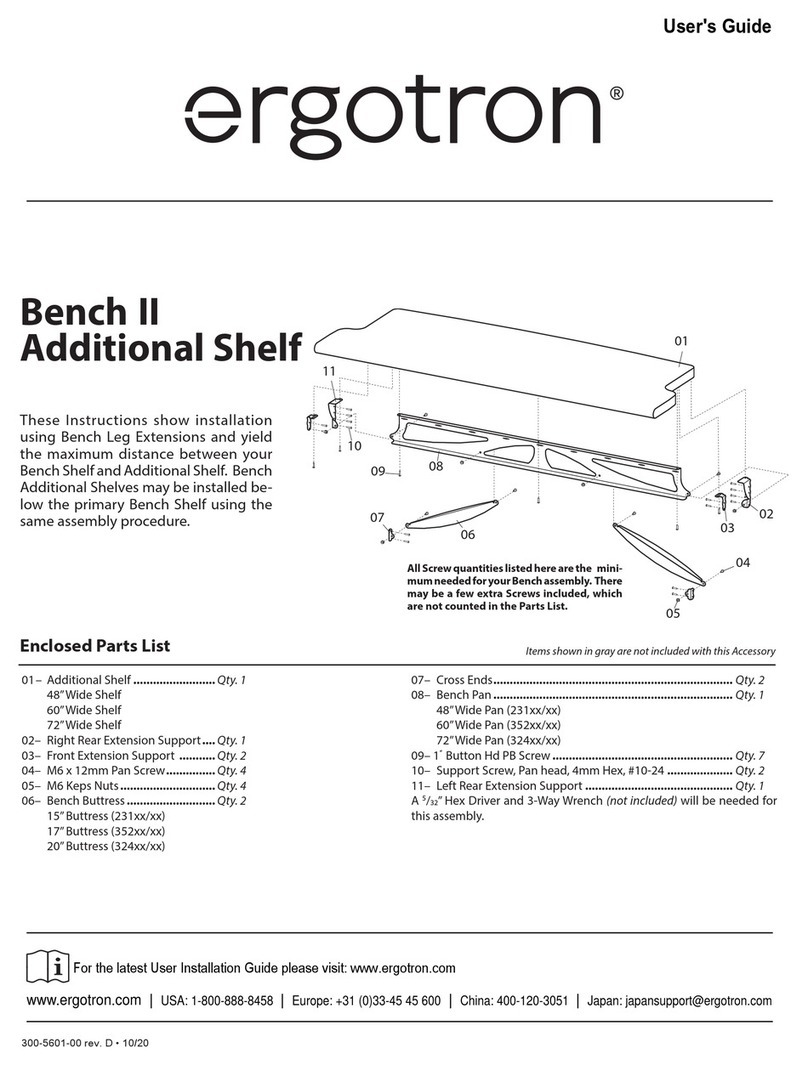300-5599-00 rev. C
• /
Enclosed Parts List
Detailed views of all Hardware is provided with each Assembly Step
04
06
07
03
02
09
05
08
01
10
13
11 14
12
15 16
17
18
19
72” AnthroBench II
Assembly Instructions
These Assembly Instructions are for the 72”AnthroBench models. Before beginning assembly of your AnthroBench,
please take a moment to review the parts listed below to verify that your shipment is complete.
Your AnthroBench is heavy!
Don’t try to lift it yourself. Work
with a buddy.
01– 30”Wide Bench Shelf......................Qty. 1 ......................... (see below)
28” Deep (ABS7229zz-xx and ABS7235zz-xx) ...... 101-1126-00-00
36” Deep (ABD7229zz-xx and ABD7235zz-xx)..... 101-1119-00-00
02– Bench Leg Assemblies ...................Qty. 2 .......................... (see below)
25” Bench Legs (ABS7229zz-xx and ABD7229zz-xx) 835-5008-00
31” Bench Legs (ABS7235zz-xx and ABD7235zz-xx) 835-5009-00
03– Bench Arm Left ................................ Qty. 1 ....................... 225-5357-00
04– Cross Ends..........................................Qty. 2 ...................... 225-5334-00
05– 1”Button-hd PB Screws ................. Qty. 12..................... 325-5580-00
06– Glide Insert Screws..........................Qty. 4 ....................... 325-5052-00
07– 2.5” End Caps.....................................Qty. 4 ...................... 175-5158-00
08– Glide Inserts....................................... Qty. 4 ....................... 525-5030-00
09– Glides (1/2-13 X 2”)............................Qty. 4 .......................325-5165-00*
10– 5/16-18 X 4 BHCS Black..................Qty. 8 .......................718-255-102
11– Curved Washers................................Qty. 8 ..... 225-2050-00 or 225-3522-00
12– Bench Base Tubes ............................Qty. 2.......................... (see below)
28” Deep (ABS7229zz-xx and ABS7235zz-xx) ............ 125-5225-00
36” Deep (ABD7229zz-xx and ABD7235zz-xx)........... 125-5183-00
13– 20” Bench Buttress........................... Qty. 2 ....................... 225-5388-00
14– 65.5” Bench Cross Tubes................Qty. 2 ....................... 125-5186-00
15– Keps Nuts (1/4-20)............................. Qty. 8 ....................... 325-5130-00
16– Pan Screws (1/4-20 X .5”).................Qty. 8 ....................... 325-5003-00
17– Bench Arm Right..............................Qty. 1 ....................... 225-5358-00
18– Support Screws ................................Qty. 20..................... 325-5010-00
19– 72” Bench Pans .................................Qty. 2 ....................... 225-5372-00
All Screw quantities listed here are the minimum needed for your
Bench assembly. There may be a few extra Screws included, which
are not counted in the Parts List.
To make the assembly of your Anthro Bench even easier, we have
included the required tools. The handy Hex Driver Bit can be used in your
electric drill in place of the Hex Driver.
20 - Hex Driver 5/32”...................................Qty. 1 ....................... 375-5000-00
21 - Hex Driver Bit 5/32”.............................Qty. 1 ....................... 375-5003-00
22 - Hex Key 1/4”..........................................Qty. 1 ....................... 375-5024-00
3-Way Wrench (not shown).....................Qty. 1 ....................... 225-5196-03
22
21
20
Built with Anthro-DNA™