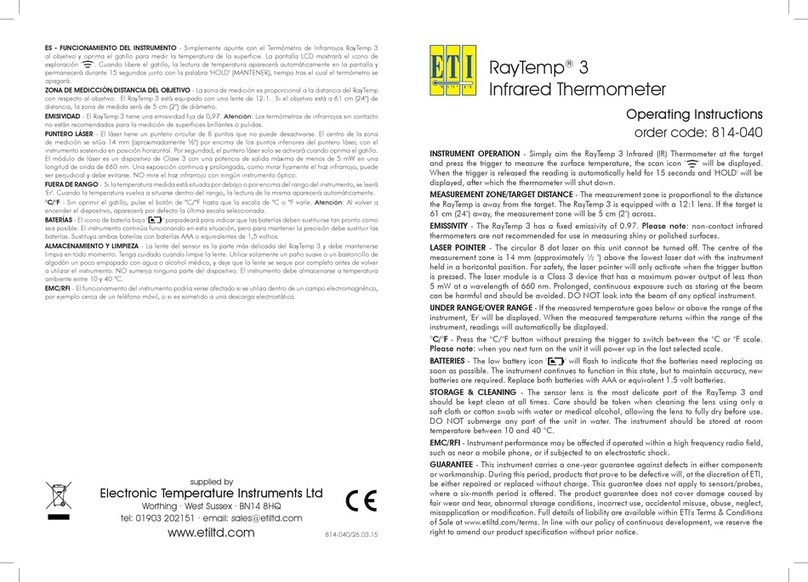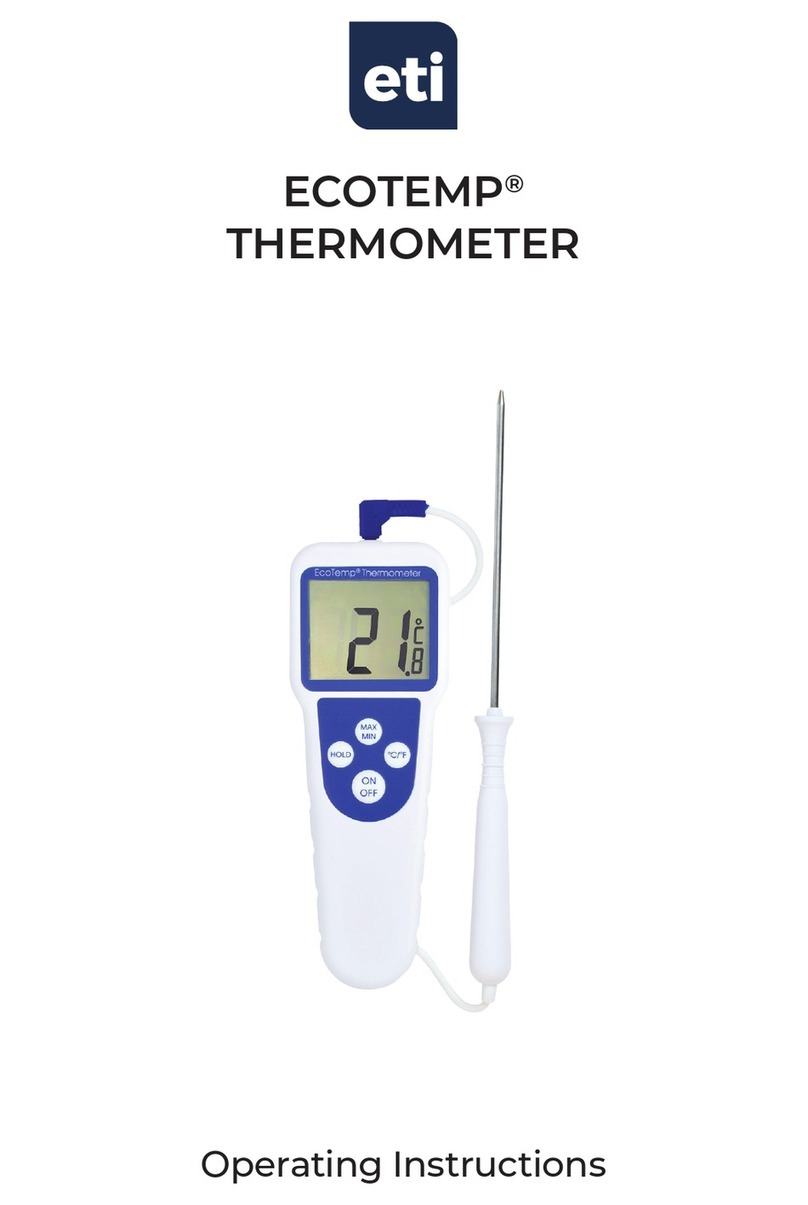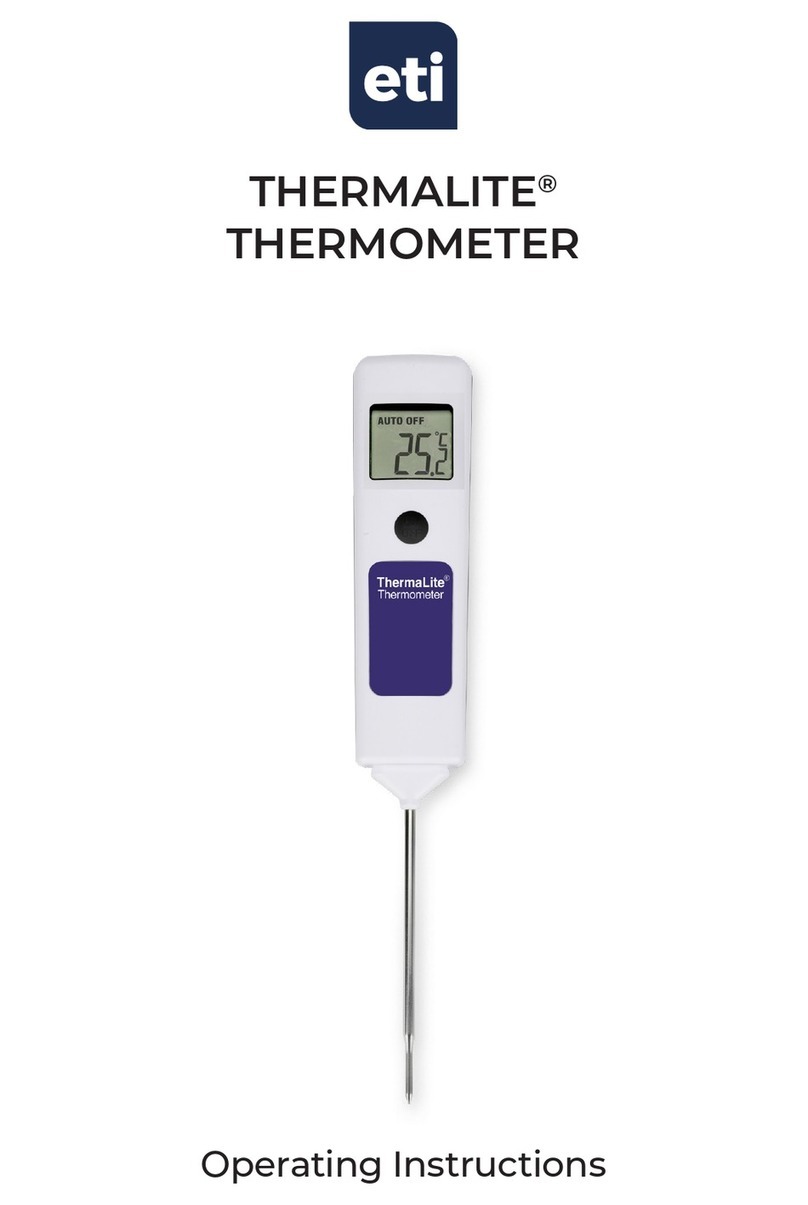Gerät einzuschalten, die ON/OFF-Taste auf der
Vorderseite des Gerätes drücken. Messfühler in das
Messgut stecken. Je nach Art der Messung kann die
Stabilisierung des Messergebnisses einige Sekunden
dauern.
MAX/MIN - Die MAX/MIN-Taste drücken, um
die höchste gemessene Temperatur anzuzeigen
(auf dem Display erscheint MAX). Die
MAX/MIN-Taste erneut drücken, um die niedrigste
gemessene Temperatur anzuzeigen (auf dem Display
erscheint MIN). Durch nochmaliges Drücken der
MAX/MIN-Taste kehren Sie zur normalen Anzeige
zurück. MAX/MIN-Taste drei Sekunden lang gedrückt
halten, um den Minimalwert-/Maximalwertspeicher
zurückzusetzen. Achtung: Die Maximal- bzw.
Minimalmesswerte werden nicht permanent
gespeichert. Beim Ausschalten des Thermometers
werden die Maximal-/Minimalmesswerte gelöscht.
°C/°F - Zum Umschalten von °C (Celsius) auf
°F (Fahrenheit) die °C/°F-Taste auf die frontseite des
Gerätes drücken.
BATTERIEWECHSEL - Wenn die Messergebnisse
fehlerhaft sind oder die Displayanzeige schwächer
wird, eine neue Batterie (Typ LR44 oder sein
Äquivalent in 1,5V) einlegen. Die Batterie befindet
sich unter dem Batteriefachdeckel auf der Rückseite
des Gerätes.
IT - FUNZIONAMENTO DELLO STRUMENTO -
Lo strumento si accende premendo il pulsante
ON/OFF collocato sulla parte anteriore dello
strumento. Inserire la sonda nella sostanza da
misurare. La lettura dello strumento può impiegare
qualche secondo a stabilizzarsi a seconda della
natura della misurazione.
MAX/MIN - Premere il pulsante MAX/MIN per
visualizzare la lettura massima e apparirà il simbolo
MAX. Premere di nuovo il pulsante MAX/MIN per
visualizzare la lettura minima e apparirà il simbolo
MIN. Premere di nuovo il pulsante MAX/MIN per
ritornare alle letture normali. Per tornare a impostare
la memoria della temperatura minima e massima
tenere premuto il pulsante MAX/MIN per tre secondi.
°C/°F - Per passare da Centigradi a Fahrenheit
premere il pulsante °C/°F sulla parte anteriore dello
strumento.
SOSTITUZIONE DELLA BATTERIA - Sostituire
immediatamente la batteria quando la lettura diventa
sporadica o il visore si oscura, usando una batteria
LR44 o un equivalente a 1,5 volt. La batteria è situata
sotto il coperchio della batteria sulla parte posteriore
dello strumento.
PT - FUNCIONAMENTO DO INSTRUMENTO - O
instrumento é ligado premindo o botão ON/OFF
(LIGAR/DESLIGAR) situado na frente do instrumento.
Aplique a sonda à substância a ser medida. A leitura
do instrumento pode demorar alguns segundos a
estabilizar, dependendo da natureza da medição.
MAX/MIN - Premir o botão MAX/MIN para visualizar
INSTRUMENT OPERATION - The instrument is switched
on by pressing the ON/OFF button located on the
front of the instrument. Insert the probe into the
substance being measured. The instrument reading
may take a few seconds to stabilise, depending on
the nature of the measurement.
MAX/MIN - Press the MAX/MIN button to display the
maximum reading (MAX symbol displayed). Press the
MAX/MIN button again to display the minimum reading
(MIN symbol displayed). Press MAX/MIN button again
to return to normal readings. Hold MAX/MIN for three
seconds to reset minimum and maximum temperature
memory. Please note: Max/Min readings are not
saved so switching off the thermometer will clear the
max/min readings.
°C/°F - Press the °C/°F button on the front of the
instrument to switch between Centigrade and
Fahrenheit.
BATTERY REPLACEMENT - Replace the battery
immediately the reading becomes erratic or the
display clarity fades, using a LR44 battery or 1.5V
equivalent. The battery is located under the battery
cover at the rear of the instrument.
EMC/RFI - Instrument performance may be affected
if operated within a high frequency radio field,
such as near a mobile phone, or if subjected to an
electrostatic shock.
GUARANTEE - This instrument has a one-year limited
guarantee against manufacturing defects. Full details
of liability are available at www.etiltd.com/terms.
FR - FONCTIONNEMENT DU THERMOMÈTRE -
Mettez le thermomètre en marche en appuyant sur
le bouton ON/OFF situé sur sa face avant. Insérez
la sonde dans l’aliment voulu. En fonction de sa
nature, quelques secondes peuvent être nécessaires
à la mesure pour se stabiliser.
MAX/MIN - Appuyez sur le bouton MAX/MIN pour
afficher la valeur mesurée maximale (symbole
MAX affiché). Appuyez à nouveau sur le bouton
MAX/MIN pour afficher la valeur mesurée
minimale (symbole MIN affiché). Appuyez à
nouveau sur le bouton MAX/MIN pour revenir aux
valeurs mesurées normales. Maintenez enfoncé
MAX/MIN pendant trois secondes pour réinitialiser
la mémoire de température minimale et maximale.
Remarque: les valeurs Max./Min. ne sont pas
enregistrées ; en conséquence, la mise hors tension
du thermomètre les efface.
°C/°F - °C/°F - Appuyez sur le bouton °C/°F à
l’avant du thermomètre pour basculer entre Celsius
et Fahrenheit.
REMPLACEMENT DE LA PILE - Remplacez
immédiatement la pile lorsque la mesure devient
irrégulière ou la clarté d’affichage diminue, en
utilisant une pile LR44 ou son équivalent à 1,5 V. La
pile se trouve sous le couvercle du logement à pile,
à l’arrière du thermomètre.
DE - BEDIENUNG DES THERMOMETERS - Um das