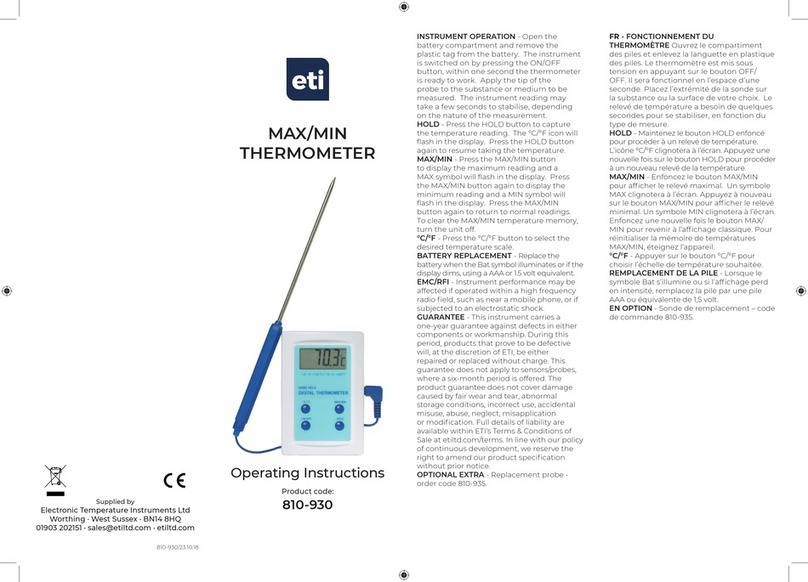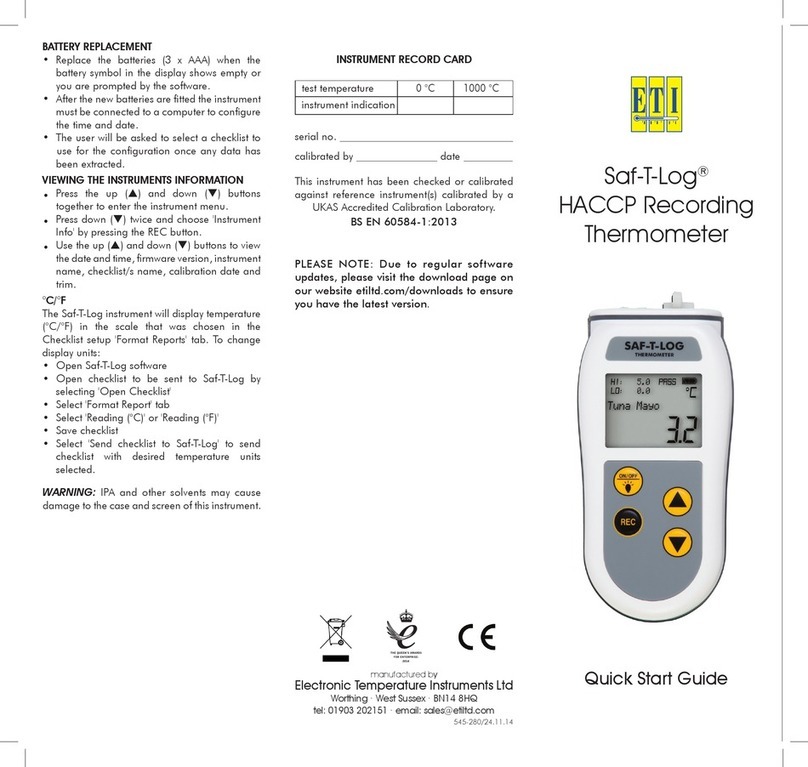THERMAQ®
THERMOMETER
INSTRUMENT OPERATION - Connect probe(s) via the sockets
located at the top of instrument using miniature type K
probes only. Press the ON/OFF button to turn the unit on and
apply the tip of the probe(s) to the substance or medium to
be measured. The instrument reading may take a few seconds
to stabilise depending on the nature of the measurement and
sensitivity of the probe. To turn the ThermaQ off, press and
hold the ON/OFF button for two seconds.
BACKLIGHT - With the ThermaQ switched on, press the
ON/OFF button. This will turn the backlight on for 10 seconds.
Please note: the backlight will not illuminate when the low
battery icon ' ' is displayed whilst using the unit.
°C/°Fٮ¨ȸƺɀɀƏȇƳǝȒǼƳɎǝƺzٖIIƫɖɎɎȒȇǔȒȸˡɮƺɀƺƬȒȇƳɀ
whilst the unit is switching on.
VOLUME - Press the UP or DOWN buttons to adjust the
volume level or turn off the audible alarm.
Please note: the alarm level can be set to a maximum level of
two and no more if the low battery icon ' ' is displayed.
MIN/MAX - The MIN and MAX temperatures are constantly
shown for both channels and can be reset by turning the unit
off and on again.
SETTING ALARMS - Press the SET button to programme
the high and low alarms. 'SET' will be displayed in channel 1
ƏȇƳٔRXٔɯǣǼǼƫƺǕǣȇɎȒˢƏɀǝِÈɀƺɎǝƺȨƏȇƳ(ázƫɖɎɎȒȇɀ
to programme the desired high alarm. Press SET again and
ٔnٔɯǣǼǼɀɎƏȸɎɎȒˢƏɀǝِÈɀƺɎǝƺȨƏȇƳ(ázƫɖɎɎȒȇɀɎȒ
programme the desired low alarm. Pressing SET again will
toggle to channel 2, repeat the process.
ALARMS - If an alarm is triggered, the channel's display will begin
ɎȒˢƏɀǝɯǣɎǝɎǝƺȵȸȒǕȸƏȅȅƺƳRXȒȸnɎƺȅȵƺȸƏɎɖȸƺƏȇƳƏɖȇǣȷɖƺ
alarm will sound. Channel 1 alarm is (one beep, a pause, followed
by a further beep). Channel 2 is (two beeps, a pause, followed
by two further beeps). If both channels are sounding the beep
pattern will be (three beeps, a pause, followed by three further
beeps). Once an alarm sounds, pressing any button will mute the
ƏǼƏȸȅِÁǝƺƳǣɀȵǼƏɵɯǣǼǼƬȒȇɎǣȇɖƺɎȒˢƏɀǝɯǝǣǼƺɎǝƺɎƺȅȵƺȸƏɎɖȸƺǣɀ
outside the set temperatures. The alarm will automatically
re-alarm if the temperature returns within the set temperatures.
DISABLE CHANNEL - When using only one probe set the
ɀƺƬȒȇƳƬǝƏȇȇƺǼٔɀnƏǼƏȸȅƫƺǼȒɯٮݶ!٢ٮגזݶI٣ɎȒƳǣɀƏƫǼƺ
the channel. 'OFF' will appear in the display. To turn the
ƬǝƏȇȇƺǼȒȇƏǕƏǣȇًɀǣȅȵǼɵɀƺɎnƏǼƏȸȅɎȒٮݶ!
٢ٮגזݶI٣ȒȸƏƫȒɮƺِ
OPEN CIRCUIT/FAULTY PROBE - If the probe has developed
an 'Open Circuit' fault, the instrument will display 'Err' and the
alarm will sound.
BATTERY REPLACEMENT - The low battery icon ' '
indicates that the batteries need replacing as soon as possible.
The instrument will continue to function but to maintain
ƏƬƬɖȸƏƬɵȇƺɯƫƏɎɎƺȸǣƺɀƏȸƺȸƺȷɖǣȸƺƳِ«ƺȵǼƏƬƺɎǝƺɎǝȸƺƺ
batteries located under the rear case, half of which are held in
place by six screws. Check the seal for damage and carefully
ȸƺȵǼƏƬƺɎǝƺȸƺƏȸƬƏɀƺǝƏǼǔًȸƺٮˡɎƏȇƳɎǣǕǝɎƺȇɎǝƺɀƬȸƺɯɀِ
OFFSET TRIM - Temperature readings can be offset by
ǣȇƬȸƺȅƺȇɎɀȒǔِݶِ¨ȸƺɀɀƏȇƳǝȒǼƳɎǝƺȨƏȇƳ(ázƫɖɎɎȒȇɀ
ɀǣȅɖǼɎƏȇƺȒɖɀǼɵǔȒȸˡɮƺɀƺƬȒȇƳɀِٔǔǔɀƺɎٔɯǣǼǼɀƬȸȒǼǼƏƬȸȒɀɀ
channel 1 then display current offset. Using the UP and
DOWN buttons, set desired offset for Channel 1. A maximum
Ȓǔہדݶ!٢ہחݶI٣ȒǔǔɀƺɎƬƏȇƫƺƏȵȵǼǣƺƳِ¨ȸƺɀɀ³0ÁɎȒɀɯǣɎƬǝɎȒ
channel 2, proceed to set offset. Pressing SET again will save
the adjustments and return to the normal display. To exit the
Offset trim mode at any time, switch the unit off.
WARNING: IPA and other solvents may cause damage to the
case and screen of this instrument.
FR - UTILISATION DE L’INSTRUMENTٮ«ƏƬƬȒȸƳƺɿǼƺɀɀȒȇƳƺɀ
via les ports situés en haut de l’instrument à l’aide de sondes
ȅǣȇǣƏɎɖȸƺɀƳƺɎɵȵƺkɖȇǣȷɖƺȅƺȇɎِȵȵɖɵƺɿɀɖȸǼƺƫȒɖɎȒȇ
zٮIIȵȒɖȸƏǼǼɖȅƺȸǼٔƏȵȵƏȸƺǣǼƺɎȵǼƏƬƺɿǼƏȵȒǣȇɎƺƳƺɀɀȒȇƳƺɀ
sur la substance ou le milieu à mesurer. La stabilisation du
ȸƺǼƺɮƻȵƺɖɎȵȸƺȇƳȸƺȷɖƺǼȷɖƺɀɀƺƬȒȇƳƺɀɀƺǼȒȇǼƏȇƏɎɖȸƺƳƺǼƏ
mesure et la sensibilité de la sonde. Pour éteindre le ThermaQ,
ȅƏǣȇɎƺȇƺɿǼƺƫȒɖɎȒȇzٮIIƺȇǔȒȇƬƻȵƺȇƳƏȇɎƳƺɖɴɀƺƬȒȇƳƺɀِ
RÉTROÉCLAIRAGEٮnȒȸɀȷɖƺǼƺÁǝƺȸȅƏªƺɀɎƏǼǼɖȅƻًƏȵȵɖɵƺɿ
sur le bouton ON-OFF. Le rétroéclairage s’allume pendant
10 secondes. À noter: le rétroéclairage ne s’allume pas si
le symbole de batterie faible ' ٔƺɀɎǣȇƳǣȷɖƻȵƺȇƳƏȇɎ
l’utilisation de l’appareil.
°C/°FٮxƏǣȇɎƺȇƺɿƺȇǔȒȇƬƻǼƺƫȒɖɎȒȇzٮIIȵƺȇƳƏȇɎƬǣȇȷ
secondes lors de la mise en marche de l’appareil.
VOLUMEٮȵȵɖɵƺɿɀɖȸǼƺɀƫȒɖɎȒȇɀȨȒɖ(ázȵȒɖȸȸƻǕǼƺȸ
le volume ou désactiver l’alarme sonore. À noter: le niveau
sonore de l’alarme peut être réglé au maximum sur deux si le
symbole de batterie faible ' ٔƺɀɎƏǔˡƬǝƻِ
MIN/MAXٮnƺɀɎƺȅȵƻȸƏɎɖȸƺɀxXzƺɎxæɀȒȇɎƏǔˡƬǝƻƺɀ
en permanence pour les deux canaux et peuvent être
réinitialisées en éteignant et rallumant l’appareil.
RÉGLAGE DES ALARMESٮȵȵɖɵƺɿɀɖȸǼƺƫȒɖɎȒȇ³0ÁȵȒɖȸ
programmer les alarmes haute et basse. Le message 'SET'
ɀټƏǔˡƬǝƺȸƏƳƏȇɀǼƺƬƏȇƏǼƺɎٔRXٔƬȒȅȅƺȇƬƺȸƏơƬǼǣǕȇȒɎƺȸِ
ÈɎǣǼǣɀƺɿǼƺɀƫȒɖɎȒȇɀȨƺɎ(ázȵȒɖȸȵȸȒǕȸƏȅȅƺȸǼټƏǼƏȸȅƺ
ǝƏɖɎƺƳƺɮȒɎȸƺƬǝȒǣɴِȵȵɖɵƺɿɖȇƺȇȒɖɮƺǼǼƺǔȒǣɀɀɖȸ³0ÁƺɎٔnٔ
ƬȒȅȅƺȇƬƺȸƏơƬǼǣǕȇȒɎƺȸِÈɎǣǼǣɀƺɿǼƺɀƫȒɖɎȒȇɀȨƺɎ(ázȵȒɖȸ
ȵȸȒǕȸƏȅȅƺȸǼټƏǼƏȸȅƺƫƏɀɀƺƳƺɮȒɎȸƺƬǝȒǣɴِȵȵɖɵƺɿƺȇƬȒȸƺɖȇƺ
ǔȒǣɀɀɖȸ³0ÁȵȒɖȸȵƏɀɀƺȸƏɖƬƏȇƏǼאƺɎȸƻȵƻɎƺɿǼƏȵȸȒƬƻƳɖȸƺِ
ALARMESٮ³ǣɖȇƺƏǼƏȸȅƺɀƺƳƻƬǼƺȇƬǝƺًǼټƏǔˡƬǝƏǕƺƳɖ
canal commence à clignoter avec la température HI ou LO
ȵȸȒǕȸƏȅȅƻƺƺɎɖȇƺƏǼƏȸȅƺɖȇǣȷɖƺɀƺȸƏƻȅǣɀƺِǼƏȸȅƺƳƺ
canal 1 : un bip, une pause, puis un autre bip. Alarme du canal
2 : deux bips, une pause, puis deux autres bips. Si les deux
ƬƏȇƏɖɴɀȒȇȇƺȇɎًǼƏɀƻȷɖƺȇƬƺƳƺƫǣȵɀƺɀɎǼƏɀɖǣɮƏȇɎƺيɎȸȒǣɀ
bips, une pause, trois bips. Quand une alarme sonne, appuyer
ɀɖȸȇټǣȅȵȒȸɎƺȷɖƺǼƫȒɖɎȒȇȵȒɖȸƏȸȸƿɎƺȸǼټƏǼƏȸȅƺɀȒȇȒȸƺِ
nټƏǔˡƬǝƏǕƺƬȒȇɎǣȇɖƺȸƏƳƺƬǼǣǕȇȒɎƺȸɎƏȇɎȷɖƺǼƏɎƺȅȵƻȸƏɎɖȸƺ
ɀƺȸƏƺȇƳƺǝȒȸɀƳƺɀɎƺȅȵƻȸƏɎɖȸƺɀƳƻˡȇǣƺɀِnټƏǼƏȸȅƺ
ȸƺƬȒȅȅƺȇƬƺȸƏƏɖɎȒȅƏɎǣȷɖƺȅƺȇɎơɀȒȇȇƺȸɀǣǼƏɎƺȅȵƻȸƏɎɖȸƺ
ȸƺɮǣƺȇɎƳƏȇɀǼƺɀɎƺȅȵƻȸƏɎɖȸƺɀƳƻˡȇǣƺɀِ
DÉSACTIVER UN CANALٮnȒȸɀȷɖƺɮȒɖɀȇټɖɎǣǼǣɀƺɿȷɖټɖȇƺ
ɀȒȇƳƺًȸƻǕǼƺɿǼټƏǼƏȸȅƺnƳɖƳƺɖɴǣljȅƺƬƏȇƏǼơȅȒǣȇɀƳƺ
ٮݶ!٢ٮגזݶI٣ȵȒɖȸƳƻɀƏƬɎǣɮƺȸǼƺƬƏȇƏǼِnƺȅƺɀɀƏǕƺٔIIٔ
ɀټƏǔˡƬǝƺِ¨ȒɖȸȸƻƏƬɎǣɮƺȸǼƺƬƏȇƏǼًȸƻǕǼƺɿɀǣȅȵǼƺȅƺȇɎǼټƏǼƏȸȅƺ
nɀɖȸٮݶ!٢ٮגזݶI٣ȒɖƏɖٮƳƺɀɀɖɀِ
CIRCUIT OUVERT/SONDE DÉFECTUEUSE - Si un défaut de
ٔƬǣȸƬɖǣɎȒɖɮƺȸɎٔƏȵȵƏȸƏǧɎɀɖȸǼټƏȵȵƏȸƺǣǼًǼټǣȇɀɎȸɖȅƺȇɎƏǔˡƬǝƺǼƺ
message 'Err' et l’alarme retentit.
REMPLACEMENT DES PILES - L’icône de batterie faible
'ٔǣȇƳǣȷɖƺȷɖƺǼƺɀȵǣǼƺɀƳȒǣɮƺȇɎƿɎȸƺȸƺȅȵǼƏƬƻƺɀƳljɀȷɖƺ
possible. L’instrument continue à fonctionner, mais des piles
ȇƺɖɮƺɀɀȒȇɎȸƺȷɖǣɀƺɀȵȒɖȸƏɀɀɖȸƺȸǼƏȵȸƻƬǣɀǣȒȇِ«ƺȅȵǼƏƬƺȸǼƺɀ
ɎȸȒǣɀȵǣǼƺɀɀǣɎɖƻƺɀɀȒɖɀǼƺƬƏȵȒɎƏȸȸǣljȸƺًǼƏȅȒǣɎǣƻƳɖƬƏȵȒɎ
ƺɀɎˡɴƻƺȵƏȸɀǣɴɮǣɀِàƻȸǣˡƺɿȷɖƺǼƺǴȒǣȇɎȇټƺɀɎȵƏɀƺȇƳȒȅȅƏǕƻ
ƺɎȸƺȅȵǼƏƬƺɿƏɮƺƬȵȸƻƬƏɖɎǣȒȇǼƏȅȒǣɎǣƻƳɖƬƏȵȒɎƏȸȸǣljȸƺً
ȸƺȵǼƏƬƺɿƺɎɀƺȸȸƺɿǼƺɀɮǣɀِ
RÉGLAGE DE COMPENSATION - Les relevés de température
ȵƺɖɮƺȇɎƿɎȸƺƬȒȅȵƺȇɀƻɀȵƏȸǣȇƬȸƻȅƺȇɎɀƳƺً۳ِxƏǣȇɎƺȇƺɿ
enfoncés simultanément les boutons UP et DOWN pendant
ƬǣȇȷɀƺƬȒȇƳƺɀِnƺȅƺɀɀƏǕƺII³0ÁɮƏƳƻˡǼƺȸɀɖȸǼƺƬƏȇƏǼ
ًȵɖǣɀǼƏƬȒȅȵƺȇɀƏɎǣȒȇƏƬɎɖƺǼǼƺɀټƏǔˡƬǝƺȸƏِ0ȇɖɎǣǼǣɀƏȇɎǼƺɀ
ƫȒɖɎȒȇɀȨƺɎ(ázًȸƻǕǼƺɿǼƏƬȒȅȵƺȇɀƏɎǣȒȇƳƻɀǣȸƻƺȵȒɖȸ
ǼƺƬƏȇƏǼِÈȇƺƬȒȅȵƺȇɀƏɎǣȒȇȅƏɴǣȅƏǼƺƳƺہדݶ!٢ہחݶI٣ȵƺɖɎ
ƿɎȸƺƏȵȵǼǣȷɖƻƺِȵȵɖɵƺɿɀɖȸ³0ÁȵȒɖȸƫƏɀƬɖǼƺȸɮƺȸɀǼƺƬƏȇƏǼ
אًȵɖǣɀȵȸȒƬƻƳƺɿơǼƏƬȒȅȵƺȇɀƏɎǣȒȇِȵȵɖɵƺɿƳƺȇȒɖɮƺƏɖɀɖȸ
³0ÁȵȒɖȸƺȇȸƺǕǣɀɎȸƺȸǼƺɀȅȒƳǣˡƬƏɎǣȒȇɀƺɎȸƺɮƺȇǣȸơǼټƏǔˡƬǝƏǕƺ
ȇȒȸȅƏǼِ¨ȒɖȸȷɖǣɎɎƺȸǼƺȅȒƳƺƳƺȸƻǕǼƏǕƺƳƺǼƏƬȒȅȵƺȇɀƏɎǣȒȇ
ơɎȒɖɎȅȒȅƺȇɎًƻɎƺǣǕȇƺɿǼټƏȵȵƏȸƺǣǼِ
AVERTISSEMENT: L’IPA et d’autres solvants peuvent
endommager le boîtier et l’écran de l’instrument.
DE - GERÄTEBETRIEBٮàƺȸƫǣȇƳƺȇ³ǣƺƳǣƺ³ȒȇƳƺ٢ȇ٣ȇɖȸɜƫƺȸ
Ƴǣƺ ɖƬǝɀƺȇƏȇƳƺȸ³ȵǣɎɿƺƳƺɀJƺȸƟɎɖȇƳɮƺȸɯƺȇƳƺȇ³ǣƺȇɖȸ
xǣȇǣƏɎɖȸɀȒȇƳƺȇɮȒȅÁɵȵkِ(ȸɜƬǸƺȇ³ǣƺƳǣƺzٖIIٮÁƏɀɎƺً
ɖȅƳǣƺ0ǣȇǝƺǣɎƏȇɿɖɀƬǝƏǼɎƺȇɖȇƳɀɎƺƬǝƺȇ³ǣƺƳǣƺ³ȵǣɎɿƺƳƺȸ
³ȒȇƳƺ٢ȇ٣ǣȇƳǣƺ³ɖƫɀɎƏȇɿȒƳƺȸƳƏɀxƺƳǣɖȅƺǣȇًƳƏɀǕƺȅƺɀɀƺȇ
werden soll. Es kann einige Sekunden dauern, bis sich der
gemessene Wert stabilisiert, je nach Art der Messung und
0ȅȵˡȇƳǼǣƬǝǸƺǣɎƳƺȸ³ȒȇƳƺِ(ȸɜƬǸƺȇ³ǣƺƳǣƺzٖIIٮÁƏɀɎƺ
ǔɜȸɿɯƺǣ³ƺǸɖȇƳƺȇًɖȅƳǣƺÁǝƺȸȅƏªƏɖɀɿɖɀƬǝƏǼɎƺȇِ
HINTERGRUNDLICHT ٮ(ȸɜƬǸƺȇ³ǣƺƫƺǣƏȇǕƺɀƬǝƏǼɎƺɎƺȸ
ThermaQ die ON-/OFF-Taste. Das schaltet das Hintergrundlicht
ǔɜȸ³ƺǸɖȇƳƺȇƏȇِBitte beachten Sie: Das Hintergrundlicht
ǼƺɖƬǝɎƺɎȇǣƬǝɎƏɖǔًɯƺȇȇɯƟǝȸƺȇƳƳƺɀJƺƫȸƏɖƬǝɀƳƺȸ0ǣȇǝƺǣɎ
ƏȇǕƺɿƺǣǕɎɯǣȸƳًƳƏɀɀƳǣƺ ƏɎɎƺȸǣƺɀƬǝɯƏƬǝǣɀɎِ
°C/°Fٮ(ȸɜƬǸƺȇ³ǣƺɯƟǝȸƺȇƳƳǣƺ0ǣȇǝƺǣɎɀǣƬǝƺǣȇɀƬǝƏǼɎƺɎǔɜȸ
ǔɜȇǔ³ƺǸɖȇƳƺȇƳǣƺzٖIIٮÁƏɀɎƺِ
Operating Instructions
דגדٮחٖחِِז
GUARANTEE - This instrument carries a two-year guarantee
against defects in either components or workmanship.
During this period, products that prove to be defective will, at
the discretion of ETI, be either repaired or replaced without
charge. This guarantee does not apply to probes, where a
six-month period is offered. The product guarantee does not
cover damage caused by fair wear and tear, abnormal storage
conditions, incorrect use, accidental misuse, abuse, neglect,
ȅǣɀƏȵȵǼǣƬƏɎǣȒȇȒȸȅȒƳǣˡƬƏɎǣȒȇِIɖǼǼƳƺɎƏǣǼɀȒǔǼǣƏƫǣǼǣɎɵƏȸƺ
available within ETI's Terms & Conditions of Sale at:
etiltd.com/terms. In line with our policy of continuous
development, we reserve the right to amend our product
ɀȵƺƬǣˡƬƏɎǣȒȇɯǣɎǝȒɖɎȵȸǣȒȸȇȒɎǣƬƺِ
Manufactured by
Electronic Temperature Instruments Ltd
Worthing · West Sussex · BN14 8HQ
01903 202151 · sales@etiltd.com · etiltd.com
Yalitech Instruments
Santiago de Chile, Río Refugio 9648, Parque de Negocios ENEA, Pudahuel.