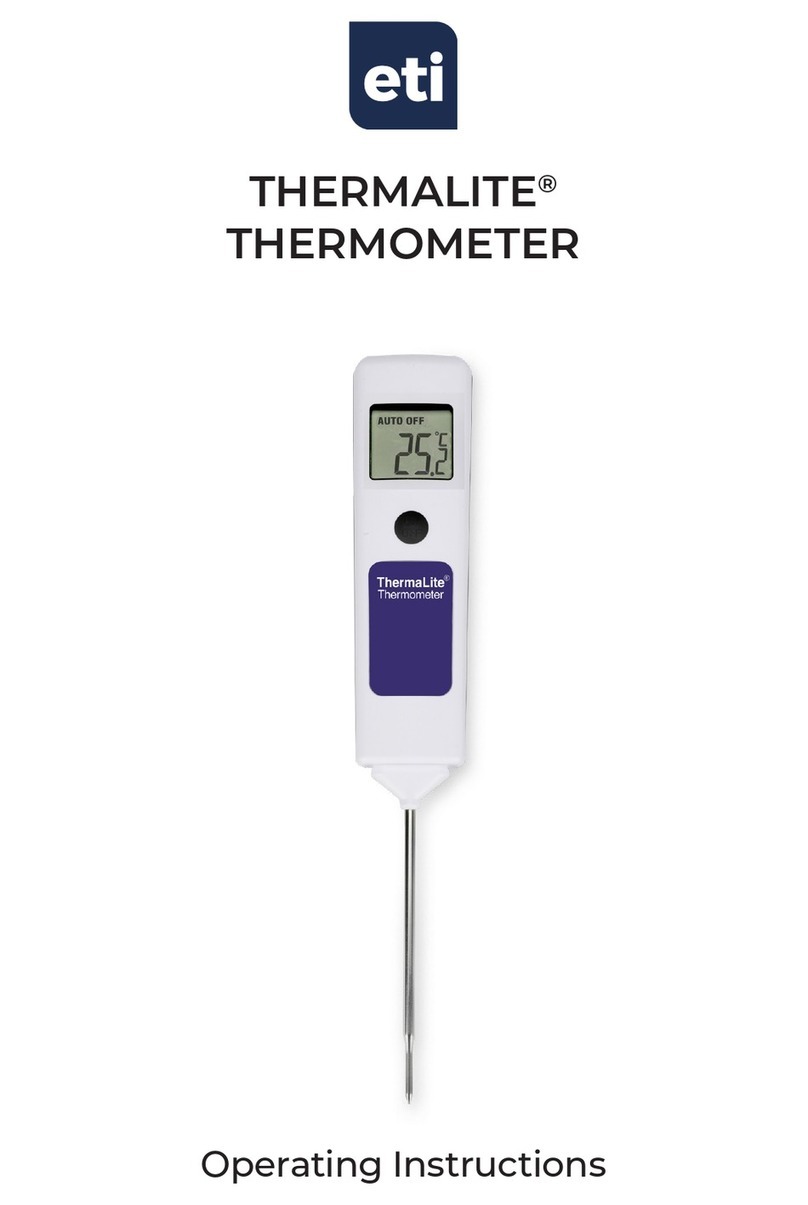DE -
Das Instrument wird durch Drücken einer
beliebigen Funktionstaste auf der Vorderseite
des Thermometers eingeschaltet. Bringen Sie
die Sondenspitze mit der Substanz bzw. dem
Medium in Kontakt, für die bzw. das die Messung
erfolgen soll. Je nach Art der Messung kann es
einige Sekunden dauern, bis sich der Messwert des
Instruments stabilisiert hat. Das Instrument schaltet
sich nach 10 Minuten automatisch ab.
°C/°F - Drücken Sie die °C/°F-Taste, um die
gewünschte Maßeinheit der Temperatur
auszuwählen. Die ausgewählte Maßeinheit der
Temperatur wird auch nach dem automatischen
Abschalten beibehalten.
- Drücken Sie die HOLD-
Taste, um den aktuellen Wert auf der Anzeige
beizubehalten; durch erneutes Drücken der.
HOLD - Taste wird die laufende Erfassung von
Temperaturmesswerten wieder aufgenommen.
Bitte beachten Sie: Nach dem Aufrufen der
Haltefunktion schaltet sich das Gerät nicht
automatisch ab.
- Wechseln Sie die Batterie,
indem Sie die Batterieabdeckung nach oben
schieben, die Batterie wechseln und die Abdeckung
wieder nach unten schieben.
IT
Lo strumento si accende premendo qualsiasi
tasto di funzione situato nella parte anteriore del
termometro. Appoggiare la punta della sonda
alla sostanza o al mezzo da misurare. La lettura
da parte dello strumento può impiegare qualche
secondo a stabilizzarsi, a seconda della natura
della misurazione. Lo strumento si spegnerà
automaticamente dopo 10 minuti.
°C/°F - Premere il tasto °C/°F per selezionare la
scala della temperatura richiesta. La scala della
temperatura prescelta verrà preservata dopo che lo
strumento si sarà spento automaticamente.
- Premere il tasto
HOLD per preservare la lettura sul visore, tornare a
premere il tasto HOLD per ritornare a misurare la
temperatura. NB: una volta selezionato HOLD lo
strumento non si spegnerà automaticamente.
- Sostituire la
batteria facendo scorrere il coperchio della batteria,
sostituire la batteria e fare scorrere indietro il coperchio.
- The instrument is
switched on by pressing any function button
located on the top of the thermometer. Apply the
tip of the probe to the substance or medium to be
measured. The instrument reading may take a few
seconds to stabilise, depending on the nature of the
measurement. The thermometer will automatically
turn off after 10 minutes.
°C/°F - Press the °C/°F button to select the
temperature scale required. The temperature scale
chosen will be retained after automatically turning off.
- Press the HOLD button to retain the display
reading, press the HOLD button again to resume
taking temperature. Please note: once HOLD is
selected the unit will not automatically turn off.
- Replace the battery by
sliding the battery cover up, replace battery and
slide cover down.
- Instrument performance may be affected
if operated within a high frequency radio eld,
such as near a mobile phone, or if subjected to an
electrostatic shock.
- This instrument carries a one-year
guarantee against defects in either components
or workmanship. During this period, products that
prove to be defective will, at the discretion of ETI,
be either repaired or replaced without charge. This
guarantee does not apply to sensors/probes, where a
six-month period is offered. The product guarantee
does not cover damage caused by fair wear and
tear, abnormal storage conditions, incorrect use,
accidental misuse, abuse, neglect, misapplication
or modication. Full details of liability are available
within ETI's Terms & Conditions of Sale at etiltd.
com/terms. In line with our policy of continuous
development, we reserve the right to amend our
product specication without prior notice.
FR - On allume
l’instrument en appuyant sur n’importe quel bouton
de fonction situé sur le devant du thermomètre.
Appliquez la pointe de la sonde à la substance ou
au milieu à mesurer. La stabilisation de l’indication
de l’instrument peut prendre quelques secondes,
en fonction de la nature de la mesure. L’instrument
s’éteindra automatiquement après 10 minutes.
ºC/ºF - Appuyez sur le bouton ºC/ºF pour
sélectionner l’échelle de température requise.
L’échelle de température choisie sera conservée
après extinction automatique de l’instrument.
- Appuyez sur le
bouton HOLD pour conserver l’indication de
l’afchage, appuyez de nouveau sur le bouton
HOLD pour recommencer à prendre la température.
Veuillez noter qu’une fois que HOLD est sélectionné,
l’unité ne s’éteindra pas automatiquement.
- Remplacez la pile
en faisant glisser le couvercle du compartiment
pile vers le haut, remplacez la pile et faites glisser le
couvercle vers le bas.