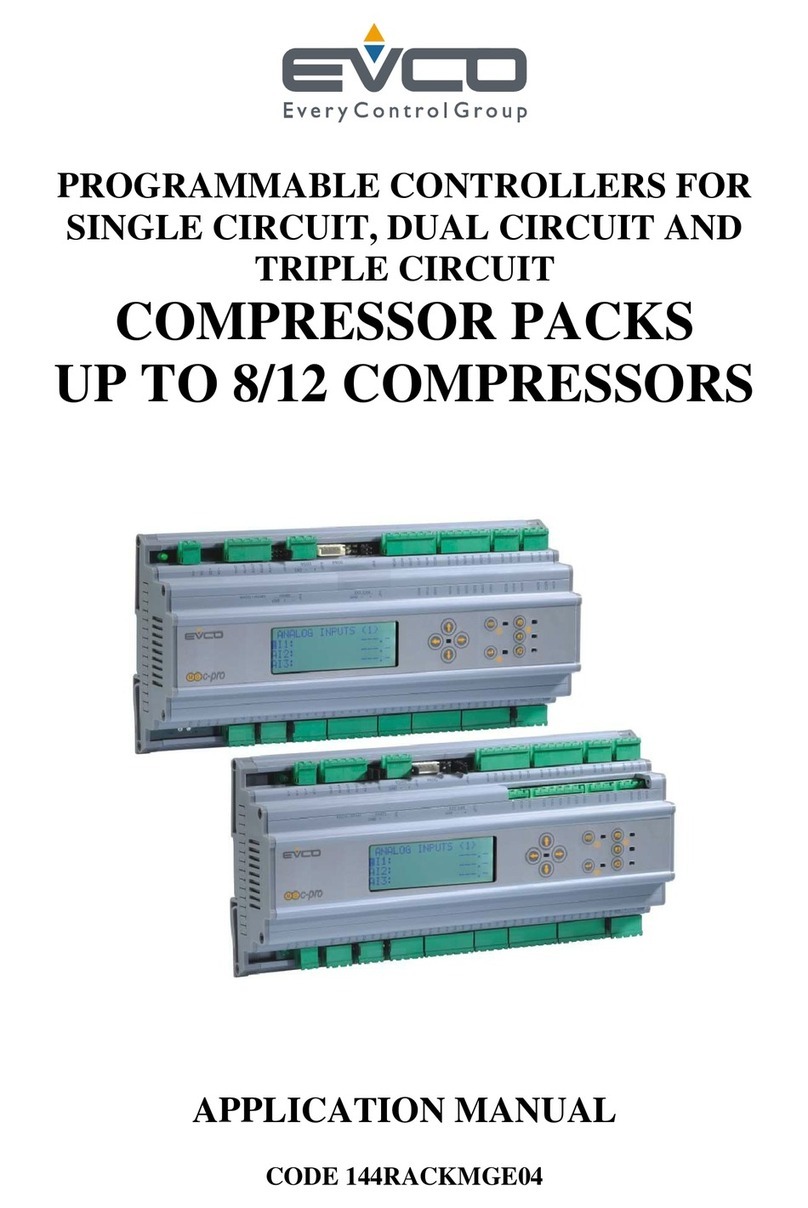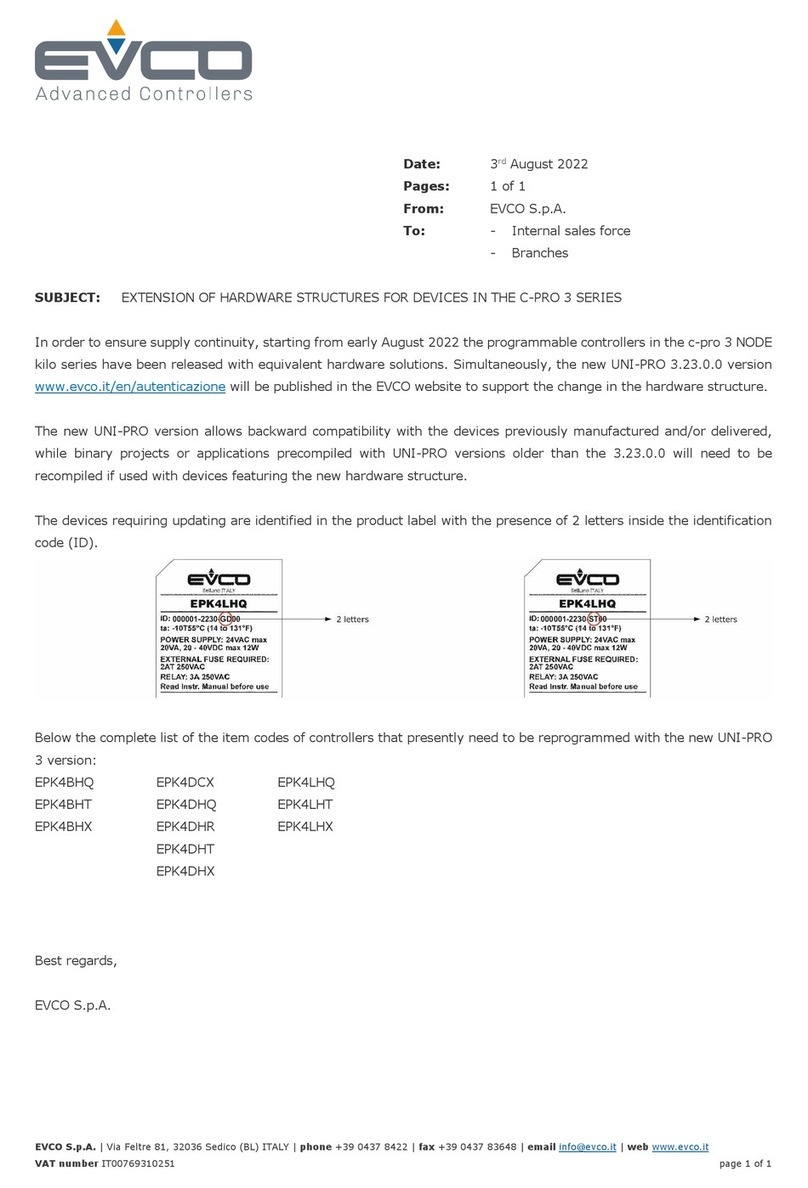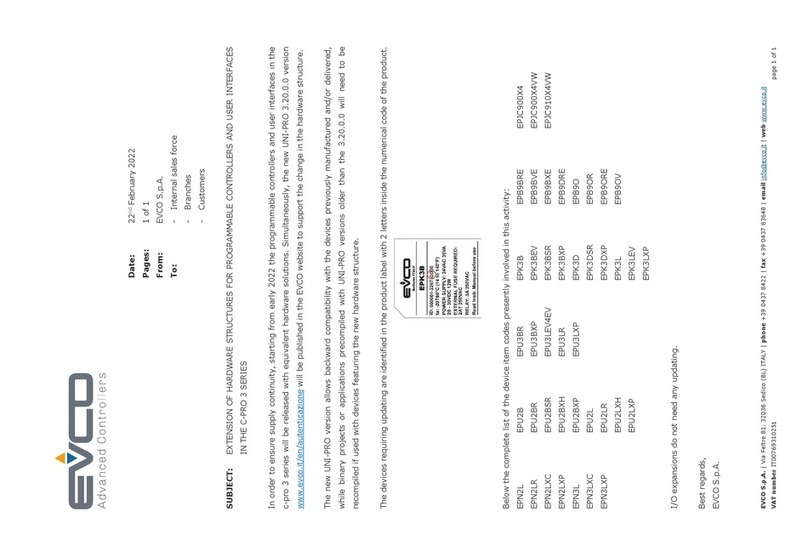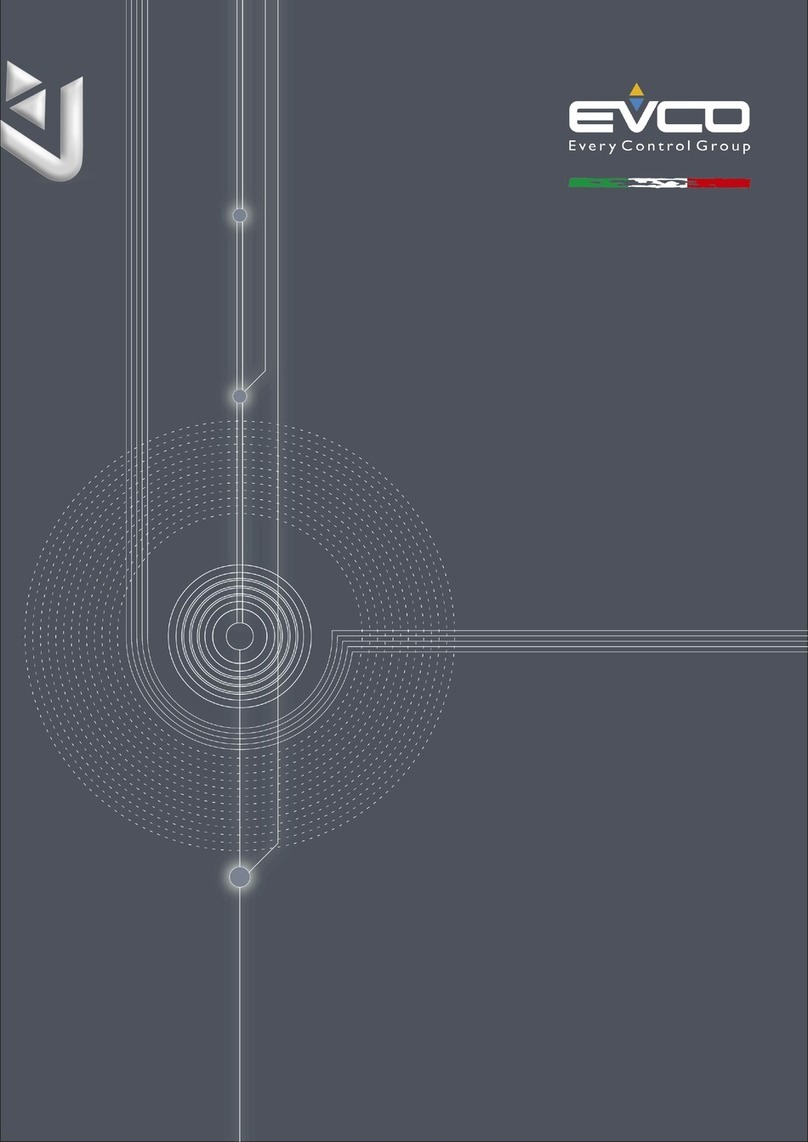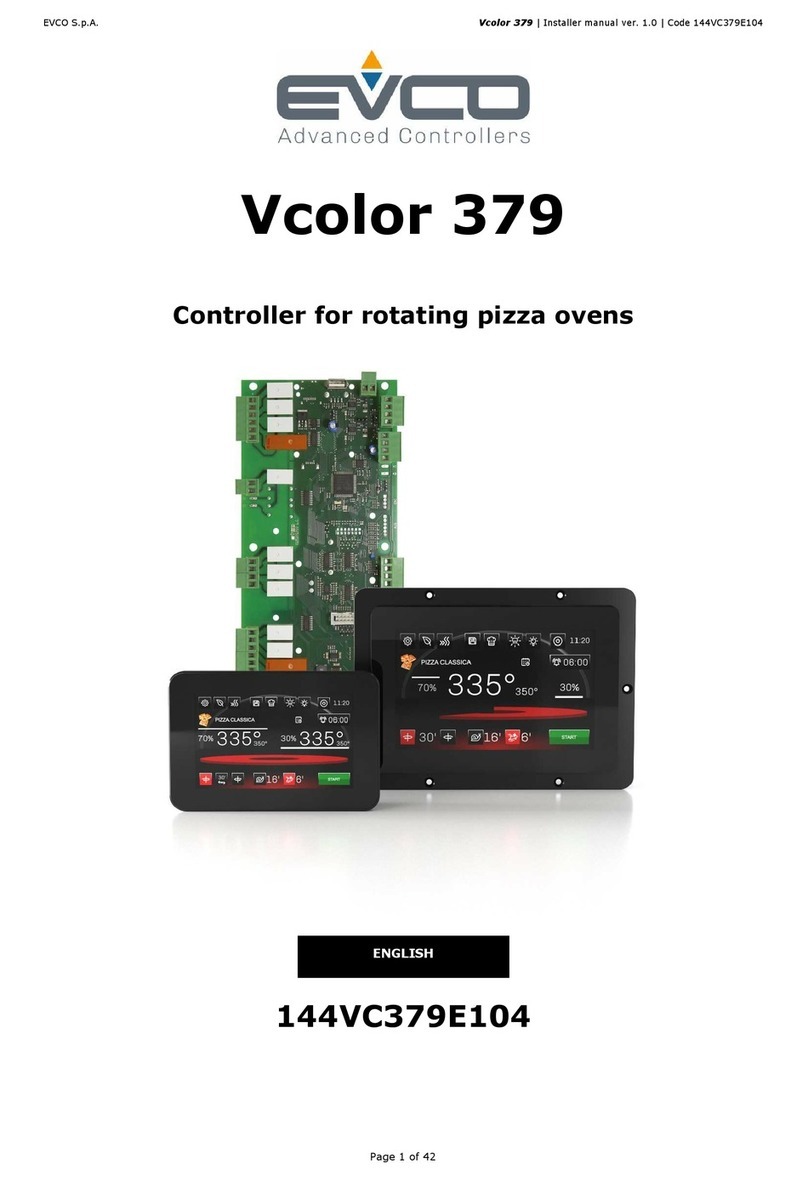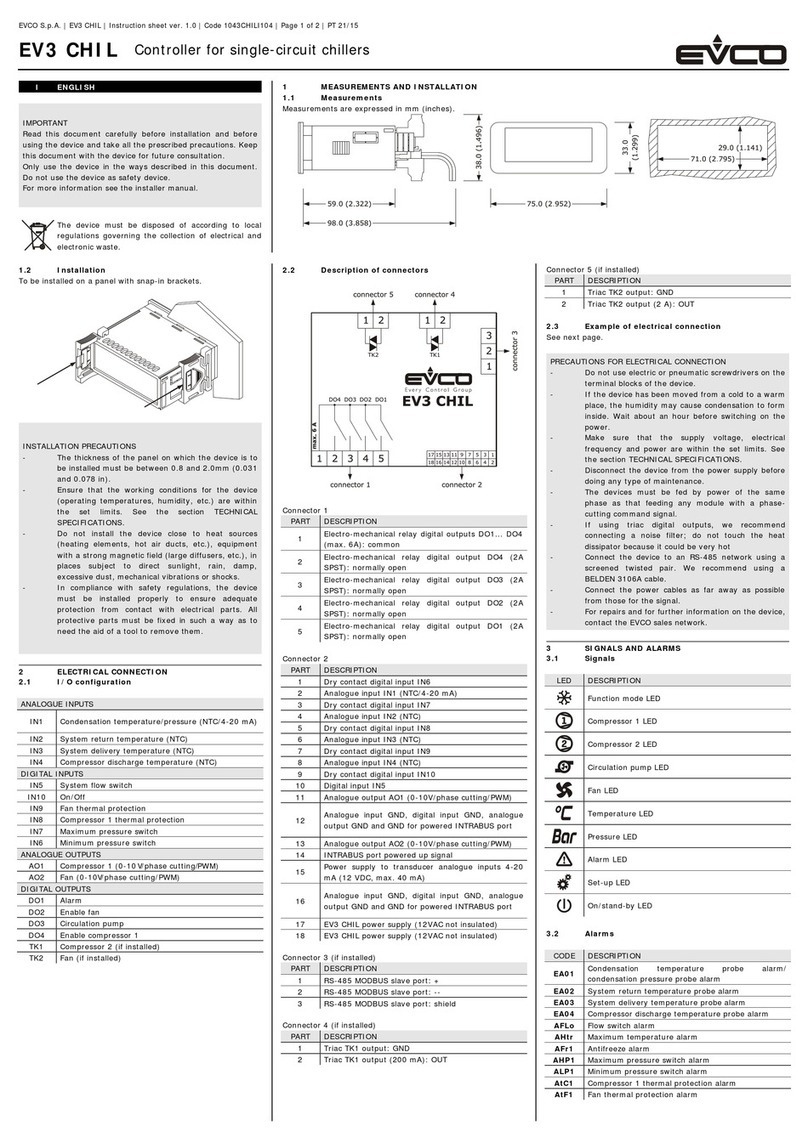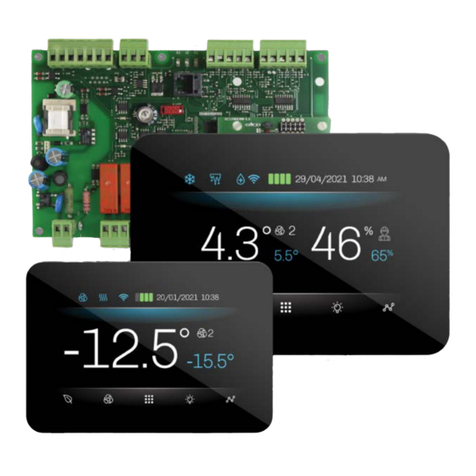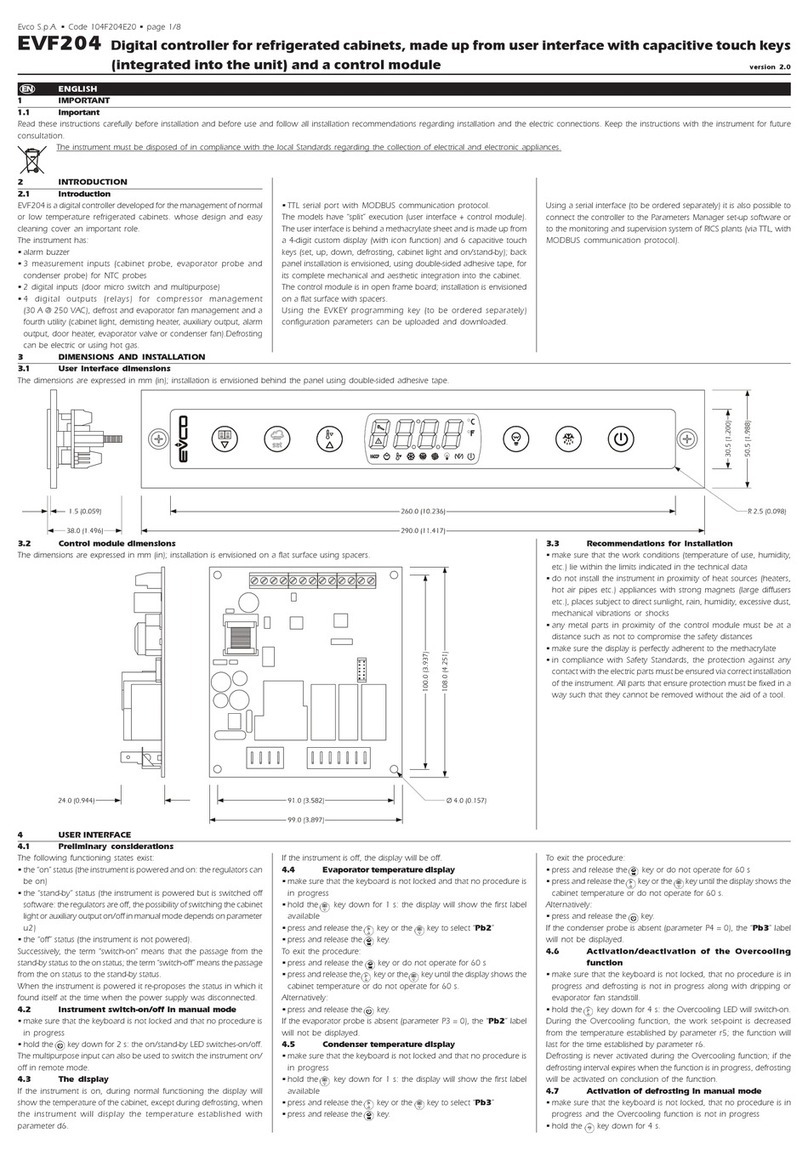EVCO S.p.A. • Code 1043B94E104 • page 2/4
Once the time you have set with parameter C13 has elapsed since the
input has been deactivated, the comp. could be switched on again.
Function antilegionella has the priority on function “green”.
3.8 Cold evaporator control
Once the time you have set with parameter C12 has elapsed, if the
evaporator temperature is below that you have set with parameter
SP9, the compressor will not be switched on and the water will be
heated thanks to the contribution of the heater; the control will be
done periodically (parameter C11).
3.9 Evaporator damaged control
Once the time you have set with parameter C14 has elapsed, if the
evaporator temperature is below that you have set with parameter
S10, the compressor and the evaporator fan will be switched off and
the water will be heated thanks to the contribution of the heater.
4 SETTINGS
4.1 Setting the work set point during “economy” opera-
tion
• Make sure that the keyboard is not locked and that no other proce-
dure is in progress
• press the display will show “SP1”
• press the LED will flash
• press or within 15 sec; see also parameters r1, r2
and r3
• press or do not operate for 15 s. the LED will switch off.
• press and release the key.
To exit the procedure before the operation is complete:
• do not operate for 15 sec (any changes will be saved).
It is also possible to set the work during “economy” operation using
the parameter SP1.
4.2 Setting the work set point during “comfort” operation
• Make sure that the keyboard is not locked and that no other proce-
dure is in progress
• press the display will show “SP1”
• press or to select “SP2”
• press the LED will flash
• press or within 15 sec; see also parameters r1, r2
and r3
• press or do not operate for 15 s. the LED will switch off.
• press and release the key.
To exit the procedure before the operation is complete:
• do not operate for 15 sec (any changes will be saved).
It is also possible to set the work set point during “comfort” operation
using the parameter SP2.
4.3 Setting the temperature below which it is possible to
start the “overboost” function
• Make sure that the keyboard is not locked and that no other proce-
dure is in progress
• press the display will show “SP1”
• press or to select “SP3”
• press the LED will flash
• press or within 15 sec; see also parameters r1, r2
and r3
• press or do not operate for 15 s. the LED will switch off.
• press and release the key.
To exit the procedure before the operation is complete:
• do not operate for 15 sec (any changes will be saved).
It is also possible to set the temperature below which it is possible to
start the “overboost” function using parameter SP3.
4.2 Setting the configuration parameters
To access the procedure:
1. Make sure no procedure is in progress.
2. Touch the ey for 4 s: the display will show “PA”.
3. Touch the key.
4. Touch the or key within 15 s to set the value
determined with the “PAS” parameter (the parameter is set at “-
19” by default).
5. Touch the or do not operate for 15 s: the display will
show “SP”.
To select a parameter:
6. Touch the or key.
To set a parameter:
7. Touch the key.
8. Touch the or key within 15 s.
9. Touch the key or do not operate for 15 s.
To exit the procedure:
10. Touch the key for 4 s or do not operate for 60 s (any
changes will be saved).
After setting the parameters, suspend power supply flow to the device.
4.3 Manufacturer’s settings
To access the procedure:
1. Make sure no procedure is in progress.
2. Touch the key for 4 s: the display will show “PA”.
3. Touch the key.
To restore the manufacturer’s settings:
4. Touch the or key within 15 s to set “149”.
5. Touch the key or do not operate for 15 s: the display
will show “dEF”.
6. Touch the key.
7. Touch the or key within 15 s to set “4”.
8. Touch the key or do not operate for 15 s: the display
will show a flashing “- - -” for 4 s, after which the device will exit
the procedure.
9. Cut the device power supply off.
Make sure that the manufacturer’s settings are appropriate; see ch. 9.
To store customized settings as manufacturer’s:
10. Set the configuration parameters (with the procedure described
in paragraph 4.2).
11. From step 4. touch the or ekey within 15 s to
set “161”.
12. Touch the key or do not operate for 15 s: the display
will show “MAP”.
13. Repeat steps 6. 7. 8. and 9.
To exit the procedure in advance:
14. Touch the key for 4 s during the procedure (i.e. before
setting “4”: Restore will not be performed).
5 COMPRESSOR OPERATING HOURS COUNT
5.1 Preliminary notes
The instrument is able to store up to 9,999 hours of compressor op-
eration, after which the number “9999” starts flashing.
5.2 Display of Compressor Operation Hours
• Make sure that the keyboard is not locked and that no other proce-
dure is in progress
• hold the key down for 1 s: the display will show the first
label available
• press and release the key or the key to select “CH”.
• press and release the key.
To exit the procedure:
• press and release the key or do not operate for 60 sec
• press and release the or key until the display
shows the temperature established with parameter P5 or do not
operate for 60 sec.
Alternatively:
• press and release the key.
5.3 Cancelling Compressor Operation Hours
• Make sure that the keyboard is not locked and that no other proce-
dure is in progress
• hold the key down for 1 s: the display will show the first
label available
• press and rel. the key or the key to select “rCH”.
• press and release the key
• press and release the key or the key within15 sec
to set “149”.
• press and release the key or do not operate for 15 sec the
display will show a flashing “- - - -” for 4 sec then the instrument will
exit the procedure.
6 SIGNALS
6.1 Signals
LED MEANING
compressor LED light
if the LED is on, then the compressor is on
if the LED is flashing:
• the working set point is in the process of being changed
(via the procedure described in par. 4.2, 4.3 and 4.4)
• compressor protection operation in progress:
- parameters C0, C1, C2
- parameters i2 and i7
Defrost LED
If it is on:
• defrosting is in progress
AUX Heating elements LED
if on, the heating elements will be on
Fan LED
if the LED is on, then the fan is on
maintenance LED
if on, compressor maintenance is required:
- parameter C10
HACCP Alarms LED
if it is on, an alarm or error is in progress
°CCelsius grade LED
if it is on, the unit of measurement of the temperature will
be the degree Celsius:
- parameter P2
°FFahrenheit grade LED
if it is on, the unit of measurement of the temperature will
be the degree Fahrenheit:
- parameter P2
on/stand-by LED
if it is on, the device will be in the stand-by status
CODE MEANING
Loc the keyboard is blocked; see paragraph 2.6
ObS the “overboost” function is in progress
7 ALARMS
7.1 Alarms
CODE MEANING
AL Minimum alarm temperatures
Solutions:
• check the temperature associated to the alarm
• see parameters A0, A1, A2 and A11
Main consequences:
• the instrument will continue to function normally
AH Maximum temperature alarm
Solutions:
• check the temperature associated to the alarm
• see parameters A3, A4, A5 and A11
Main consequences:
• the instrument will continue to function normally
id Multipurpose input alarm
Solutions:
• check the causes of input activation
• see parameters i0 and i2
Main consequences:
• the compressor will be switched off
iSd Blocked instrument alarm
Solutions:
• check the causes of multipurpose input activation
• switch off and re-start the instrument or suspend the
power supply
• see parameters i0, i2, i8 and i9
Main consequences:
• the compressor will be switched off
• the heating elements will operate like the compressor
during economy operation (see paragraph 5.1)
FiL Maintenance alarm
Solutions:
• see parameter C10
• press and release a key to silence the buzzer; silencing the
buzzer also causes the deletion of the compressor oper-
ating hours
Main consequences:
• the instrument will continue to function normally
UtL Evaporator probably dirty alarm
Solutions:
• see parameters S10 and C14
• check the evaporator
Main consequences:
• the compressor and the fan will be switched off; the water
heating goes on because of the heater
When the problem that caused the alarm disappears, the instrument
returns to normal operation, except during blocked instrument alarm
(code “iSd”) and the evaporator probably dirty alarm (code “UtL”)
which require that the instrument is switched off or the power supply
cut off.
8 INTERNAL DIAGNOSTICS
8.1 Internal diagnostics
CODE MEANING
Pr1 DHW tank upper part probe error
Solutions:
• see parameter P01
• check the integrity of the probe
• check the device-probe connection
• check the temperature of the upper part of the DHW tank
Main consequences:
• the regulators will switch off
Pr2 DHW tank lower part probe error
Solutions:
• the same as the previous case but relative to the DHE tank
lower part probe
Main consequences:
• the regulators will switch off
Pr3 Evaporator probe error.
Solutions:
• the same as the preceding case but with respect to the
evaporator probe
Main consequences:
• the instrument will continue to function normally
When the problem that caused the alarm disappears, the instrument
returns to normal operation.
9 TECHNICAL DATA
9.1 Technical data
Purpose of the command device: operating command device.
Construction of the command device: built-in electronic de-
vice.
Container: grey self-extinguishing.
Heat and fire protection class: D.
Dimensions: according to model:
- 75,0 x 33,0 x 59,0 mm (2,952 x 1,299 x 2,322 in;
L x H x P) with fixed screw connection terminal blocks
- 75,0 x 33,0 x 81,5 mm (2,952 x 1,299 x 3,208 in;
L x H x P) with removable screw connection terminal blocks.
Method of mounting the command device: on panel, with
snap-in brackets.
Shell protection rating: IP65 (the front one).
Connection method: according to model:
- fixed screw connection terminal blocks for wires up to 2.5 mm²
(0.0038 in²): power supply, analog inputs, digital inputs and
digital outputs
- removable screw connection terminal blocks for wires up to 2.5
mm² (0.0038 in²): power supply, analog inputs, digital inputs
and digital outputs.
The maximum lengths of the connection cables are:
- power supply: 10 m (32.8 ft)
- analog inputs: 10 m (32.8 ft)
- digital inputs: 10 m (32.8 ft)
- digital outputs: 10 m (32.8 ft).
Operating temperature: from 0 to 55 °C (from 32 to 131 °F).
Storage temperature: from -25 to 70 °C (from -13 to 158 °F).
Humidity for use: from 10 to 90 % relative humidity without con-
densate.