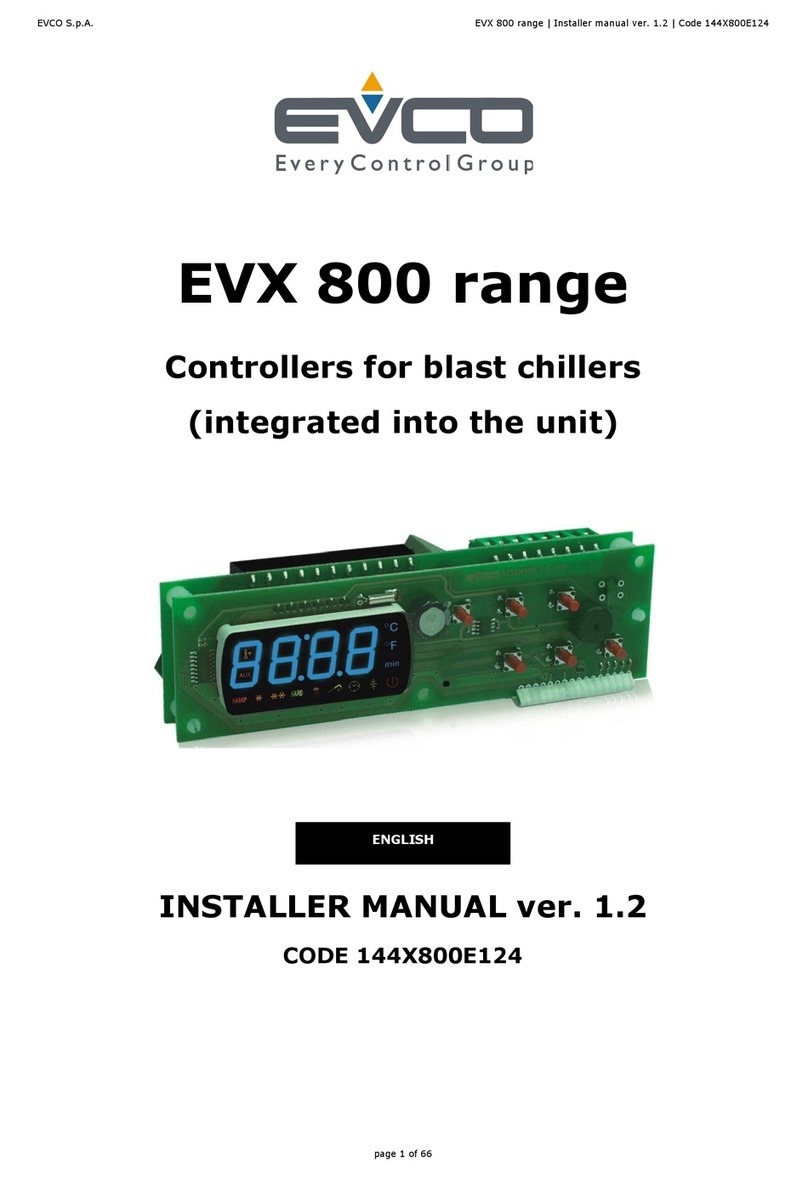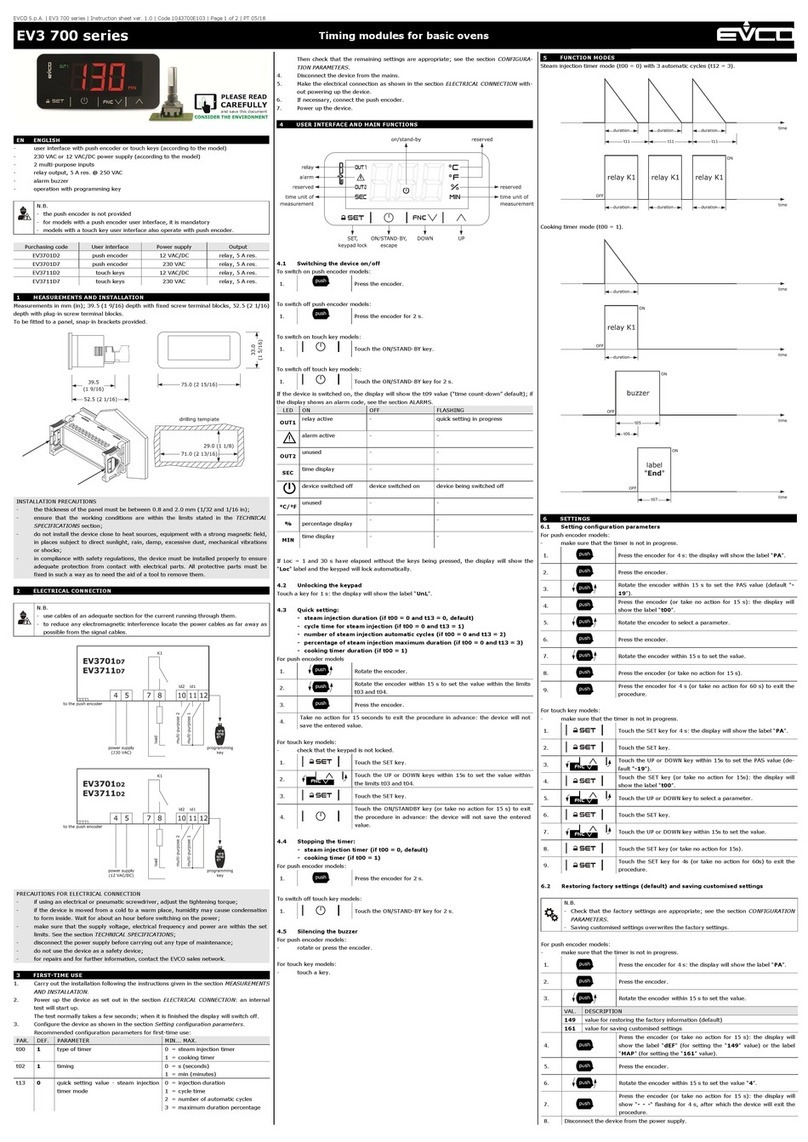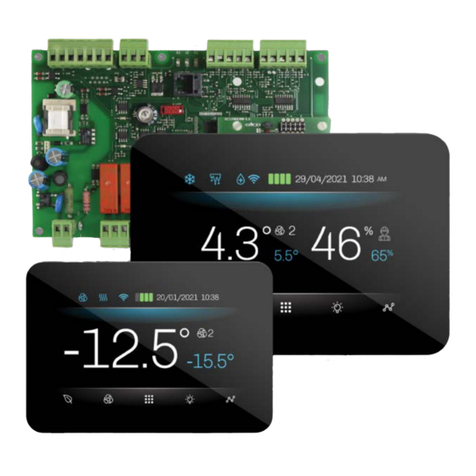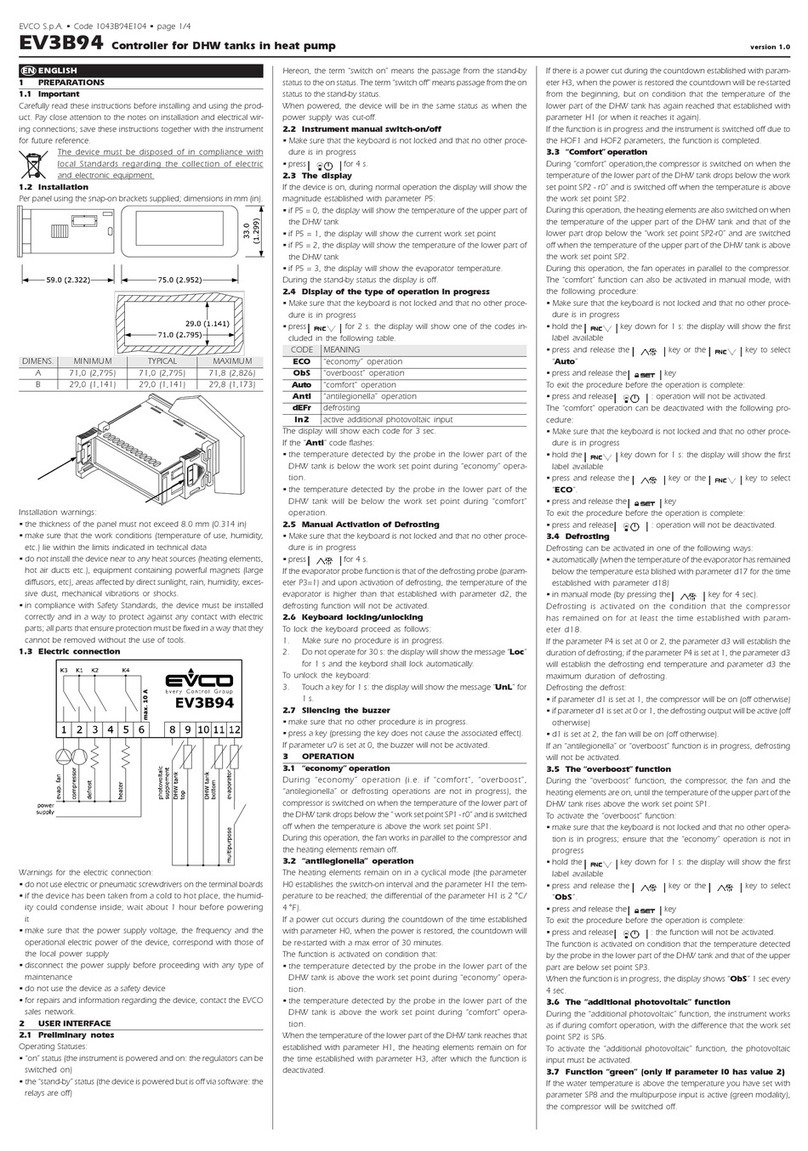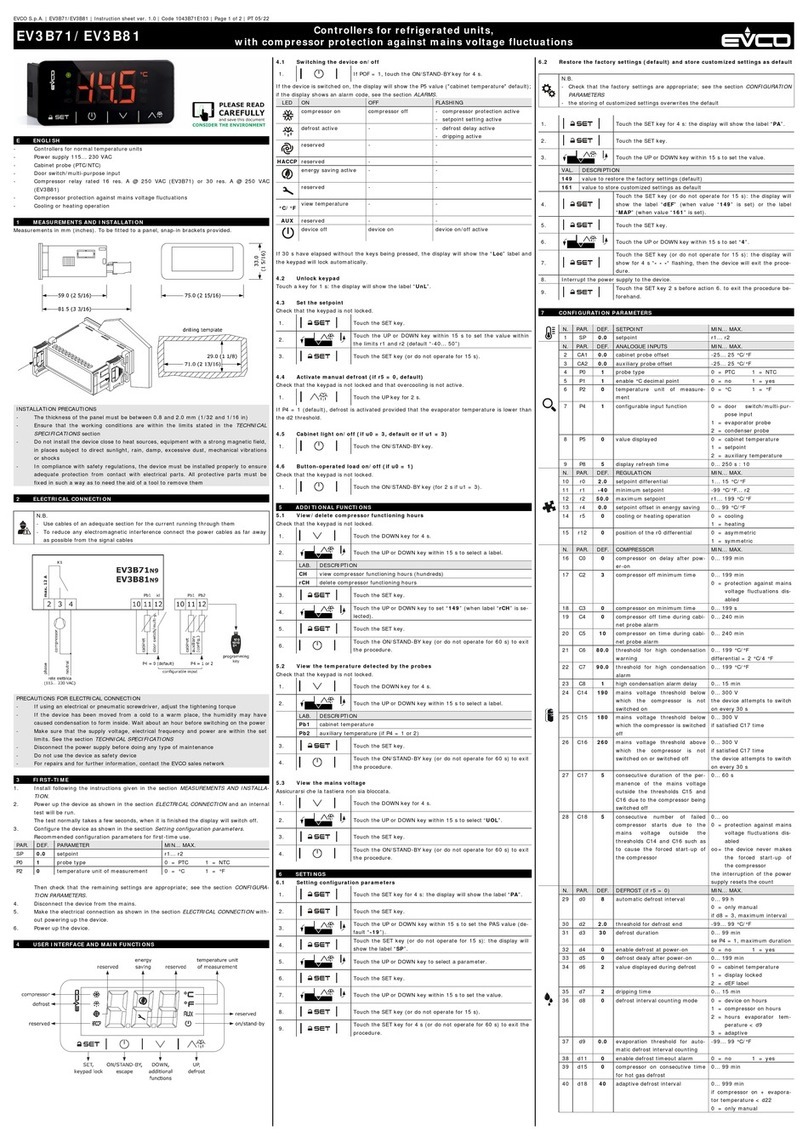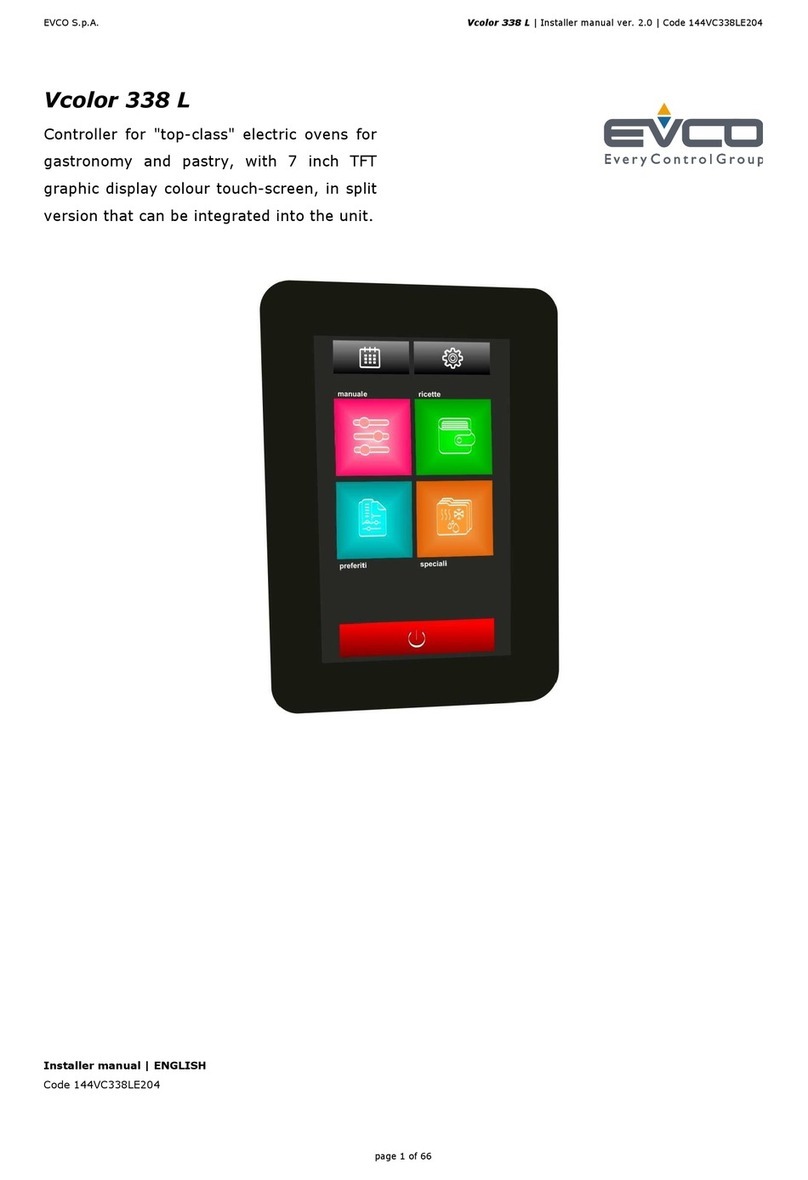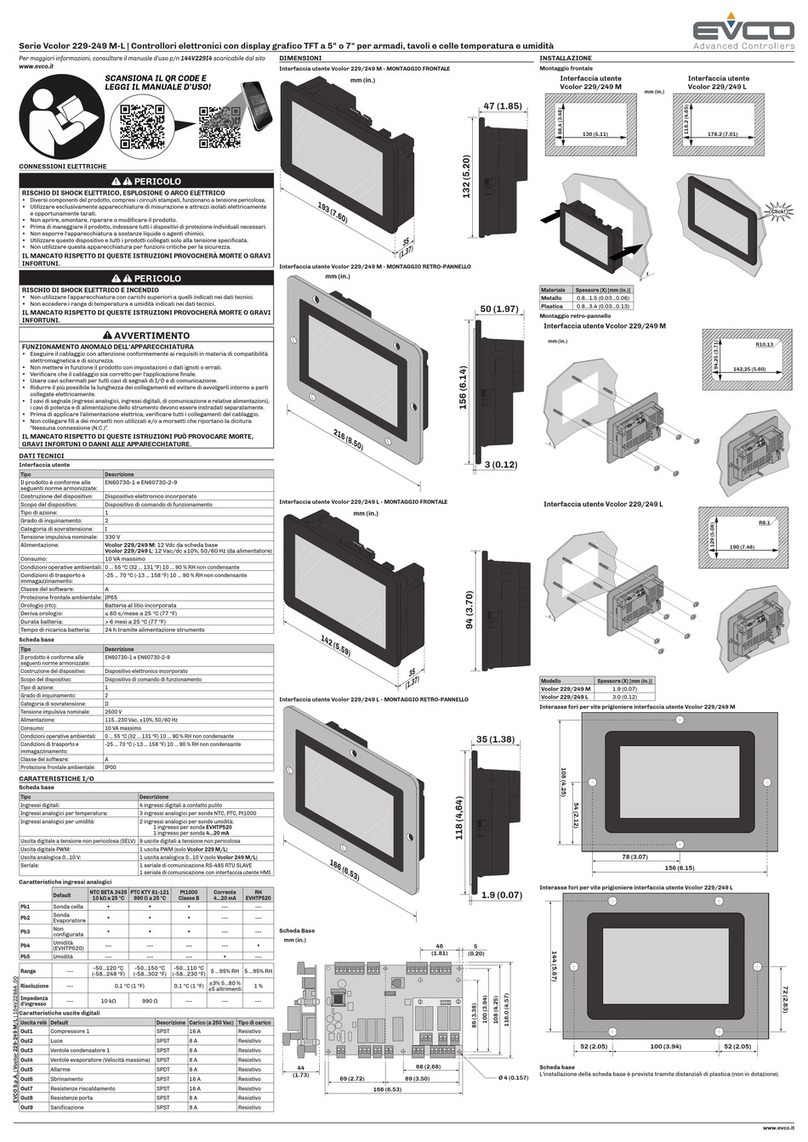EVCO S.p. . c-pro 3 OEM HRV | pplication handbook ver. 4.0 | Code 144CP3OHE404
page 3 of 138
Index
1
INTRODUCTION ....................................................................................................................................................................................................... 6
1.1
Preliminary notes ................................................................................................................................................................................... 6
1.2
Models available, technical features and purchase codes ............................................................................................................................. 7
2
DESCRIPTION ......................................................................................................................................................................................................... 13
2.1
Description of c-pro 3 OEM HRV .............................................................................................................................................................. 13
2.2
Description of EVJ LCD and EPJ LCD ........................................................................................................................................................ 14
2.3
Description of EPJgraph ......................................................................................................................................................................... 15
2.4
Description of EPcolor S ......................................................................................................................................................................... 16
2.5
Description of EVD EXP .......................................................................................................................................................................... 17
3
DIMENSIONS ND INST LL TION ............................................................................................................................................................................. 18
3.1
c-pro 3 OEM HRV dimensions and installation ........................................................................................................................................... 18
3.2
Description and installation of EVJ LCD and EPJ LCD .................................................................................................................................. 19
3.3
Dimensions and installation of EPJgraph .................................................................................................................................................. 20
3.4
Dimensions and installation of EPcolor S .................................................................................................................................................. 21
3.5
Dimensions and installation of EVD EXP ................................................................................................................................................... 22
4
ELECTRIC CONNECTION ........................................................................................................................................................................................... 23
4.1
c-pro 3 OEM HRV connectors .................................................................................................................................................................. 23
4.2
EVJ LCD connectors .............................................................................................................................................................................. 25
4.3
EPJ LCD connectors ............................................................................................................................................................................... 26
4.4
EPJgraph connectors ............................................................................................................................................................................. 27
4.5
EPcolor S connectors ............................................................................................................................................................................. 28
4.6
EVD EXP connectors .............................................................................................................................................................................. 30
4.7
Termination of RS-485 MODBUS and C N networks .................................................................................................................................. 31
4.8
Example of electrical connection of a c-pro 3 OEM HRV controller ............................................................................................................... 33
4.9
Example of electrical connection of an EVJ LCD user interface .................................................................................................................... 33
4.10
Example of electrical connection of an EPJ LCD user interface ..................................................................................................................... 35
4.11
Example of electrical connection of an EPJgraph ....................................................................................................................................... 36
4.12
Example of electrical connection of an EPcolor S ....................................................................................................................................... 38
4.13
Example of electrical connection of an EVD EXP I/O expansion ................................................................................................................... 40
5
USER INTERF CE .................................................................................................................................................................................................... 41
5.1
EPJgraph keypad and display ................................................................................................................................................................. 41
5.2
List of pages ........................................................................................................................................................................................ 42
5.3
Passwords ............................................................................................................................................................................................ 43
5.4
Main page ............................................................................................................................................................................................ 43
5.5
Meaning of display icons on c-pro 3 OEM HRV and on EVJLCD and EPJ LCD interfaces ................................................................................... 44
5.6
EPJgraph and EPcolor user interface ........................................................................................................................................................ 45
5.7
c-pro 3 OEM HRV display and EVJ LCD and EPJ LCD user interfaces............................................................................................................. 46
5.8
General menu ...................................................................................................................................................................................... 55
5.9
User menu ........................................................................................................................................................................................... 55
5.10
Servicer menu ...................................................................................................................................................................................... 55
5.11
Installer menu ...................................................................................................................................................................................... 56
5.12
Manufacturer menu ............................................................................................................................................................................... 56
5.13
RTC menu ............................................................................................................................................................................................ 57
5.14
larms menu ........................................................................................................................................................................................ 57
5.15
larm history menu............................................................................................................................................................................... 57
5.16
Menu save/restore/parameters imp. exp. ................................................................................................................................................. 57
5.17
Info menu ............................................................................................................................................................................................ 57
6
LIST OF P R METERS .............................................................................................................................................................................................. 58
6.1
List of configuration parameters ............................................................................................................................................................. 58
6.2
I/O Table I ( nalogue Inputs) parameters .............................................................................................................................................. 81
6.3
I/O Table DI (Digital Inputs) parameters ................................................................................................................................................. 83
6.4
I/O Table DO (Digital Outputs) parameters .............................................................................................................................................. 84
6.5
I/O Table O ( nalogue Outputs) parameters........................................................................................................................................... 85
7
djustments ........................................................................................................................................................................................................... 88
7.1
Machine status ..................................................................................................................................................................................... 88
7.2
OFF by alarm status .............................................................................................................................................................................. 88
7.3
Operating mode control ......................................................................................................................................................................... 88
7.4
Set real time clock ................................................................................................................................................................................ 89
7.5
System set-up ...................................................................................................................................................................................... 89
7.6
Initial page set-up ................................................................................................................................................................................ 90
7.7
Fans set-up .......................................................................................................................................................................................... 90
7.8
Coil 1 set-up ........................................................................................................................................................................................ 91
7.9
Coil 2 set-up ........................................................................................................................................................................................ 93
7.10
Electric coil set-up ................................................................................................................................................................................ 93
7.11
Pre-heating coil set-up .......................................................................................................................................................................... 95