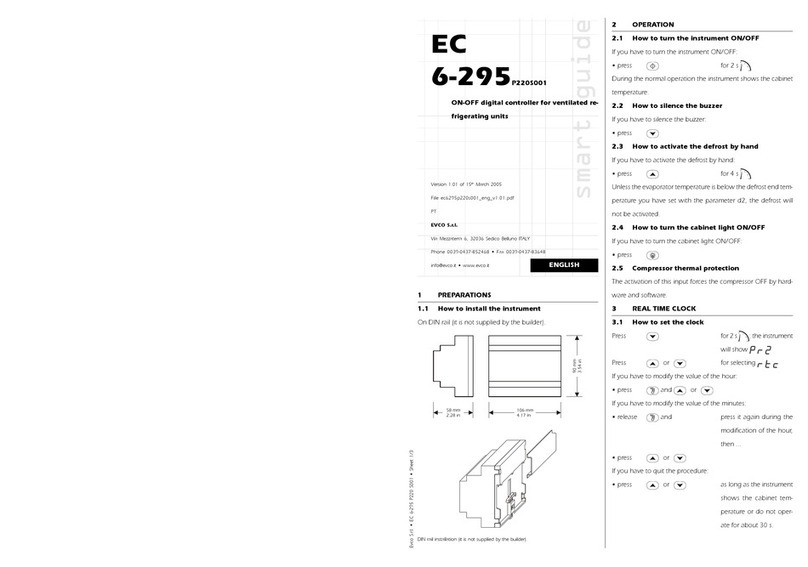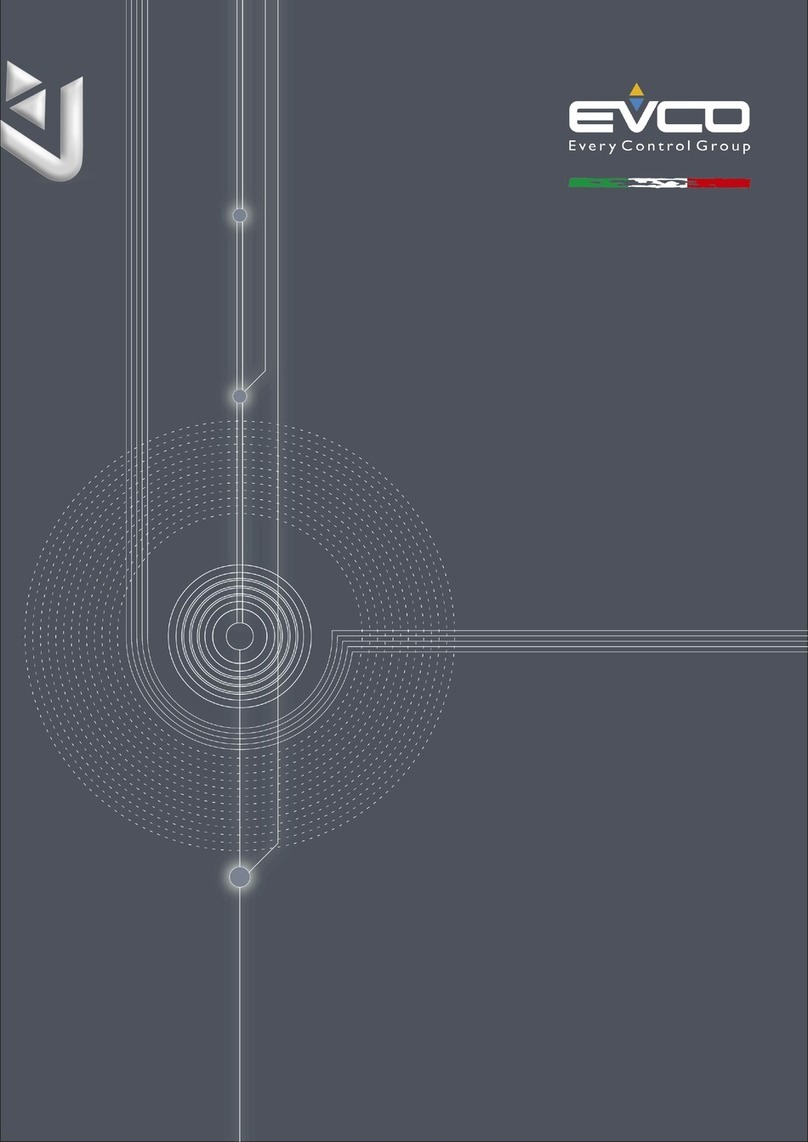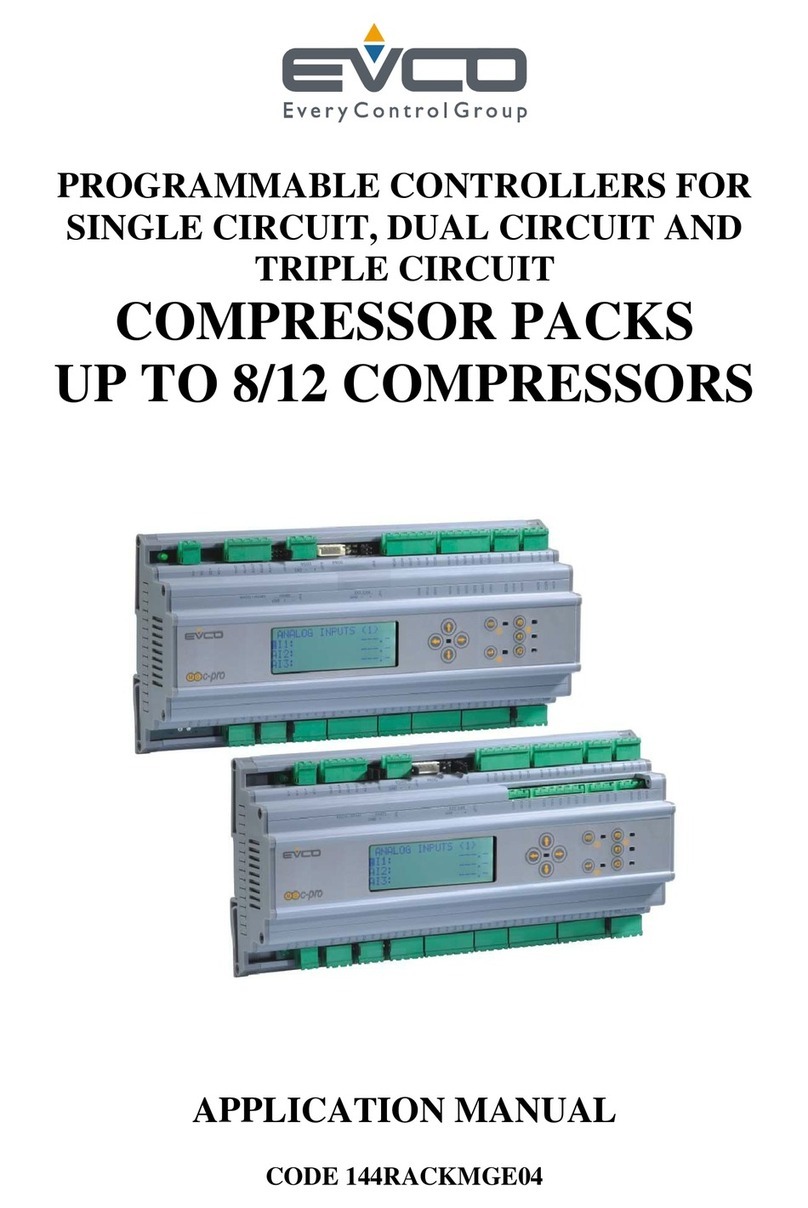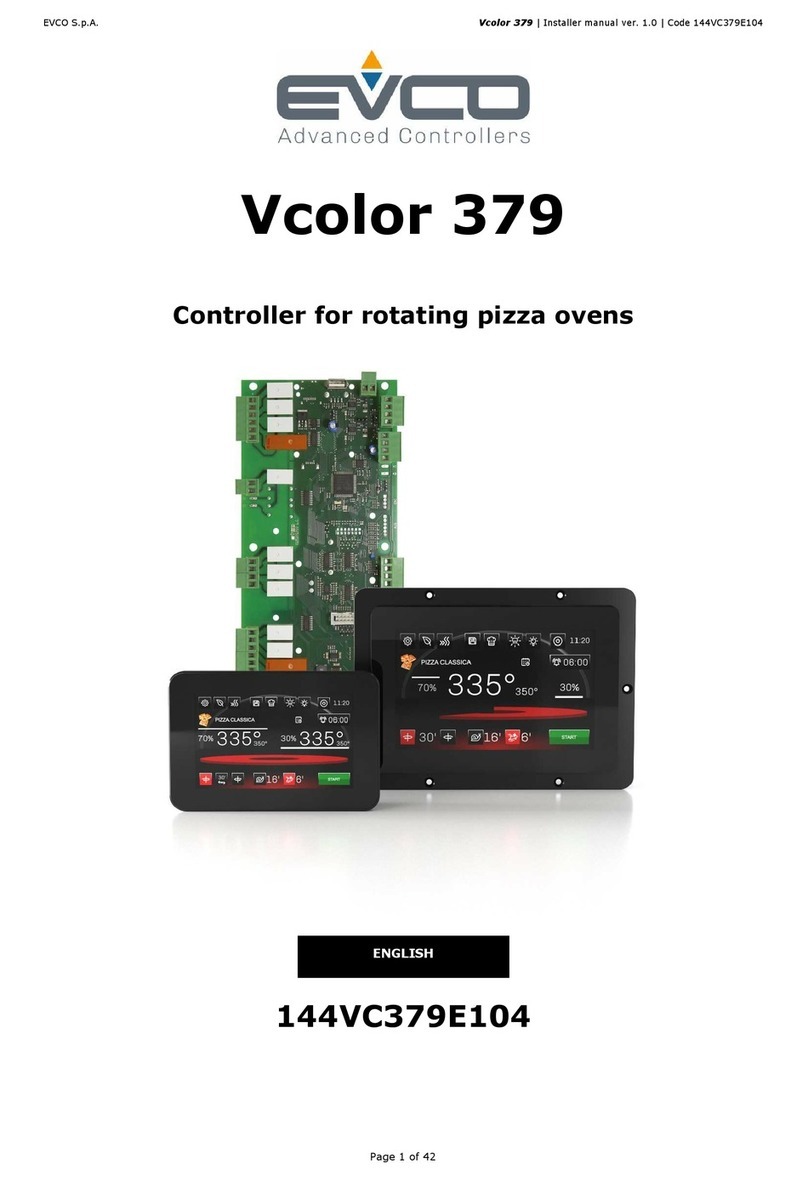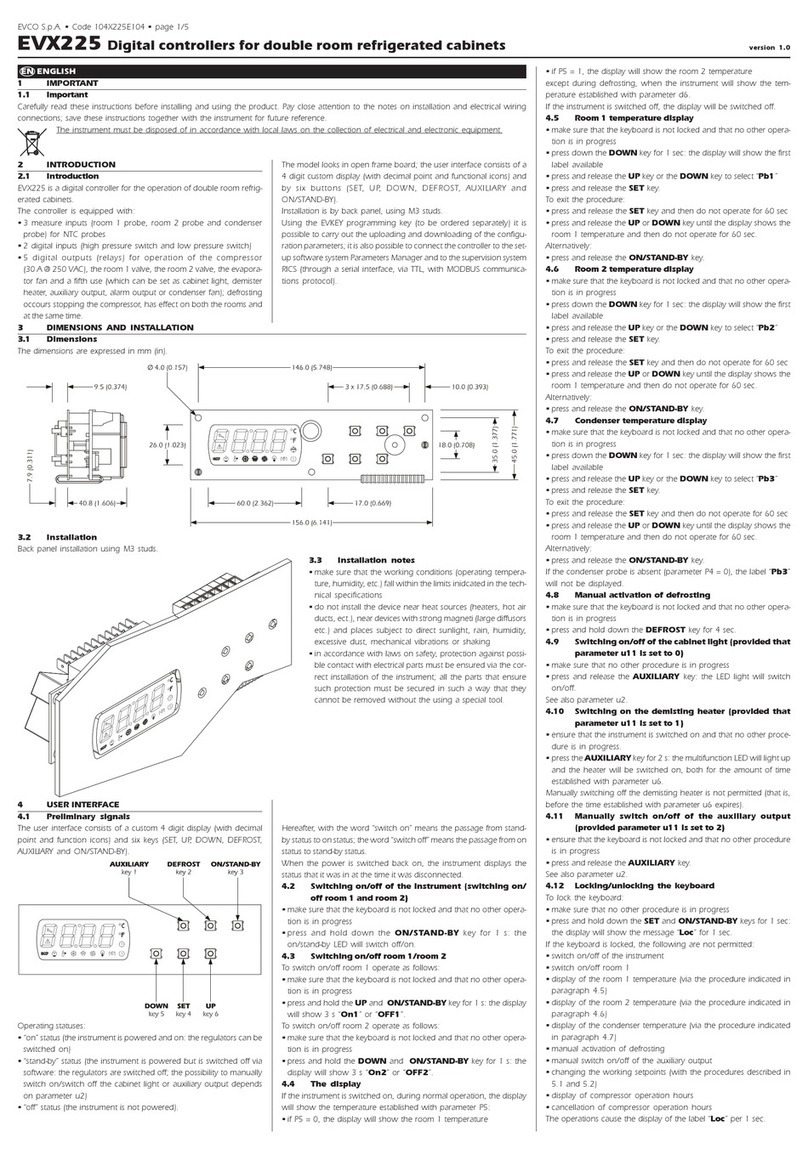EVCO S.p.A.
Vcolor 338 L | Installer manual ver. 2.0 | Code 144VC338LE204
page 3 o 66
Indice
1
INTRODUCTION ............................................... 4
1.1
Introduction .................................................... 4
1.2
Summary table o the models available, the main
eatures and the purchase codes........................ 5
2
DIMENSIONS AND INSTALLATION ..................... 8
2.1
User inter ace dimensions ................................. 8
2.2
Installation o user inter ace .............................. 8
2.3
Installation warnings ...................................... 10
3
ELECTRIC CONNECTION ................................. 11
3.1
Electric connection ......................................... 11
3.2
Warnings or the electric connection ................. 15
4
DESCRIPTION ............................................... 16
4.1
Description o the user inter ace ...................... 16
4.2
Description o the control module .................... 18
5
COMMISSIONING........................................... 20
5.1
Commissioning .............................................. 20
6
MANAGEMENT OF UTILITIES ........................... 22
6.1
Preliminary notes ........................................... 22
6.2
Temperature regulation .................................. 22
6.3
Steam injection ............................................. 22
6.4
Air Vent ........................................................ 22
6.5
Room light .................................................... 22
6.6
Technical compartment an ............................. 22
6.7
Fan .............................................................. 22
6.8
Cooking umes reduction ................................ 23
6.9
Outputs management or special cleaning cycles 23
6.10
User inter ace variant or ROTOR ovens
management ................................................. 26
7
USER INTERFACE ........................................... 27
7.1
Switching the device on/o ............................. 27
7.2
Silencing the buzzer ....................................... 27
8
COOKING CYCLE ............................................ 28
8.1
Preliminary notes ........................................... 28
8.2
Setting the cooking cycle ................................ 29
8.3
Starting the cooking cycle ............................... 31
8.4
Stopping the cooking cycle .............................. 31
9
“MY COOKBOOK” FUNCTION ........................... 32
9.1
Preliminary notes ........................................... 32
9.2
Saving a recipe .............................................. 32
9.3
Starting a recipe ............................................ 33
9.4
Deleting a recipe............................................ 33
10
“SPECIAL CYCLES” FUNCTION ......................... 33
10.1
Preliminary notes ........................................... 33
10.2
Starting a special cycle ................................... 34
11
“FAVOURITE CYCLES” FUNCTION ..................... 35
11.1
Preliminary notes ........................................... 35
11.2
Starting a avourite cycle ................................ 35
12
"WEEKLY PROGRAMMED SWITCH-ON" FUNCTION
................................................................... 36
12.1
Preliminary notes ........................................... 36
12.2
Setting the "weekly programmed switch-on"
unction ........................................................ 36
12.3
Enabling the "Weekly programmed switch-on"
unction ........................................................ 37
13
OTHER FUNCTIONS ........................................ 38
13.1
Display o the alarms status ............................38
13.2
Display o the process variables value and o the
machine status ..............................................38
13.3
Setting the language used or the screens .........38
14
BOILER EXPANSION .......................................39
14.1
Activation o the expansion .............................39
14.2
Electrical connection .......................................39
14.3
Operation ......................................................39
15
BURNERS EXPANSION ....................................41
15.1
Expansion activation .......................................41
15.2
Electrical connection .......................................41
15.3
Application scheme.........................................42
15.4
Operation ......................................................42
15.5
Errors handling ..............................................43
16
CONFIGURATION ...........................................44
16.1
Setting the time, date and day o the week .......44
16.2
Setting the con iguration parameters ................45
16.3
List o con iguration parameters .......................46
17
USE OF THE USB PORT ...................................55
17.1
Preliminary in ormation ...................................55
17.2
Upload o the settings contained in the programs
...................................................................55
17.3
Download o the settings contained in the
programs ......................................................55
17.4
Upload o the settings contained in the
con iguration parameters ................................55
17.5
Download o the settings contained in the
con iguration parameters ................................55
18
ALARMS ........................................................56
18.1
Alarms ..........................................................56
19
ACCESSORIES ...............................................59
19.1
Optoisolated RS-485/USB serial inter ace ..........59
19.2
USB cap or panel installation ..........................59
19.3
Connection cables 0810500018/0810500020 .....59
19.4
4 GB USB pen drive EVUSB4096M ....................59
20
TECHNICAL DATA ...........................................60
20.1
Technical data ...............................................60